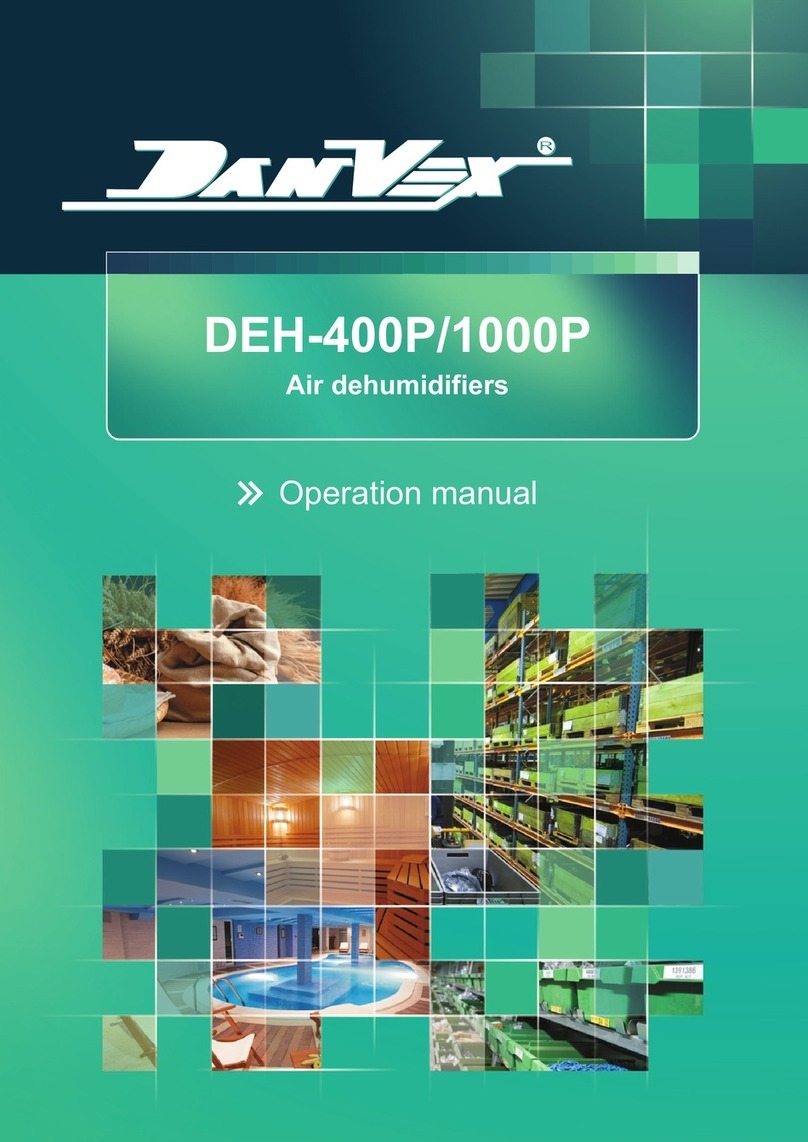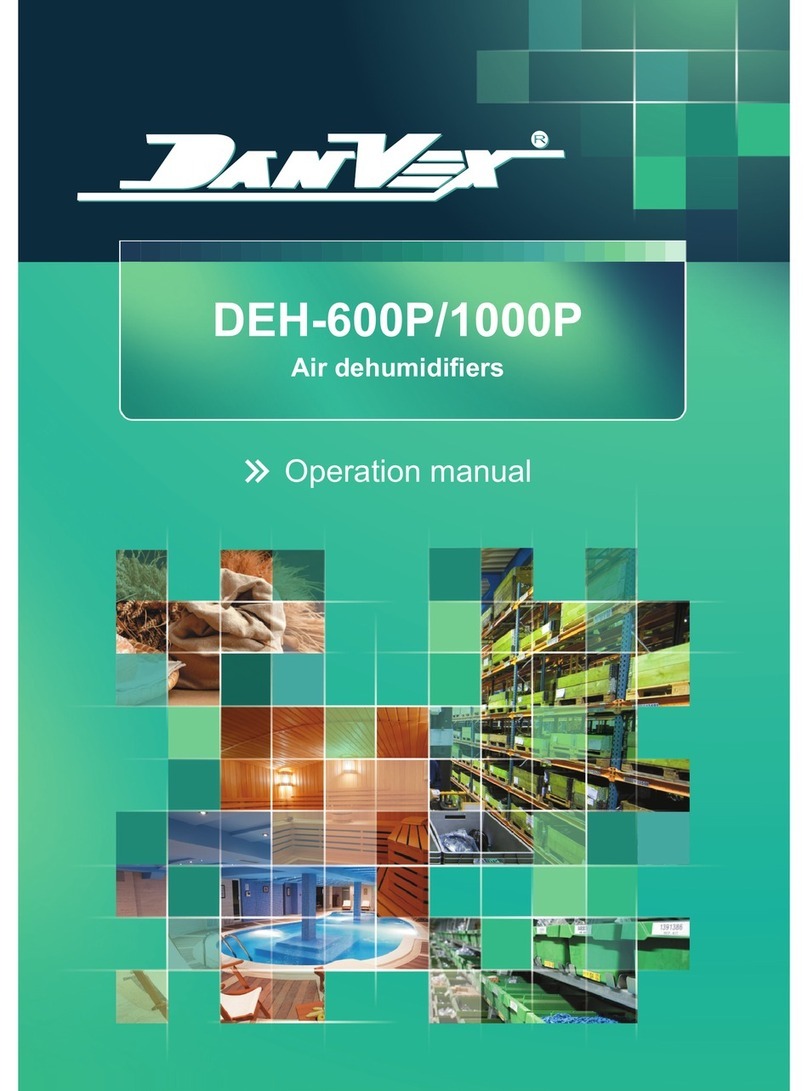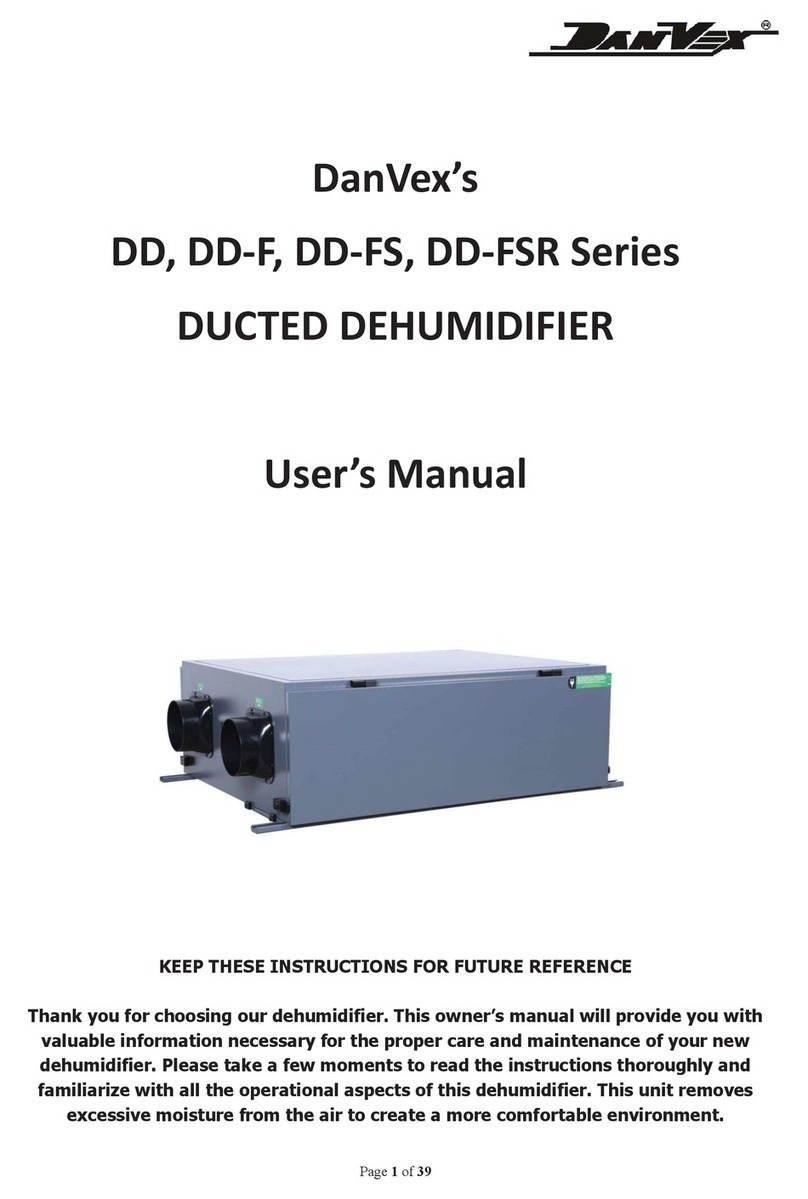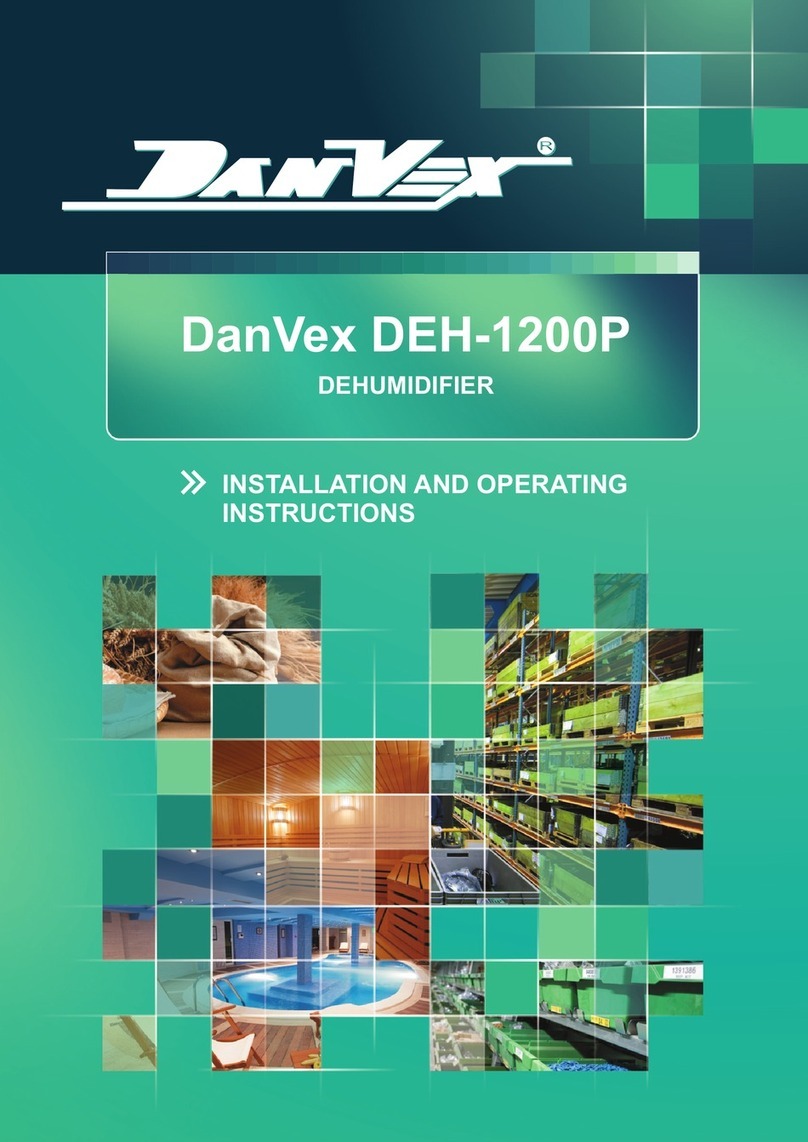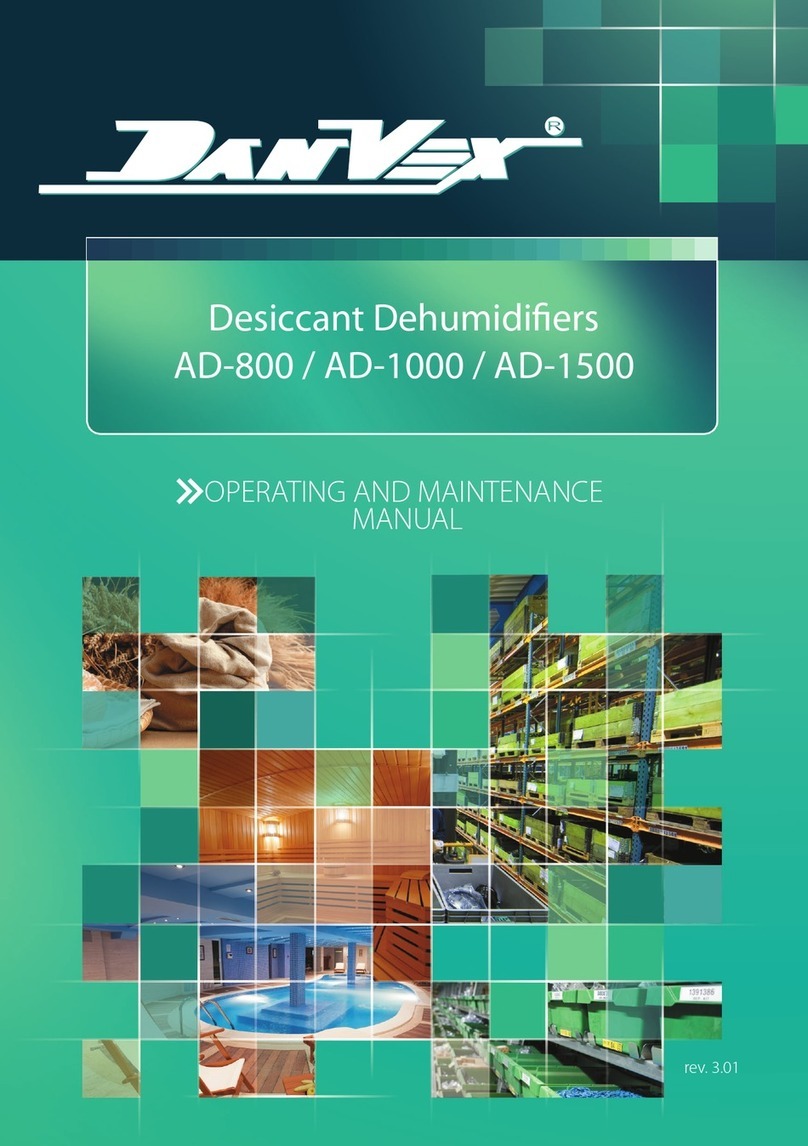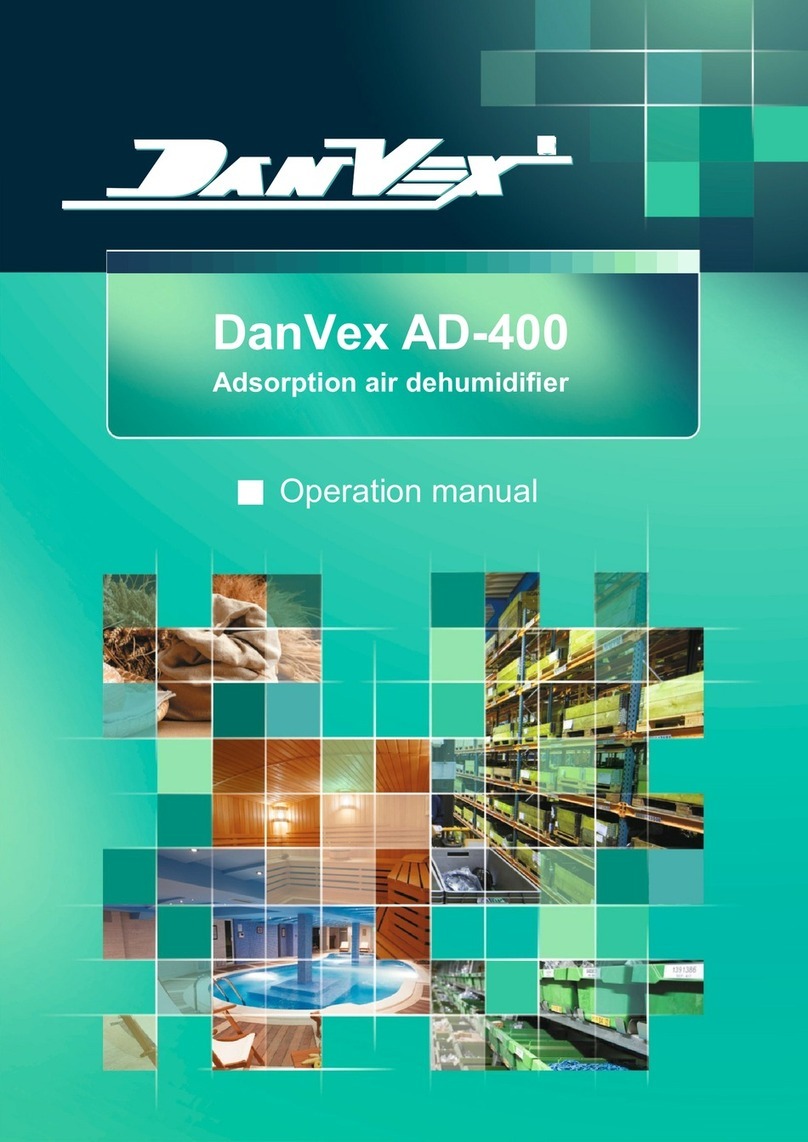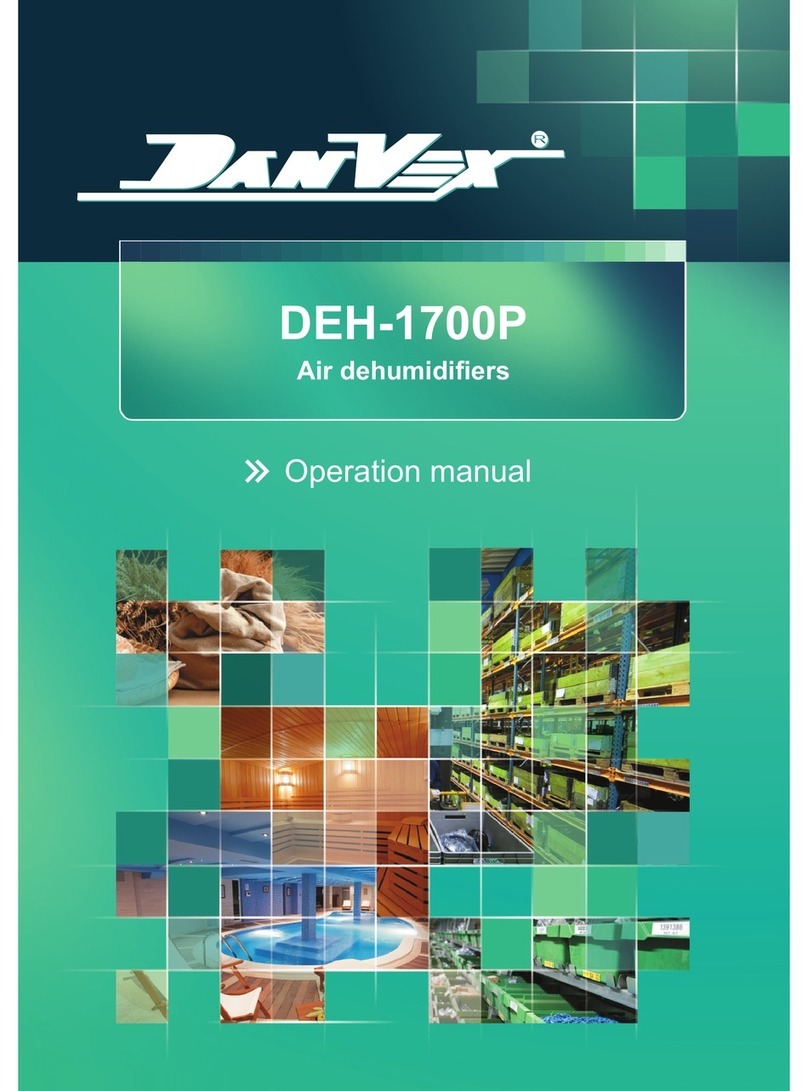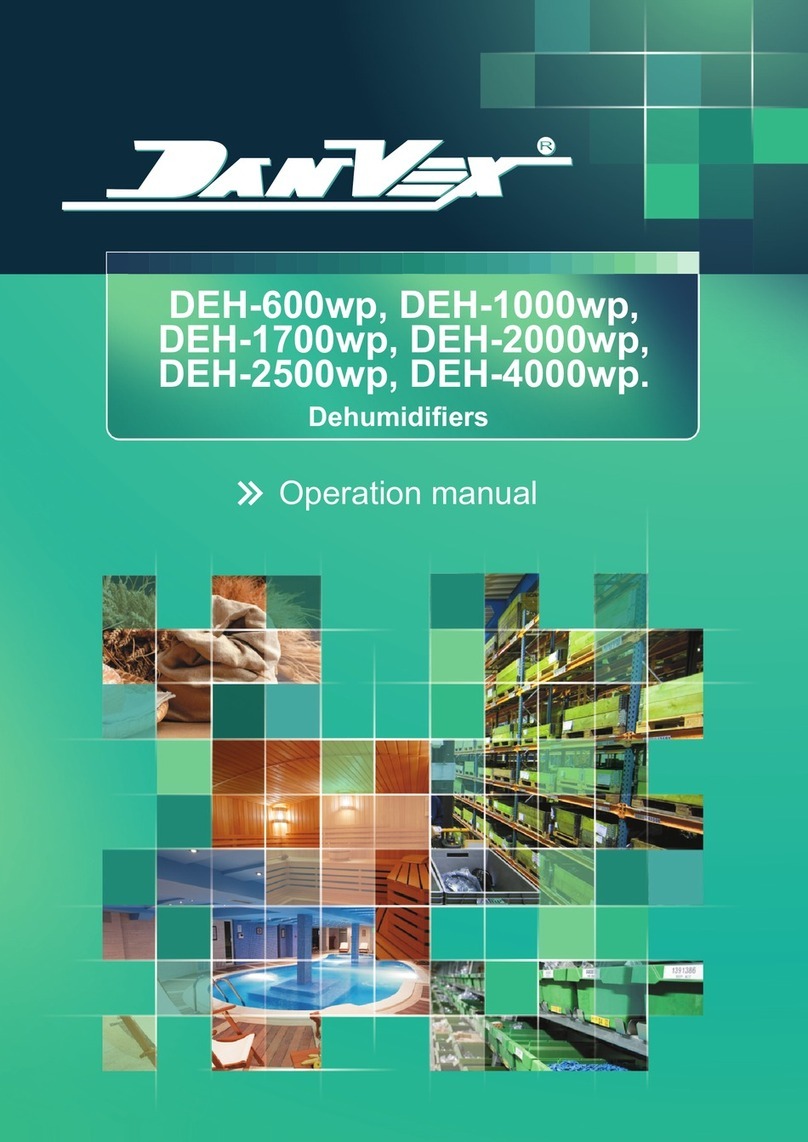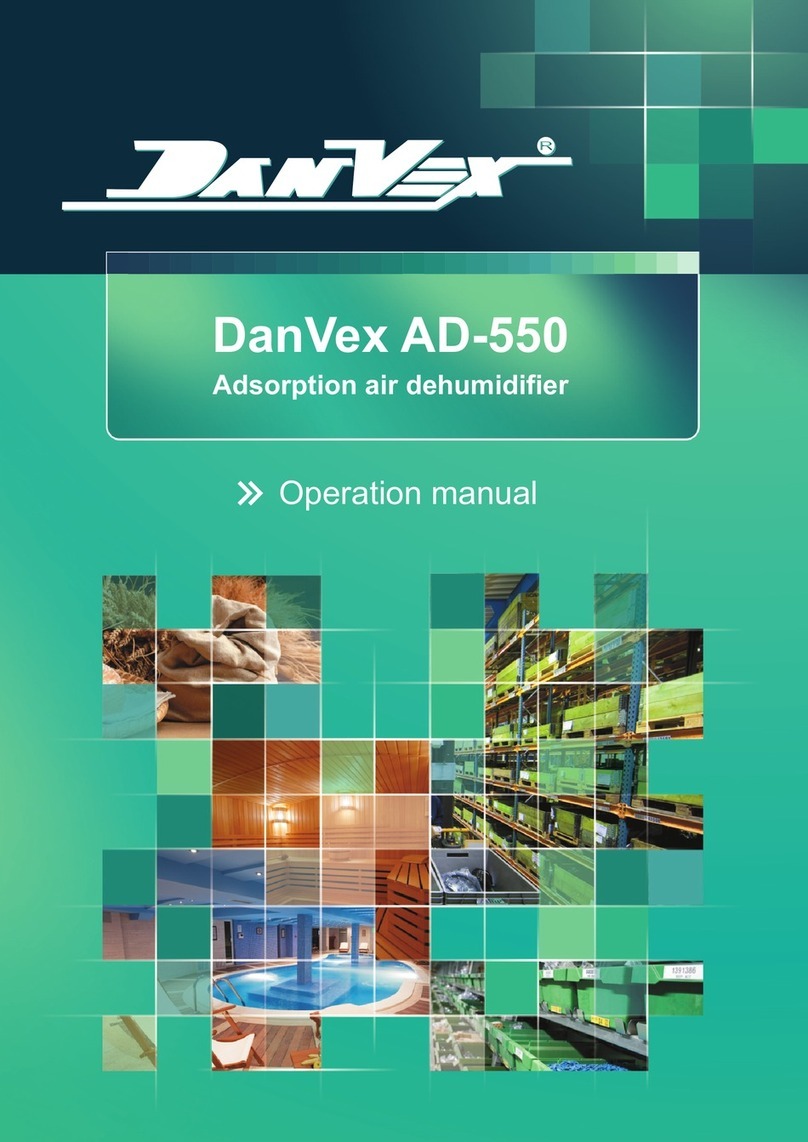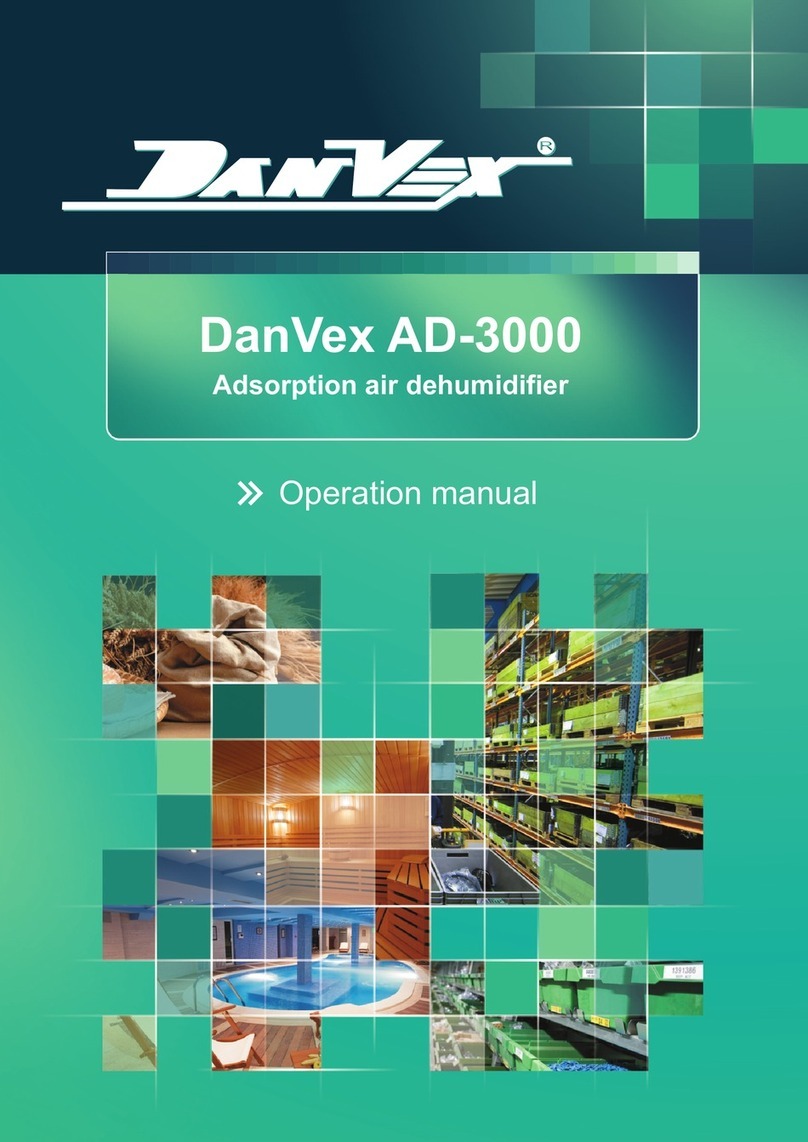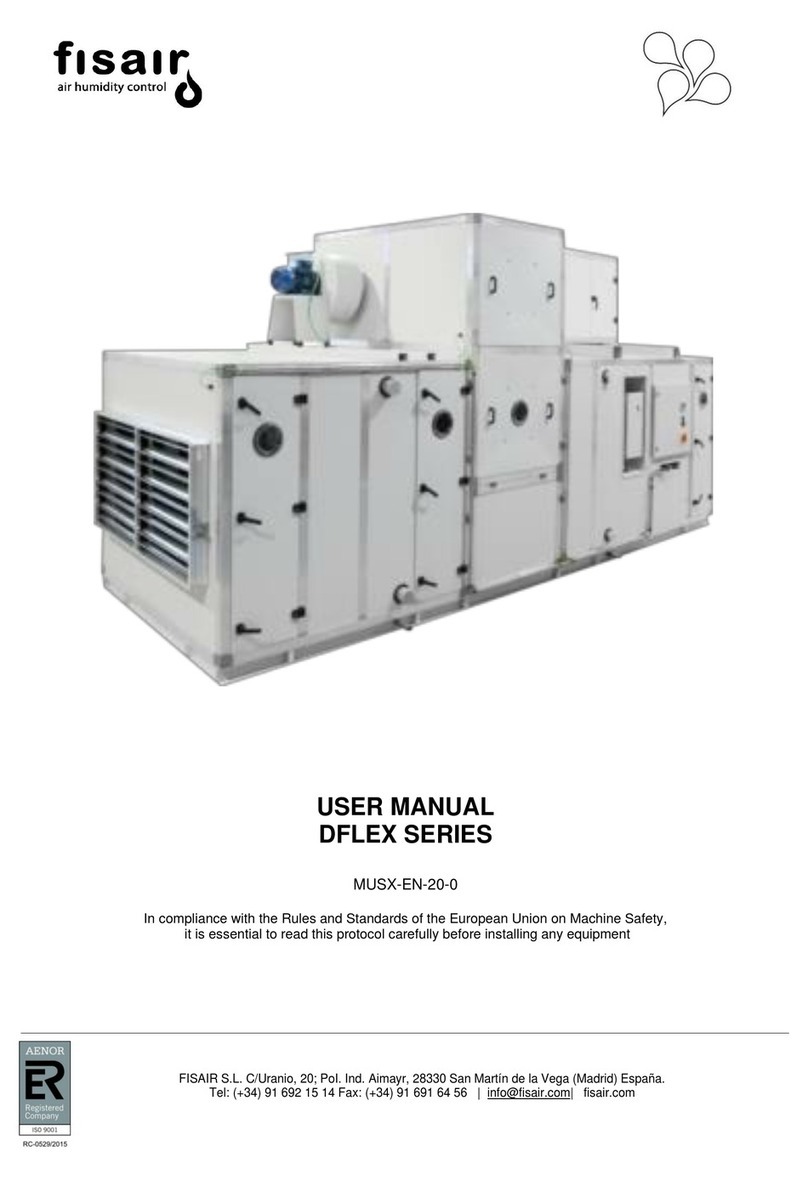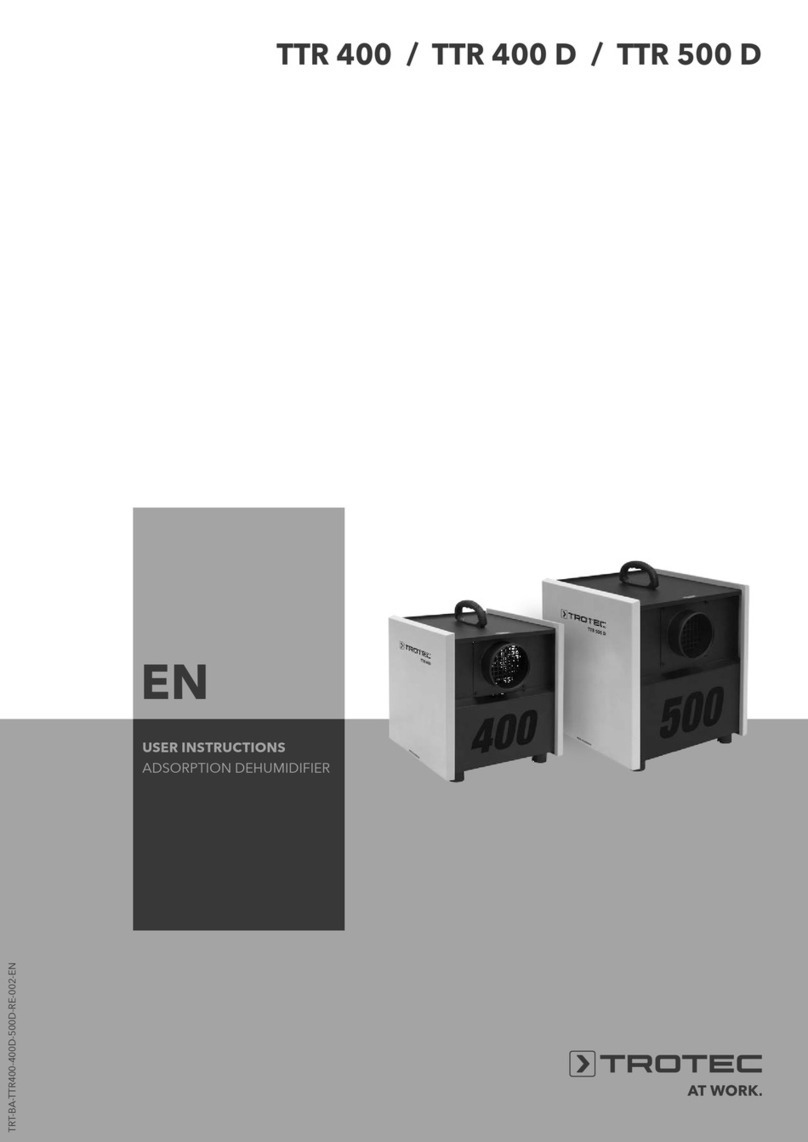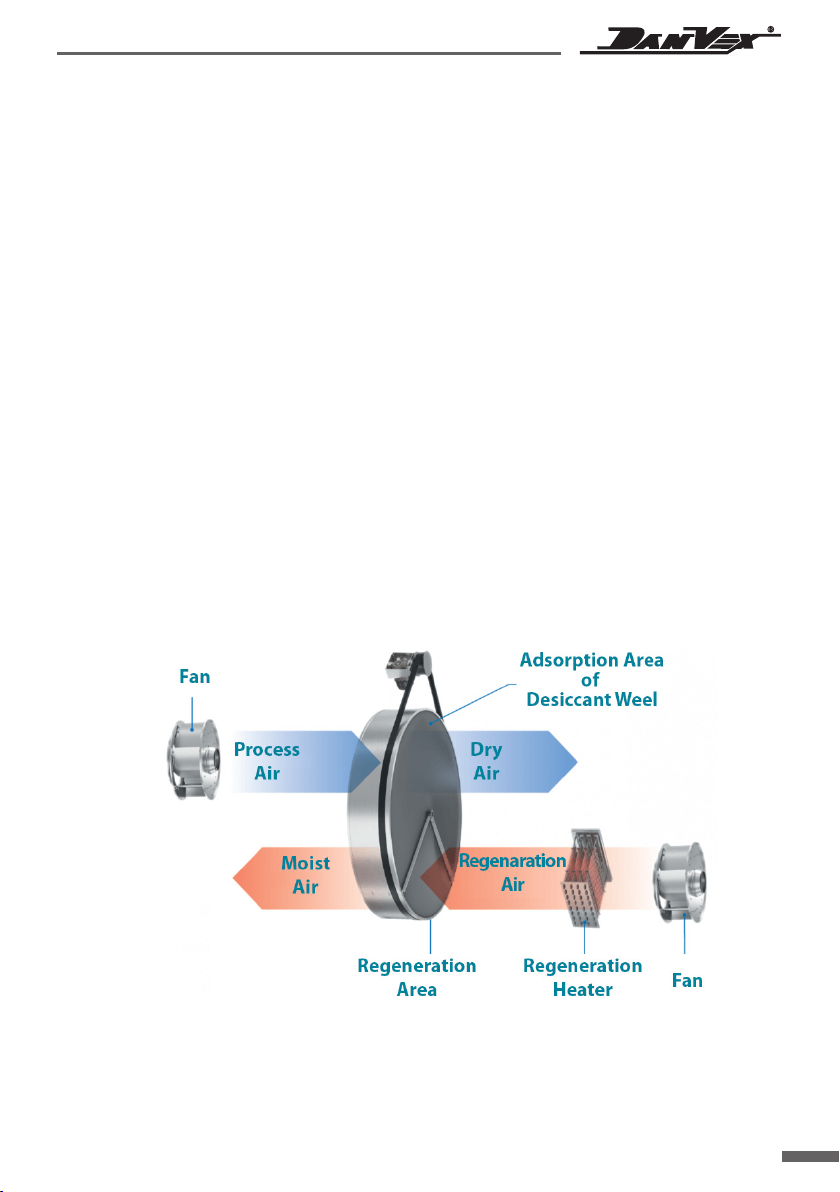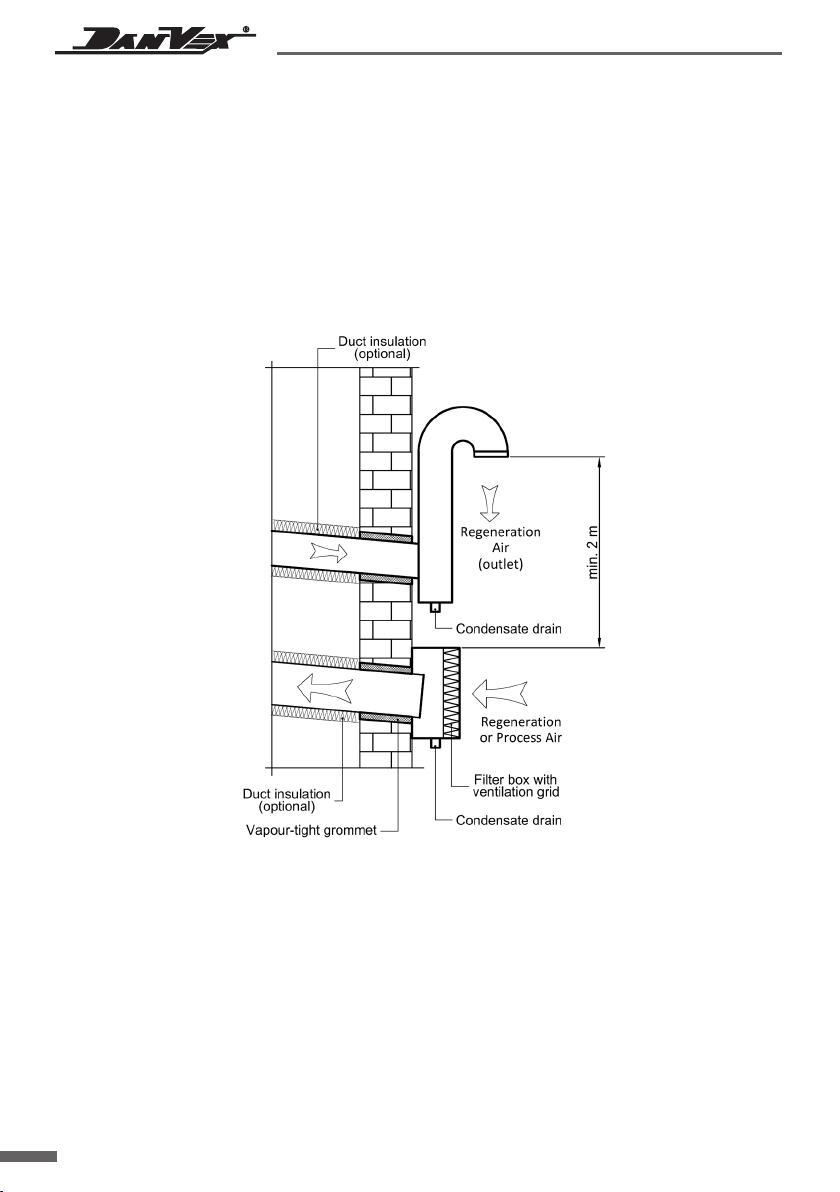1www.danvex.
SAVE THIS MANUAL FOR FUTURE REFERENCE
CONTENT
Introduction ............................................................................................................................................................3
Purpose .............................................................................................................................................................3
Content .............................................................................................................................................................3
Copyright .........................................................................................................................................................3
1.
SAFETY AND APPLICATION .........................................................................................................................4
1.1 Safety of use ............................................................................................................................................4
1.2 Applications .............................................................................................................................................5
2 DEVICE INFORMATION ..................................................................................................................................6
2.1 Standards ..................................................................................................................................................6
2.2 How it works ............................................................................................................................................6
2.3 Construction ............................................................................................................................................7
2.3.1 Enclosure ................................................................................................................................................7
2.3.2 Conveying air circuit ..........................................................................................................................7
2.3.3 Regeneration air circuit .....................................................................................................................7
2.3.4 Rotor ........................................................................................................................................................7
2.3.5 Rotor drive .............................................................................................................................................7
2.3.6 Safety devices .......................................................................................................................................7
3 INSTALLATION .................................................................................................................................................8
3.1 Introduction ..............................................................................................................................................8
3.2 Transport and storage ...........................................................................................................................8
3.3 Checking before installation ...............................................................................................................8
3.4 Moving ........................................................................................................................................................8
3.5 Place of installation and its arrangement ......................................................................................8
3.6 Support/ Foundation .............................................................................................................................8
3.7 Connecting to air ducts .........................................................................................................................8
3.8 Electrical connection .............................................................................................................................12
3.9 Connecting external humidity sensors ...........................................................................................12
3.10 Checking before starting ...................................................................................................................13