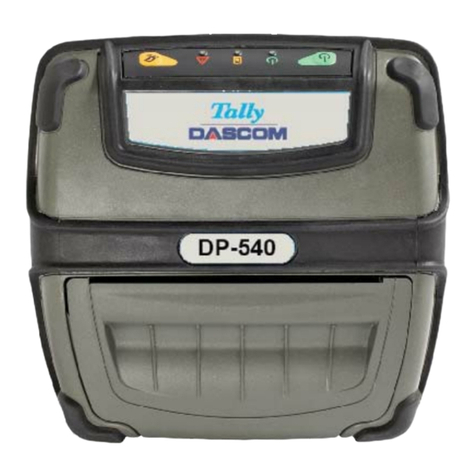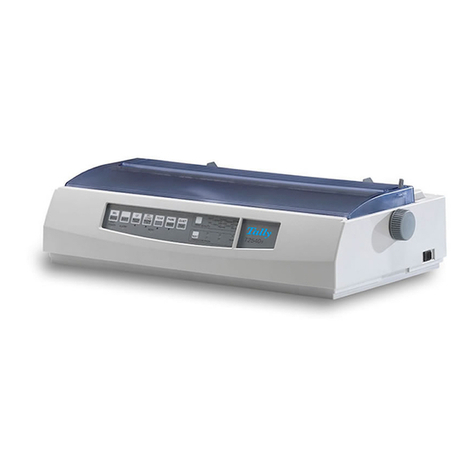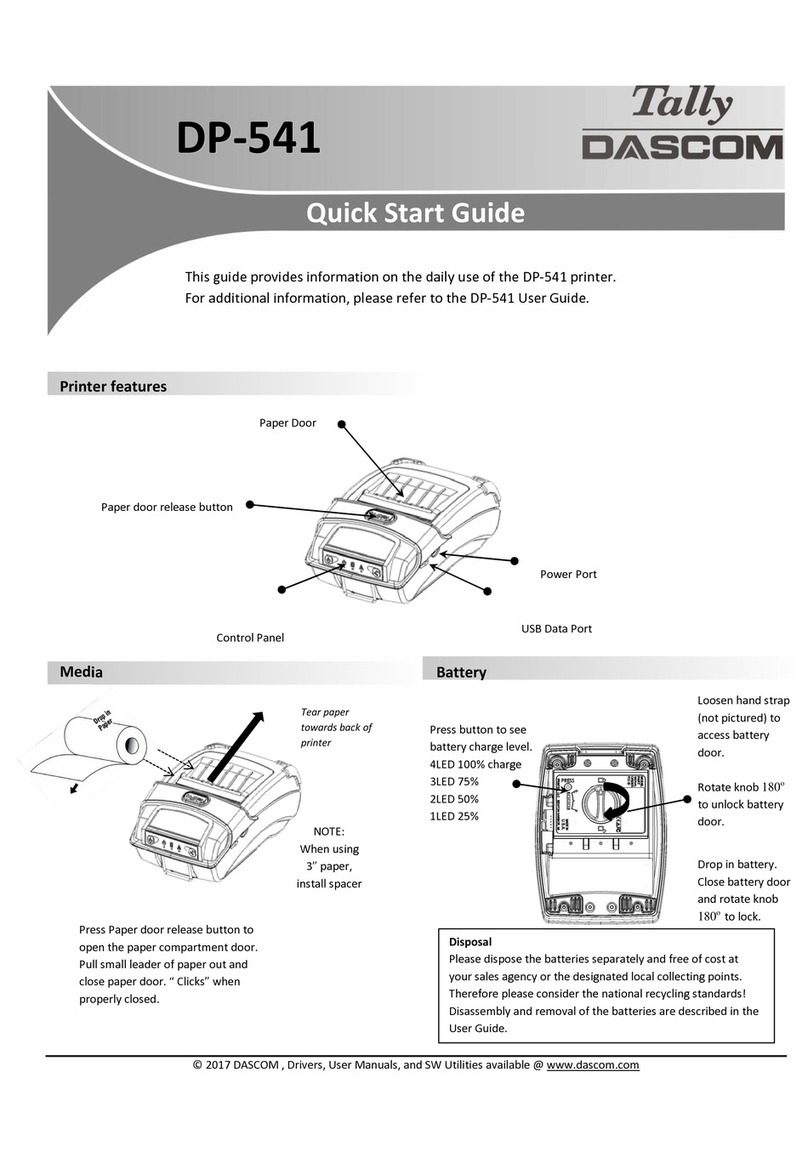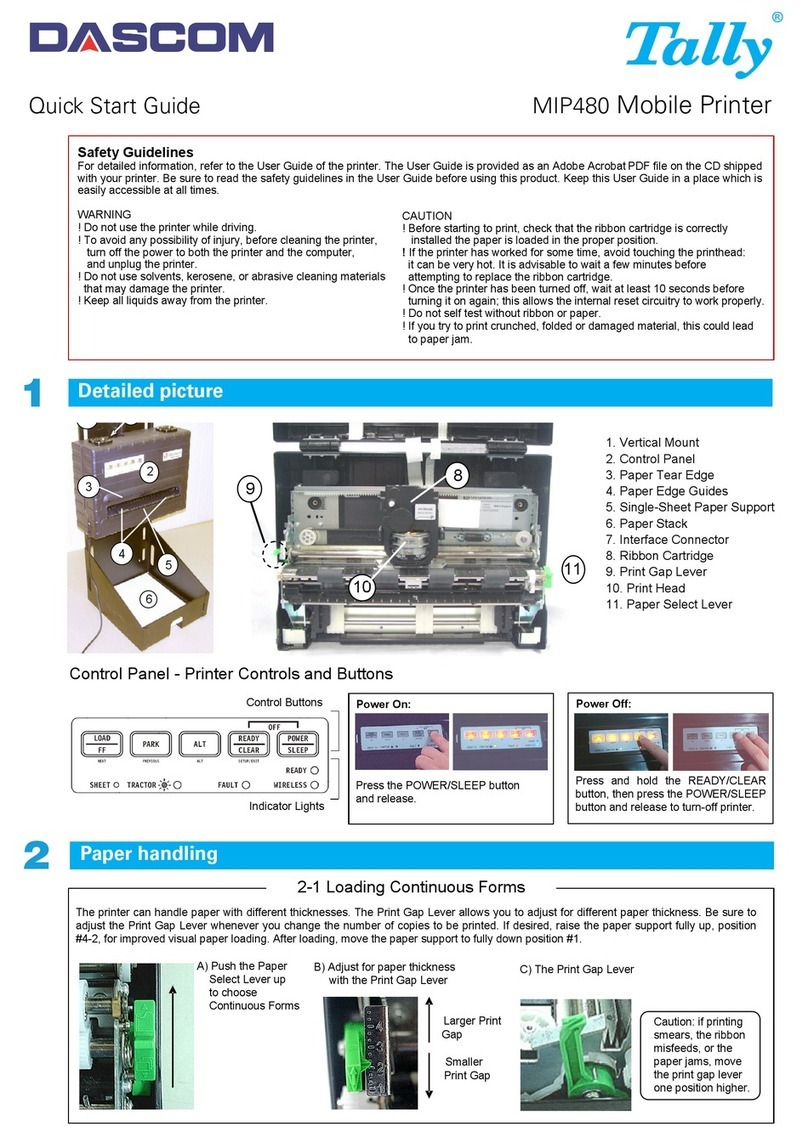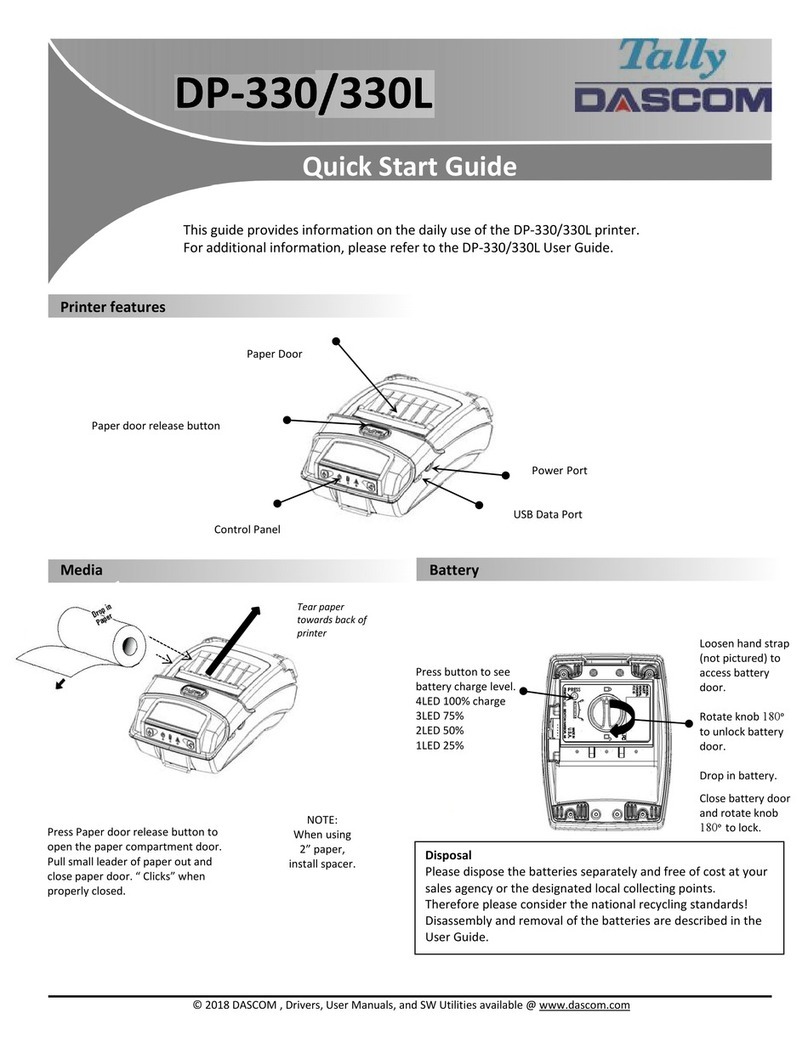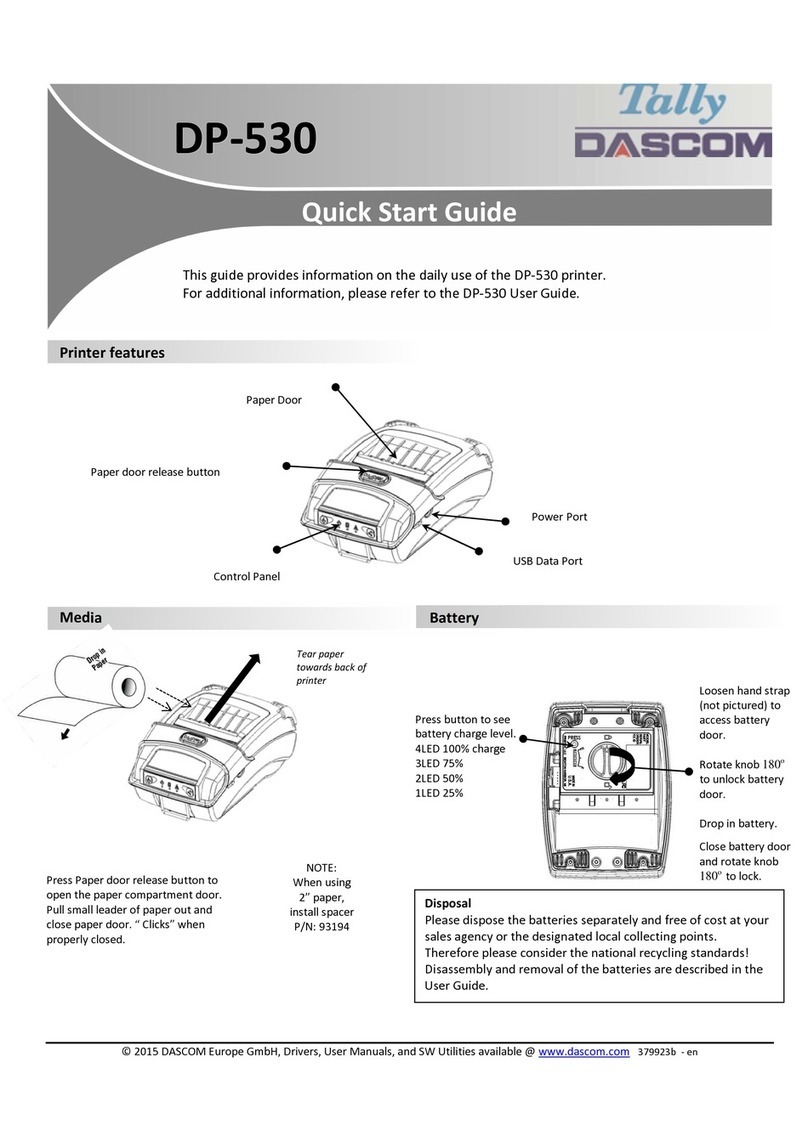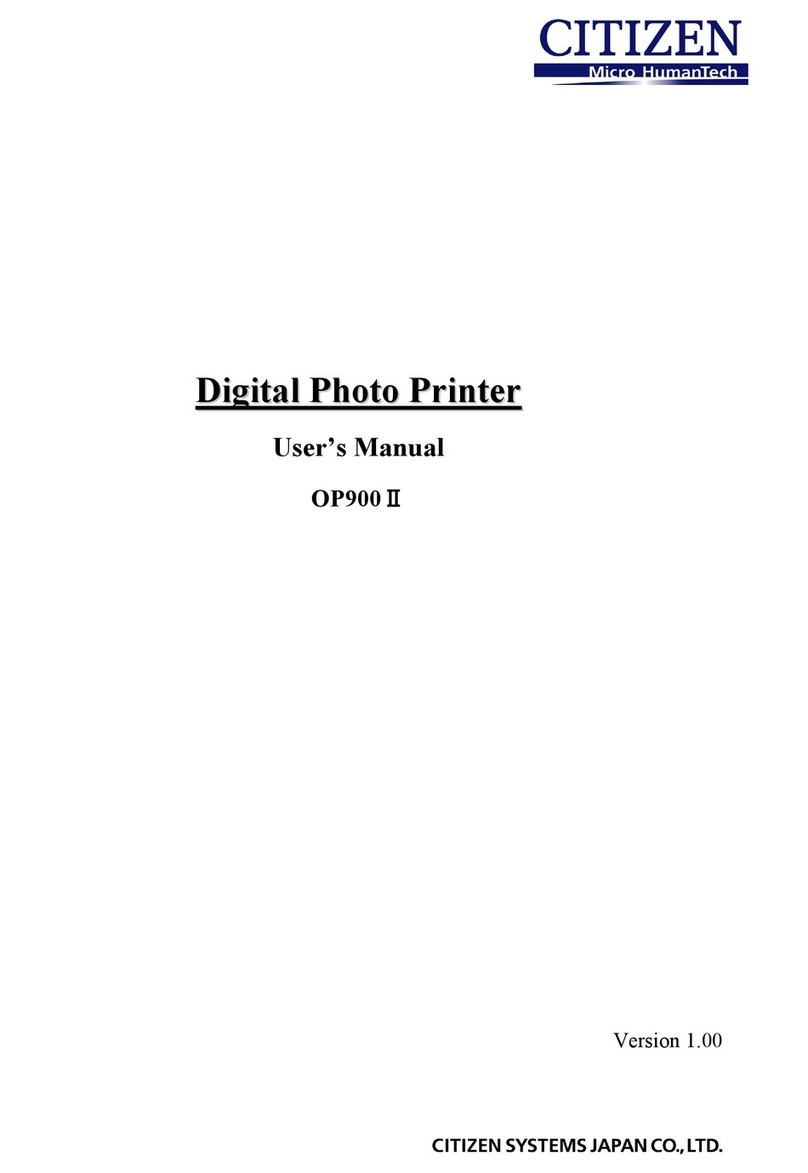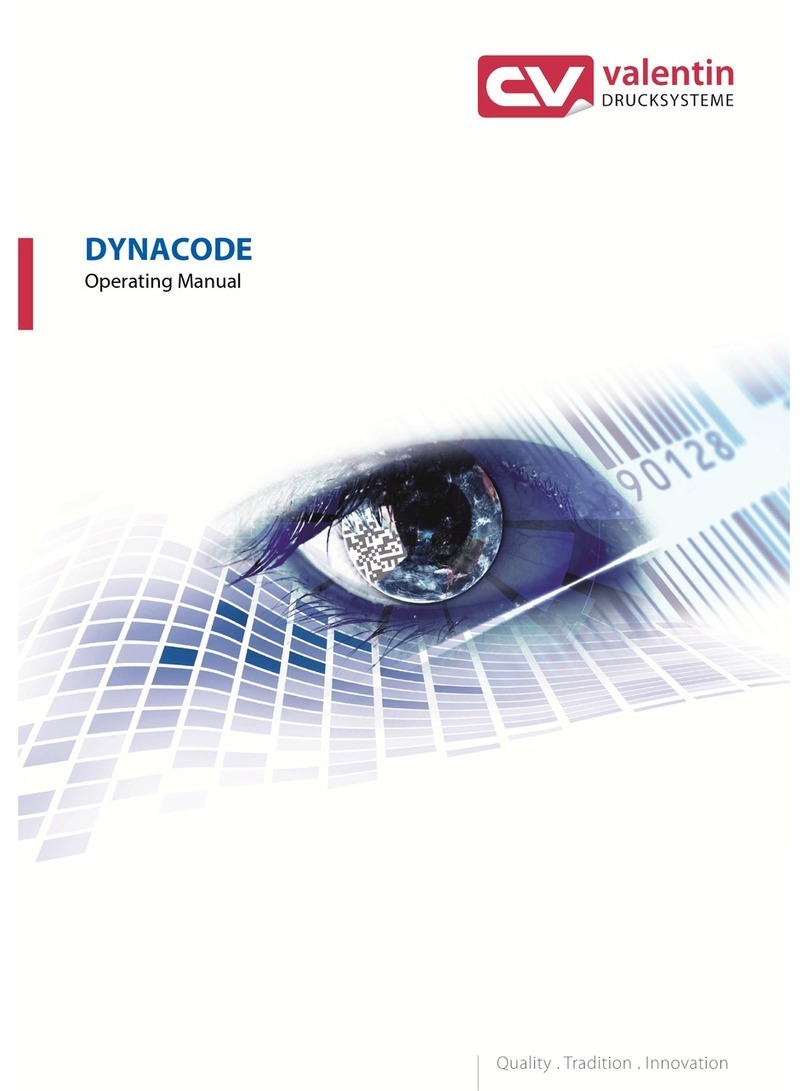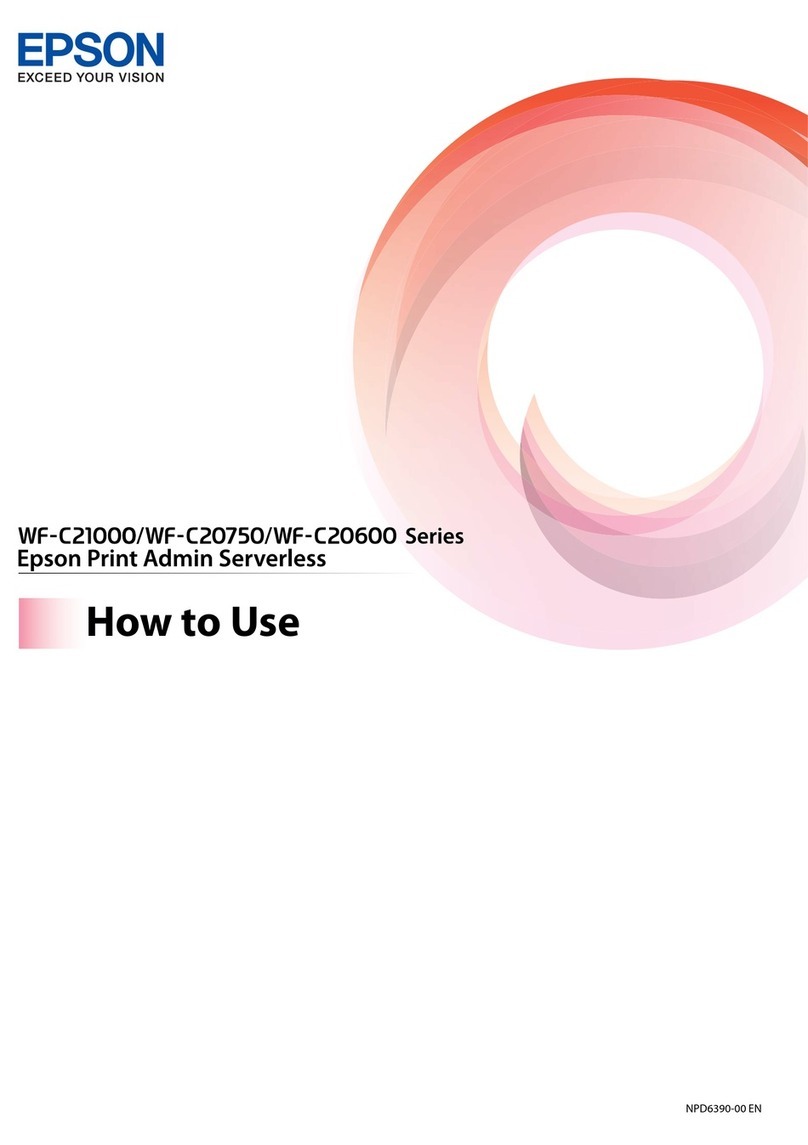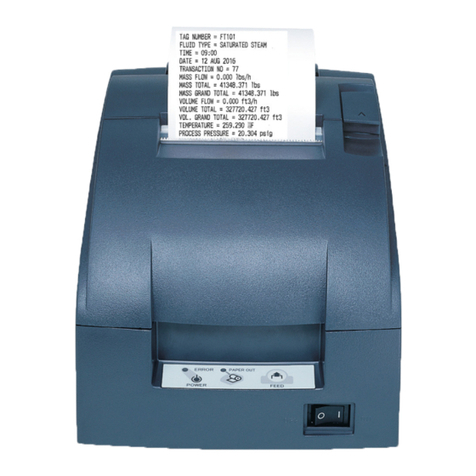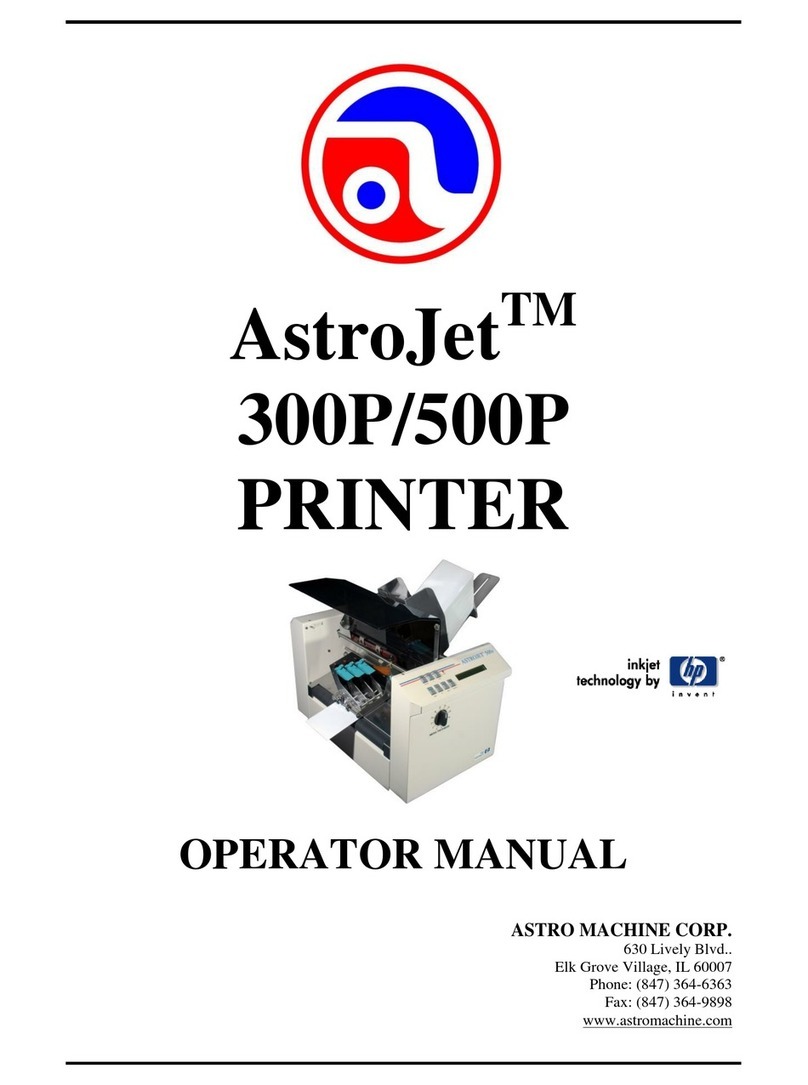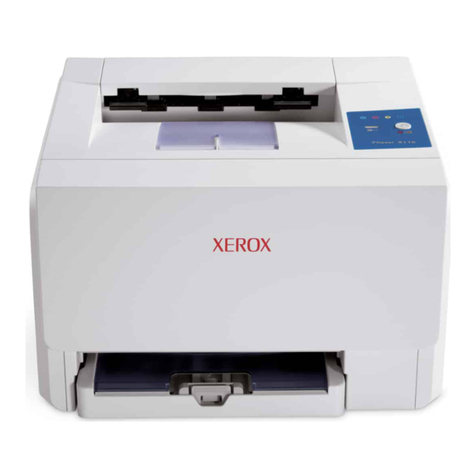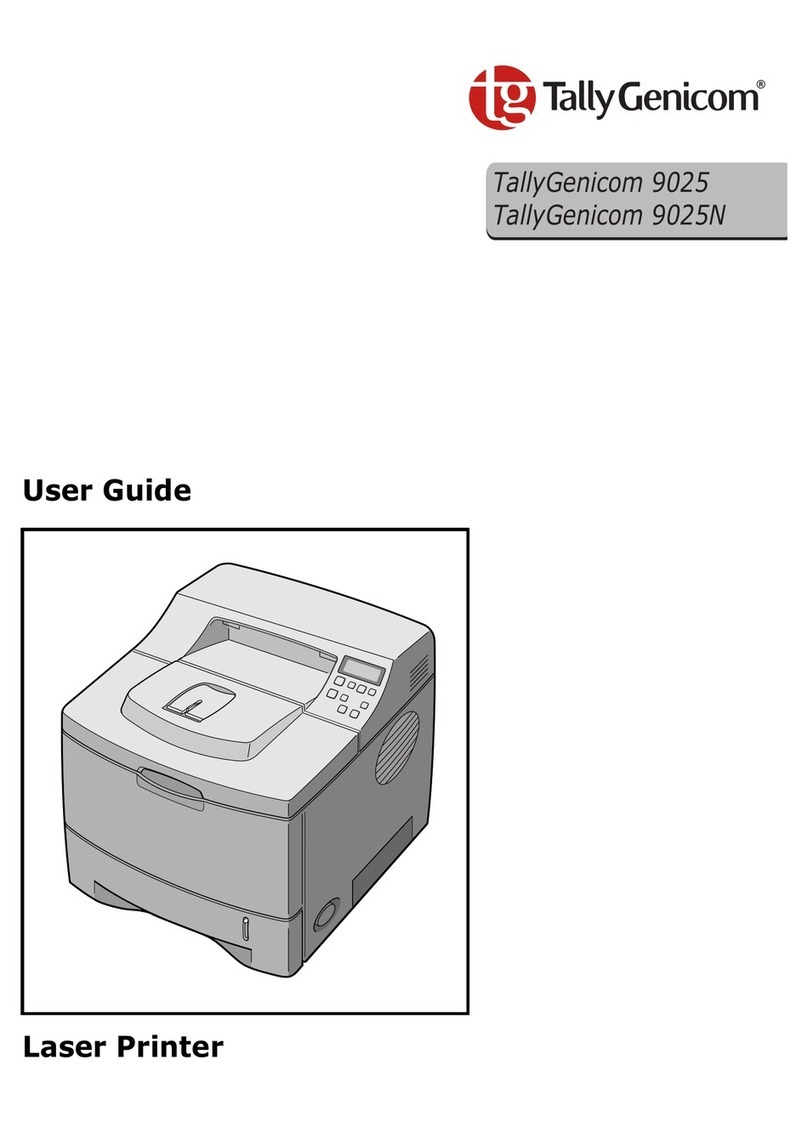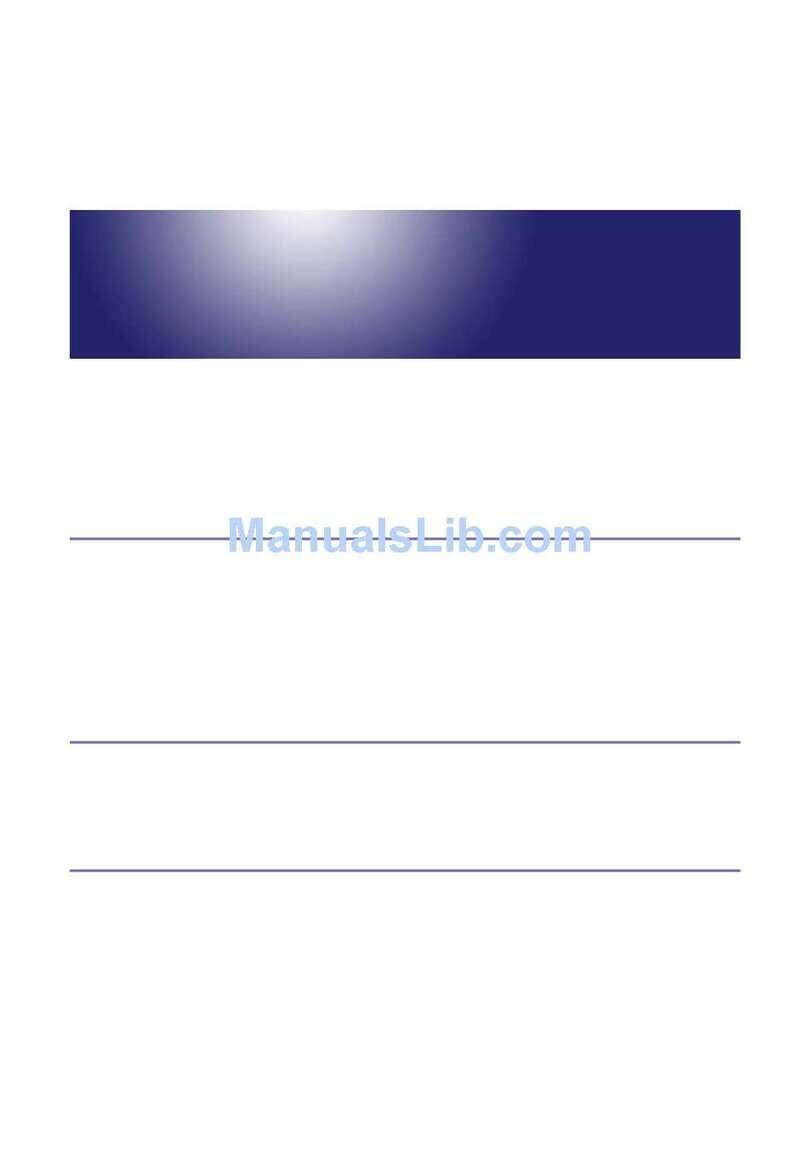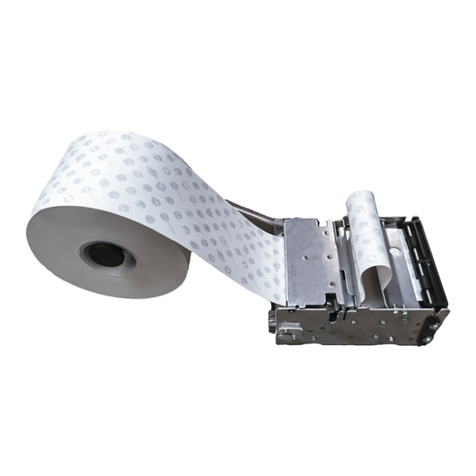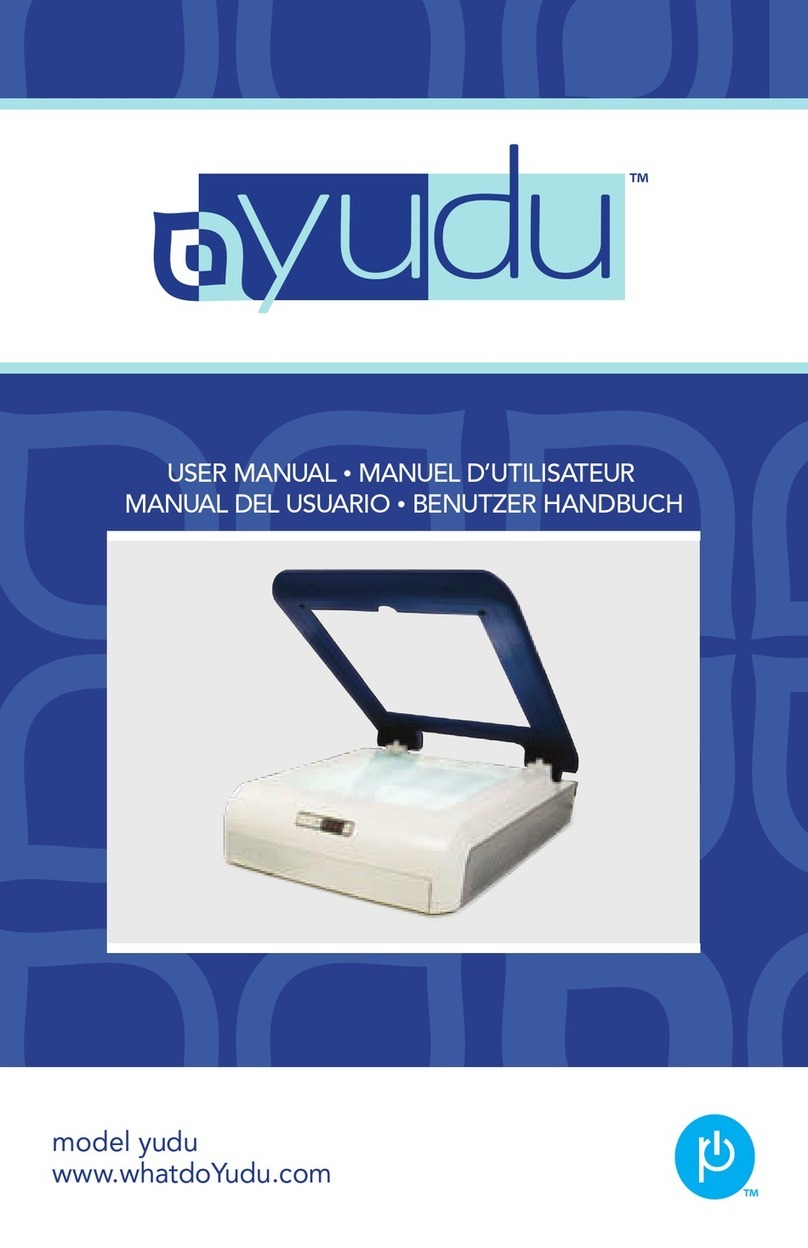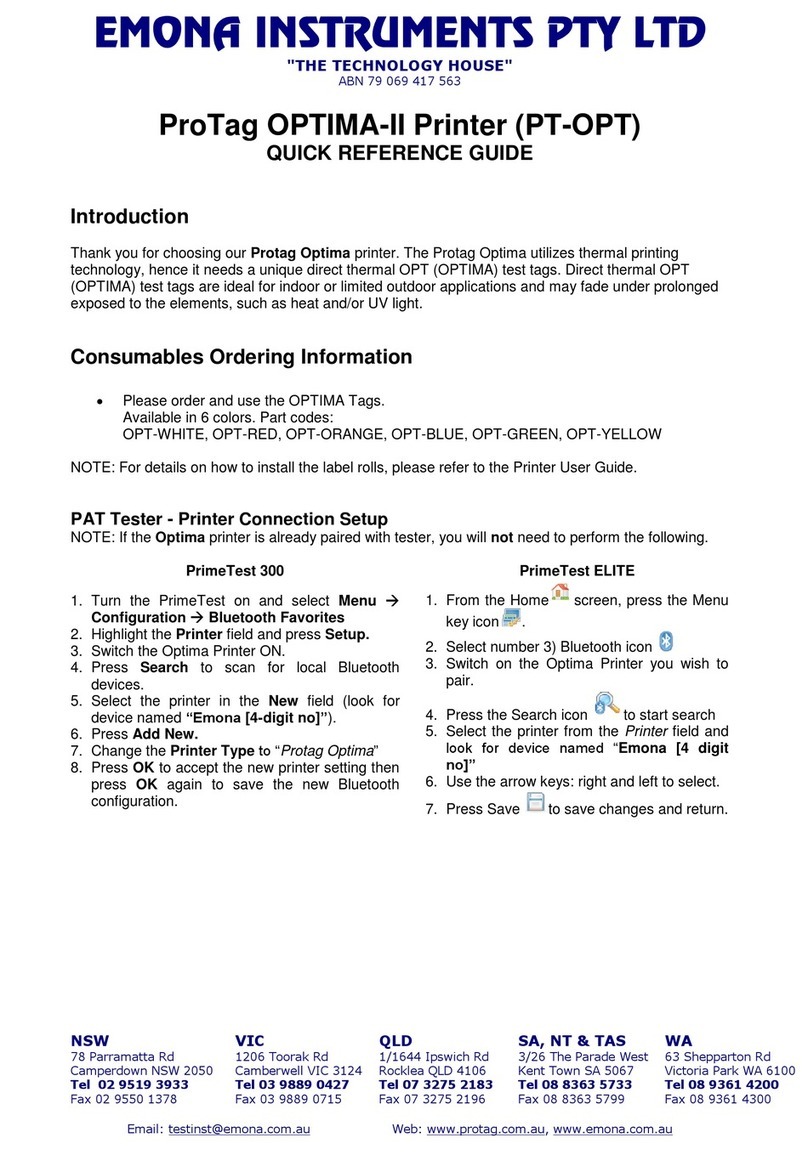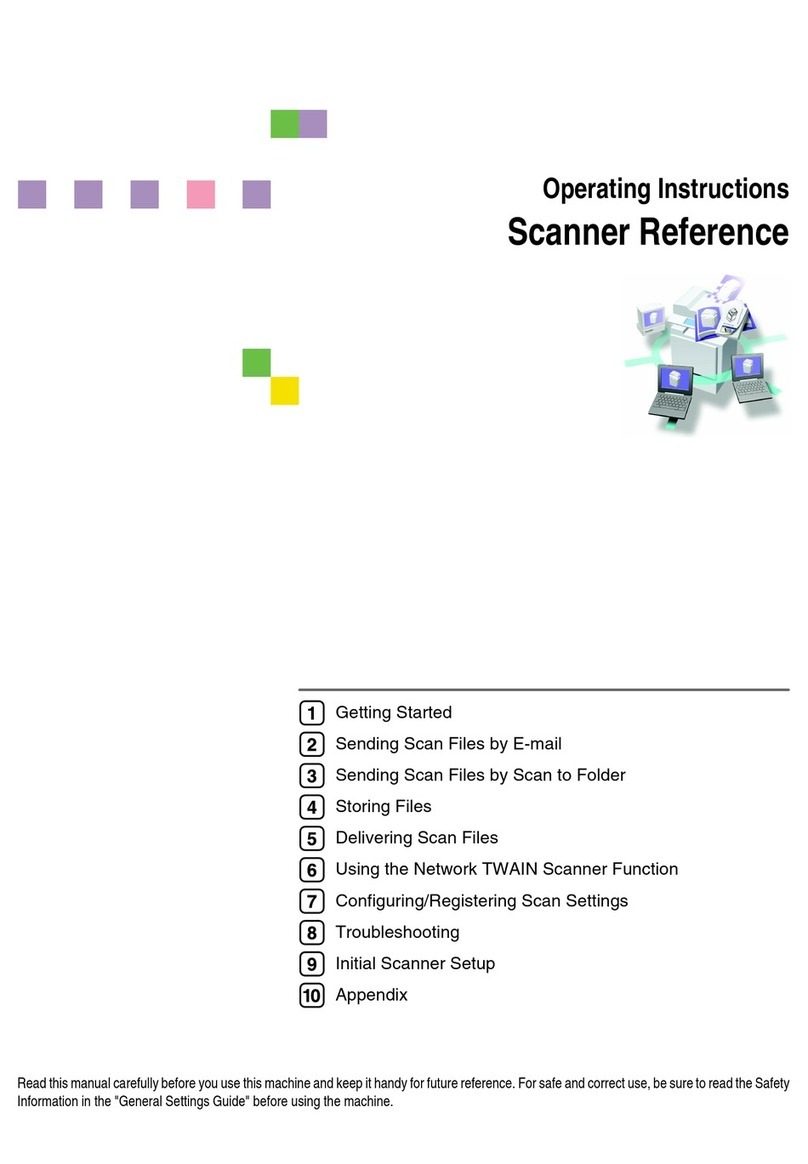T5040
DASCOM GB Limited
ViewPoint, Basing View,
Basingstoke, Hampshire RG21 4RG
Tel: +44 (0) 1256 481481
Fax: +44 (0) 1256 481400
www.dascom.com
All company and product names are
trademarks or registered trademarks of
their respective owner.
Specifications are subject to change
without notice.
Copyright © 2009 DASCOM Europe GmbH
Ver. 1.0
Printed Date: 01.04.10
Draft:300cps; LQ:100cps (normal mode); Draft:400cps; LQ133cps (high speed
mode)
Resolution (depending on application): Horizontal 60, 80, 90, 120, 180, 240, 360;
Vertical 180, 360
5, 10, 12, 15, 16.6, 17.1, 20, 24 cpi
6 and 8lpi and increments up to 1/360th, inch
IBM PC2 (13 national char sets) ISO 8859-2/-5/-7/-8/-9 additional char sets
available from CD ROM
400 million dots per wire
RS232, 9 pin D-Sub male connector, USB-2, Parallel Centronics IEEE-1284,
32KByte buffer
Models with 2nd Serial RS232 interface are available. TGNet Ethernet
10/100BaseT adapters
Epson ESC/P, IBM 4722, Olivetti PR50/PR2/PR2e, IBM PP XL24e
Draft, Roman, Sans Serif, Courier, Bold, Prestige, Script, Orator, Gothic,
OCRA/B*
Ribbon: 10 million characters
Document feed - horizontal from the front. Automatic alignment, Automatic
loading, Automatic left edge sensing
Passbooks and cut forms: includes labels, cheques, receipts, invoices,
information sheets
Passbook: 2.0mm max including covers. Paper weight (sewn on pages)
75-120 g/m2
Cut forms: Width:70-240mm; Length:70-500mm; Thickness 60-180 g/m2
Approximately 10Kg
(HxWxD) 168 x 378 x 280mm
230V
max. 73W (printing), 8.9W (sleep), 0W (standby/off)
1200 documents per day
Up to 5-part forms
+10°C to +30°C
15%-75% relative humidity non condesing
Less than 55dB(A)
2 years, onsite
Print Speed
Resolution
Character Density
Line Density
Character Sets
Printhead Life
Standard Connectivity
Optional Connectivity
Standard Emulation
Fonts
Consumables
Standard Paper Handling
Paper Type
Forms Thickness
Paper Size
Physical Weight
Physical Size
Power Voltage
Power Consumption
Workload
Number of Copies
Temperature
Humidity
Acoustic
Warranty
Note: For OCR applications it is recommended that your readers are tested with print samples supplied by DASCOMprior to purchase. Paper is a highly variable
medium and should be tested prior to purchase. The quoted consumable life is the average for the printer when used under normal operating conditions.