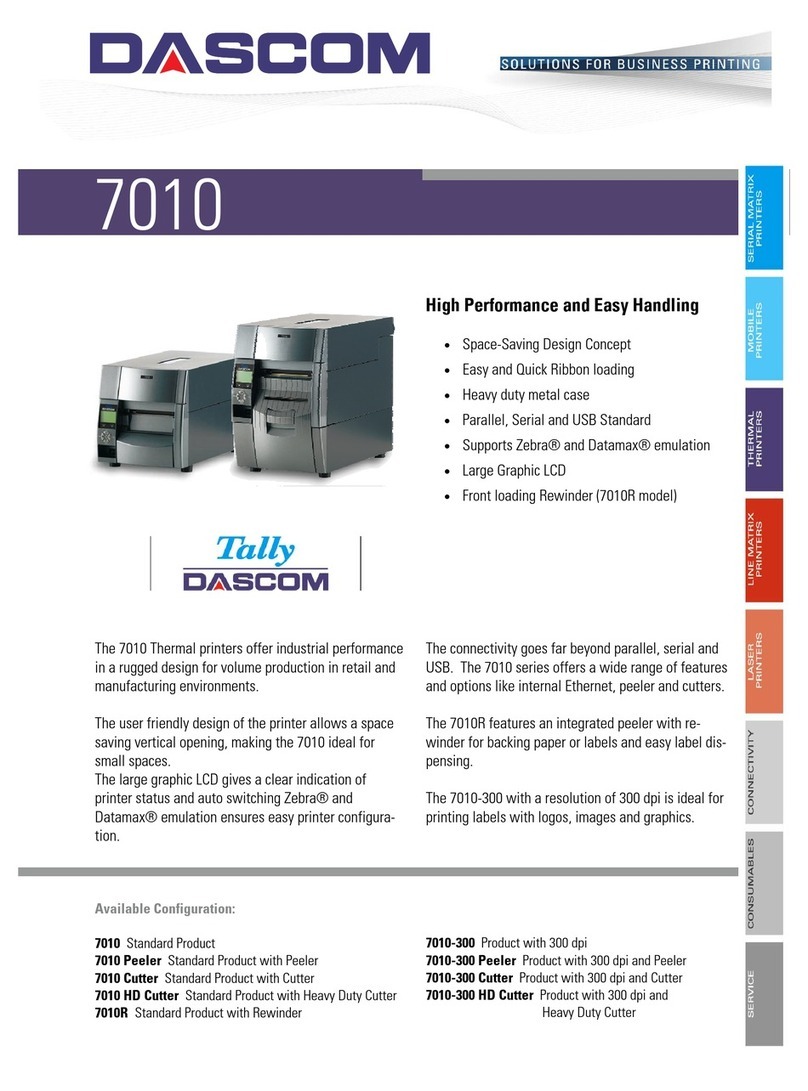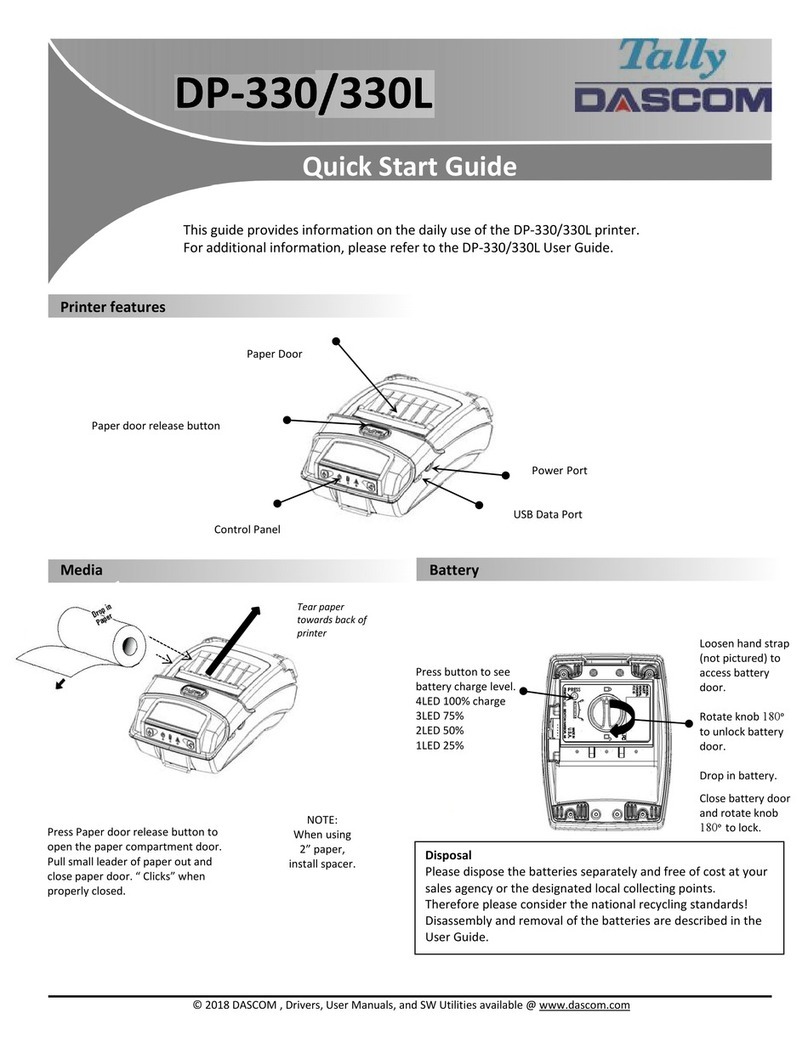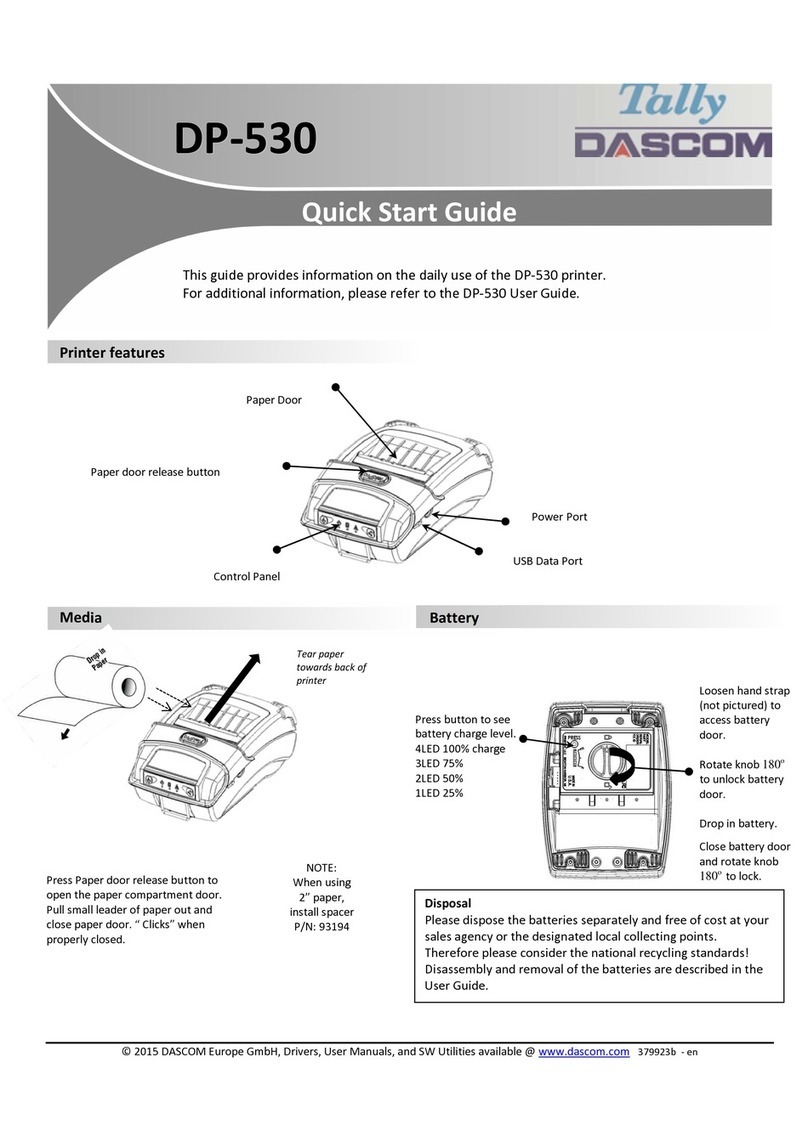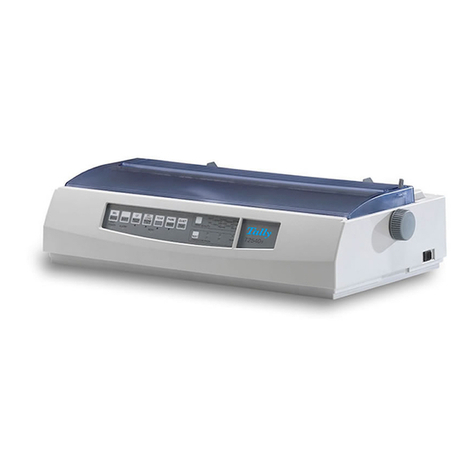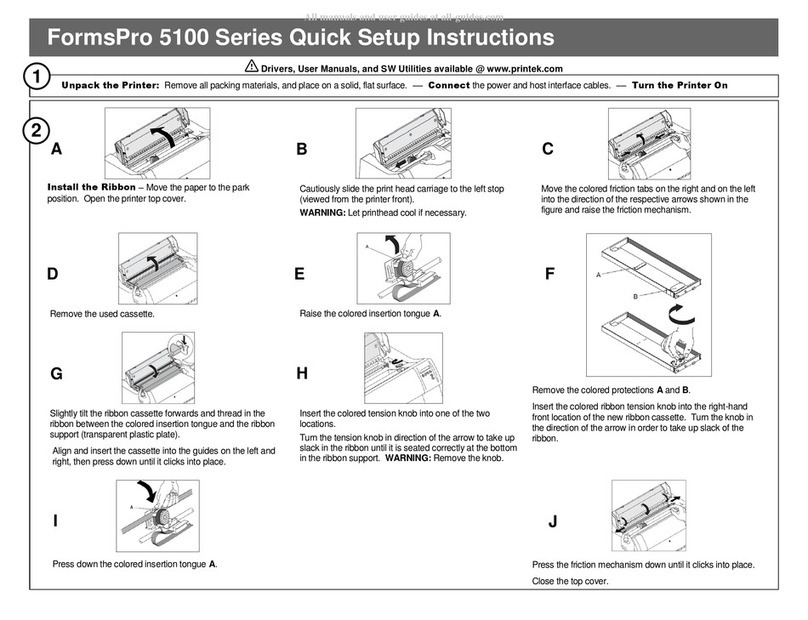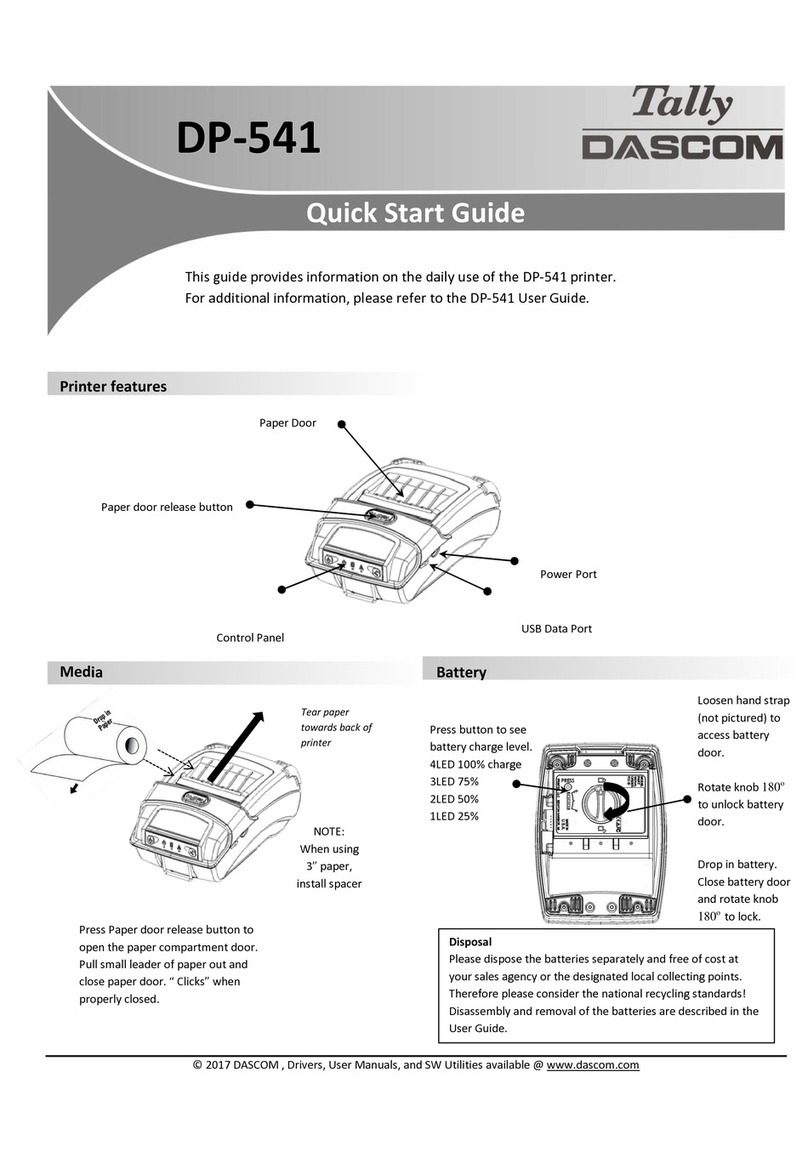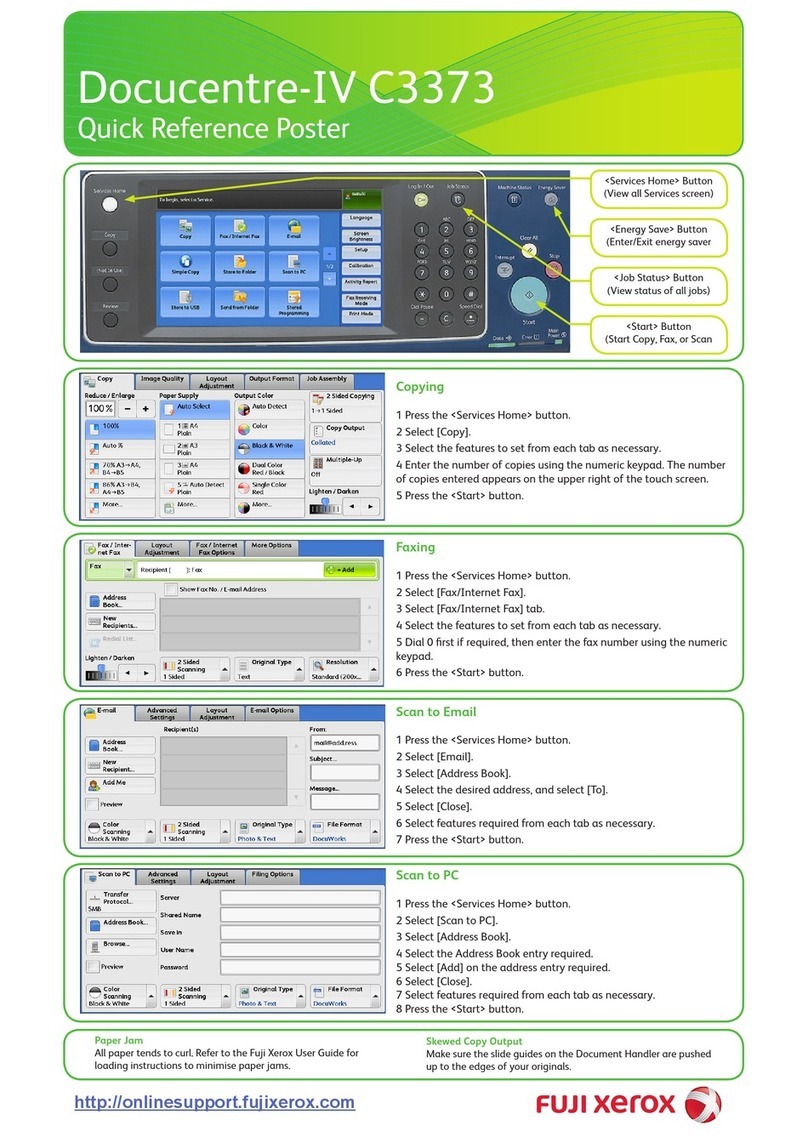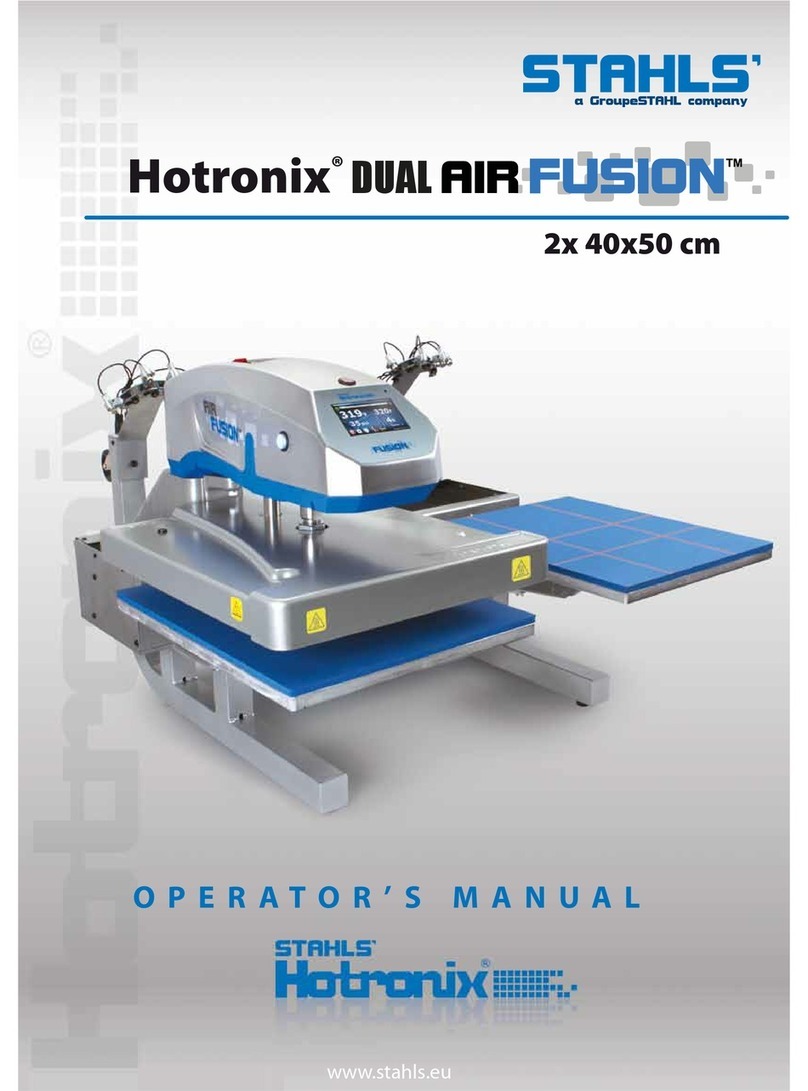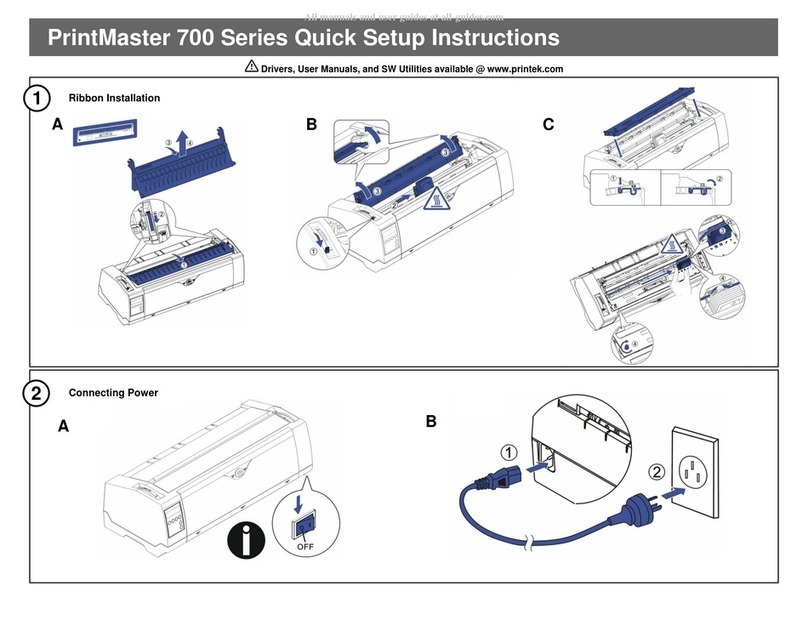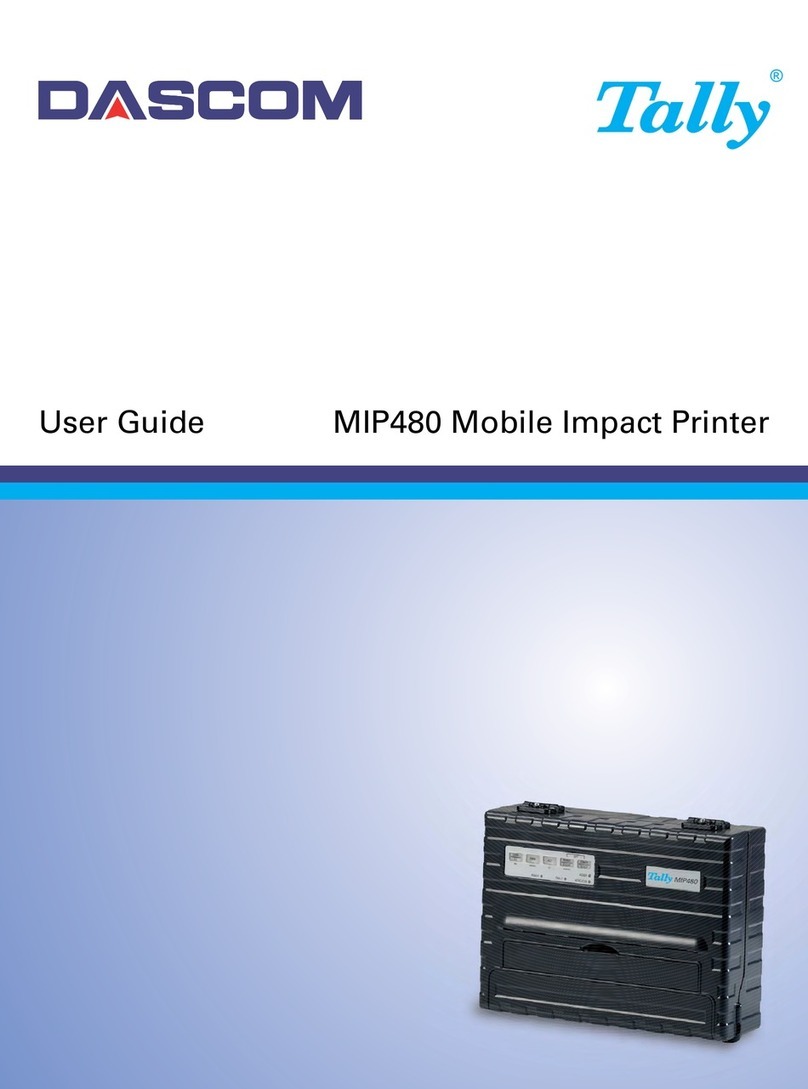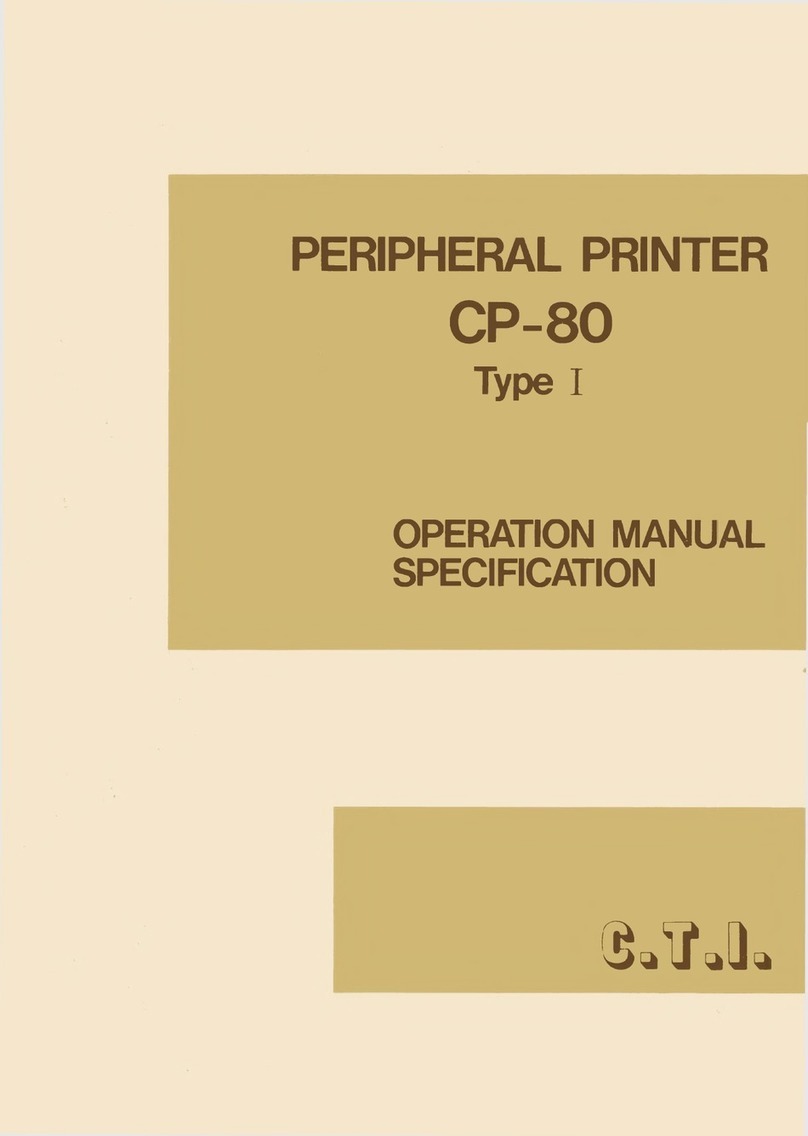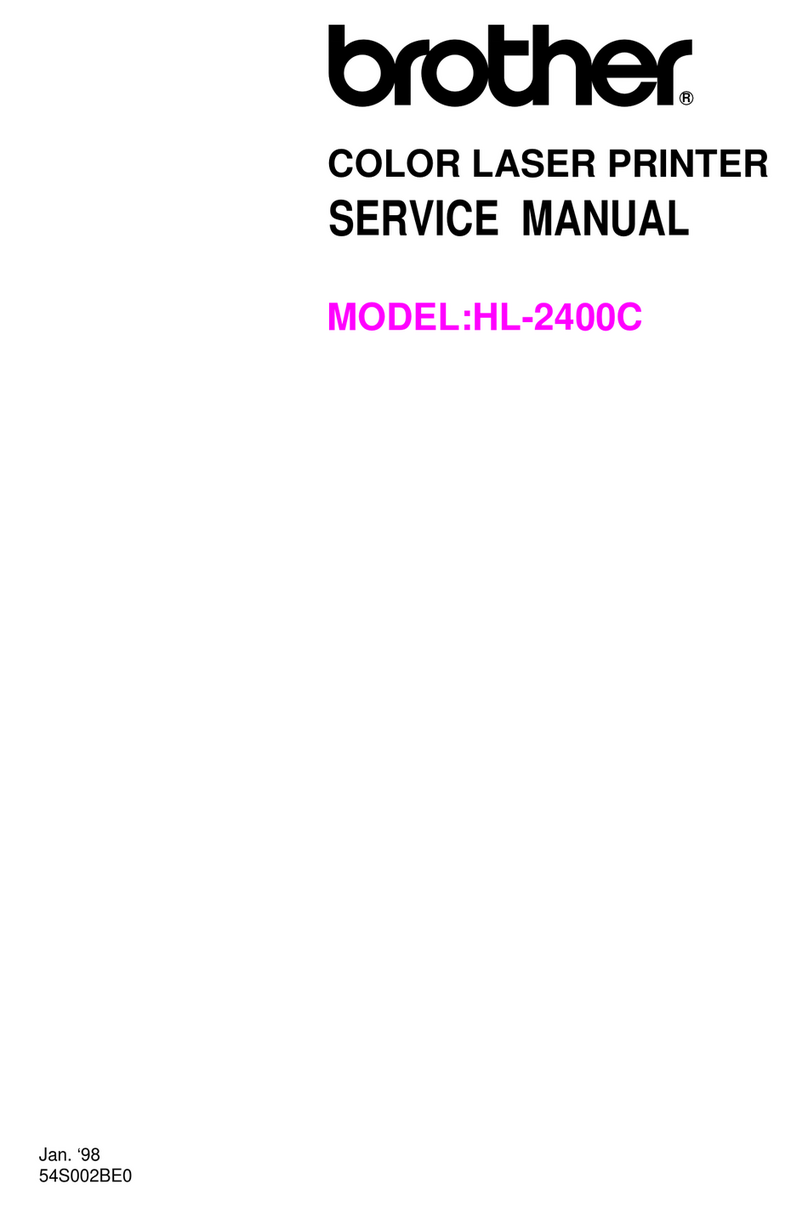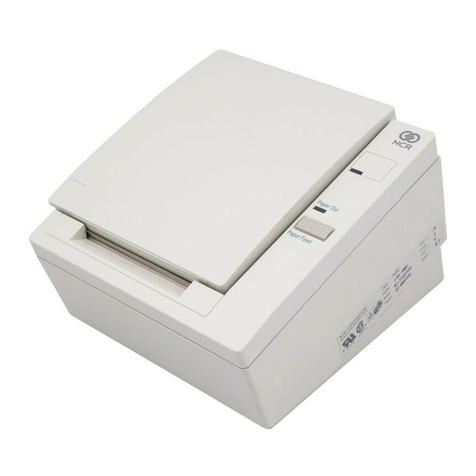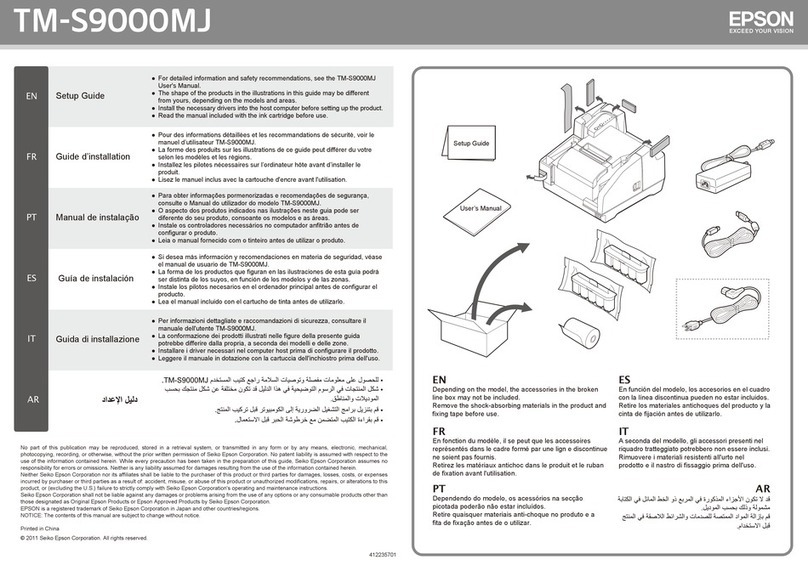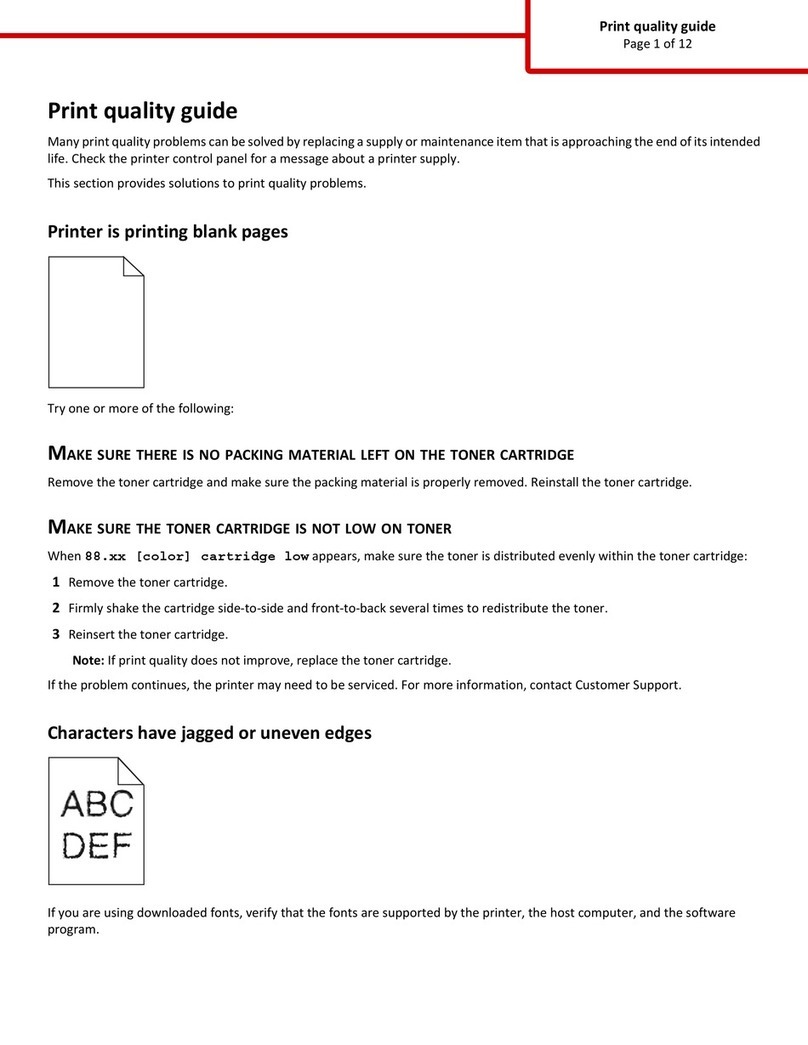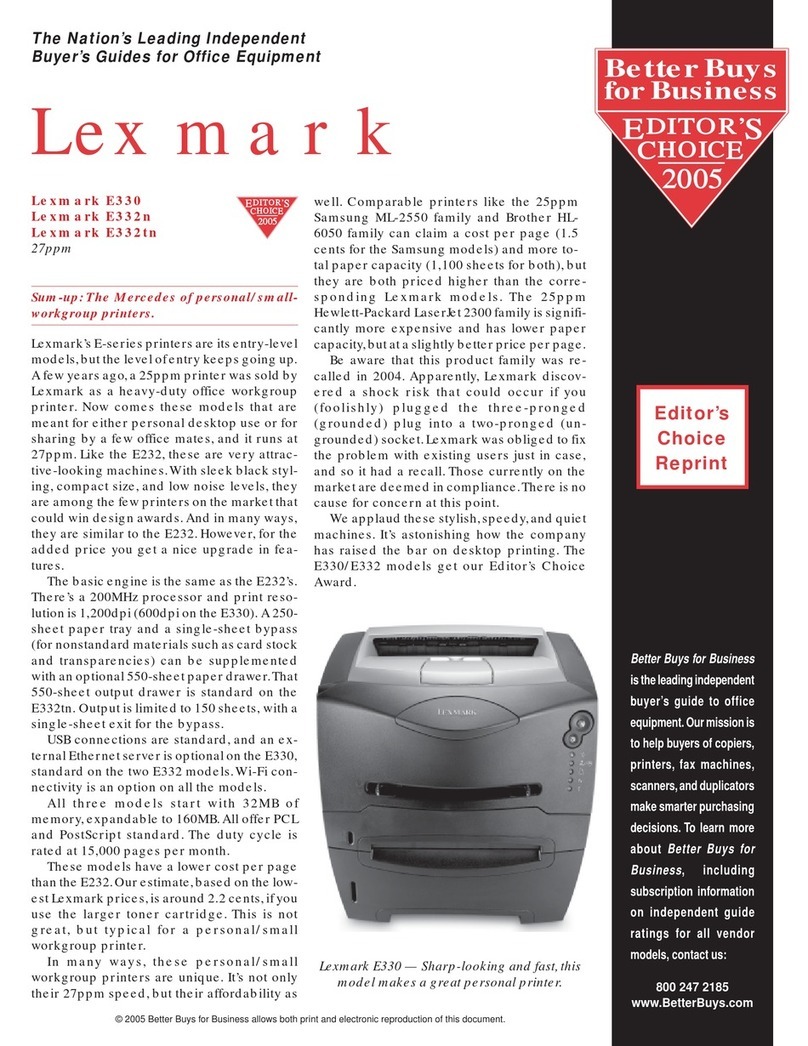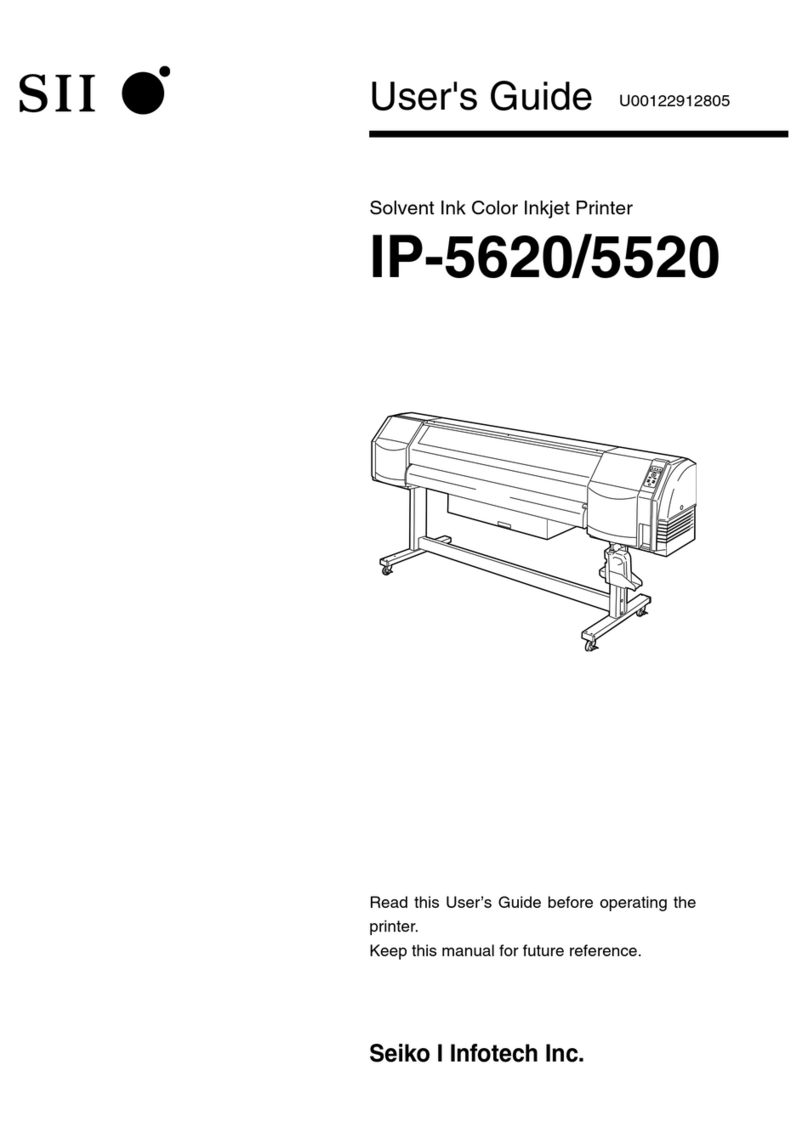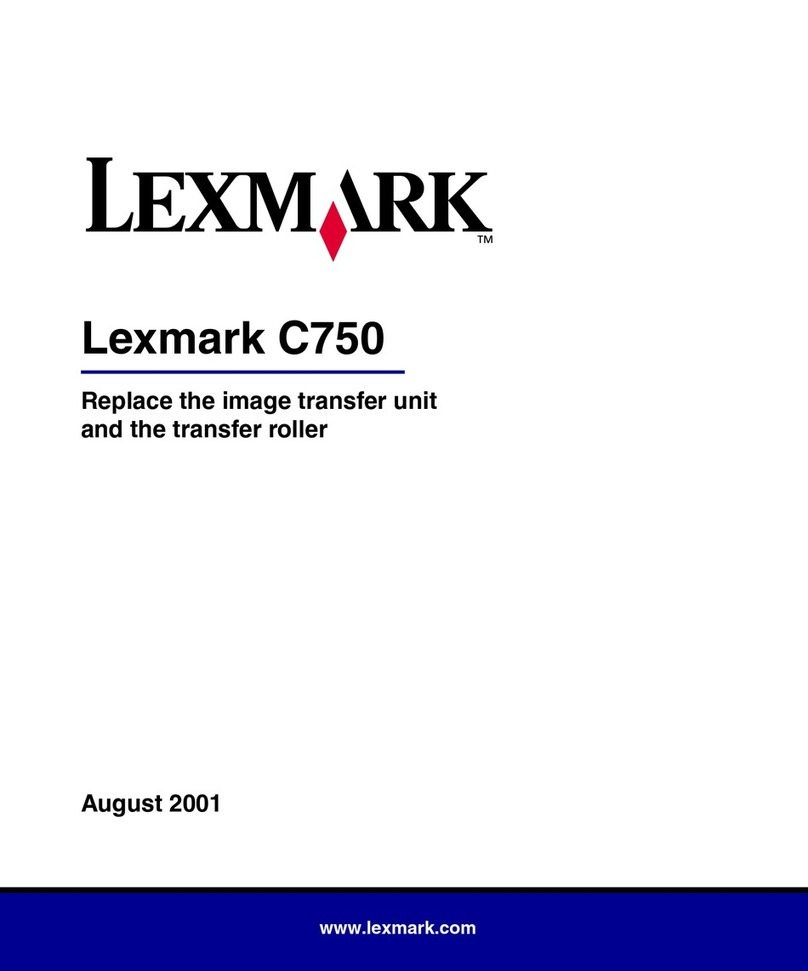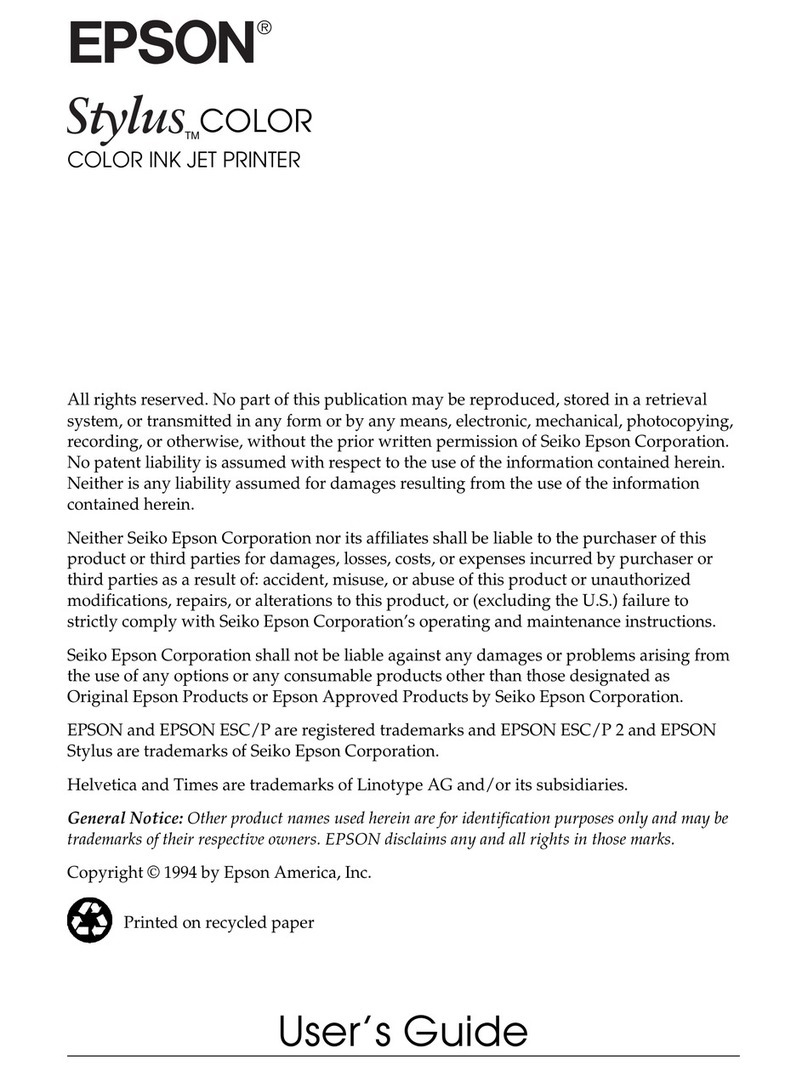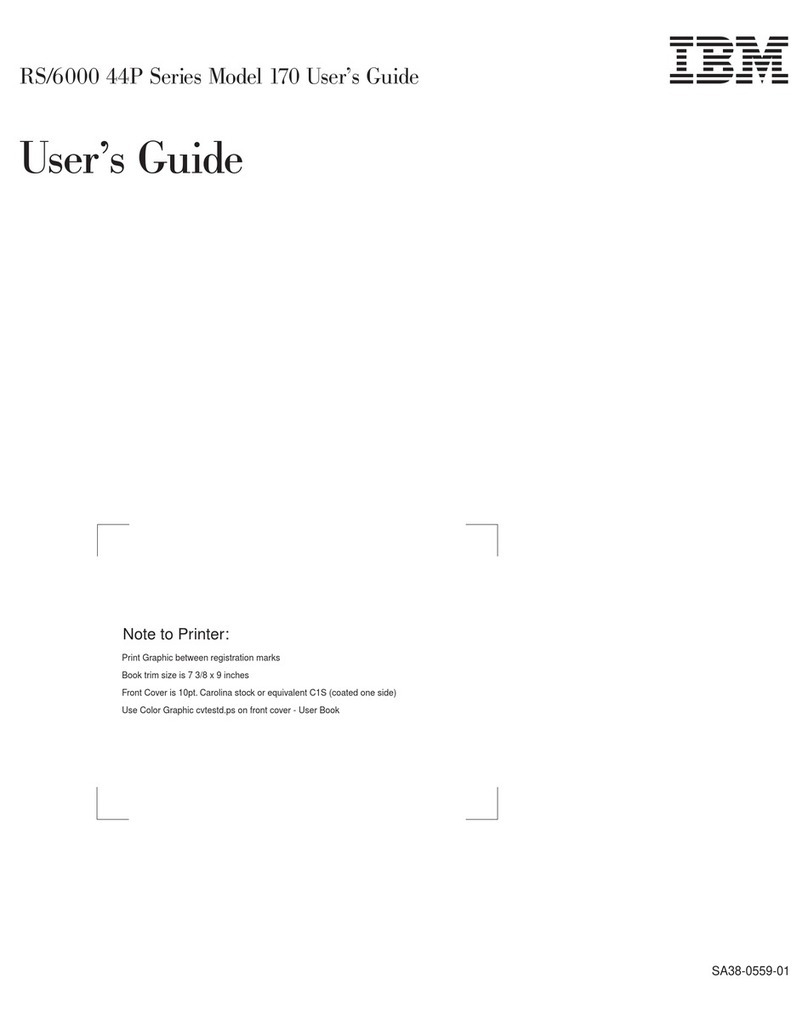1www.dascom.com
TABLE OF CONTENTS
Introduction......................................................................................................................................................... 2
Printer Features.................................................................................................................................................. 3
Quick Start Instructions..................................................................................................................................... 4
A.Paper Load............................................................................................................................................... 4
B.Battery Installation.................................................................................................................................... 5
C.Charge Battery.......................................................................................................................................... 5
D.Power On.................................................................................................................................................. 5
E.Control Panel............................................................................................................................................ 6
F.Performing a Printer Self-Test.................................................................................................................. 6
Configuration...................................................................................................................................................... 7
A.Connectivity Parameters........................................................................................................................... 8
B.Image Parameters.................................................................................................................................. 12
C.Device Config ......................................................................................................................................... 13
D.Fonts....................................................................................................................................................... 15
E.Graphics ................................................................................................................................................. 16
F.Update Printer Firmware, Upload Files to Printer Memory..................................................................... 17
G.Reset Printer Configuration to Factory Defaults (Safe Mode) ................................................................ 17
Printing Modes.................................................................................................................................................. 18
A.ASCII Based Print Jobs.......................................................................................................................... 18
B.Graphic Based Print Jobs....................................................................................................................... 18
Integrating the Printer into your Business Applications.............................................................................. 19
A.Windows Desktop Computers ................................................................................................................ 19
Print Drivers.................................................................................................................................................... 19
I.USB................................................................................................................................................... 19
II.Wi-Fi .................................................................................................................................................. 20
B.Windows Tablets and Smartphones....................................................................................................... 20
C.Android Tablets & Smart phones............................................................................................................ 20
I.Wi- Fi ................................................................................................................................................. 21
D.Apple™ Tablets & Smartphones ............................................................................................................ 21
I.Wi-Fi.................................................................................................................................................. 21
Media ................................................................................................................................................................. 22
A.Standard Media ...................................................................................................................................... 22
B.Black Mark Media Position ..................................................................................................................... 22
Maintenance and Troubleshooting................................................................................................................. 23
A.Cleaning.................................................................................................................................................. 23
B.Battery Care............................................................................................................................................ 23
I.Getting the Maximum Battery Life ..................................................................................................... 23
II.Charging the Battery.......................................................................................................................... 23
III.Additional Battery and Safety Information......................................................................................... 24
IV.Testing the Power Adapter and Battery............................................................................................. 24
C.Troubleshooting...................................................................................................................................... 25
I.General Error Conditions................................................................................................................... 25
II.Fault Description and Resolution....................................................................................................... 25
D.Obtaining Service ................................................................................................................................... 26
APPENDIX ......................................................................................................................................................... 27
A.Appendix A – DP-541Printer Specifications ........................................................................................... 27
B.Appendix B – Supplies and Accessories................................................................................................ 28
C.Appendix C – Media ............................................................................................................................... 29
D.Appendix D – Mounting Options............................................................................................................. 29
Glossary of Terms............................................................................................................................................ 30
Index .................................................................................................................................................................. 32