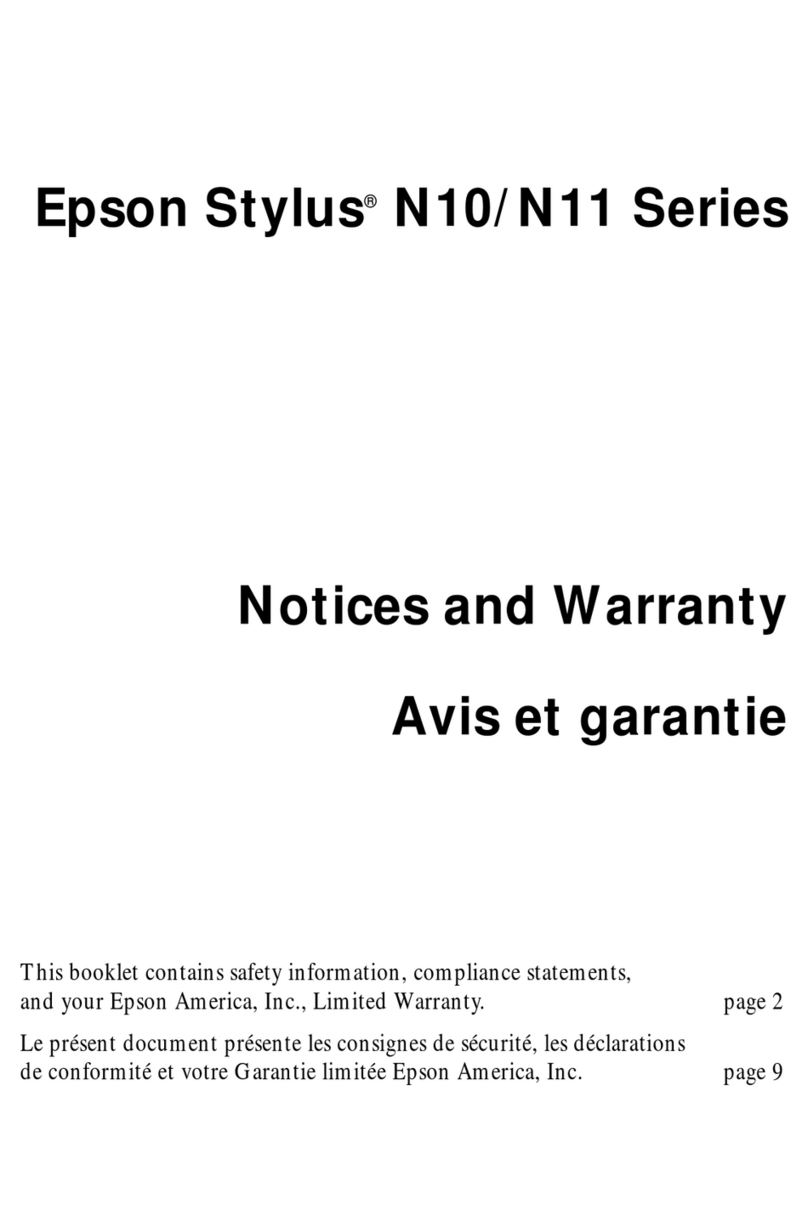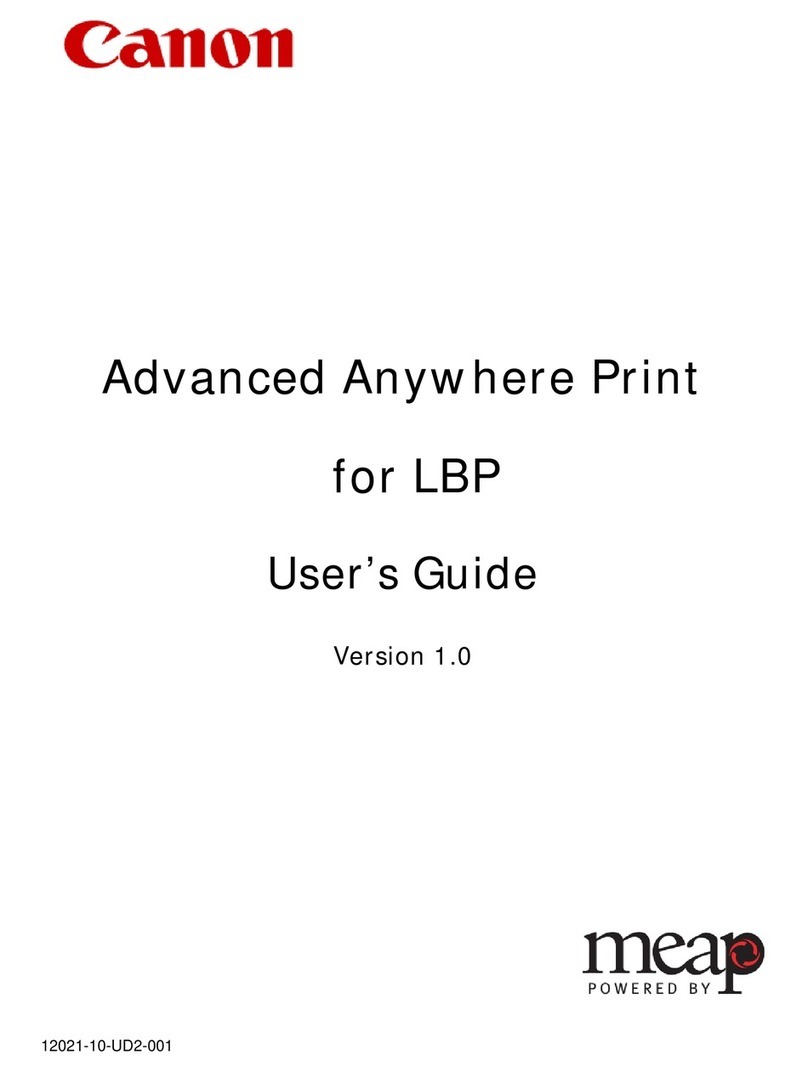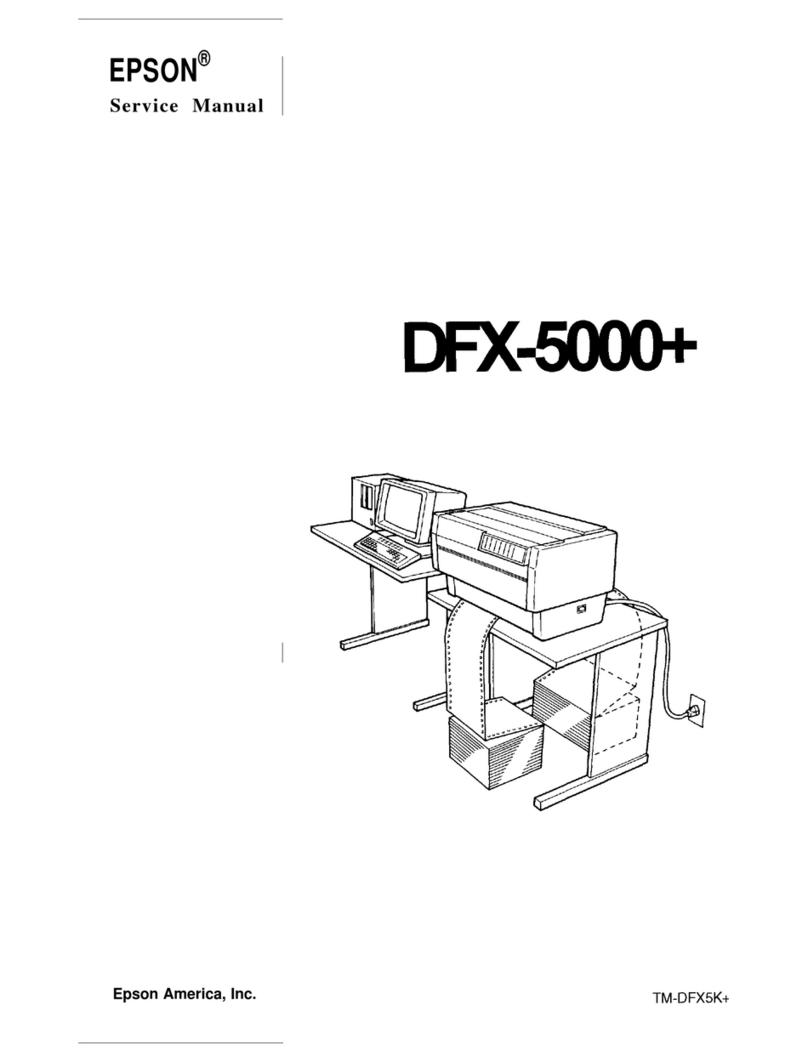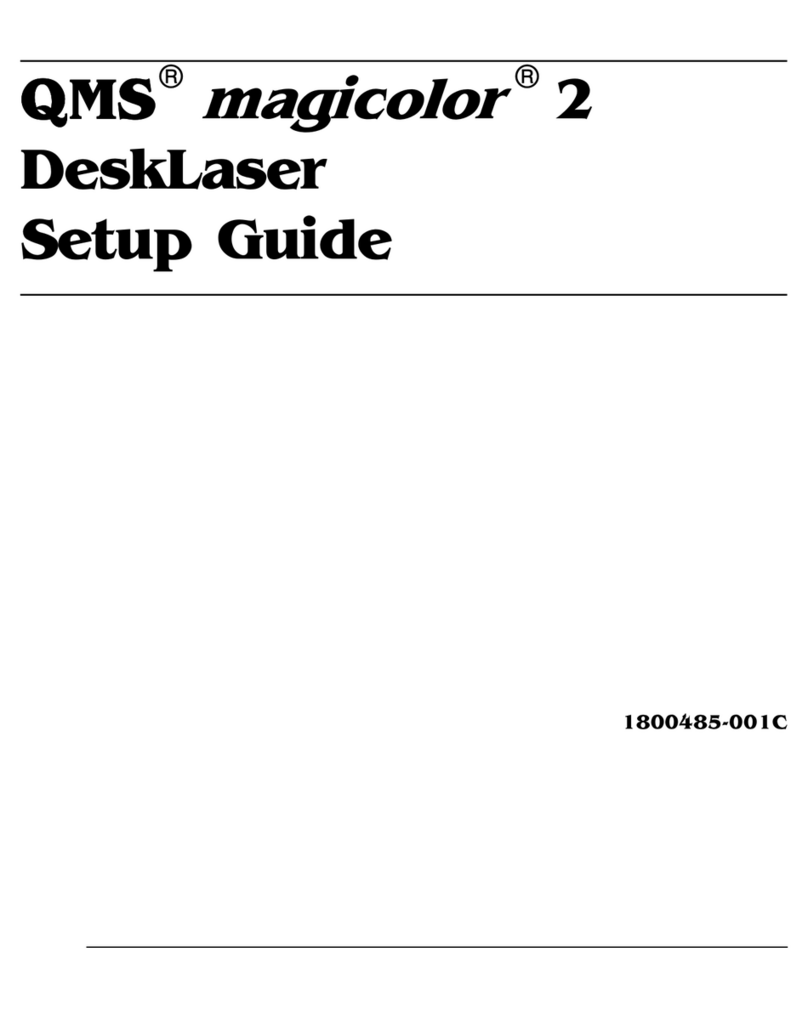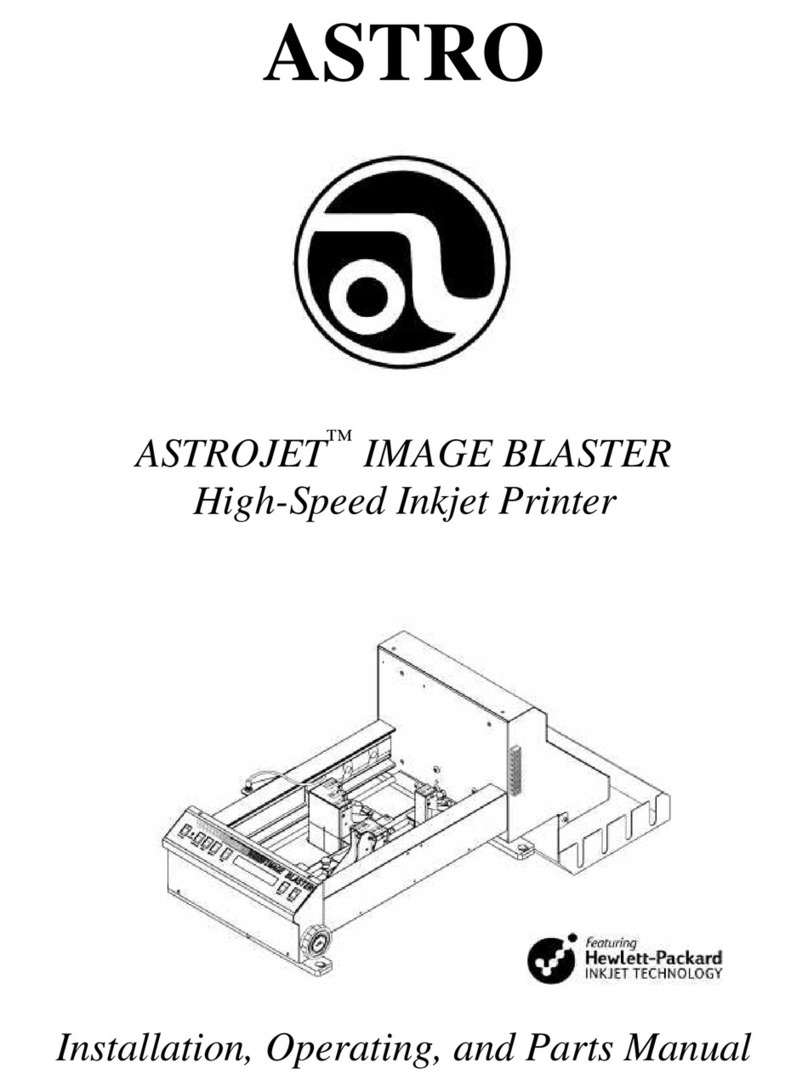Dascom Tally DP-230L User manual
Other Dascom Printer manuals

Dascom
Dascom T2150 User manual
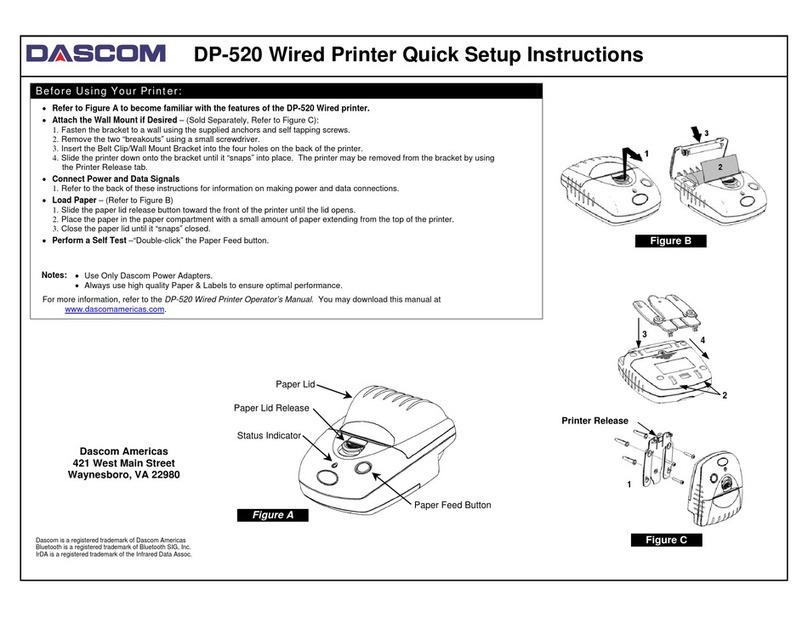
Dascom
Dascom DP-520 Manual

Dascom
Dascom DP-330 Series User manual
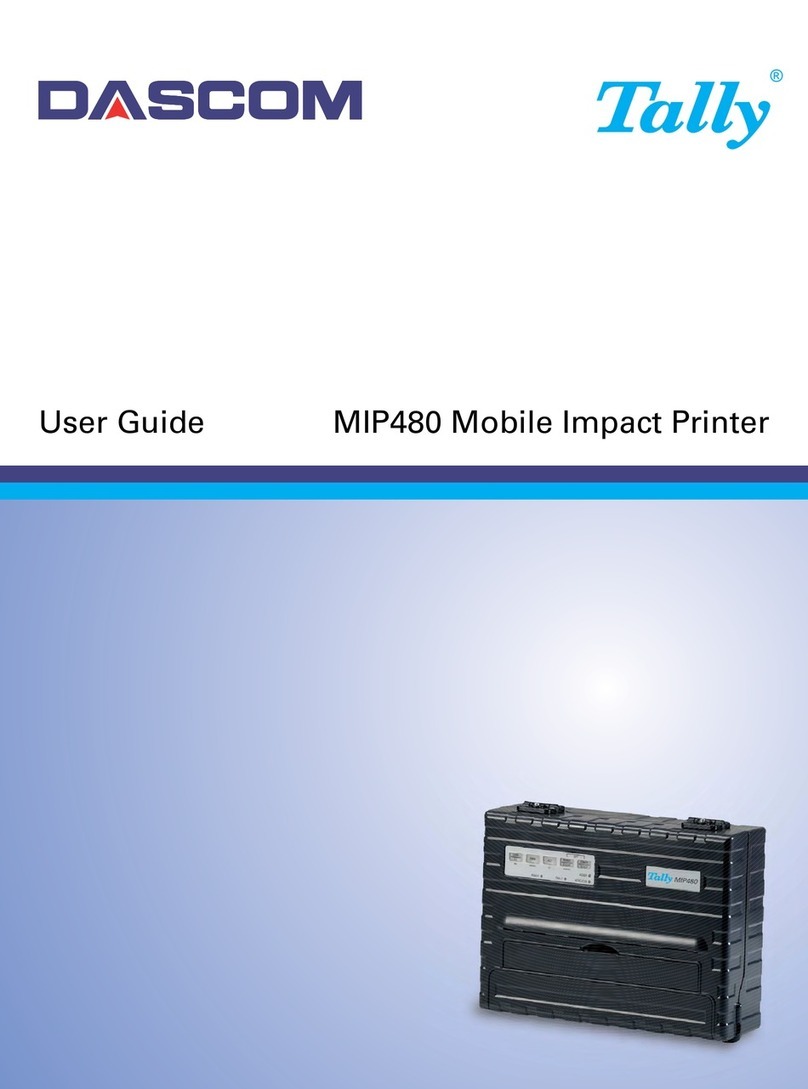
Dascom
Dascom TALLY MIP480 User manual

Dascom
Dascom DC-3300 User manual

Dascom
Dascom LA650+ User manual

Dascom
Dascom T2380 User manual
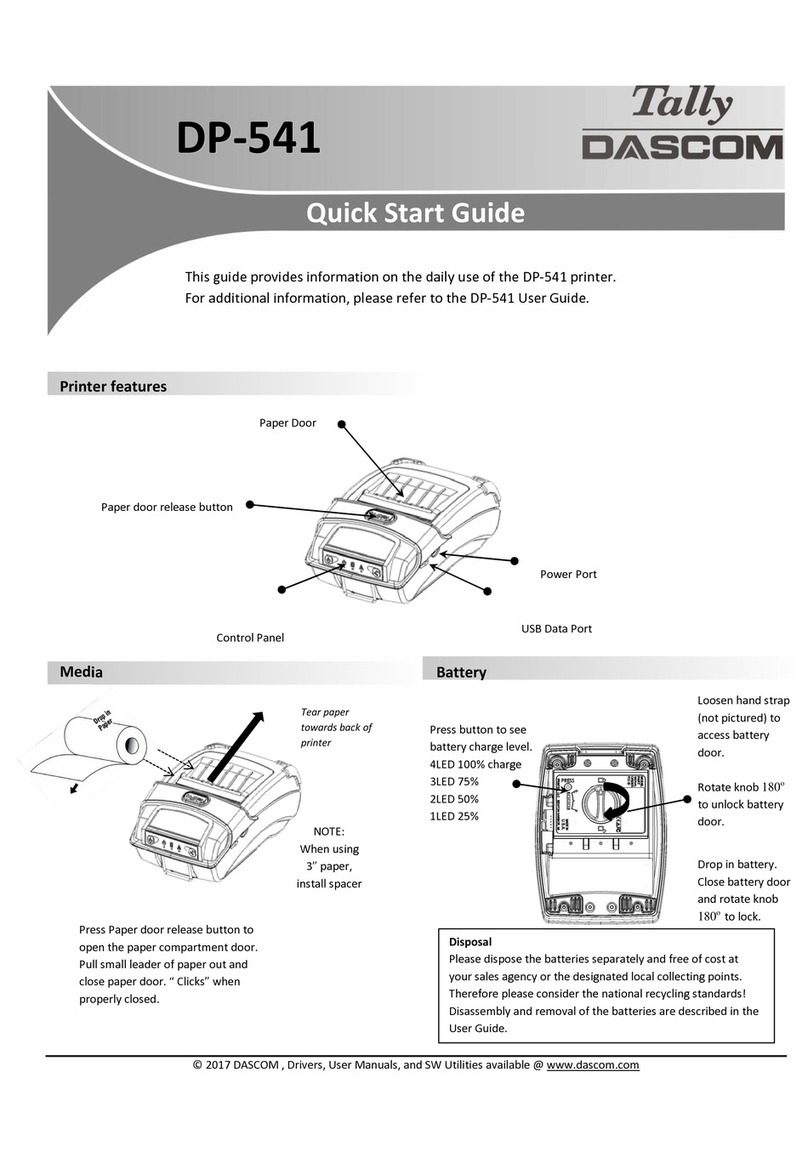
Dascom
Dascom Tally PrintekMobile DP-541 Series User manual

Dascom
Dascom T5040 User manual

Dascom
Dascom T5040 User manual
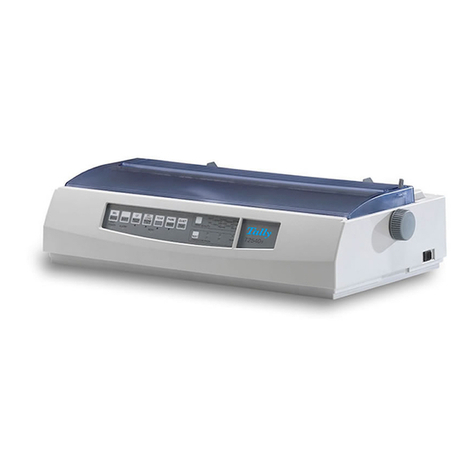
Dascom
Dascom Tally T2440 User manual

Dascom
Dascom DP-540 User manual

Dascom
Dascom DP-520 User manual
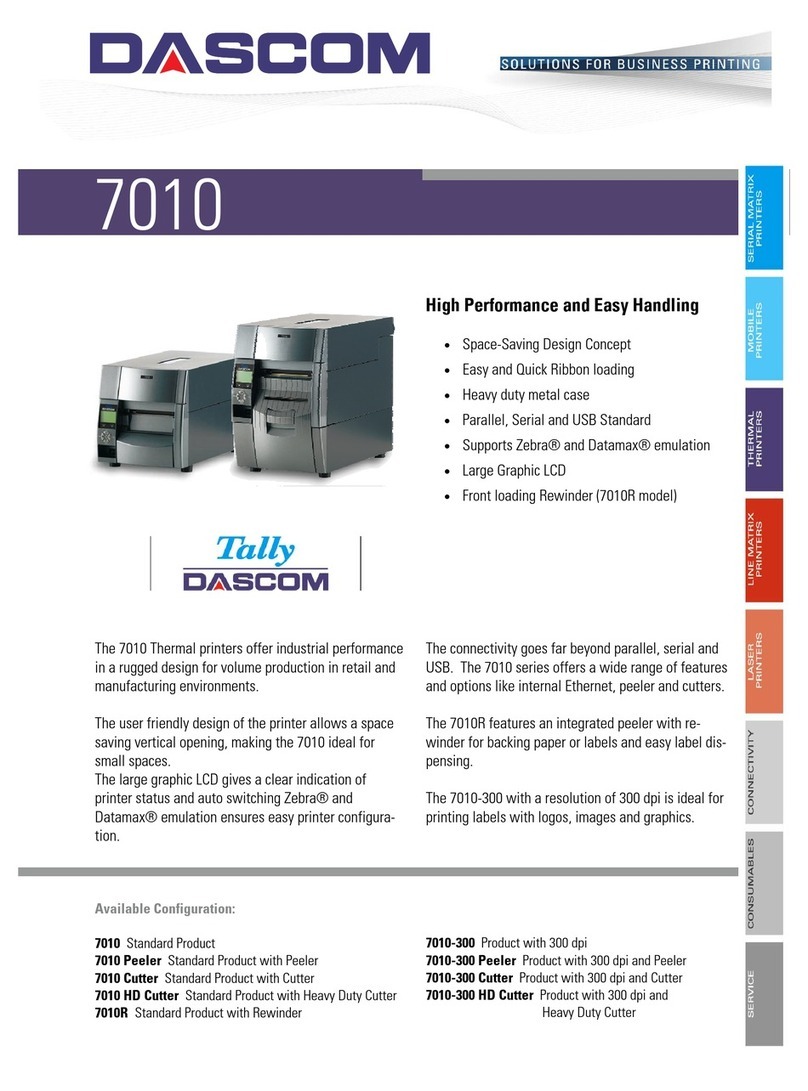
Dascom
Dascom 7010 Peeler User manual

Dascom
Dascom Tally DP-581 User manual
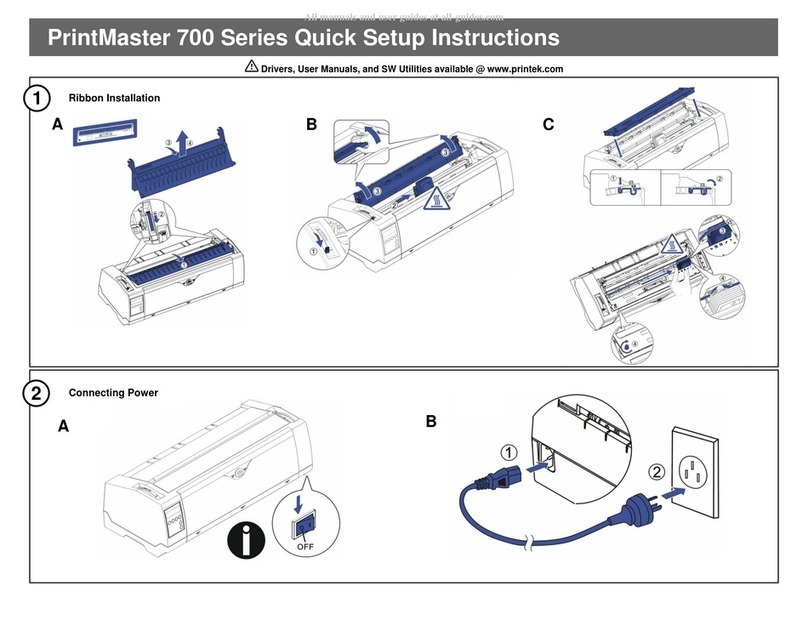
Dascom
Dascom Printek PrintMaster 700 Series Manual
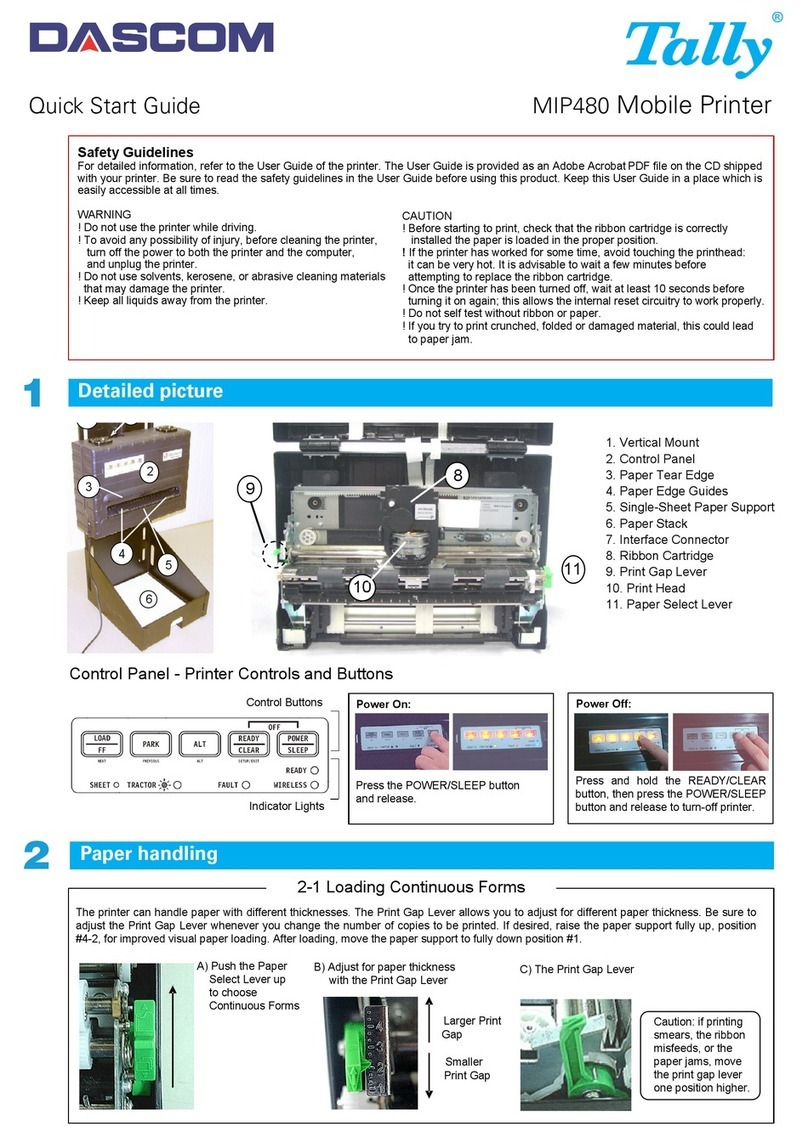
Dascom
Dascom TALLY MIP480 User manual

Dascom
Dascom DP-80 User manual

Dascom
Dascom DC-7600 User manual

Dascom
Dascom T5040 User manual
Popular Printer manuals by other brands
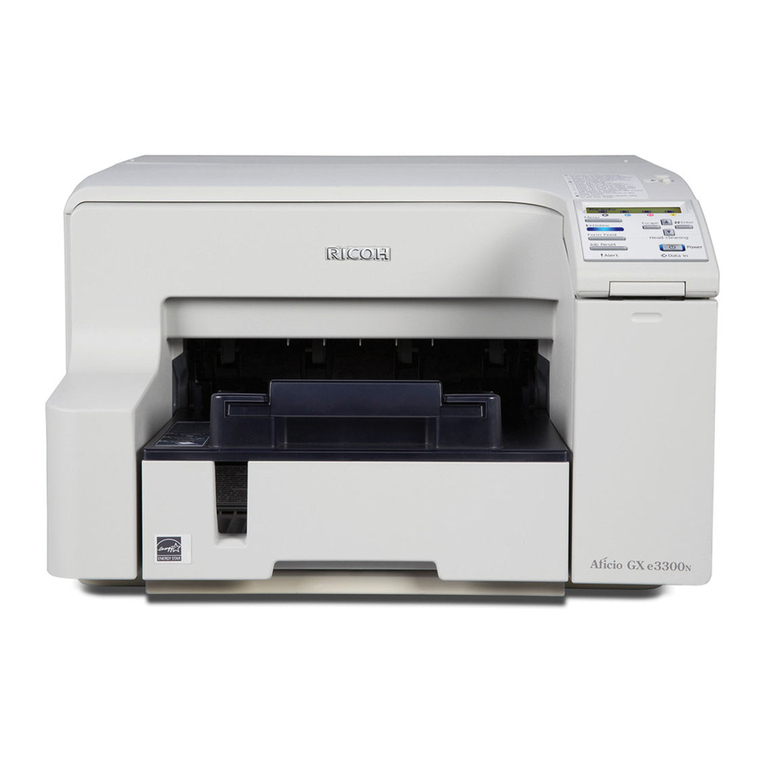
Ricoh
Ricoh Aficio GX e3300N user guide

Provo Craft
Provo Craft Yudu Tips & Techniques
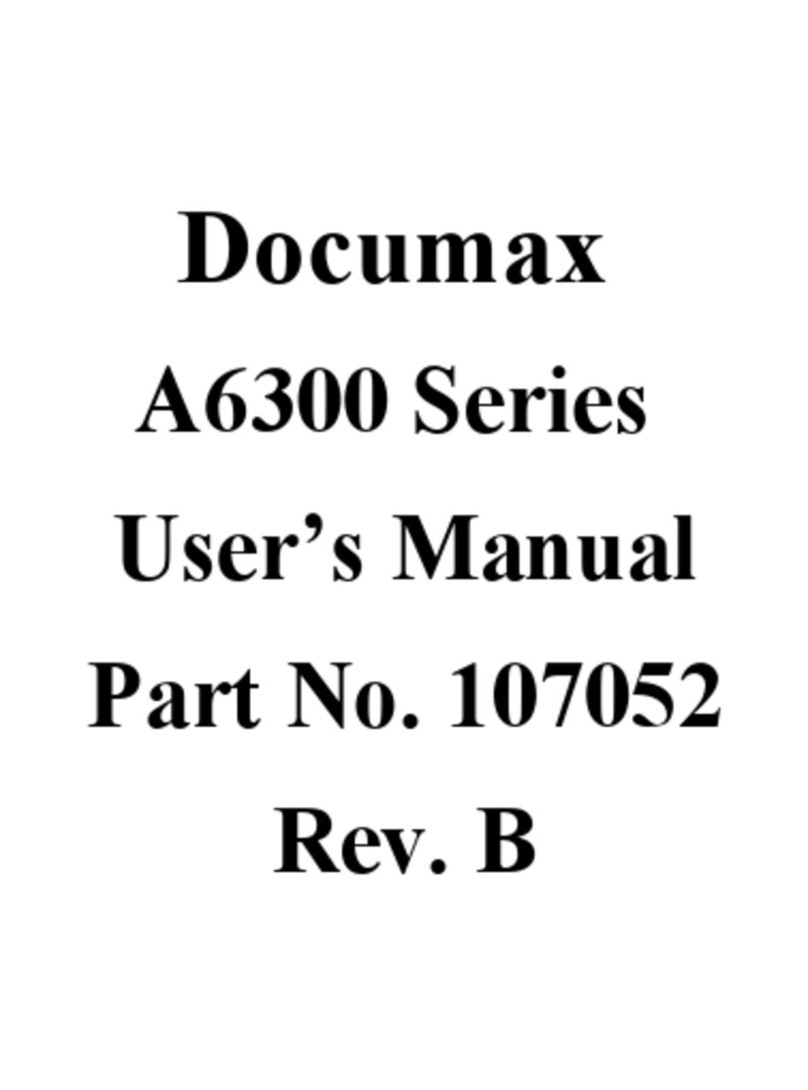
DataSouth
DataSouth Documax A6300 Series user manual
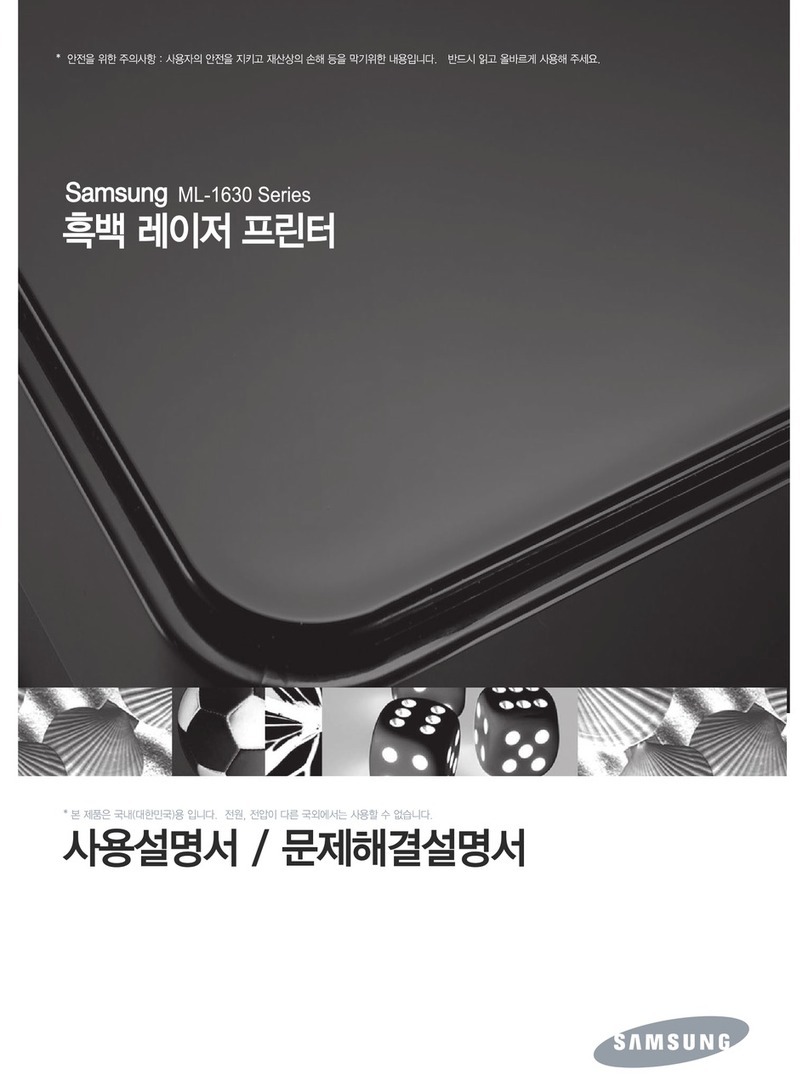
Samsung
Samsung ML-1630W - Personal Wireless Mono Laser... user manual

Supvan
Supvan TP2000M user manual
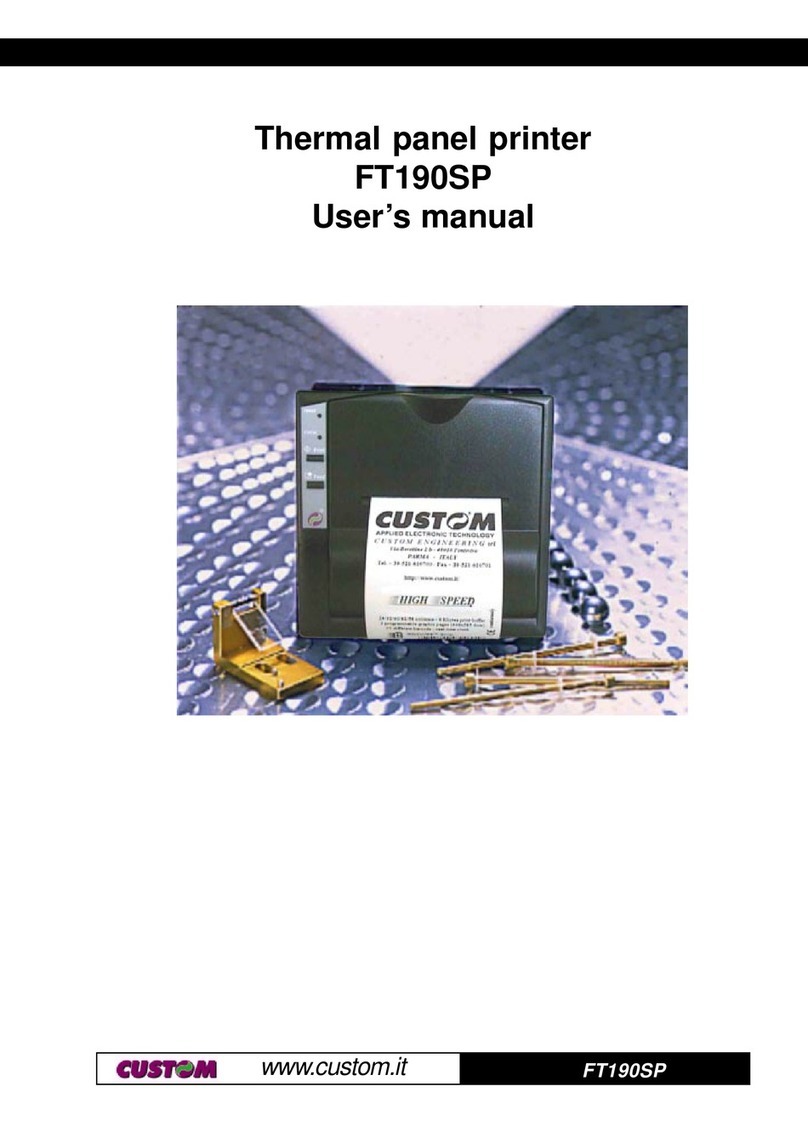
Custom Audio Electronics
Custom Audio Electronics FT190SP user manual