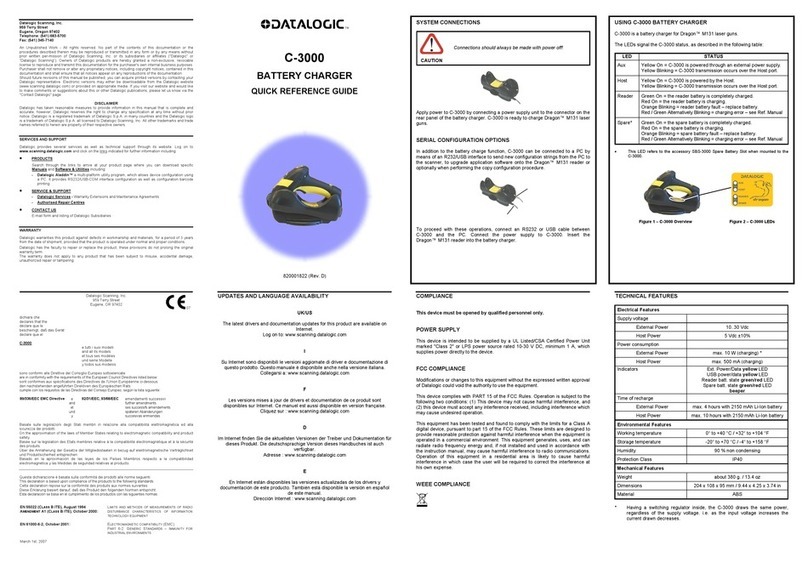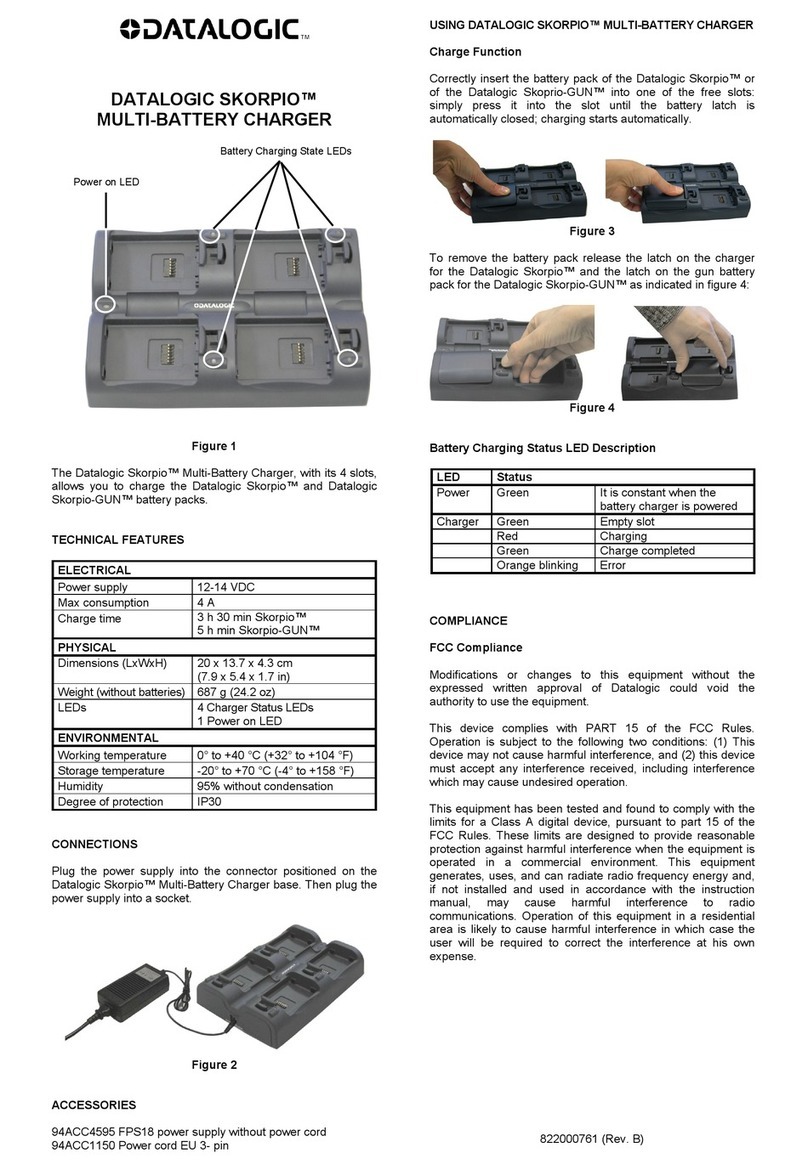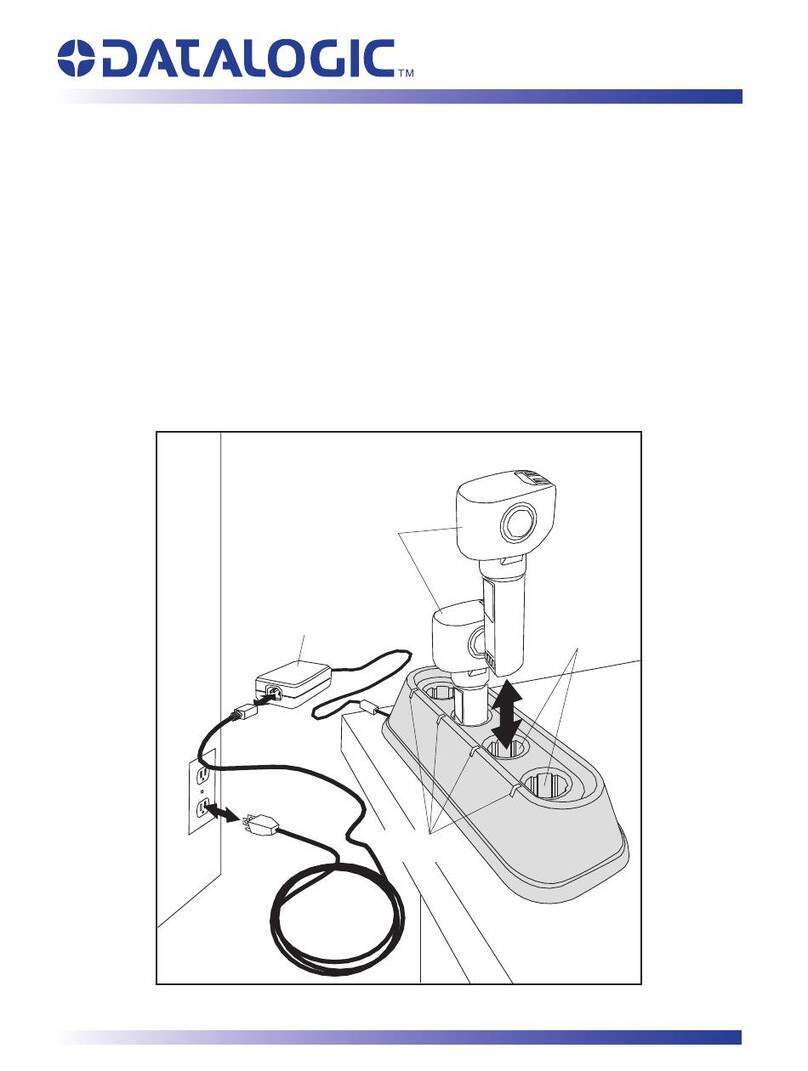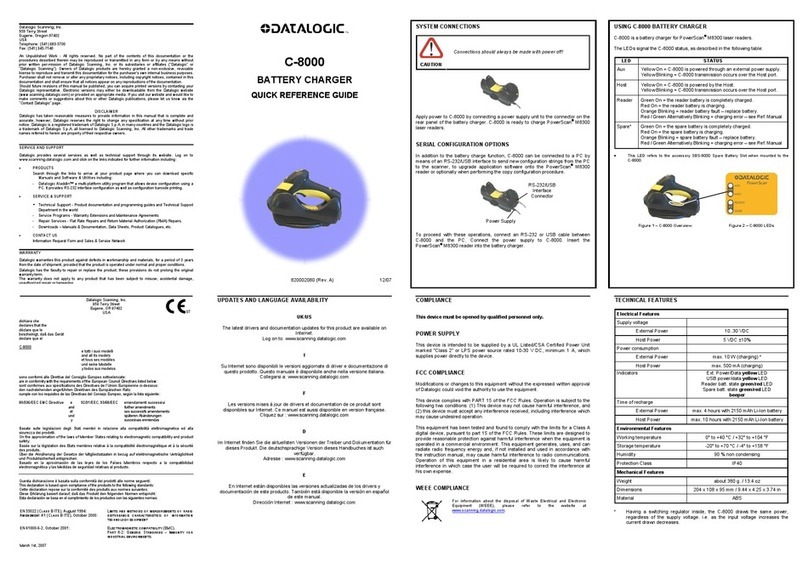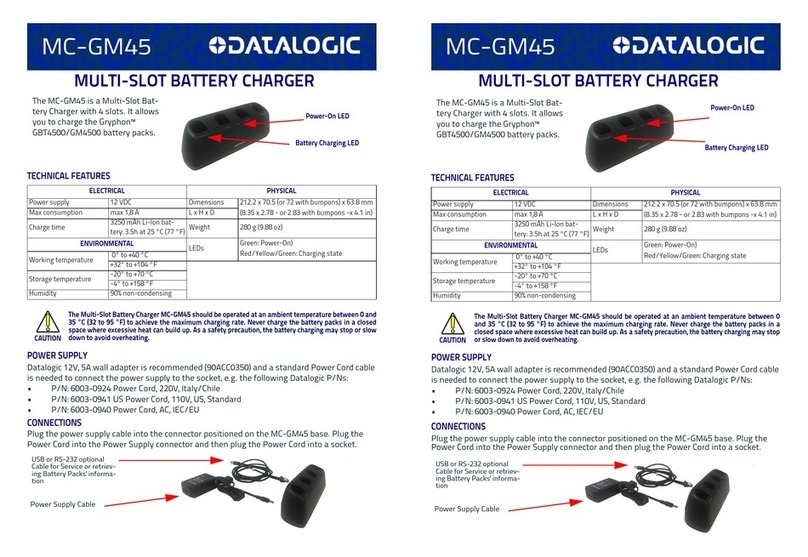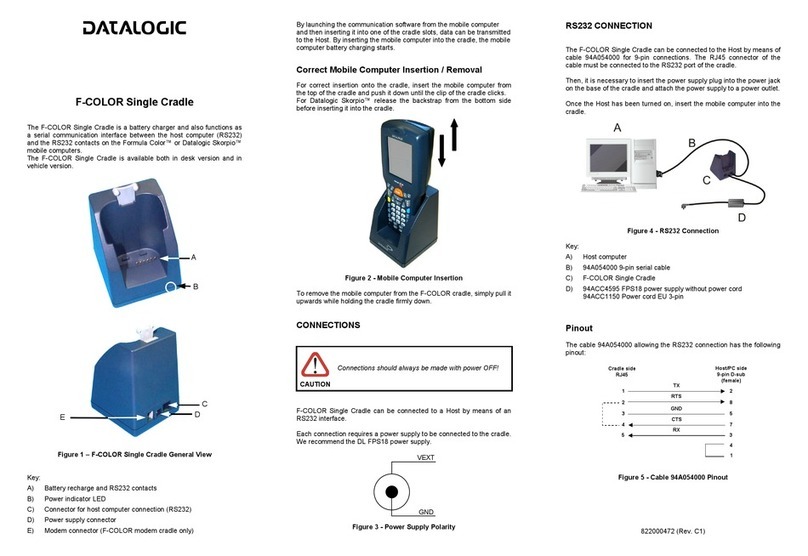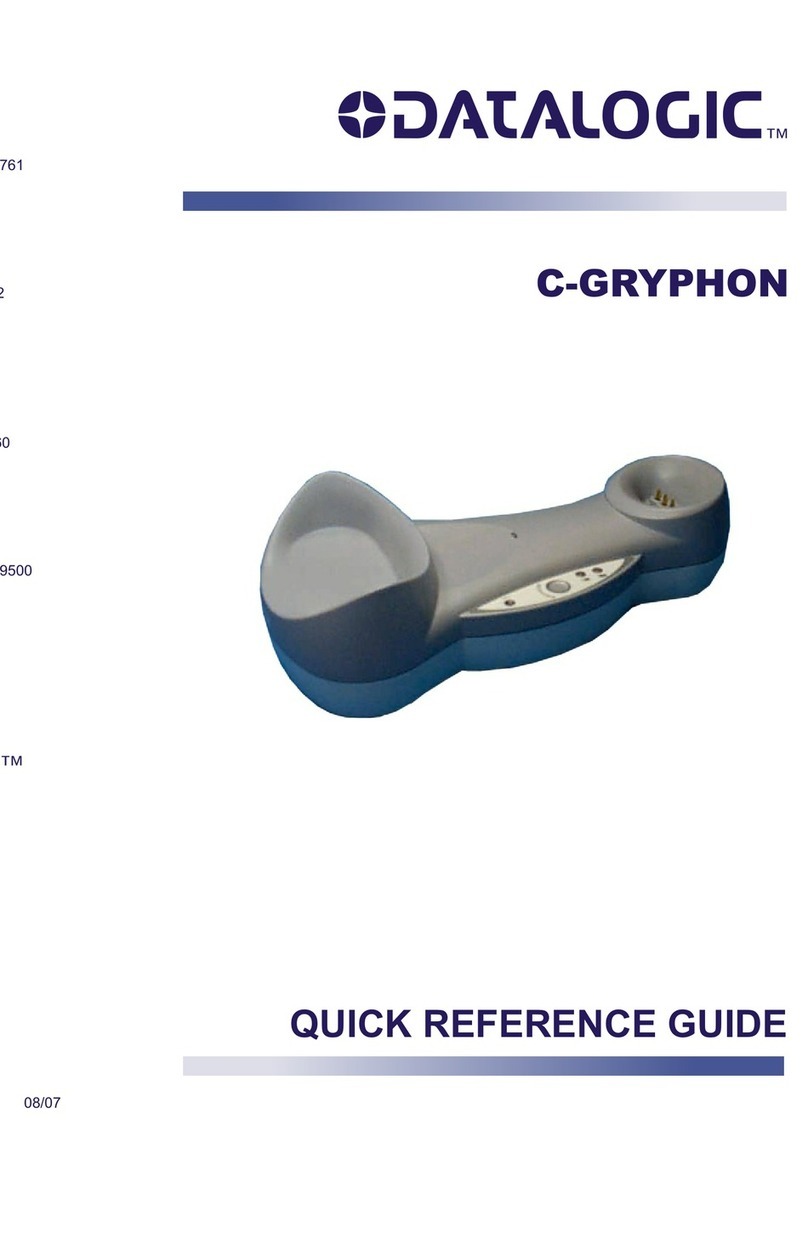Technical Specifications
FCC Compliance
This device complies with part 15 of the FCC Rules. Operation is
subject to the following two conditions: (1) This device may not
cause harmful interference, and (2) this device must accept any
interference received, including interference that may cause
undesired operation.
This device has been tested and found to comply with the limits for a
Class B digital device, pursuant to Part 15 of the FCC Rules. These
limits are designed to provide reasonable protection against harmful
interference in a residential installation. This equipment generates,
uses and can radiated radio frequency energy and, if not installed and
used in accordance with the instructions, may cause harmful
interference to radio communications. However, there is no
guarantee that interference will not occur in a particular installation If
this equipment does cause harmful interference to radio or television
reception, which can be determined by turning the equipment off and
on, the user is encouraged to try to correct the interference by one or
more of the following measures:
• Reorient or relocate the receiving antenna.
• Increase the separation between the equipment and receiver.
• Connect the equipment into an outlet on a circuit different
from that to which the receiver is connected.
• Consult the dealer or an experienced radio/TV technician for
help.
WARNING
Installing, charging and/or any other action should be
done by authorized personnel and following this
manual.
The battery pack may get hot, explode, ignite, and/or
cause serious injury if exposed to abusive conditions.
If the battery pack is replaced with an improper type,
there is risk of explosion.
Do not place the battery pack in or near a fire or heat;
do not place the battery pack in direct sunlight, or use
or store the battery pack inside unventilated areas in
hot weather; do not place the battery pack in
microwave ovens, dryer, high pressure containers, on
induction cookware or similar device. Doing so may
cause the battery pack to generate heat, explode or
ignite. Using the battery pack in this manner may also
result in a loss of performance and a shortened life
expectancy.
Use only a Datalogic approved power supply. The use
of an alternative power supply will void the product
warranty, may cause product damage and may cause
heat, explode or ignite.
The area in which the units are charged should be
clear of debris and combustible materials or
chemicals.
Immediately discontinue use of the battery pack if,
while using, charging or storing the battery pack, the
battery pack emits an unusual smell, feels hot,
changes colour or shape, or appears abnormal in any
other way.
Do not short-circuit the battery pack contacts
connecting the positive terminal and negative
terminal. This might happen, for example, when you
carry a spare battery pack in your pocket or purse;
accidental short–circuiting can occur when a metallic
object such as a coin, clip, or pen causes direct
connection of the contacts of the battery pack (these
look like metal strips on the battery pack). Short–
circuiting the terminals may damage the battery pack
or the connecting object.
Do not apply voltages to the battery pack contacts.
Do not pierce the battery pack with nails, strike it with
a hammer, step on it or otherwise subject it to strong
impacts or shocks.
WARNING
Do not disassemble or modify (i.e. bend, crush or
deform) the battery pack. The battery pack contains
safety and protection devices, which, if damaged, may
cause the battery pack to generate heat, explode or
ignite.
In case of leakage of liquid from the battery, avoid
contact with liquid the skin or eyes. If the contact
occurs, immediately wash the affected area with
water and consult a doctor.
Do not solder directly onto the battery pack.
Do not expose the battery pack to liquids.
Avoid any knocks or excessive vibrations. If the device
or the battery is dropped, especially on a hard surface,
you should take it to the nearest Authorised Repair
Centre for inspection before continuing to use it.
Do not remove or damage the battery pack’s label.
Do not use the battery pack if it is damaged in any
part.
Battery pack usage by children should be supervised.
Collect and recycle waste batteries separately from
the device in comply with European Directive 2006/
66/EC, 2002/95/EC, 2002/96/EC and subsequent
modifications, US and China regulatory and others
laws and regulations about environment.
Electrical Features
Consumption1
1. Use only DL approved power adapters.
3 A
Indicators
Consumption
Power on LED (green)
Spare battery charge LED (bicolored)
Charge Time Standard battery: 4 hours; extended
battery: 8 hours
Environmental Features
Working
Temperature2
2. Spare batteries should be charged at an ambient temperature
between 0 - 35º C to achieve the maximum charging rate. Charging is
allowed in the battery temperature range 0-45°C. Never charge the
main device or spare batteries in a closed space (cabinet) where
excessive heat can build up.
0°C to 45°C (32°F to 113°F)
Storage Temperature -30°C to 70°C (-22°F to 158°F)
Humidity 90%
Mechanical Features
Dimensions 220 x 150 x 30.7 mm / 8.66 x 5.91 x 1.21
Weight about 498 g / 17.6 oz
©2016-2017 Datalogic S.p.A. and/or its affiliates • All rights reserved.
• Datalogic and the Datalogic logo are registered trademarks of
Datalogic S.p.A. in many countries, including the U.S.A. and the E.U.
DL-Axist is a trademark of Datalogic S.p.A. and/or its affiliates. All
other trademarks and brands are property of their respective owners.
www.datalogic.com