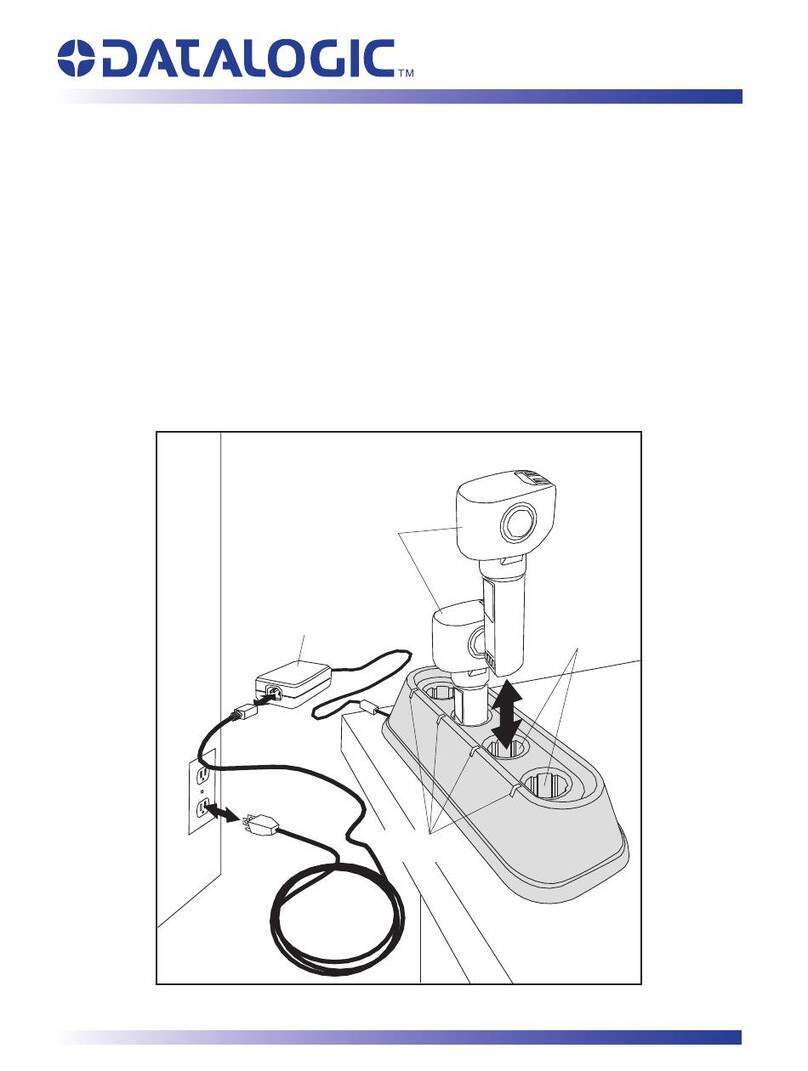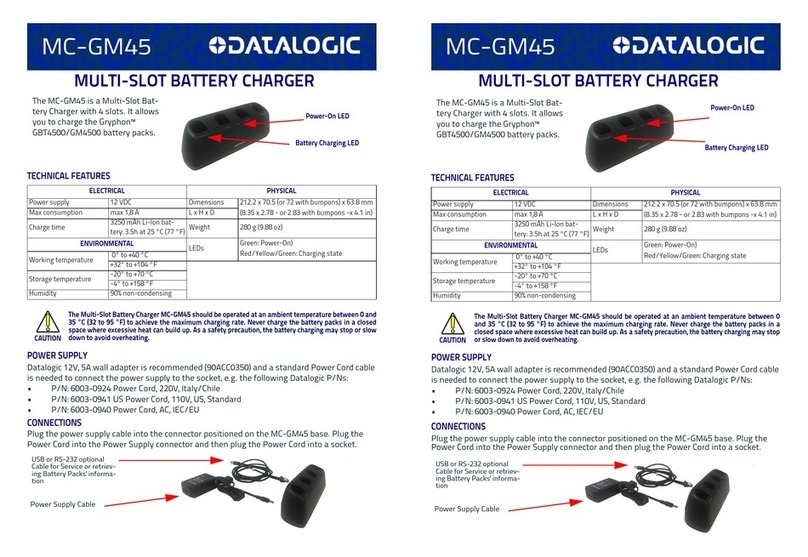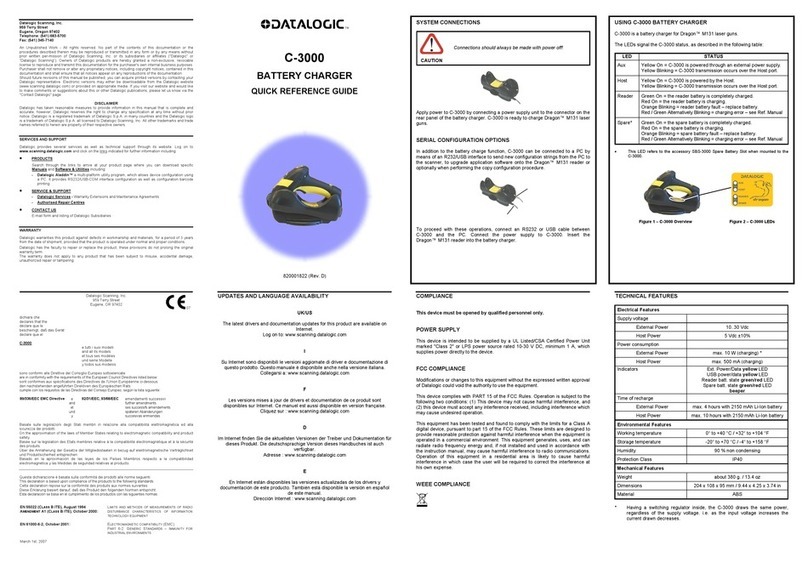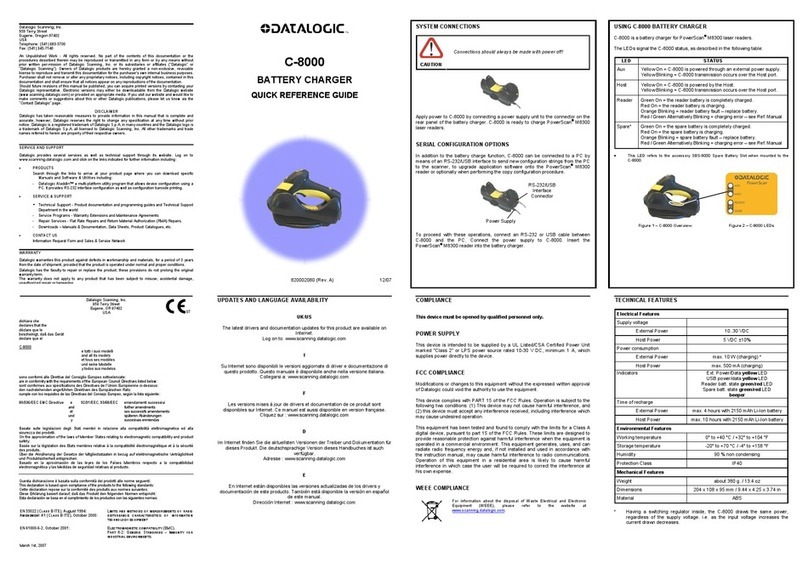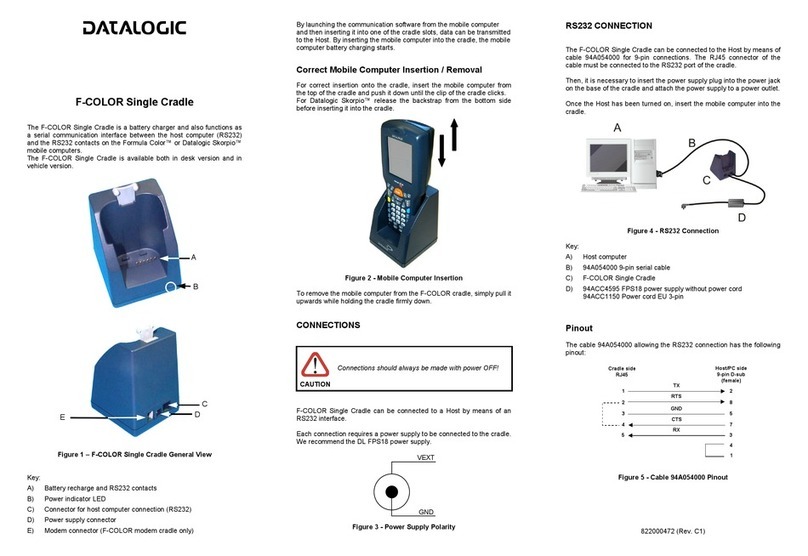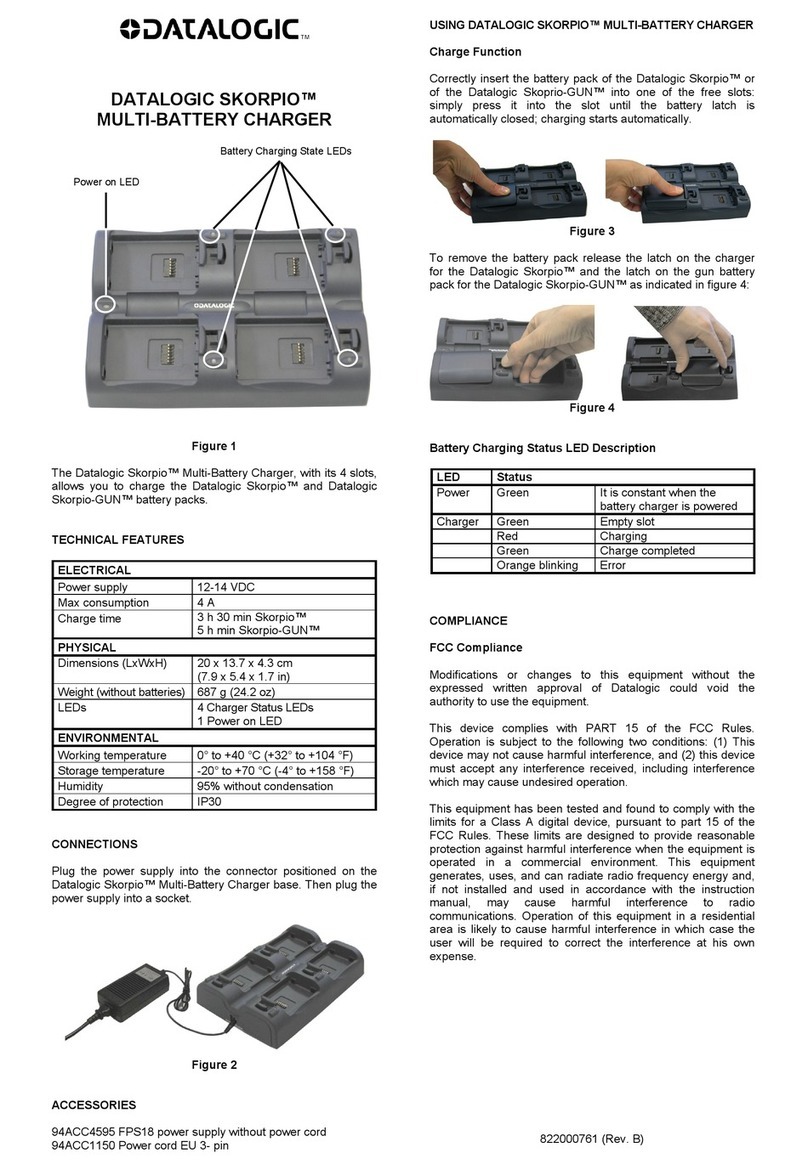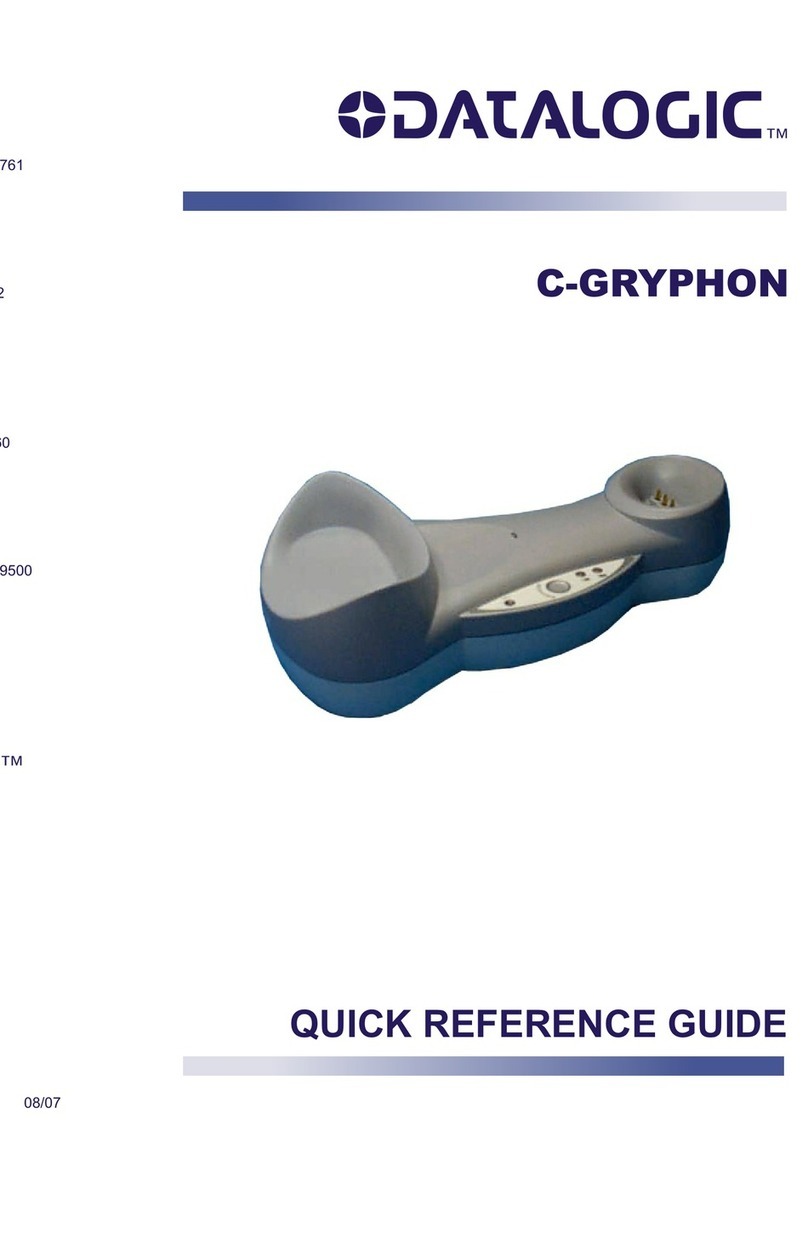MC-P096 Master body MC-P096 Extension body
SURFACE MOUNTING
The Master and the Extension unit packages contain a clip, two screws and a bracket for fixing purposes.
To fix the unit to a DIN guide:
1. Use the screws to fix the clip to the bottom side of the unit;
2. Insert the clip into the DIN guide.
To fix the unit to the bracket:
1. Fix the bracket on a flat surface using screws (not included);
2. Use the screws to fix the clip to the bottom side of the unit;
3. Insert the clip into the fixed bracket.
To release the unit:
1. Keep pressing the clip;
2. Remove the unit from the DIN guide or bracket.
NOTE: For MBC with multiple extension units, mount the clips only on the master unit and on the last extension unit to easily remove the
MBC from the DIN rail or bracket.
Power LED
Battery charging LEDs Battery charging LEDs
TECHNICAL SPECIFICATIONS
FCC COMPLIANCE
Modifications or changes to this equipment without the expressed written approval of Datalogic could void the authority to use this equipment.
This device complies with PART 15 of the FCC Rules. Operation is subject to the following two conditions: (1)This device may not cause harmful interfer-
ence, and (2) this device must accept any interference received, including interference which may cause undesired operation.
This equipment has been tested and found to comply with the limits for a Class A digital device, pursuant to part 15 of the FCC Rules. These limits are
designed to provide reasonable protection against harmful interference when the equipment is operated in a commercial environment. This equipment
generates, uses, and can radiate radio frequency energy and, if not installed and used in accordance with the instruction manual, may cause harmful
interference to radio communications. Operation of this equipment in a residential area is likely to cause harmful interference in which case the user will
be required to correct the interference at his own expense.
POWER SUPPLY
This device is intended to be supplied by a UL Listed/CSA Certified Power Unit marked "Class 2" or LPS power source rated 12 VDC, minimum 60 W,
which supplies power directly to the device.
WEEE COMPLIANCE
PHYSICAL CHARACTERISTICS ELECTRICAL CHARACTERISTICS ENVIRONMENTAL CHARACTERISTICS
Dimensions Master unit: 72x70x87mm
Extension unit: 76.5x70x87mm Power Supply 12 VDC Working Temperature 0° to + 40 °C
+32° to +104 °F
Weight
MC-P096-E2: 130g
MC-P096-M2: 160g
MC-P096-M4: 290g
Max. Consumption
2-slot (master only) MAX
0.8A
4-slot MAX 1.6A
6-slot MAX 2,4A
8-slot MAX 3,2A
10-slot MAX 4A
Storage Temperature -20° to +70 °C
-4° to +158 °F
LEDs Green: Power-On
Red/Yellow/Green: Charging state Charge Time 3300 mAH Li-Ion battery:
3.5h at 25 °C (77 °F) Humidity 90% non-condensing
CAUTION: The Multi-Slot Battery Charger MC-P096 should be operated at an ambient temperature between 0 and 35 °C (32 to 95 °F) to
achieve the maximum charging rate. Never charge the battery packs in a closed space where excessive heat can build up. As a safety pre-
caution, the battery charging may stop or slow down to avoid overheating.
For information about the disposal of Waste Electrical and Electronic Equipment (WEEE), please refer to the website at www.datalogic.com
©2022 Datalogic S.p.A. and/or its affiliates • All rights reserved •
Datalogic and the Datalogic logo are registered trademarks of Data-
logic S.p.A. in many countries, including the U.S. and the E.U. www.datalogic.com
Clip