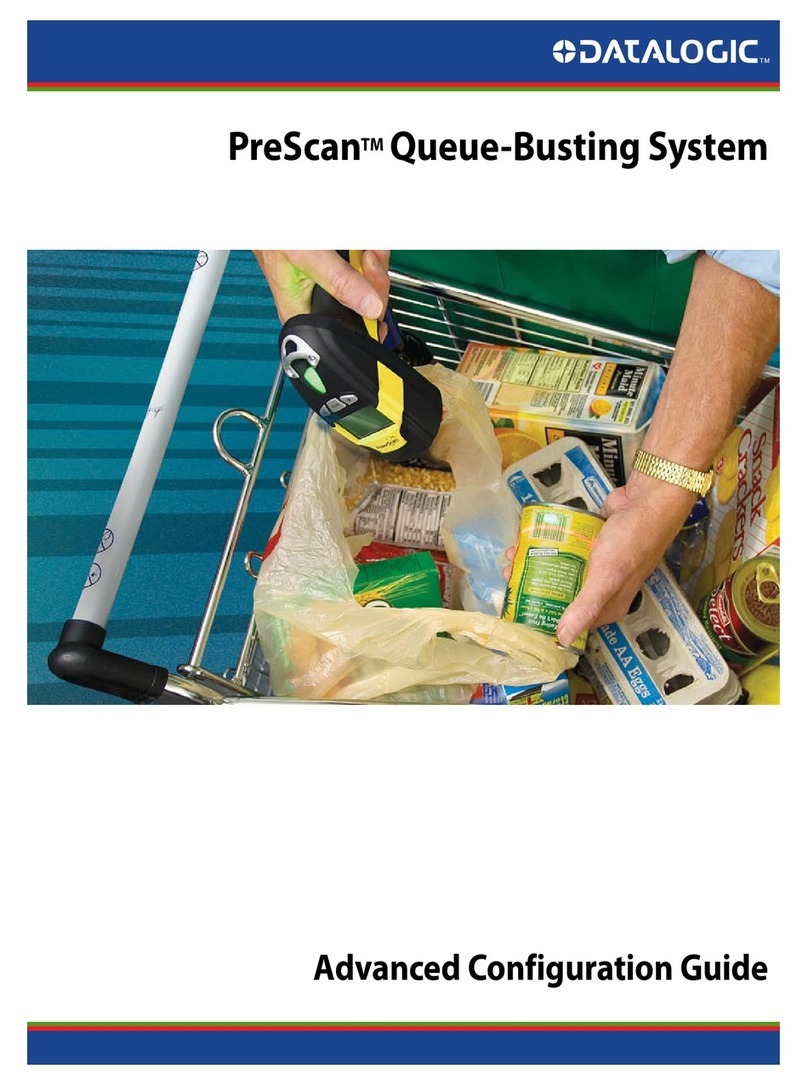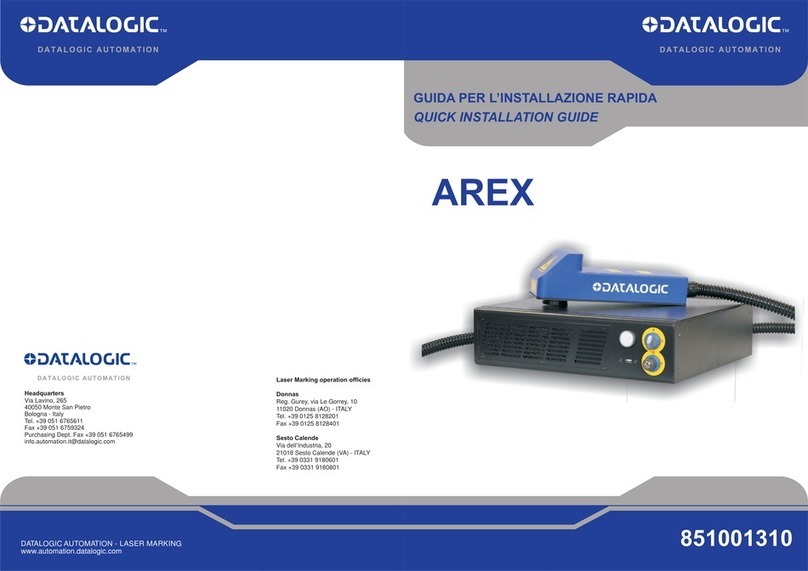Datalogic Matrix 320 User manual
Other Datalogic Scanner manuals

Datalogic
Datalogic DS2100N User manual

Datalogic
Datalogic DS2100N User manual

Datalogic
Datalogic MAGELLAN 8400 User manual

Datalogic
Datalogic Magellan 3500HSi User manual

Datalogic
Datalogic Magellan 9800i User manual

Datalogic
Datalogic DS6300 User manual
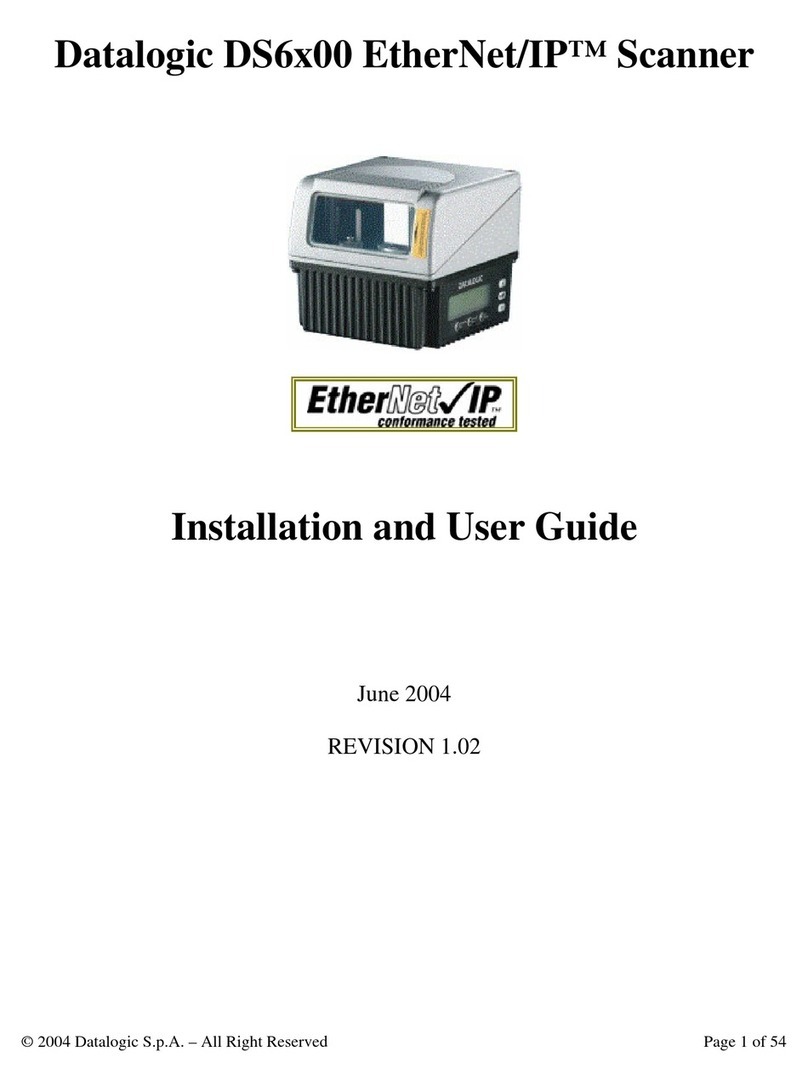
Datalogic
Datalogic EtherNet/IP DS6 00 Series User manual

Datalogic
Datalogic Magellan 9800i Installation and operation manual
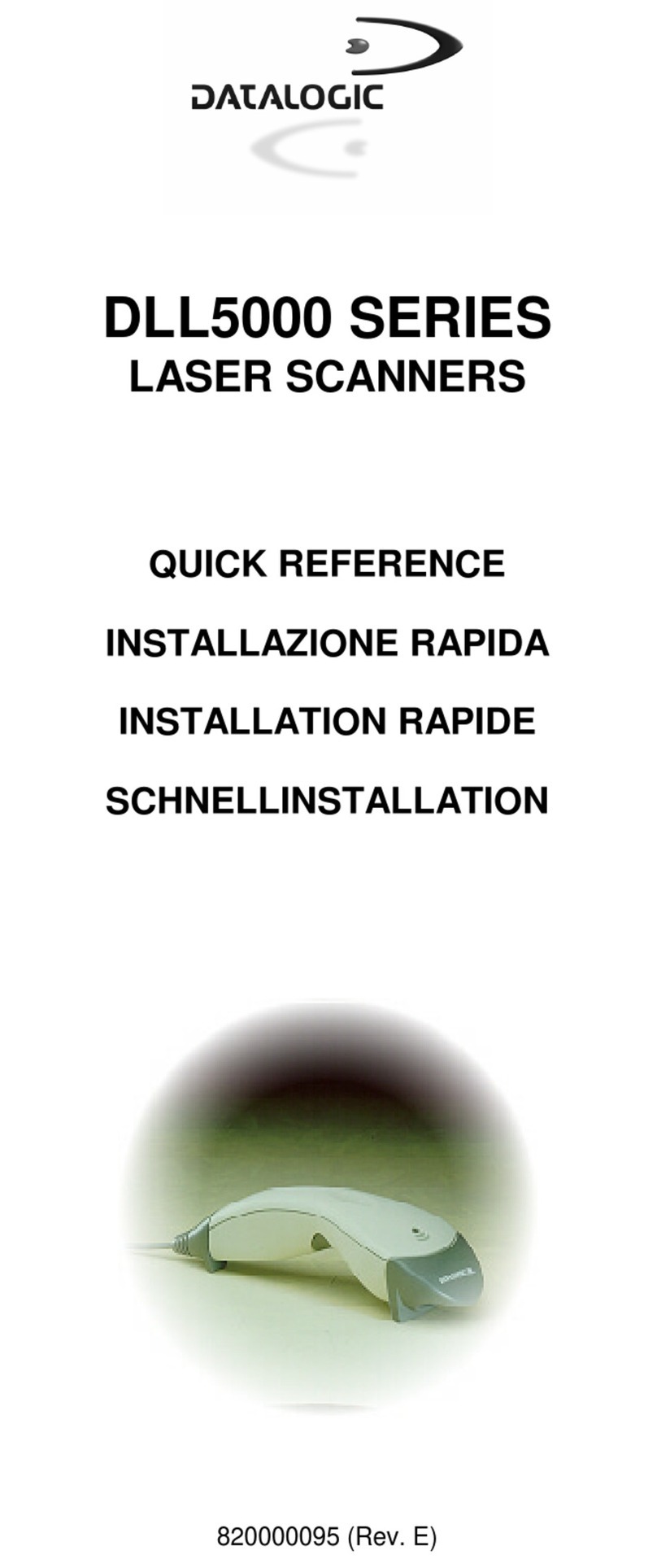
Datalogic
Datalogic DLL5000 Series User manual

Datalogic
Datalogic Matrix 120 Installation and operation manual

Datalogic
Datalogic DS2100N User manual

Datalogic
Datalogic Magellan CSS4400 User manual
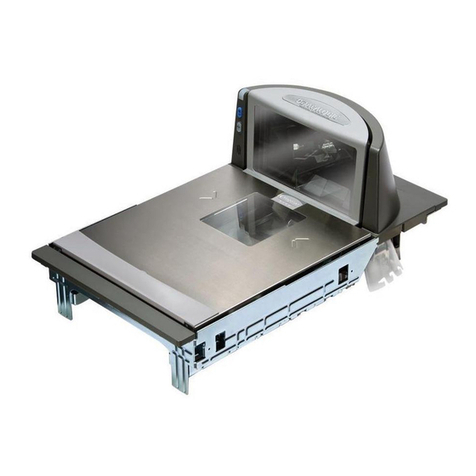
Datalogic
Datalogic MAGELLAN 8300 Installation and operation manual
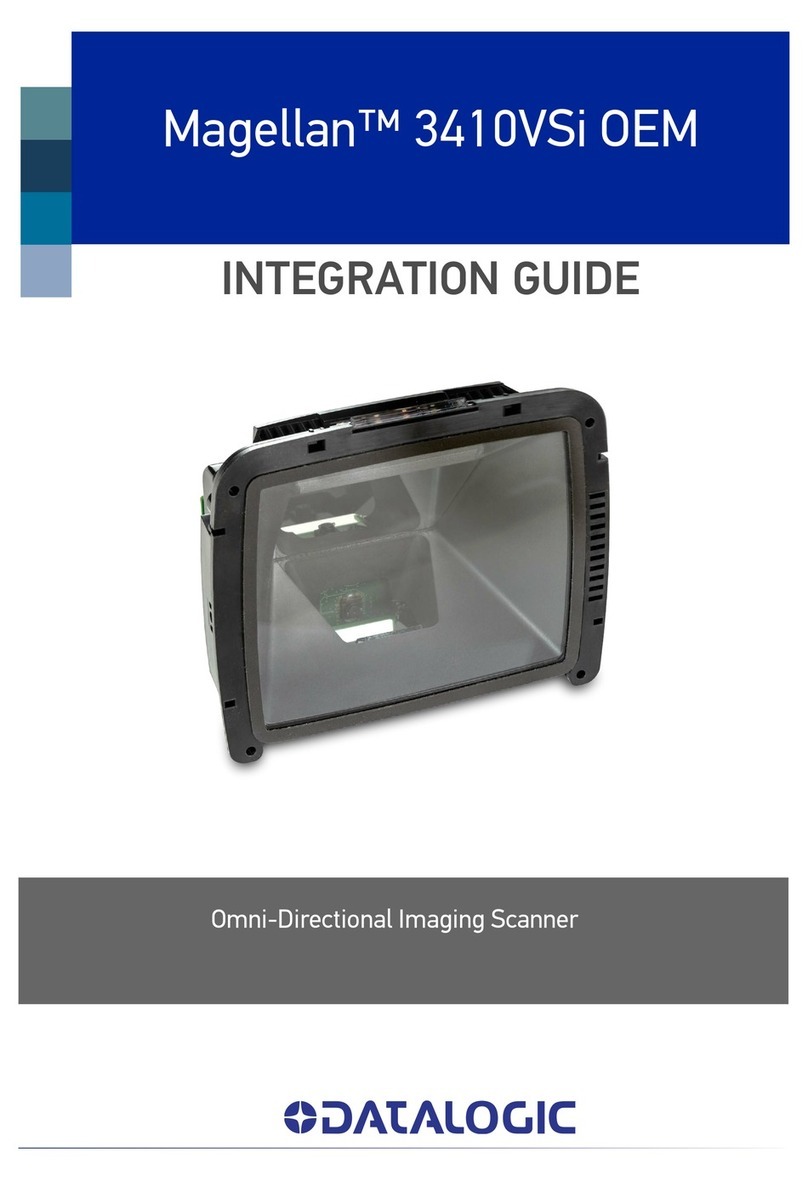
Datalogic
Datalogic MAGELLAN 3410VSi Quick setup guide
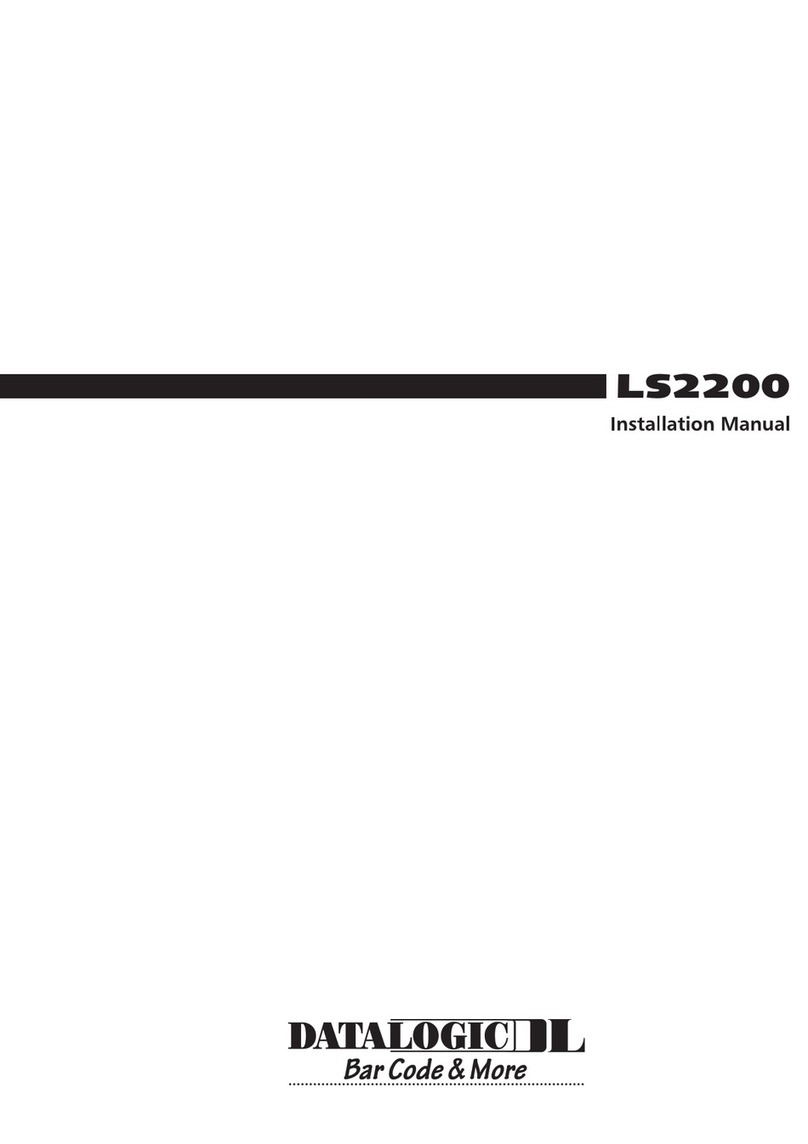
Datalogic
Datalogic LS2200-1 Series User manual
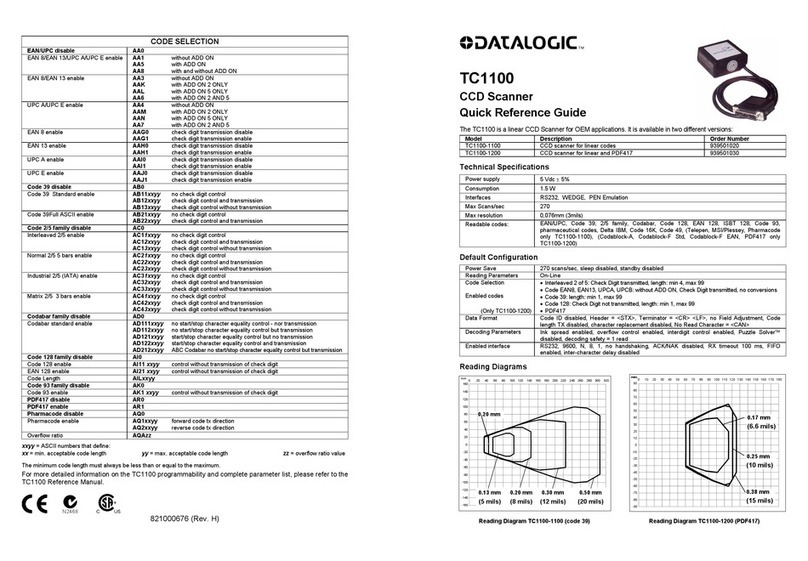
Datalogic
Datalogic TC1100-1100 User manual

Datalogic
Datalogic Gryphon I GPS4400 User manual
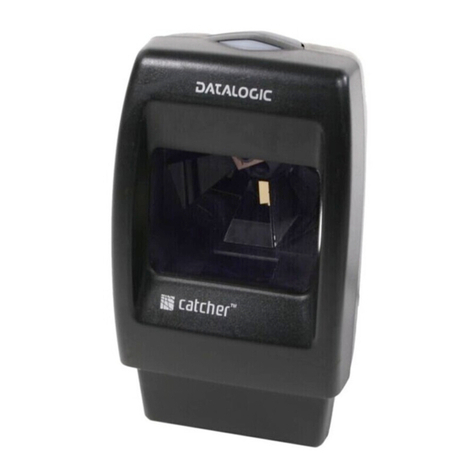
Datalogic
Datalogic CATCHER D531 Series User manual
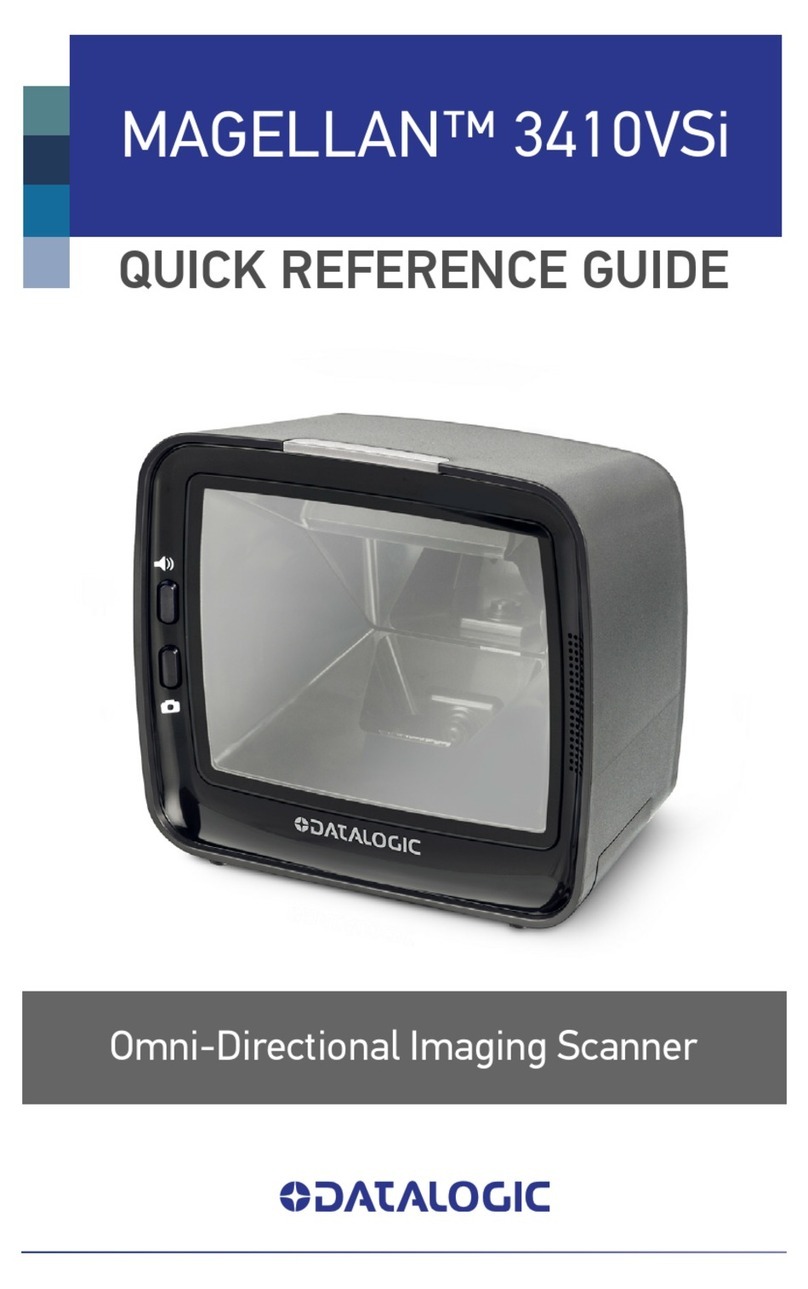
Datalogic
Datalogic MAGELLAN 3410VSi User manual

Datalogic
Datalogic Gryphon GPS4421 User manual