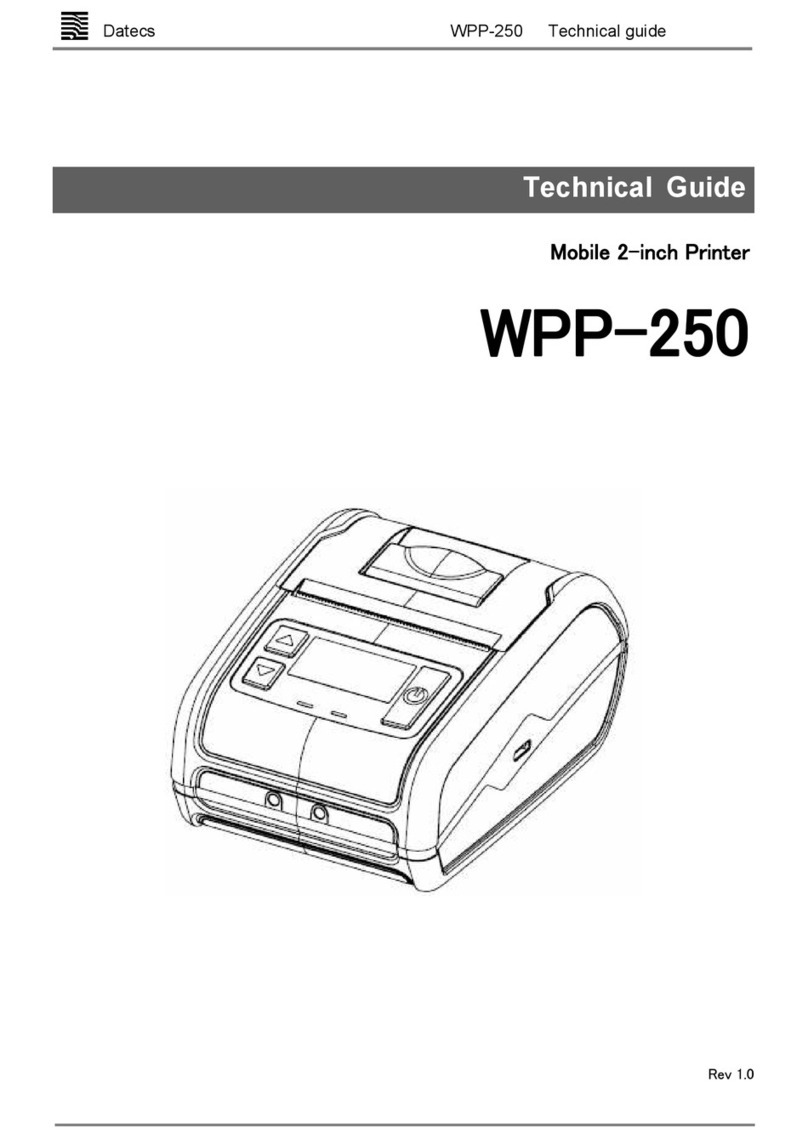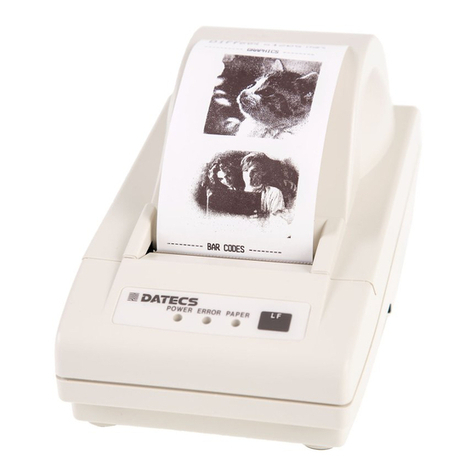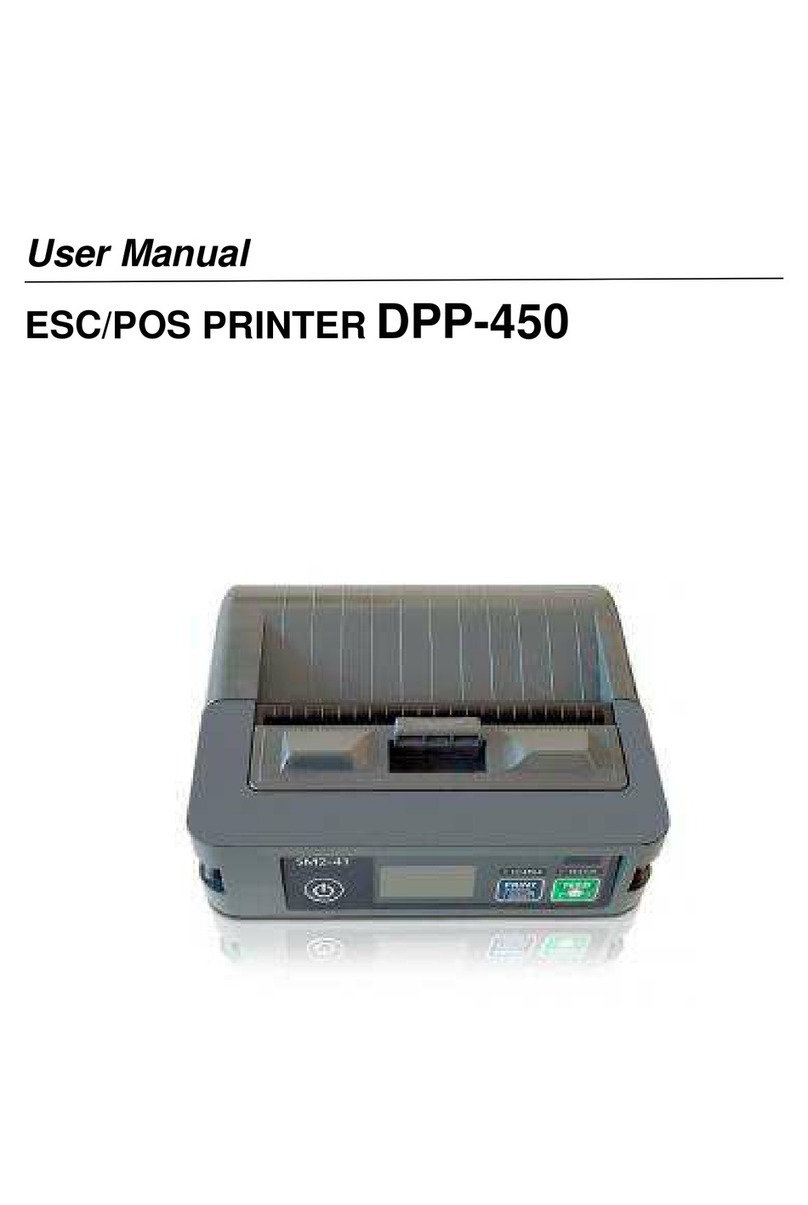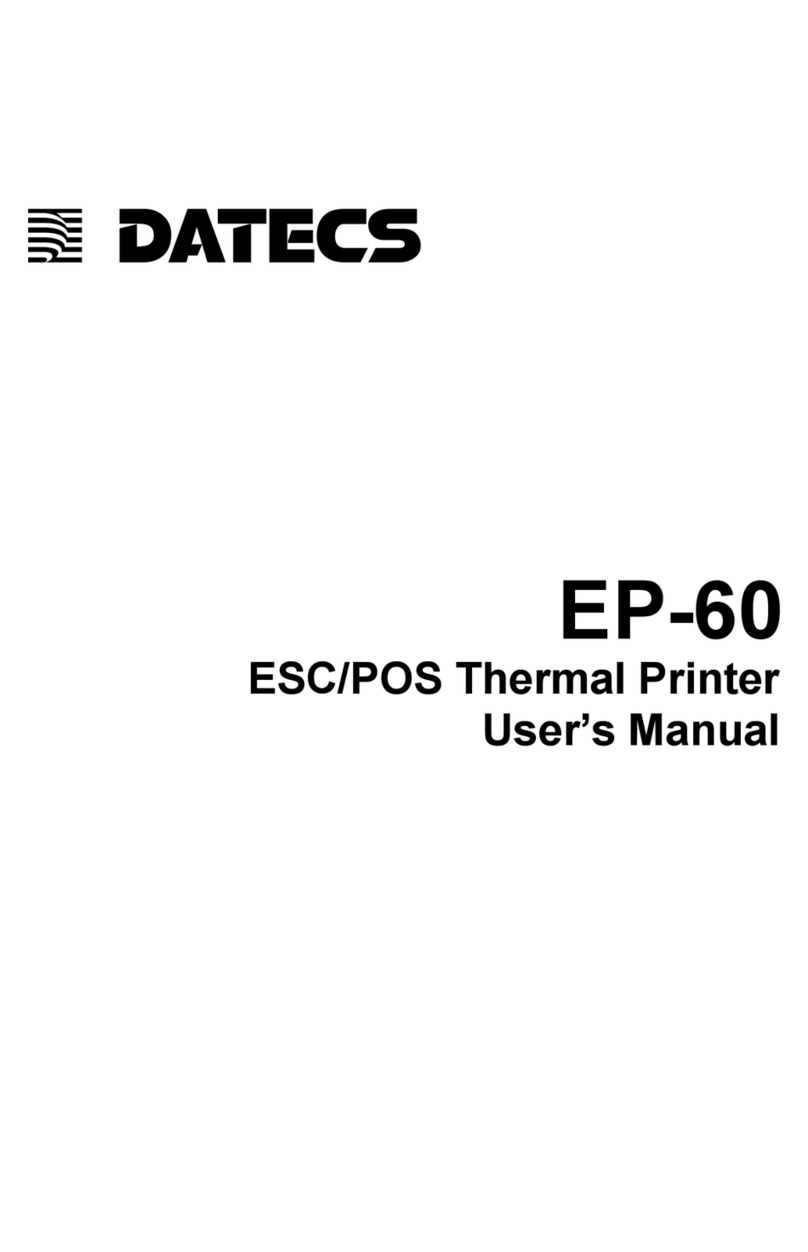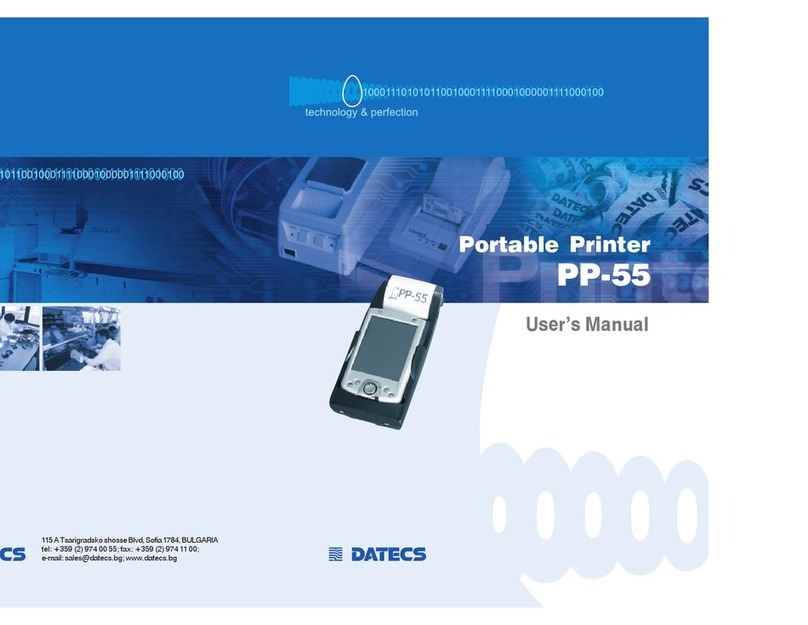1 DATECS DPP-255 User’s Manual
UM 07.01.01/v1.0.0 5
CONTENTS
1. INTRODUCTION .................................................................................................................................... 6
2. FEATURES ............................................................................................................................................. 6
3. TECHNICAL SPECIFICATION .................................................................................................................. 7
4. GENERAL VIEW..................................................................................................................................... 8
5. GETTING STARTED................................................................................................................................ 9
5.1. CHARGE DPP-255 ............................................................................................................................. 9
5.2. DIAGNOSTIC INFORMATION ................................................................................................................ 10
5.4. LOADING PAPER ............................................................................................................................... 10
5.5 REPLACE BATTERY .............................................................................................................................. 12
5.6. MOUNT BELT CLIP............................................................................................................................. 12
6. FUNCTIONS......................................................................................................................................... 13
6.1. SELF TEST ........................................................................................................................................ 13
6.2. PAGE MODE .................................................................................................................................... 14
6.3 RULED LINES ..................................................................................................................................... 14
6.4. PROTOCOL MODE ............................................................................................................................. 14
6.5. HARDWARE SETUP ............................................................................................................................ 15
6.6. DIP SWITCHES ................................................................................................................................. 18
6.7. LED DISPLAY ................................................................................................................................... 19
7. INTERFACES ........................................................................................................................................ 20
7.1. USB .............................................................................................................................................. 20
7.2. SERIAL............................................................................................................................................ 20
7.3. BLUETOOTH..................................................................................................................................... 20
7.4. WI-FI............................................................................................................................................. 21
8. MAINTAINS......................................................................................................................................... 22