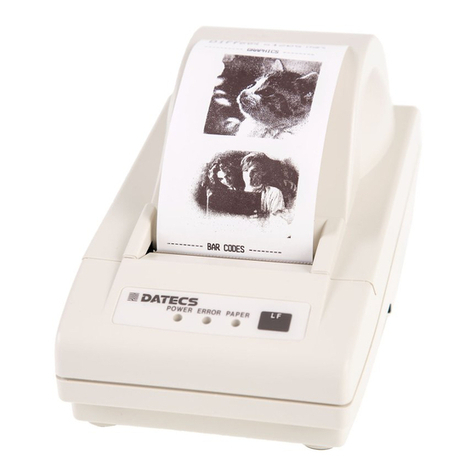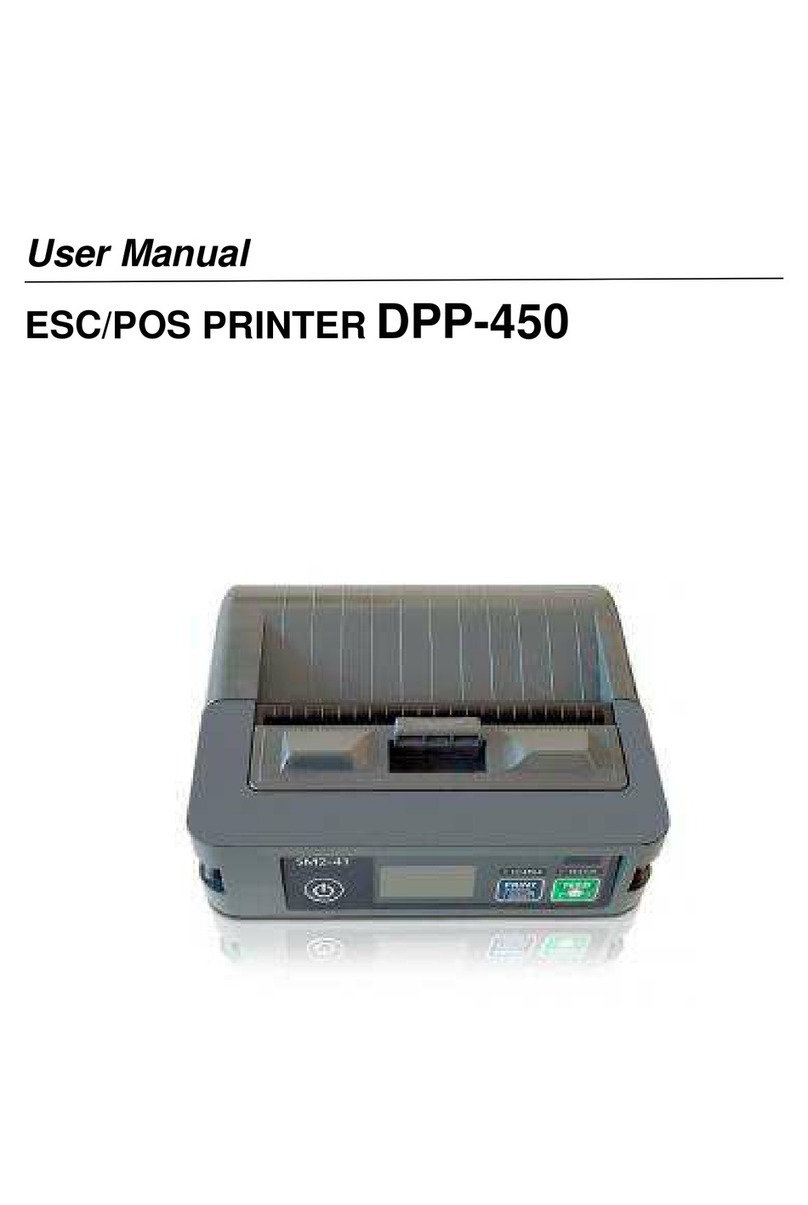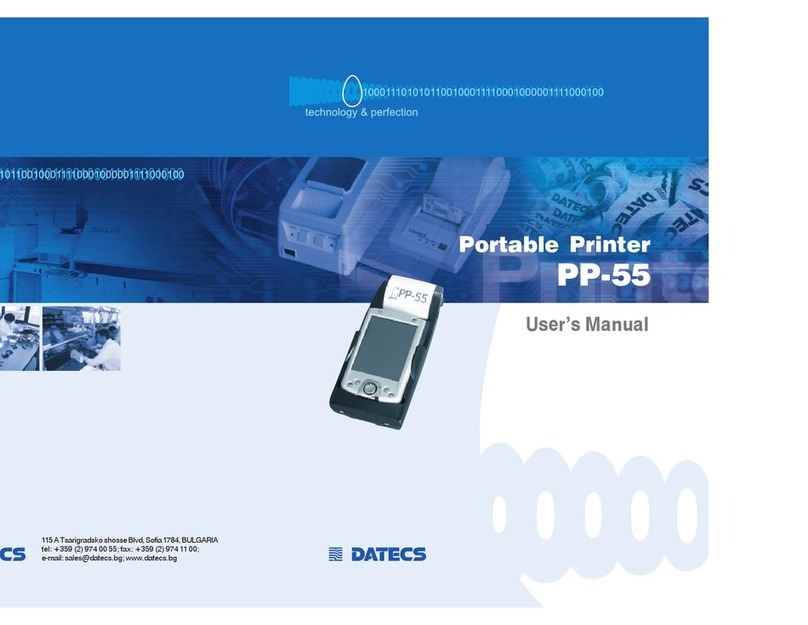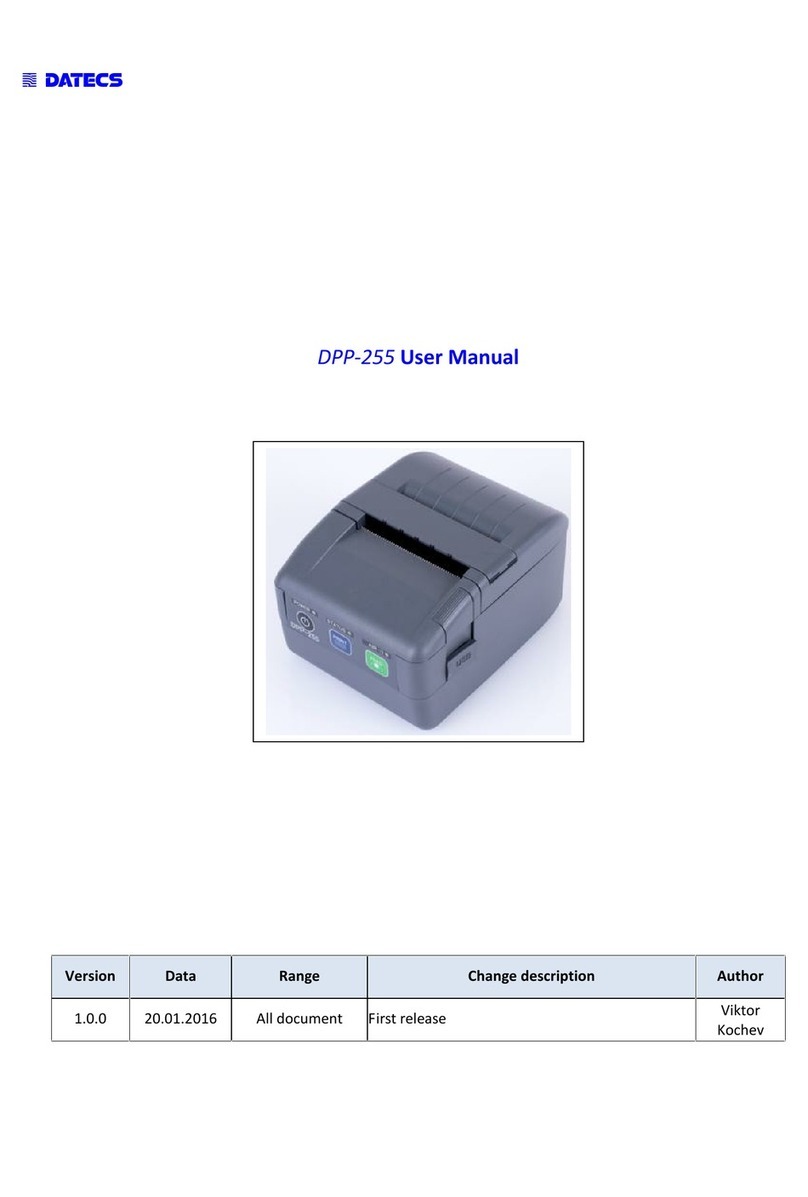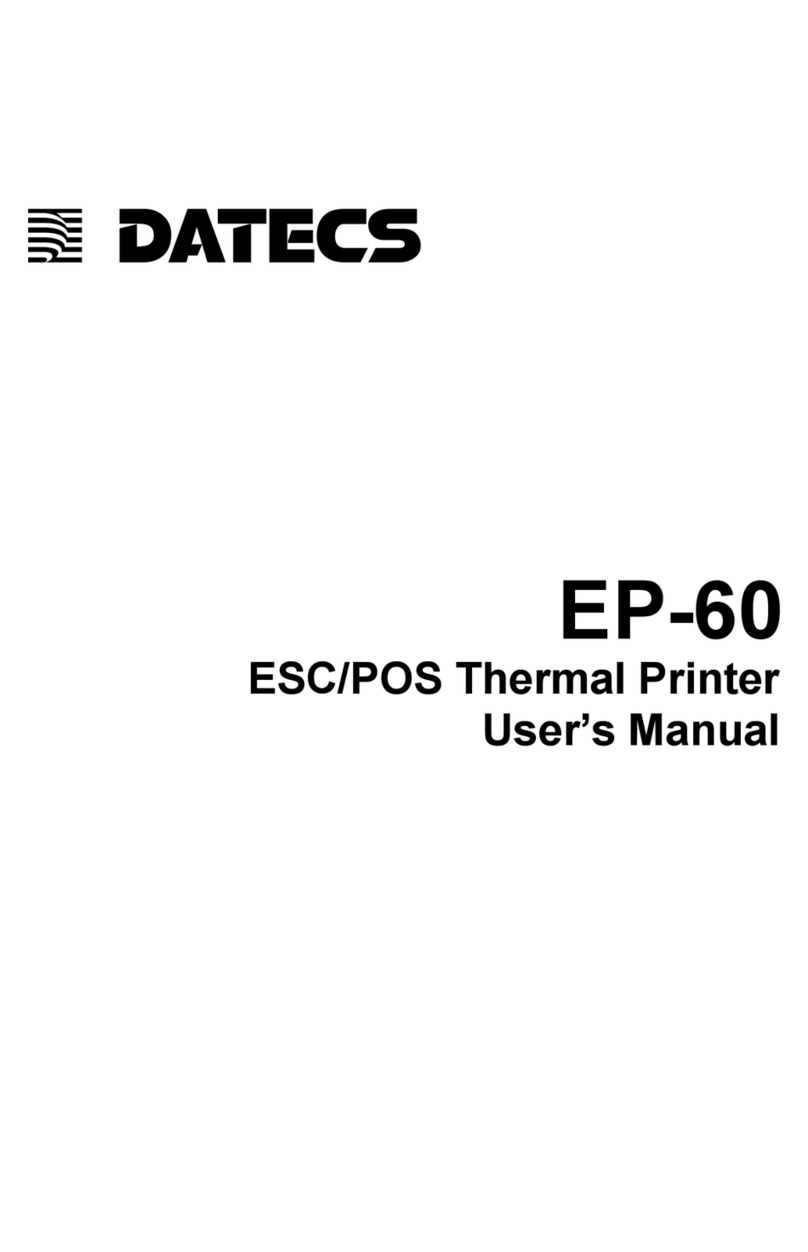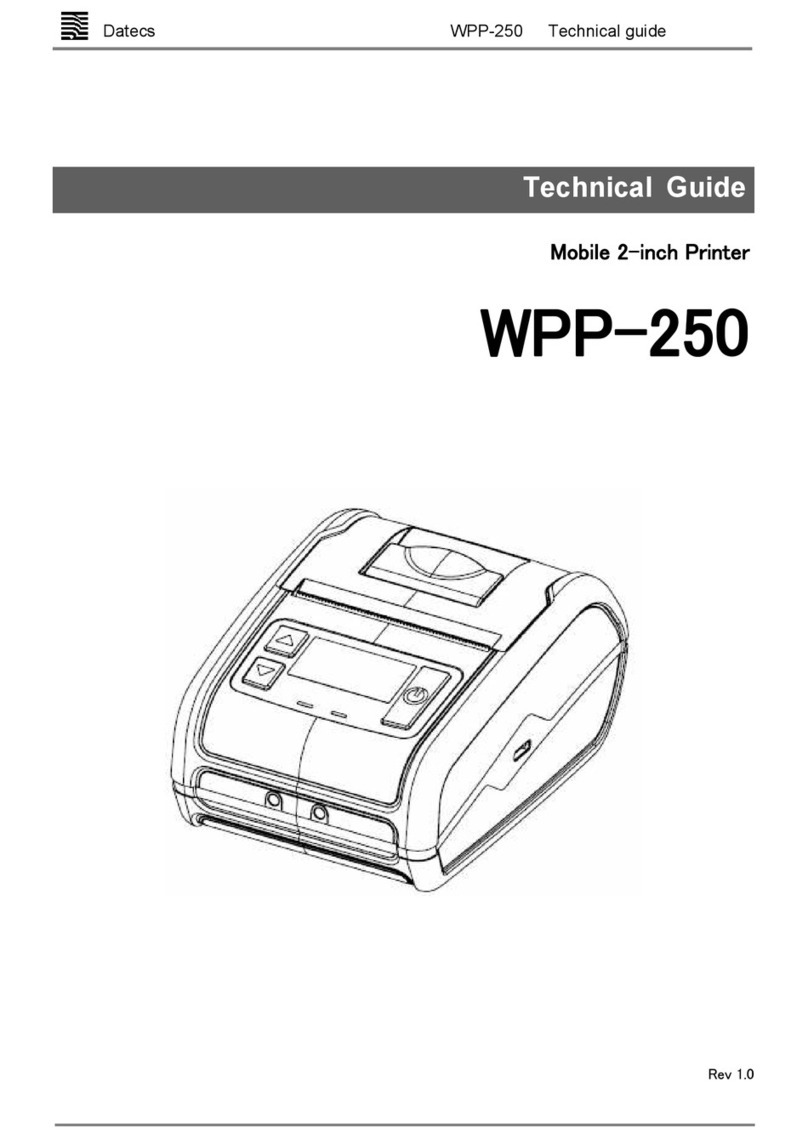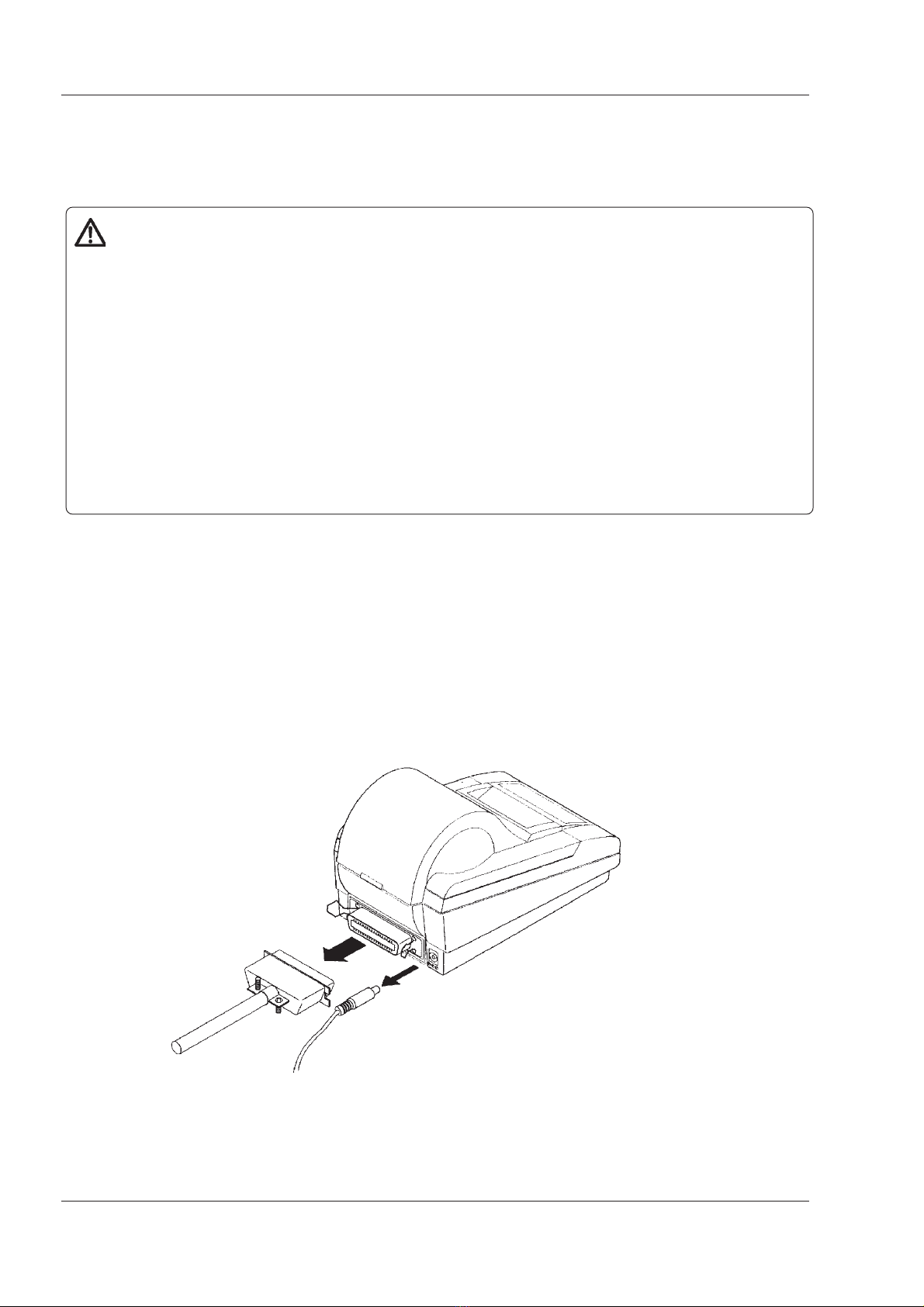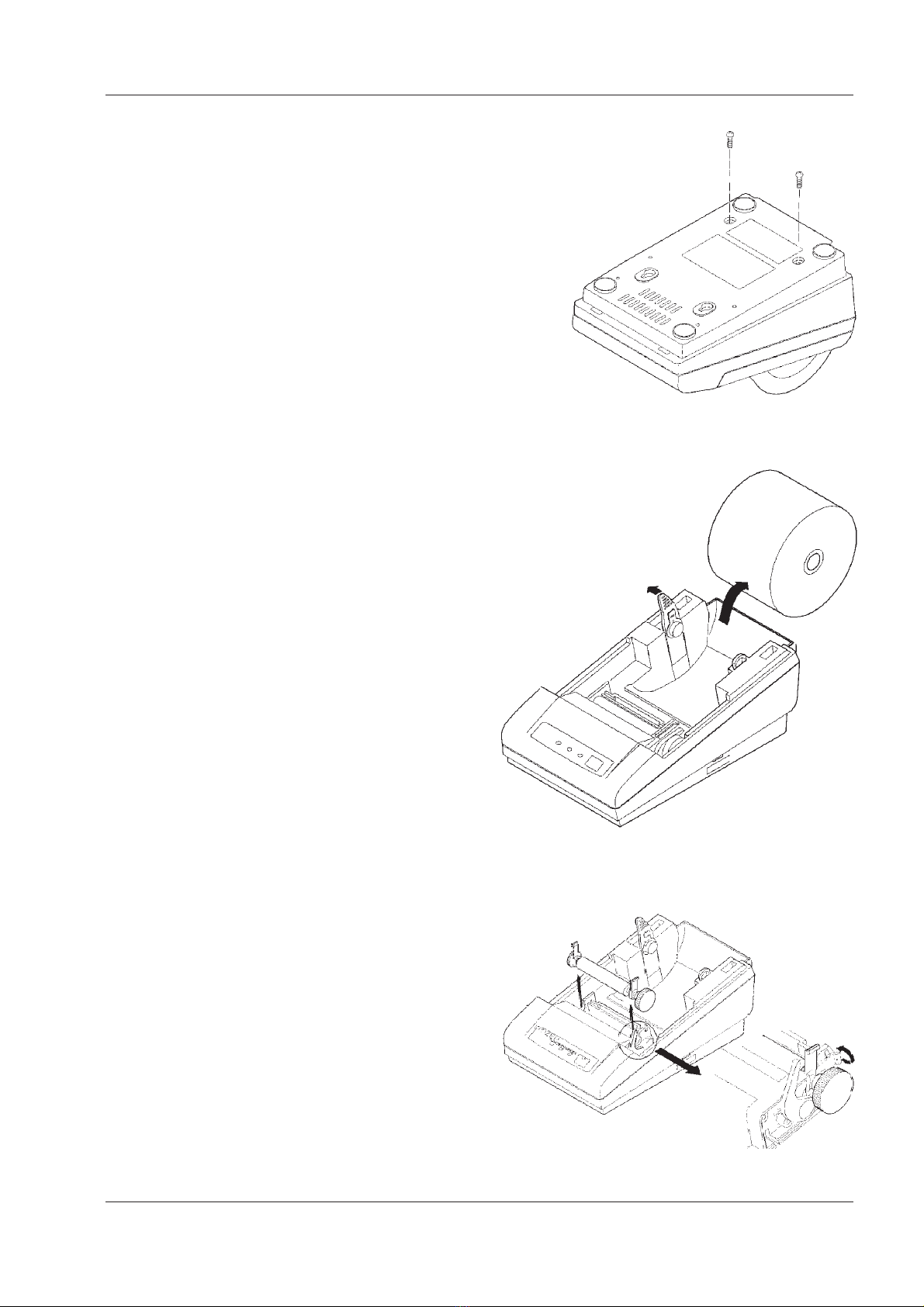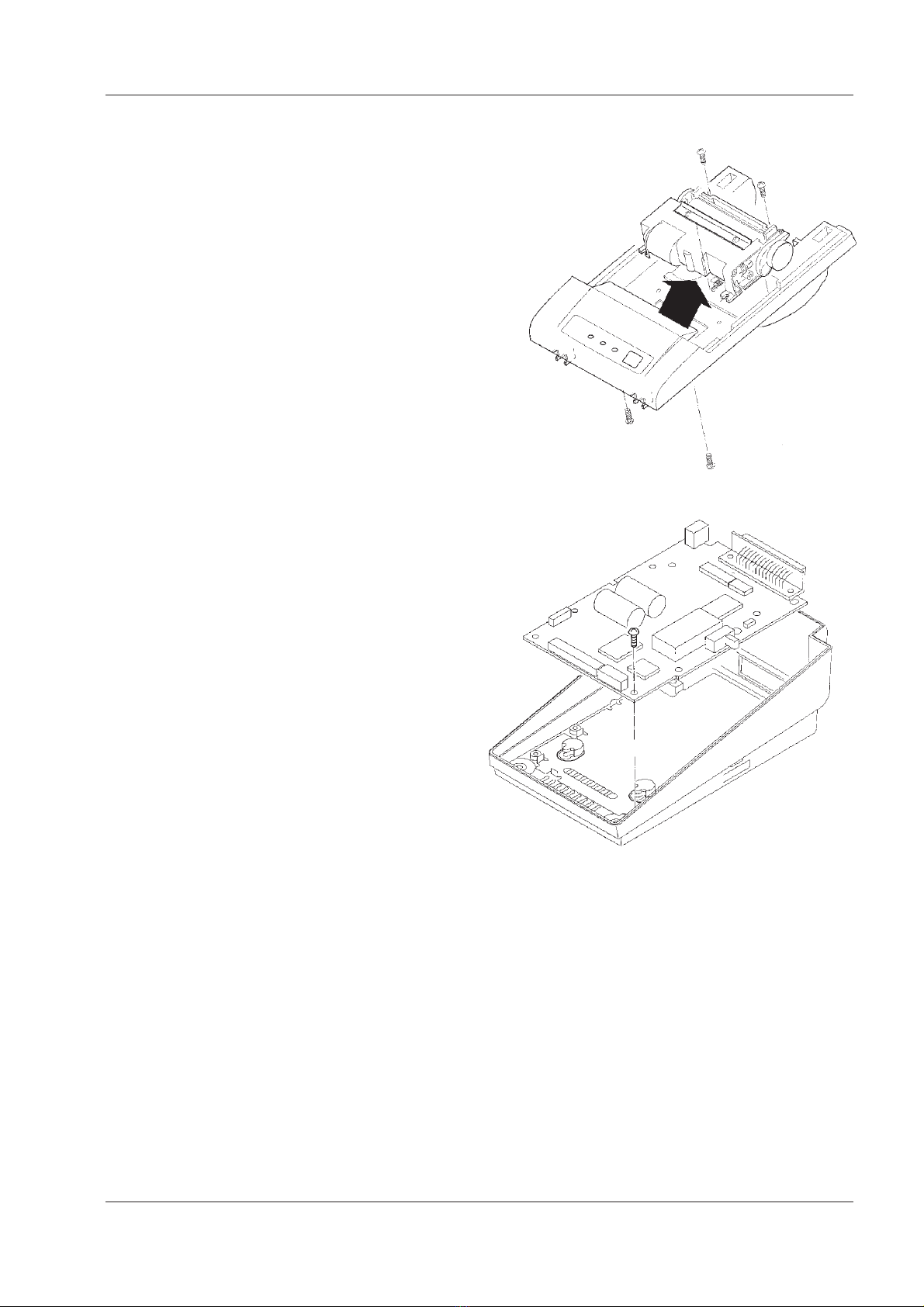6
1 DATECS LP/EP-50H
2. SPECIFICATIONS
LP- 50H EP-50H
Printing system Line thermal dot printing
Printing width 48 mm (384 dots/line)
Dot density 8 dots/mm (Width, Length)
Paper feed pitch 0.125 mm
Printing speed up to 50 mm/s
Character size 12×29 Bold, 8×12, 10×16, 12×20, 14×24, 12×24, 9×16,
32×48, 24×24 (only for asian versions) 24×24 (only for asian versions)
Character types Alphanumerals, symbols, international Alphanumerals, symbols, international
characters (Choose from 13 countries) haracters (Choose from 20 countries)
Bar code type UPC-A/E, JAN(EAN) 13-/8-column, ITF, UPC-A/E, JAN(EAN) 13-/8-
CODE 39, CODE 128, CODABAR, EAN128, column, ITF, CODE 39, CODE 128,
Plessey, PDF417 CODABAR, PDF417
Paper Thermal paper roll : 58 + 0/- 1 mm xf83 (max.) mm, 60~75mm thick
Thermal label paper : 58 + 0/- 1 mm x f83 (max.), 150mm thick (max.)
(L and M Spec. only) Label width: 56 mm (max.)
Label length: 25 mm/sh. (min.)
Interface Serial (RS-232C), Parallel (CENTRONICS compliant)
Input buffer 4 KB 16 KB
Download characters Up to 26 loaded characters To downloaded fonts: 12×24, 9×16
Label detecting function Capable of selecting label interval detection no
AC adapter Rated input : 100~240 V, 50/60 Hz, 40 VA
Rated output : 12 V DC, 2,5 A
Power consumption At non-printing: Approx. 2 W
At printing: Approx. 15 W (approx. 20 W at maximum)
Weight Main body: Approx. 600 g (Paper roll excluded)
AC adapter: Approx. 350 g
Outer dimensions 106 (W) ´ 184 (D) ´ 110 (H) mm
Operating temperature and 5~40 °C, 35~85 % RH (No dew condensation)
humidity
Storage temperature and -20~60°C, 10~90% RH (No dew condensation)
humidity
Reliability Printing head life: (25°C)
Pulse resistance : 50 million pulses or more (Print rate 12.5%)
Wear resistance : 50 km or more (With recommended thermal paper at
normal temperature and humidity)