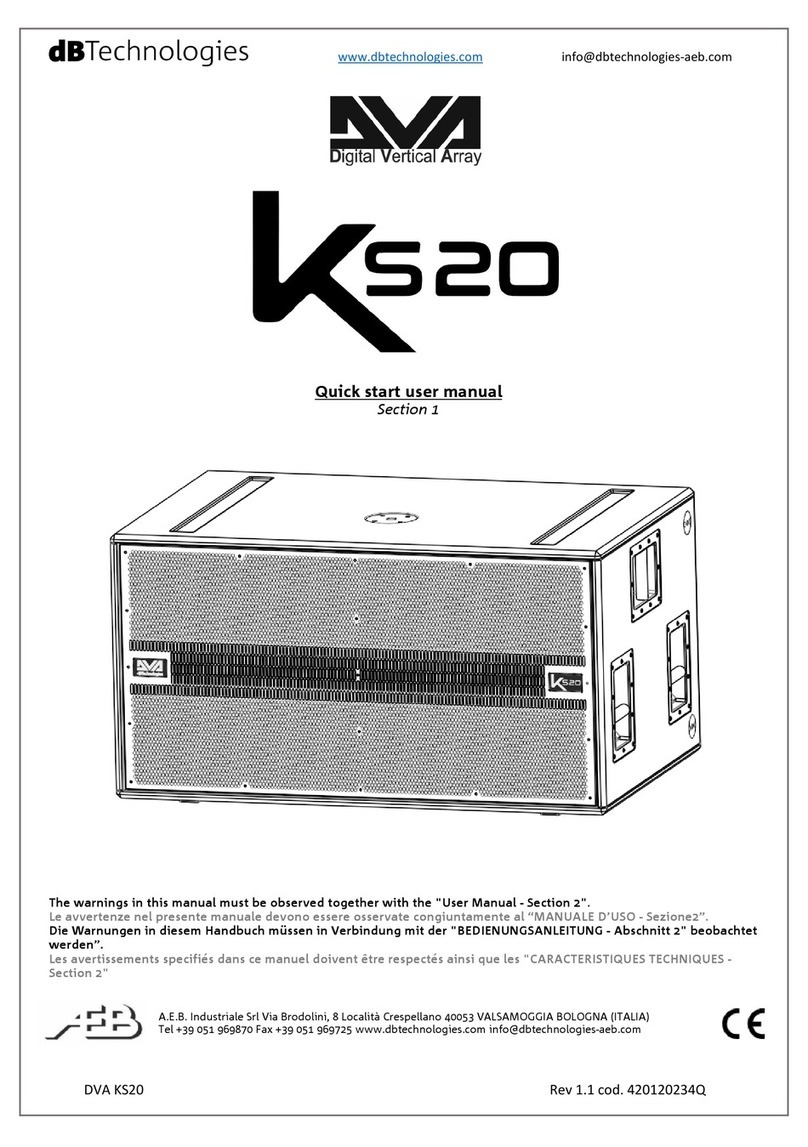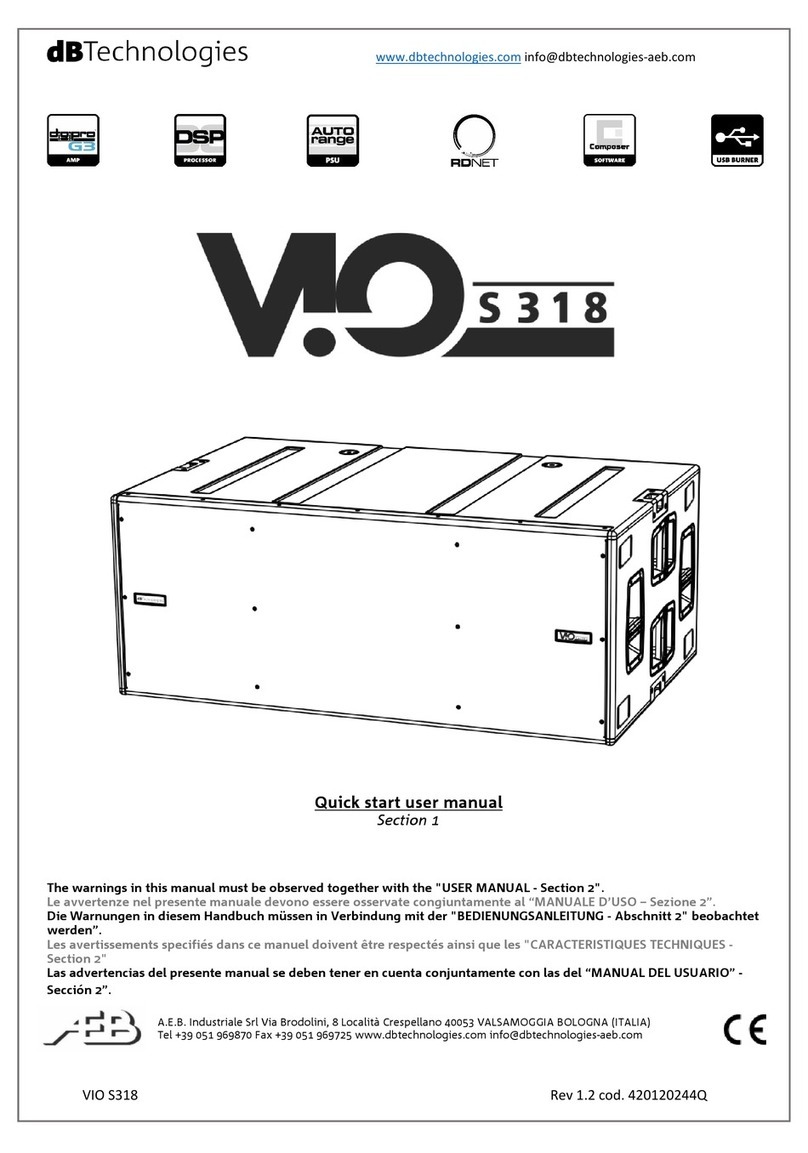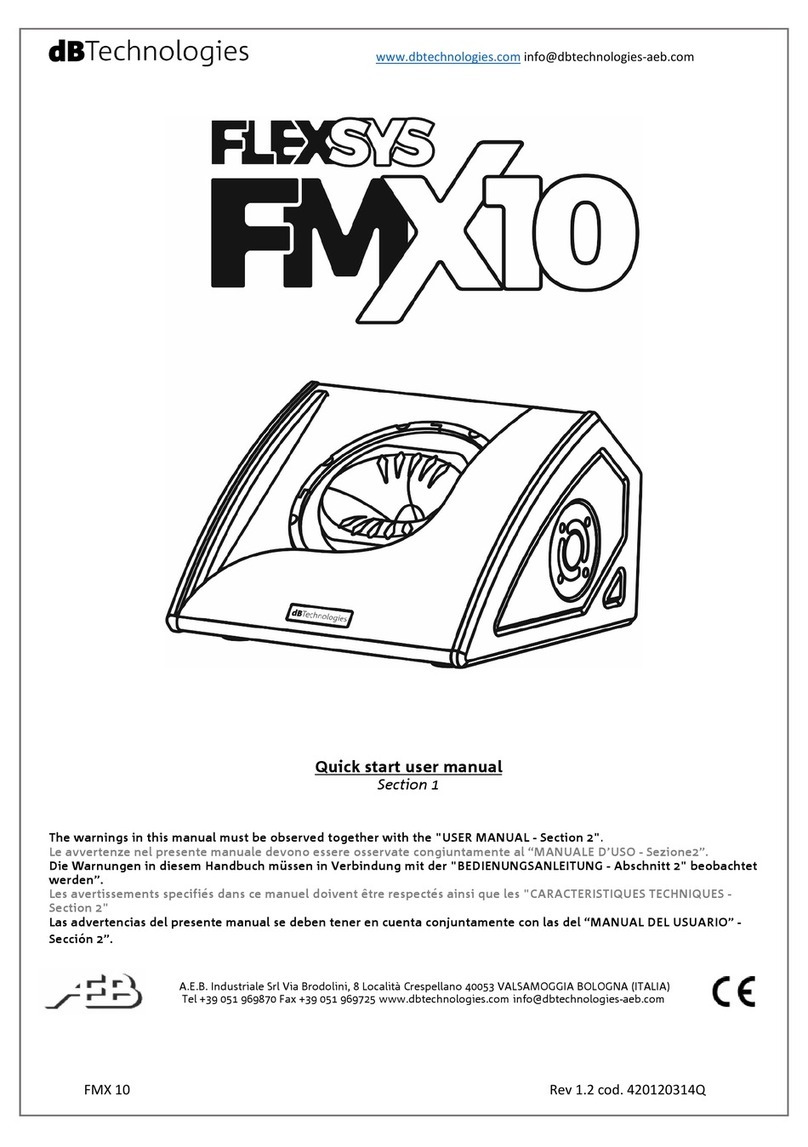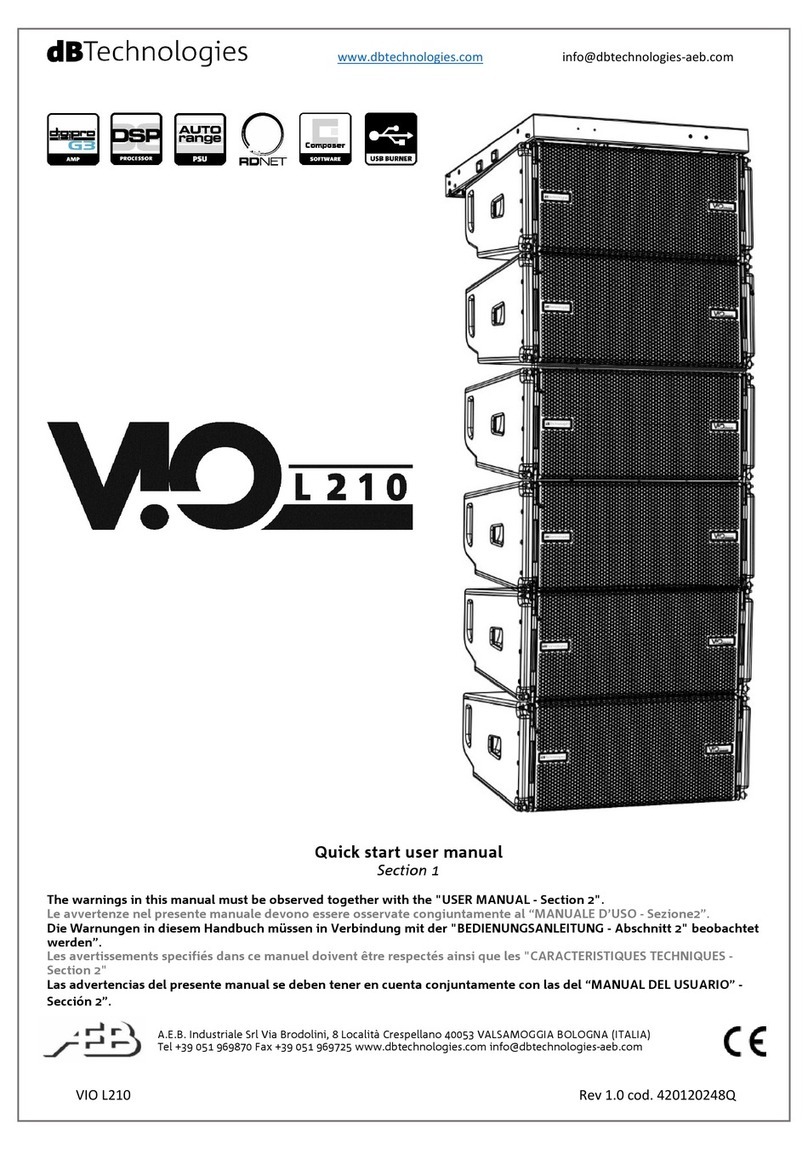7
EnglishEnglishEnglish
user manualuser manual
EnglishEnglishEnglish
user manualuser manual
8
Non-use Periods:
Object and Liquid Entry
Damage Requiring Service
Servicing:
IMPORTANT NOTES
This manual is to be considered an integral part of the product, and must always accompany the
speaker when it changes ownership as a reference for correct installation and operation as well as for
the safety regulations.
dB Technologies will not assume any responsibility for incorrect installation of the speaker.
OPERATING PRECAUTIONS
- Do not force the amplifier incorporated in the speaker to work in overload for extended periods
of time.
- Never force the control elements (switches, controls, etc.).
CAUTION
- Make sure that the speaker is positioned in a stable and secure way in order to avoid any
dangerous conditions for persons or objects.
CONNECTION
- For connecting the speaker, use only qualified and experienced personnel having sufficient
technical knowledge or specific instructions for making the connections correctly and thus
preventing electrical dangers.
- To prevent the risk of electrical shock, the speaker must only be supplied from the mains after all
connections have been completed.
- Before powering up the speaker, it is advisable to re-check all the connections, making sure in
particular that there are no short circuits.
- The entire sound system must be designed and installed in compliance with the current
standards and regulations regarding electrical systems.
CAUTION
- To prevent inductive phenomena from giving rise to hum or disturbance which would jeopardize
efficient seaker operation, the cables that transmit microphone signals or line level signals
(e.g. 0 dB/V) must be screened and should not be run in the vicinity of:
1) Equipment that produces strong magnetic fields (e.g. large power supply transformers)
2) Electrical energy conductors
3) Lines that supply speakers.
Unplug this apparatus during lightning storms or when unused for long periods of time.
Care should be taken so that objects do not fall and liquids are not spilled into the enclosure through
openings.
Refer all servicing to qualified service personnel. Servicing is required when:
- the apparatus has been damaged in any way;
- the power supply cord or the plug has been damaged;
- Objects have fallen, or liquid had been spilled into the appliance;
- The appliance has been exposed to rain or moisture;
- The appliance does not appear to operate normally or exhibits a marked change in
performance;
- The appliance had been dropped.
The user should not attempt to service the appliance beyond that is described in the Operating
Instructions.All other servicing should be referred to qualified service personnel.
CAUTION
CONTROLS AND FUNCTIONS
1) POWER SWITCH
This switch permits turning the speaker on and off.
2) "MAINS FUSE" FUSE CARRIER
Mains fuse housing.
3) "MAINS INPUT" POWER SOCKET
For connecting the power cable provided.
The connector used for mains connection is a POWER CON® (blue)
4) “MAINS OUTPUT LINK” RELAUNCH POWER SOCKET
For relaunching the mains power. The output is connected in parallel with input (3)
and can be used to power another amplified speaker.
The connector uses a POWER CON® (grey)
5) " BALANCED INPUT” INPUT CONNECTOR
Balanced input at line level. It is able to accept “XLR” sockets.
6) "BALANCED LINK/OUT ” OUTPUT CONNECTOR
The “XLR” connector connected in parallel with input (5) can be used to send the
input audio signal to another amplified speaker.
7) “INPUT SENS” INPUT SENSITIVITY CONTROL
This control regulates the sensitivity of the signal amplifier input.
This control does not affect the “BALANCED LINK/OUT” output level
8) “LIMITER” INDICATOR LIGHT
This indicator comes on red to indicate that the internal limiter circuit has tripped.
This prevents amplifier distortion and protects the speakers against overloads.
9) “SIGNAL” INDICATOR LIGHT
This indicator comes on green to indicate the presence of the audio signal (at a level
of -20dB).
10) “MUTE/PROT” INDICATOR LIGHT
This yellow indicator indicates amplifier status. In normal operating conditions, the
LED is off; if it flashes or is always on, refer to the diagnostics table to check amplifier
status.
11) “READY” INDICATOR LIGHT
This indicator comes on green to indicate that the main power voltage is correct. In
normal operating conditions, the LED is on; if it flashes or is off, refer to the
diagnostics table to check amplifier status.
12) “SET-UP MODE” EQUALIZATION SWITCH
This 10-position rotating switch permits selection of the equalization curve according
to installation type.
See table for corresponding equalization curve.
ON
MAINS
FUSE
MAINS
LINK
FULL RANGE MAINS INPUT
BALANCED
INPUT
BALANCED
LINK / OUT
INPUT SENS
READY
MUTE/PROT
SIGNAL
LIMITER
SET-UP
MODE
85-265V
85-125V (T4A 250V)
200-250V (T2A 250V)
BB
dd
TECHNOLOGIES
0dB
+10dB
+4dB
1 = GND
2 = HOT
3 = COLD
"AVIS"
RISQUE DE CHOC ELECTRIQUE
NE PAS OUVRIR
POUR PREVENIR TOUT RISQUE DE FEU
REPLACER UN FUSIBLE
DE MÊME CARACTERISTIQUES
CET APPAREIL DOIT ÊNTRE RELIÉ A LA TERRE
"CAUTION"
TO PREVENT ELECTRICAL SHOCK
DO NOT REMOVE COVER
TO PREVENT RISK OF FIRE
REPLACE FUSES WITH
SAME TYPE AND RATINGS
THIS APPARATUS MUST BE EARTHED
500W MAX
50-60Hz
ACTIVE P.F.C.
SERIAL N.
1
0
2
3
4
5
6
7
8
9
Digital Vertical Array
WARNING
HOT SURFACE
WARNING
HOT SURFACE
WARNING
HOT SURFACE
WARNING
HOT SURFACE
T
4
PUSH
1
2
4
3
8
99
10
11
5
6
7
12