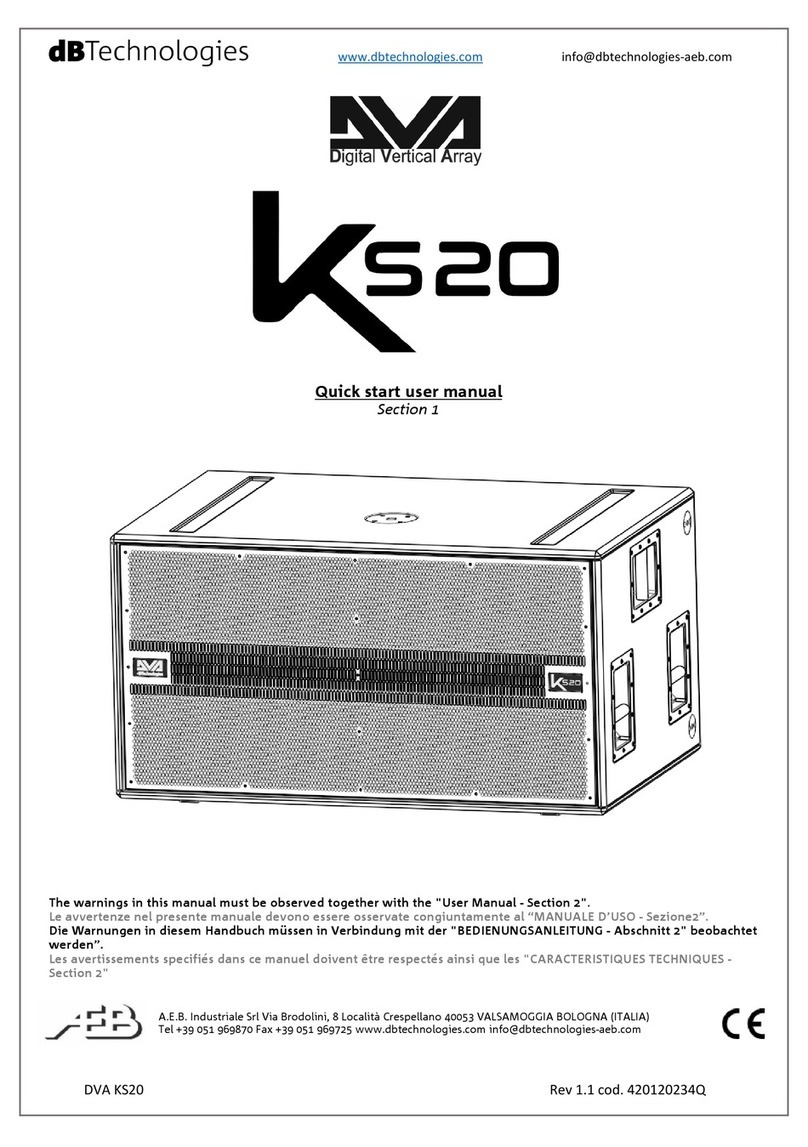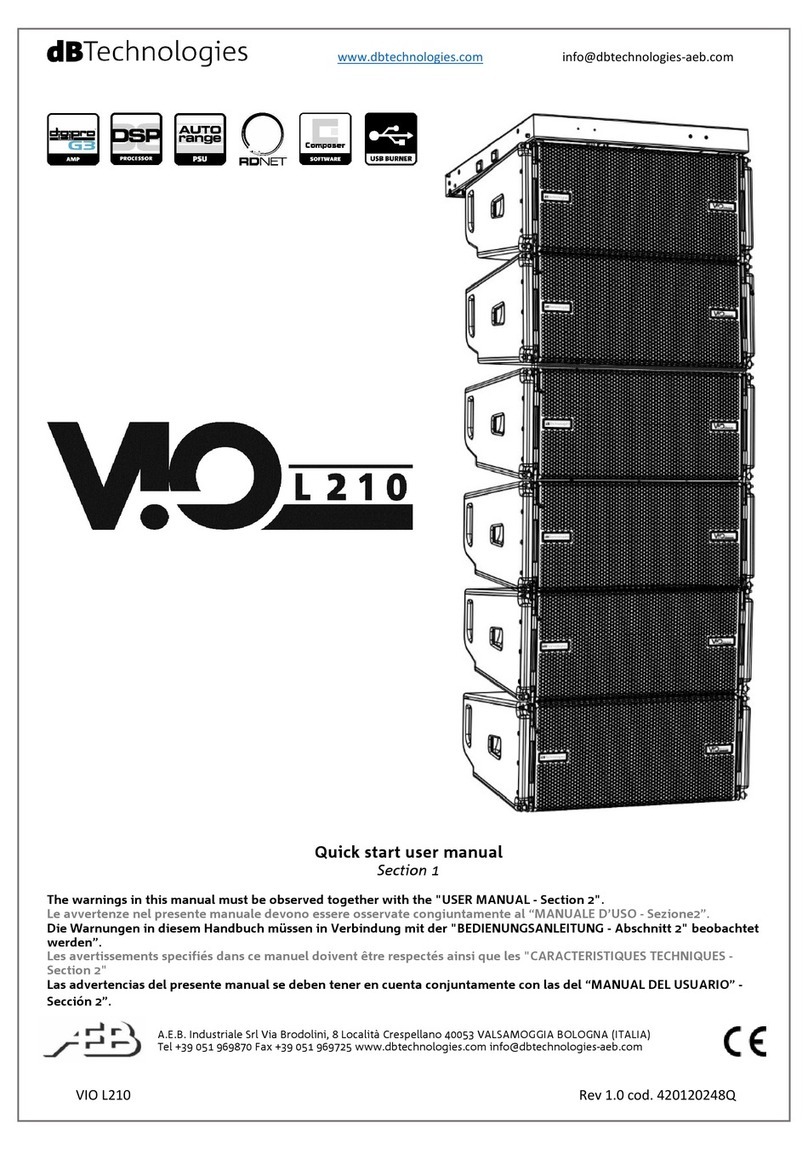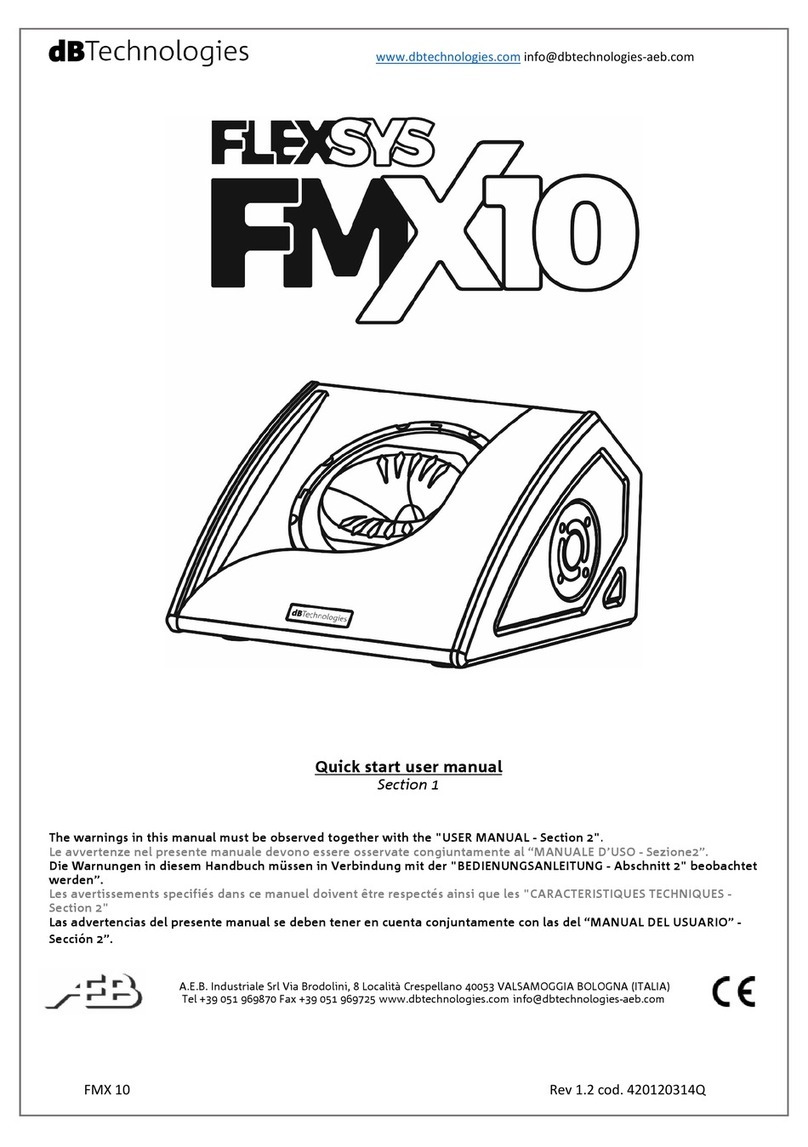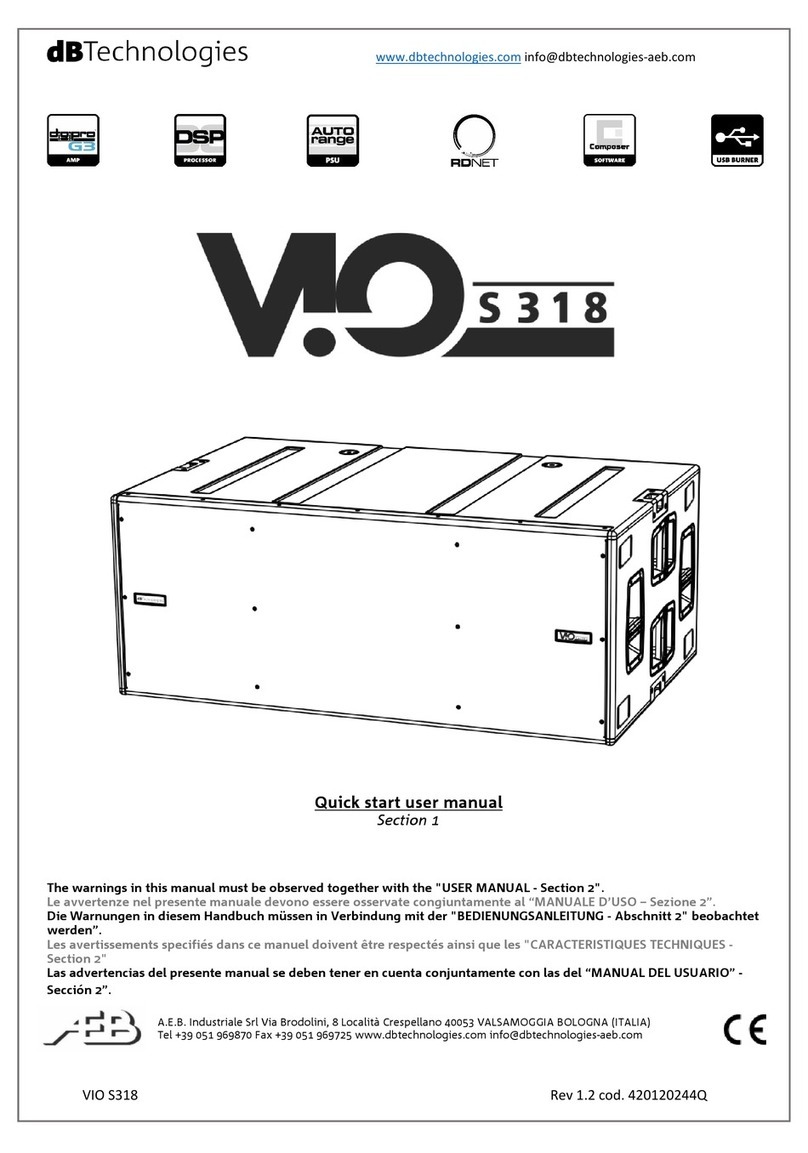English
English
usermanual
usermanualEnglish
English
1. CONTROLS AND FUNCTIONS (Fig.1)
1) “OVERLOAD” INDICATOR
2) “MASTER VOLUME” CONTROL
3) “CD-AUX VOLUME” CONTROL
4) “MIC/LINE VOLUME” CONTROL
5) “WIRELESS VOLUME” CONTROL
6) “VOICE TONE” CONTROL
7) “WIRELESS RX” RADIO MICROPHONE SUPPLY SWITCH
8) SENSITIVITY SWITCH
9) "MIC/LINE BAL” INPUT CONNECTOR
10) “STEREO CD-AUX” INPUT CONNECTOR
11) "UNBAL MIXED LINE” OUTPUT CONNECTOR
12) "POWER" SWITCH
13) “BATTERY STATUS" INDICATOR
14) “ BATTERY CHARGE” INDICATOR
15) D.C. POWER ADJUSTMENTAT OUTPUT POTENTIOMETER
The indicator lights up red to indicate that the internal limiting circuit has tripped to
prevent amplifier distortion and protect the speakers against overloads.
This control regulates speaker output volume.
This control regulates the volume of the input signal to the RCA “STEREO CD-AUX
INPUTS” connector.
This control regulates the volume of the input signal to the XLR/Jack 1/4” (6.3mm)
“MIC/LINE BALINPUT” connector
This control regulates the input volume of the radio microphones.
This control permits regulating the tones in the microphone and radio microphone
channel.
This switch permits switching off the radio microphone receiver, thereby increasing
battery life in the case of this not being used.
Place the switch in MIC position to use a balanced or unbalanced microphone.
Place the switch in LINE position to use a balanced or unbalanced source at line
level.
Balanced input that can be used for connecting up a low-impedance dynamic
microphone, or a high-level audio source (eg. preamplifier, mixer, recorder, CD
player, musical instrument, etc.,).
Through the RCAphono connectors, this input permits easy connection of CD, DAT,
cassette players, etc.... .
This output can be used to send the mixed audio signal to another amplified
speaker, to a recorder or to a supplementary amplifier.
To make the connection, use an unbalanced 1/4” (6.3mm) jack connector.
This switch can be used to switch the speaker on and off, but it has no effect on the
battery recharge circuit.
The two-colour indicator lights up green to indicate the speaker is on and operating
correctly.
This indicator comes on red to indicate the battery is low.
The red indicator stays on steady during battery recharging.
Once the battery has been completely recharged, this indicator will start flashing.
By means of this screwdriver adjuster, the output voltage at the D.C. jack connector
(16) can be changed.
The output voltage can vary between 1 and 10VDC with maximum current 100mA.
16) “VARIABLE VOLTAGE ” OUTPUT D.C. POWER CONNECTOR
17) “12-20VDC” INPUT D.C. POWER CONNECTOR
18) POWER SOCKET
19) FUSE CARRIER
20) POWER VOLTAGE CHANGE
21) “CHANNEL” FREQUENCY SWITCH
From this connector take the power voltage for CD players, cassette recorders....or
for the active steerable antenna.
By means of this connector, the battery can be recharged with variable power
voltage: 12-20VDC.
By means of this connector, the battery can be recharged with mains power voltage:
115/230VAC
Mains fuse housing.
Permits changing the power voltage of the speaker (115/230VAC).
This switch is preset and protected by the manufacturer.
This 16-position rotating switch permits selecting the radio microphone channels
(see label for corresponding work frequencies).
2. POWER SUPPLY
The speaker is supplied with a partially-charged battery for safety reasons.
The battery does not feature memory effect and can therefore be charged at any time.
Battery speaker operating time depends on use and can vary between 7 and 12 hours.
When the speaker is used for the first time, the battery must be fully charged.
- Make sure the speaker is off (“POWER” switch in OFF position)
- Connect the speaker to the mains supply by means of the cable provided.
- The red “BATTERY CHARGE” indicator will remain on steady.
- Leave the speaker to charge until the above indicator light starts to flash
(10-15 hours).
The battery charge will have to be checked before using the speaker. This check is
necessary because even when the battery is not used, battery efficiency declines over
time.
Switch the speaker on by means of the “POWER” switch and check the colour of the
“BATTERY STATUS” indicator:
To recharge the battery:
- Connect the speaker to the power socket [18] using the lead provided or by
means of the jack [17] with D.C. adapter (not provided).
- The red “BATTERY CHARGE” indicator remains on steady.
- Leave the speaker to charge until the above indicator light starts to flash.
2.1 Battery power supply
2.1.1 First charge
2.1.2 Subsequent charging
[
[
[
green = the battery is charged and the speaker can be used straight away
red = the battery is low and the speaker can only be used for a very short
time. In this condition, it is best to recharge the battery.
off = the battery is completely flat and the protection circuit has tripped.
In this situation, the battery must be recharged.
13 14