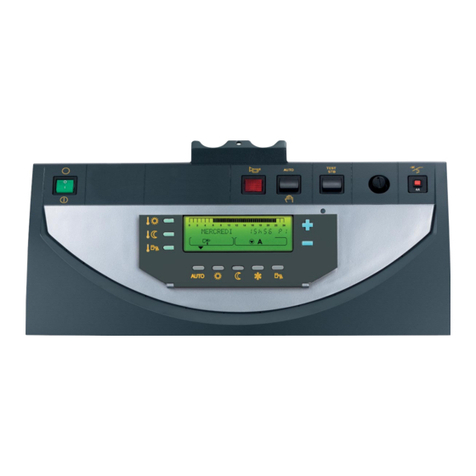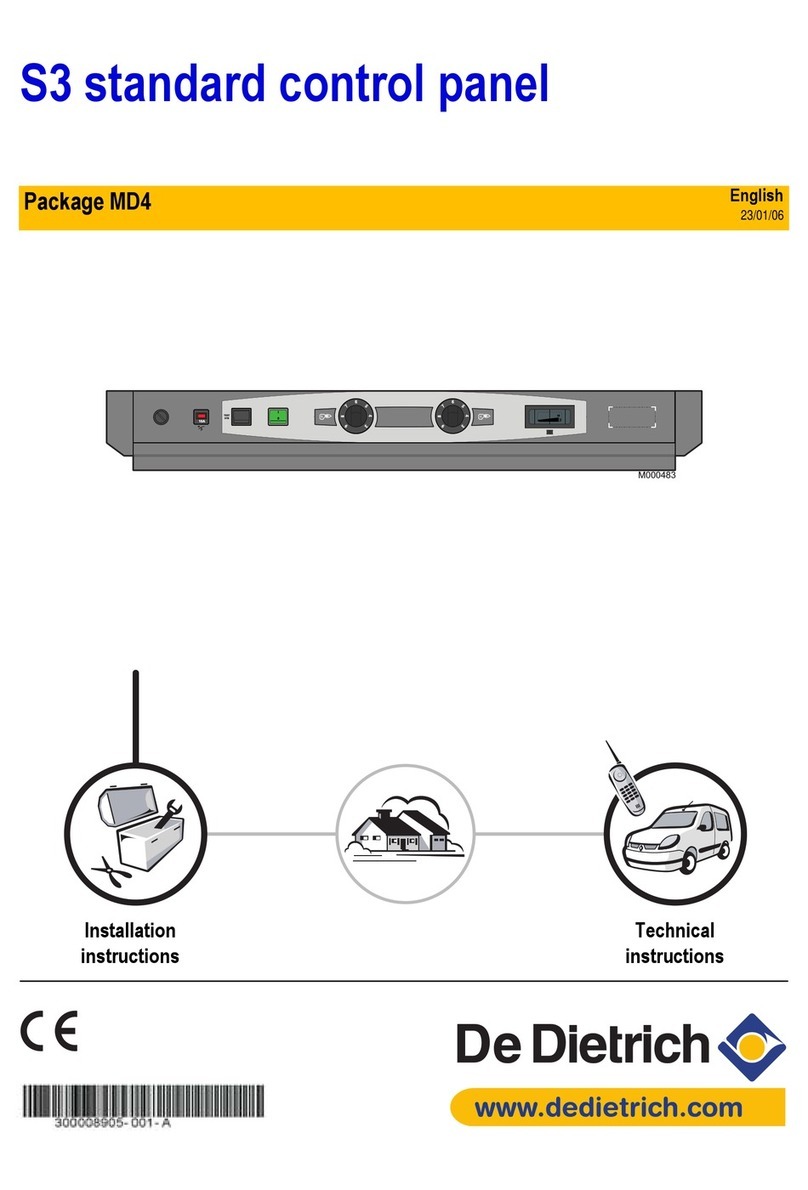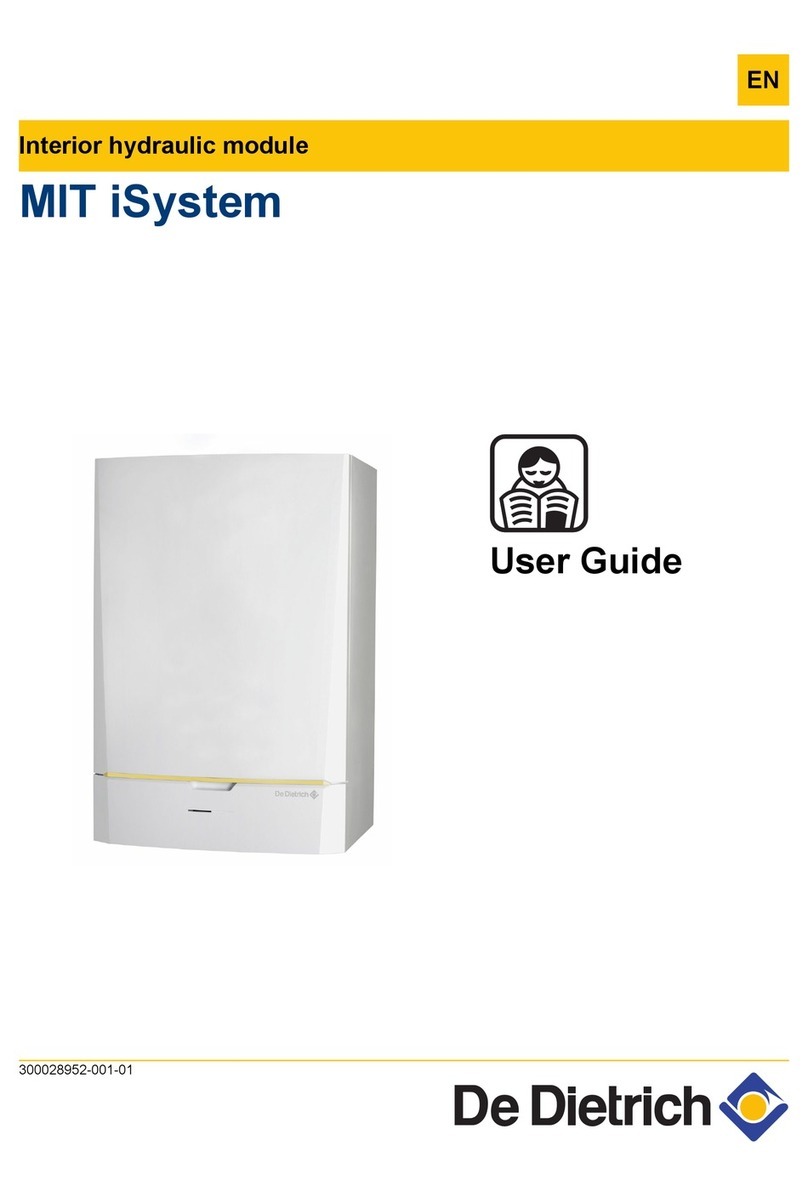5.1.2 Description of the display ......................................27
5.1.3 Access to the various browsing levels ..................30
5.1.4 Browsing in the menus ..........................................31
5.2 Putting the appliance into operation ................32
5.3 Checks and adjustments after
commissioning ...................................................33
5.3.1 Displaying the parameters in extended
mode .....................................................................33
5.3.2 Setting the parameters specific to the
installation .............................................................33
5.3.3 Naming the circuits and generators ......................38
5.3.4 Setting the heating curve ......................................39
5.4 Reading out measured values ...........................40
5.5 Modifying the user settings ...............................42
5.5.1 Setting the set point temperatures ........................42
5.5.2 Selecting the operating mode ...............................43
5.5.3 Forcing domestic hot water production .................44
5.5.4 Setting the contrast and lighting on the
display ...................................................................44
5.5.5 Setting the time and date ......................................45
5.5.6 Selecting a timer programme ................................45
5.5.7 Customising a timer programme ...........................46
5.5.8 Setting an annual clock .........................................48
5.6 Modifying the installer settings .........................51
5.6.1 Language selection ...............................................51
5.6.2 Calibrating the sensors .........................................51
5.6.3 Professional settings .............................................53
5.6.4 Configuring the network ........................................60
5.6.5 Return to the factory settings ................................63
6 Maintenance ..............................................................................................64
6.1 General instructions for the user ......................64
6.2 Chimney sweep instructions .............................64
6.3 Customising maintenance .................................65
6.3.1 Maintenance message ..........................................65
6.3.2 Contact details of the professional for After Sales
Support ..................................................................66
7 Troubleshooting .......................................................................................67
7.1 Anti-hunting ........................................................67
7.2 Messages (Code type Bxx or Mxx) ....................67
7.3 Message history ..................................................70
7.4 Faults (Code type Lxx or Dxx) ...........................70
7.4.1 Deletion of sensors from the memory in the
PCB .......................................................................79
Contents
231082018 - 7600691-001-06