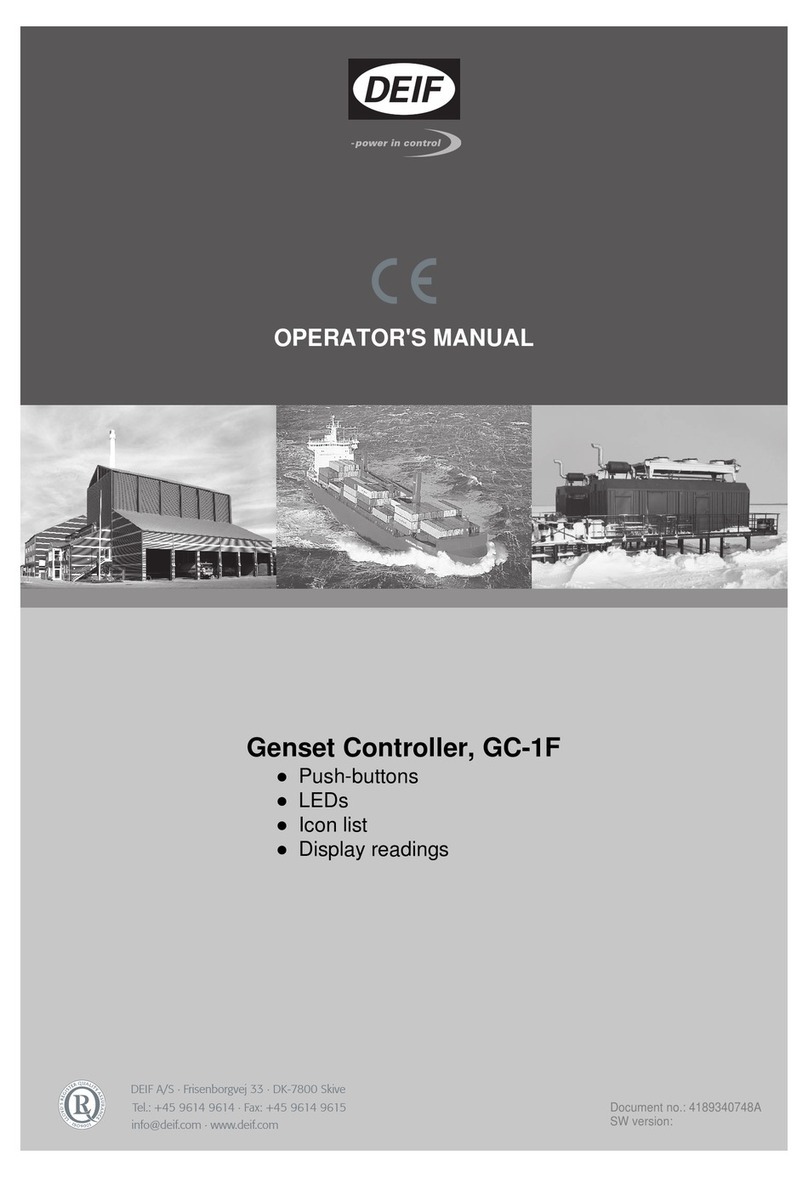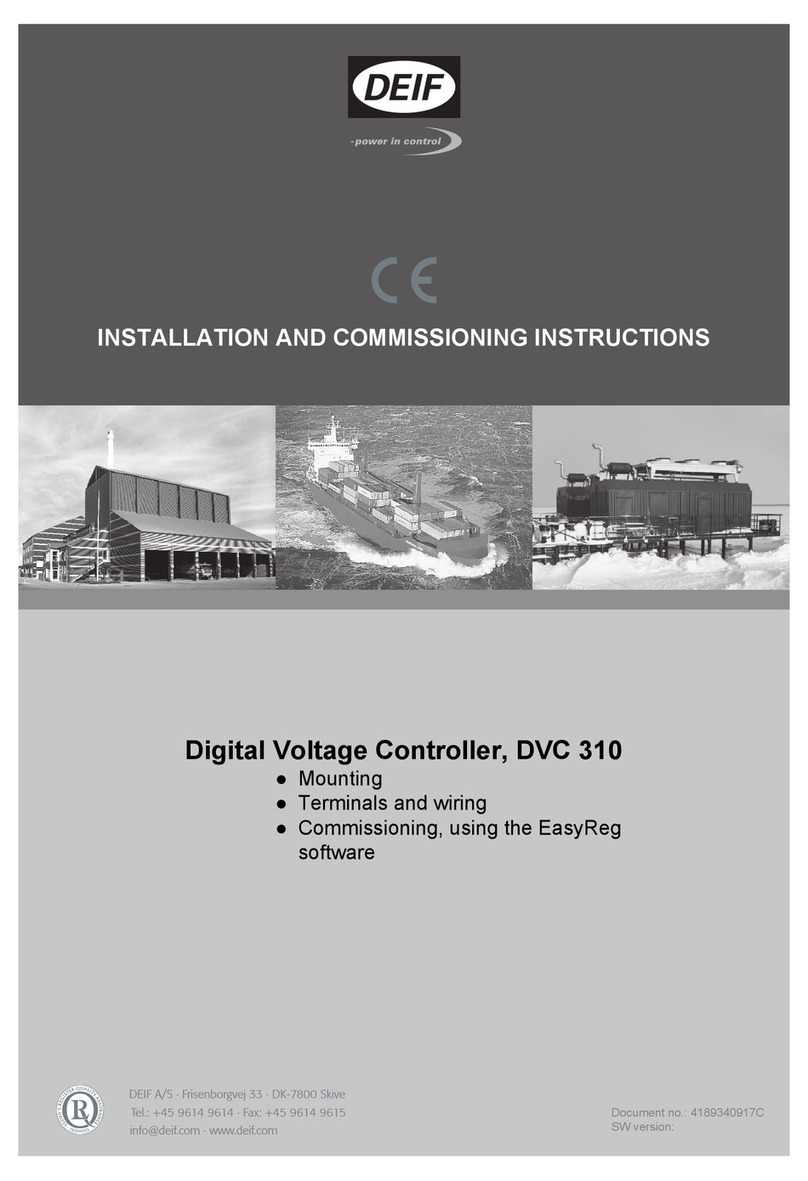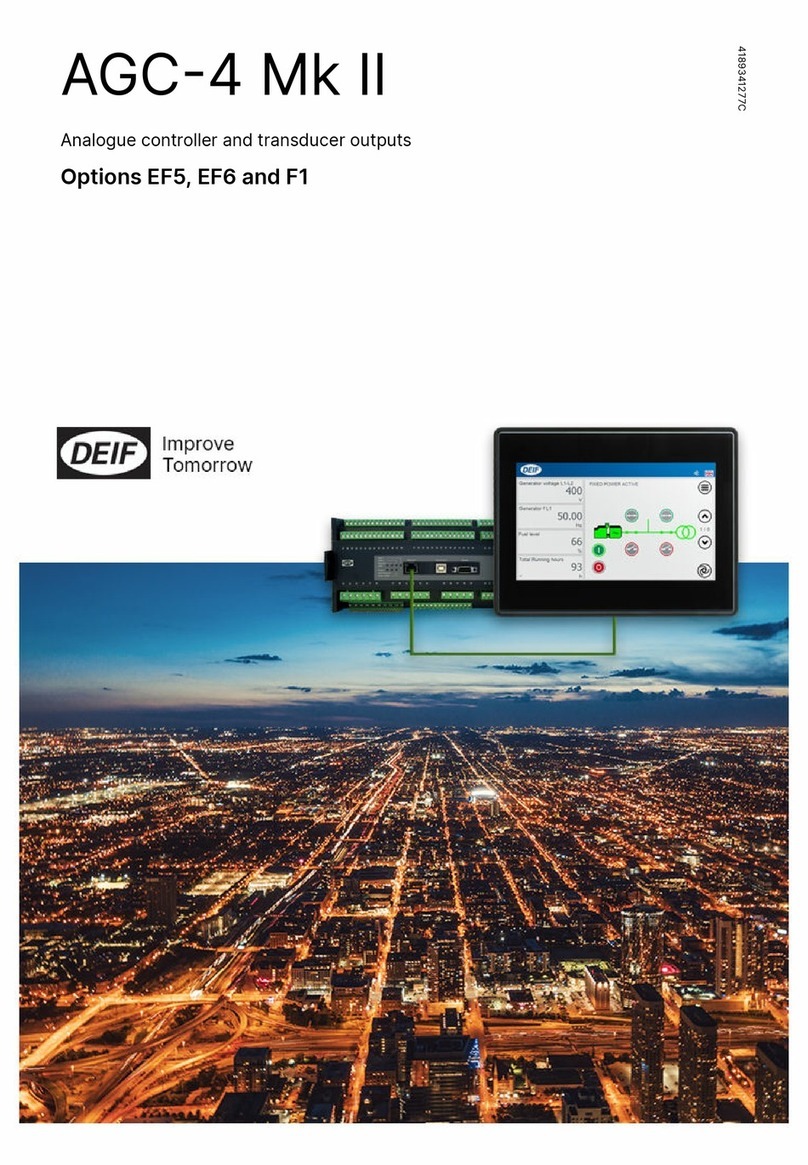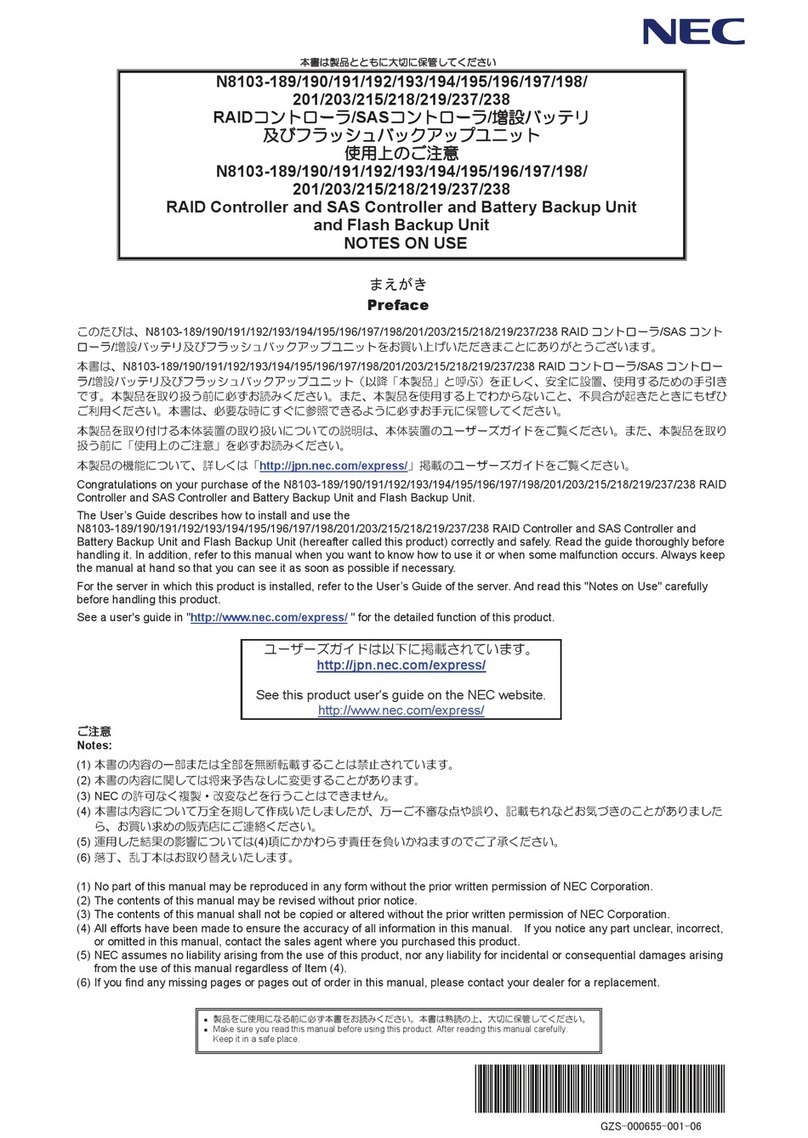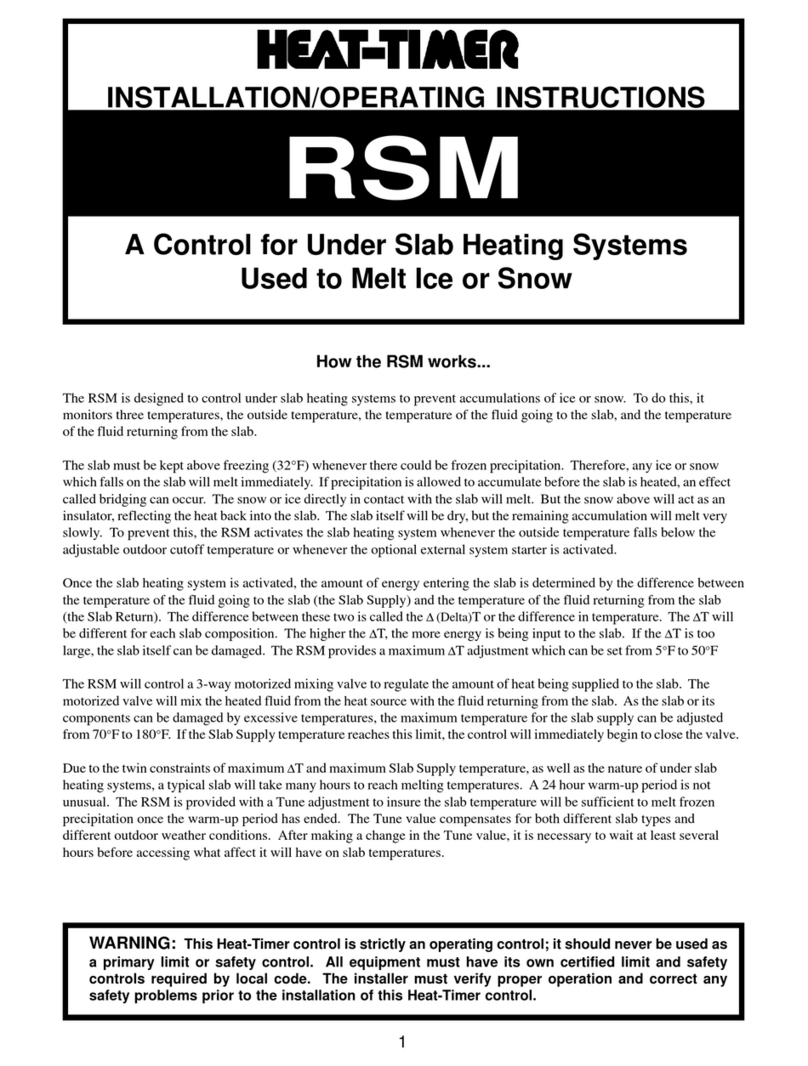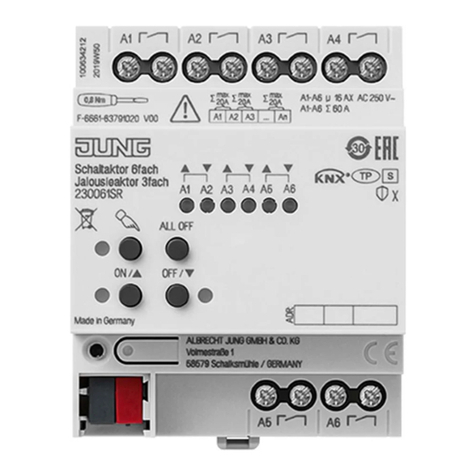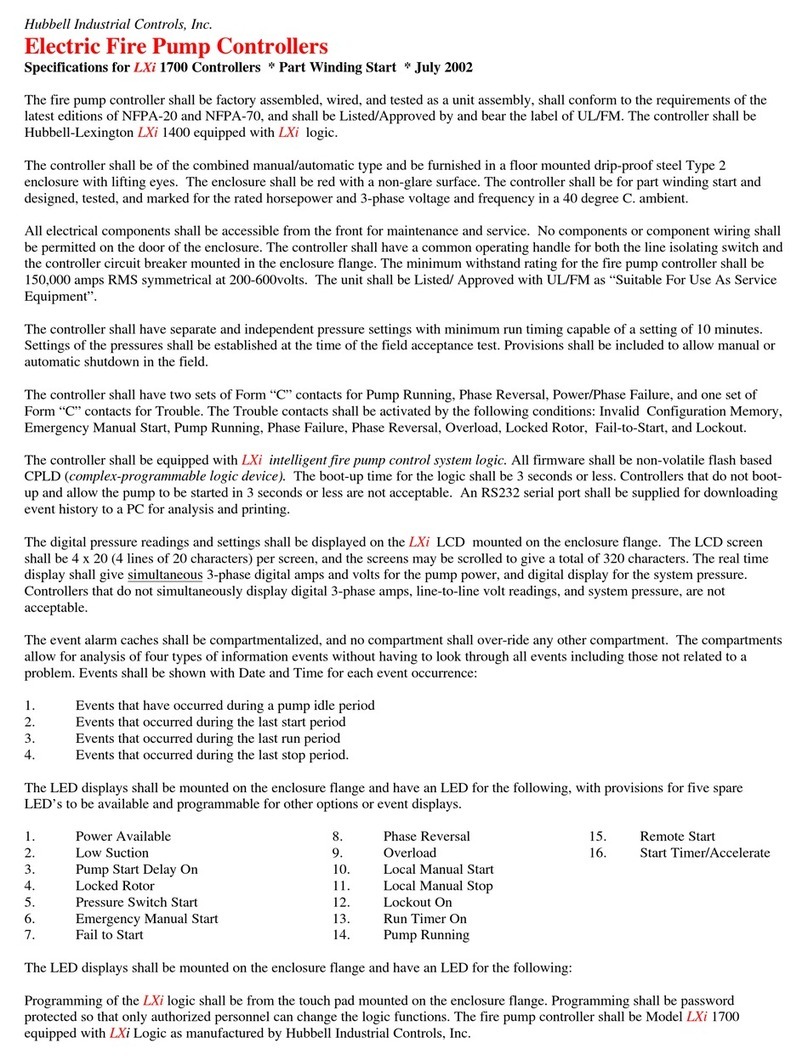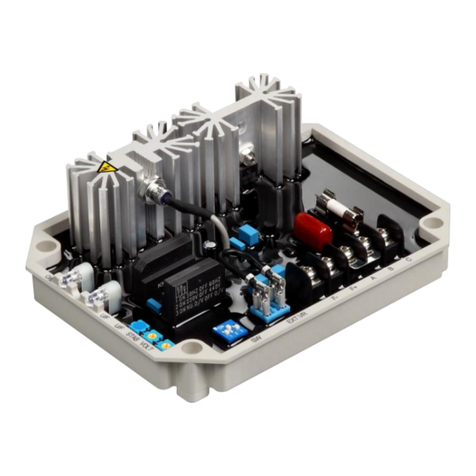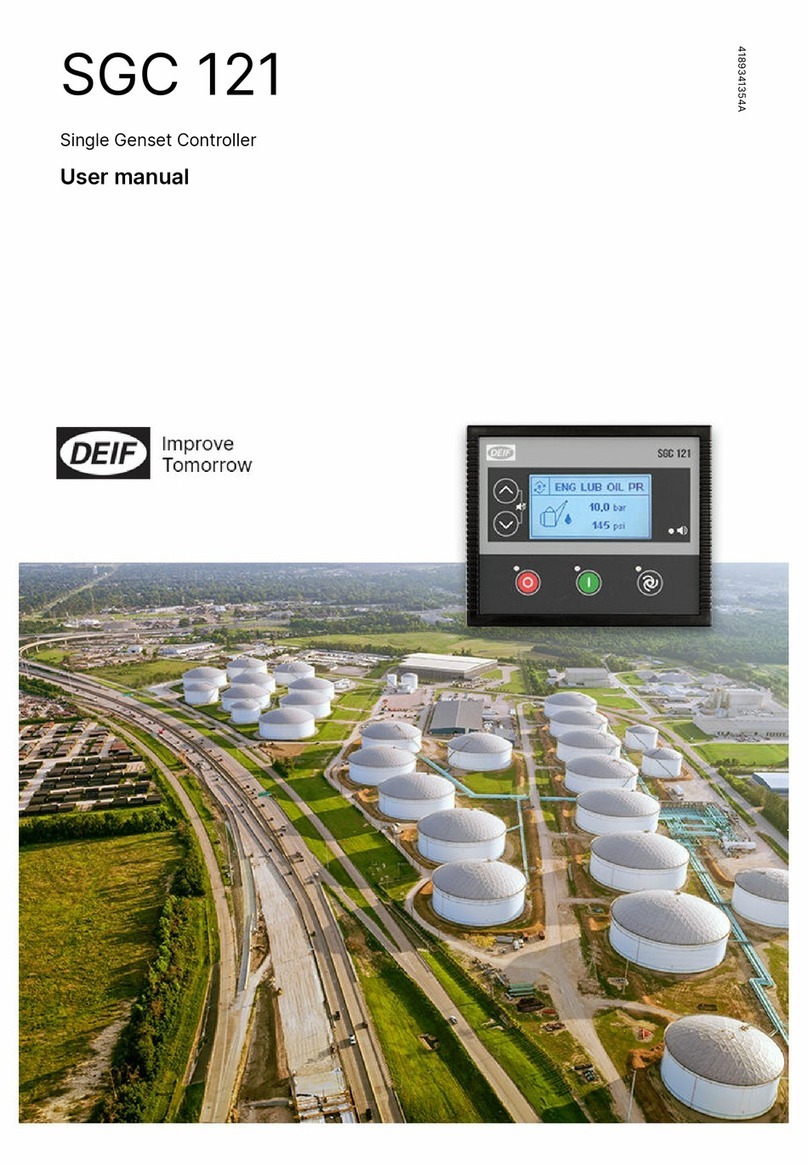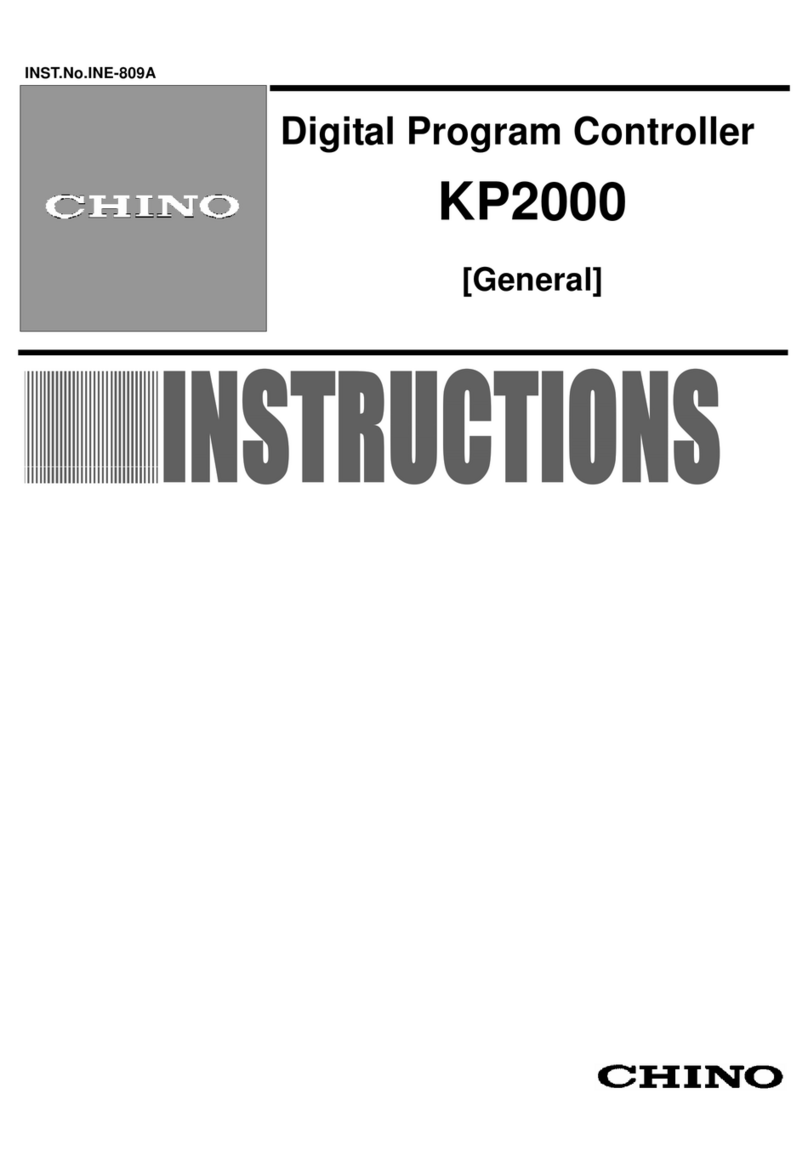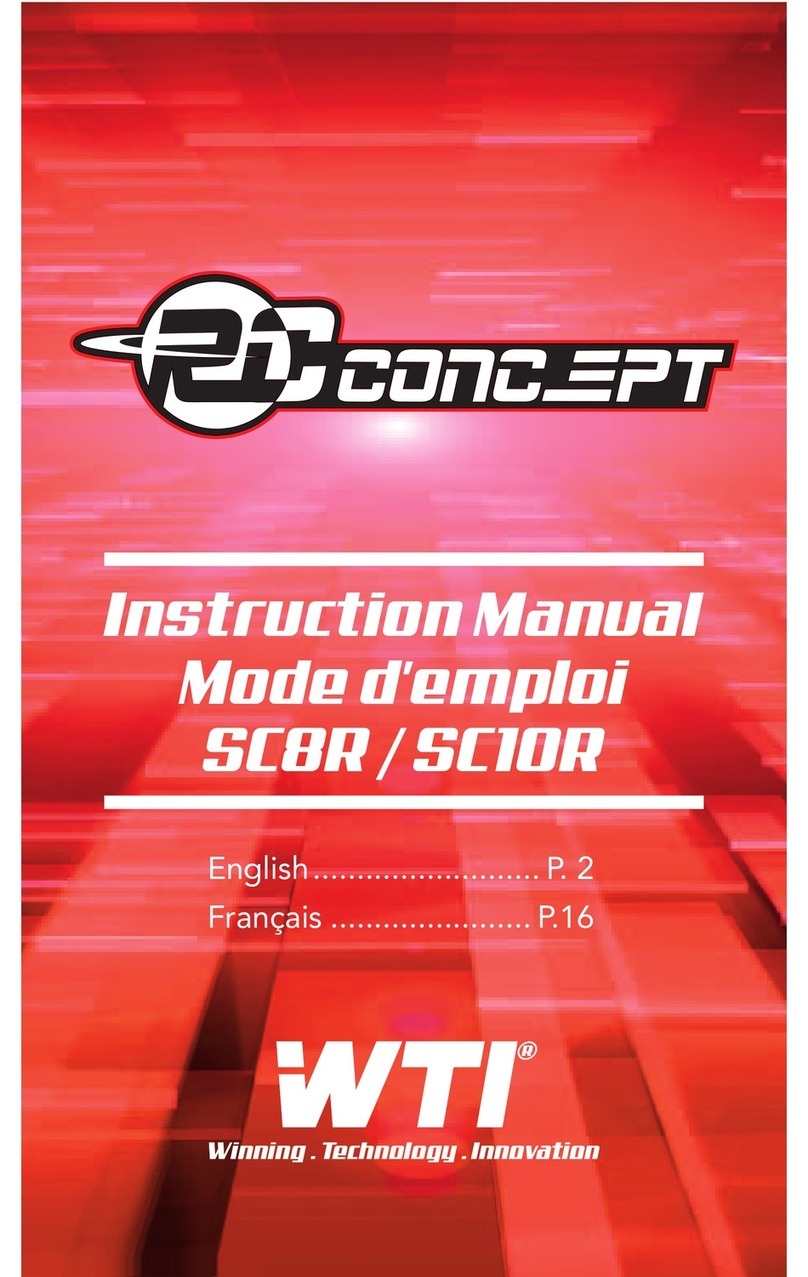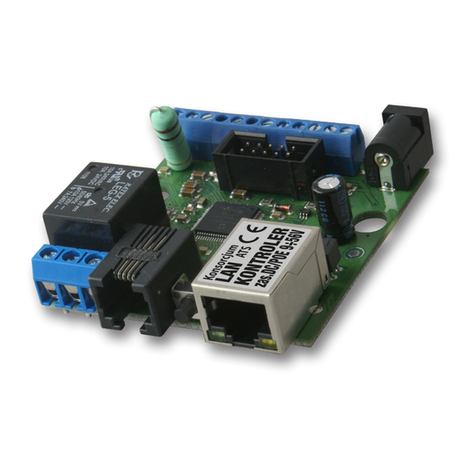1. Introduction
1.1. About the Installation and commissioning instructions...........................................................................3
1.1.1. General purpose ...........................................................................................................................3
1.1.2. Intended users ..............................................................................................................................3
1.1.3. Revision information .....................................................................................................................3
1.1.4. Software version ...........................................................................................................................3
1.1.5. Getting technical support...............................................................................................................3
1.1.6. Other technical documentation......................................................................................................3
1.2. Warnings, safety and legal information..................................................................................................4
1.2.1. Warnings and notes.......................................................................................................................4
1.2.2. Safety issues ................................................................................................................................4
1.2.3. Factory settings ............................................................................................................................5
1.2.4. Electrostatic discharge awareness ...............................................................................................5
1.2.5. Legal information ..........................................................................................................................5
2. Installation
2.1. Tools.......................................................................................................................................................6
2.1.1. Tools required................................................................................................................................6
2.2. Wiring and terminals...............................................................................................................................6
2.2.1. Connection of 1-phase voltage .....................................................................................................6
2.2.2. Wiring diagram...............................................................................................................................7
2.2.3. Digital inputs .................................................................................................................................7
2.2.4. List of terminal connections ..........................................................................................................8
2.2.5. Connecting the terminals...............................................................................................................9
3. Mounting
3.1. CGC 200 mounting...............................................................................................................................10
3.1.1. Mounting of the unit.....................................................................................................................10
3.1.2. Unit dimensions and panel cutout................................................................................................10
3.1.3. Tightening torques.......................................................................................................................10
4. Commissioning
4.1. Overview and parameter list.................................................................................................................11
4.1.1. Sequence.....................................................................................................................................11
4.1.2. People and preparation...............................................................................................................11
4.1.3. Parameter list...............................................................................................................................12
4.2. Wiring...................................................................................................................................................16
4.2.1. Checking the wiring.....................................................................................................................16
4.3. Commissioning using the Utility Software............................................................................................16
4.3.1. Installing the Utility Software .......................................................................................................16
4.3.2. Starting the Utility Software ........................................................................................................19
4.3.3. Utility Software pages and icons..................................................................................................22
4.3.4. Parameters page.........................................................................................................................23
4.3.5. Configuring inputs and outputs....................................................................................................26
4.3.6. Changing parameters..................................................................................................................26
4.3.7. Writing to the controller................................................................................................................27
4.3.8. Other Utility Software pages .......................................................................................................28
4.4. Commissioning using the front panel...................................................................................................28
4.4.1. Changing parameters using the front panel.................................................................................28
5. Glossary
5.1. Abbreviations and terms.......................................................................................................................30
5.1.1. Abbreviations...............................................................................................................................30
5.1.2. Terms...........................................................................................................................................31
5.1.3. Units.............................................................................................................................................32
CGC 200 installation and commissioning
instructions 4189340806 UK
DEIF A/S Page 2 of 32