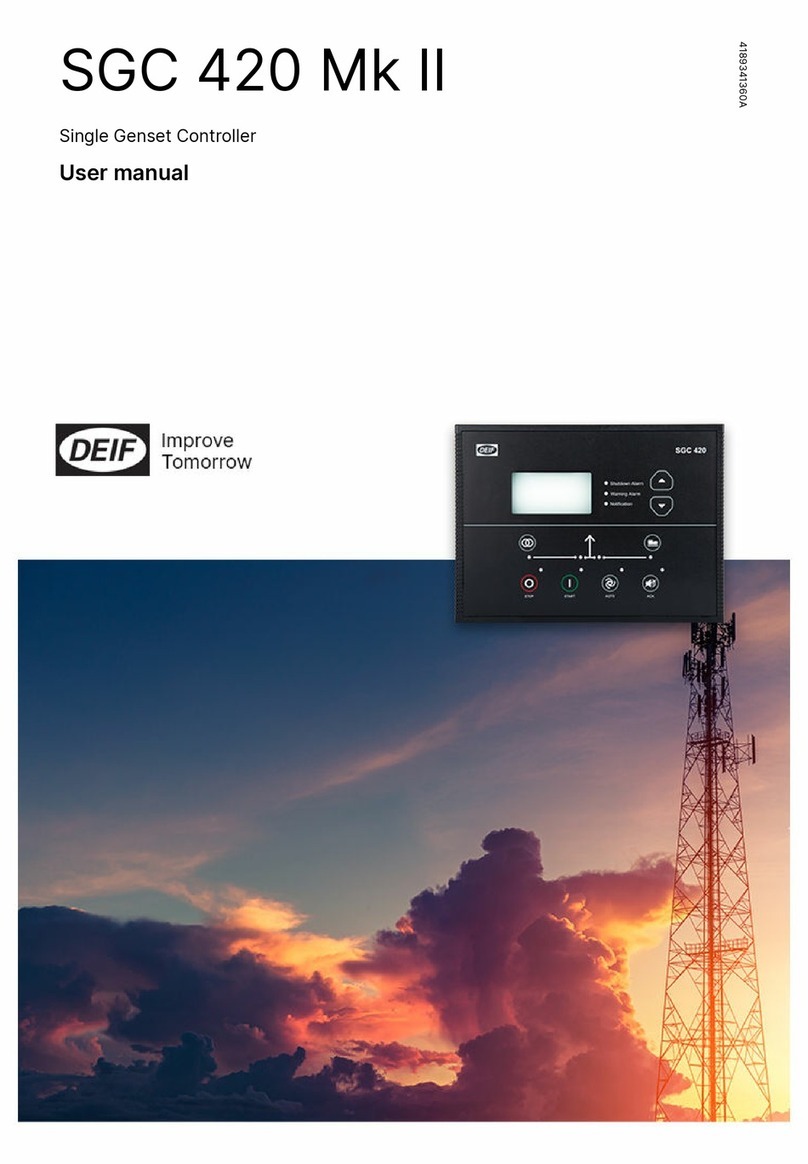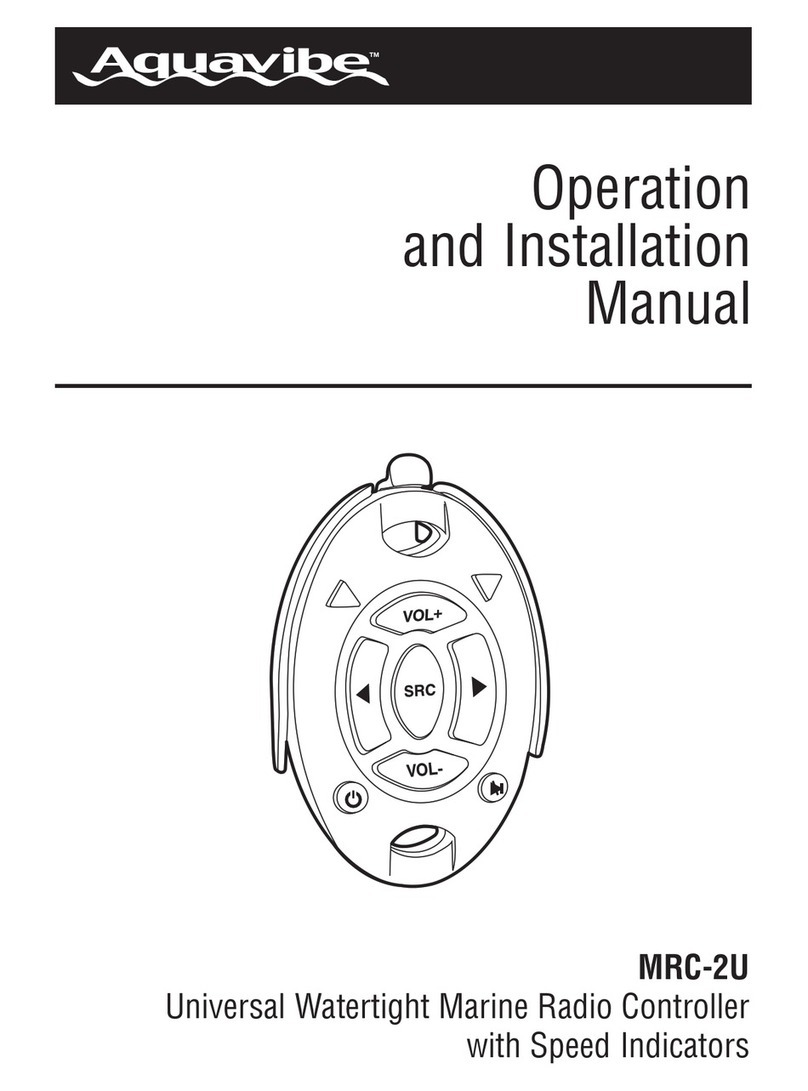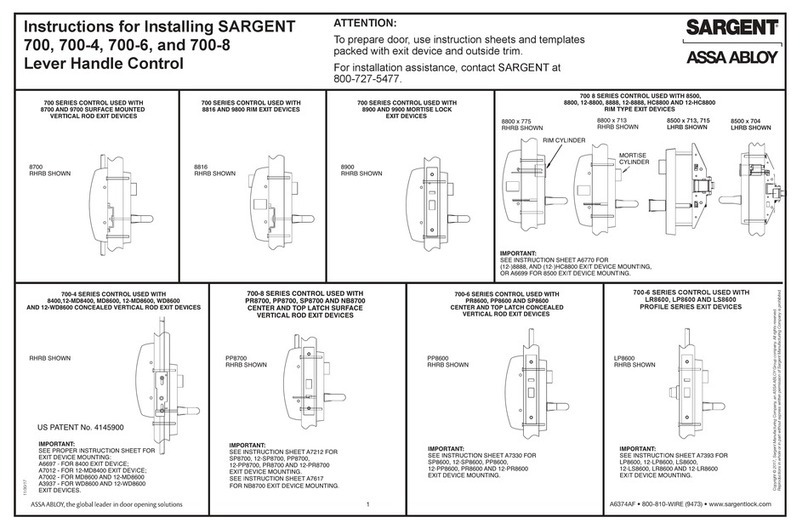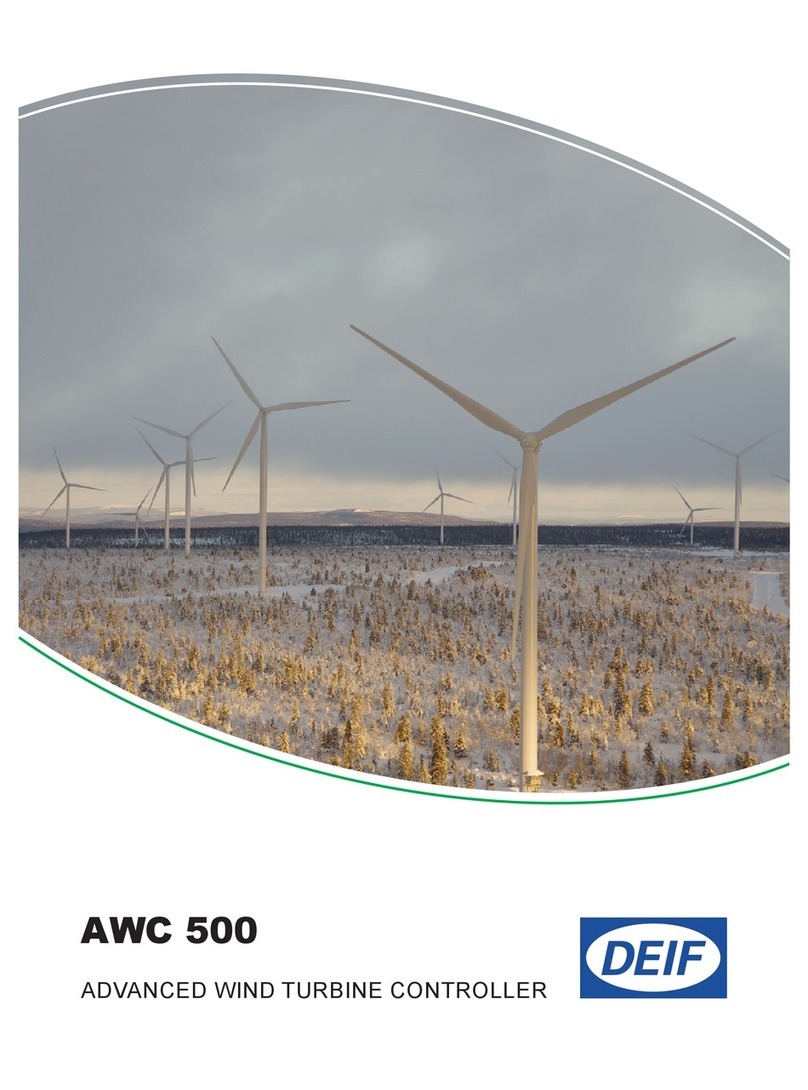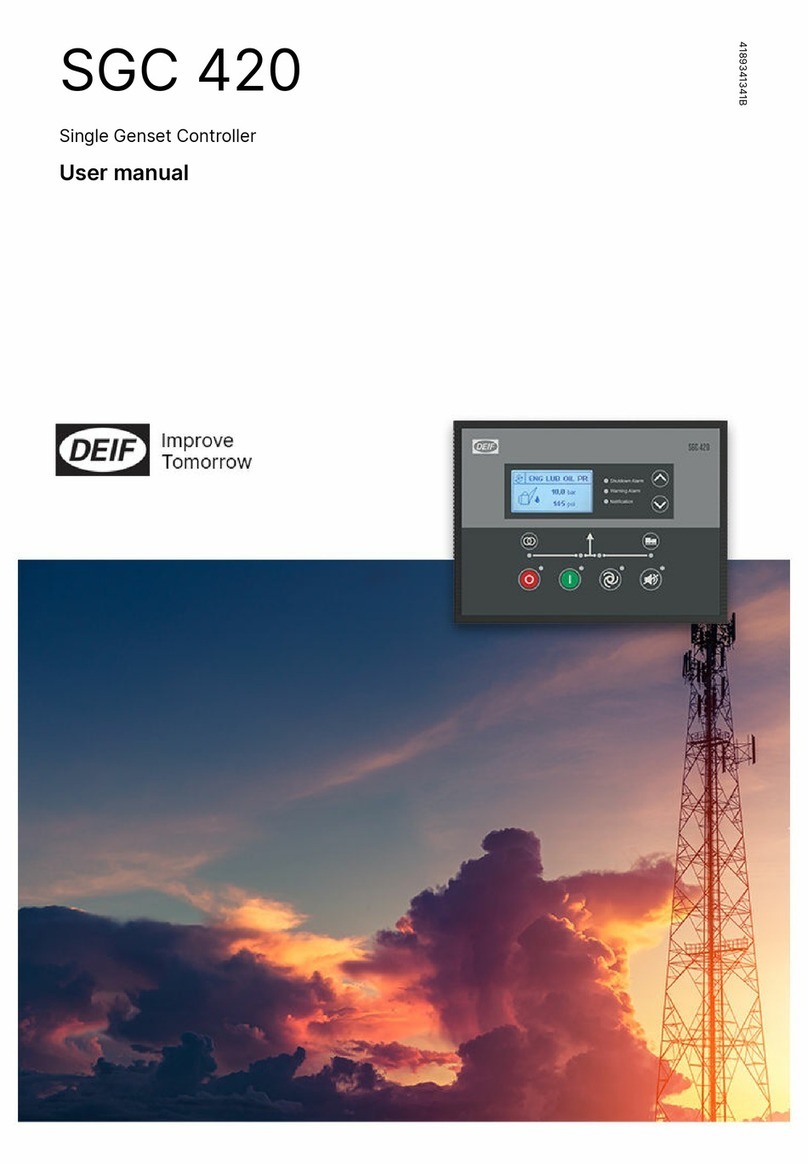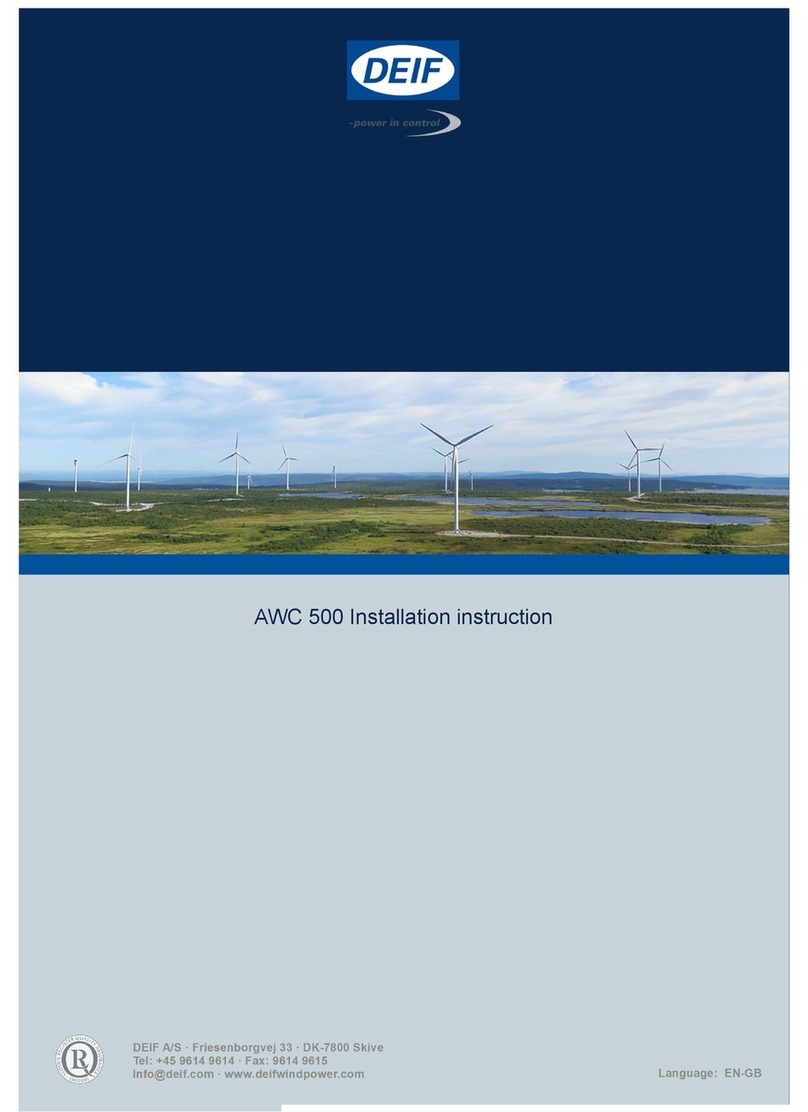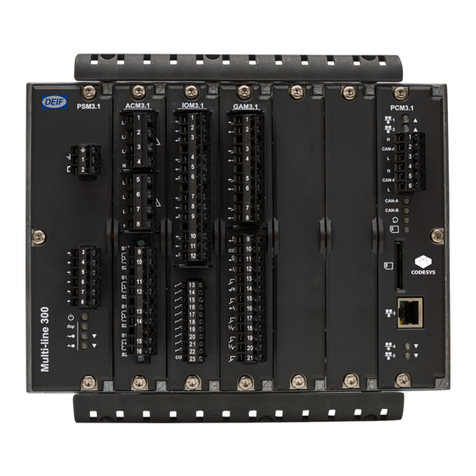ASC commissioning guide 4189341077 UK
Contents
1. General information ...........................................................................................................................4
Warnings, legal information and safety .............................................................................................4
Warnings and notes............................................................................................................................4
Warnings.........................................................................................................................................4
Notes...............................................................................................................................................4
Legal information and disclaimer .......................................................................................................4
Disclaimer .......................................................................................................................................4
Safety issues .......................................................................................................................................4
Electrostatic discharge awareness .....................................................................................................4
Factory settings ..................................................................................................................................4
About the commissioning guide .........................................................................................................5
General purpose .................................................................................................................................5
Intended users....................................................................................................................................5
Contents and overall structure...........................................................................................................5
2. Introduction........................................................................................................................................6
3. Wiring overview..................................................................................................................................7
Scaling.................................................................................................................................................7
Power supply ......................................................................................................................................8
PV Breaker is present..........................................................................................................................8
Mains Breaker is present....................................................................................................................9
Power management CAN bus.............................................................................................................9
Stand-alone system ............................................................................................................................9
Transducer signals ............................................................................................................................10
4-20 mA values..................................................................................................................................11
Testing procedure of the transducer signals ................................................................................11
Modbus master ................................................................................................................................17
Modbus protocol and write type......................................................................................................17
Verification of the communication...............................................................................................17
Alarms for unicast communication...............................................................................................18
4. Measurements..................................................................................................................................22
Voltage measurements.....................................................................................................................22
Nominal ratings ................................................................................................................................23