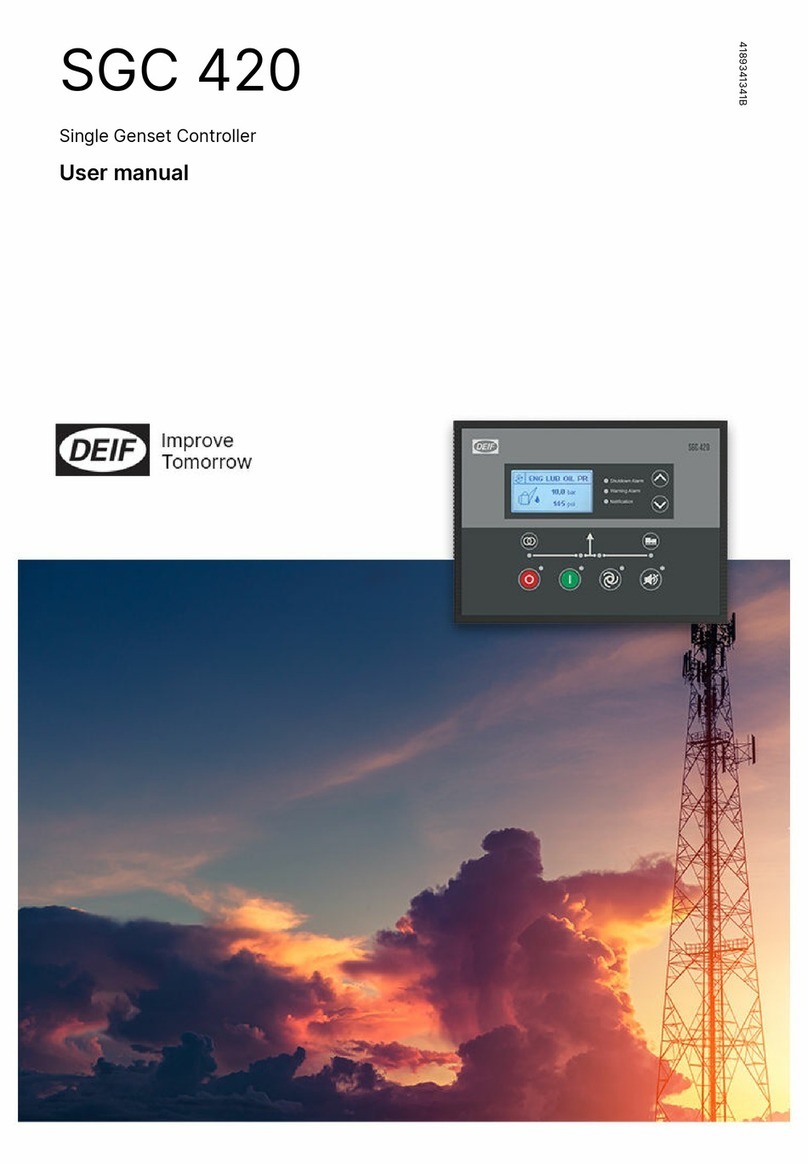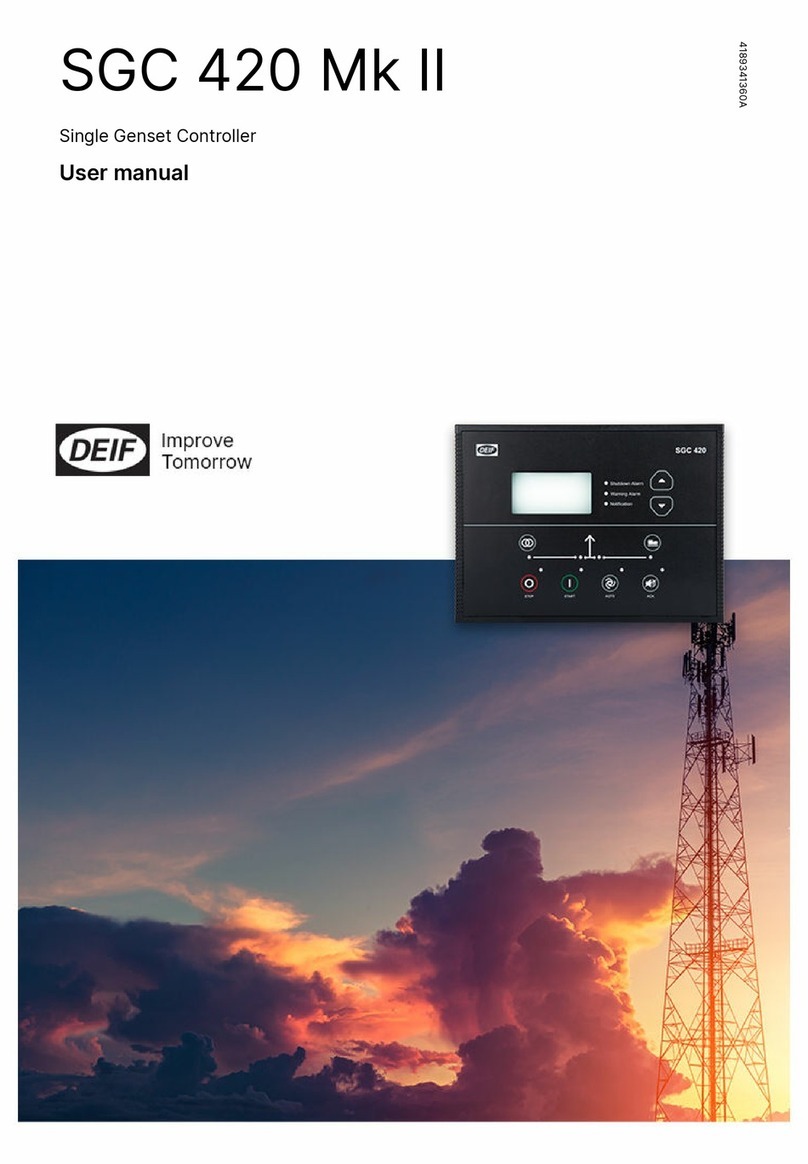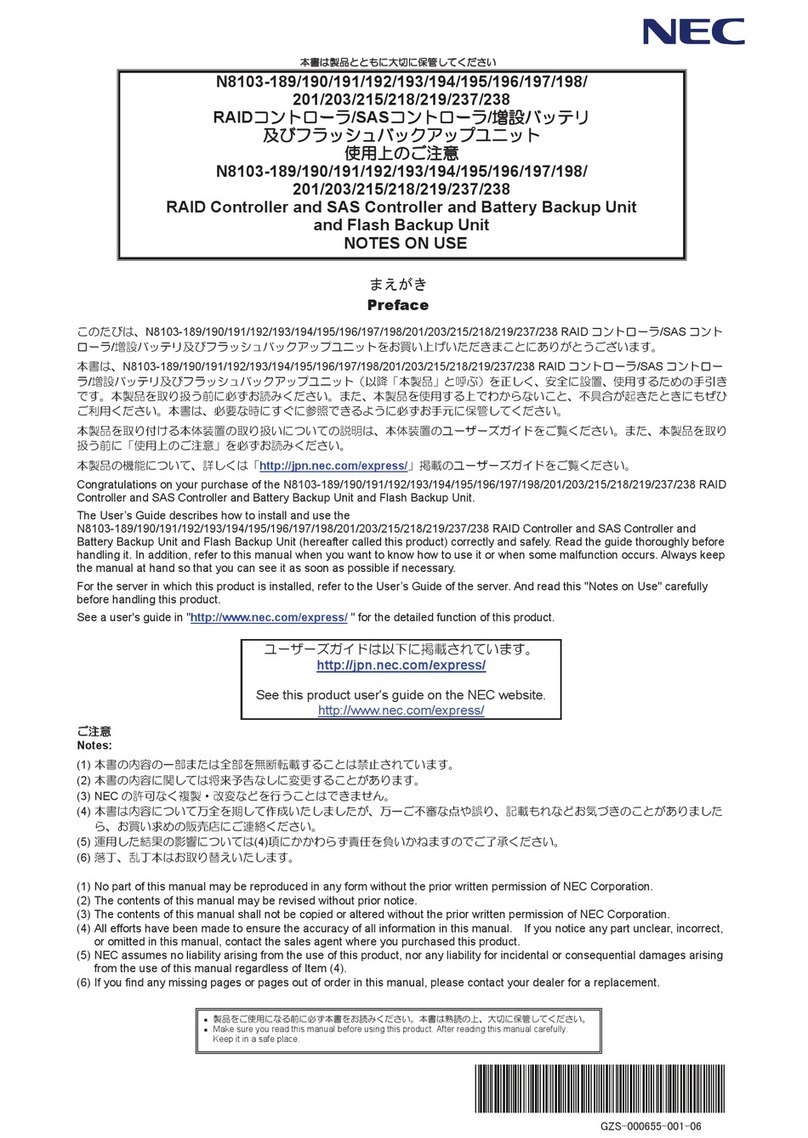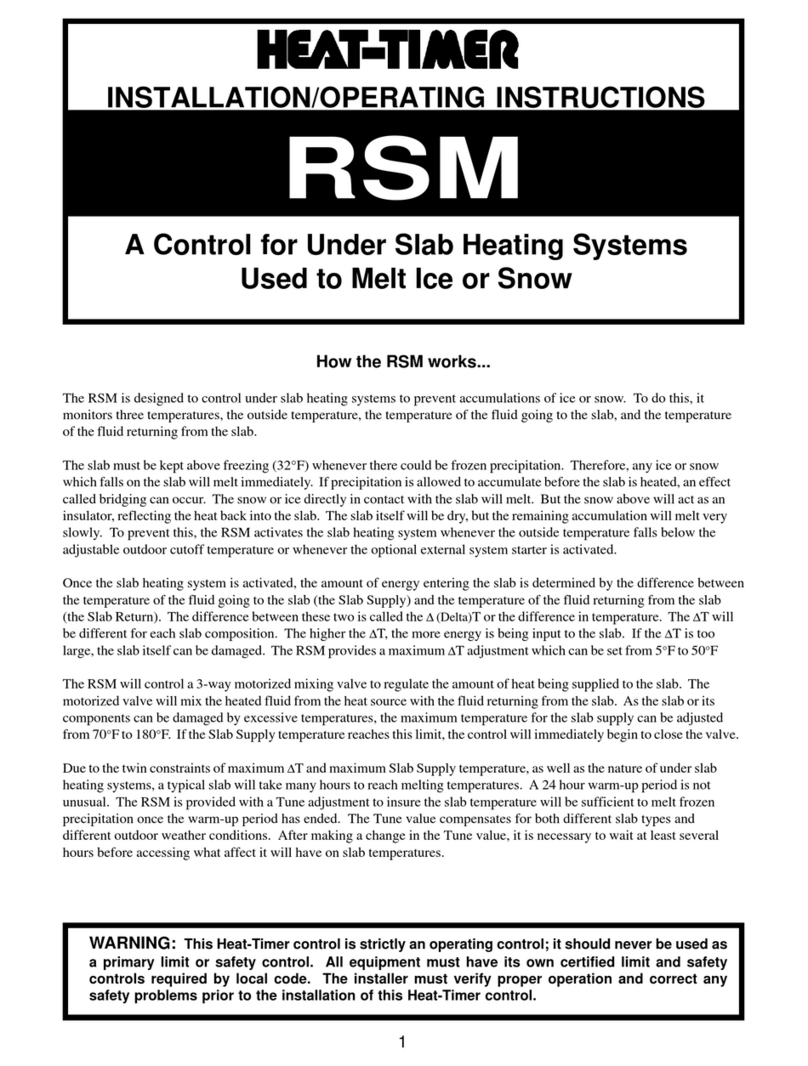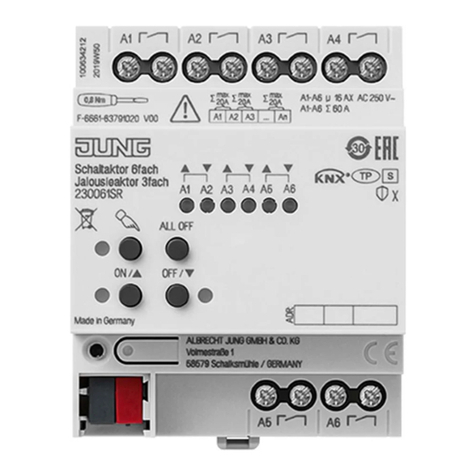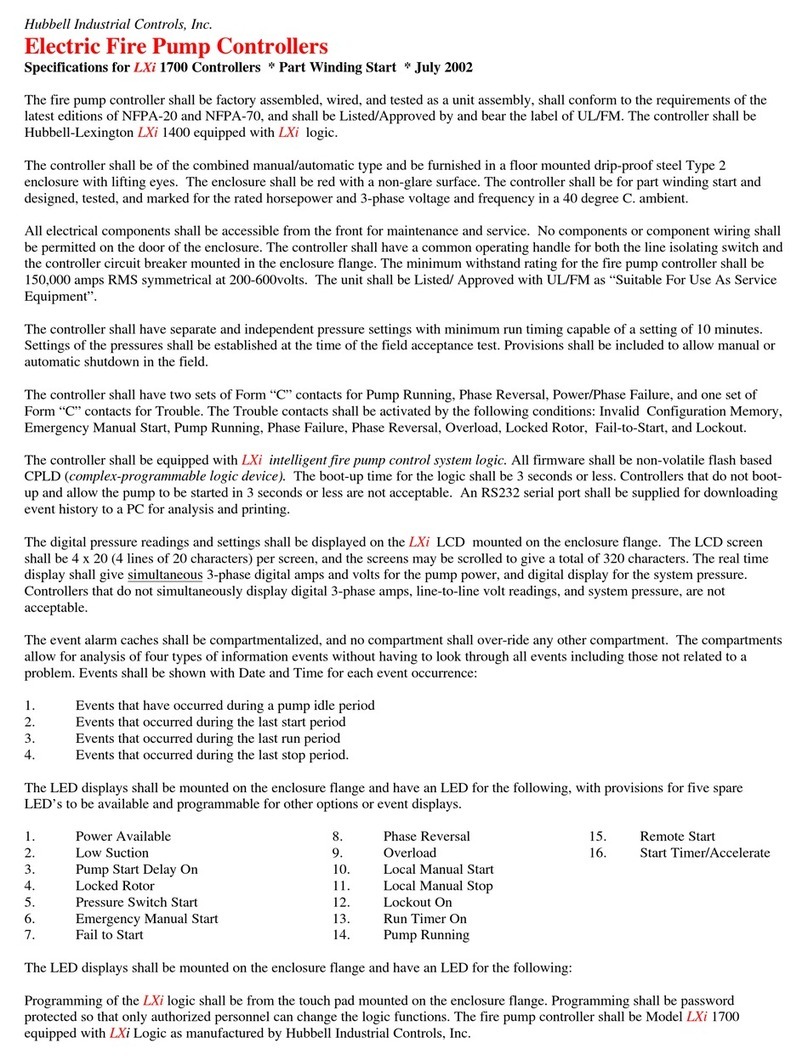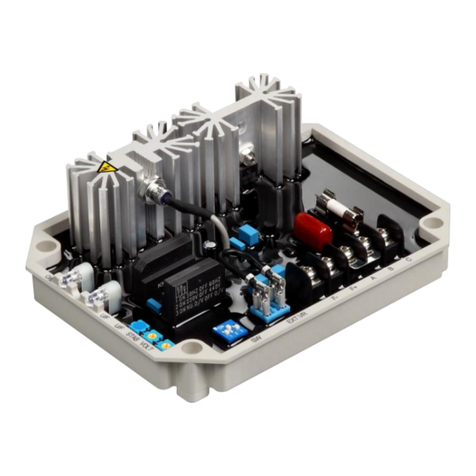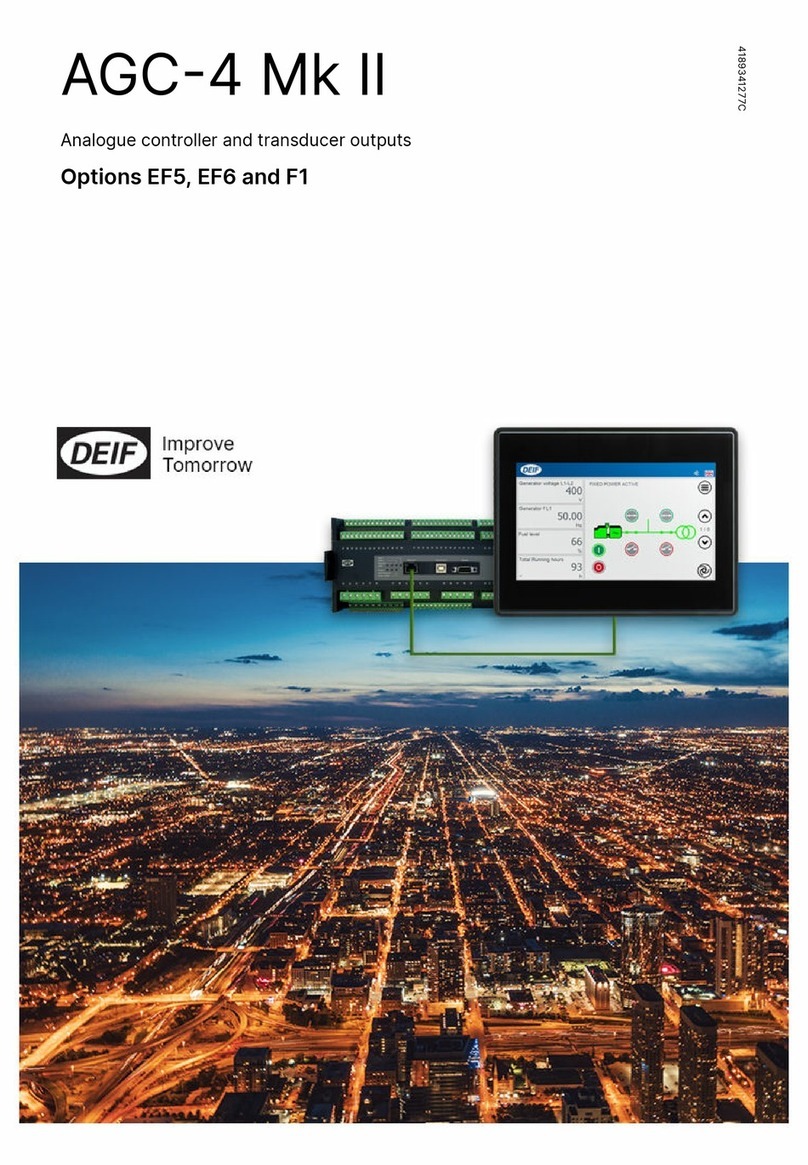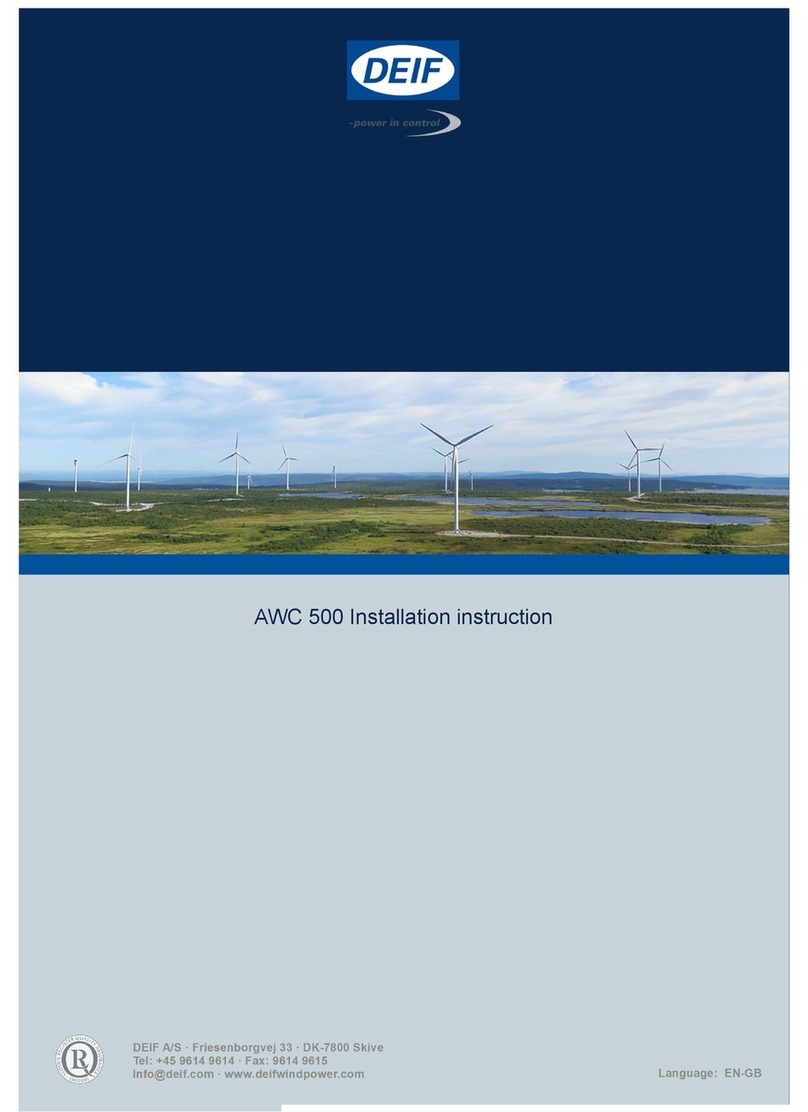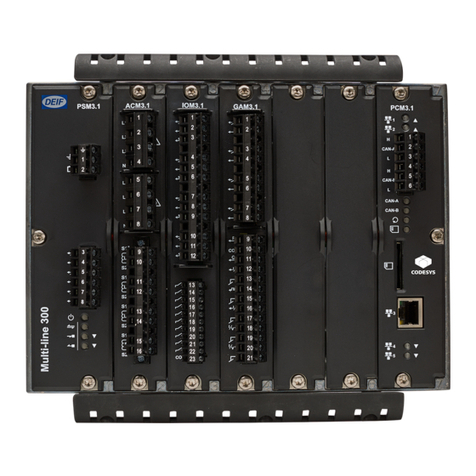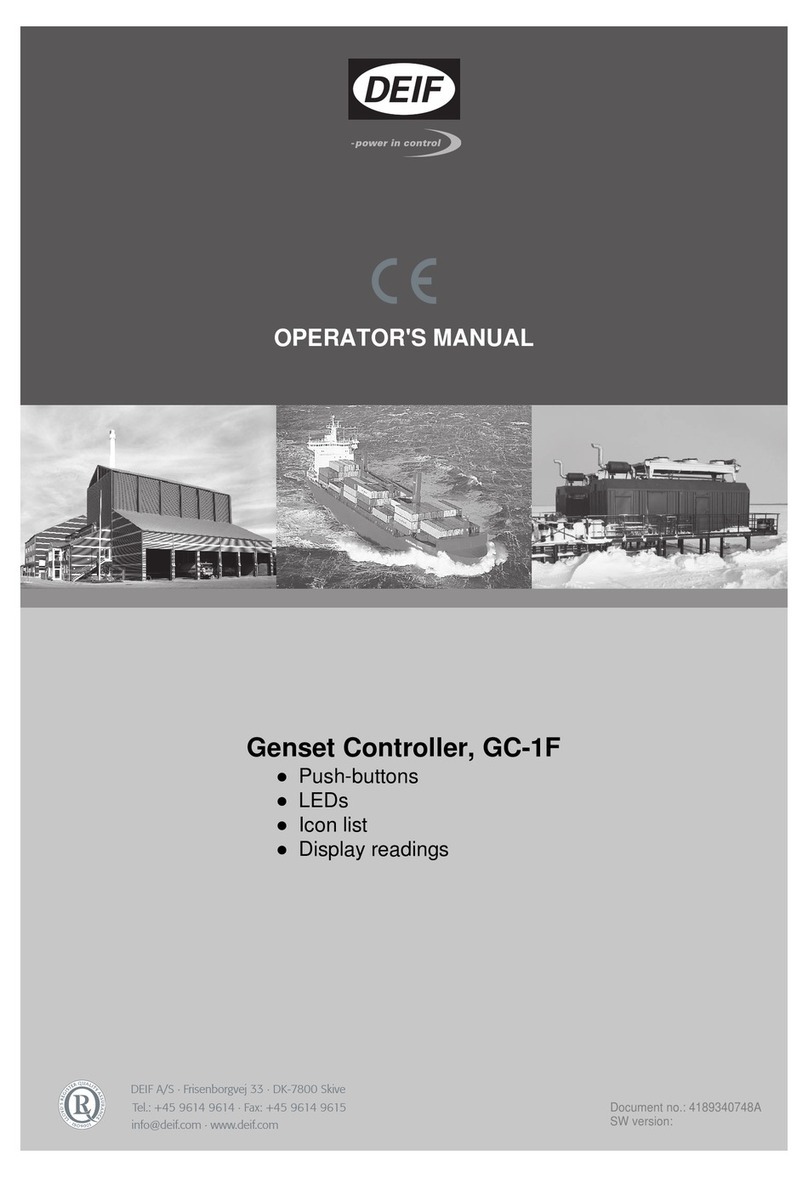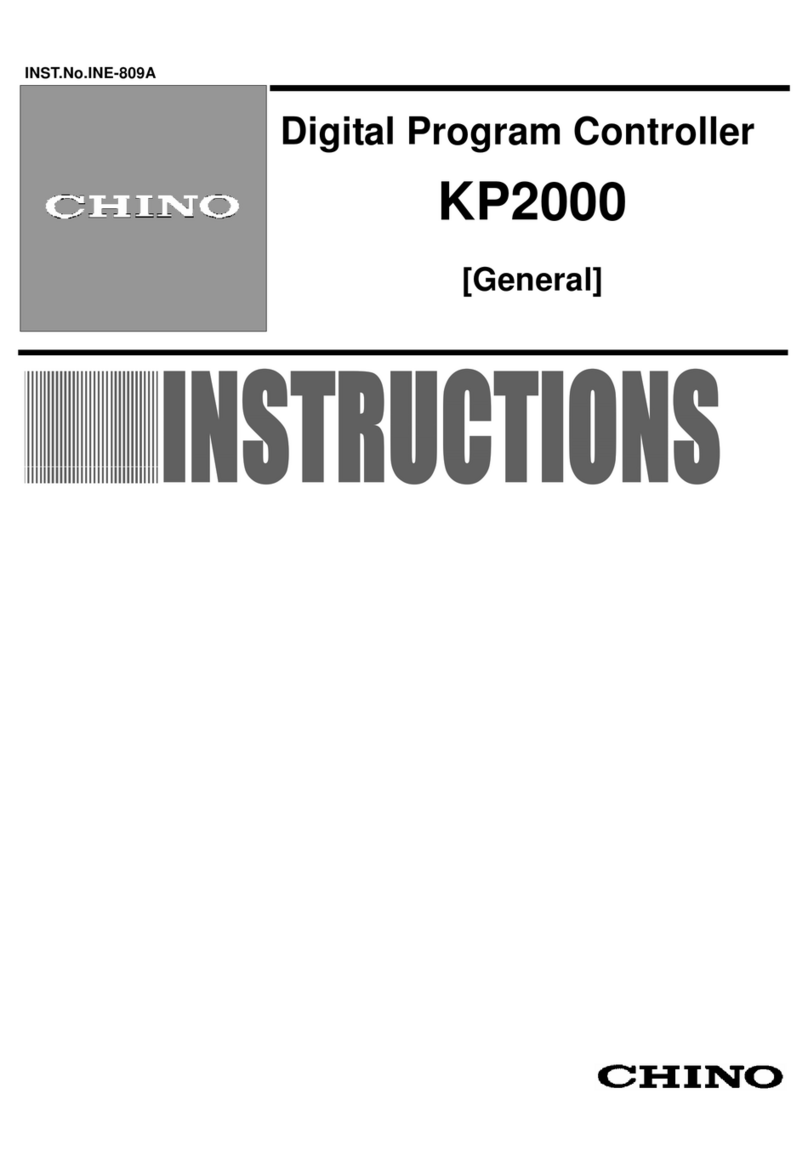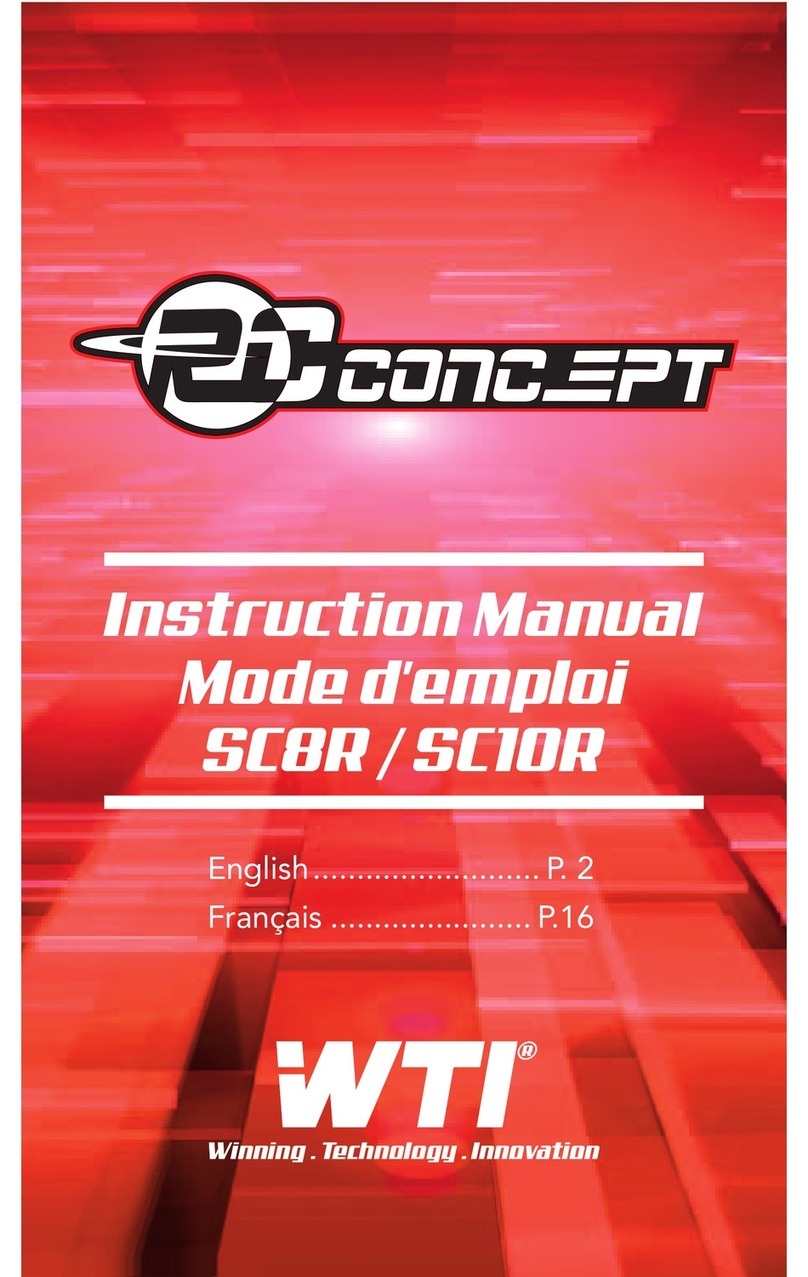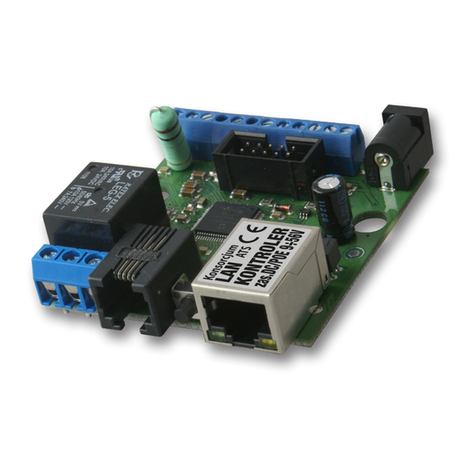1. General information
1.1. Warnings, legal information and safety.................................................................................................. 3
1.1.1. Warnings and notes ......................................................................................................................3
1.1.2. Legal information and disclaimer ..................................................................................................3
1.1.3. Safety issues ................................................................................................................................ 3
1.1.4. Electrostatic discharge awareness ............................................................................................... 3
1.1.5. Factory settings ............................................................................................................................ 4
1.2. About the operator's manual.................................................................................................................. 4
1.2.1. General purpose ...........................................................................................................................4
1.2.2. Intended users ..............................................................................................................................4
1.2.3. Contents and overall structure ......................................................................................................4
2. AGC 200 variants
2.1. Front views.............................................................................................................................................5
2.1.1. Island, AGC 212/222/232/242....................................................................................................... 5
2.1.2. Automatic mains failure, AGC 213/233/243...................................................................................6
2.1.3. Mains, AGC 245............................................................................................................................ 7
2.1.4. Mains and tie breaker, AGC 246....................................................................................................8
2.1.5. Bus tie breaker, AGC 244..............................................................................................................9
3. Display, push-buttons and LEDs
3.1. Push-button functions...........................................................................................................................10
3.2. LED functions....................................................................................................................................... 11
4. Display and menu structure
4.1. About display and menu structures...................................................................................................... 12
4.1.1. LCD display ................................................................................................................................ 12
4.1.2. Menu structure ............................................................................................................................12
4.1.3. Entry window............................................................................................................................... 12
4.1.4. View menu...................................................................................................................................12
4.1.5. Status line texts........................................................................................................................... 14
4.1.6. Texts only related to power management (AGC 24x only).......................................................... 17
4.1.7. Available display views ...............................................................................................................19
4.1.8. Mode overview ............................................................................................................................21
5. Alarm handling and log list
5.1. Alarm handling..................................................................................................................................... 23
5.2. Log list..................................................................................................................................................23
AGC 200 operators manual 4189340607
UK
DEIF A/S Page 2 of 24