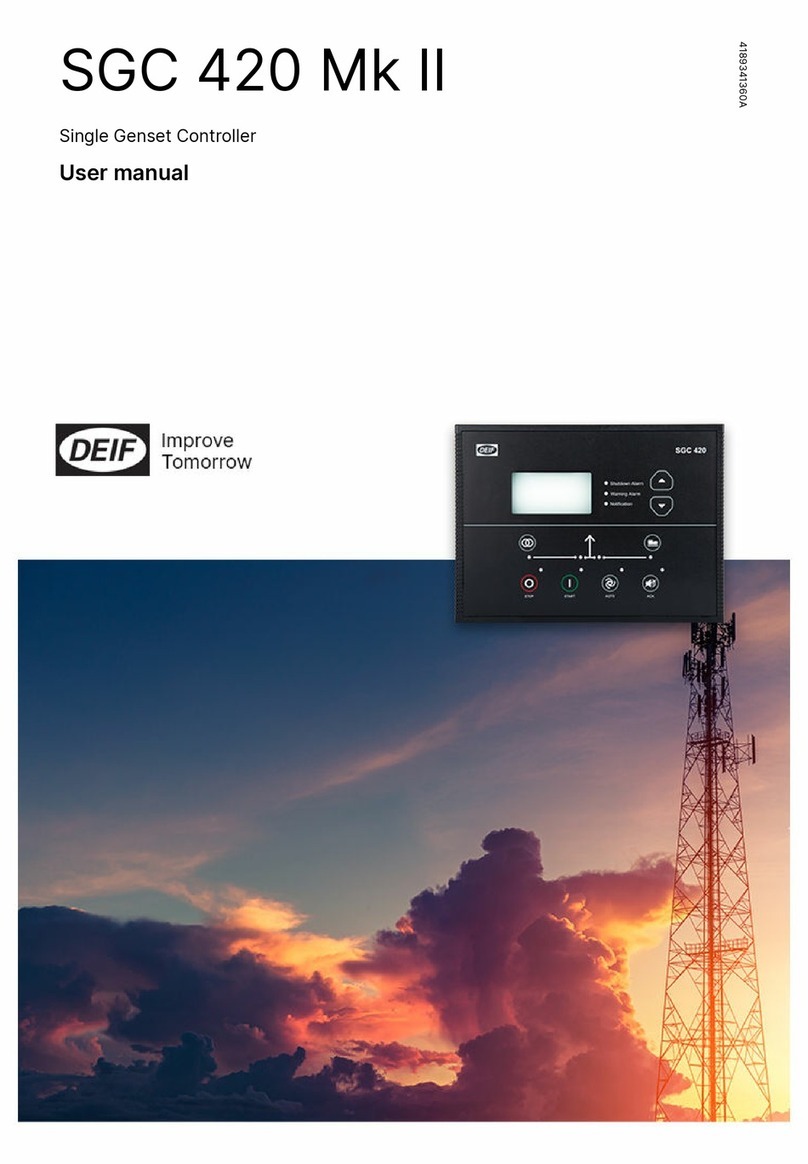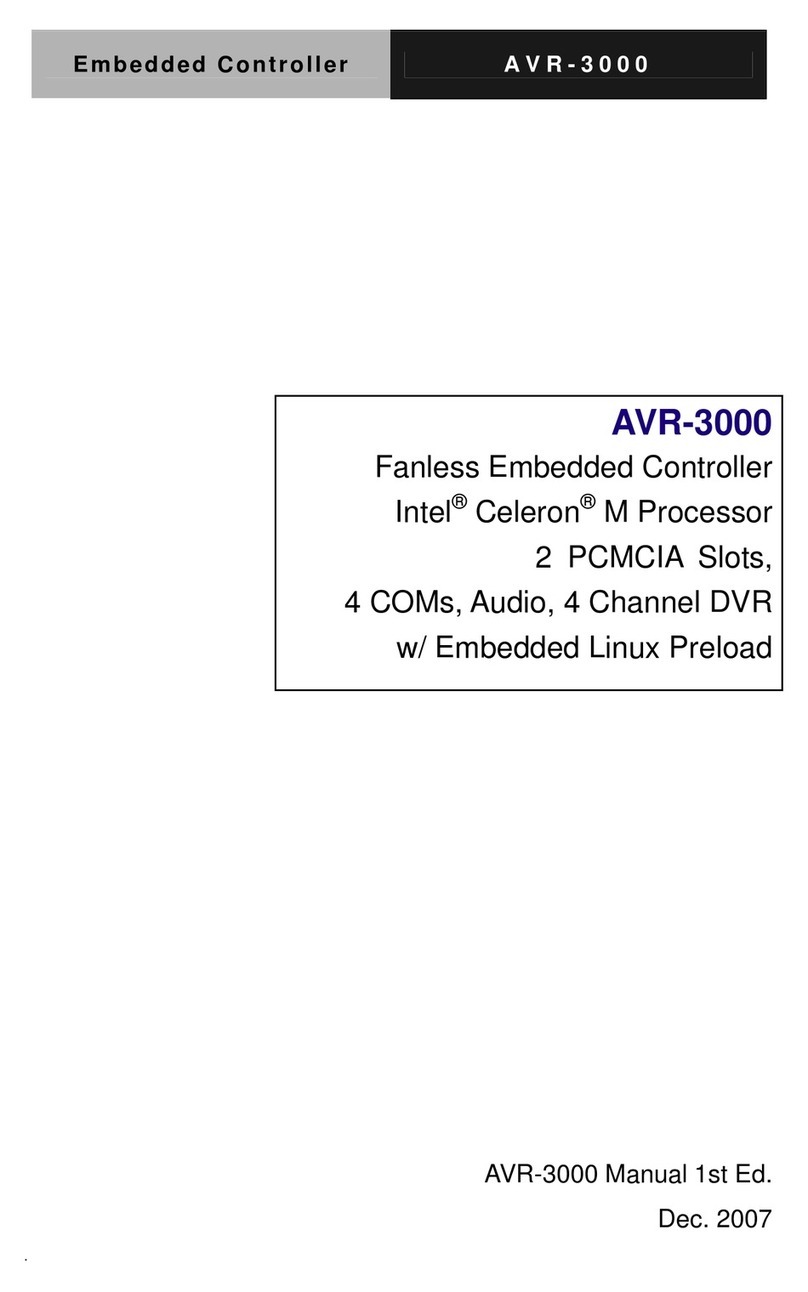Deif AGC-4 Mk II User manual

APPLICATION NOTES
AGC-4 Mk II
M-Logic Internal Logic Controller
4189341276B

1. General information
1.1 About the Application notes................................................................................................................................................................................................ 5
1.1.1 General purpose.................................................................................................................................................................................................................5
1.1.2 Intended users.....................................................................................................................................................................................................................5
1.2 Warnings, safety and legal information.........................................................................................................................................................................5
1.2.1 Symbols for hazard statements....................................................................................................................................................................................5
1.2.2 Symbols for general notes..............................................................................................................................................................................................5
1.2.3 Safety during installation and operation................................................................................................................................................................... 6
1.2.4 Factory settings...................................................................................................................................................................................................................6
1.2.5 Legal information and disclaimer.................................................................................................................................................................................6
2. General description
2.1 Introduction...................................................................................................................................................................................................................................7
2.1.1 Introduction to M-Logic.................................................................................................................................................................................................... 7
3. Configuration
3.1 Starting............................................................................................................................................................................................................................................ 8
3.1.1 Starting the M-Logic..........................................................................................................................................................................................................8
3.1.2 Read/write............................................................................................................................................................................................................................. 8
3.1.3 Save/open............................................................................................................................................................................................................................. 9
3.2 Basic functions........................................................................................................................................................................................................................... 9
3.2.1 Basic functions.................................................................................................................................................................................................................... 9
3.2.2 Event settings....................................................................................................................................................................................................................10
3.2.3 Operators............................................................................................................................................................................................................................ 10
3.2.4 Enable this rule.................................................................................................................................................................................................................10
3.2.5 Output settings..................................................................................................................................................................................................................11
3.3 Definitions....................................................................................................................................................................................................................................11
3.4 Examples......................................................................................................................................................................................................................................11
3.4.1 Virtual events..................................................................................................................................................................................................................... 11
3.4.2 Set/reset function.............................................................................................................................................................................................................12
3.4.3 Configure an AOP LED.................................................................................................................................................................................................12
3.4.4 Controlling a relay output with a single AOP button......................................................................................................................................... 13
3.4.5 Power up in a specific mode.......................................................................................................................................................................................14
3.4.6 Flip flop function............................................................................................................................................................................................................... 14
4. List of events
4.1 Alarms........................................................................................................................................................................................................................................... 16
4.1.1 Alarms.................................................................................................................................................................................................................................. 16
4.1.2 CIO alarms......................................................................................................................................................................................................................... 16
4.2 Limits..............................................................................................................................................................................................................................................16
4.2.1 Limits.....................................................................................................................................................................................................................................16
4.2.2 CIO limits.............................................................................................................................................................................................................................16
4.3 Events............................................................................................................................................................................................................................................17
4.3.1 Genset controller events...............................................................................................................................................................................................17
4.3.2 Mains controller events................................................................................................................................................................................................. 20
4.3.3 Bus tie breaker controller events.............................................................................................................................................................................. 22
4.3.4 Group tie breaker controller events..........................................................................................................................................................................23
4.3.5 Plant controller events...................................................................................................................................................................................................24
4.4 Close before excitation (CBE).......................................................................................................................................................................................... 25
4.5 Redundancy events............................................................................................................................................................................................................... 26
Application note 4189341276B EN Page 2 of 50

4.6 Maintenance box......................................................................................................................................................................................................................26
4.7 Command timers..................................................................................................................................................................................................................... 26
4.8 CAN inputs..................................................................................................................................................................................................................................26
4.9 Display...........................................................................................................................................................................................................................................26
4.10 PM compatibility....................................................................................................................................................................................................................26
4.11 Static synchronisation type............................................................................................................................................................................................ 26
4.12 Logic............................................................................................................................................................................................................................................ 27
4.13 Digital inputs........................................................................................................................................................................................................................... 27
4.13.1 Digital inputs....................................................................................................................................................................................................................27
4.13.2 CIO digital inputs...........................................................................................................................................................................................................27
4.14 Modes..........................................................................................................................................................................................................................................27
4.15 Digital outputs........................................................................................................................................................................................................................ 29
4.15.1 Relays................................................................................................................................................................................................................................29
4.15.2 CIO digital outputs........................................................................................................................................................................................................ 29
4.16 Virtual events.......................................................................................................................................................................................................................... 30
4.17 AOP buttons............................................................................................................................................................................................................................ 30
4.18 Fail class....................................................................................................................................................................................................................................30
4.19 Power management.............................................................................................................................................................................................................30
4.20 Heavy consumers.................................................................................................................................................................................................................31
4.21 EIC events.................................................................................................................................................................................................................................31
4.22 DAVR events............................................................................................................................................................................................................................31
4.22.1 DAVR PSS events........................................................................................................................................................................................................ 31
4.23 General purpose PID...........................................................................................................................................................................................................31
4.24 Flip flops....................................................................................................................................................................................................................................32
4.25 Power limit outputs..............................................................................................................................................................................................................32
4.26 Easy connect...........................................................................................................................................................................................................................32
4.27 Grid support.............................................................................................................................................................................................................................32
5. List of outputs
5.1 Commands..................................................................................................................................................................................................................................33
5.1.1 Genset controller commands......................................................................................................................................................................................33
5.1.2 Mains controller commands........................................................................................................................................................................................ 36
5.1.3 Bus tie breaker controller commands..................................................................................................................................................................... 38
5.1.4 Group tie breaker controller commands.................................................................................................................................................................39
5.1.5 Plant controller commands..........................................................................................................................................................................................41
5.1.6 M-Logic and AOP alarms............................................................................................................................................................................................. 43
5.1.7 General purpose PID commands............................................................................................................................................................................. 43
5.2 Modes.............................................................................................................................................................................................................................................43
5.3 Redundancy............................................................................................................................................................................................................................... 44
5.4 Remote maintenance.............................................................................................................................................................................................................44
5.5 Quick setup.................................................................................................................................................................................................................................44
5.6 Virtual events.............................................................................................................................................................................................................................45
5.7 Digital outputs...........................................................................................................................................................................................................................45
5.7.1 Relays...................................................................................................................................................................................................................................45
5.7.2 CIO digital outputs...........................................................................................................................................................................................................46
5.8 Inhibits...........................................................................................................................................................................................................................................46
5.9 BTB Cmd...................................................................................................................................................................................................................................... 47
5.10 Fast TB action and CBE.................................................................................................................................................................................................... 47
5.11 CAN commands..................................................................................................................................................................................................................... 48
Application note 4189341276B EN Page 3 of 50

5.12 Display........................................................................................................................................................................................................................................ 48
5.13 Static synchronisation type............................................................................................................................................................................................ 48
5.14 GOV/AVR control...................................................................................................................................................................................................................48
5.15 EIC commands....................................................................................................................................................................................................................... 49
5.16 DAVR commands.................................................................................................................................................................................................................. 49
5.16.1 DAVR PSS commands............................................................................................................................................................................................... 49
5.17 Flip flops....................................................................................................................................................................................................................................49
5.18 Easy connect...........................................................................................................................................................................................................................49
5.19 Grid support.............................................................................................................................................................................................................................50
5.20 Power limit inputs.................................................................................................................................................................................................................50
Application note 4189341276B EN Page 4 of 50

1. General information
1.1 About the Application notes
1.1.1 General purpose
This document includes application notes about M-Logic for DEIF's AGC-4 Mk II, software version 6.03.
1.1.2 Intended users
The application notes are mainly aimed at the person responsible for designing AGC systems, typically a panel builder designer, but
other users might also find useful information.
1.2 Warnings, safety and legal information
1.2.1 Symbols for hazard statements
DANGER!
This highlights dangerous situations.
If the guidelines are not followed, these situations will result in death, serious personal injury, and equipment damage or
destruction.
WARNING
This highlights potentially dangerous situations.
If the guidelines are not followed, these situations could result in death, serious personal injury, and equipment damage
or destruction.
CAUTION
This highlights low level risk situation.
If the guidelines are not followed, these situations could result in minor or moderate injury.
NOTICE
This highlights an important notice
Make sure to read this information.
1.2.2 Symbols for general notes
NOTE This highlights general information.
More information
This highlights where you can find more information.
Application note 4189341276B EN Page 5 of 50

Example
This shows an example.
How to ...
This gives a link to a video for help and guidance.
1.2.3 Safety during installation and operation
When you install and operate the equipment, you may have to work with dangerous currents and voltages. The installation must
only be carried out by authorised personnel who understand the risks involved in working with electrical equipment.
DANGER!
Hazardous live currents and voltages
Do not touch any terminals, especially the AC measurement inputs and the relay terminals, as this could lead to injury or
death.
1.2.4 Factory settings
The Multi-line 2 unit is delivered from the factory with default settings. These are not necessarily correct for the engine/generator set.
Check all the settings before running the engine/generator set.
1.2.5 Legal information and disclaimer
DEIF takes no responsibility for installation or operation of the generator set. If there is any doubt about how to install or operate the
engine/generator controlled by the AGC, the company responsible for installation or operation of the set must be contacted.
The controller is not to be opened by unauthorised personnel. If opened anyway, the warranty will be lost.
Disclaimer
DEIF A/S reserves the right to change any of the contents of this document without prior notice.
The English version of this document always contains the most recent and up-to-date information about the product. DEIF does not
take responsibility for the accuracy of translations, and translations might not be updated at the same time as the English document.
If there is a discrepancy, the English version prevails.
Application note 4189341276B EN Page 6 of 50

2. General description
2.1 Introduction
2.1.1 Introduction to M-Logic
The M-Logic is a small logic controller incorporated in the AGC controller. Even though it is a logic controller, it must not be confused
with a PLC. The M-Logic can be compared with a PLC limited in functionality and can only be used for uncomplicated tasks.
The M-Logic can carry out binary control functions only; there are no possibilities for analogue reading and/or control functions.
The M-Logic can be programmed from the free PC tool, DEIF Utility Software (USW version 3). The USW can be downloaded from
DEIFs web page: www.deif.com/software
M-Logic setting is done in command lines. There are 40 lines, and each line contains three events, two operators and one output
with a possibility to make a time delay.
If two operators are not enough, a number of virtual events can be used to pass the control on to another line and carry on there.
This makes it possible to build larger event-based controls.
Application note 4189341276B EN Page 7 of 50

3. Configuration
3.1 Starting
3.1.1 Starting the M-Logic
Open the Utility Software and select the M-Logic & AOP button in the left menu.
Click the Read icon to load the M-Logic from the controller. The following screen appears:
3.1.2 Read/write
When the M-Logic screen is shown, the M-Logic toolbar appears at the top of the screen. The toolbar has two buttons which are
used to write and read the M-Logic configuration to and from the controller:
Press this button to read all M-Logic settings from the controller to the USW.
Press this button to write the M-Logic settings from the USW to the controller.
The M-Logic configuration can also be saved/opened to/from a file using the default save/open buttons.
Application note 4189341276B EN Page 8 of 50

3.1.3 Save/open
Press this button to save the M-Logic configuration to a file (part of the general configuration file “.USW”).
Press this button to open a previously saved M-Logic file.
3.2 Basic functions
3.2.1 Basic functions
The M-Logic consists of a number of lines, Logic 1, Logic 2 and so on. Each of these lines have:
• Three event settings
• Two operator settings
• One enable tick box
• One output setting
The Logic line can be collapsed or expanded with the button (1). When collapsed, the Item description (2) is still visible. The Item
description is stored in the .usw file, but not in the product itself.
Application note 4189341276B EN Page 9 of 50

3.2.2 Event settings
Events A, B and C are used to trigger the logic. For each event, the function NOT can be
selected to get an inverted function.
The event groups in the Events window depend on the controller type and its options.
Each event group contains a number of events. See the List of events chapter for
details.
3.2.3 Operators
Two operators are available:
• OR (any operator activates the function output)
• AND (all activated operators must have status ON to activate the function output)
3.2.4 Enable this rule
Select this tick box to activate the logic line.
Application note 4189341276B EN Page 10 of 50

3.2.5 Output settings
The output defines the reaction from the system, when the function is activated. A delay
time can be set for a function (no delay, if set to 0 s).
The groups in the Output window depend on the controller type and its options. Each
group contains a number of outputs. See the List of outputs chapter for details.
NOTE If a relay output is chosen, this relay must be configured as a limit relay
output in I/O setup or in the parameter list.
3.3 Definitions
TRUE state
A TRUE state of an input/event will be detected, if the condition defined in the input event is met. For example:
• Digital input is TRUE when activated (12/24V DC applied).
• Alarm condition is TRUE when the alarm is present.
• Mode condition is TRUE when the mode is selected.
FALSE state
A FALSE state of an input event will be detected, if the condition defined in the input event is not met. For example:
• Digital input is FALSE when deactivated (12/24V DC not applied).
• Alarm condition is FALSE when the alarm is not present.
• Mode condition is FALSE when the mode is not selected.
3.4 Examples
By using the events, rules can be made for the use of the M-Logic.
3.4.1 Virtual events
Virtual events are used to expand the number of events in a logic sequence. For example, the output of Logic 1 can be used to
continue the sequence in Logic 2.
Application note 4189341276B EN Page 11 of 50

• The Logic 1 output is set to Virtual Event 1.
• The Event A in Logic 2 is Virtual Event 1.
This gives a total of five events that can be used in this logic sequence (A + B + C in Logic 1 and B + C in Logic 2).
3.4.2 Set/reset function
If you use a single digital input to select AUTO/MANUAL, you need a SET/RESET function, since two digital inputs are normally
required for this.
In the following example, digital input 55 is used to switch between AUTO (input ON) and MANUAL (input OFF).
• First line: If input 55 = ON and AUTO = OFF (NOT Auto operation mode), then set AUTO mode command.
• Second line: If input 55 = OFF and MANUAL = OFF (NOT Manual operation), then set MANUAL mode command.
In M-Logic, it looks like this:
3.4.3 Configure an AOP LED
In this example, button 1 on a connected AOP (Additional Operator Panel) is used to activate Virtual Event 1. In the line AOP 1 (LED
1) is Virtual Event 1 configured to activate red LED 01 on the AOP to red blink.
Select an AOP with the tabs .
Configure an AOP button to Virtual Event 1 output as shown:
Configure line 1 in AOP 1 (LED 1) as shown:
Application note 4189341276B EN Page 12 of 50

Click on the Write button to save the AOP settings.
In the top menu, click on the AOP 1 button to open the virtual AOP display.
AOP LED colour priority
If an AOP LED has more than one output for selection of colour, the presented colour will follow this priority:
Priority Colour
1 Red flashing
2 Red
3 Yellow flashing
4 Yellow
5 Green flashing
6 Green
More information
See the document Option X Additional display and operator panel 4189340702 UK for more information about AOPs.
3.4.4 Controlling a relay output with a single AOP button
In this example, the relay can be replaced by any other output, and the AOP button can be replaced by e.g. a binary input.
• The button of the AOP-2 must be set to activate Virtual Event 1 (VE 1) (in this case).
• In Logic 1, the VE 1 will activate the relay output (21). At the same time, the relay output (21) will remain ON, unless Virtual
Event 2 (VE 2) is activated (AND NOT VE 2).
• In Logic 2, the VE 1 will activate VE 2 if the relay output (21) is ON (AND Relay output (21)).
Application note 4189341276B EN Page 13 of 50

The result is that the relay changes position every time the AOP button is activated.
3.4.5 Power up in a specific mode
In this example, the controller will always power up in manual mode. The timer in Logic 1 sets the output for 5 s, and this is used to
set manual mode in event 2. When the timer expires, you can freely select any mode since the virtual event 1 turns ON and the
Logic 2 says NOT virtual event 1.
3.4.6 Flip flop function
The flip flop function makes it easy for a pulse input to latch an output, for example a relay.
The Event selects a flip flop output (1 to 16), and the Output selects the output function:
• Flip flop set (1 to 16) = Change the flip flop output state to High.
• Flip flop reset (1 to 16) = Change the flip flop output state to Low.
• Flip flop toggle (1 to 16) = Shift the flip flop output state from Low to High or from High to Low.
Example
Application note 4189341276B EN Page 14 of 50

The example shows how flip flop set 1 could be configured to set relay 8:
• Logic 1: Flip flop output 1 is selected to set the relay output.
• Logic 2: Digital input 23 is used to trigger flip flop set 1 and thus sets the relay output active.
• Logic 3: Digital input 24 is used to deactivate the relay output by triggering flip flop reset 1.
• Logic 4: Digital input 25 is used to toggle the flip flop output state.
• Relay 8 must be set to M-Logic / Limit relay.
If reset and set are active at the same time, the flip flop will prioritise the reset command. The set or reset function may not be active
when the toggle function is used.
The flip flops are also accessible from Modbus.
Application note 4189341276B EN Page 15 of 50

4. List of events
4.1 Alarms
4.1.1 Alarms
Description Notes
The alarms are available as events in
the alarm category.
The alarm lists have an event for each alarm, including the alarms that are not available in
the present configuration of the controller and options.
4.1.2 CIO alarms
Only available if the CIO modules are enabled.
Description Notes
CIO 116 No. 1 In. 10
to CIO 116 No. 3 In. 26 There is one alarm per input.
CIO 308 No. 1 In. 8.1
to CIO 308 No. 3 In. 29.2 There are two alarms per input.
CIO 308 No. 1 In. 8 wire fail
to CIO 308 No. 3 In. 29 wire fail
The M-Logic event is active when the alarm is active. Wire break detection must be
activated before this event can become active.
CIO 116 No. 1 module missing
to CIO 308 No. 3 module missing One or more CIO modules are missing.
4.2 Limits
4.2.1 Limits
Description Notes
The limits for alarm outputs are
available as events in the limits
category.
The limits list includes the limits, including the limits that are not available in the present
configuration of the controller and options. If the outputs A and B of an alarm (for example,
BB < 1) are set to Limits and the alarm conditions are met, then the alarm is not activated,
but the alarm still activates the limit in M-Logic.
4.2.2 CIO limits
Only available if the CIO modules are enabled.
Description Notes
CIO 116 No. 1 In. 10
to CIO 116 No. 3 In. 26
The limit is activated at the same time as the associated alarm. However, the alarm can be
hidden by setting output A and output B to Limits. In this case the alarm will never be
activated, but the limit will be activated when the alarm conditions are met.
CIO 308 No. 1 In. 8.1
to CIO 308 No. 3 In. 29.2
CIO 308 No. 1 In. 8 wire fail
to CIO 308 No. 3 In. 29 wire fail
Application note 4189341276B EN Page 16 of 50

4.3 Events
4.3.1 Genset controller events
Events, Events
Description Notes
Mains fail Mains failure condition.
Peak shaving active Peak shaving cuts the peak of the mains consumption by paralleling the generator
to the mains.
G volt/freq OK delay expired Diesel generator V/Hz OK.
Access lock Binary input access lock activated.
Lamp test Lamp test in progress.
Battery test active Battery test in progress.
Mains U OK timer has expired The timer for mains voltage OK has expired.
Mains F OK timer has expired The timer for mains frequency OK has expired.
Test type simple selected Selection of test type: Simple test.
Test type load selected Selection of test type: Load test.
Test type full selected Selection of test type: Full test.
BB voltage OK Busbar voltage.
G volt/freq OK Generator frequency and voltage are within range.
Ack. all alarms active Acknowledge all active alarms.
Mode shift activated Mode shift between a running mode and AMF (Automatic Mains Failure) activated.
Mode shift deactivated Mode shift between a running mode and AMF (Automatic Mains Failure)
deactivated.
GOV up activated Speed governor increase activated.
GOV down activated Speed governor decrease activated.
AVR up activated AVR (voltage control) increase activated.
AVR down activated AVR (voltage control) decrease activated.
CBE activated Activate Close Before Excitation function.
CBE deactivated Deactivate Close Before Excitation function.
Inductive reference selected Inductive cos phi reference.
Capacitive reference selected Capacitive cos phi reference.
Dynamic sync selected Dynamic synchronisation method selected.
Static sync selected Static synchronisation method selected.
Power offset [1-3] activated Power reference offset activated.
Cos phi offset [1-3] activated Cos phi reference offset activated.
Analogue offset set [1-4] active The analogue offset set follow the activated nominal settings (1, 2, 3 and 4).
Mains sync. inhibit activated The mains breaker sync. inhibit function is activated (this does not necessarily
inhibit the synchronisation of the mains breaker).
Mains sync. inhibited The mains breaker is in fact inhibited.
Max ventilation activated True when maximum ventilation is activated.
Max ventilation deactivated True when maximum ventilation is deactivated.
Ethernet ready Ethernet is ready for read/write.
Application note 4189341276B EN Page 17 of 50

Description Notes
Deload active The controller is de-loading.
Ana. fan ref. set [1-2] active The analogue fan reference setting 1 or 2 is active.
Power droop active The frequency-dependent power droop is active.
Q droop active The voltage-dependent Q droop is active.
Cos phi droop active The voltage-dependent PF droop is active.
Idle run activated Idle run is activated.
Idle run deactivated Idle run is deactivated.
Load Depend Start/Stop setting 2 activated Gensets start and stop according to the current load and the settings selected in
setting 2.
Load Depend Start/Stop setting 2
deactivated
Load-dependent starts and stops according to settings selected in setting 2 are
stopped.
Events, Events AC
Description Notes
Three phase system Three phase AC configuration.
Split L1L3 phase system Split L1L3-phase AC configuration.
Split L1L2 phase system Split L1L2-phase AC configuration.
Single phase system Single phase AC configuration.
60 Hz system True if the nominal frequency is higher than 55 Hz.
L1L2L3 phase rotation active The phase rotation is L1L2L3.
L1L3L2 phase rotation active The phase rotation is L1L3L2.
Events, Events Parameter set
Description Notes
Parameter set [1-4] used The parameter set can be selected internally or with binary input.
BB Parameter set [1-2] used Nominal busbar settings 1 or 2.
BB Unom = Gen Unom used Busbar nominal voltage is equal to the generator nominal voltage.
Events, Events Engine
Description Notes
Running Engine is running.
Emergency stop Emergency stop activated.
DG ready for auto start All is normal, no alarms.
Cranking Crank output activated.
Start activated Start sequence activated.
Cool down active Cool down sequence in progress.
Eng. heater in manual ctrl. Force/release block of engine heater (toggle function).
Alternative start activated Alternative start is a full AMF sequence test of the plant.
Application note 4189341276B EN Page 18 of 50

Events, Events Breakers
Description Notes
MB closed Mains breaker closed.
MB opened Mains breaker opened.
GB closed Generator breaker closed.
GB opened Generator breaker opened.
GB synchronising Generator breaker synchronising.
MB synchronising Mains breaker synchronising.
GB direct in Generator breaker is being closed on a dead busbar.
GB black close request Generator breaker direct close on request to dead busbar.
MB synchronisation to DG activated Mains breaker synchronisation activated.
MB synchronisation to DG deactivated Mains breaker synchronisation deactivated.
GB synchronisation to mains activated Generator breaker synchronisation activated.
GB synchronisation to mains deactivated Generator breaker synchronisation deactivated.
Events, Events Plant
Description Notes
Application [1-4] activated Activate the application from the controller.
Single DG selected Single DG application selection.
Multi mains selected Multi-mains application selection.
Genset group selected Genset group application selection.
Genset group plant selected Genset group plant application selection.
Test application selected with output cmd
enabled Emulation with engine and breaker relay reaction.
Test application selected with output cmd
disabled Emulation without engine and breaker relay reactions.
Events, Events Power management (option G5)
Description Notes
DG in quarantine The diesel generator cannot be used.
Any mains protection alarm active At least one mains protection alarm is active.
Multi-start set 1 selected Selection of generator sets to be started upon blackout.
Multi-start set 2 selected Selection of generator sets to be started upon blackout.
Dynamic section equal static section Power management feature.
Update mode local selected Update of setting on local controller.
Update mode on all selected Update of setting on all controllers.
Absolute prio. used Fixed start priority.
Relative prio. used Start priority relative to running hour counters.
Fast start sequence from Auto start/stop via
Digital input 117 READY See Fast start of engine in Option G5 Power management.
Fast start sequence from Mains via Power
management READY See Fast start of engine in Option G5 Power management.
Application note 4189341276B EN Page 19 of 50

4.3.2 Mains controller events
Events, Events
Description Notes
Ack. all alarms active Acknowledge all active alarms.
Access lock Binary input access lock activated.
Emergency stop Emergency stop activated.
Lamp test Lamp test in progress.
Alternative start activated Alternative start is a full AMF sequence test of the plant.
Mains ATS active Indicates if the mains ATS function is active (only in mains controllers).
Mains U OK timer has expired The timer for mains voltage OK has expired.
Mains F OK timer has expired The timer for mains frequency OK has expired.
Test type simple selected Selection of test type: Simple test.
Test type load selected Selection of test type: Load test.
Test type full selected Selection of test type: Full test.
BB voltage OK Busbar voltage OK.
Power offset [1-3] activated Power reference offset activated.
Cos phi offset [1-3] activated Cos phi reference offset activated.
Mains sync. inhibit activated The mains breaker sync. inhibit function is activated (this does not necessarily
inhibit the synchronisation of the mains breaker).
Mains sync. inhibited The mains breaker is in fact inhibited.
Ethernet ready Ethernet is ready for read/write.
Power droop active The frequency-dependent power droop is active.
Cos phi droop active The voltage-dependent PF droop is active.
Events, Events AC
Description Notes
Three phase system Three phase AC configuration.
Split L1L3 phase system Split L1L3-phase AC configuration.
Split L1L2 phase system Split L1L2-phase AC configuration.
Single phase system Single phase AC configuration.
L1L2L3 phase rotation active The phase rotation is L1L2L3.
L1L3L2 phase rotation active The phase rotation is L1L3L2.
Events, Events Parameter set
Description Notes
Parameter set [1-4] used The parameter set can be selected internally or with binary input.
BB Parameter set [1-2] used Nominal busbar settings 1 or 2.
BB Unom = Mains Unom used Busbar nominal voltage is equal to the generator nominal voltage.
Application note 4189341276B EN Page 20 of 50
Other manuals for AGC-4 Mk II
2
Table of contents
Other Deif Controllers manuals
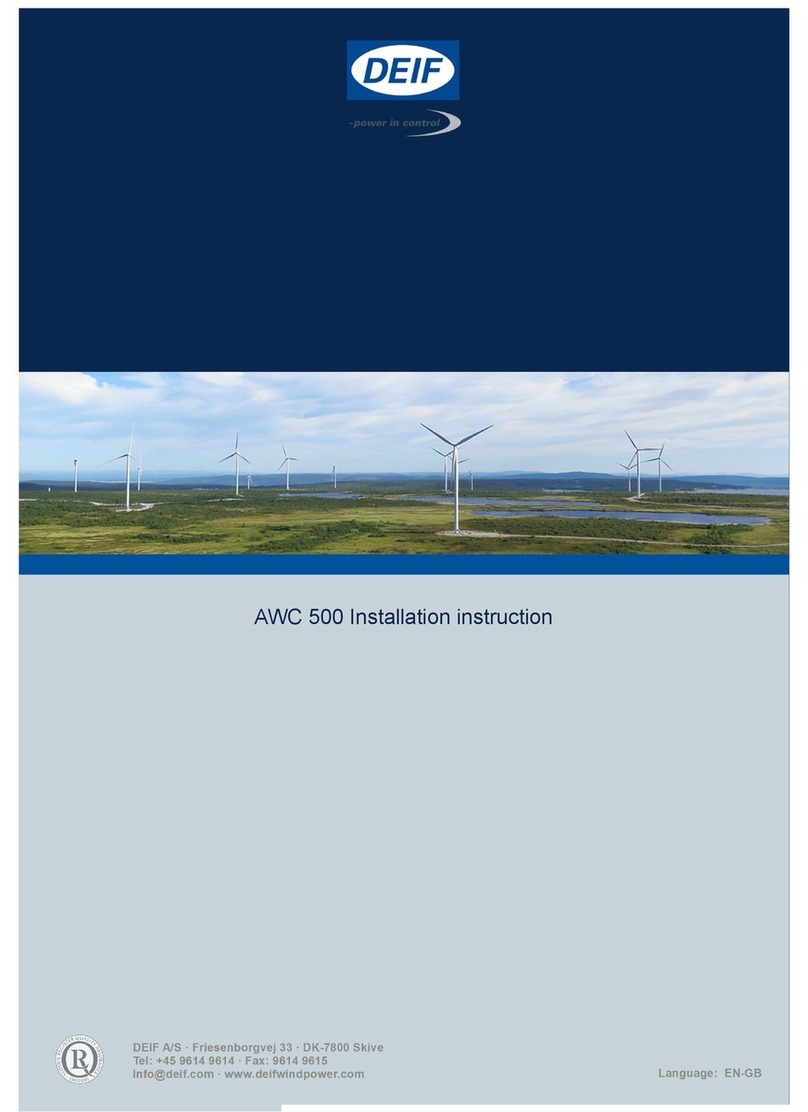
Deif
Deif AWC 500 User manual
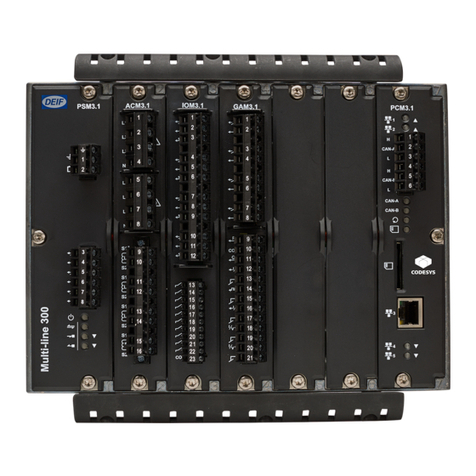
Deif
Deif PPU 300 User manual

Deif
Deif SGC 120 User manual

Deif
Deif AGC 200 Series Instruction Manual
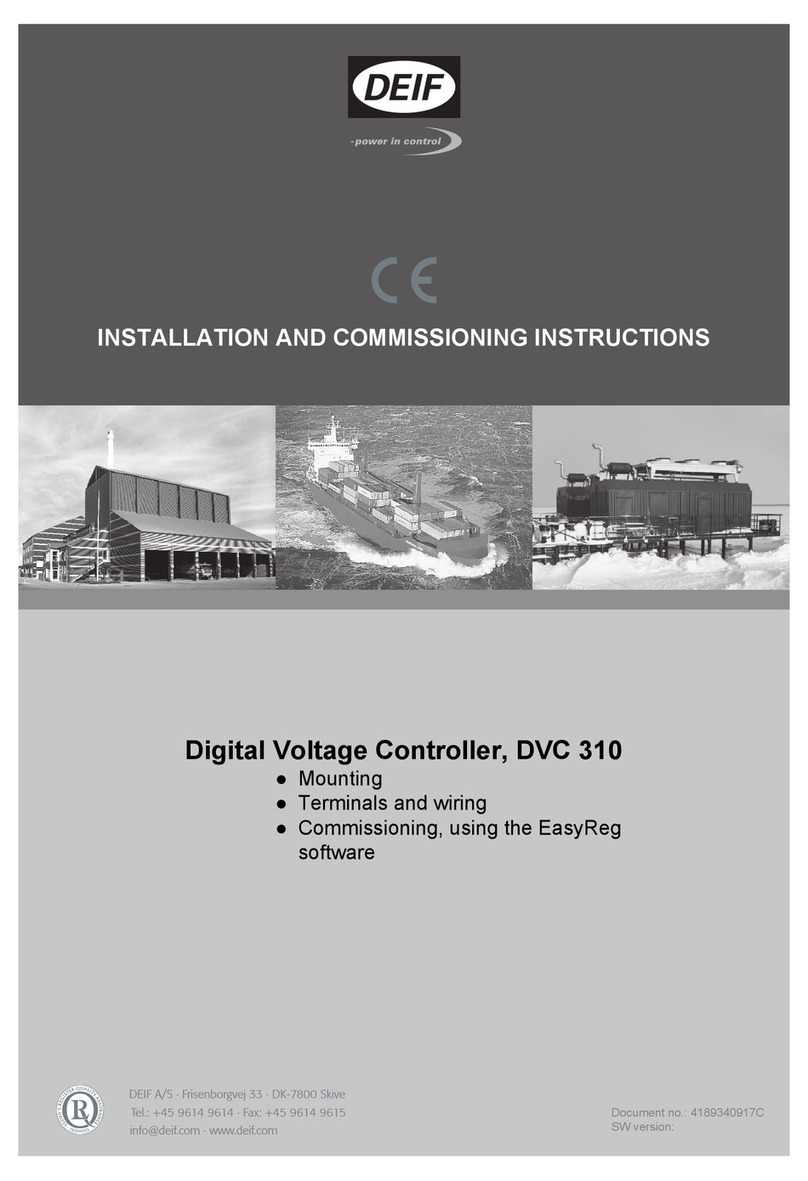
Deif
Deif DVC 310 Installation and operation manual

Deif
Deif PICUS PPM 300 User manual

Deif
Deif GPC-3 Hydro User manual

Deif
Deif AGC-3 User manual

Deif
Deif AGC 200 Series User manual

Deif
Deif ASC-4 Instruction Manual

Deif
Deif CGC 400 User manual
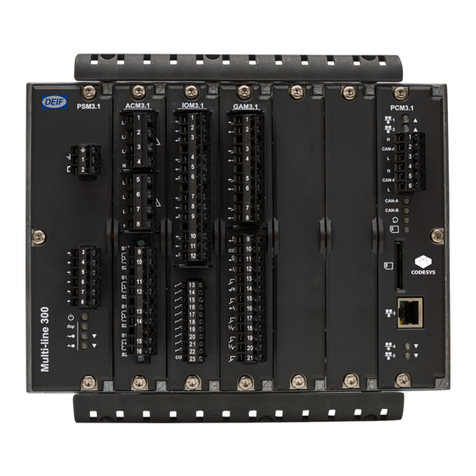
Deif
Deif PPU 300 User manual

Deif
Deif GPC-3 Hydro User manual

Deif
Deif AGC 100 User manual

Deif
Deif AGC 200 Series User manual
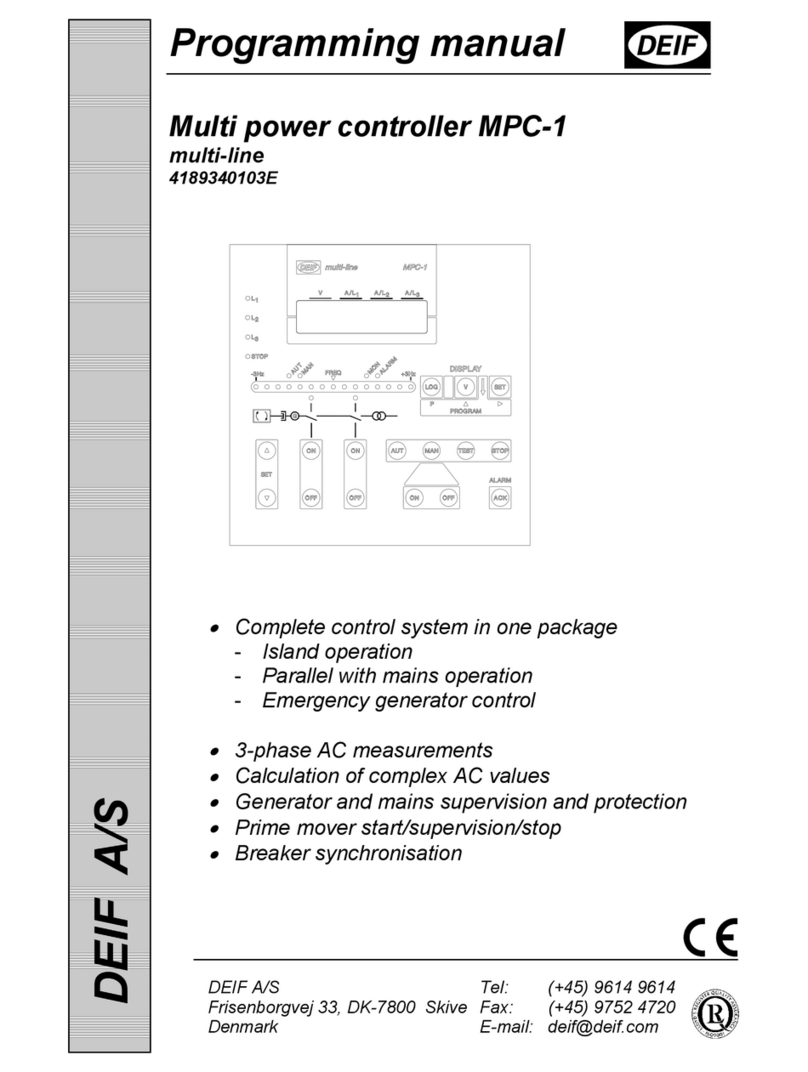
Deif
Deif MPC-1 Owner's manual
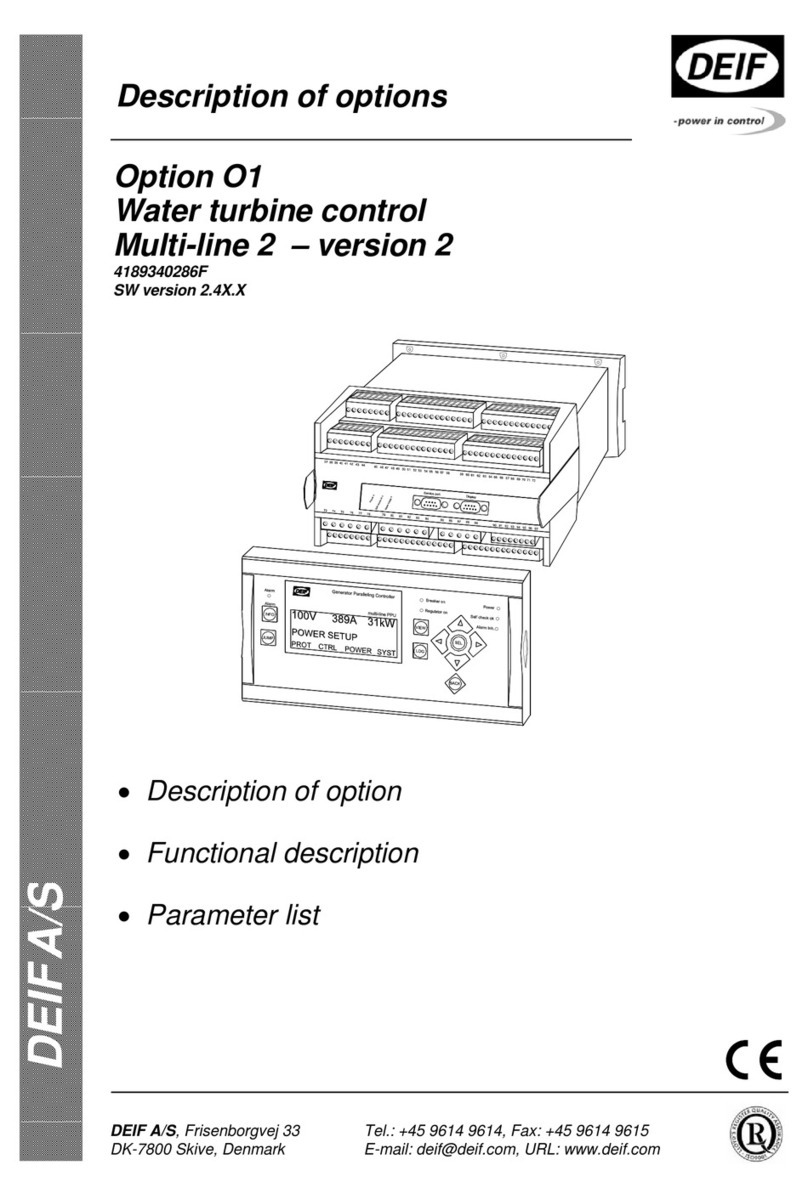
Deif
Deif Multi-line 2 User manual

Deif
Deif Multi-line 2 User manual

Deif
Deif SGC 410 User manual

Deif
Deif AGC-4 User manual