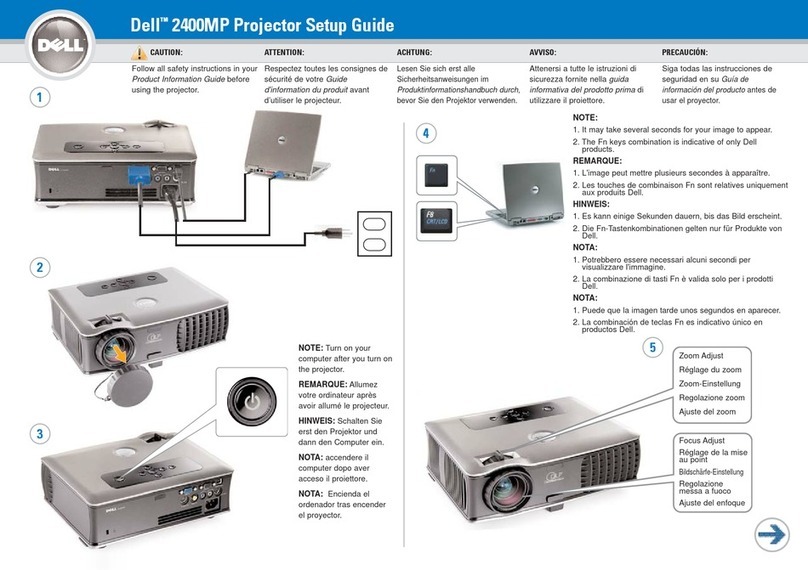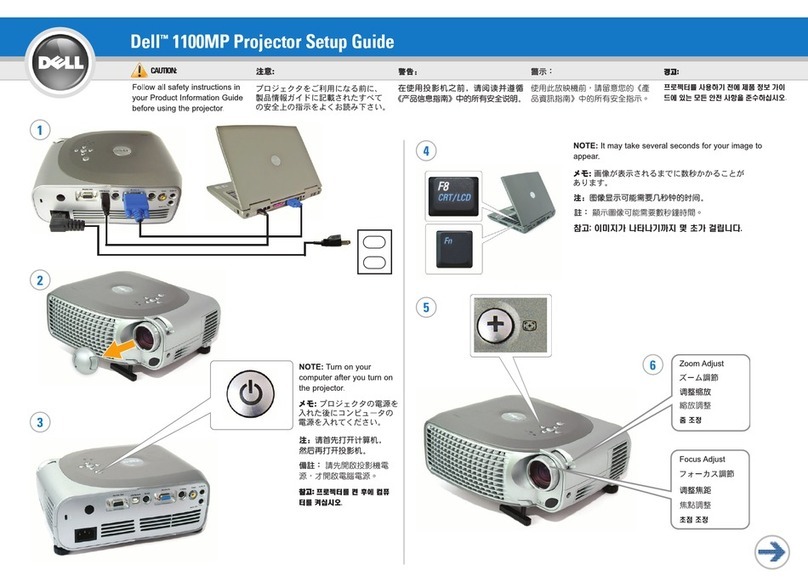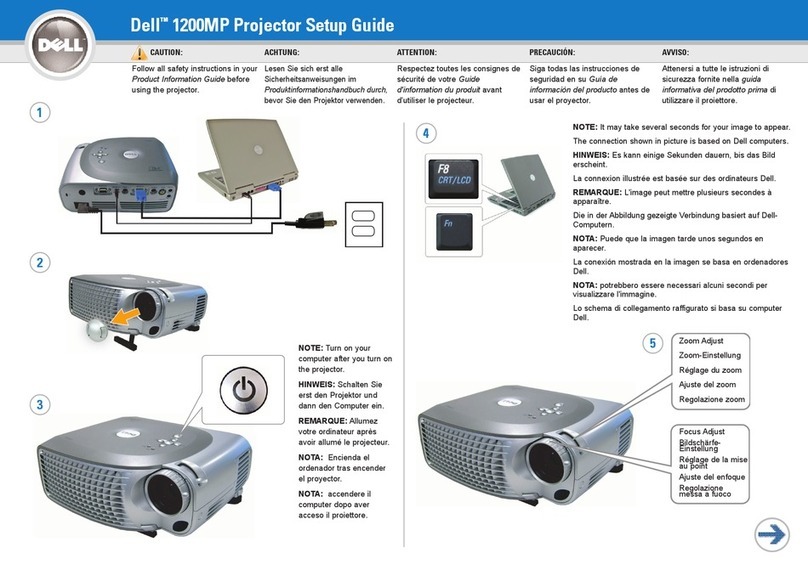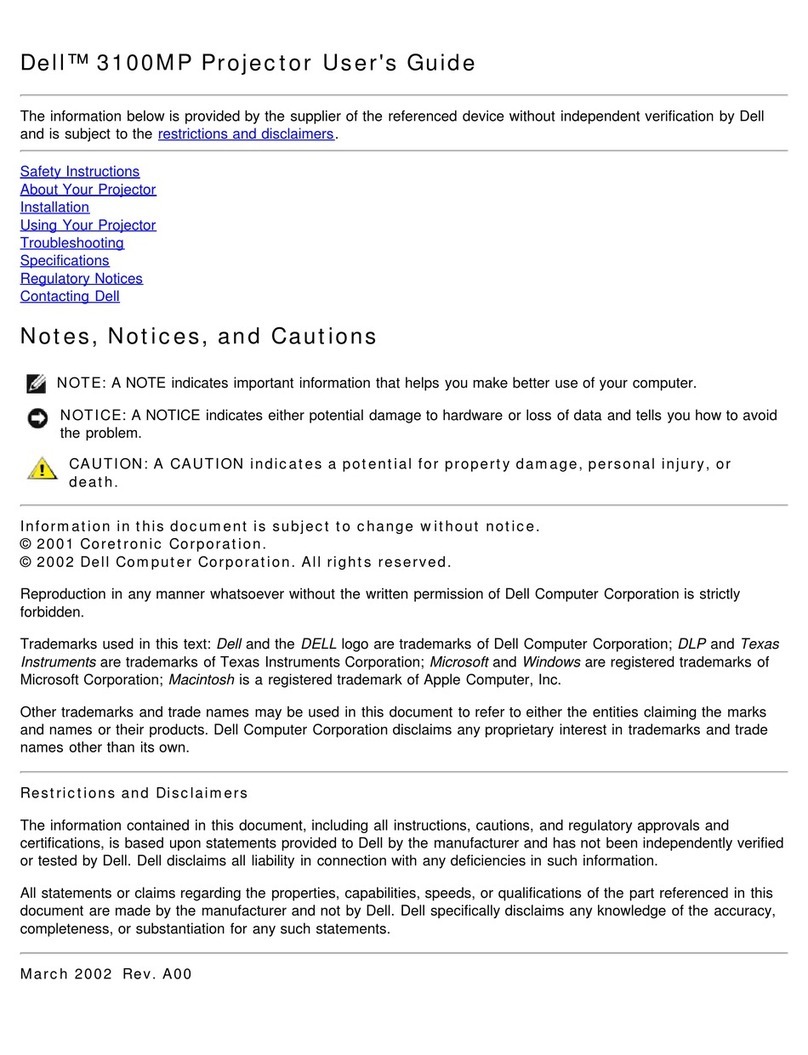1
2
3
4
5
6
7
8
9
10
11
12
13
14
15
16
1. Power button
2. Up/Down button
3. Mute
4. Volume +
5. Page up
6. Page down
7. Video mode
8. Blank screen
9. LED light
10. Enter button
11. OSD setting button
12. Menu
13. Volume -
14. Source
15. Keystone adjustment
16. Auto adjust
1. Bouton Marche
2. Bouton Haut/Bas
3. Muet
4. Volume +
5. Page Précédente
6. Page Suivante
7. Mode Vidéo
8. Ecran vide
9. Voyant LED
10. Bouton Entrée
11. Bouton de réglage
11. des paramètres OSD
12. Menu
13. Volume -
14. Source
15. Réglage du trapèze
16. Réglage auto
1. Botón Alimentación
2. Botón arriba/abajo
3. Silenciar
4. Volumen +
5. Av página
6. Reg página
7. Modo de video
8. Pantalla en blanco
9. Luz de LED
10. Botón ENTER
11.
Botón de ajuste de
11.
configuración de menú en
12. Menú
13. Volumen -
14. Fuente
15. Ajuste de clave
16. Ajuste automático
1. Botão liga/desliga
2.
Botão para cima/para baixo
3. Mudo
4. Volume +
5. Pagina p/baixo
6. Pagina cima/baixo
7. Modo video
8. Tela em branco
9. Luz de LED
10. Botão ENTER
11.
Botão de ajuste para OSD
12. Menu
13. Volume -
14. Fonte
15. Ajuste de distorção
16. Auste automático
NOTE: The USB cable (as shown in step 1) must be
connected to use Page Up and Page Down on the
remote control.
REMARQUE: Le câble USB (comme indiqué dans
l'étape 1) doit être connecté pour utiliser Page Suivante
et Page Précédente sur la télécommande.
NOTA: El cable USB (como aparece en el paso 1) debe
estar conectado para usar Siguiente página y Página
anterior en el mando a distancia.
NOTA: O cabo USB (como mostrado no passo 1) deve
estar conectado para se usar Próxima página e Página
anterior no controle remoto.
Information in this document is subject to change without notice.©
© 2006 Dell Inc. All rights reserved.
Reproduction in any manner whatsoever without the written permission
of Dell Inc. is strictly forbidden.
Dell and the DELL logo are trademarks of Dell Inc.; Microsoft and
Windows are registered trademarks of Microsoft Corporation.
Dell disclaims any proprietary interest in the marks and names of
others.
March 2006
Printed in China
Les informations contenues dans le présent document peuvent
être modifiées sans préavis.
© 2006 Dell Inc. Tous droits réservés.
Toute reproduction sans la permission écrite de Dell Inc. est strictement
interdite.
Dell et le logo DELL sont des marques commerciales de Dell Inc.;
Microsoft et Windows sont des marques commerciales déposées de
Microsoft Corporation.
Dell rejette tout intérêt de propriété dans les marques et noms autres
que les siens propres.
Mars 2006
Imprimé en Chine
La información en este documento está sujeta a cambios sin previo aviso.
© 2006 Dell Inc. Todos los derechos reservados.
Queda estrictamente prohibida la reproducción de cualquier forma sin el
permiso por escrito de Dell Inc.
Dell y el logotipo DELL son marcas de Dell Inc.; Microsoft and Windows
son marcas registradas de Microsoft Corporation.
Dell niega cualquier interés de propiedad sobre las marcas y nombres
de otros.
Marzo de 2006
Impreso en China
As informações neste documento estão sujeitas à alteração sem
prévio aviso.
© 2006 Dell Inc. Todos os direitos reservados.
A reprodução sob qualquer forma, sem a permissão escrita da Dell Inc.
é estritamente proibida.
Dell e o logotipo DELL são marcas comerciais da Dell Inc.; Microsoft e
Windows são marcas comerciais registradas da Microsoft Corporation.
A Dell declara que não tem interesse na propriedade de marcas e
nomes comerciais de terceiros.
Março 2006
Impresso em China
For more information about your projector, see your
Owner’s Manual.
Pour plus d'informations sur votre projecteur, voir votre
Manuel d'utilisateur.
Para más información sobre el proyector, consulte su
Manual del propietario.
Para mais informações sobre o seu projetor, consulte o
seu Manual do Usuário.
Dell™2400MP Projector Setup Guide
0GF530A00
6
0GF530A00