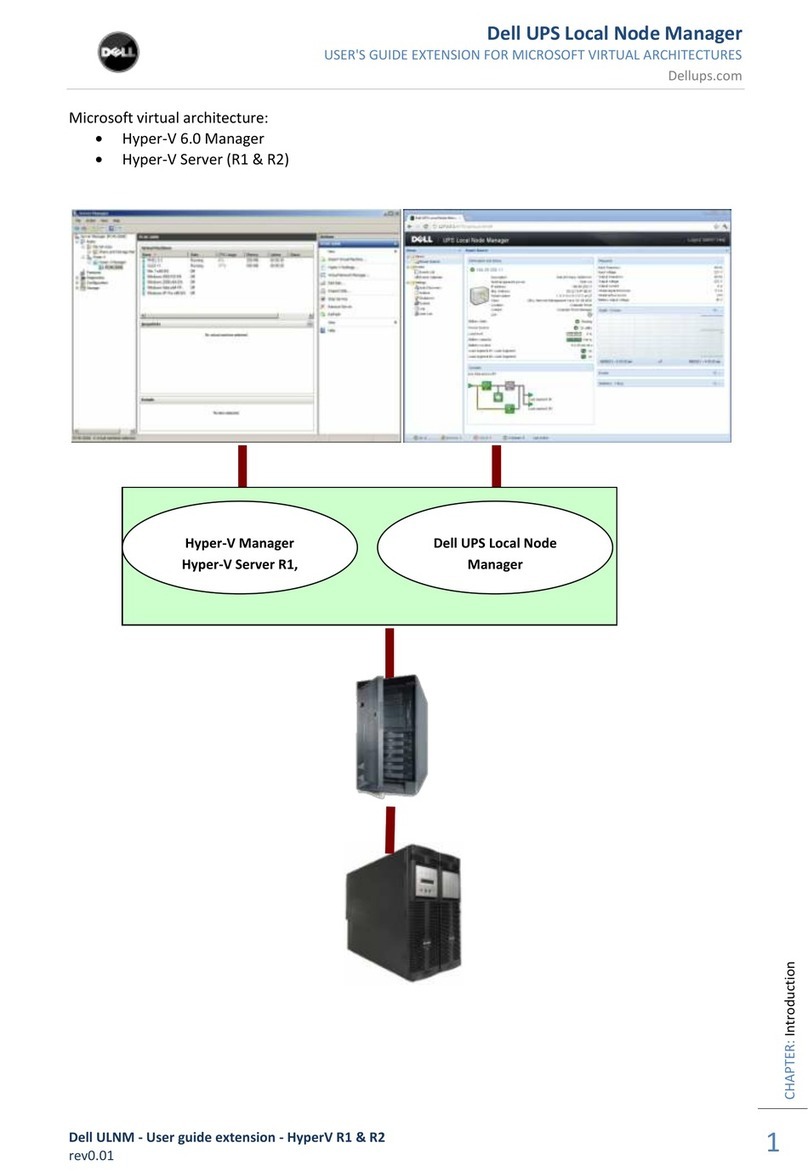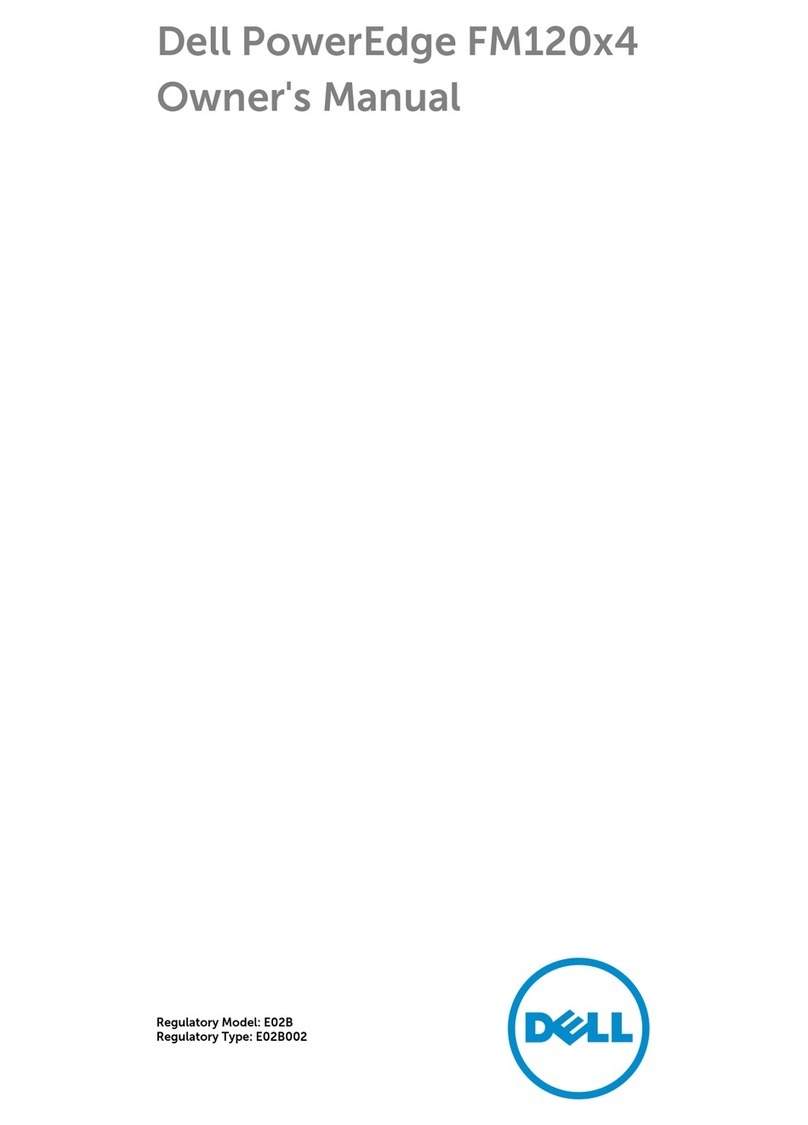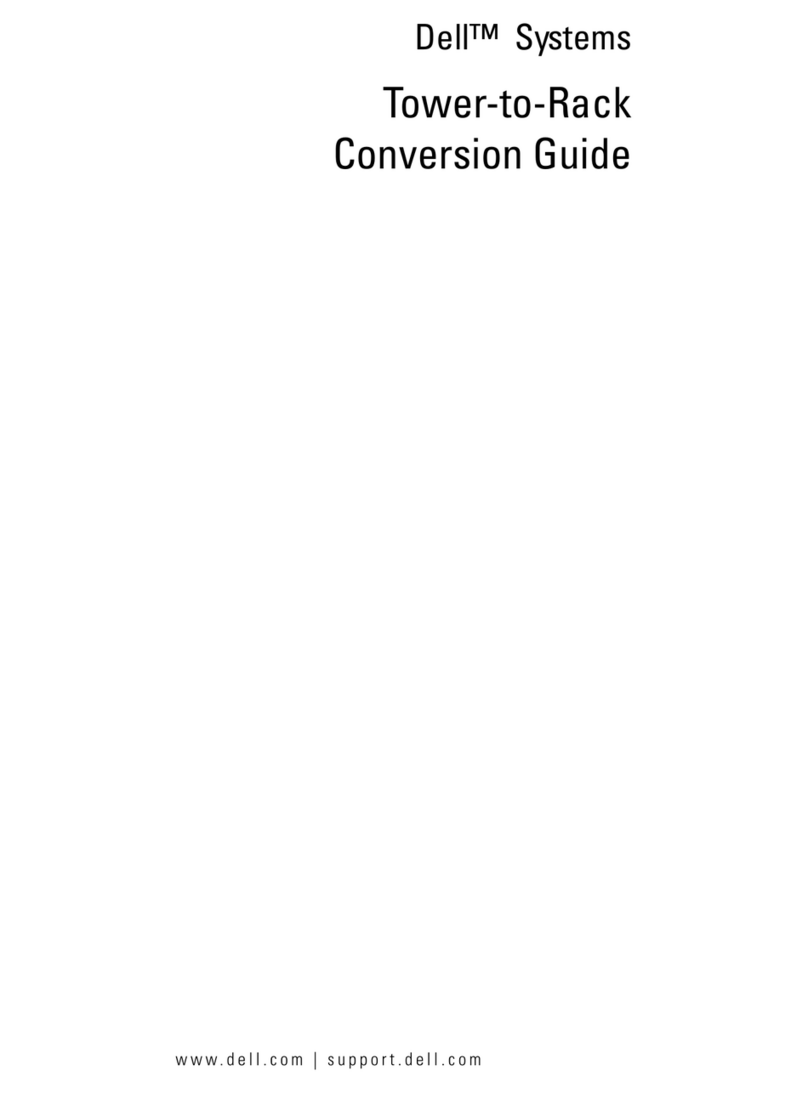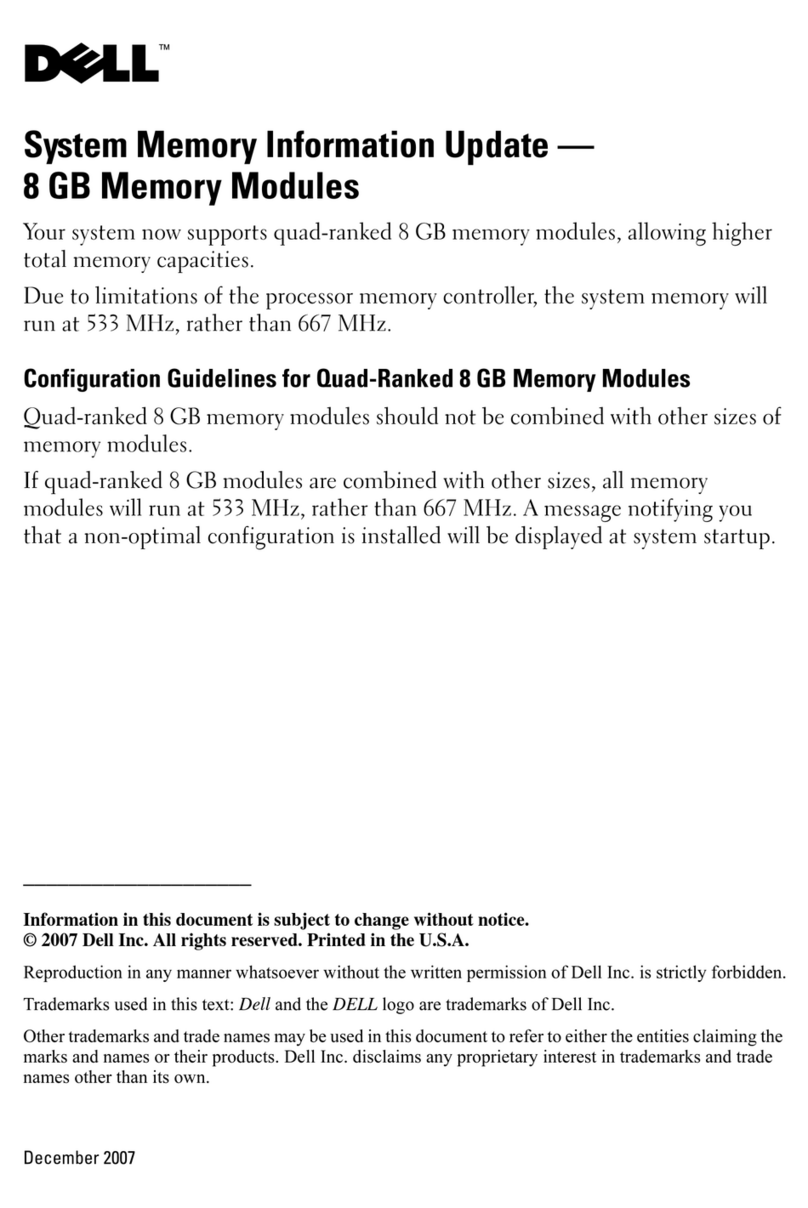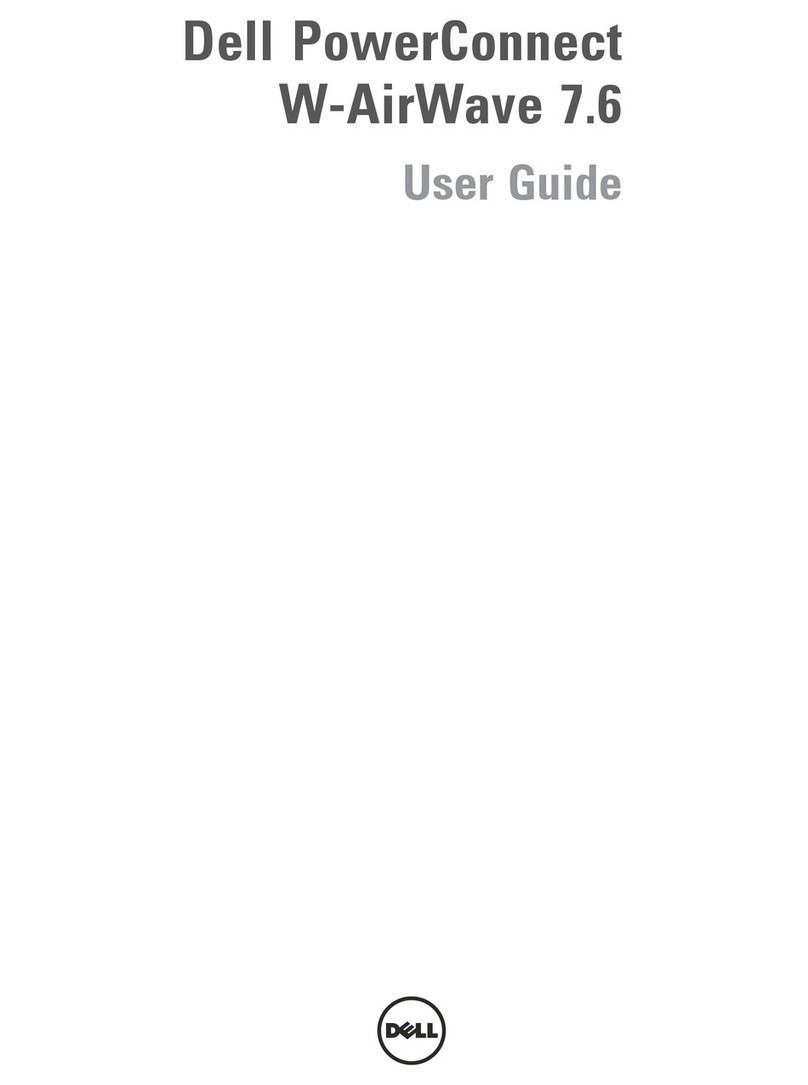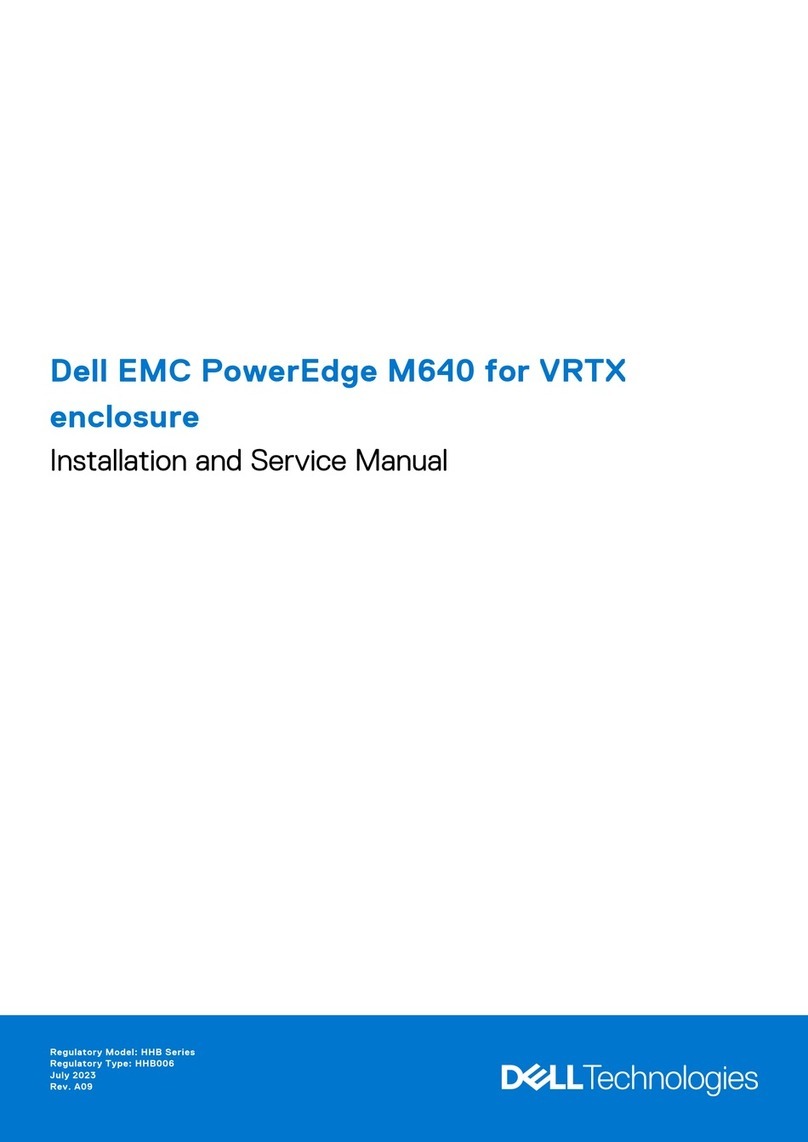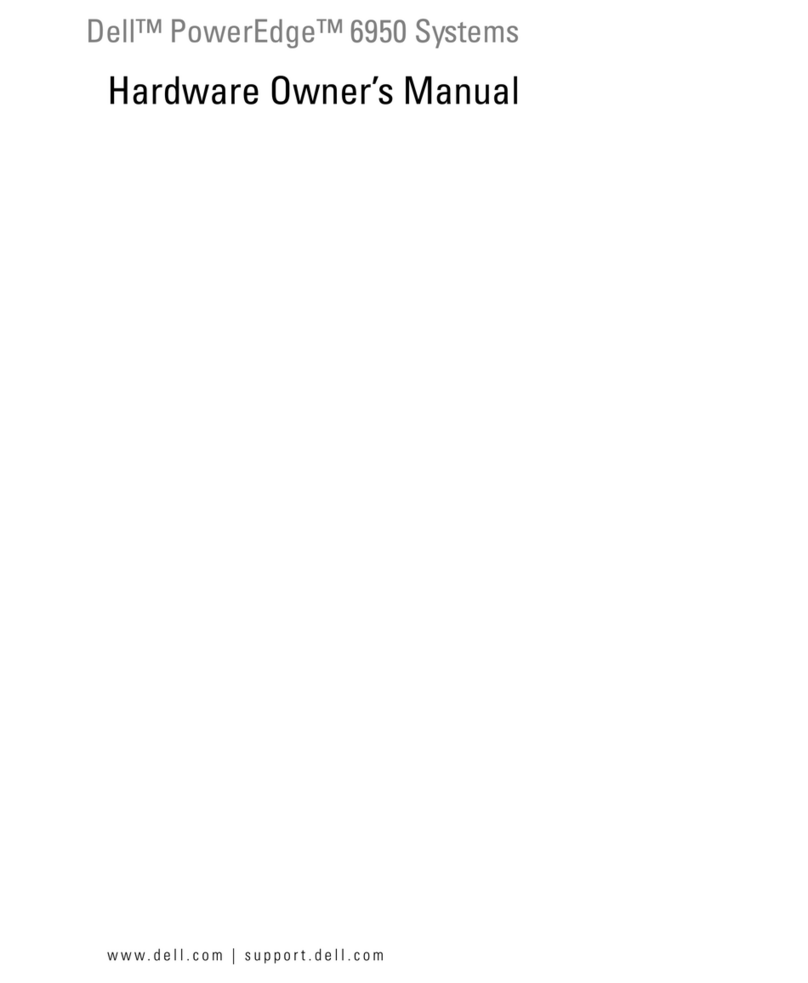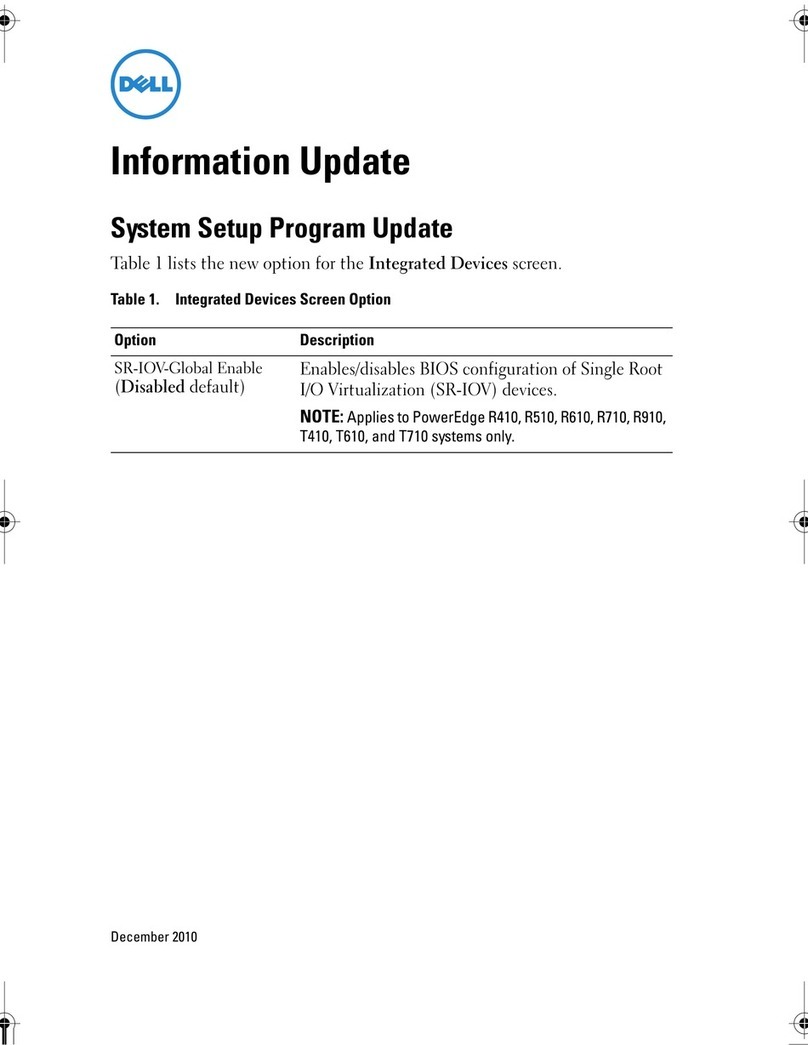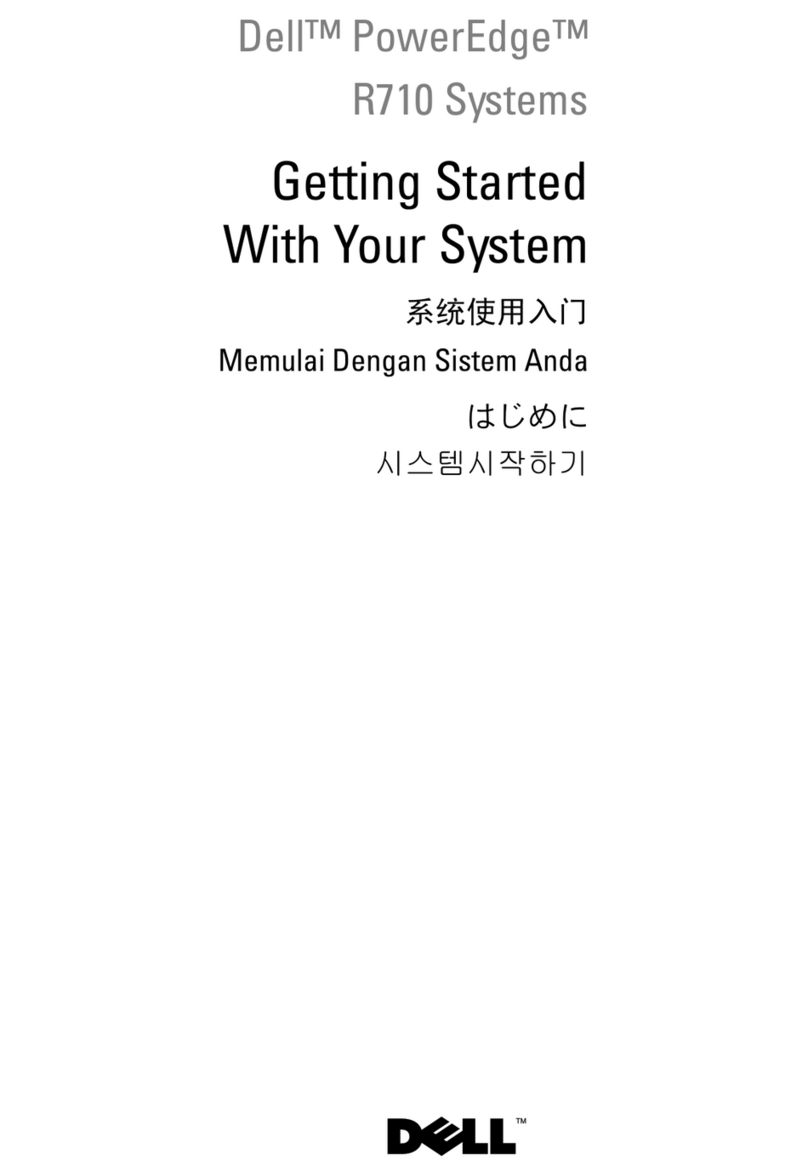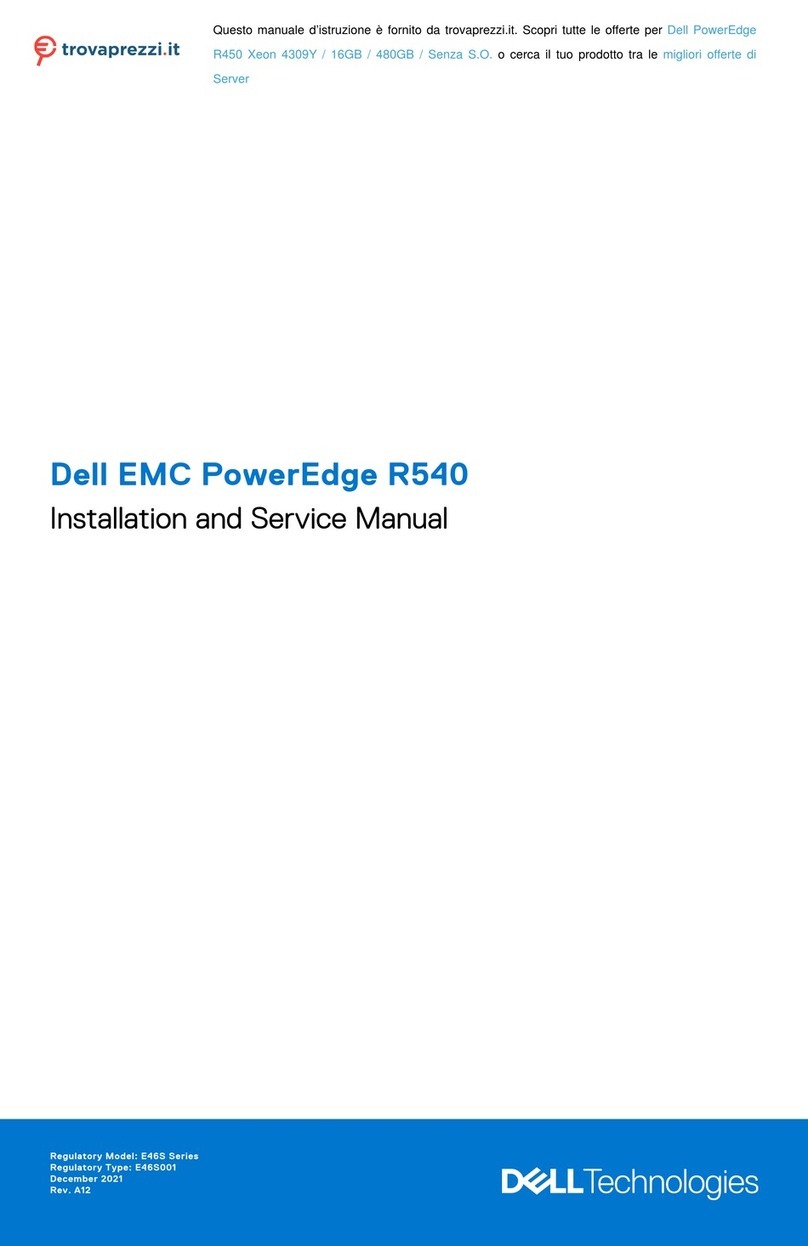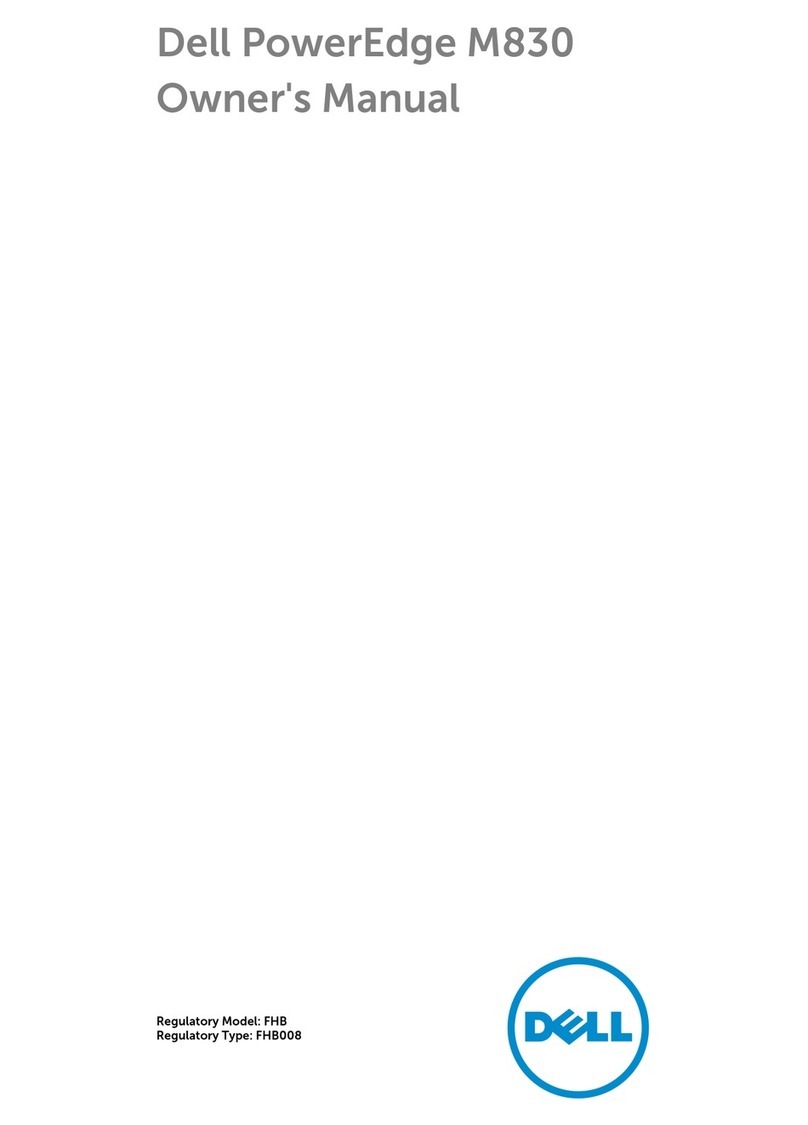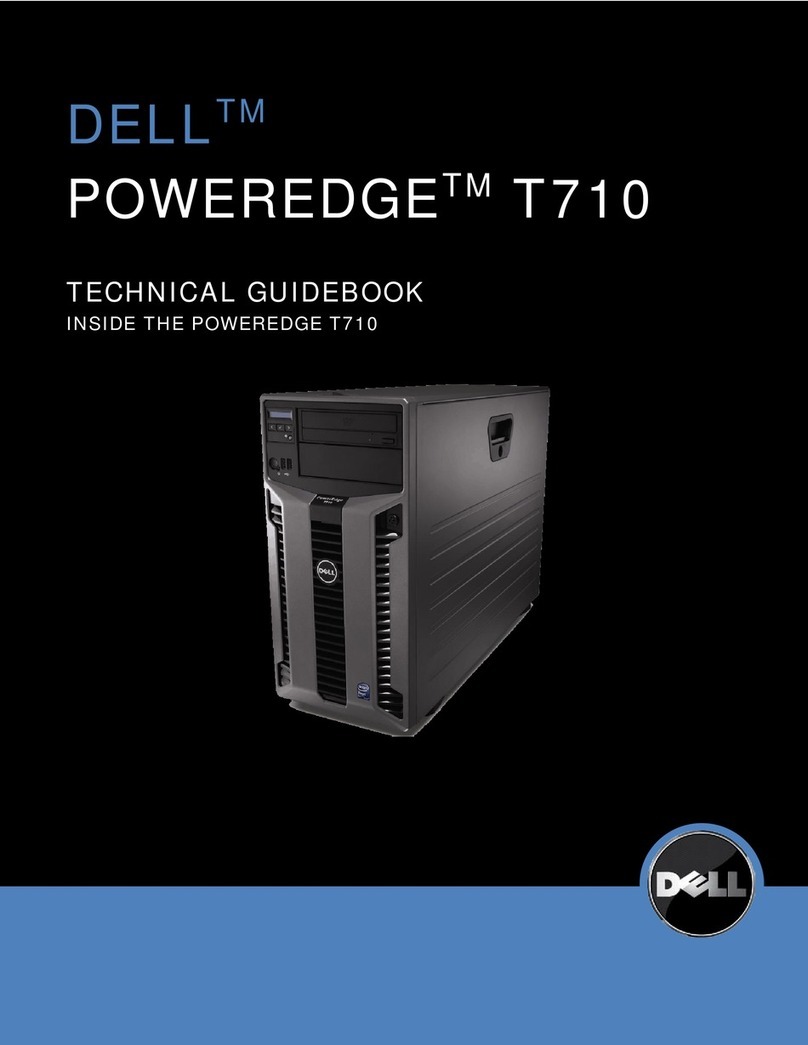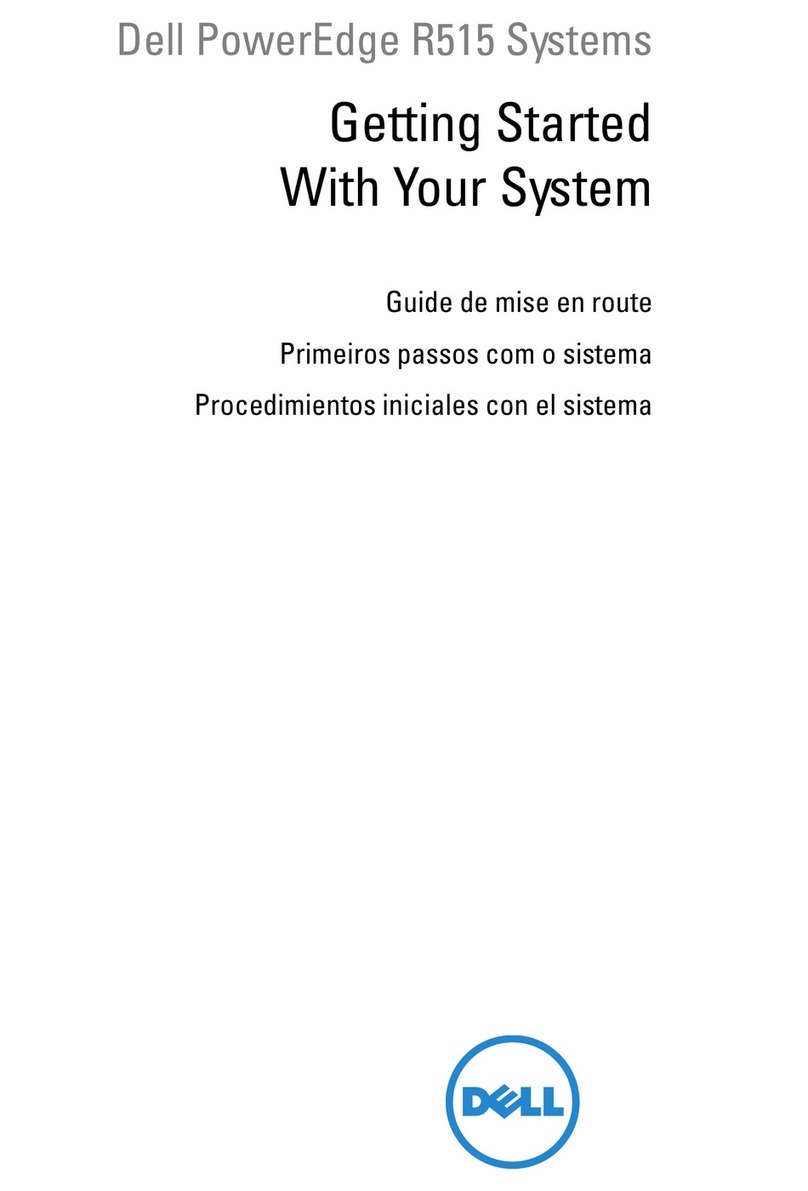Learn More at Dell.com/PowerEdge.
© 2013 Dell Inc. All rights reserved. Dell, the DELL logo, the DELL badge, PowerEdge, and OpenManage are trademarks of Dell Inc. Intel is a registered
trademarks of Intel Corporation in the U.S. and other countries. Microsoft, Windows, Windows Server, and Hyper-V are either registered trademarks or
trademarks of Microsoft Corporation in the United States and/or other countries. Other trademarks and trade names may be used in this document to refer to
either the entities claiming the marks and names or their products. Dell disclaims proprietary interest in the marks and names of others. This document is for
informational purposes only. Dell reserves the right to make changes without further notice to any products herein. The content provided is as is and without
express or implied warranties of any kind.
Feature PowerEdge R320 technical specication
Form factor 1U rack
Processors Intel®Xeon®processor E5-1410, E5-2400 and E5-2400 v2 product families
Intel Pentium®processor 1400 product family
Processor sockets 1
Internal interconnect Intel DMI 2.0
Cache 2.5MB per core; core options: 4, 6, 8, 10
Chipset Intel C602
Memory1Up to 192GB (6 DIMM slots): 2GB/4GB/8GB/16GB/32GB DDR3 up to 1600MT/s
I/O slots 2 PCIe slots:
• 1 x8 PCIe slot with x4 bandwidth, 2.0, half-length, half-height
• 1 x16 PCIe slot with x16 bandwidth, 3.0, half-length, full-height
RAID controller
Internal controllers: PERC S110 (SW RAID); PERC H310; PERC H710
External HBAs (RAID): PERC H810
External HBAs (non-RAID): 6Gbps SAS HBA
Drive bays Up to 8 2.5” hot-plug SAS, SATA or SSD or four 3.5” SAS, SATA
Maximum internal storage1Up to 16TB
Hard drives
Hot-plug hard drive options:
2.5” SATA, nearline SAS, SAS (15K, 10K), SAS SSD, SATA SSD
3.5” SATA, nearline SAS, SAS (15K)
Cabled hard drive options:
3.5” SATA, nearline SAS, SAS (15K)
Self-encrypting drives available
Embedded NIC Broadcom® 5720 dual-port 1Gb LOM
I/O adapter options
1Gb Ethernet:
Broadcom 5719 dual-port 1Gb NIC
Broadcom 5720 quad-port 1Gb NIC
Intel I350 dual-port 1Gb stand-up adapter
Intel I350 quad-port 1Gb stand-up adapter
10Gb Converged Ethernet:
Brocade® BR1020 dual-port 10Gb CNA
QLogic® QLE8262 dual-port 10Gb DA/SFP+
Broadcom 57810S dual-port 10Gb Base-T CNA
Broadcom 57810S dual-port 10Gb DA/SFP+ CNA
10Gb Ethernet:
Intel X520 dual-port 10Gb DA/SFP+ server adapter
Intel X540 dual-port 10Gb Base-T adapter
FC8/FC4 HBA:
QLogic QLE2460 4Gb single-port FC HBA
QLogic QLE2462 4Gb dual-port FC HBA
QLogic QLE2560 8Gb single-port t FC HBA
QLogic QLE2562 8Gb dual-port FC HBA
Emulex® LPe-12000-E 8Gb single-port FC HBA
Emulex LPe-12002-E 8Gb dual-port FC HBA
Brocade 815 8Gb single-port FC HBA
Brocade 825 8Gb dual-port FC HBA
Power supplies Platinum eciency, 350W and 550W power supply; Bronze eciency, cabled 350W power supply; Auto-ranging power
supplies
Availability High-eciency, hot-plug, redundant power supplies; hot-plug hard drives; TPM; dual internal SD support; fan fault
tolerance; optional bezel; information tag; ECC memory, interactive LCD screen; ENERGY STAR®compliant
Remote management Basic management (default), iDRAC7 with Lifecycle Controller, iDRAC7 Express (upgrade option), iDRAC7 Enterprise
(upgrade option), 8GB or 16GB vFlash media (upgrade options)
Systems management
IPMI 2.0 compliant
Dell OpenManage™ Essentials
Dell OpenManage Power Center
Dell OpenManage Connections:
• OpenManage Integration Suite for Microsoft®System
Center
• Dell OpenManage Integration for VMware® vCenter™
• HP Operations Manager, IBM Tivoli® Netcool®, and CA
Network and Systems Management
Rack support
ReadyRailsTM II sliding rails for toolless mounting in 4-post racks with square or unthreaded round holes or tooled
mounting in 4-post threaded hole racks, with support for optional tool-less cable management arm
ReadyRails static rails for toolless mounting in 4-post racks with square or unthreaded round holes or tooled mounting
in 4-post threaded and 2-post (Telco) racks
Operating systems
Microsoft Windows® Server® 2012 R2 (includes Hyper-V®)
Microsoft Windows Server 2012 R2 (includes Hyper-V)
Microsoft Windows Server 2012 Essentials
Microsoft Windows Server 2008 R2 SP1, x64 (includes
Hyper-V)
Novell®SUSE® Linux Enterprise Server
Red Hat® Enterprise Linux®
Virtualizations options:
Citrix®XenServer®
VMware vSphere® ESXi™
Red Hat Enterprise Virtualization®
For more information on the specic versions and
additions, visit Dell.com/OSsupport.
Global services and support
Reduce IT complexity, lower costs and eliminate ineciencies by making IT and business solutions
work harder for you. You can count on Dell for end-to-end solutions to maximize your performance
and uptime. A proven leader in Servers, Storage and Networking, Dell Enterprise Solutions and Services
deliver innovation at any scale. And if you’re looking to preserve cash or increase operational eciency,
Dell Financial Services has a wide range of options to make technology acquisition easy and aordable.
Contact your Dell Sales Representative for more information.
1GB means 1 billion bytes and TB equals 1 trillion bytes; actual capacity varies with preloaded material and operating environment and will be less.