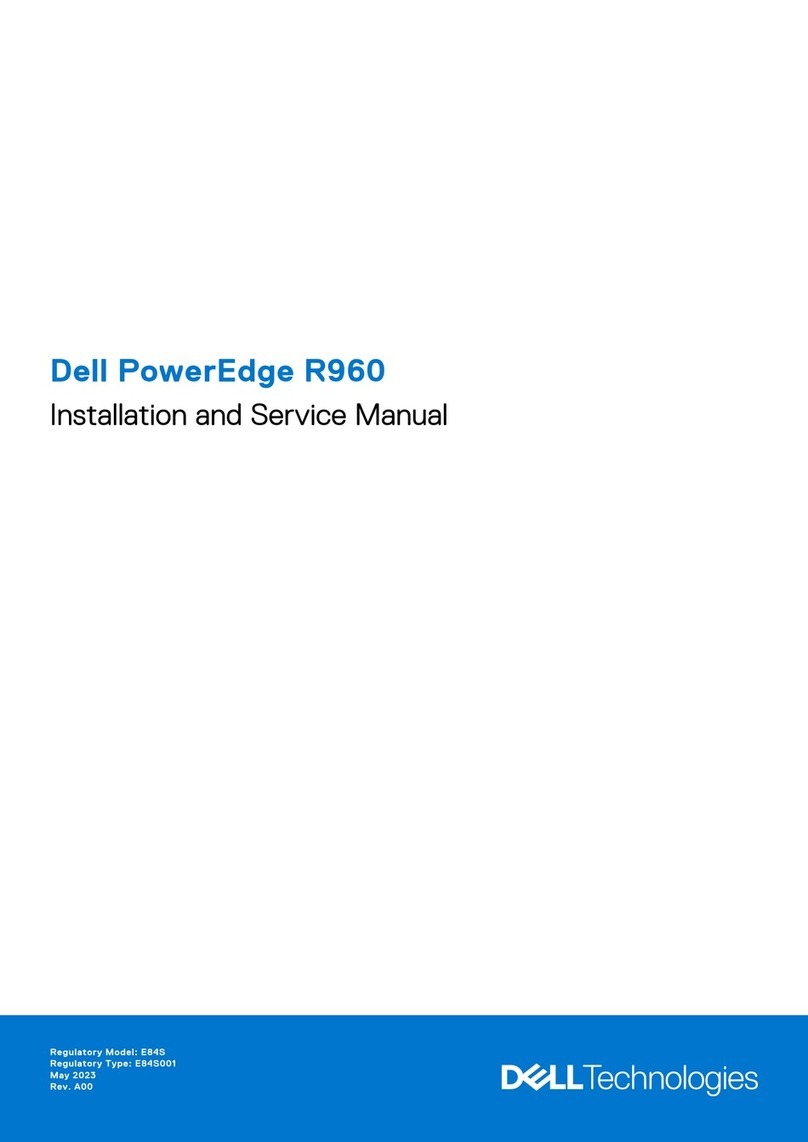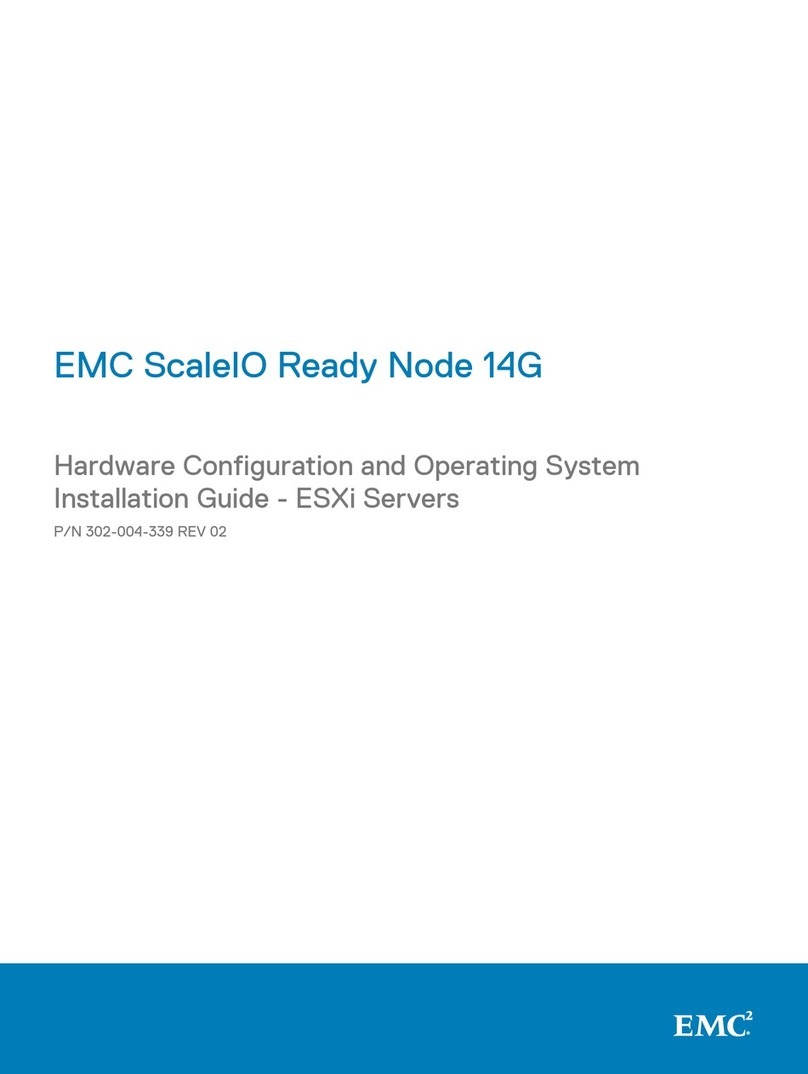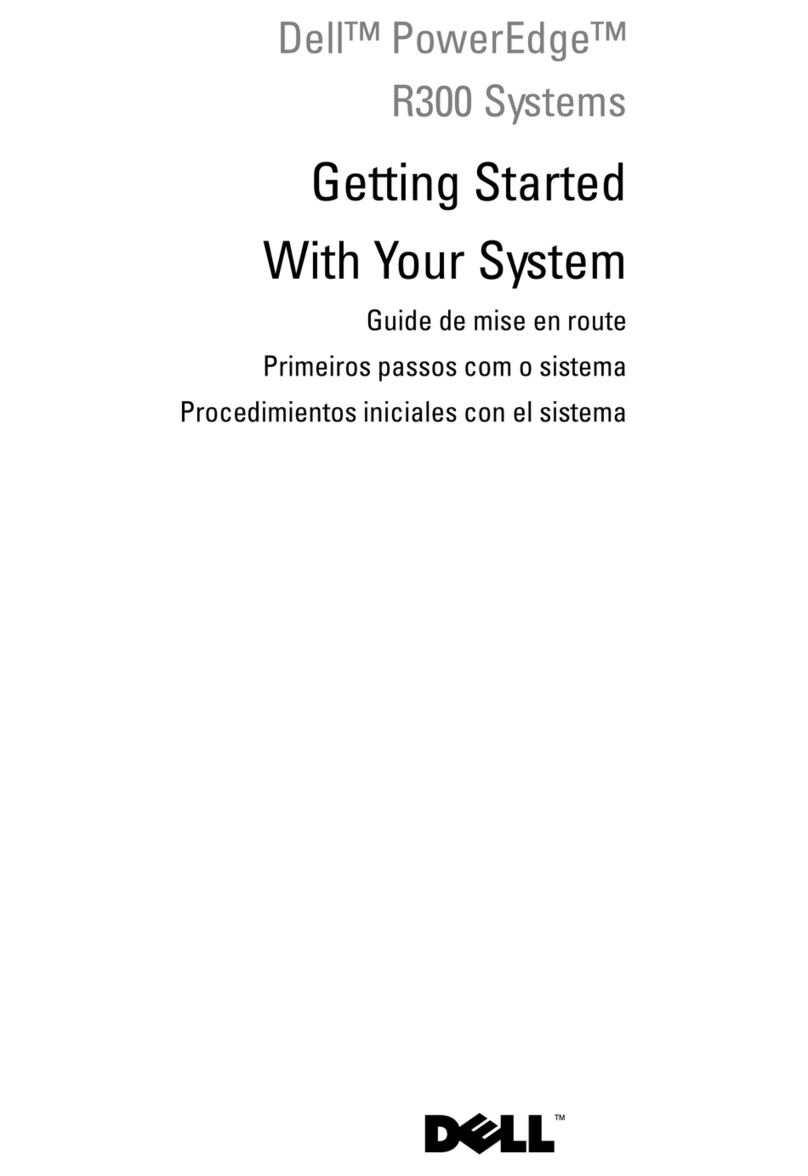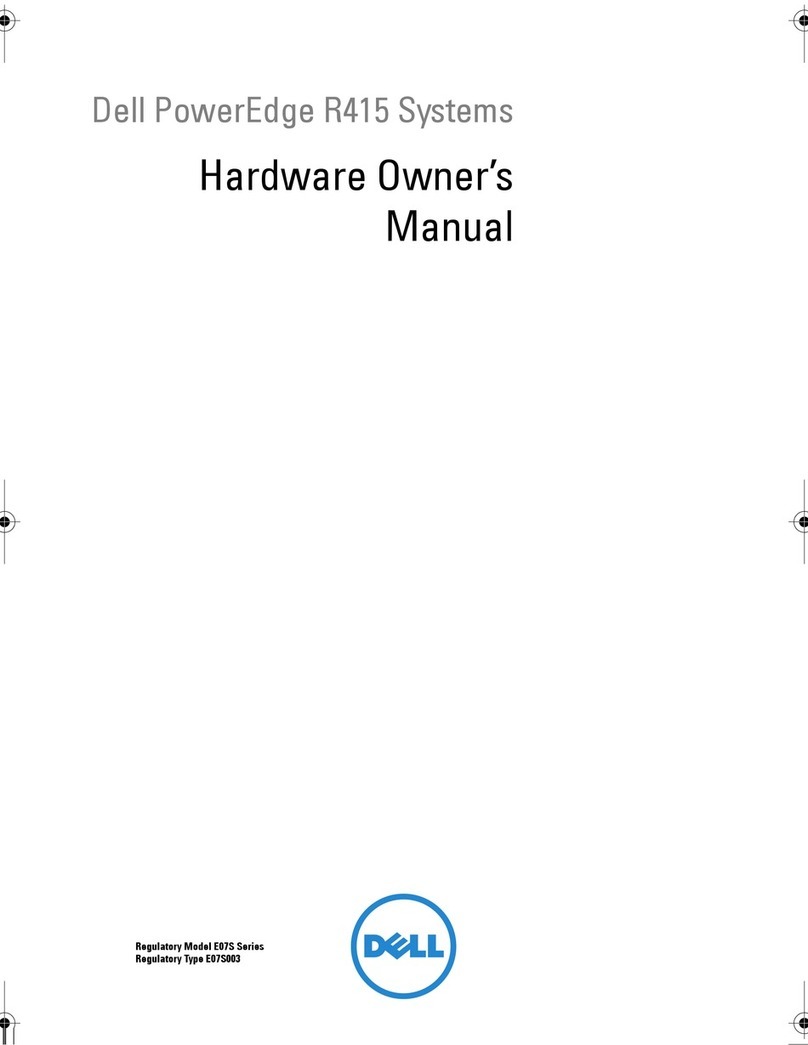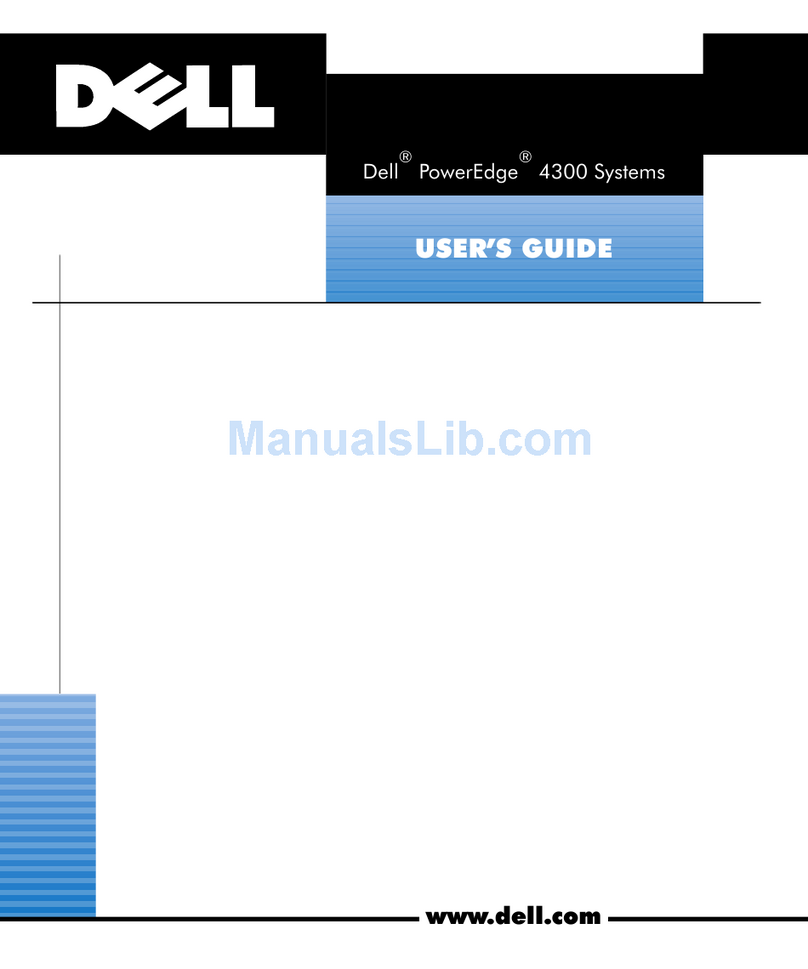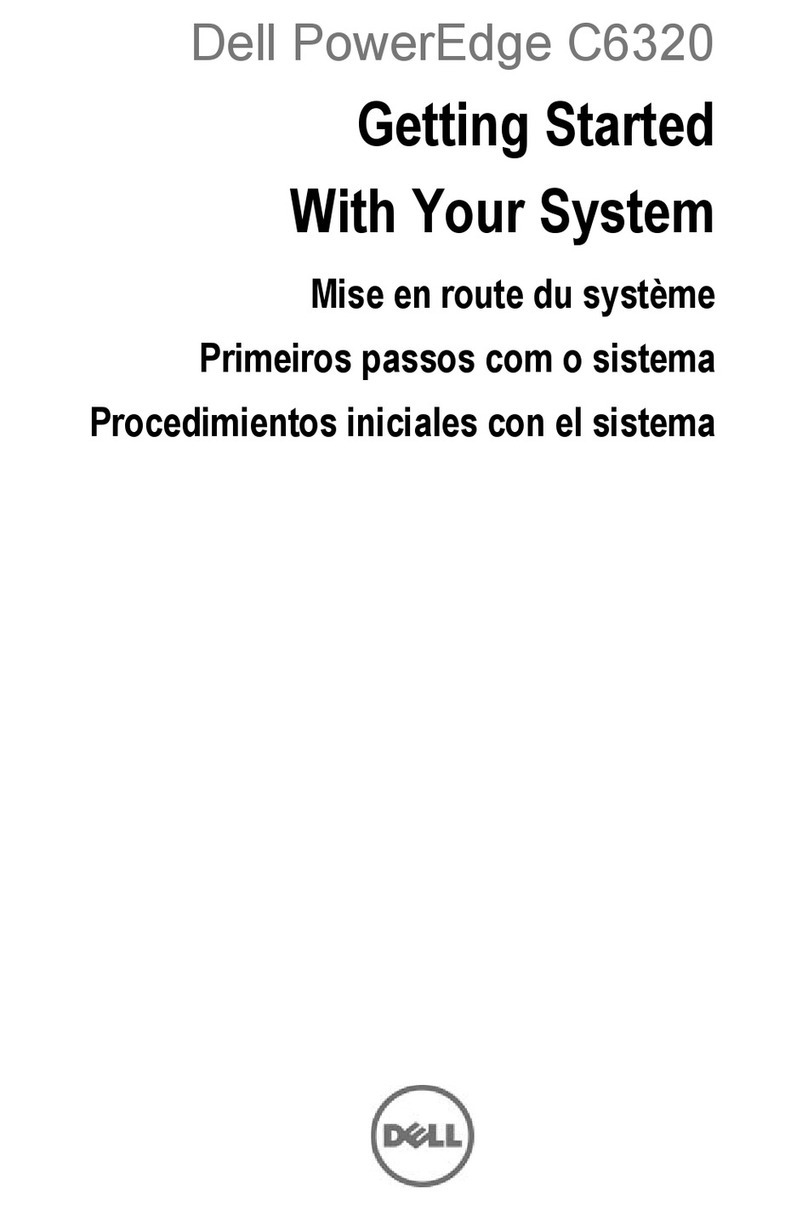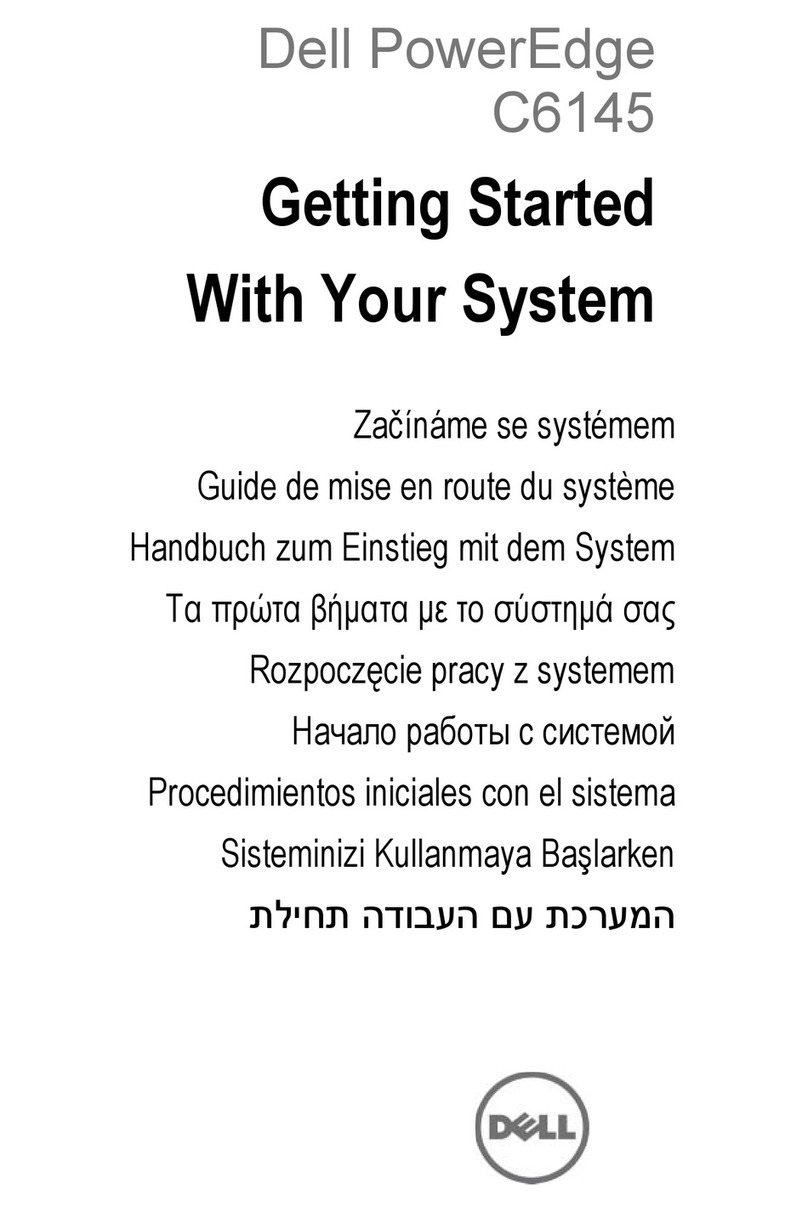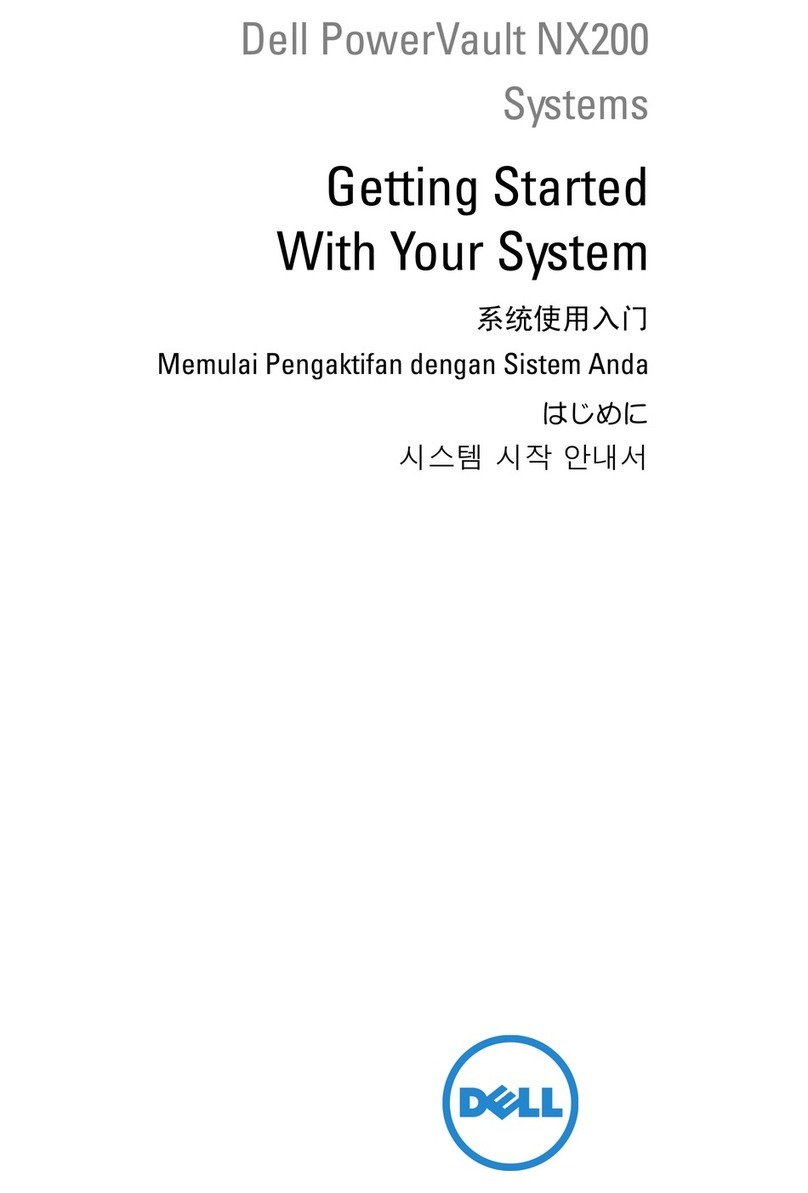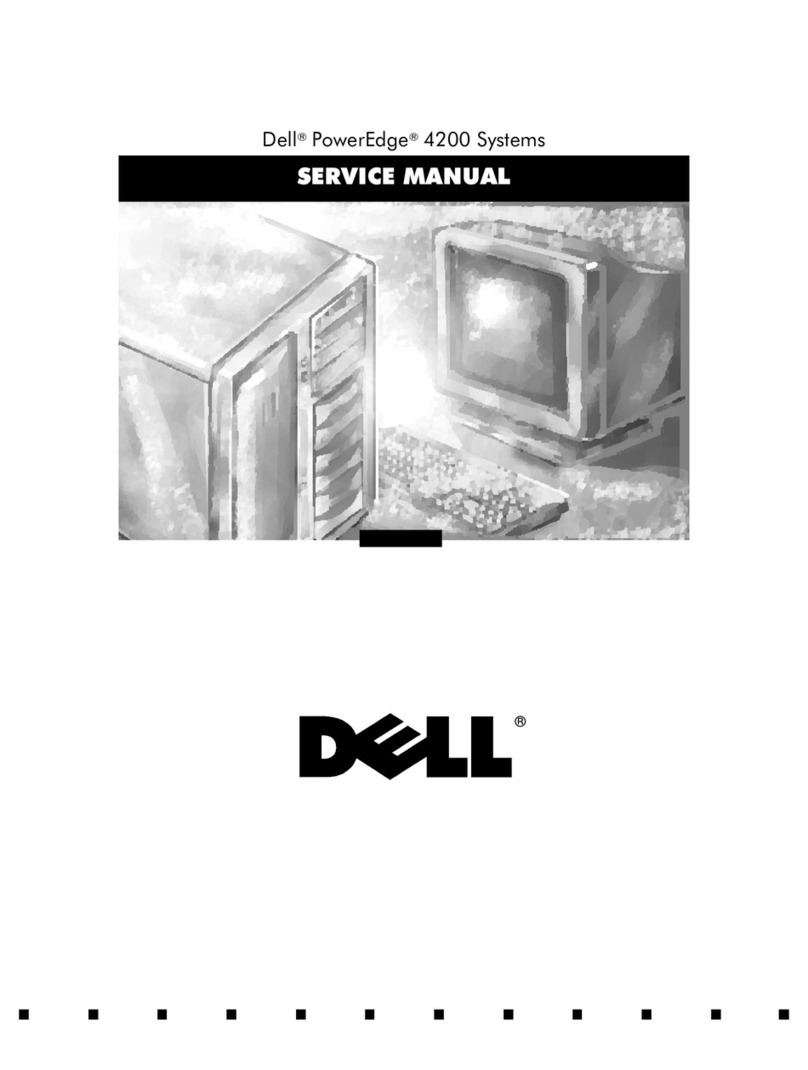DELL ENTERPRISE SERVICES
By utilizing the proven advantages of our direct
model, including tailored service and support, low
cost and a single point of accountability, Dell
Services can provide you with fast, effective,
affordable service offerings at any point in your IT
process. By doing so, we offer a combination of
bundled best practices and tailored solutions that
work together to provide maximum value to you.
Whether you need support, deployment, training
and certification programs, or professional
consulting services, individually or bundled as a
total package, Dell promises to be your single
point of accountability at all times.
Professional Services
Dell Professional Services enables Dell customers
to optimize ROI by utilizing complex technology
through the design, development and deployment
of innovative, robust and scalable business-critical
solutions. With each engagement, we utilize our
proven methodology and project management
expertise to understand your business objectives,
design plans that are flexible to adapt to your
current environment and then deliver the desired
results.
Deployment Services
We bring you deployment assistance that delivers
true value from beginning to end. Dell can tailor
systems to our customers’ specifications by
customizing the hardware and software
configuration during the initial system-build to
reduce redundancy and time. We can manage the
delivery, installation and disposal of your assets
with the same eye for efficiency.
Training and Certification
Our approach to Training and Certification allows
you to outsmart your competitors – not outspend
them – with industry-standard learning across
Dell hardware and industry-standard software.
Dell can assist you wherever you need us,
whether on-site, on-line or in a classroom setting,
to help your organization take full advantage of
information technology.
Enterprise Support Services
Technology is a significant investment, and it pays
to have a partner who can help you minimize
costly downtime. Through our Premier Enterprise
Support Services (PESS) offerings, Dell provides
tiered support service packages with the flexibility
to customize the offering to meet your specific
needs across a wide range of computing
environments. With proactive and reactive
support options which include hardware and
software support with varied response levels,
account management and remote resolution, Dell
provides support solutions that meet your needs,
cost-effectively.
Services vary by region. For more information on
the available services in your area, please visit
www.dell.com.
Dell PowerEdge SC1420 Server
1 This term does not connote an actual operating speed of 1 Gb/sec. For high speed transmission, connection to a Gigabit Ethernet server and network
infrastructure is required.
Dell is not responsible for errors in typography or photography. Dell and PowerEdge are trademarks of Dell Inc. Microsoft and Windows are registered
trademarks of Microsoft Corporation. Intel is a registered trademark and Xeon is a trademark of Intel Corporation. Linux is a registered trademark of
Linus Torvalds. PCI Express is a trademark and PCI-X is a registered trademark of PCI-SIG. Red Hat is a registered trademark of Red Hat, Inc. Other
trademarks and trade names may be used in this document to refer to either the entities claiming the marks and names or their products. Dell disclaims
proprietary interest in the marks and names of others. © Copyright 2005 Dell Inc. All rights reserved. Reproduction in any manner whatsoever without
the express written permission of Dell Inc. is strictly forbidden. For more information contact Dell. December 2005.
FEATURES Dell™PowerEdge™SC1420 Server
Processors Up to two Intel®Xeon™processors with Intel Extended Memory
64 Technology
Form factor Tower only
Front side bus 800MHz
Cache Up to 2MB L2
Chipset Intel E7520
Memory 256MB/8GB ECC DDR2-400 SDRAM
I/O channels Six total: two PCI Express™slots (1 x 4 connector and 1 x 8 connector); three
PCI-X®slots (64-bit/100MHz); one PCI slot (32-bit/33MHz) consumed
Drive controller Embedded dual channel SATA, SCSI hard drives with optional PCI controller
RAID controller CERC SATA 2s, CERC SATA 6ch, SCSI Software RAID 1, PERC Ultra320
Drive bays 4 x 1" SATA or SCSI drives; non-hot swap
Maximum internal storage Up to 584GB Ultra320 SCSI; up to 1.0TB SATA
Hard drives 73GB and 146GB (10,000 rpm) Ultra320 SCSI with optional PCI controller
40GB, 80GB, 160GB and 250GB (7,200 rpm) SATA
Internal storage performance 10K RPM SCSI drives; 7,200 RPM SATA drives
Network interface card Single embedded Intel Gigabit NIC
Power supply 1 x 460W
Availability ECC memory, SDDC, RAID options
Video ATI Rage XL Graphics Card
Systems management Dell Server Assistant for PowerEdge SC Servers
Rack support None
Operating systems Microsoft®Windows Server™2003, Standard x64 Edition; Microsoft
Windows Server 2003 Standard Edition;Microsoft Windows Small
Business Server 2003 Standard/Premium; Red Hat®Enterprise Linux®v3
GET MORE PERFORMANCE AND VALUE. GET MORE OUT OF NOW.
Visit www.dell.com for more information.