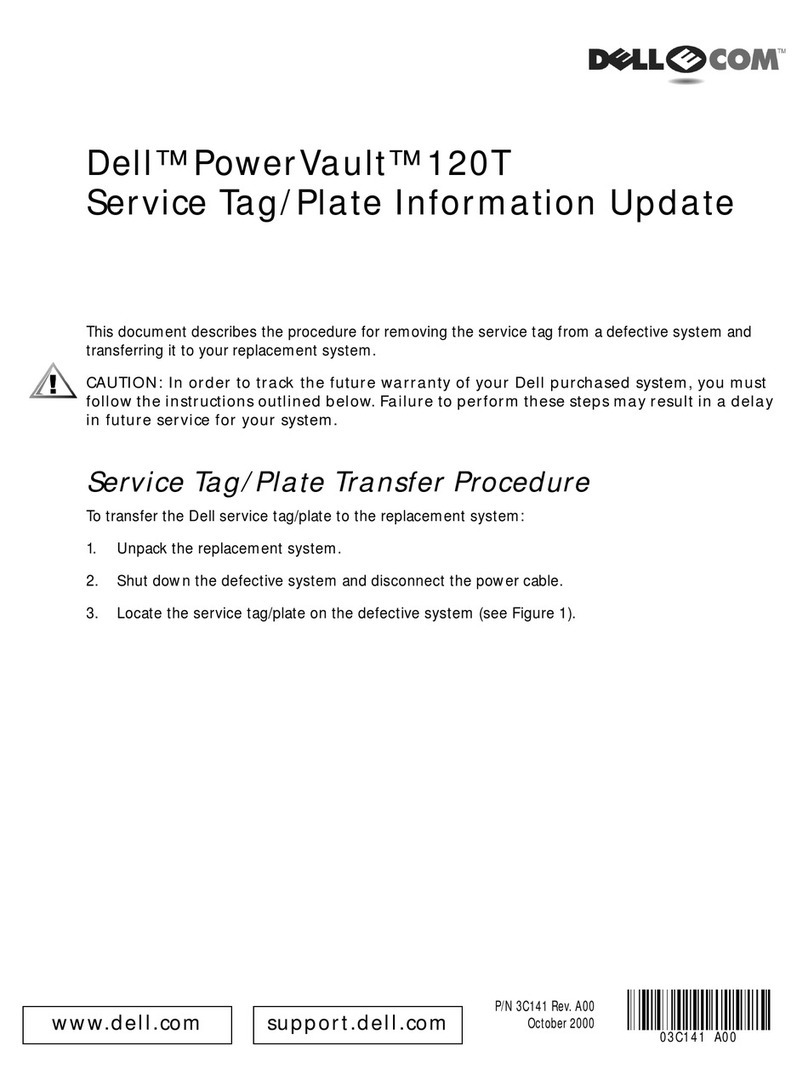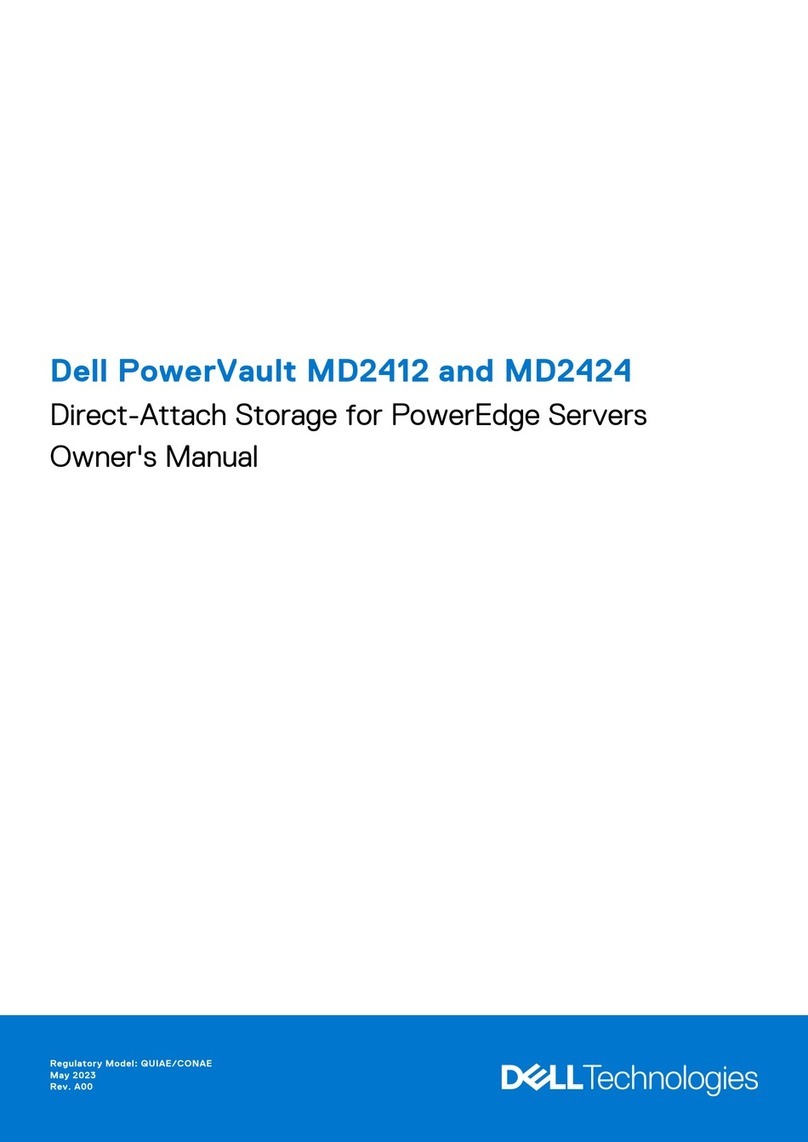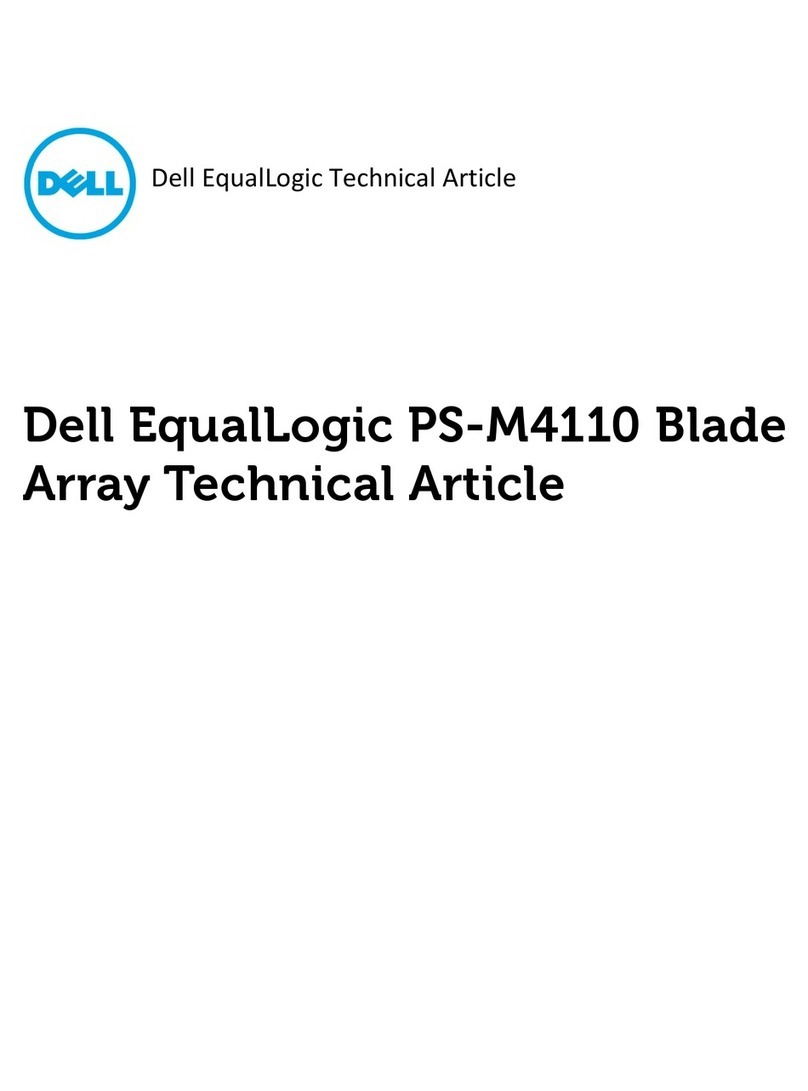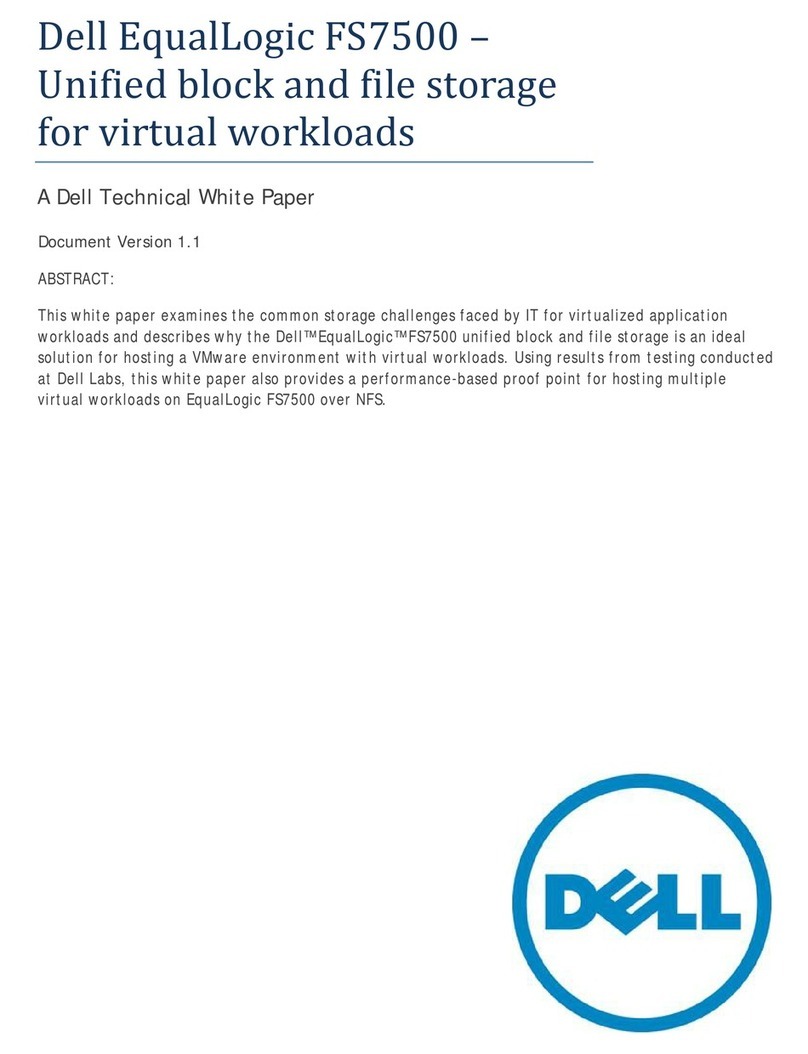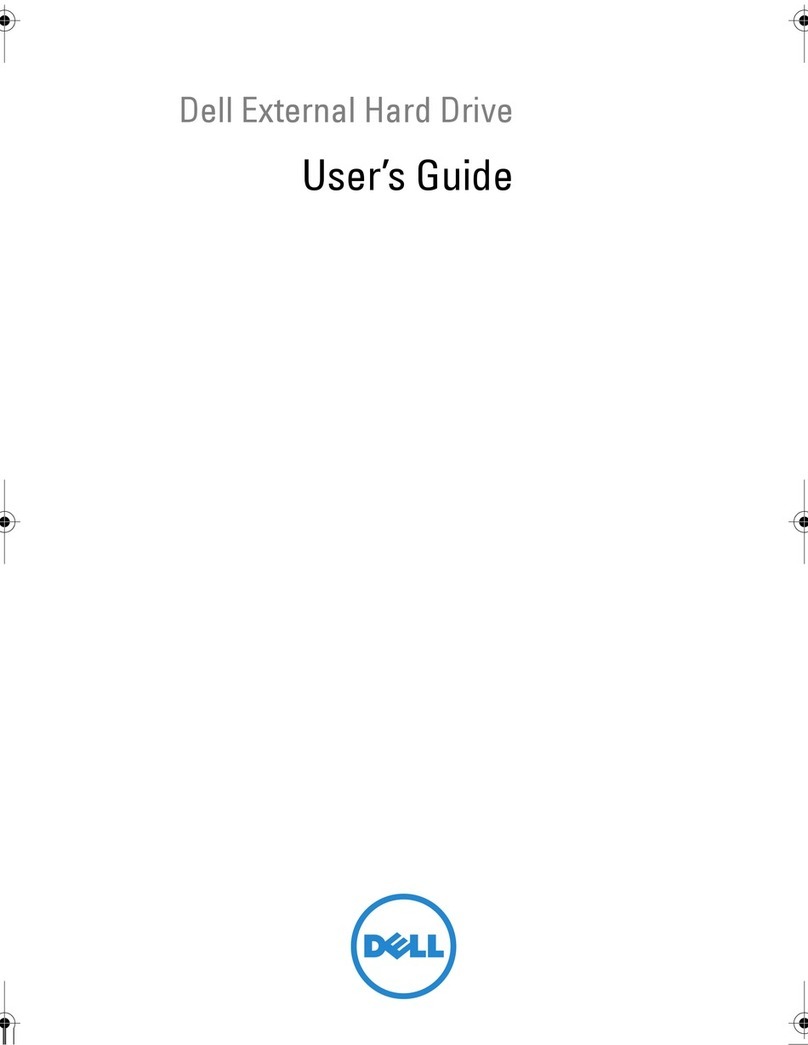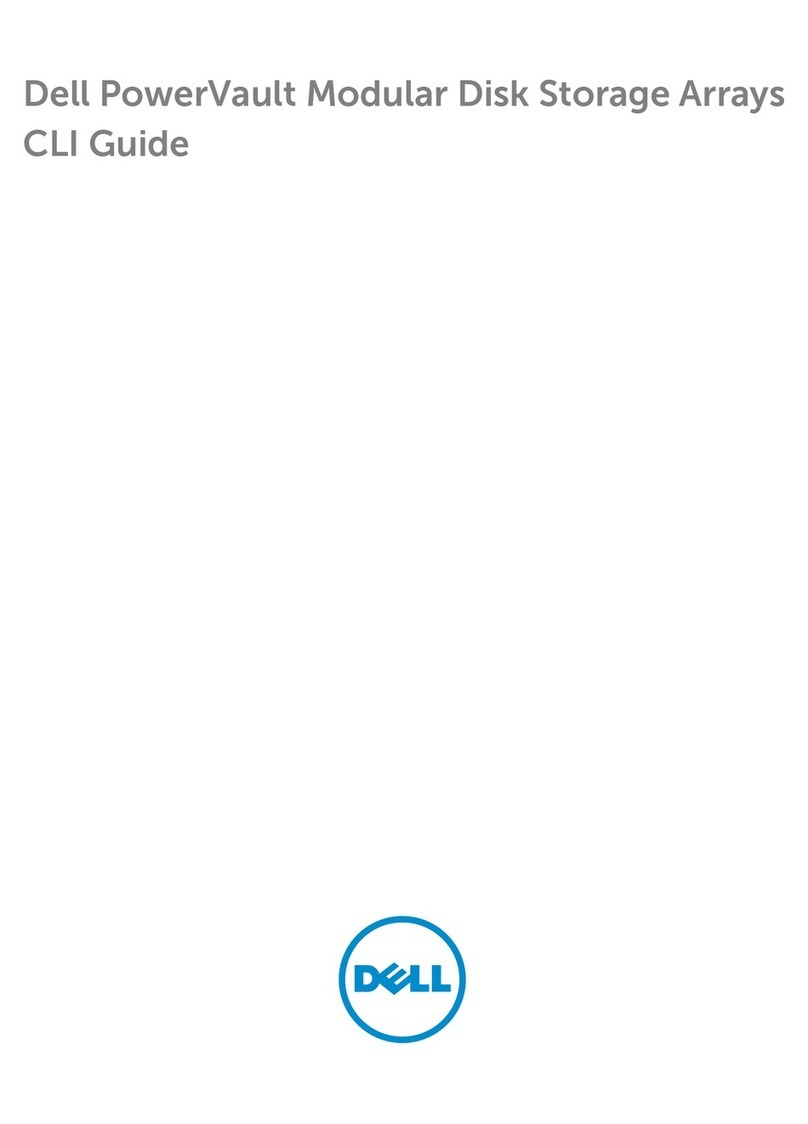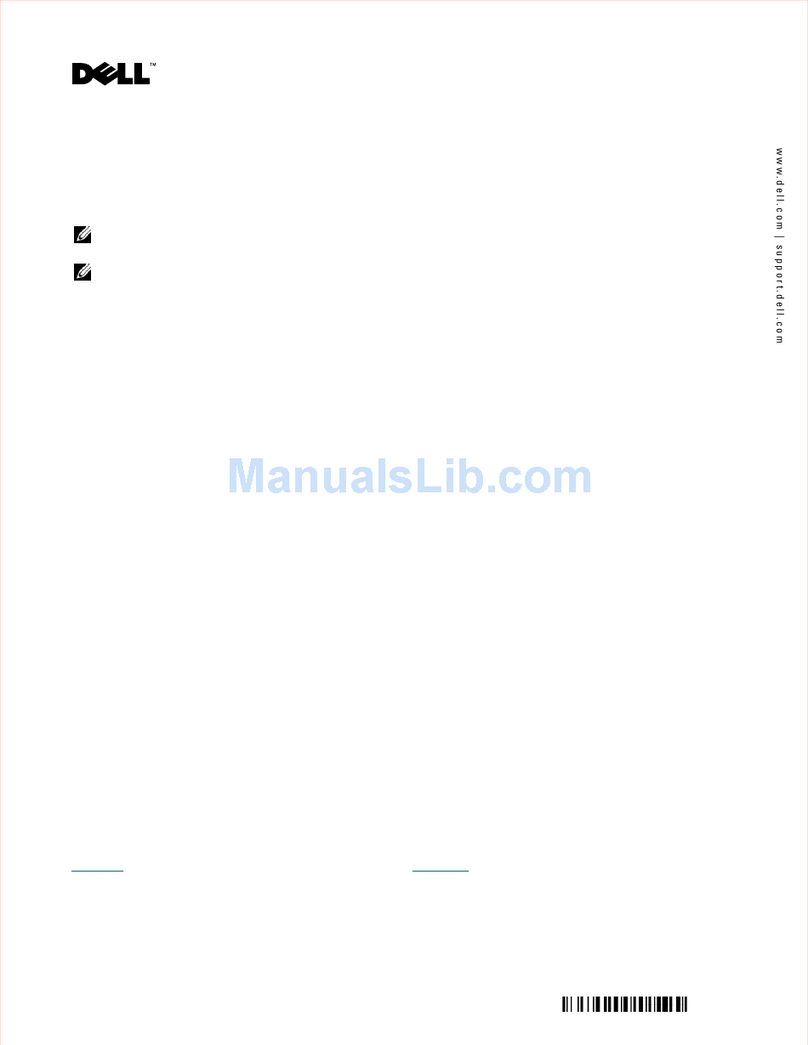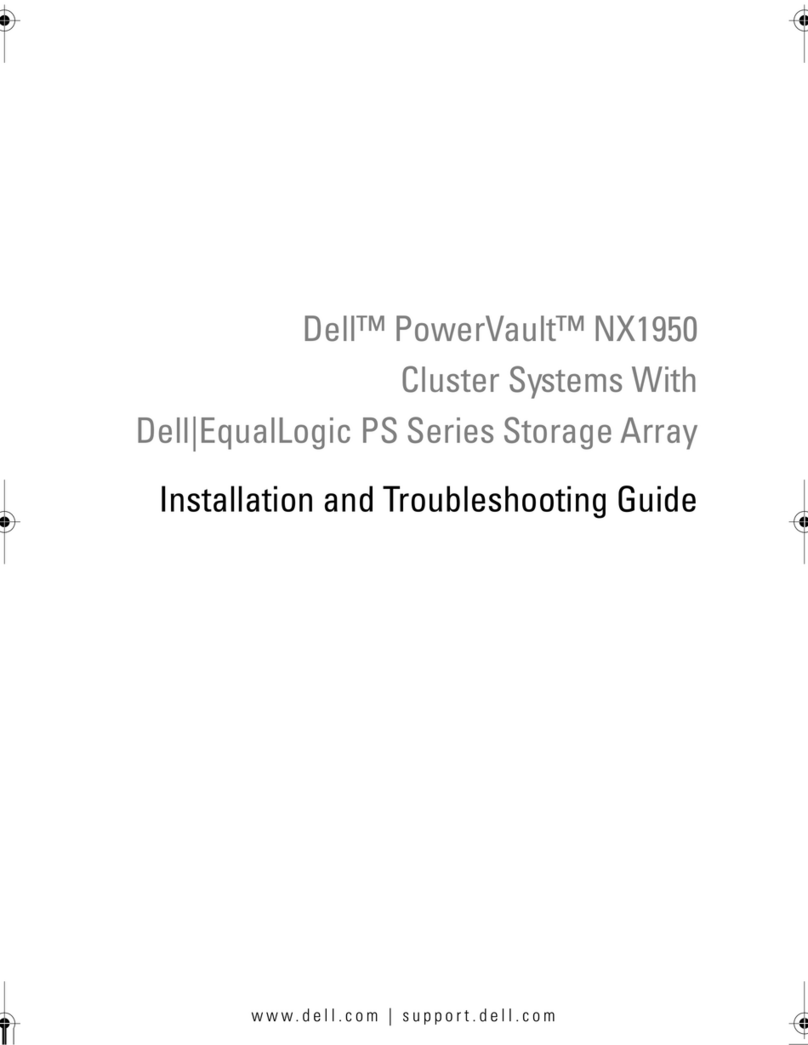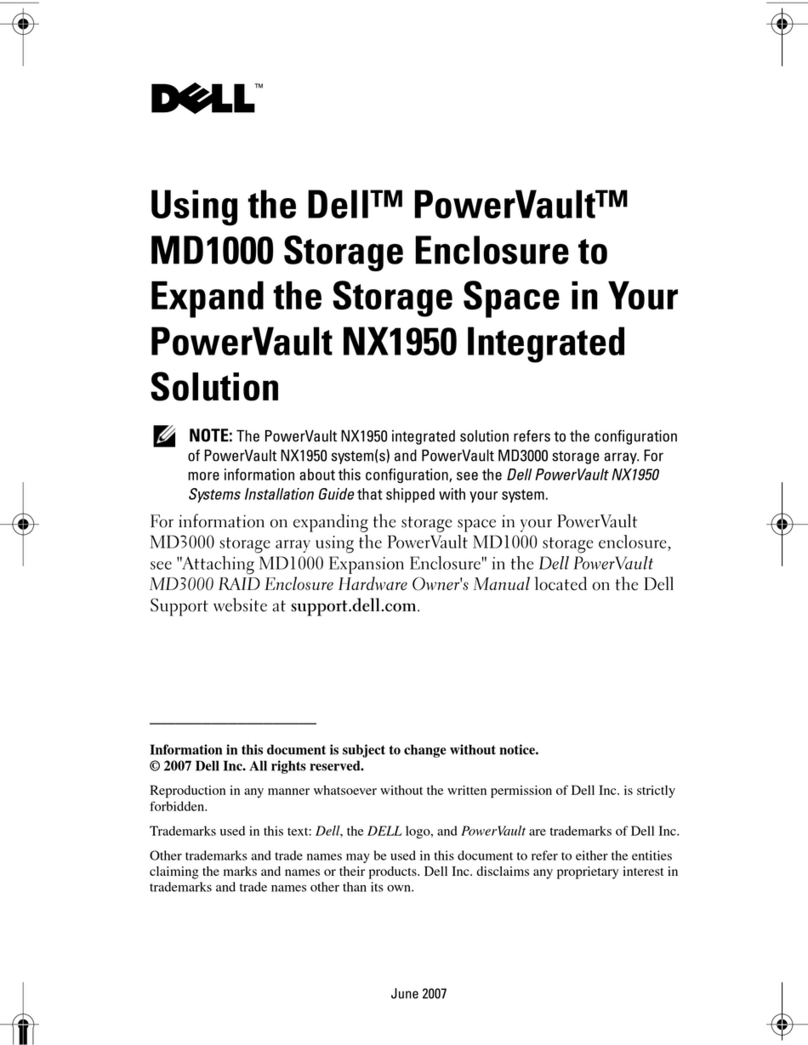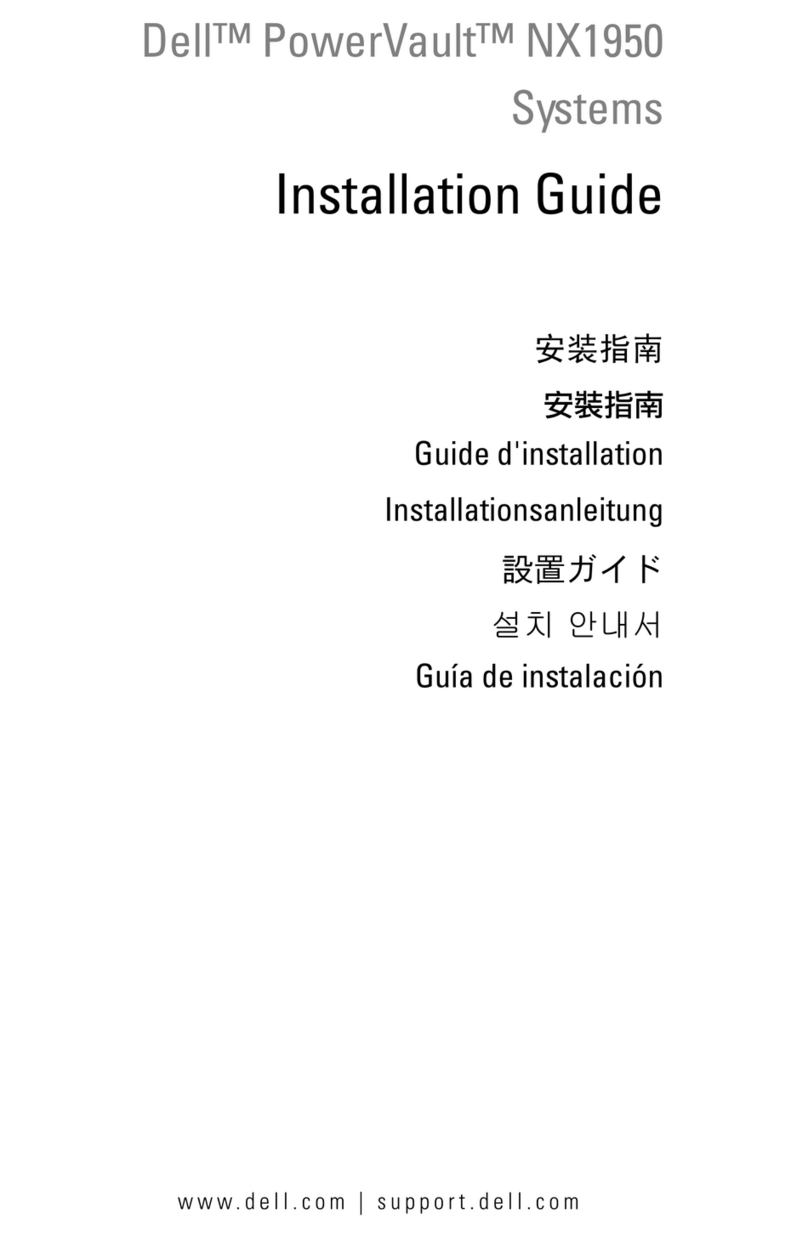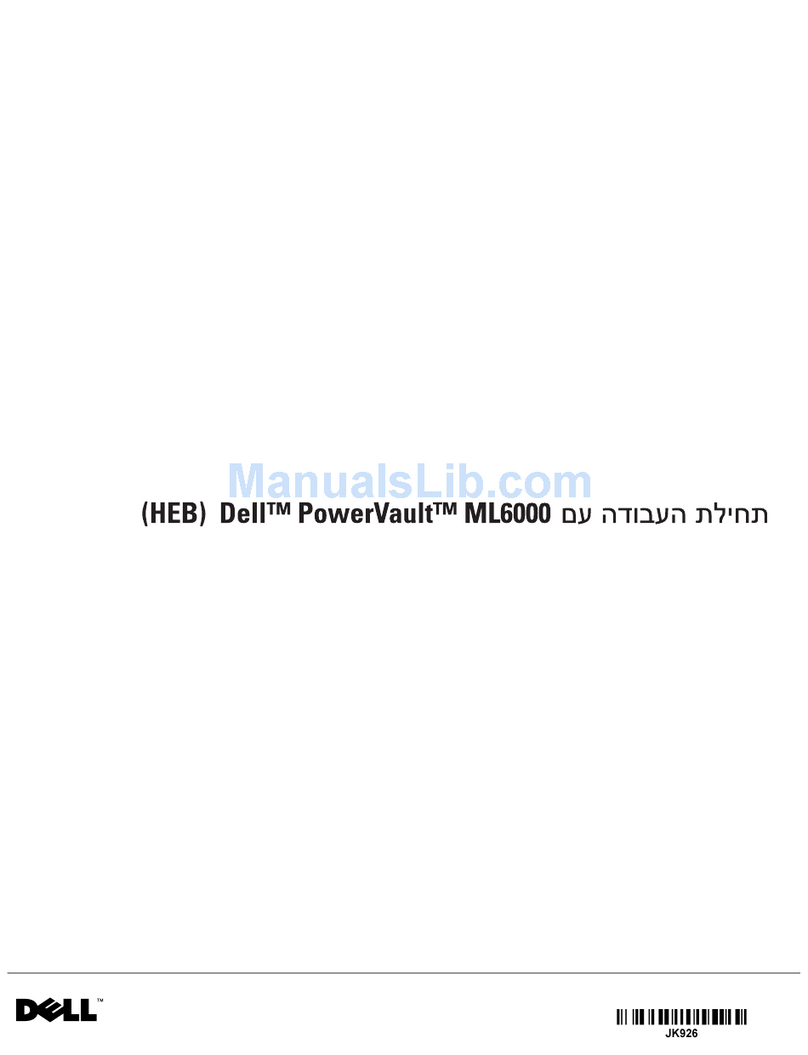A REFERENCE GUIDE FOR OPTIMIZING DELL™ MD1000 SAS SOLUTIONS VER A00
PAGE 3 5/06/2005
TABLE OF CONTENTS
1.
INTRODUCTION ................................................................................................................................................................... 4
Serial Attached SCSI (SAS)....................................................................................................................................................5
2.
RECOMMENDED MAINTENANCE FOR YOUR DELL POWERVAULT MD1000 SAS SOLUTION ......................................... 6
3.
DELL’S SAS PRODUCT OFFERING ..................................................................................................................................... 7
SAS Cabling............................................................................................................................................................................8
Physical Drive Support ..........................................................................................................................................................8
3
rd
Party ardware support...................................................................................................................................................9
Server Support ........................................................................................................................................................................9
4.
POWERVAULT MD1000 STORAGE ENCLOSURE DETAILS................................................................................................ 9
Enclosure Modes ....................................................................................................................................................................9
Unified Topology....................................................................................................................................................................9
Split Topology.......................................................................................................................................................................10
Daisy-Chaining Multiple PowerVault MD1000 Storage Enclosures................................................................................10
PowerVault MD1000 – Common Features and Capabilities............................................................................................11
.
PERC /E CONTROLLER - DETAILED FEATURES ............................................................................................................1
Considerations when implementing a RAID Solution ........................................................................................................15
Controller Features ................................................................................................................................................................................1
Capacity Requirements...........................................................................................................................................................................17
6.
DELL OPENMANAGE SERVER ADMINISTRATOR .............................................................................................................19
Managing the PERC 5/E Controller and the PowerVault MD1000 Storage Enclosure..................................................19
Using the Create Virtual Disk Wizards ...............................................................................................................................19
Reconfiguring Virtual Disks -- RAID Migration and Capacity Expansion.......................................................................20
Moving Physical Disks and Virtual Disk Configurations – Disk Roaming and Disk Migration .....................................21
Importing Migrated Virtual Disks .......................................................................................................................................22
Upgrading from Dell OpenManage Array Manager.........................................................................................................24
7.
STORAGE APPLICATIONS AND COMPONENTS..................................................................................................................2
Identify customer usage model and needs...........................................................................................................................25
Picking a solution based on the application profile............................................................................................................26
Application specific guidelines ............................................................................................................................................27
E-Mail Servers ........................................................................................................................................................................................27
Web Servers.............................................................................................................................................................................................28
Database or Online Transaction Processing Servers...........................................................................................................................29
File Servers..............................................................................................................................................................................................30
Streaming Media Servers........................................................................................................................................................................32
ot Spares.............................................................................................................................................................................33
8.
SUMMARY AND CONCLUSIONS ........................................................................................................................................33
9.
APPENDIX – A: REFERENCES............................................................................................................................................3
10.
APPENDIX – B: GLOSSARY...........................................................................................................................................3
11.
APPENDIX – D: REVISION HISTORY.............................................................................................................................3