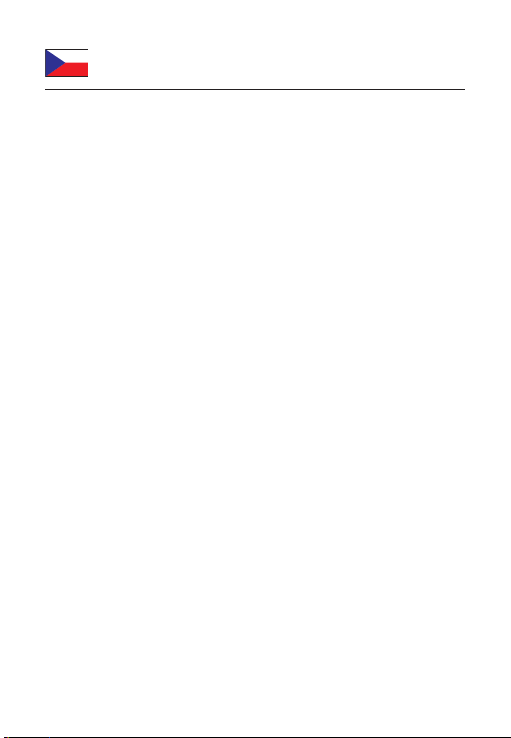DeLOCK 64074 User manual
Other DeLOCK Adapter manuals
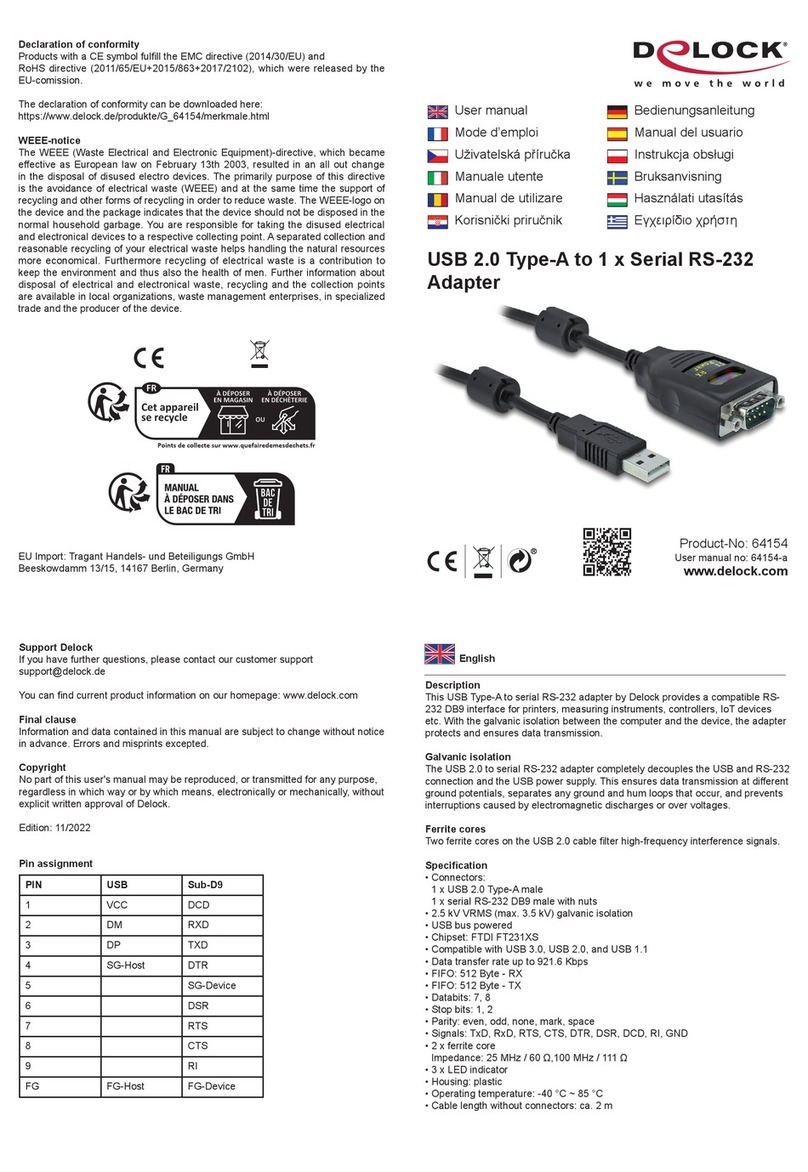
DeLOCK
DeLOCK 64154 User manual
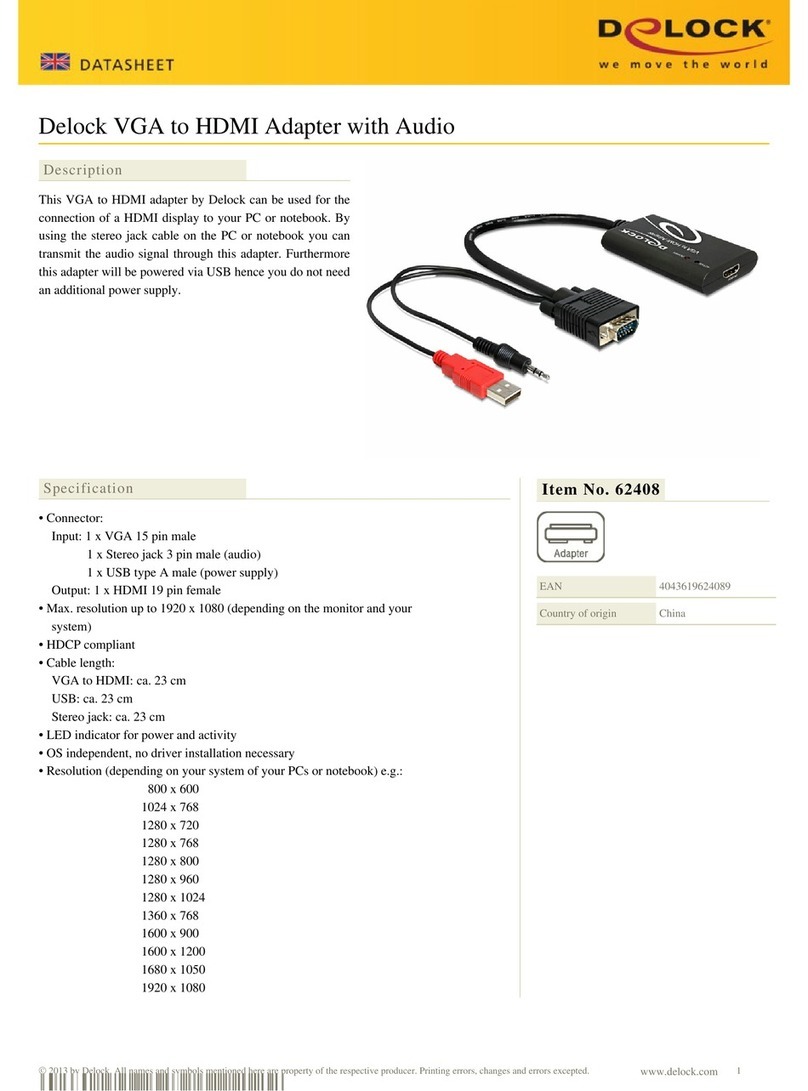
DeLOCK
DeLOCK 62408 User manual

DeLOCK
DeLOCK 64213 User manual

DeLOCK
DeLOCK 61059 User manual

DeLOCK
DeLOCK 61308 User manual

DeLOCK
DeLOCK 63826 User manual

DeLOCK
DeLOCK 61058 User manual

DeLOCK
DeLOCK 65904 User manual

DeLOCK
DeLOCK 64217 User manual

DeLOCK
DeLOCK 65569 User manual

DeLOCK
DeLOCK 61026 User manual

DeLOCK
DeLOCK 64131 User manual

DeLOCK
DeLOCK 61478 User manual

DeLOCK
DeLOCK 61618 User manual

DeLOCK
DeLOCK 64191 User manual

DeLOCK
DeLOCK 62736 User manual

DeLOCK
DeLOCK 61412 User manual

DeLOCK
DeLOCK 64212 User manual

DeLOCK
DeLOCK 63952 User manual
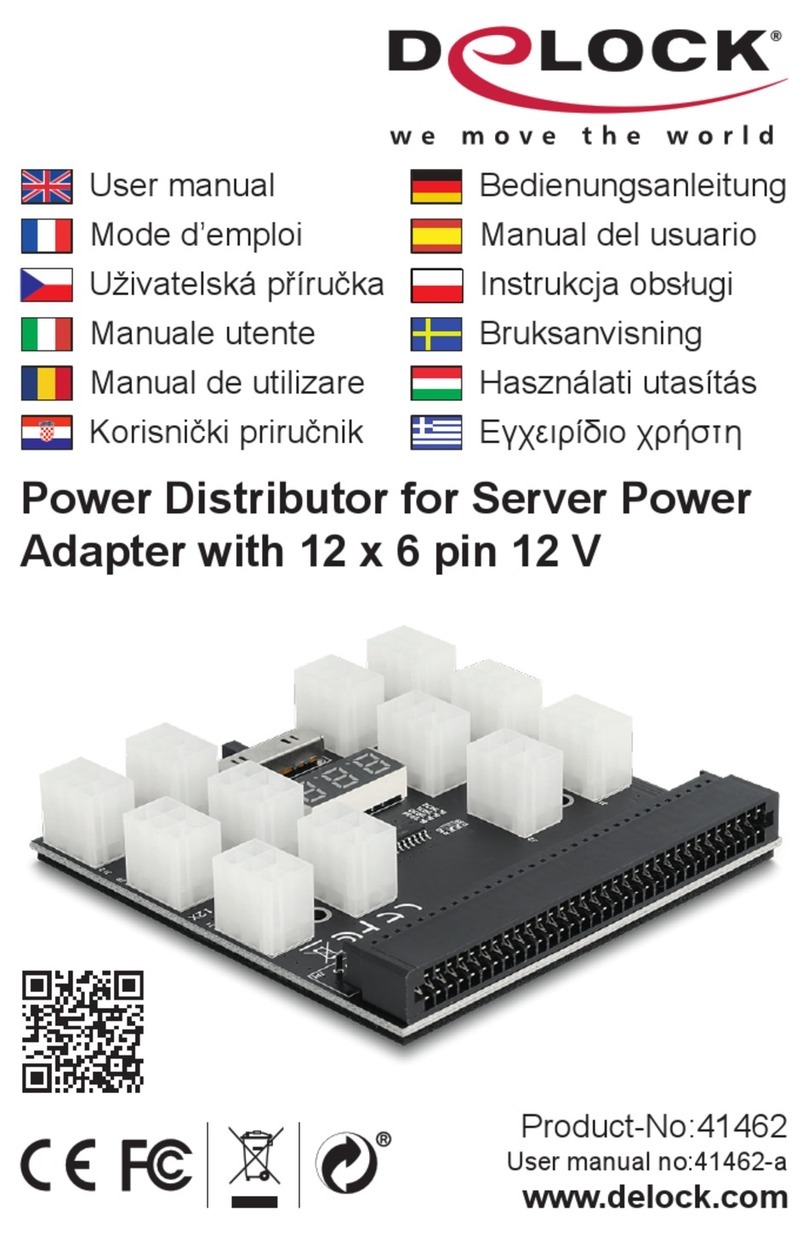
DeLOCK
DeLOCK 41462 User manual