DeLOCK 61412 User manual
Other DeLOCK Adapter manuals

DeLOCK
DeLOCK 63826 User manual

DeLOCK
DeLOCK 62736 User manual

DeLOCK
DeLOCK 61425 User manual

DeLOCK
DeLOCK 64191 User manual

DeLOCK
DeLOCK 62955 User manual

DeLOCK
DeLOCK 65834 User manual

DeLOCK
DeLOCK 12771 User manual

DeLOCK
DeLOCK 61886 User manual

DeLOCK
DeLOCK 61645 User manual

DeLOCK
DeLOCK 62721 User manual
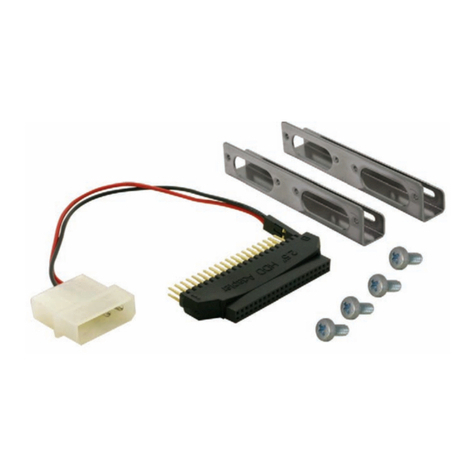
DeLOCK
DeLOCK 61022 User manual

DeLOCK
DeLOCK 61059 User manual

DeLOCK
DeLOCK 62984 User manual

DeLOCK
DeLOCK 61308 User manual

DeLOCK
DeLOCK 64225 User manual

DeLOCK
DeLOCK USB 2.0 to SVGA adapter User manual
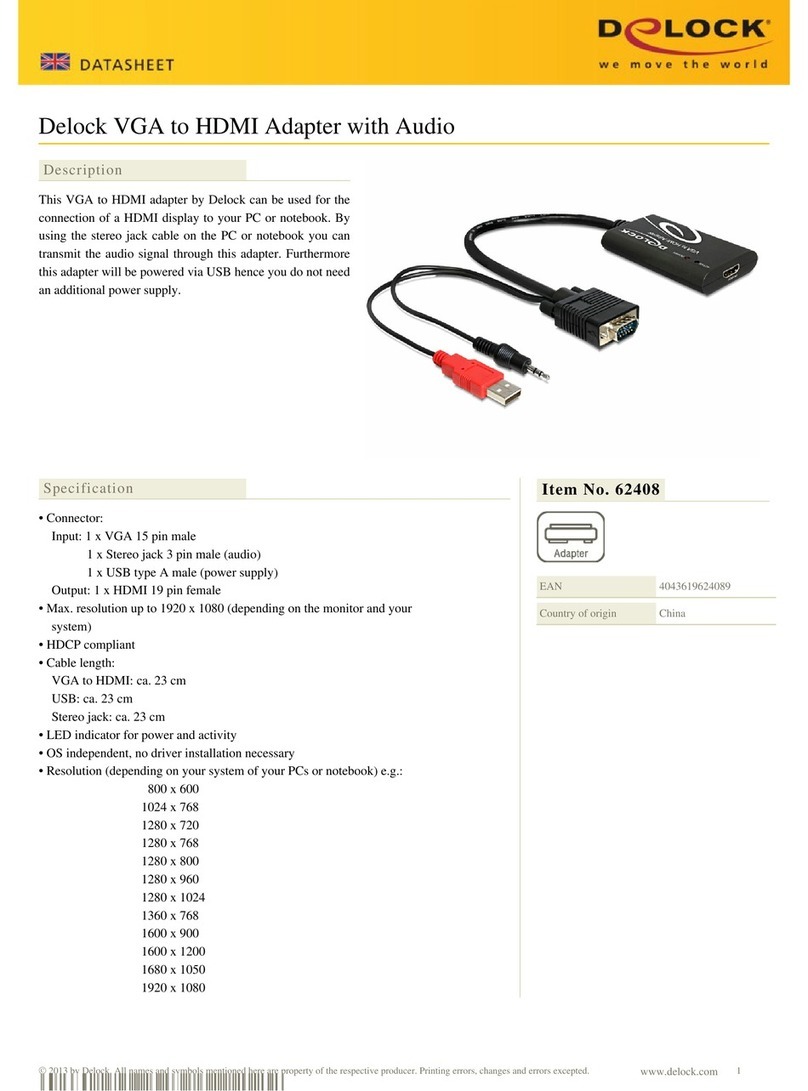
DeLOCK
DeLOCK 62408 User manual

DeLOCK
DeLOCK 64217 User manual

DeLOCK
DeLOCK 61051 User manual

DeLOCK
DeLOCK 63952 User manual































