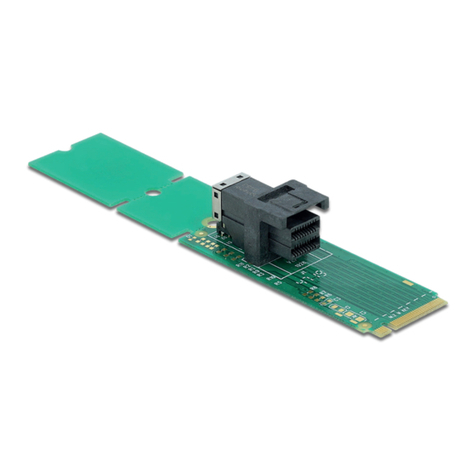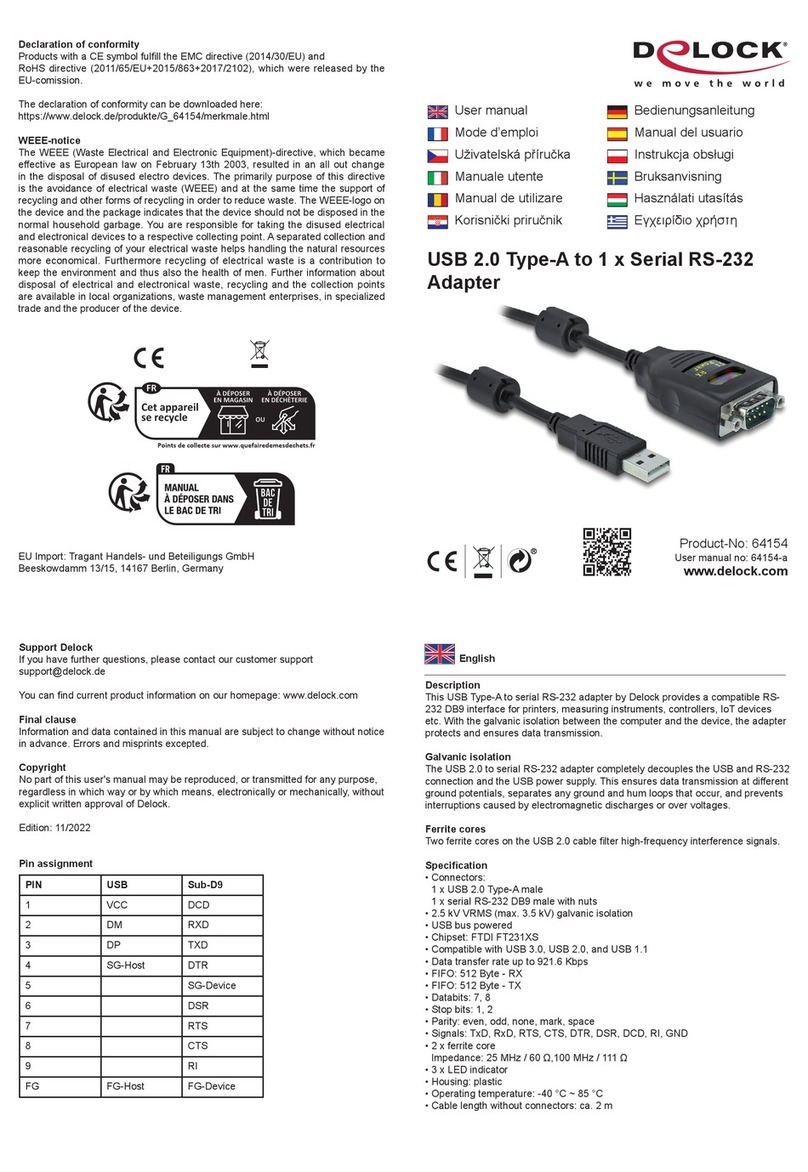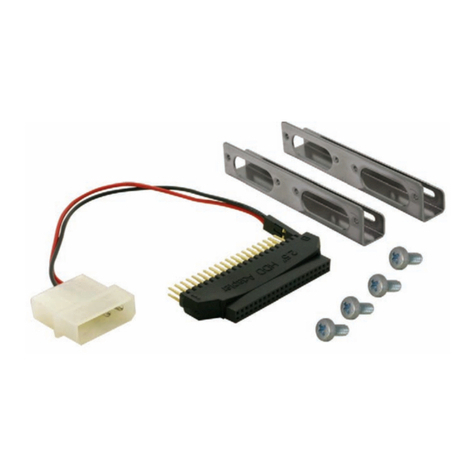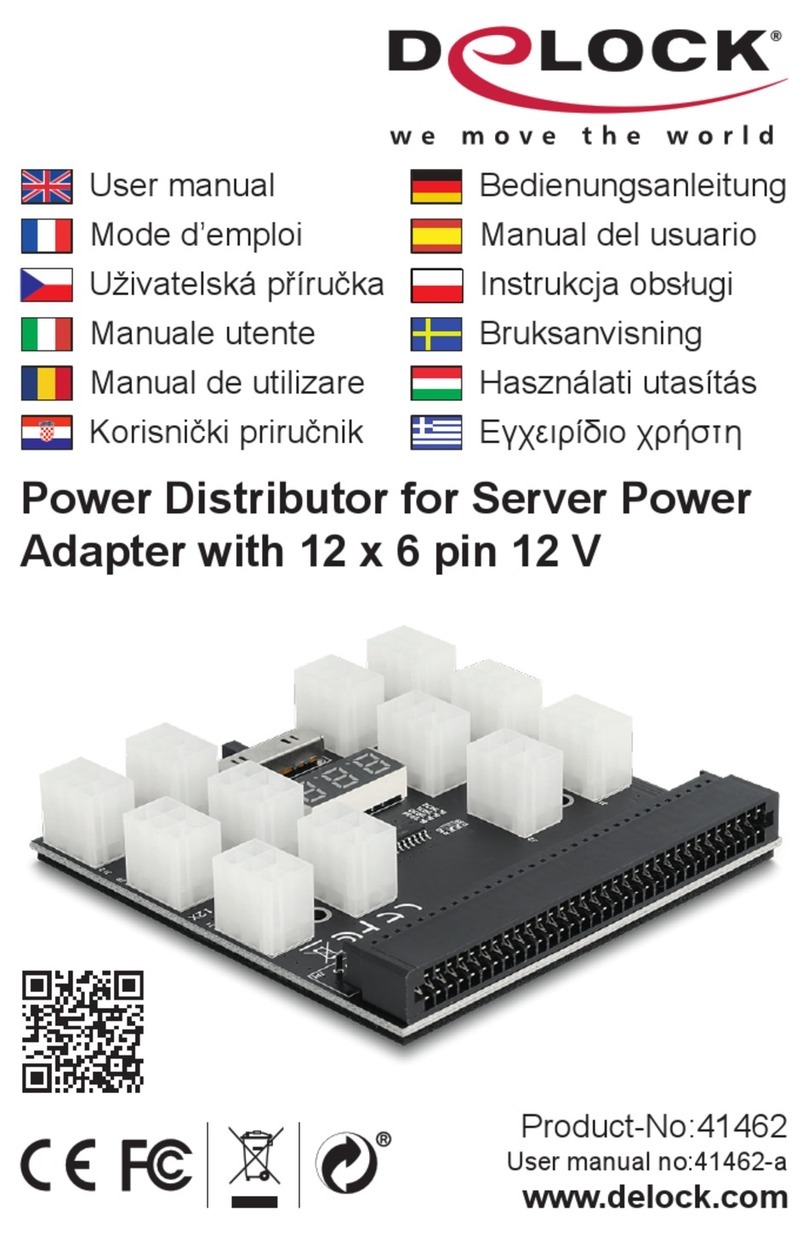Declaration of conformity
Products with a CE symbol fulll the EMC directive (2014/30/EU)
and RoHS directive (2011/65/EU+2015/863+2017/2102), which
were released by the EU-comission.
The declaration of conformity can be downloaded here:
https://www.delock.de/produkte/G_61051/merkmale.html
WEEE-notice
The WEEE (Waste Electrical and Electronic Equipment)-directive,
which became eective as European law on February 13th 2003,
resulted in an all out change in the disposal of disused electro
devices. The primarily purpose of this directive is the avoidance
of electrical waste (WEEE) and at the same time the support of
recycling and other forms of recycling in order to reduce waste.
The WEEE-logo on the device and the package indicates that the
device should not be disposed in the normal household garbage.
You are responsible for taking the disused electrical and electronical
devices to a respective collecting point. A separated collection
and reasonable recycling of your electrical waste helps handling
the natural resources more economical. Furthermore recycling
of electrical waste is a contribution to keep the environment and
thus also the health of men. Further information about disposal of
electrical and electronical waste, recycling and the collection points
are available in local organizations, waste management enterprises,
in specialized trade and the producer of the device.
EU Import: Tragant Handels- und Beteiligungs GmbH
Beeskowdamm 13/15, 14167 Berlin, Germany