DeLOCK 61059 User manual
Other DeLOCK Adapter manuals

DeLOCK
DeLOCK 62461 User manual

DeLOCK
DeLOCK 61886 User manual

DeLOCK
DeLOCK 90414 User manual
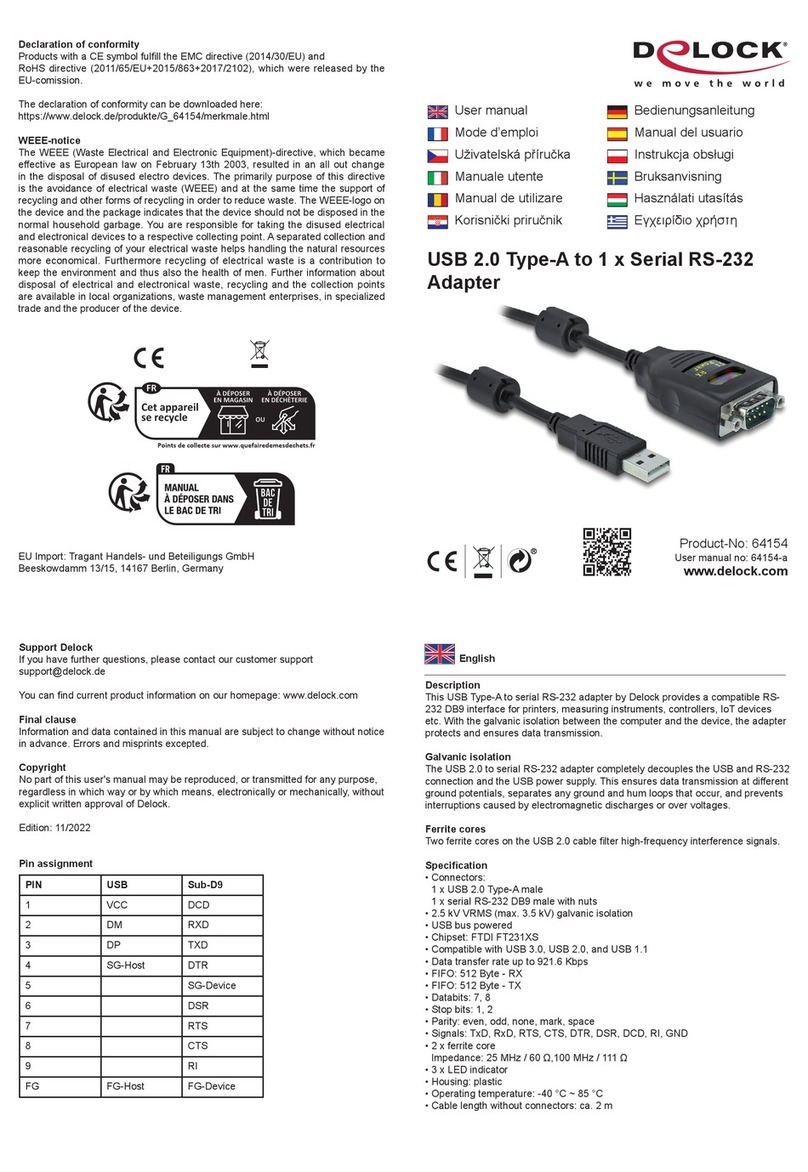
DeLOCK
DeLOCK 64154 User manual

DeLOCK
DeLOCK 64191 User manual

DeLOCK
DeLOCK 64213 User manual

DeLOCK
DeLOCK 61478 User manual

DeLOCK
DeLOCK 12461 User manual

DeLOCK
DeLOCK 64212 User manual

DeLOCK
DeLOCK 62736 User manual

DeLOCK
DeLOCK 61014 User manual

DeLOCK
DeLOCK 61618 User manual

DeLOCK
DeLOCK 62955 User manual
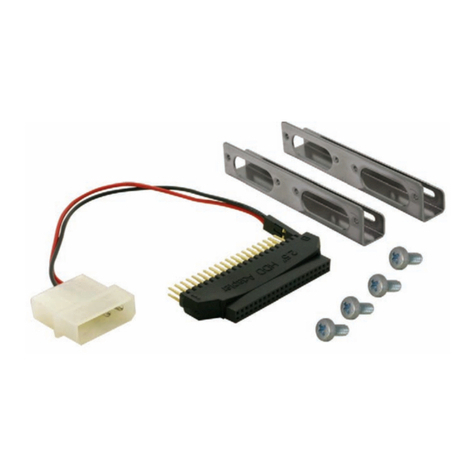
DeLOCK
DeLOCK 61022 User manual

DeLOCK
DeLOCK 61308 User manual

DeLOCK
DeLOCK 62984 User manual

DeLOCK
DeLOCK 61387 User manual
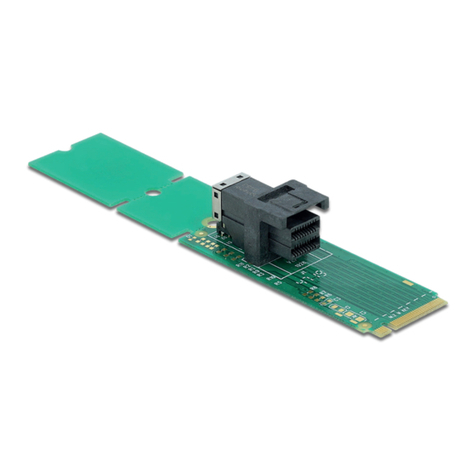
DeLOCK
DeLOCK 63145 User manual

DeLOCK
DeLOCK 61412 User manual

DeLOCK
DeLOCK 66462 User manual































