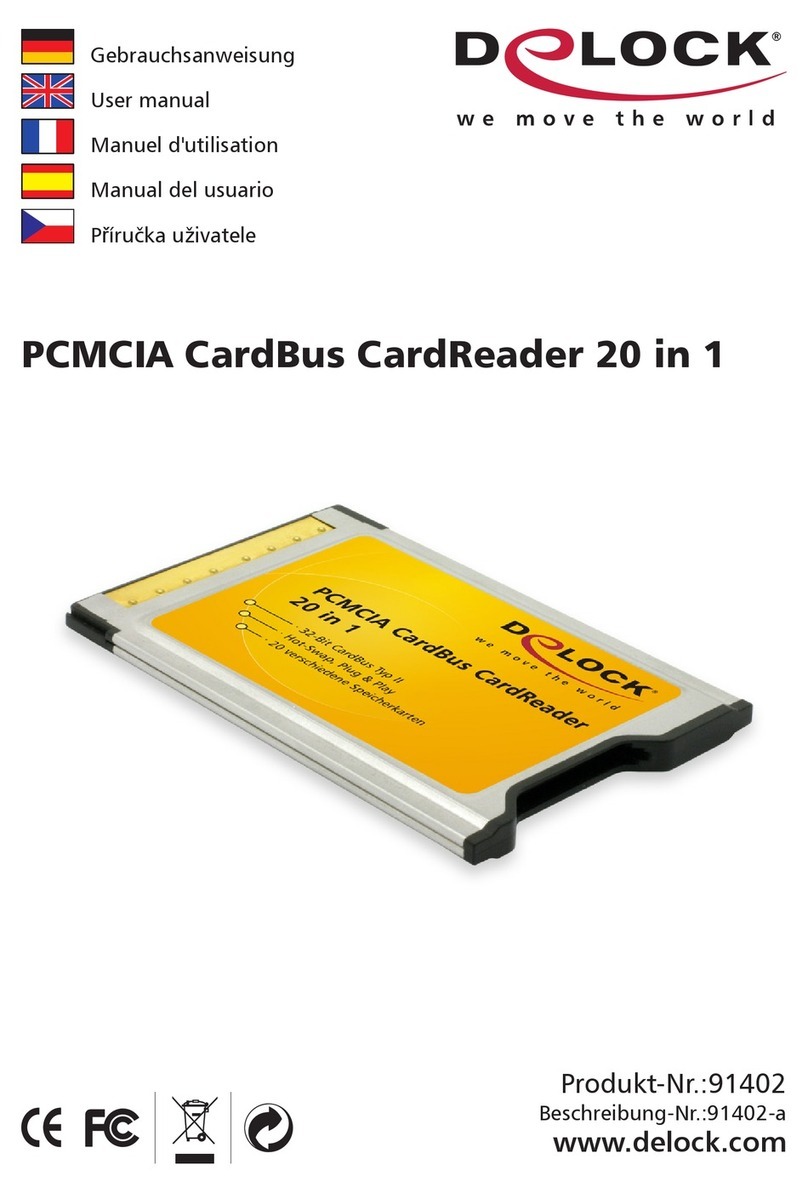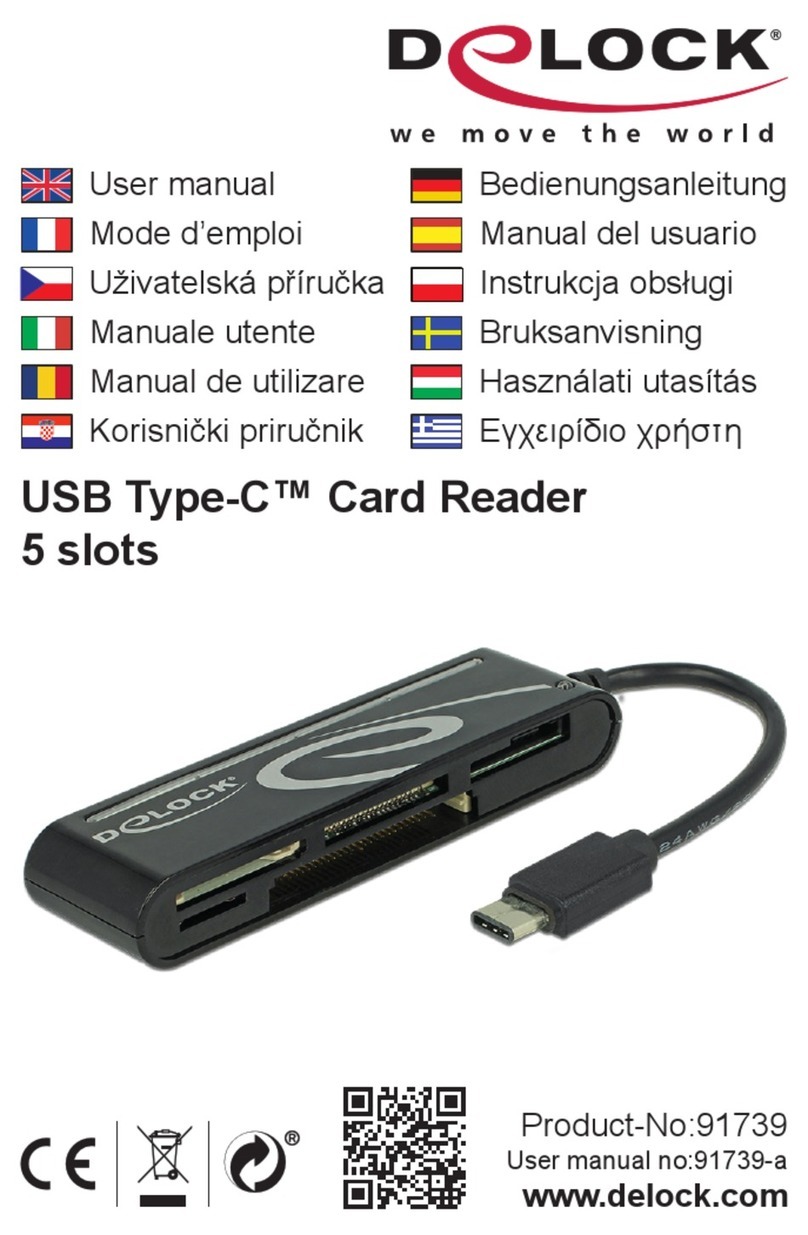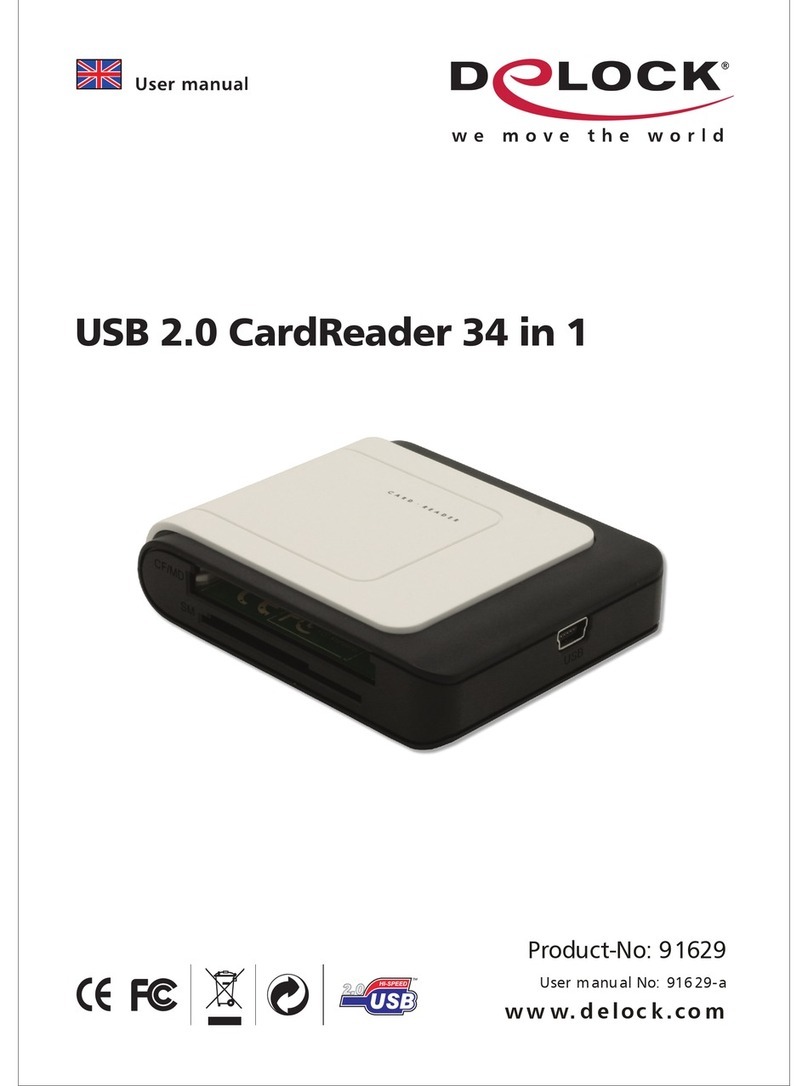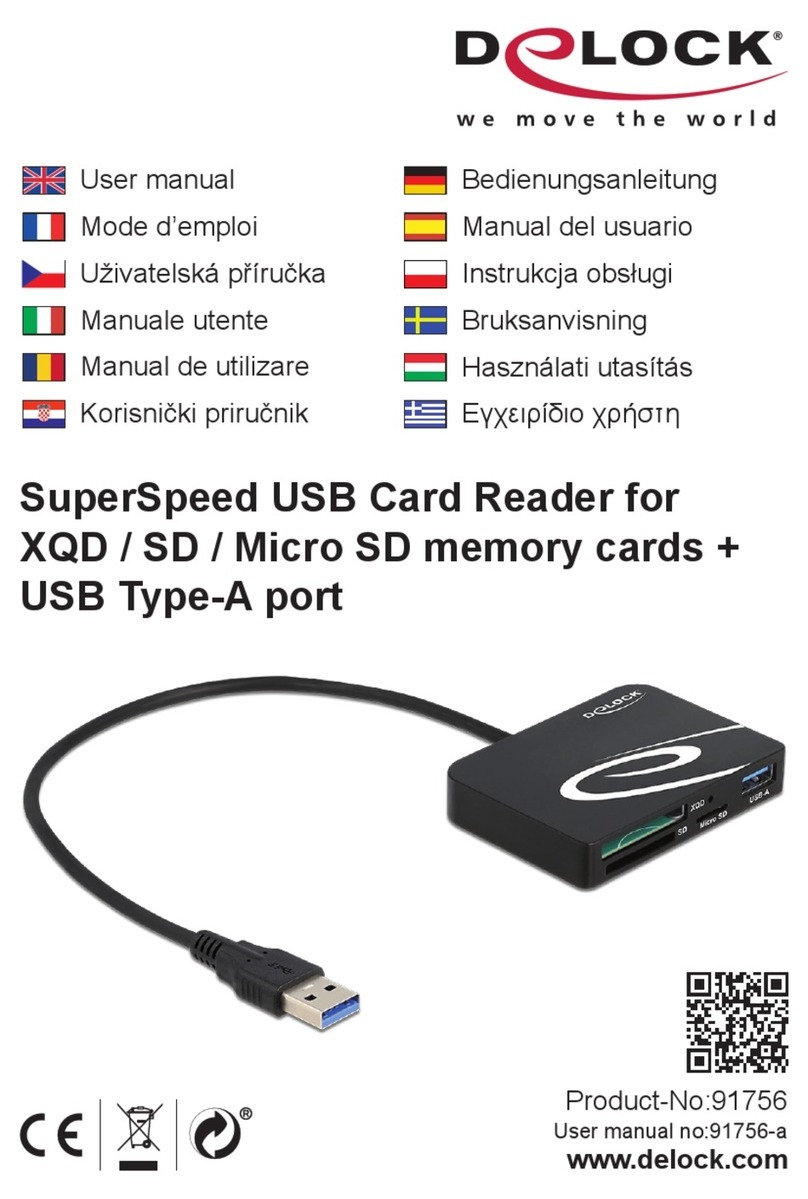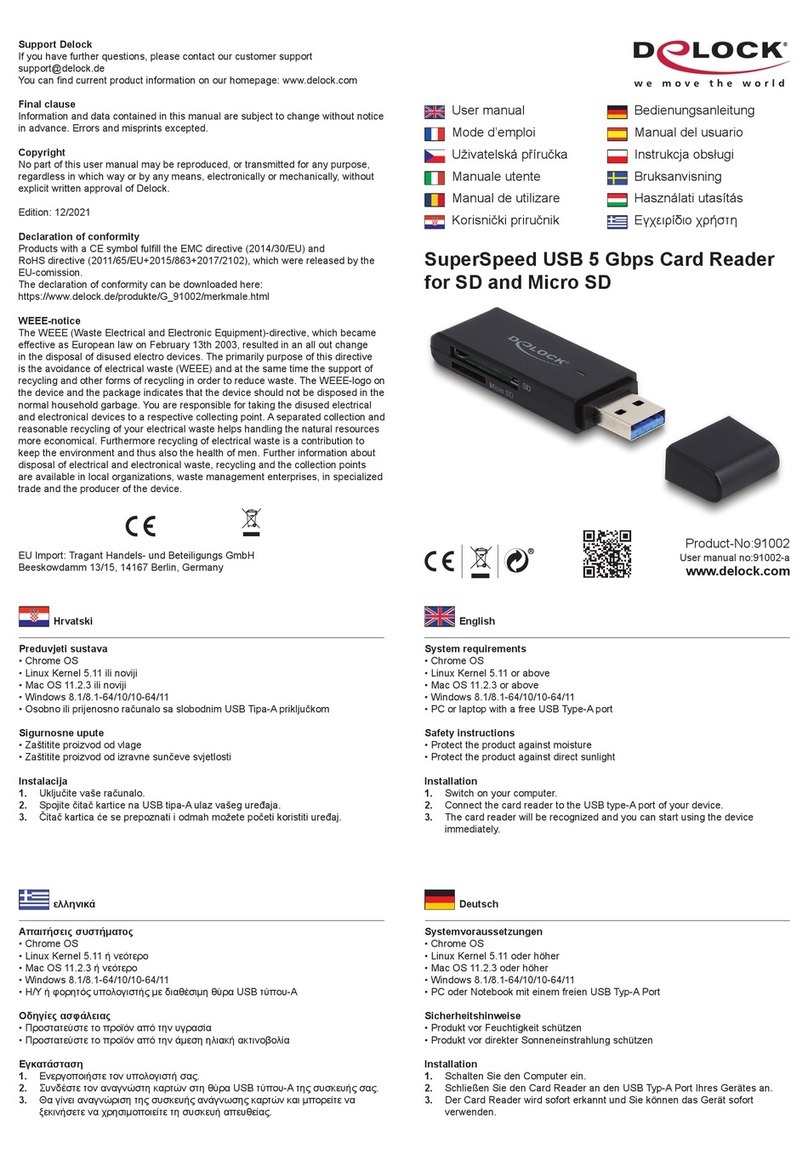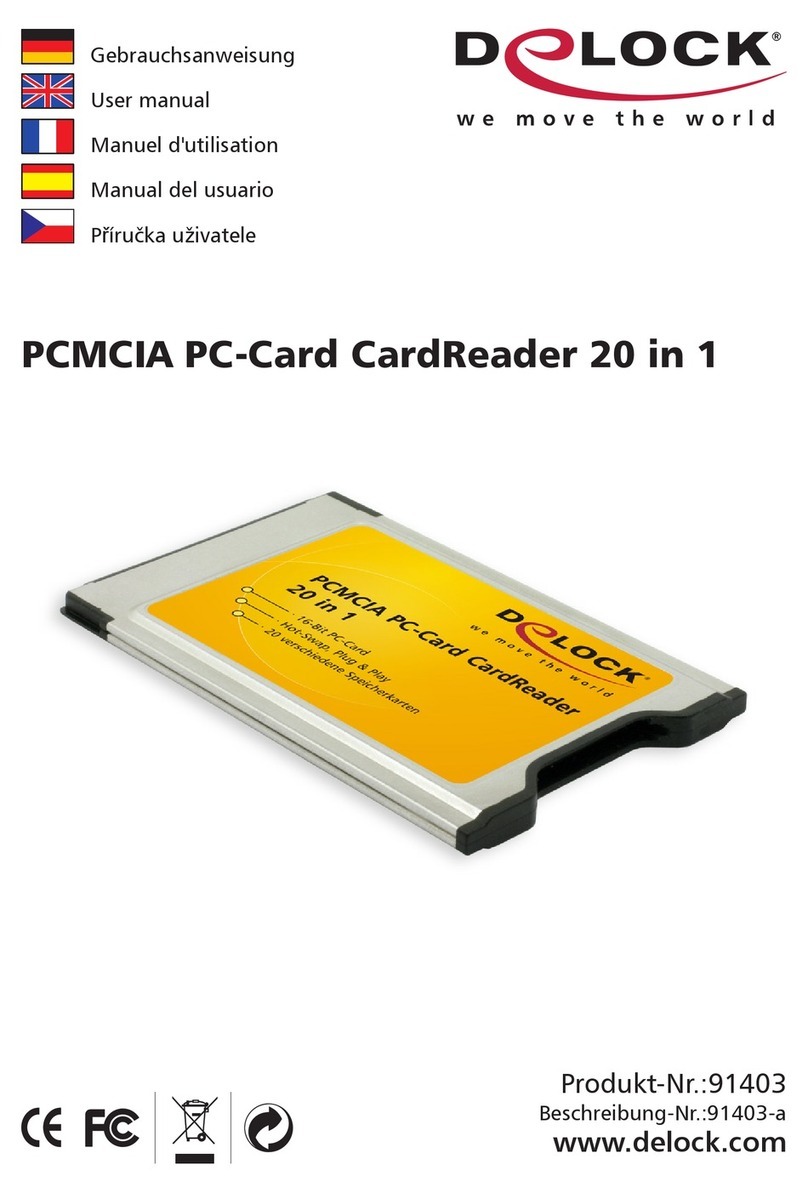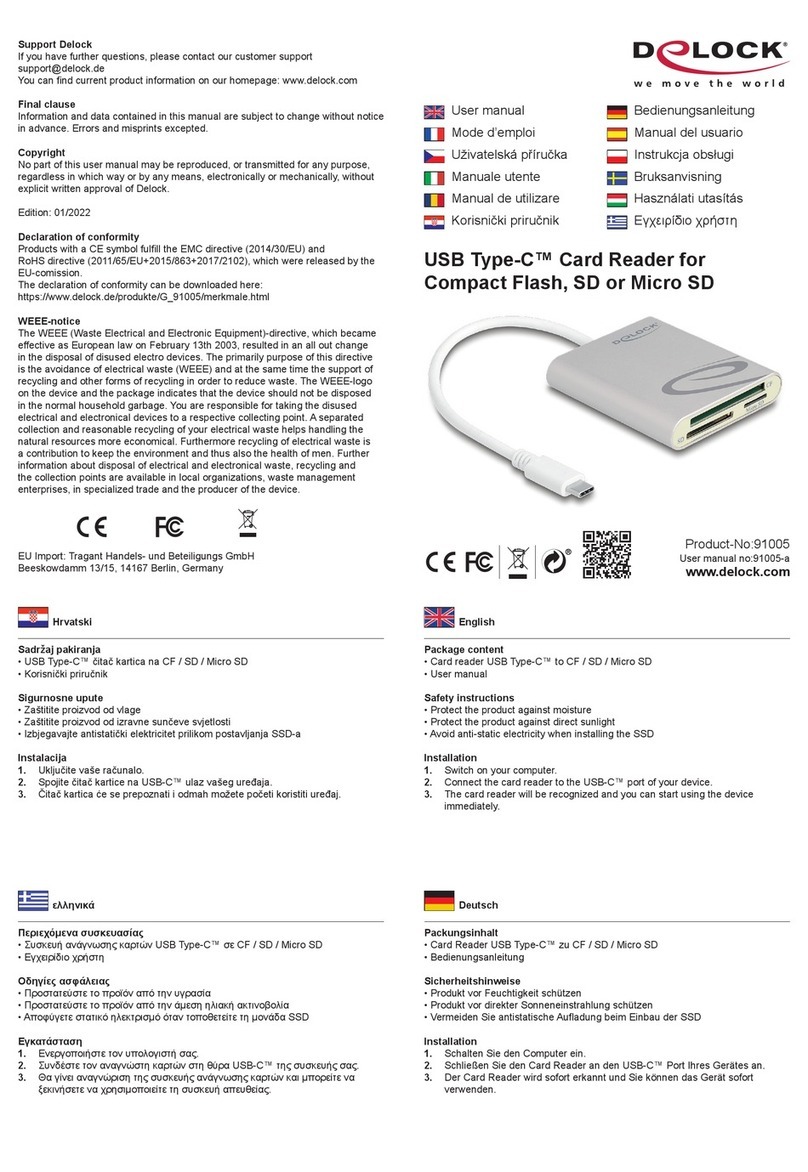-7-
Español
Requisitos del sistema
• Dispositivo móvil con compatibilidad con OTG y puerto
USB Micro-B
Contenido del paquete
• Lector de tarjetas OTG
• Manual del usuario
Instrucciones de seguridad
• Proteja el producto contra el polvo
• Proteja el producto contra la luz solar directa
Usar en dispositivo móvil:
1. Conecte el adaptador al puerto Micro USB del dispositivo
OTG.
2. El mensaje "Conector USB conectado" aparecerá en la
pantalla.
3. Ahora puede insertar la tarjeta de memoria en la ranura
adecuada empujando aquella ligeramente. El LED azul se
iluminará cuando la tarjeta de memoria se reconozca.
4. El mensaje "Almacenamiento masivo USB conectado"
aparecerá en la pantalla.
5. Entre en el menú y vaya a Aplicaciones > "Mis archivos" >
"Todos los archivos" > "UsbDriveA", donde puede encontrar
todos los archivos de datos de su tarjeta de memoria.
6. Para quitar la tarjeta de memoria, simplemente tire de ella
ligeramente y retírela de la ranura.
Nota: Tenga en cuenta que solamente se puede reorganizar el
medio de almacenamiento cuyo formato es FAT32.