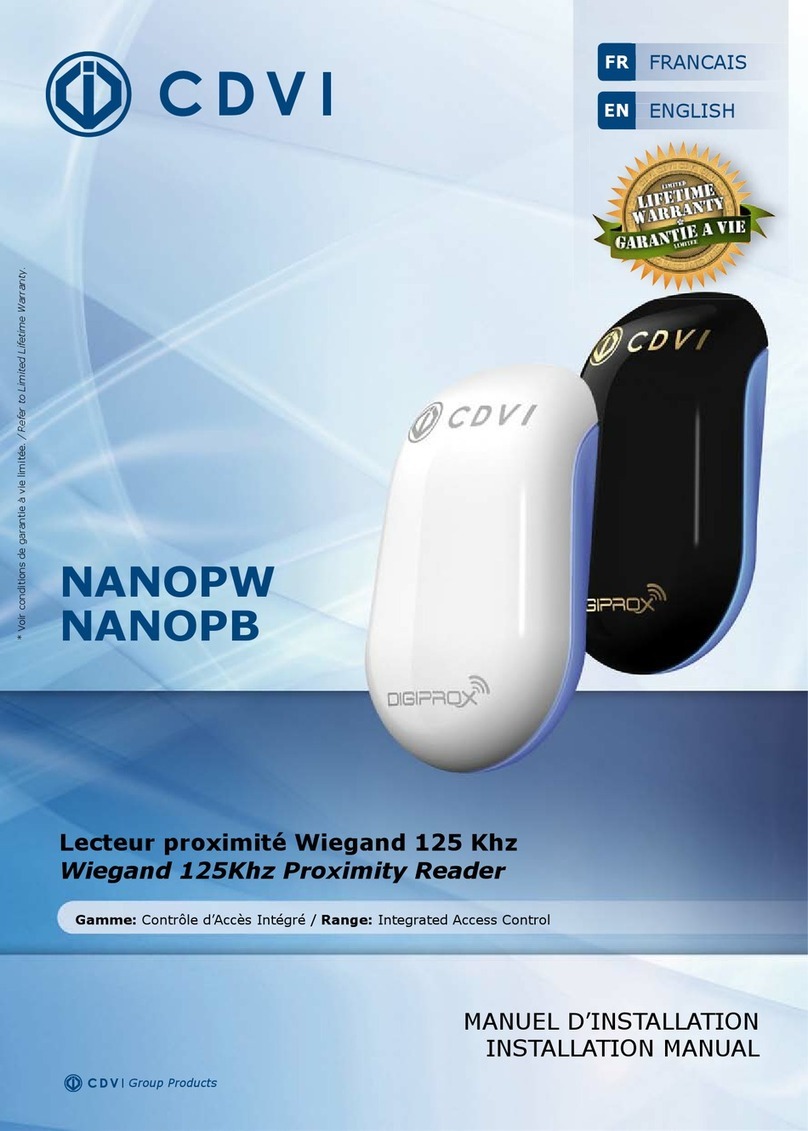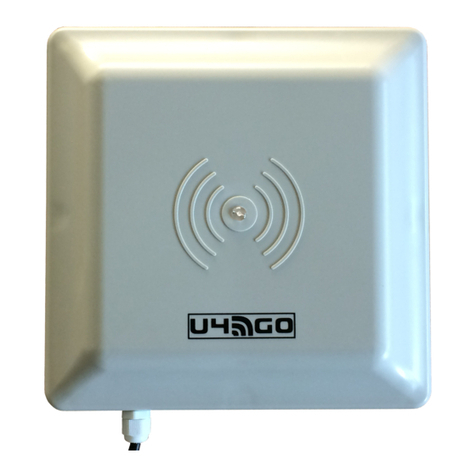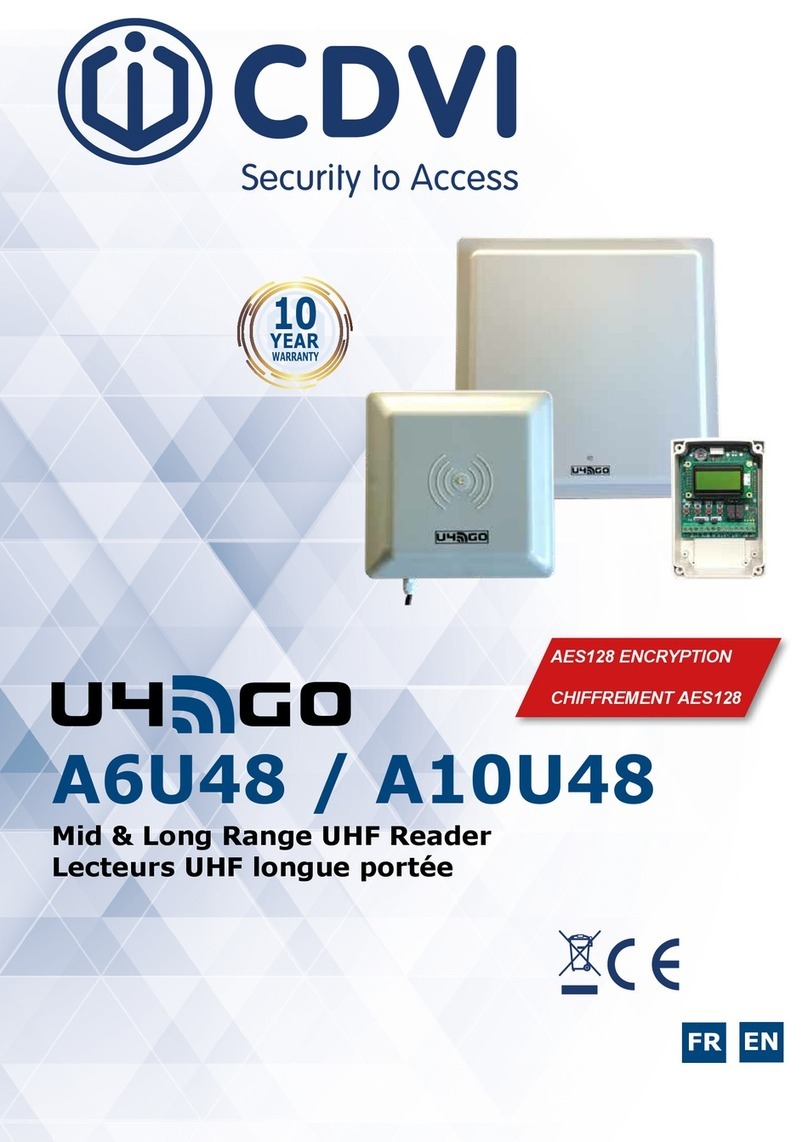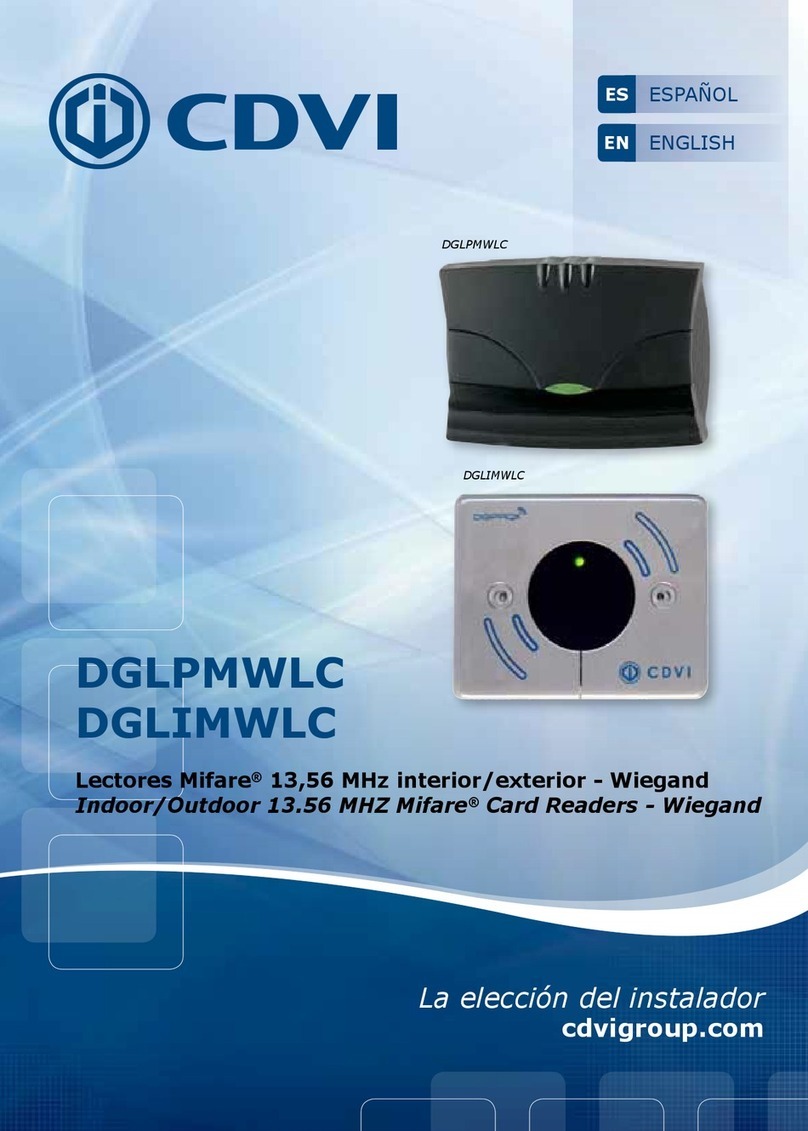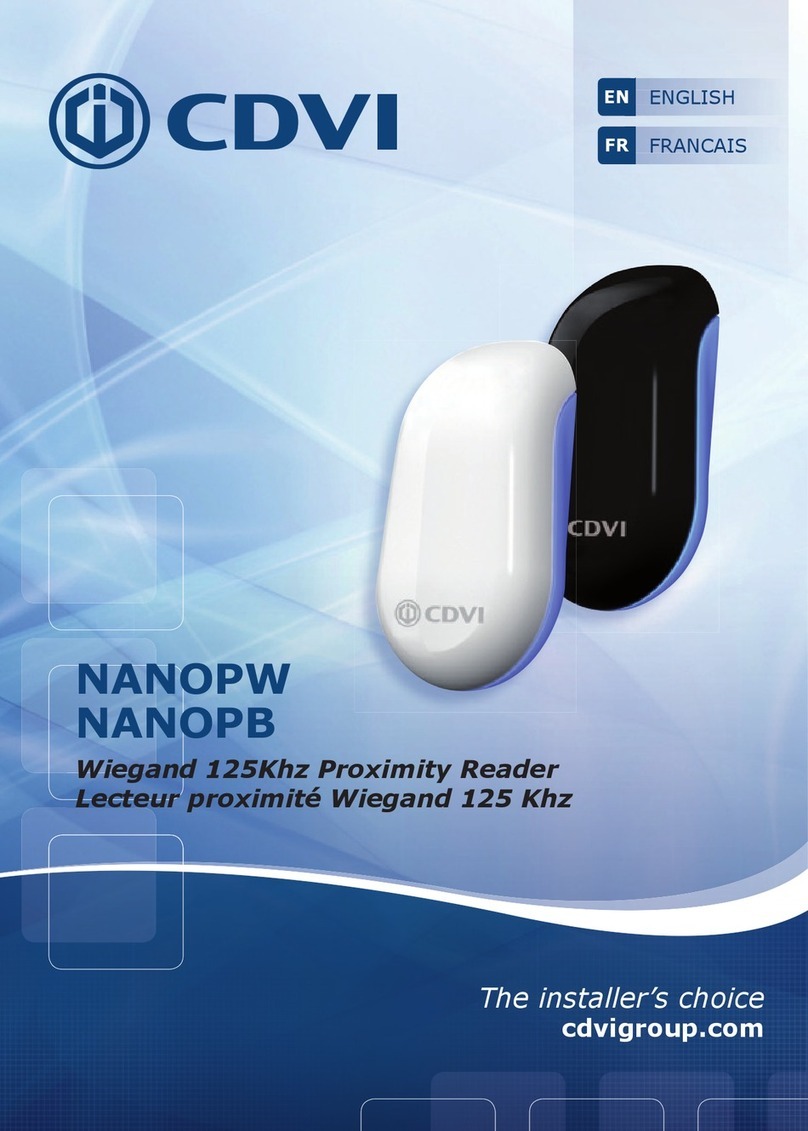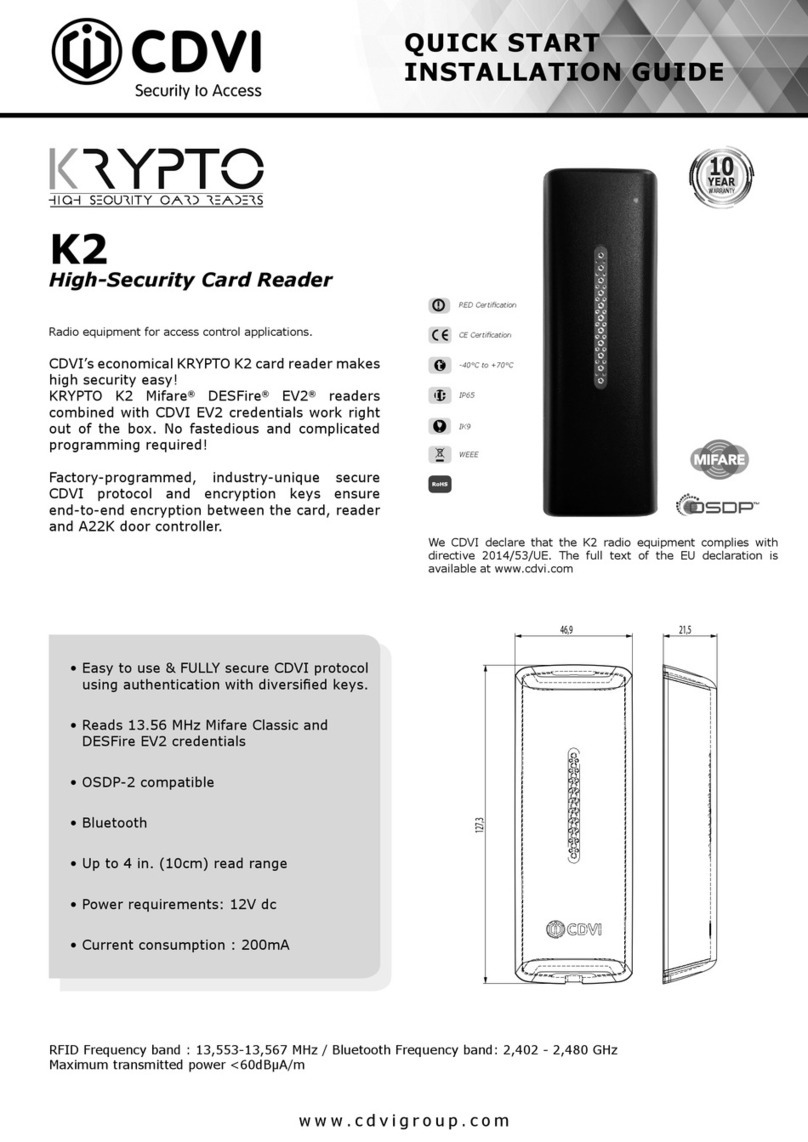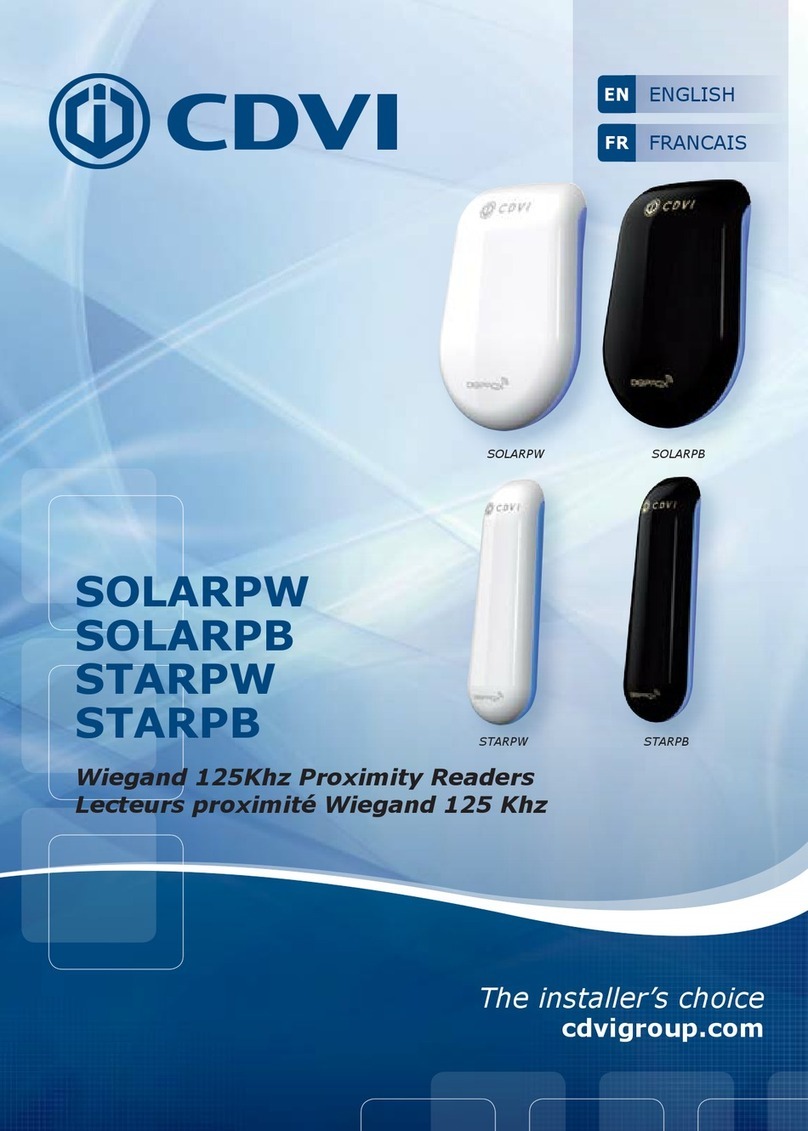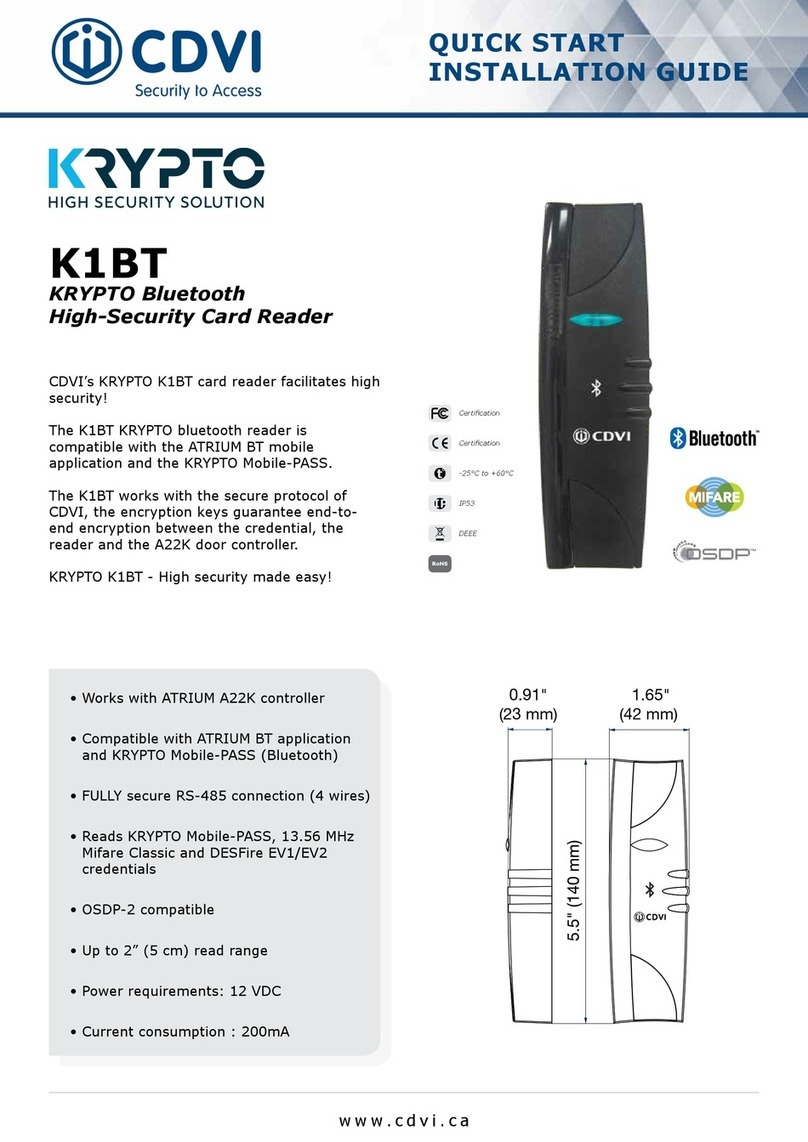9cdvigroup.com
Wiegand 26, 30 ou 44 bits.
Connexion directe à la centrale ou via
le contrôleur de porte (INTBUSW).
Electronique résinée.
Signalisation lumineuse et sonore.
45 cm de câble (STARPW-STARPB).
Disponible en version : blanc, gris ou noir.
SOLARPW-SOLARPB (L x l x P) : 130 x 90 x 28 mm.
STARPW-STARPB (L x l x P) : 130 x 41 x 28 mm.
Technologie : 125 KHz.
Protocole : lecteur multi-carte - Marin/HD.
Alimentation : 12 V DC.
Consommation : 100 mA.
1] PRÉSENTATION PRODUIT
3] ÉLEMENTS FOURNIS
2] RAPPELS ET RECOMMANDATIONS
Joint
d’étanchéité Joint
d’étanchéité Vis TF
3x30
Cheville
plastique
S5
Embout
tournevis
TORX®
Vis TORX®
3x8 Varistance
SOLARPW(PB) 1 - 2 2 1 1 1
STARPW(PB) -122111
Recommandations
d’installation
Pour sécuriser l’installation,
n’oubliez pas de placer la
varistance sur le système
de verrouillage en parallèle
au niveau de l’alimentation.
Câble préconisés
Câble 4 paires 6/10
ème
(AWG 24).
Alimentations
préconisées
ARD12 et BS60 (lorsque le
lecteur n’est alimenté ni par
la centrale, ni par le contrô-
leur de porte [INTBUSW]).
Environnement
Si vous installez ces lecteurs
dans un environnement
marin/salin,il est préconisé
de passer du vernis en
bombe sur les contacts
après câblage an de préve-
nir le risque d’oxydation.
Ce produit est livré
avec une varistance.
Celle-ci doit être montée
directement sur les bornes de
la gâche (ventouse, moteur,…)
commandée par l’équipement.
Si l’appareil fonctionne avec
plusieurs gâches, chacune doit
être équipée de varistance.
La varistance limite les sur-
tensions provoquées par
le
bobinage de la gâche – effet
de
self. Dans le cas où la ventouse
utilisée est du type “Shear Lock”,
celle-ci doit être alimentée par
une alimentation indé
pendante
du SOLARPW-SOLARPB
ou du
STARPW-STARPB.
Réf : SOLARPW-SOLARPB Réf : STARPW-STARPB
Pour un
éclairage
optimal,
attention de
ne pas plier
le câble à
l’intérieur
du produit.
Certication CE Certication FCC CFR 47
part 15 compliance
DEEE IP53 -25°C à +70°C
FR
SOLARPW-SOLARPB-STARPW-STARPB
Lecteurs Proximité Wiegand 125 KHz
INSTALLATION MANUAL