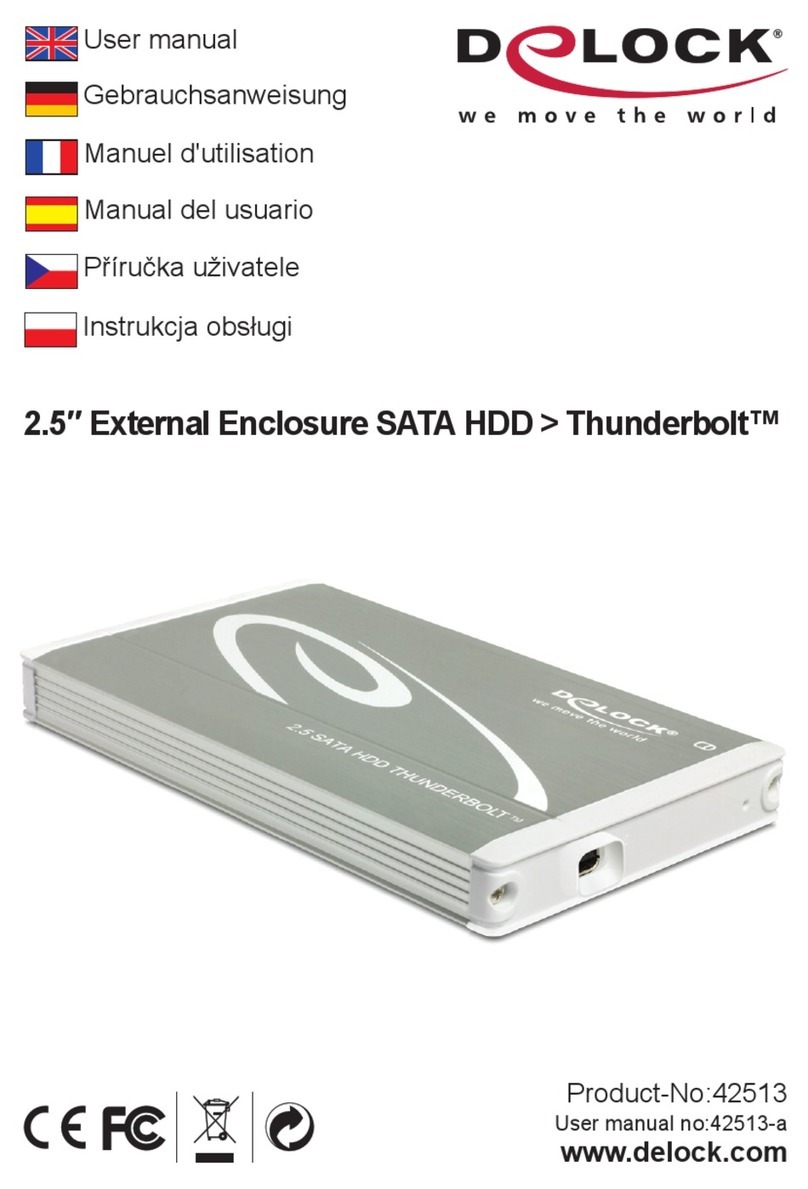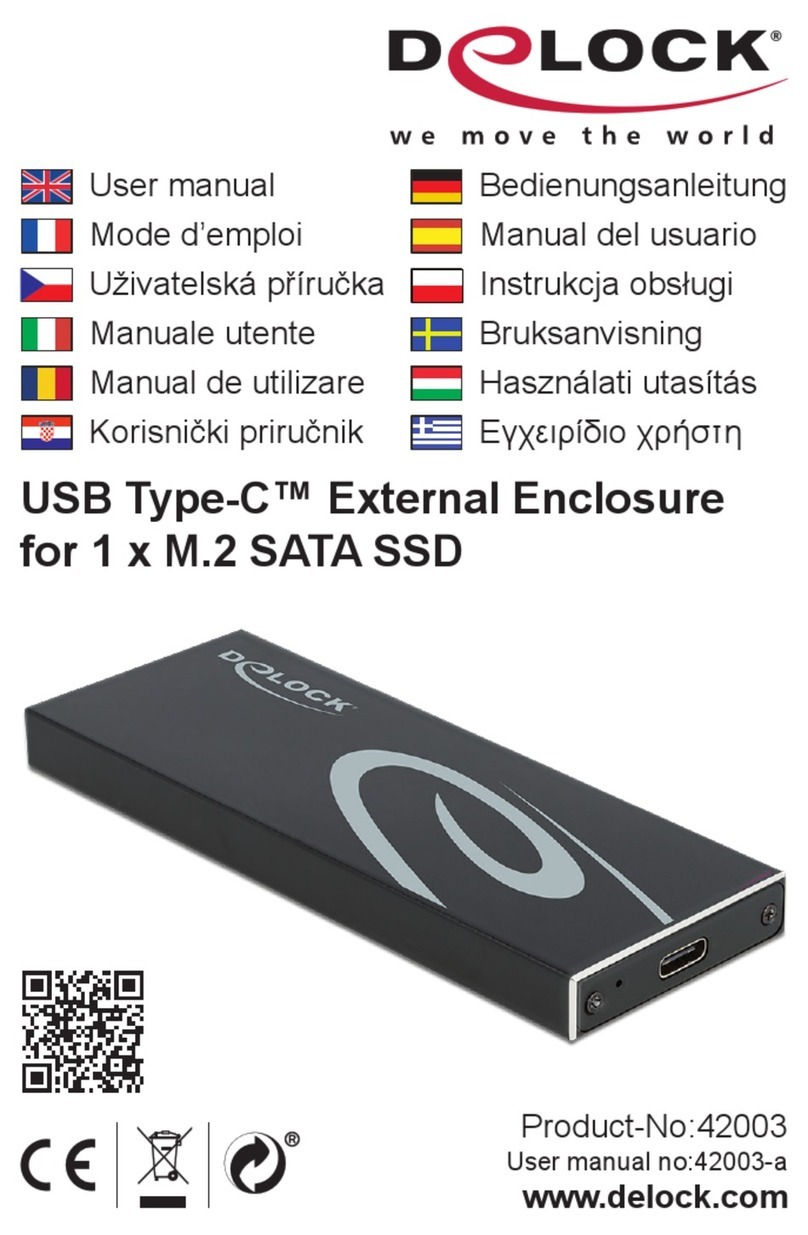-4-
Deutsch
Kurzbeschreibung
Dieses Gehäuse von Delock ist eine externe Lösung für verschiedene Slim SATA
Laufwerke mit 12,7 mm Höhe, z. B. DVD-ROM, DVD±RW, Blu-ray etc. Somit wird
das eingebaute Laufwerk in ein mobiles Laufwerk umgewandelt. Für den Einbau
des Laufwerks wird kein Werkzeug benötigt. Das Gehäuse wird über den USB
Typ-A Stecker mit dem Computer oder Notebook verbunden.
Spezikation
• Anschlüsse:
extern:
1 x SuperSpeed USB 5 Gbps (USB 3.2 Gen 1) Typ-A Stecker
1 x USB 2.0 Typ Micro-B Buchse (optional zur Stromversorgung)
intern:
1 x Slim SATA 13 Pin Buchse
• Chipsatz: Initio INIC-3619
• Für Slim SATA Laufwerke mit 12,7 mm Höhe
• Unterstützt DVD±RW, DVD-ROM, CD-RW, CD-ROM, Blu-ray
• Hot Swap, Plug & Play
• Gehäusematerial: Kunststo
• Farbe: schwarz
• Kabellänge: ca. 25 cm
• Maße (LxBxH): ca. 150 x 146 x 19 mm
Systemvoraussetzungen
• Chrome OS
• Linux Kernel 5.13 oder höher
• Mac OS 11.2.1 oder höher
• Windows 8.1/8.1-64/10/10-64/11
• PC oder Notebook mit einem freien USB Typ-A Port
Packungsinhalt
• Externes Gehäuse
• Universelle Frontblende
• Bedienungsanleitung