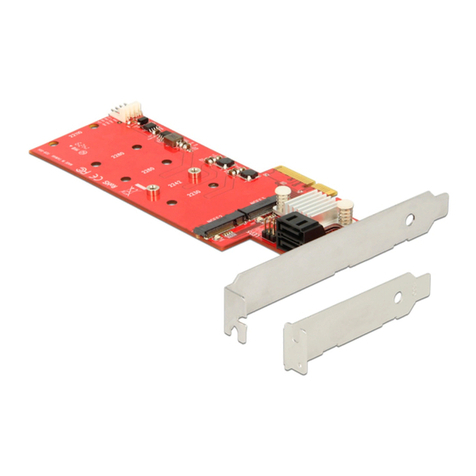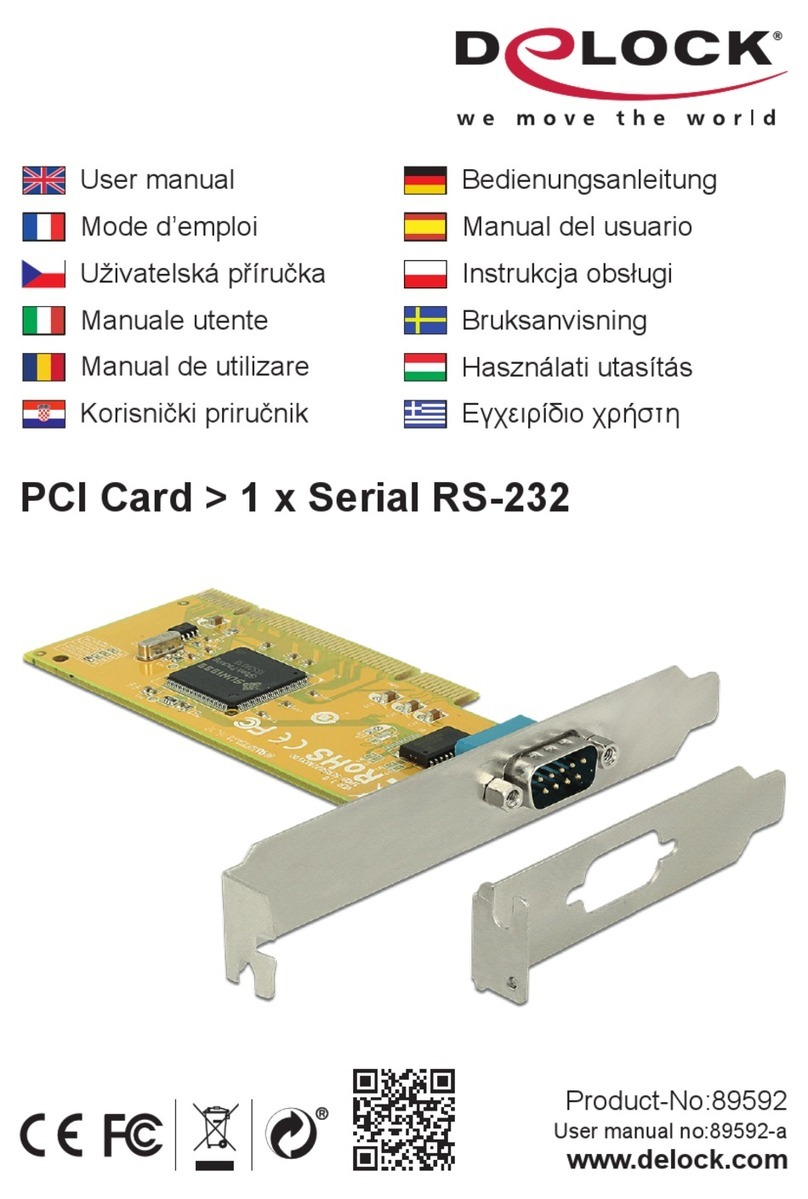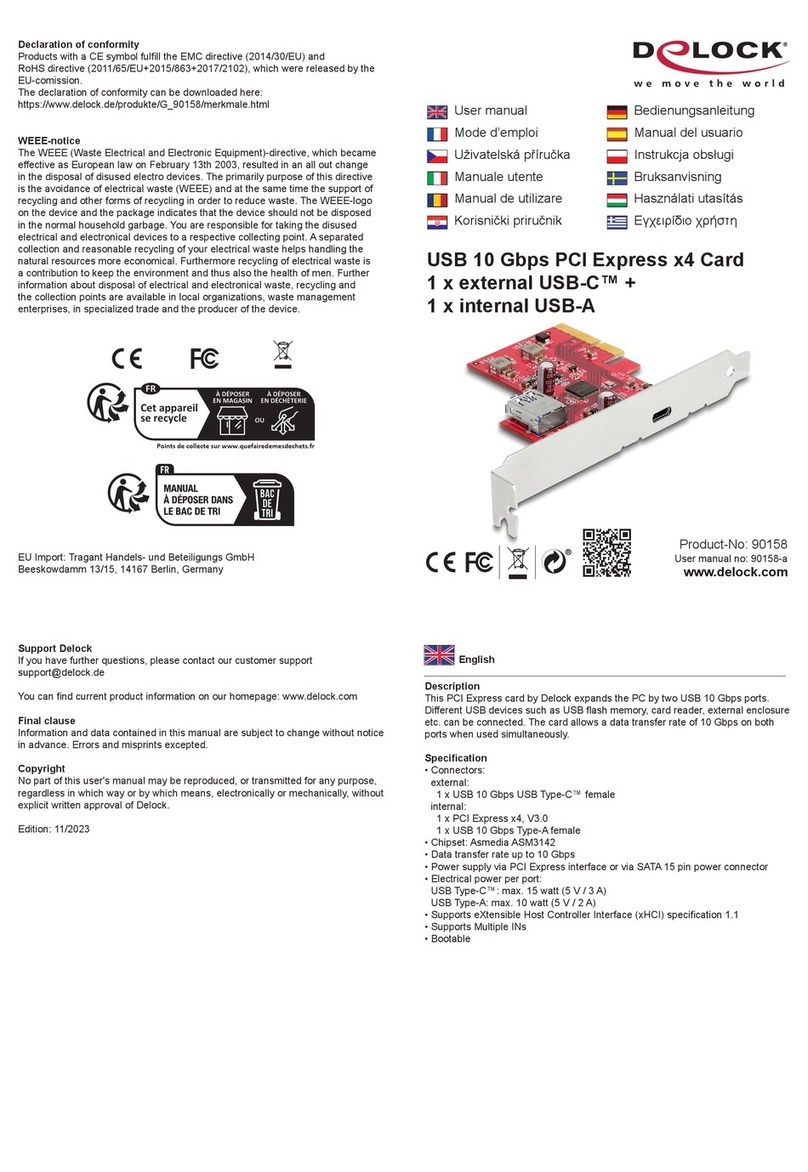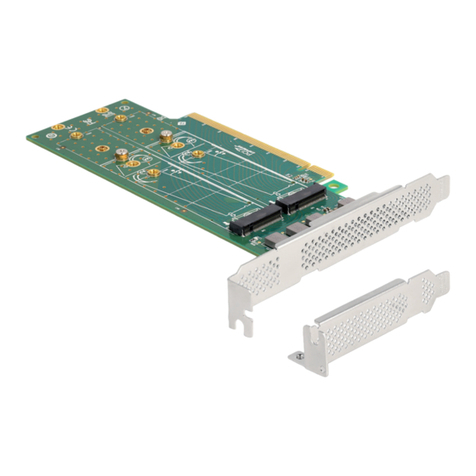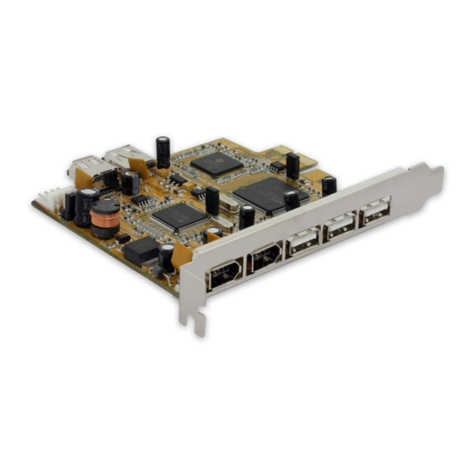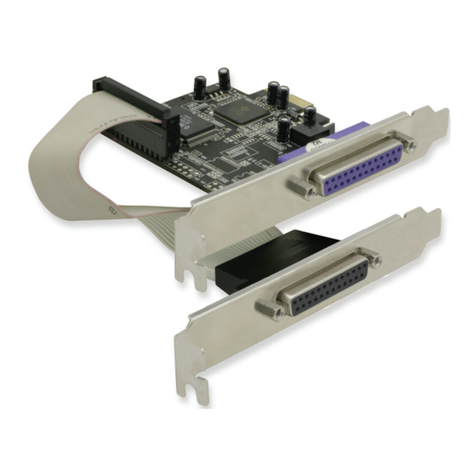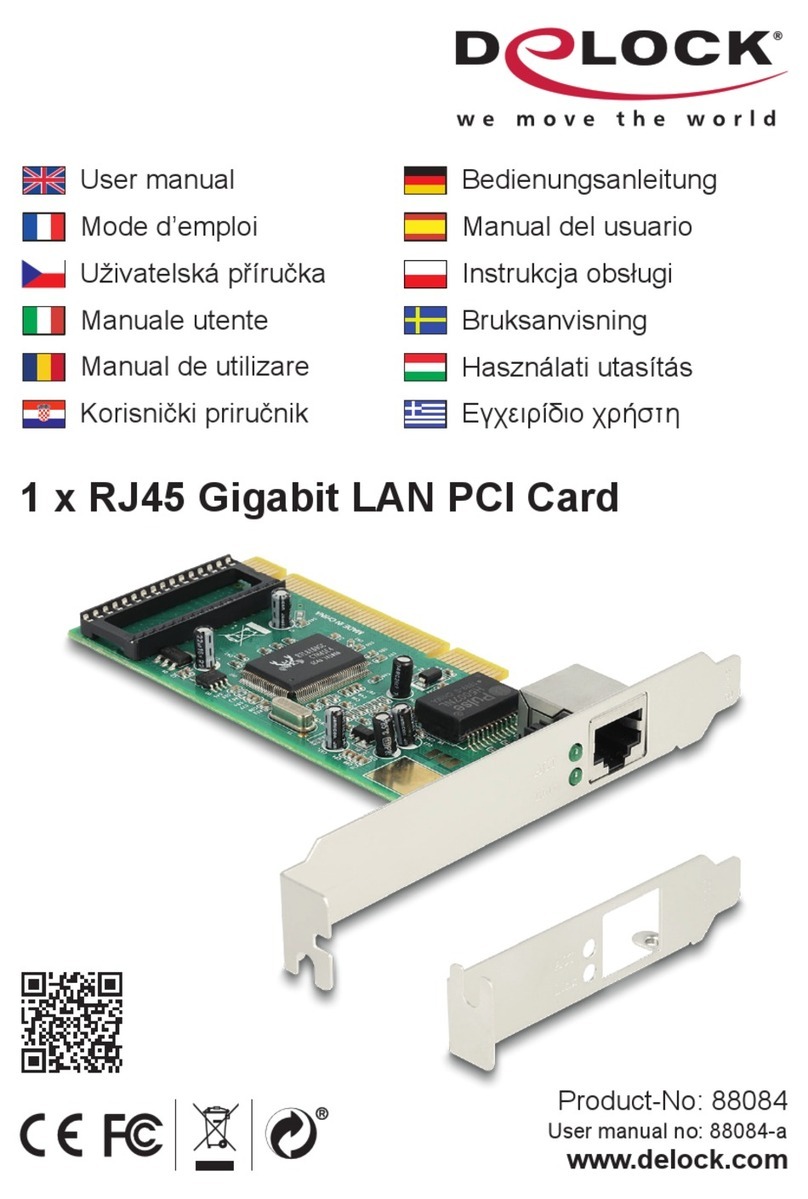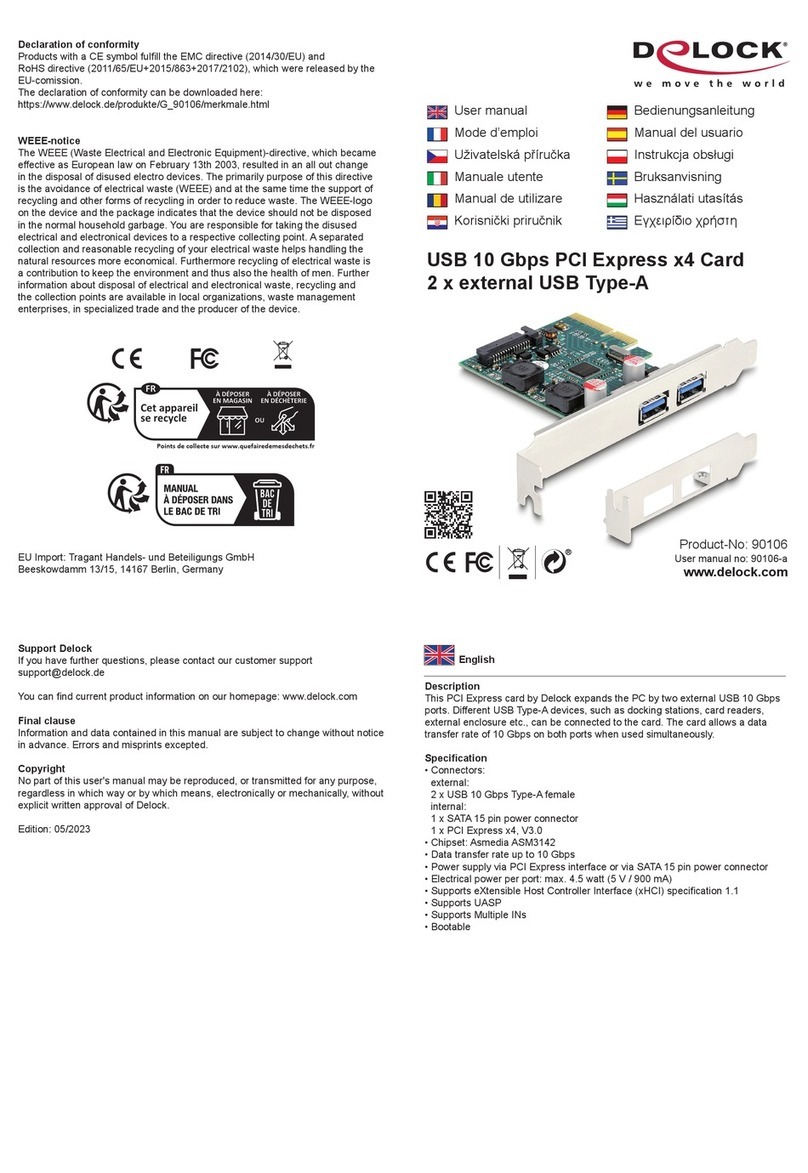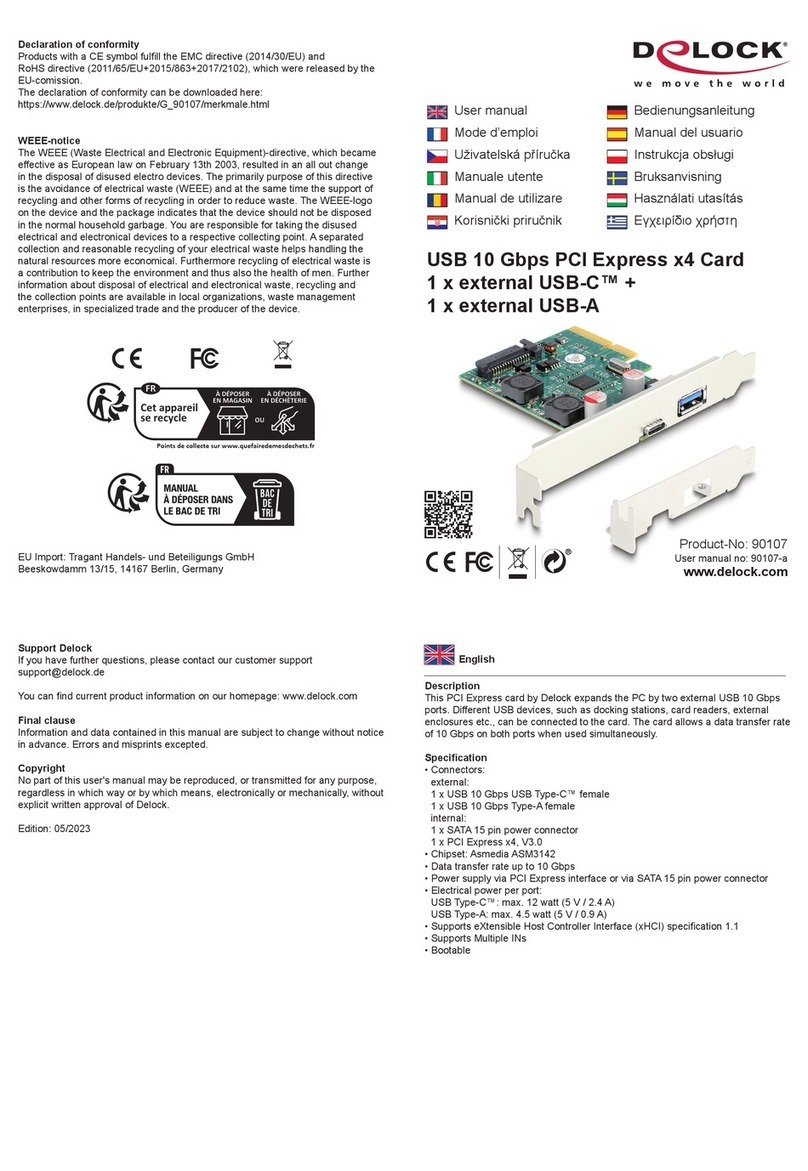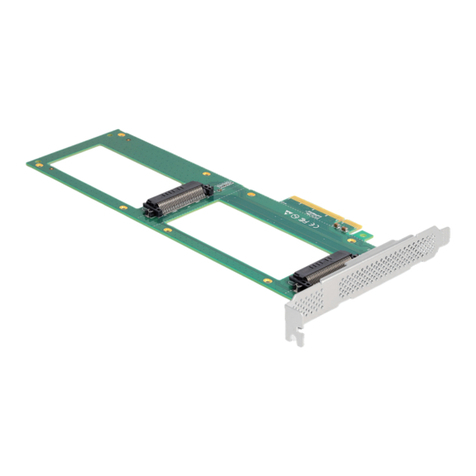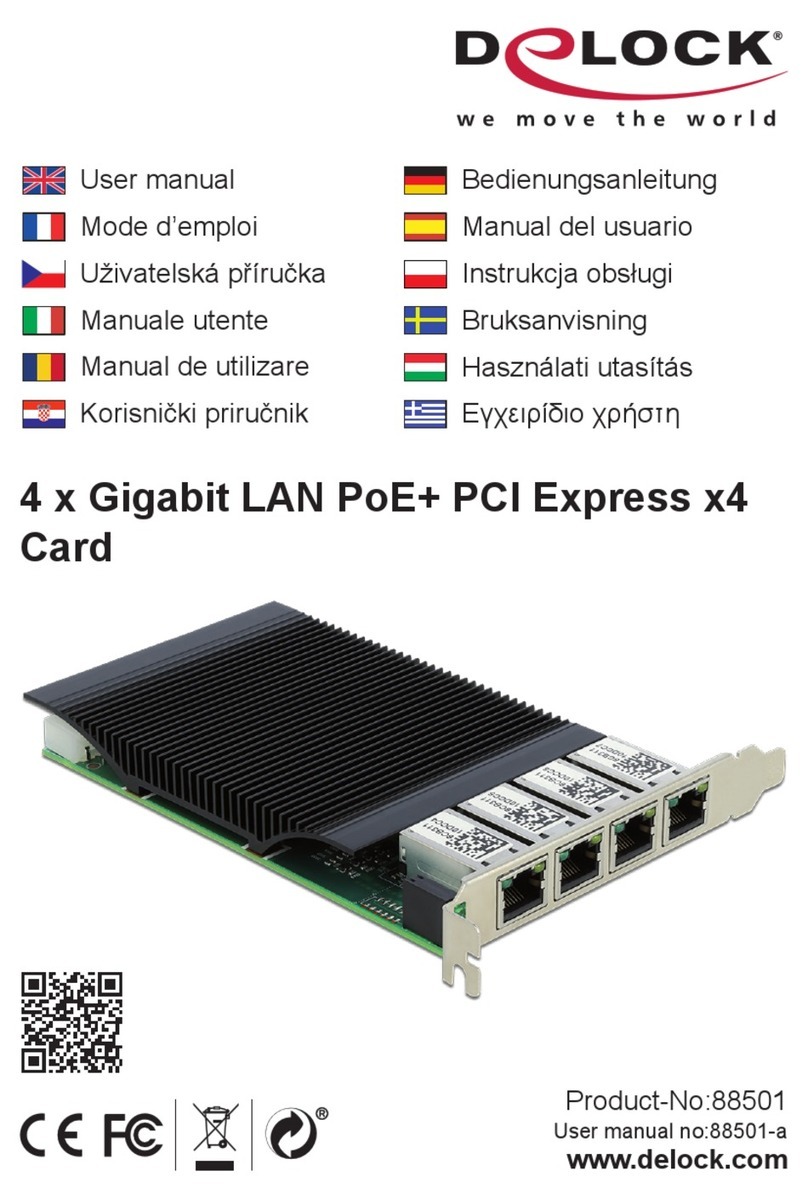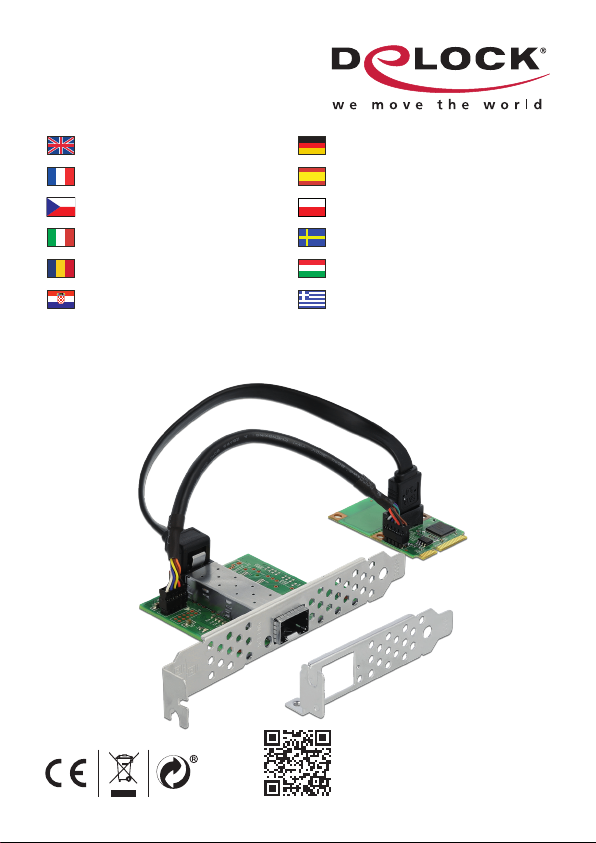-5-
Deutsch
Hardware Installation
Hinweis: Achten Sie darauf, dass Ihr Mainboard einen Mini PCIe Port mit PCIe
Schnittstelle zur Verfügung stellt.
1. Schalten Sie Ihren PC aus, ziehen Sie das Netzkabel.
2. Öffnen Sie das Gehäuse.
3. Verbinden Sie die Kabel mit dem Modul und dem Slotblech.
4. Stecken Sie das Modul in den freien Mini PCIe Slot und schrauben Sie
das Modul fest. (unterschiedliche Mainboards haben evtl. eine andere
Befestigungsmöglichkeit)
5. Entfernen Sie das Slotblech vom gewünschten freien Slot.
6. Stecken Sie das Slotblech gerade und vorsichtig in den freien Slot.
7. Befestigen Sie dieses mit einer Schraube am Gehäuse.
8. Schließen Sie das Gehäuse wieder und verbinden Sie das Netzkabel mit
dem Netzteil.
Treiber Installation
1. Schalten Sie den Computer ein.
2. Legen Sie die Treiber CD in Ihr Laufwerk ein.
3. Öffnen Sie mit dem Explorer folgendes Programm: CD-Laufwerk\
Version 22.6\autorun.exe.
4. Folgen Sie nun den Anweisungen der Treiber Installation.
5. Nach der Treiber Installation starten Sie den Rechner unter Windows neu.
6. Nach dem Neustart können Sie das Gerät verwenden.
Support Delock
Bei weitergehenden Supportanfragen wenden Sie sich bitte an
Aktuelle Produktinformationen und Treiber Downloads nden Sie auch auf
unserer Homepage: www.delock.de
Schlussbestimmung
Die in diesem Handbuch enthaltenen Angaben und Daten können ohne vorherige
Ankündigung geändert werden. Irrtümer und Druckfehler vorbehalten.
Copyright
Ohne ausdrückliche schriftliche Erlaubnis von Delock darf kein Teil dieser
Bedienungsanleitung für irgendwelche Zwecke vervielfältigt oder übertragen
werden, unabhängig davon, auf welche Art und Weise oder mit welchen Mitteln,
elektronisch oder mechanisch, dies geschieht.
Stand: 07/2019