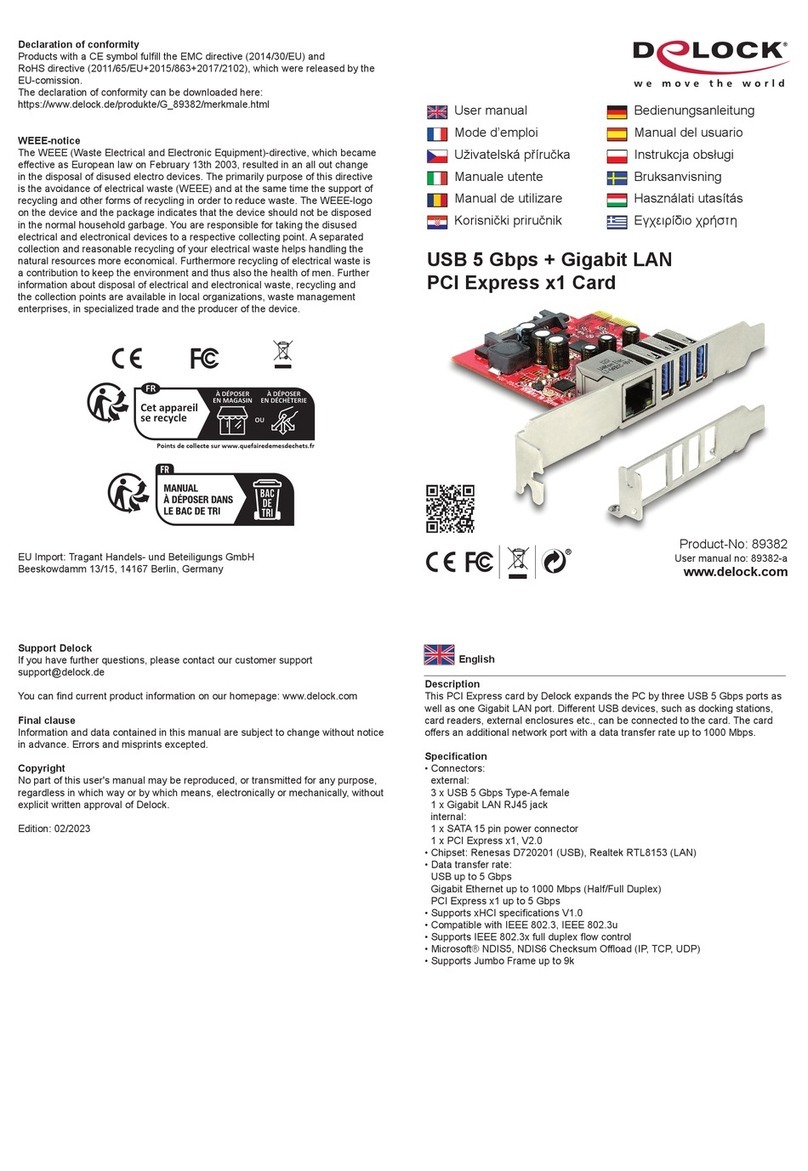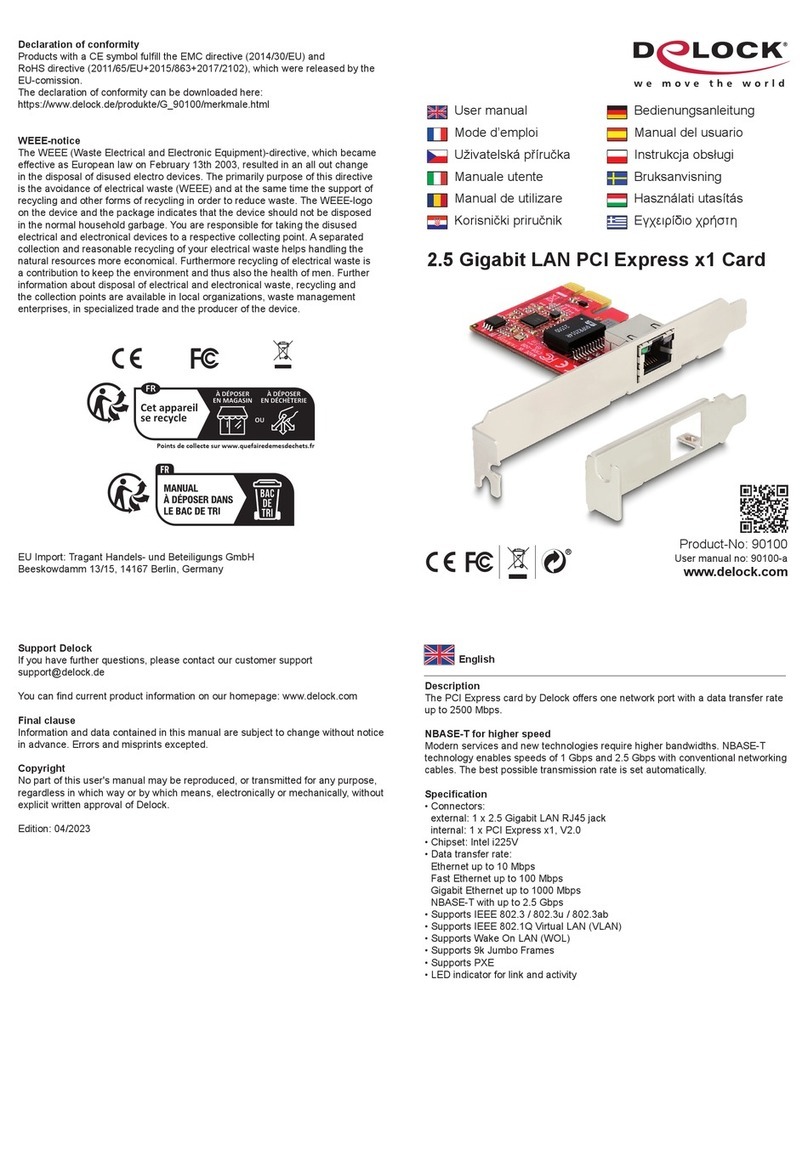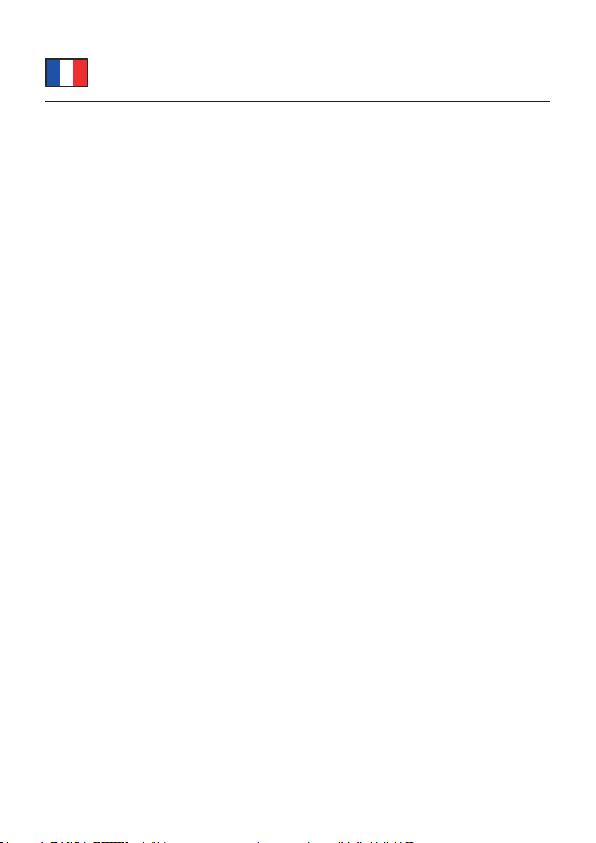DeLOCK 89592 User manual
Other DeLOCK PCI Card manuals

DeLOCK
DeLOCK 90155 User manual
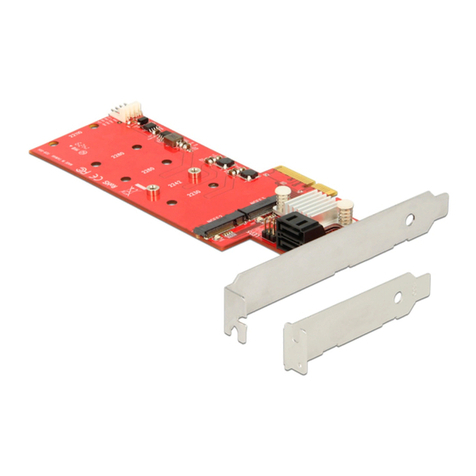
DeLOCK
DeLOCK 89379 User manual

DeLOCK
DeLOCK 89111 User manual

DeLOCK
DeLOCK 89004 User manual

DeLOCK
DeLOCK 90066 User manual
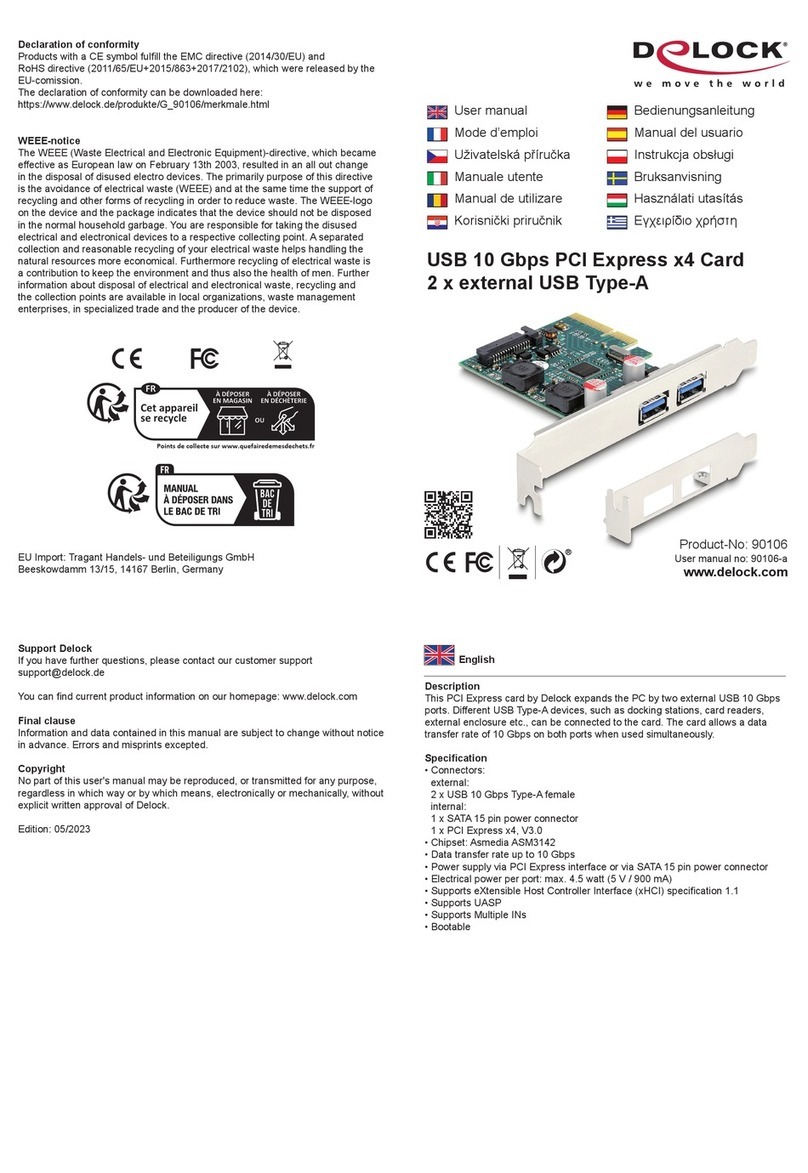
DeLOCK
DeLOCK 90106 User manual
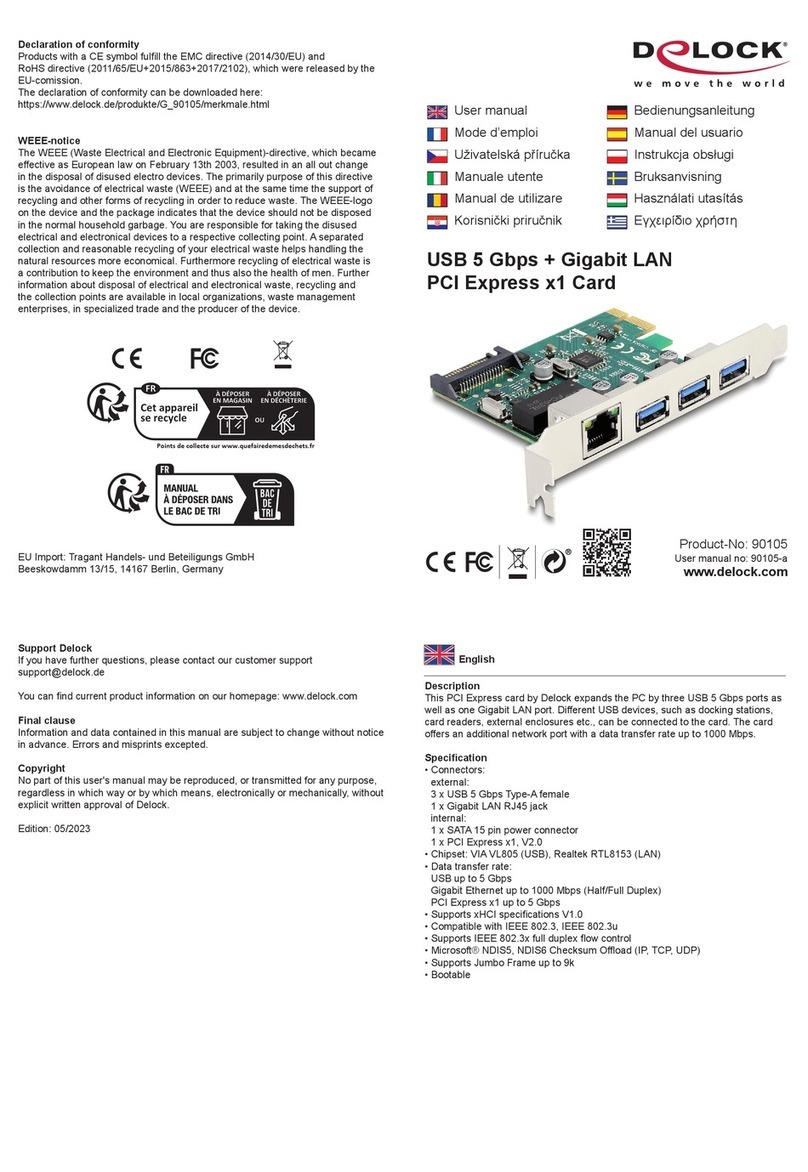
DeLOCK
DeLOCK 90105 User manual

DeLOCK
DeLOCK 89050 User manual
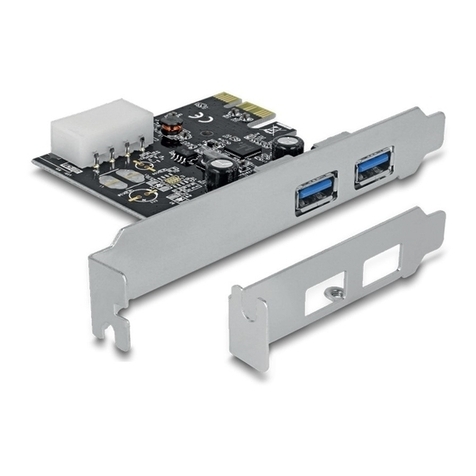
DeLOCK
DeLOCK 89243 User manual

DeLOCK
DeLOCK 89219 User manual

DeLOCK
DeLOCK 89133 User manual
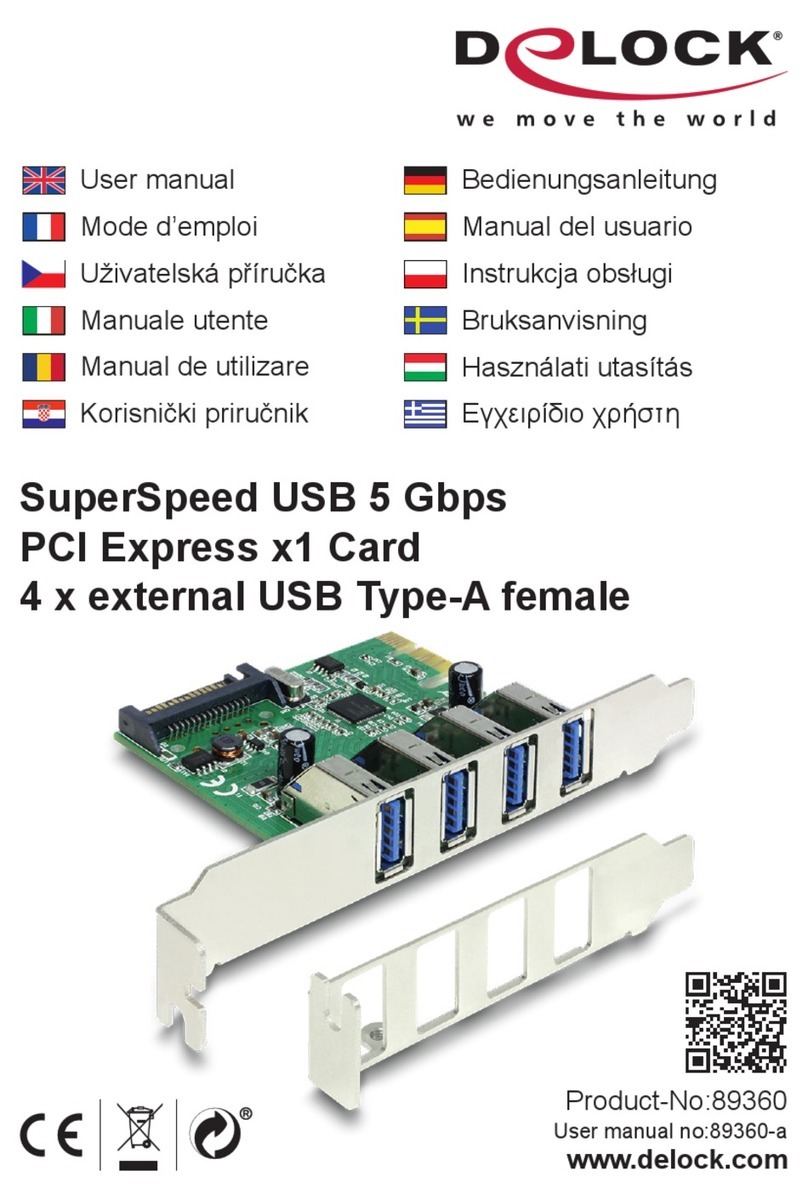
DeLOCK
DeLOCK 89360 User manual
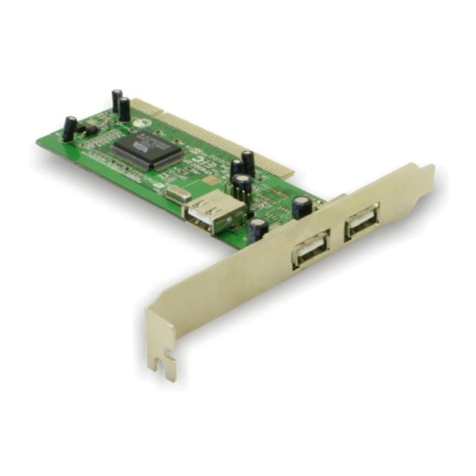
DeLOCK
DeLOCK 89040 User manual

DeLOCK
DeLOCK 2 x serial PCI Card User manual
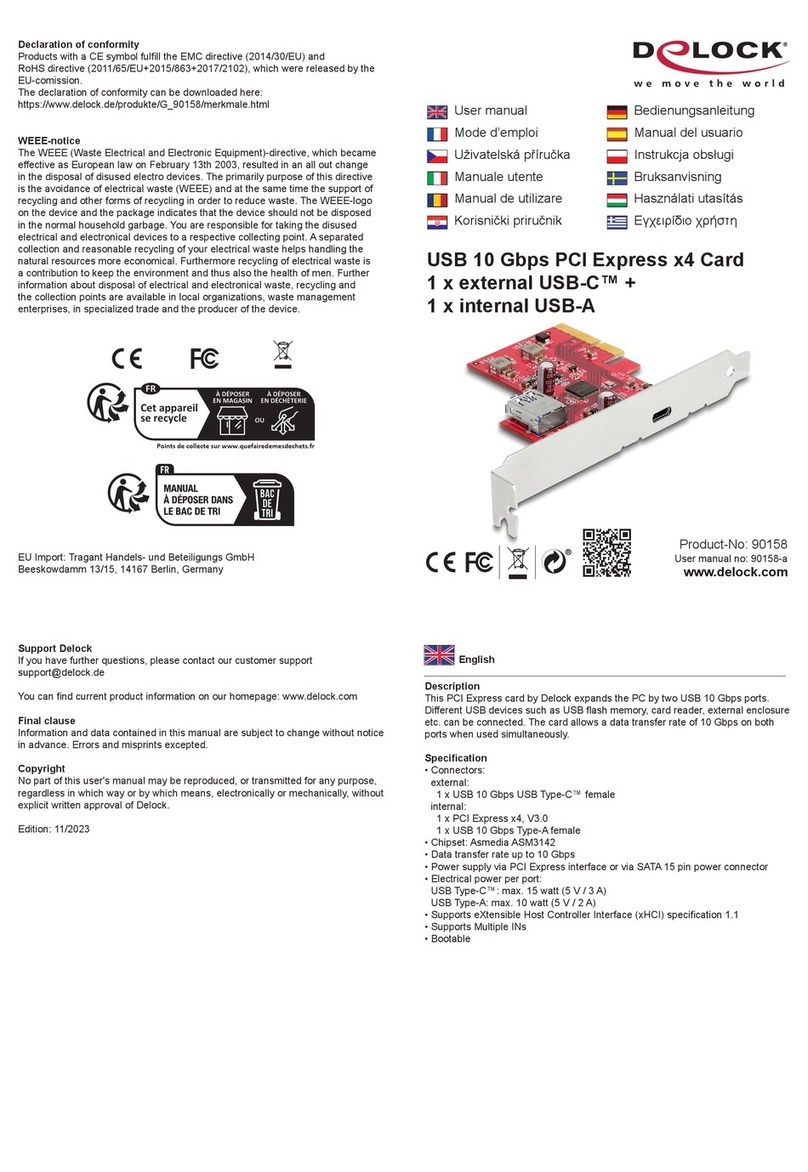
DeLOCK
DeLOCK 90158 User manual
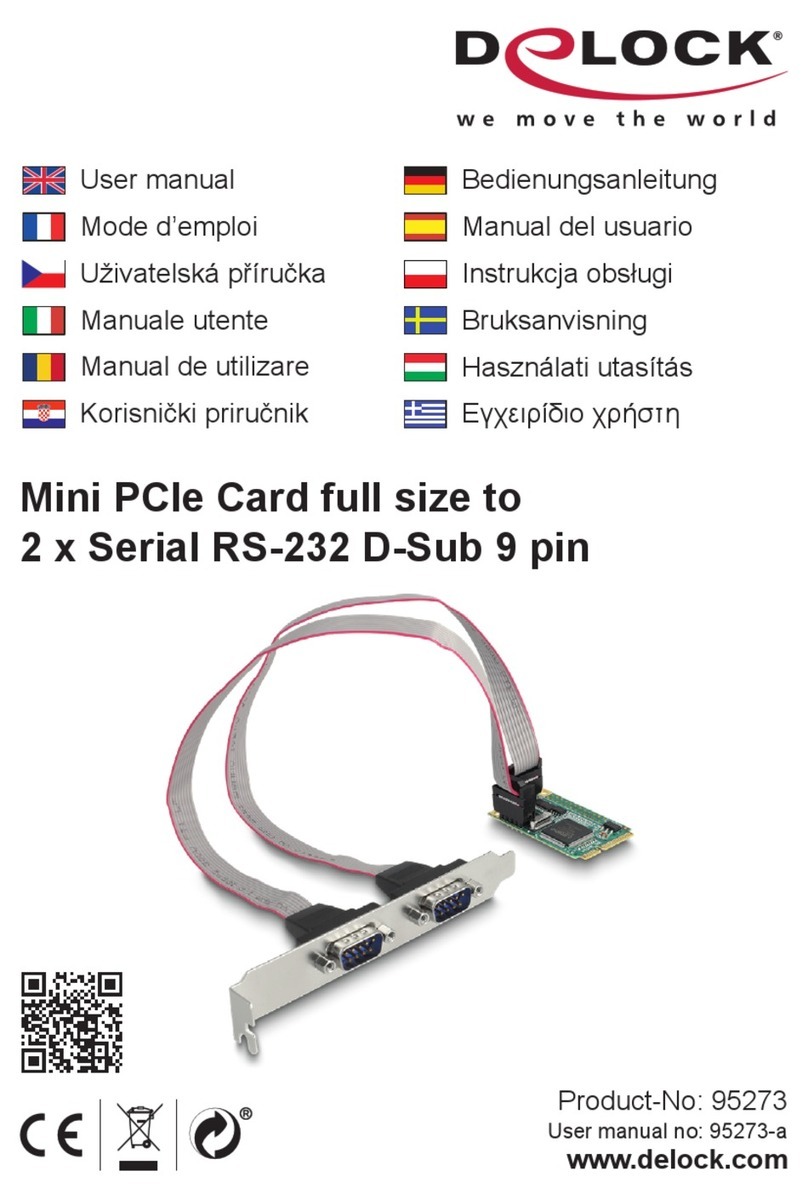
DeLOCK
DeLOCK 95273 User manual
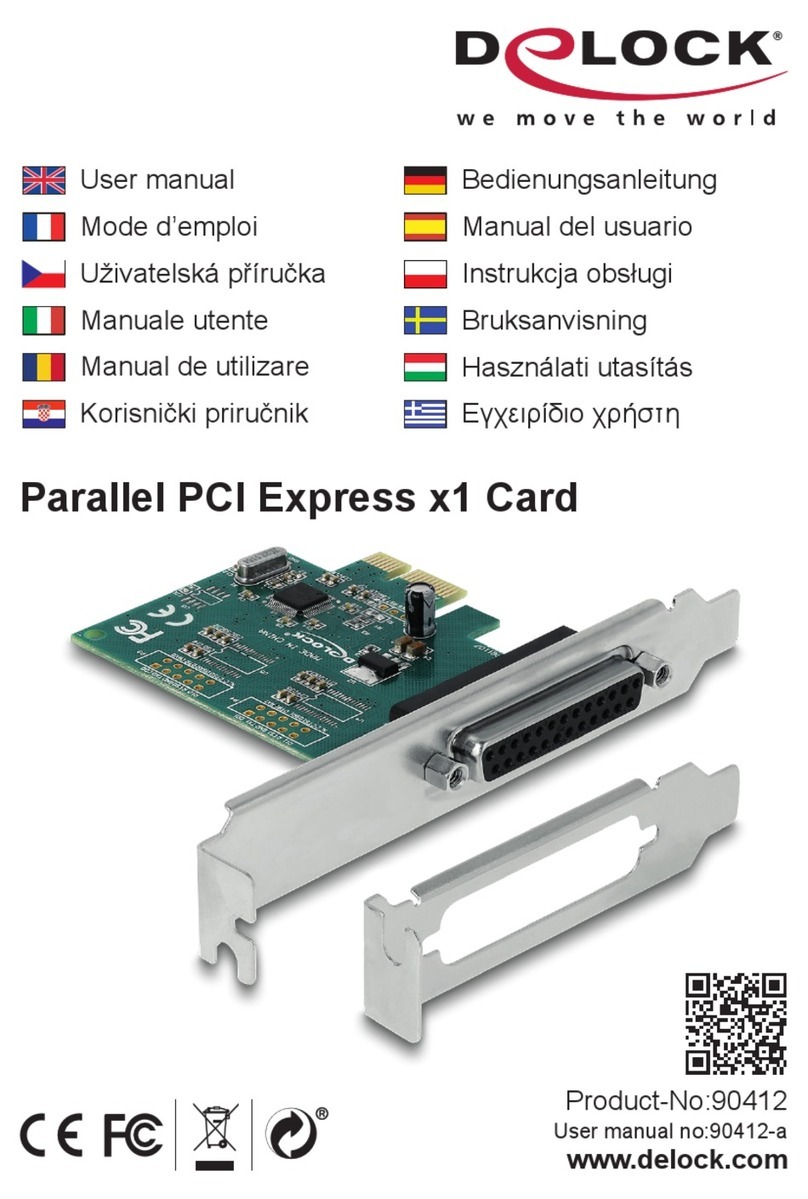
DeLOCK
DeLOCK 90412 User manual

DeLOCK
DeLOCK 88204 User manual
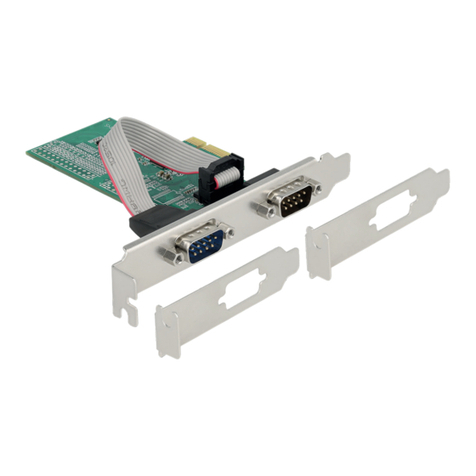
DeLOCK
DeLOCK 89555 User manual

DeLOCK
DeLOCK 95271 User manual