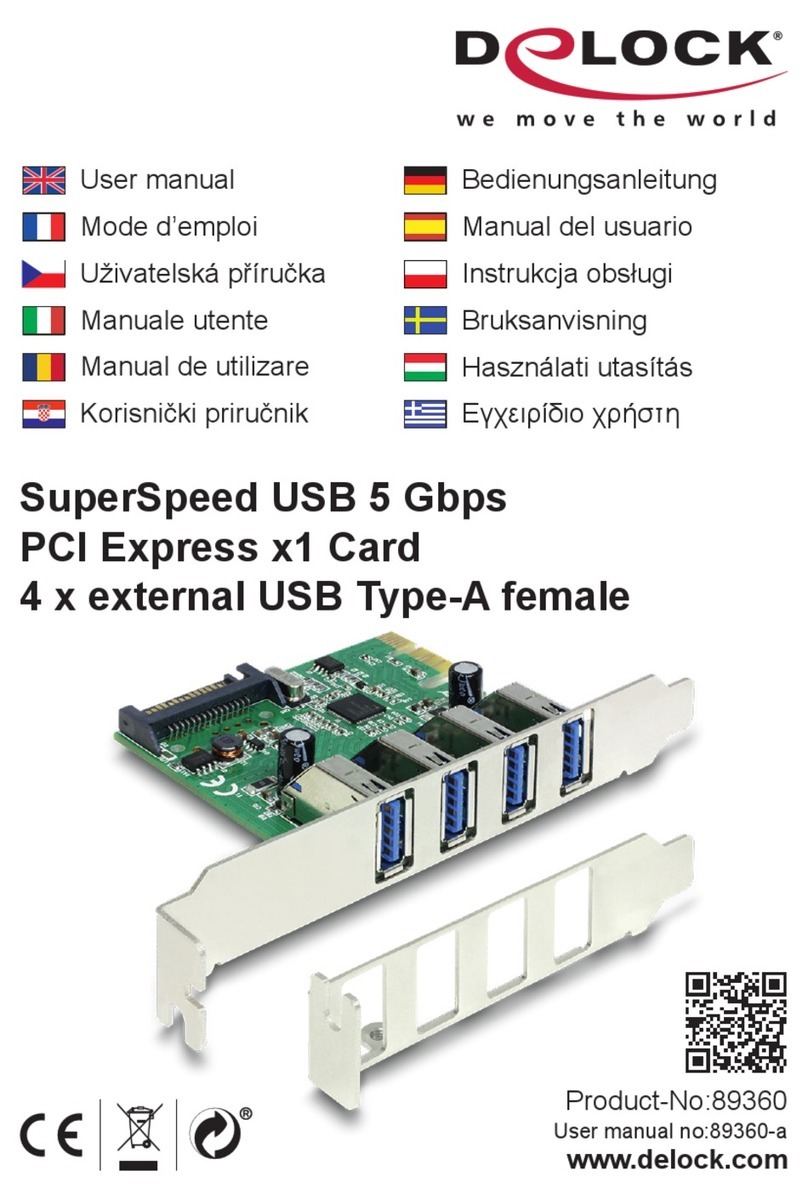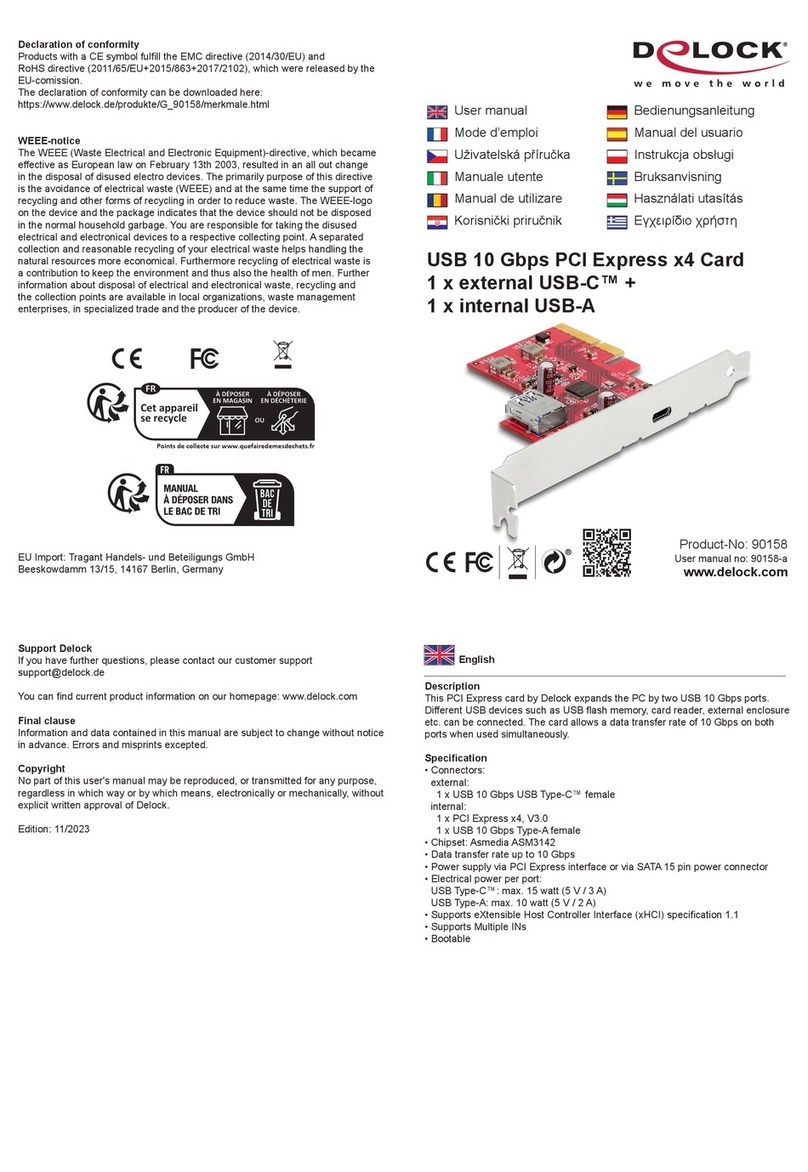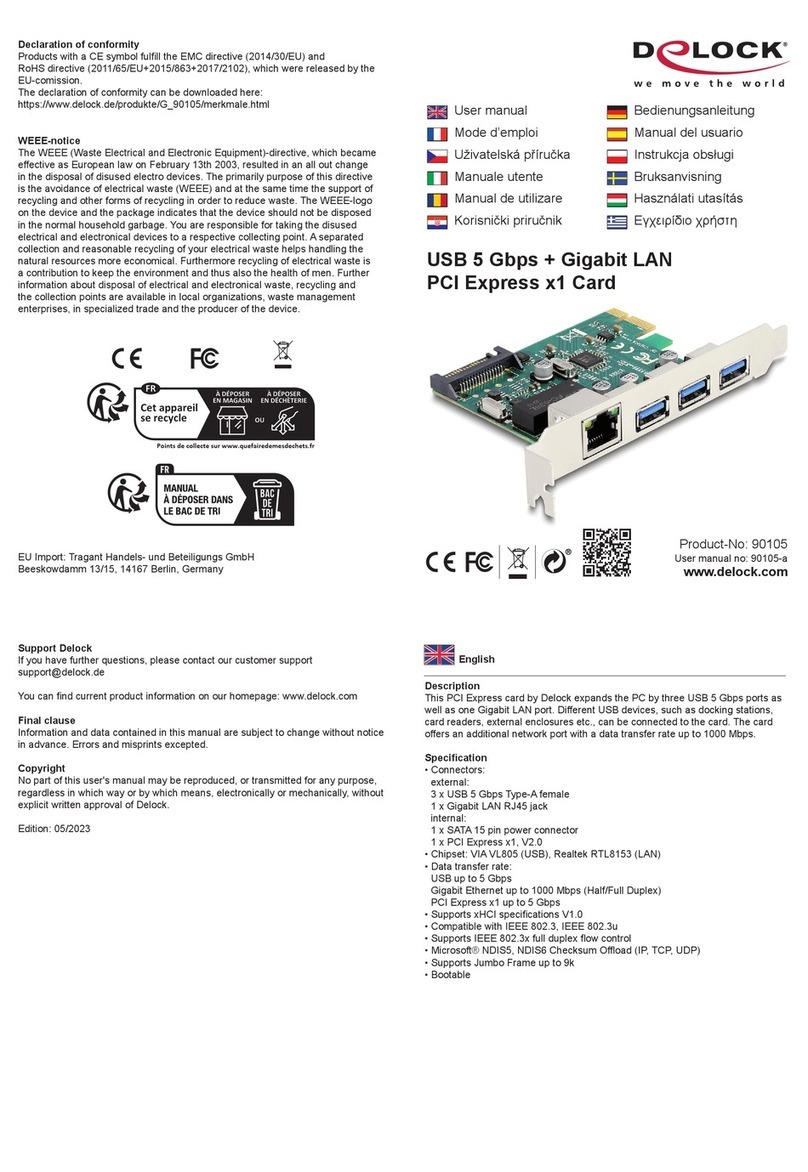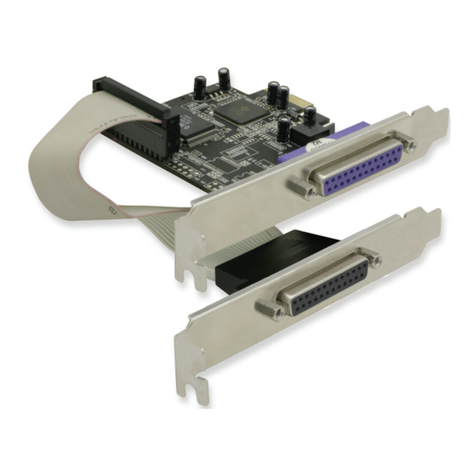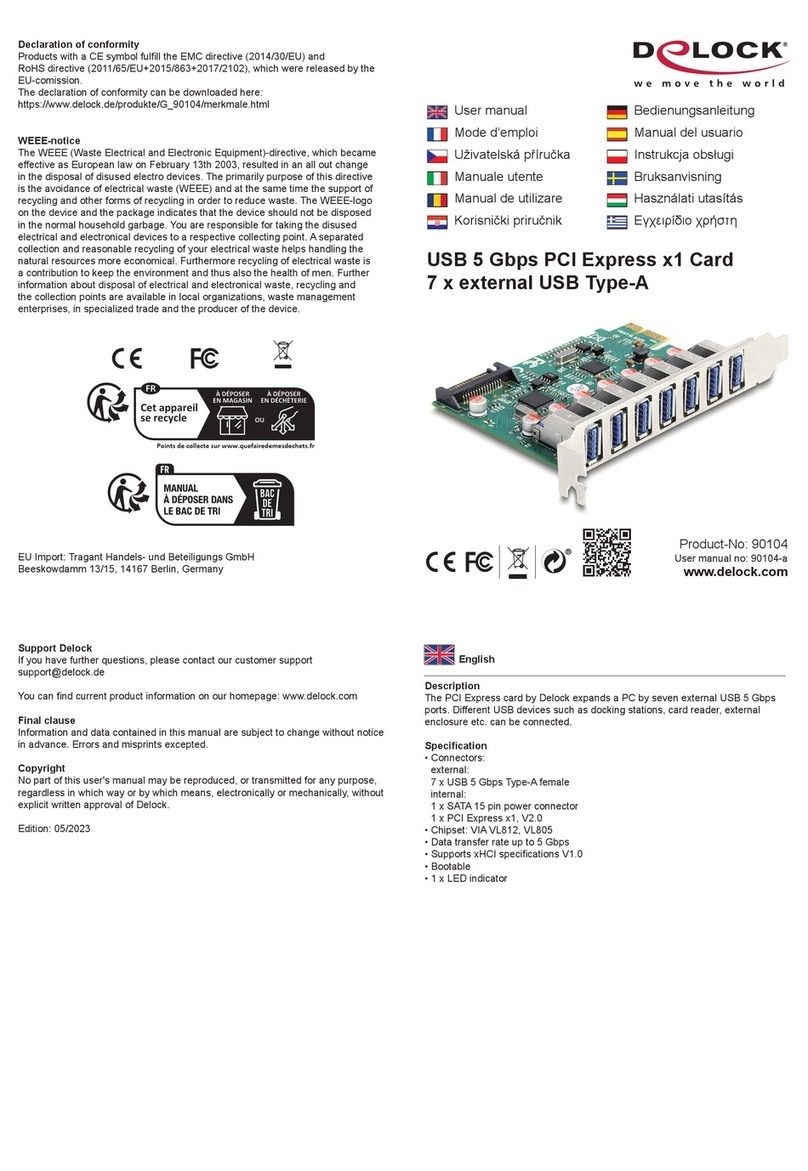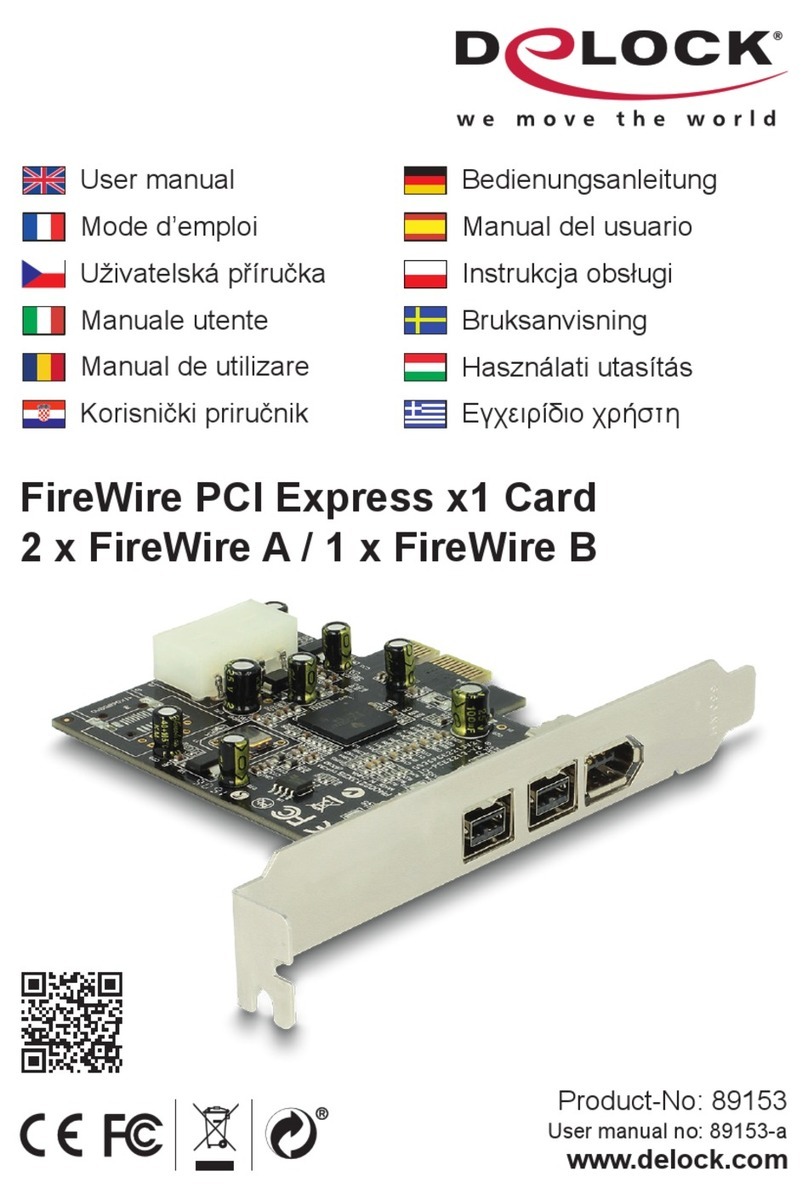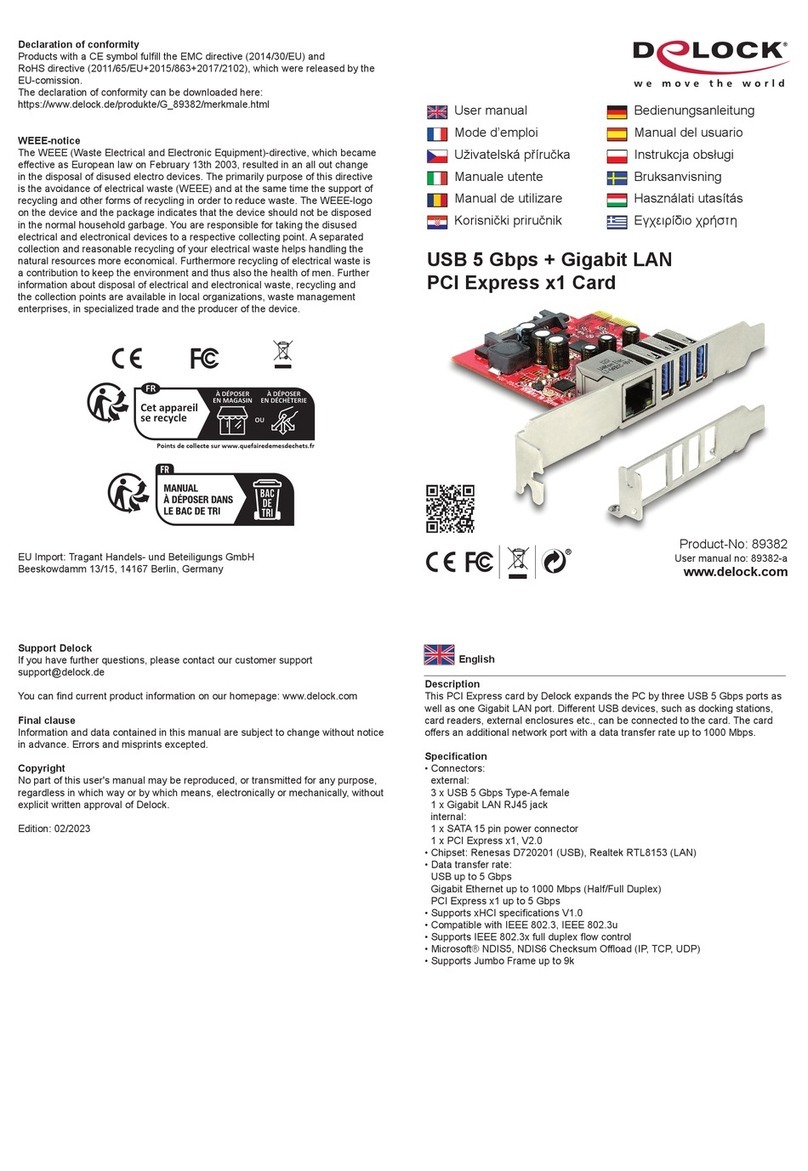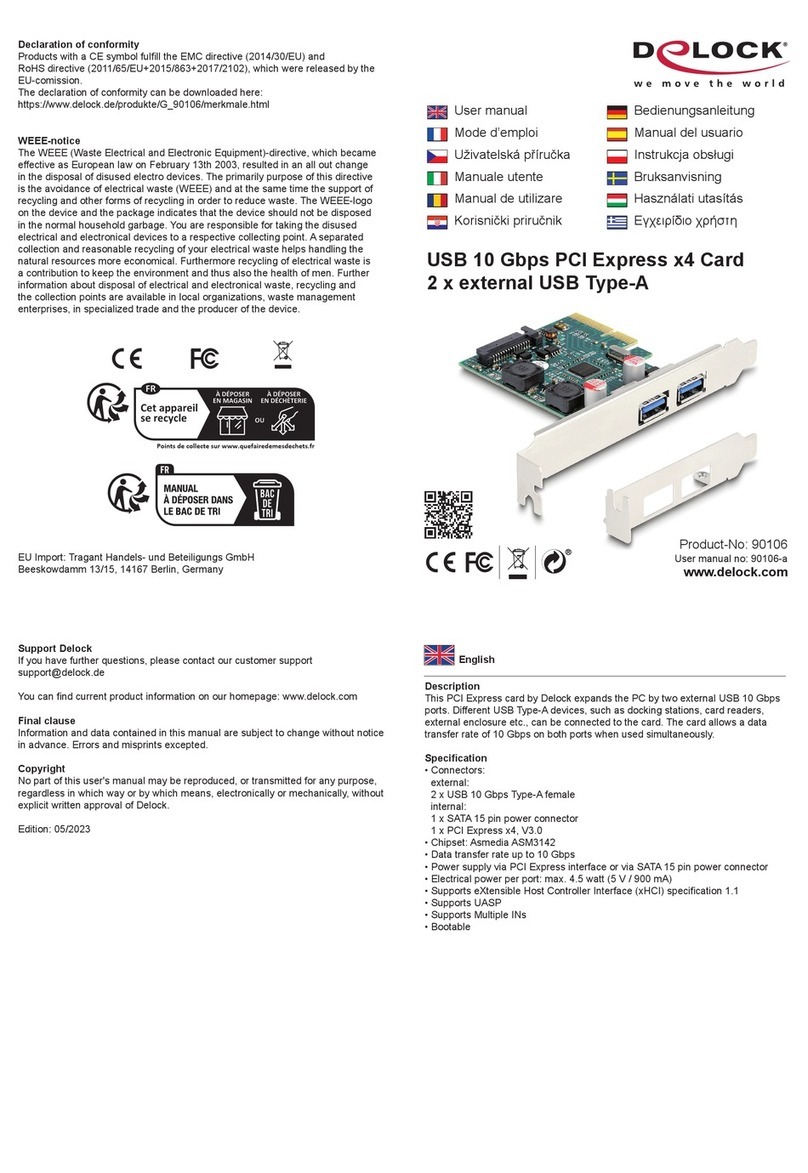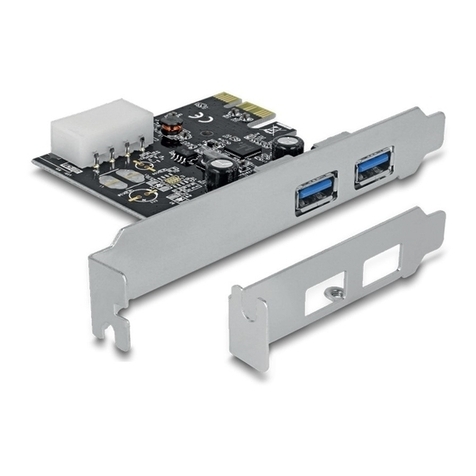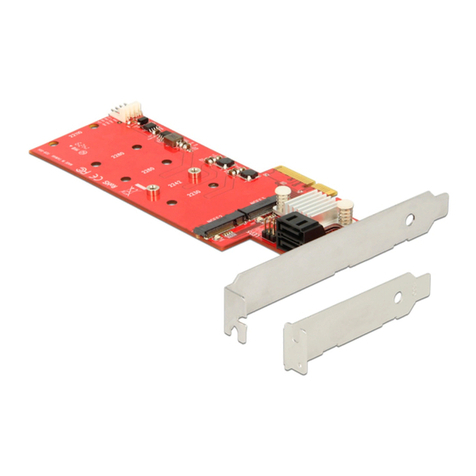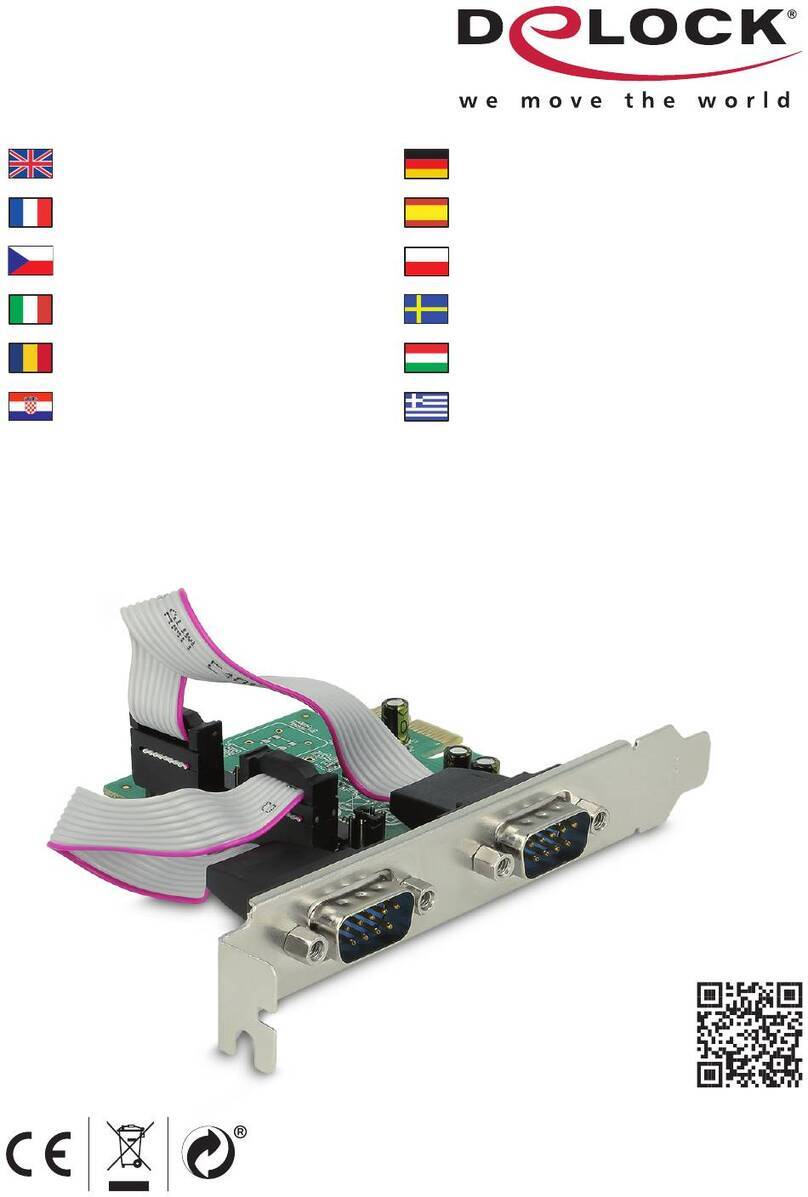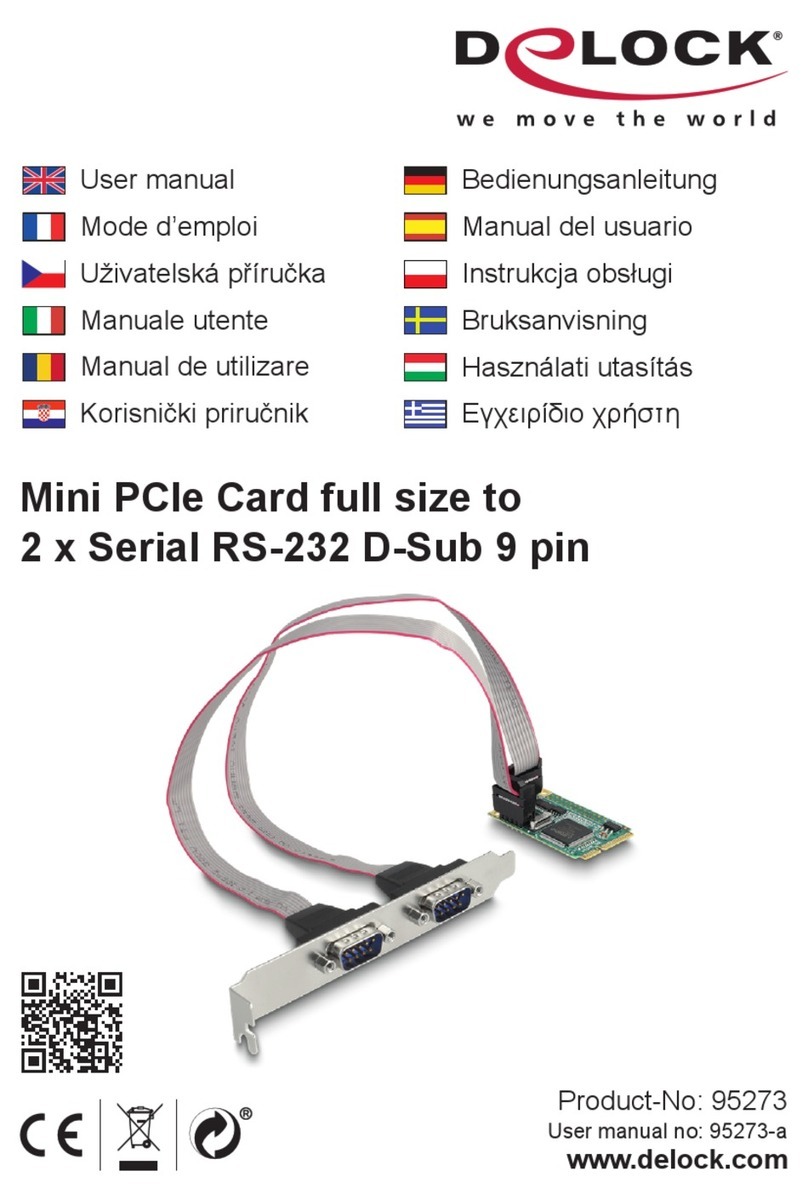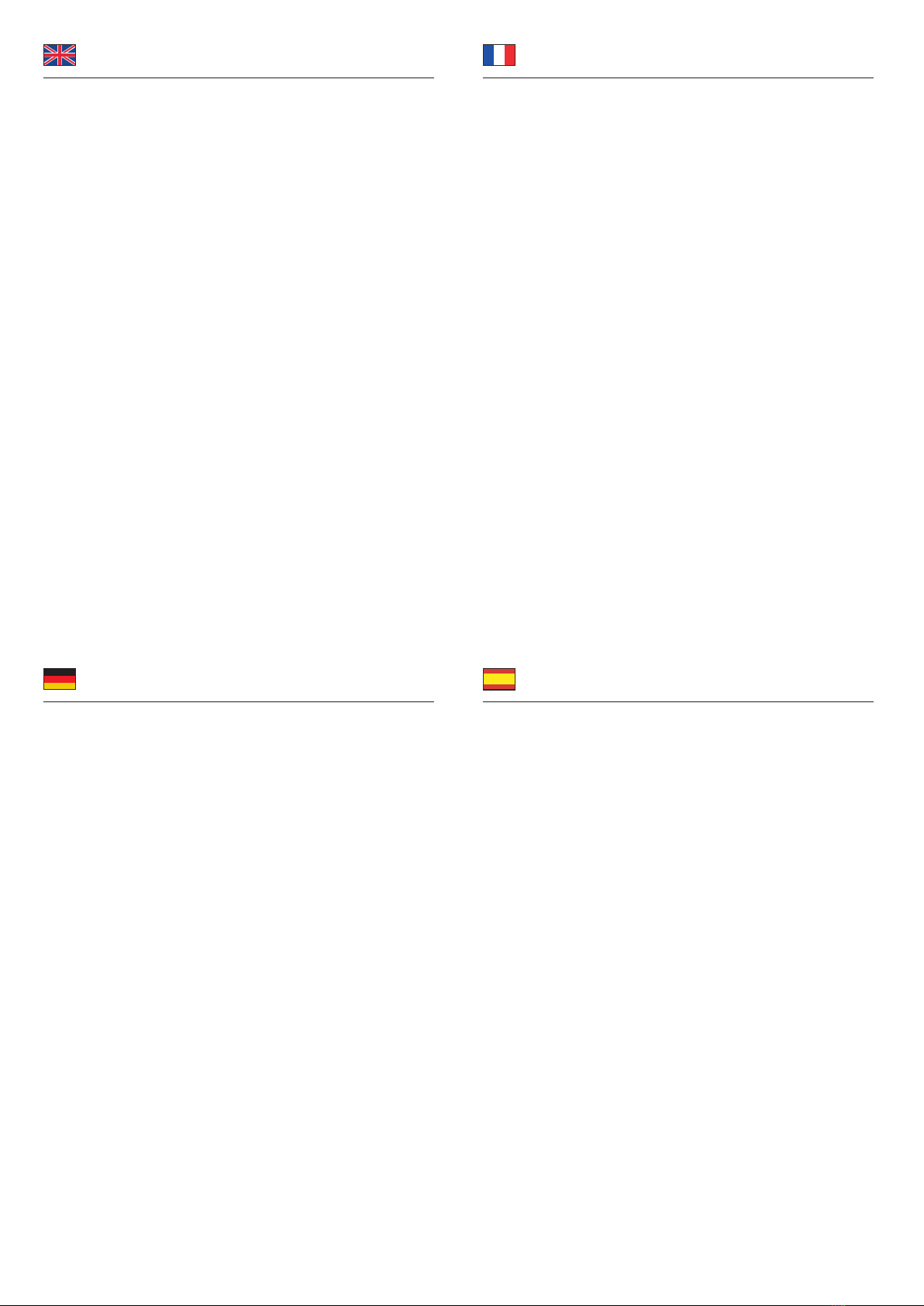Preduvjeti sustava
• Windows 10/10-64/11
• Računalo s jednim slobodnim PCI Express utorom
Sadržaj pakiranja
• PCI Express kartica
• Nosač niskog prola
• Korisnički priručnik
Sigurnosne upute
• Zaštitite proizvod od vlage
• Izbjegavajte antistatički elektricitet prilikom umetanja kartice
Ugradnja hardvera
1. Isključite računalo i odvojite kabel za napajanje.
2. Otvorite kućište.
3. Izvadite držač utora iz raspoloživog PCI Express utora.
4. Ravno i pažljivo umetnite karticu u slobodan PCI Express utor dok potpuno
ne sjedne na mjesto.
5. Vijkom pričvrstite karticu za kućište.
6. Vratit kućište i ponovno priključite kabel za napajanje u AC adapter.
Instalacija upravljačkog programa
Windows 10/10-64/11
1. Po dovršetku instalacije uređaja, upravljački program će se automatski
instalirati nakon ponovnog pokretanja računala.
2. Sada možete početi s upotrebom uređaja.
Română
Magyar
Hrvatski
ελληνικά
Cerinte de sistem
• Windows 10/10-64/11
• PC cu slot PCI Express liber
Pachetul contine
• Placă PCI Express
• Consolă minimalistă
• Manual de utilizare
Instrucţiuni de siguranţă
• Protejaţi produsul împotriva umidităţii
• Evitaţi electricitatea antistatică atunci când instalaţi cardul
Instalarea componentelor hardware
1. Închideţi PC-ul şi deconectaţi cablul de alimentare.
2. Deschideţi carcasa.
3. Scoateţi suportul de slot din slotul PCI Express disponibil.
4. Introduceţi cardul drept şi cu atenţie în slotul PCI Express liber până când
acesta se aă în poziţie.
5. Folosiţi un şurub pentru a ataşa cardul la carcasă.
6. Reataşaţi carcasa şi conectaţi cablul de alimentare la adaptorul de c.a.
Instalarea driverului
Windows 10/10-64/11
1. Atunci când instalarea dispozitivului este nalizată, driverul va instalat
automat după ce reporniţi computerul.
2. Acum puteți începe să utilizați dispozitivul.
Rendszerkövetelmények
• Windows 10/10-64/11
• PC egy szabad PCI Express illesztőhellyel
A csomag tartalma
• PCI Express kártya
• Kisméretű konzol
• Használati utasítás
Biztonsági óvintézkedések
• Óvja a terméket a nedvességtől.
• Kerülje az elektrosztatikus kisüléseket a kártya telepítése közben.
Hardvertelepítés
1. Kapcsolja ki a PC-t és húzza ki a hálózati tápkábelt.
2. Nyissa ki a számítógépházat.
3. Távolítsa el az illesztőhely tartóját a szabad PCI Express illesztőhelyről.
4. Egyenes helyzetben és óvatosan helyezze be a kártyát a szabad PCI Express
illesztőhelyre, majd nyomja le a kártyát, amíg a helyére nem illeszkedik.
5. Rögzítse egy csavarral a számítógép vázához.
6. Szerelje vissza a ház fedelét és csatlakoztassa a tápkábelt a tápegységhez.
Illesztőprogram telepítése
Windows 10/10-64/11
1. Az eszköz telepítése végén automatikusan megtörténik az illesztőprogram
telepítése a számítógép újraindítása után.
2. Most már használatba veheti az eszközt.
Απαιτήσεις συστήματος
• Windows 10/10-64/11
• Η/Υ με μία ελεύθερη υποδοχή PCI Express
Περιεχόμενα συσκευασίας
• Κάρτα PCI Express
• Βραχίονας χαμηλού προφίλ
• Εγχειρίδιο χρήστη
Οδηγίες ασφάλειας
• Προστατεύστε το προϊόν από την υγρασία
• Αποφύγετε αντιστατικό ηλεκτρισμό όταν εγκαθιστάτε την κάρτα
Εγκατάσταση υλικού
1. Σβήστε τον Η/Υ σας και βγάλτε το καλώδιο τροφοδοσίας από την πρίζα.
2. Ανοίξτε το περίβλημα.
3. Αφαιρέστε τον συγκρατητήρα υποδοχής από τη διαθέσιμη υποδοχή PCI
Express.
4. Εισάγετε την κάρτα απευθείας και προσεκτικά στην ελεύθερη υποδοχή PCI
Express, μέχρι να κάτσει καλά.
5. Χρησιμοποιήστε μία βίδα για να προσαρτήσετε την κάρτα στο περίβλημα.
6. Συνδέστε ξανά το περίβλημα και συνδέστε το καλώδιο τροφοδοσίας στην
πρίζα ρεύματος.
Εγκατάσταση προγράμματος οδήγησης
Windows 10/10-64/11
1. Όταν ολοκληρωθεί η εγκατάσταση της συσκευής, η μονάδα θα εγκατασταθεί
αυτόματα μετά την επανεκκίνηση του υπολογιστή.
2. Μπορείτε πλέον να ξεκινήσετε να χρησιμοποιήσετε τη συσκευή σας.