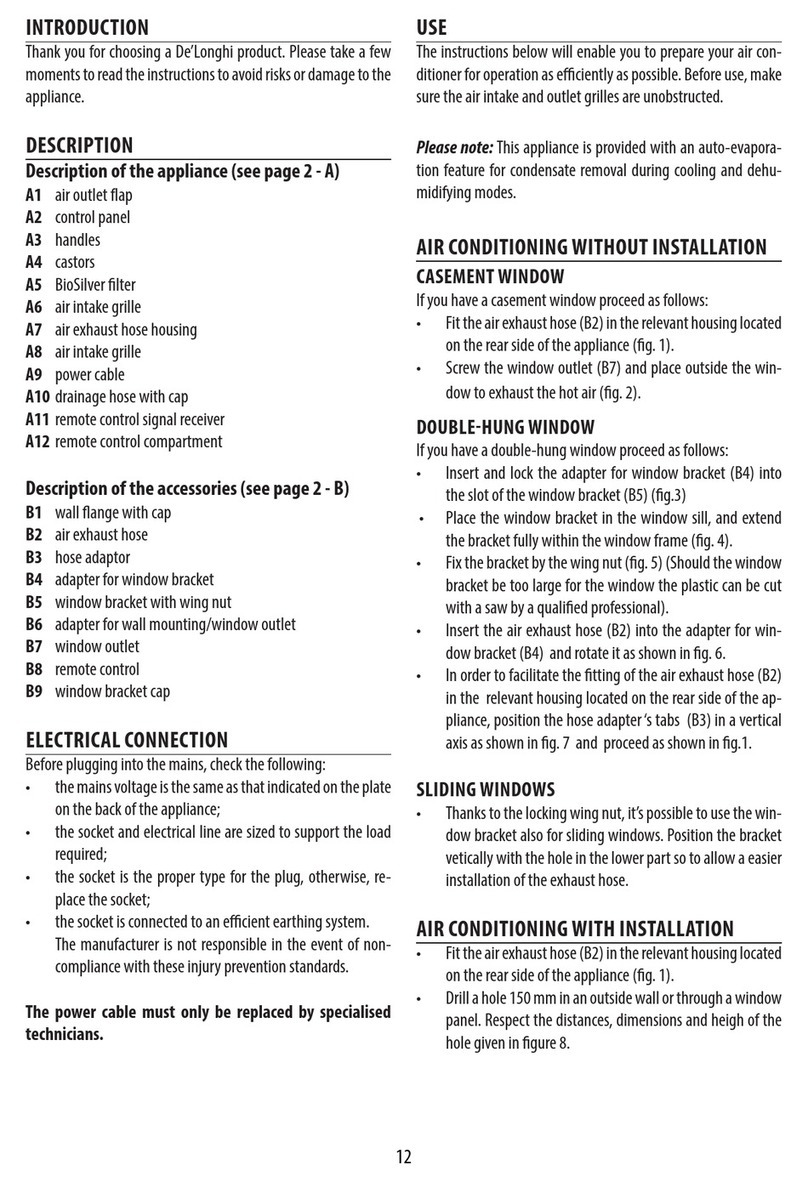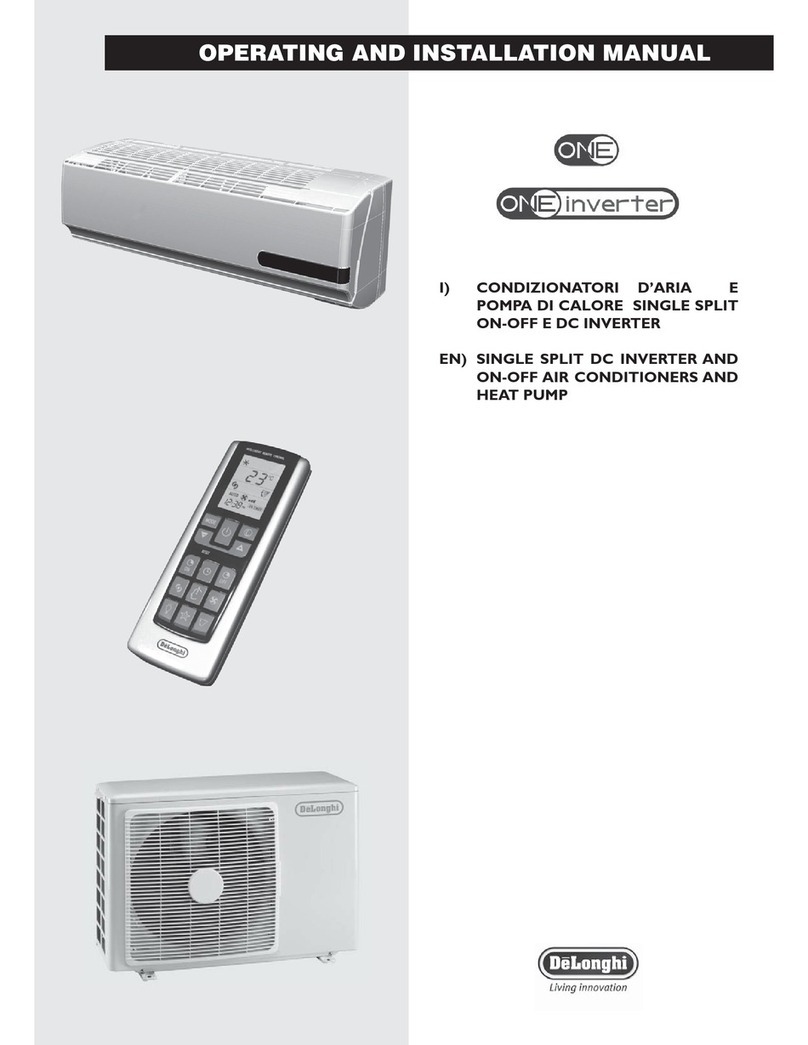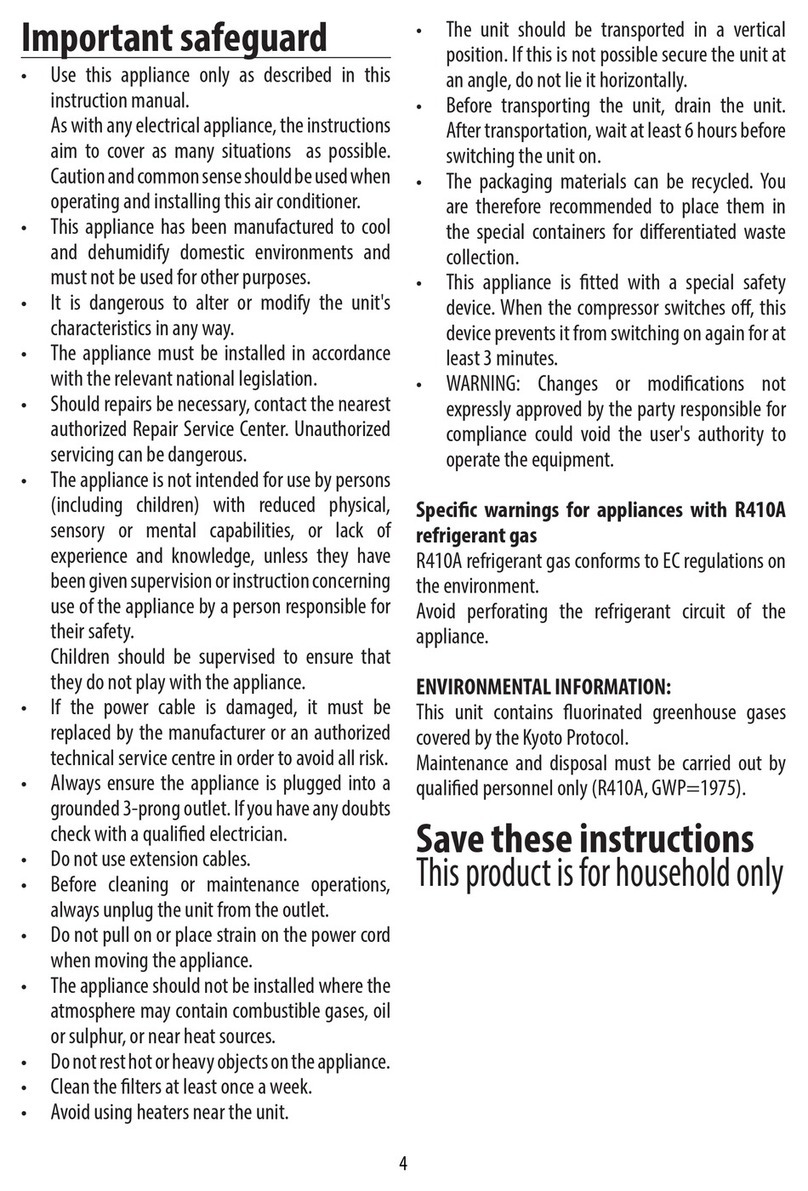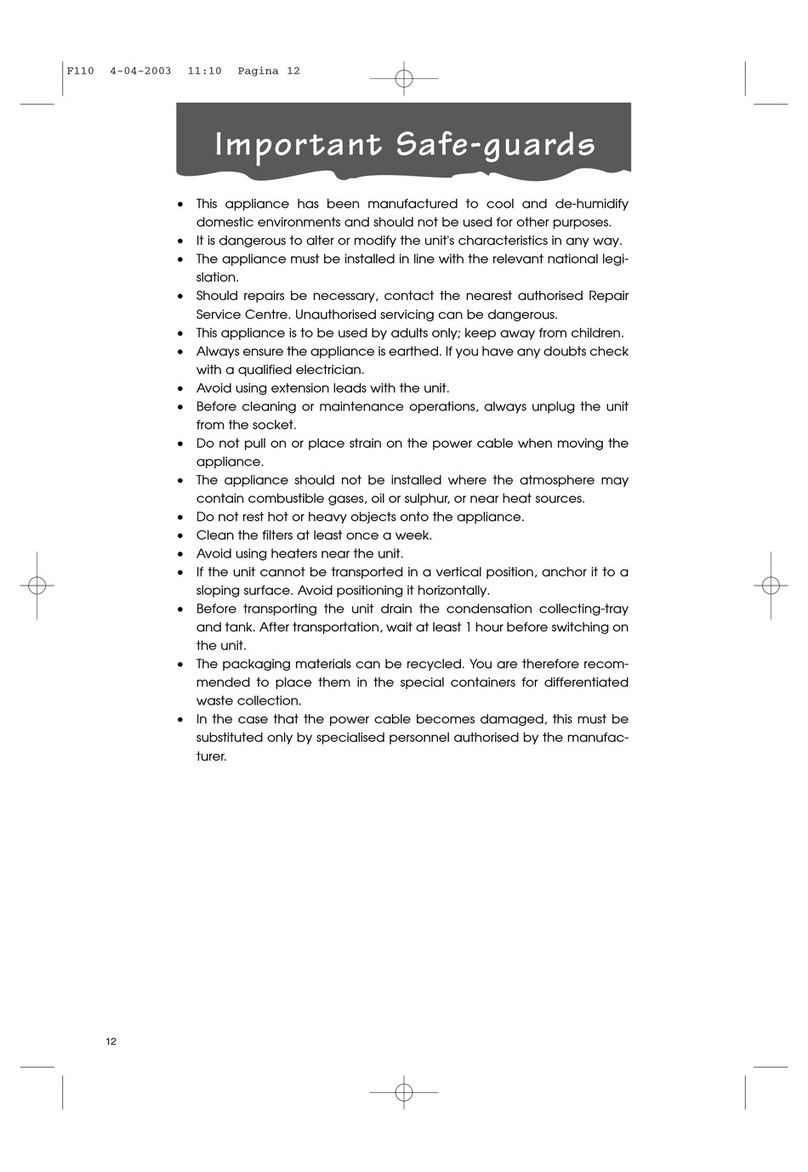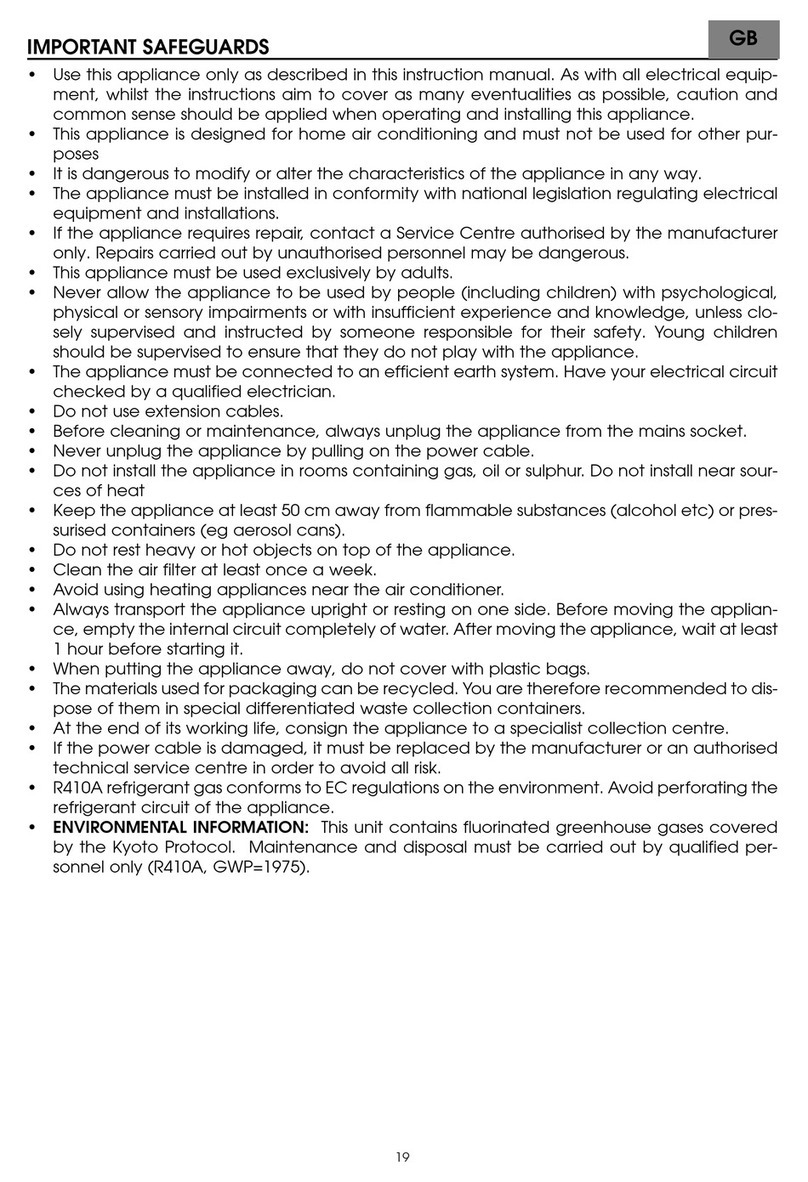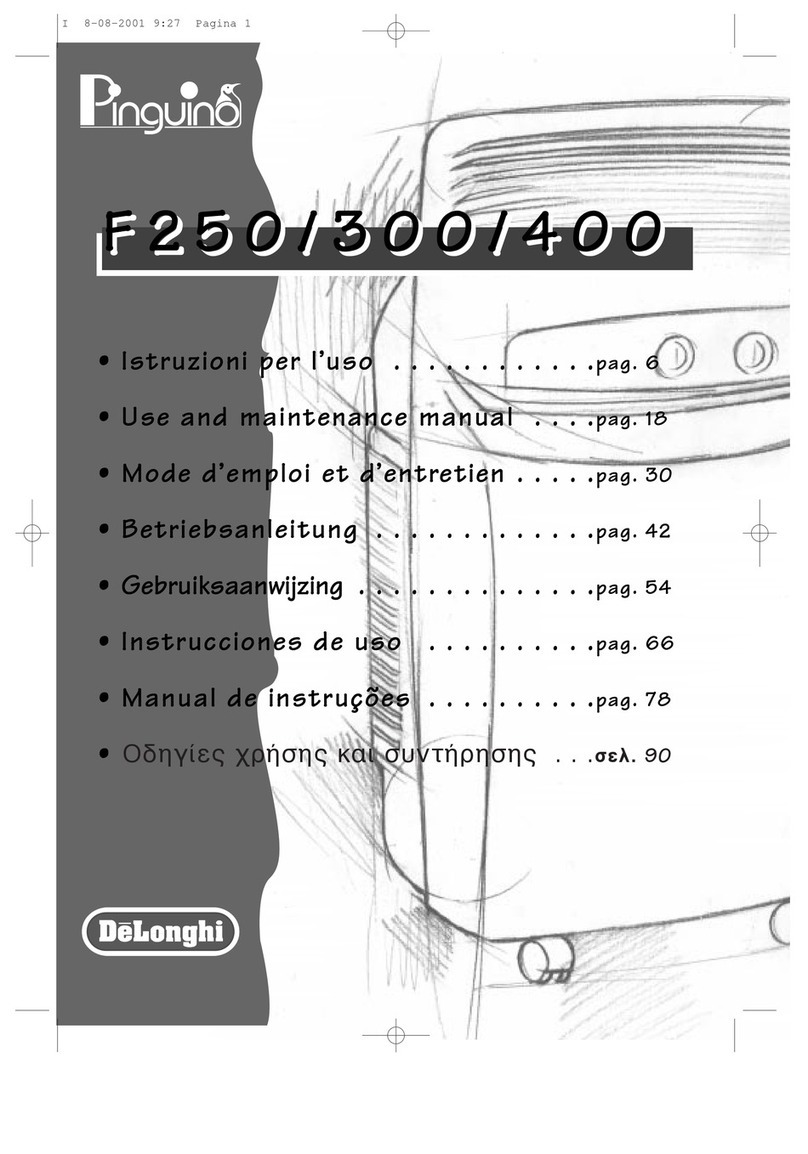8
en
Operation Using the remote control unit (some models only)
TURNING THE APPLIANCE ON
Before plugging the appliance check the caps on the back
of the unit are correctly inserted and screwed on the
drainage 10.
Plug into an electrical receptacle. Two lines appear on the
display indicating that the appliance is in stand-by. Press the
ON/STAND-BY button (A). When turned on, the air conditioner
starts operating in the same mode as when it was turned o.
Press the MODE button (B) until the light corresponding to the
desired mode lights up:
Light(O): air-conditioning mode
Light(P): dehumidifying mode
Light(N): fan mode
AIR CONDITIONING MODE
Ideal for hot muggy weather when you need to cool and
dehumidify the room.
Thedisplay showsthe innertemperature:the light(S) turns
on.
Tomodify thesettemperature,pushthe(E) or (F) button to
reachthedesiredtemperature.The(T) light turns on and the
(S)lightturnso.(Tochangefrom°Fto°Corviceversa,press
for few seconds both button Eand F).
After 15 seconds, the indoor temperature is shown on the
display.
The(S) light turns on.
Youcanadjustthetemperatureonlyinairconditioningmode.
ThenselectthefanspeedbypressingtheFAN button (C) until
the light corresponding to the required fan speed lights up:
BOOST: theair conditioneroperatesat maximumto achieve
the target temperature as rapidly as possible
ECONO: reduces noise levels while maintaining a
comfortable temperature
QUIET: for quietest operation
The most suitable indoor temperature for the room during
the summer varies from 75°F to 81°F (24 to 27°C). You are
recommended, however, not to set a temperature much below the
outdoor temperature.
FAN MODE
AdjustfanspeedbypressingtheFAN button (C) as described
for the air-conditioning mode.
Remember that the higher the speed, the more air is ltered. If
you select “QUIET” speed, less air is ltered but the appliance
is also less noisy.
DEHUMIDIFYING MODE
Ideal for reducing the humidity in a room without lowering or
raising the temperature (spring or autumn, damp rooms, rainy
spells, etc). When the dehumidifying mode is selected, the
light (P) comes on. At the same time, the “QUIET” fan speed
light (M) comes on. In this mode, other speeds cannot be
selected.
PROGRAMMING THE TIMER
Thetimercanbeusedtodelayappliancestartuporshutdown.
Thisavoidswastingelectricitybyoptimisingoperatingperiods.
How to programme delayed start up
• Plugtheapplianceintoanelectricalreceptacleandpress
the ON/OFF button (A), then select the required operating
mode and other settings (temperature, fan speed, etc).
• PresstheON/OFFbutton(A) again to place the appliance
in standby mode.
• Pressthetimerbutton(D).Thetimerlight“H”ashes.
• Usethe+(E) or - (F) buttons to set the number of hours
delaybeforetheappliancecomeson.Thetimeincreasesor
decreases in steps of one hour.
Theindicatorlight(H) ashes until the appliance starts up.
Youcansettheappliancetocomeonwithadelayofupto12
hours.Tocancelthetimerprogramme,pressthetimerbutton
(D)again.Light(H) stops ashing.
How to programme delayed shut down
• Delayedshutdowncanbeprogrammedinanyoperating
mode (air conditioning / fan/ dehumidifying).
• Pressthetimerbutton(D).Thetimerlight“H”ashes.
• Usethe+(E) or - (F) buttons to set the number of hours
delay before the appliance goes o.
Thetimeincreasesordecreasesinstepsofonehour.
The light (H) ashes until the appliance turns o as
programmed. At the set time, the air conditioner shuts down
andremainsinstandby.Tocancelthetimerprogramme,press
the timer button (D) again.
Light(H) stops ashing.
MODELS WITH REMOTE CONTROL
• Pointtheremote
control at the
receiver on the
air conditioner.
The remote
control must be
no more than 16,4 ft (5 meters) away from the appliance