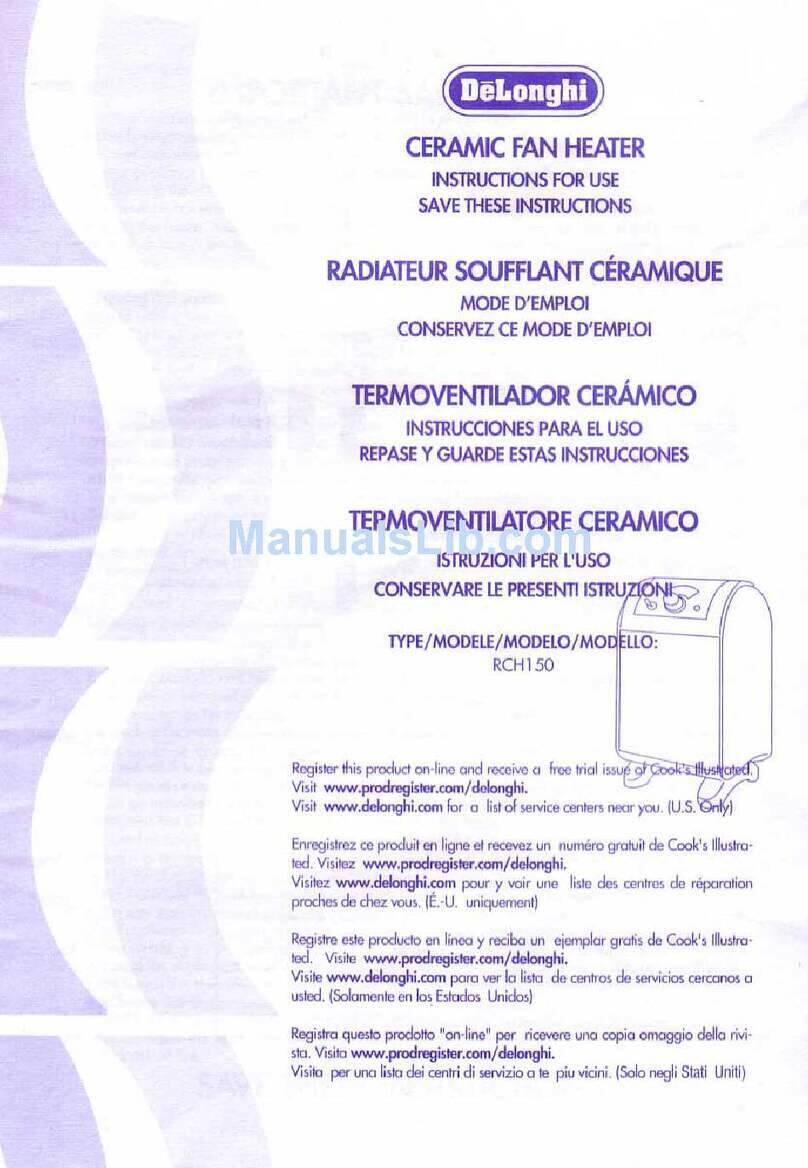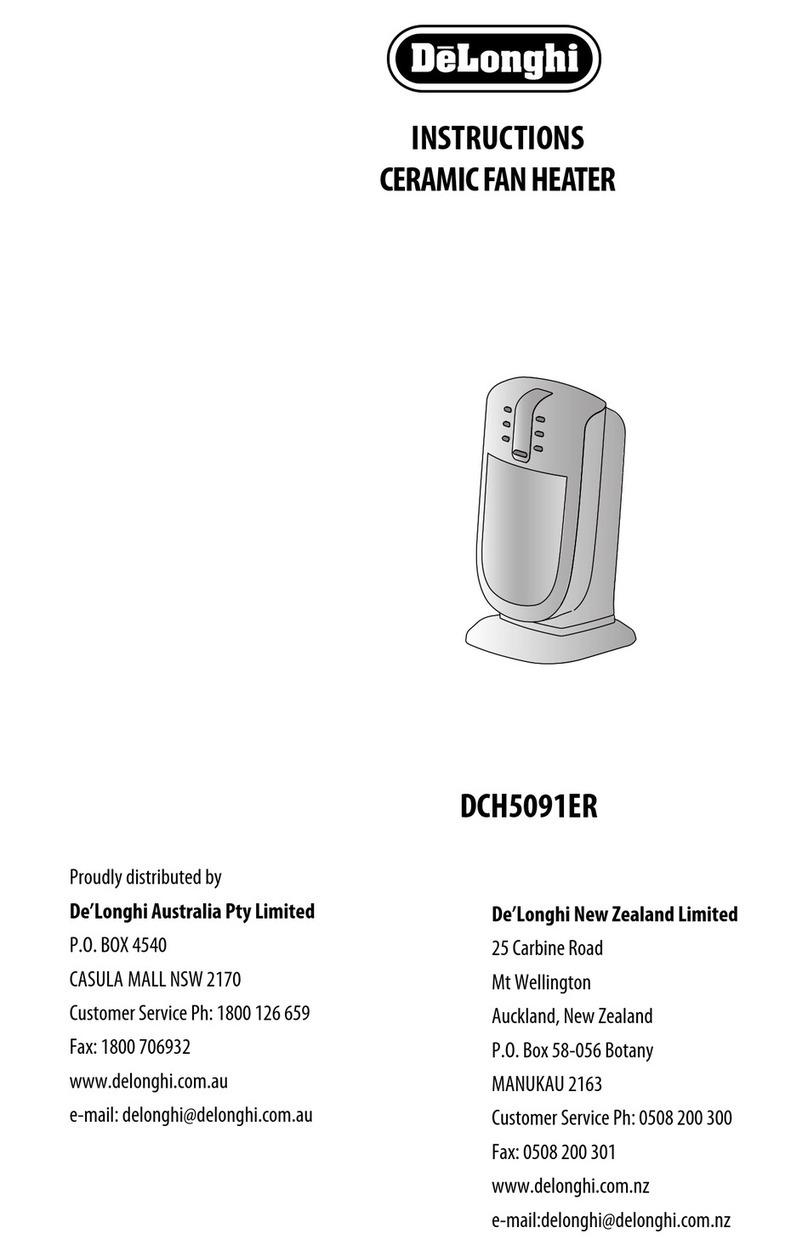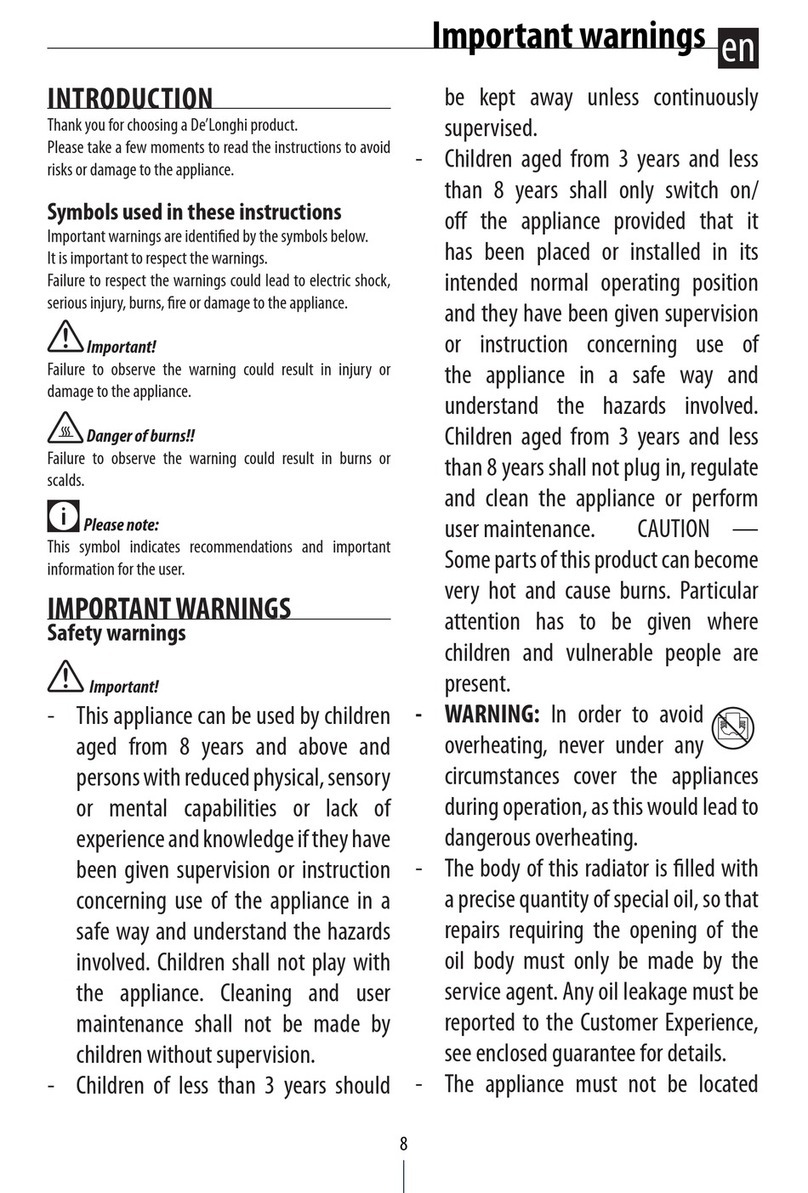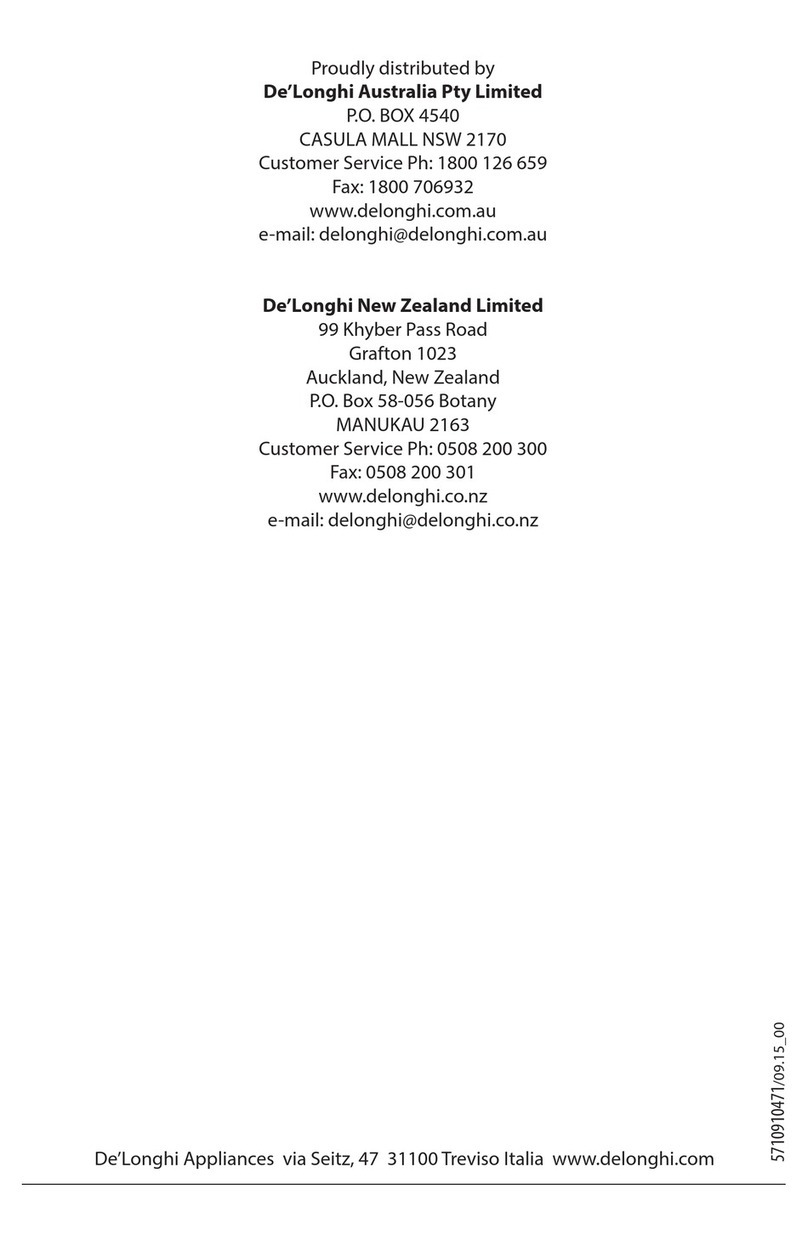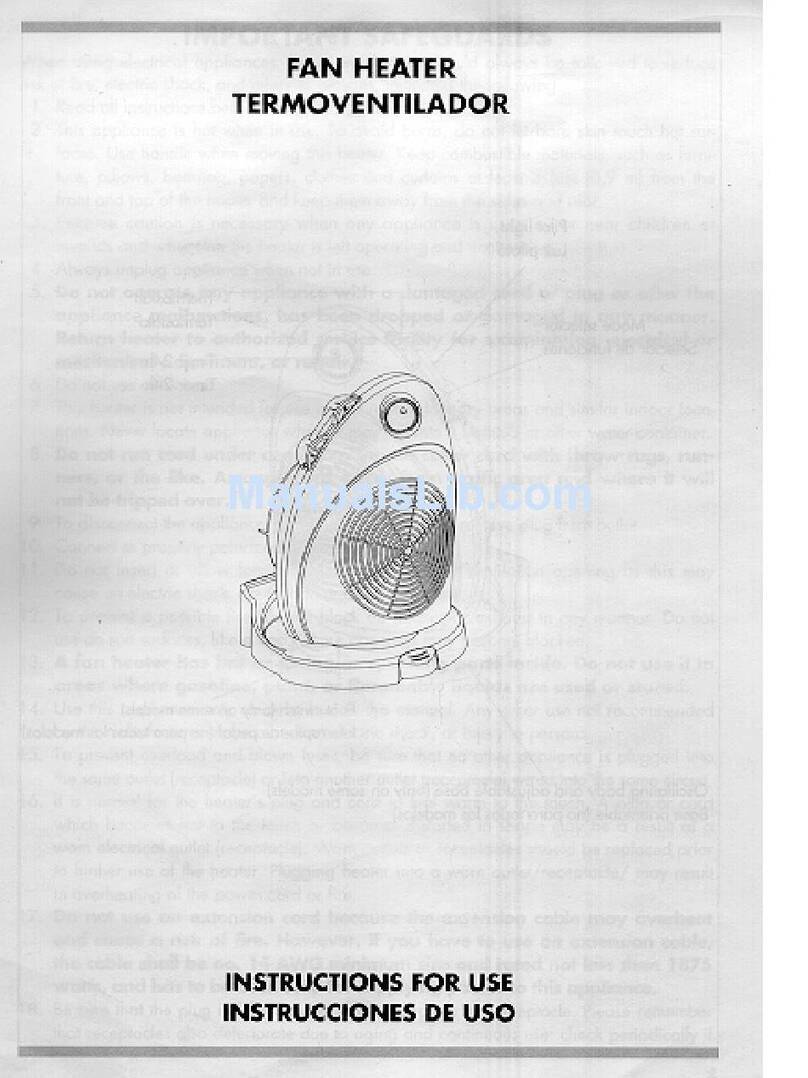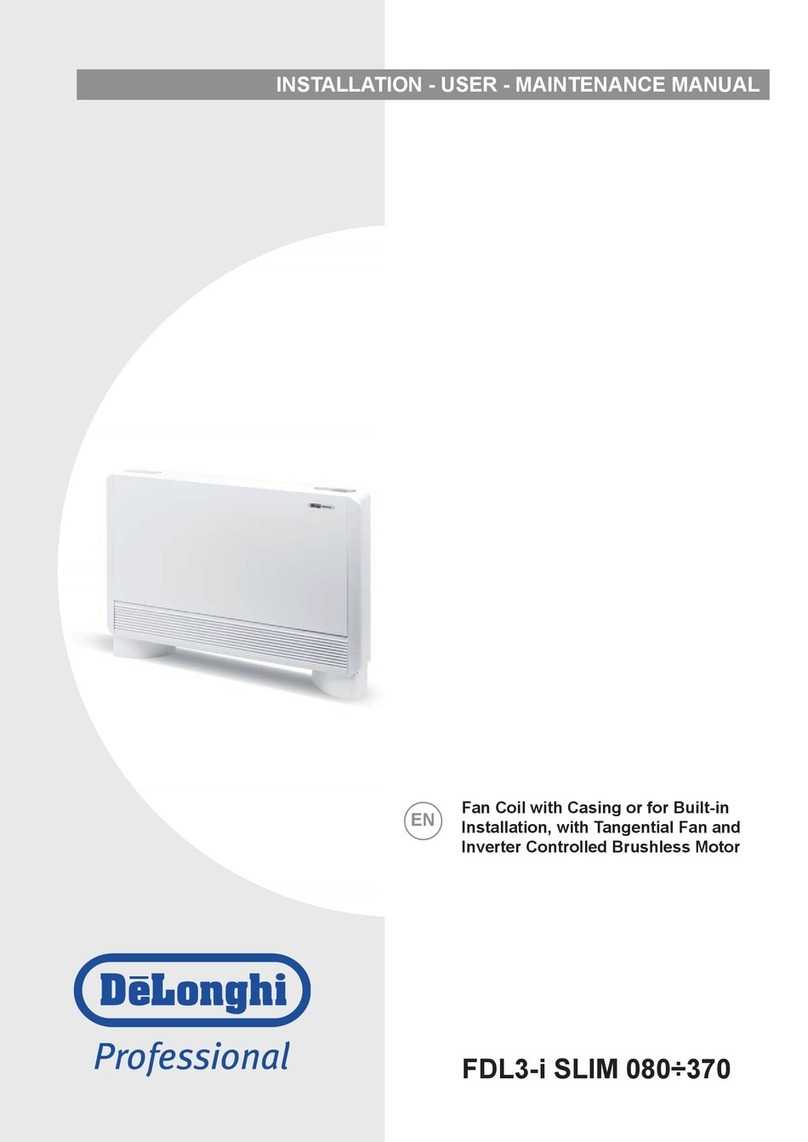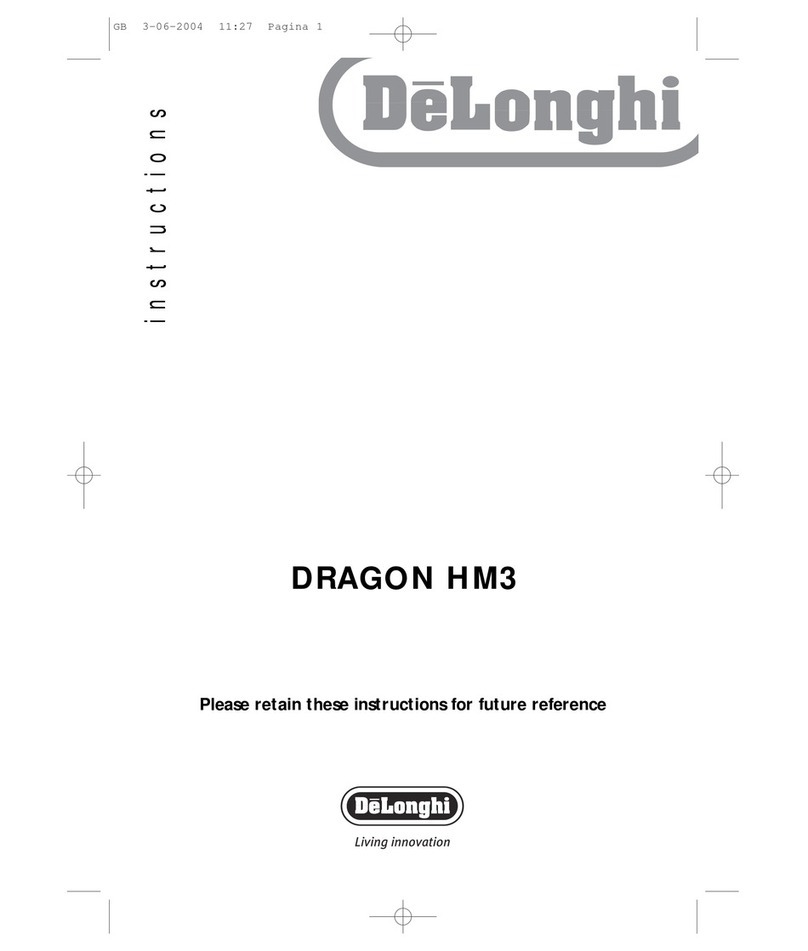67
Important! never use the appliance without the feet
attached if it is not mounted on the wall.
Installation on the wall
The kit for wall installation contains:
2 metal brackets for mounting above (G)
2 metal brackets for mounting below (H )
2 screws 3.5 x 9.5 PH (I )
4 screws 4.5 x 25 PH (J )
4 plastic wall plugs 6 x 30 ( K )
Tools required for installation and estimated time for
installation
Screwdriver PH 2x100 (crosshead)
Estimated time for installation: 30 minutes
Before installing the unit, ensure the following:
a. The device must not be placed directly under a
power socket.
b. The plug and power socket must be easy to reach
after installation.
c. No electric cables or other pipework could be
damaged during installation.
d. Keep away from curtains or ammable materials.
For wall mounting, proceed as follows:
Place the appliance on a stable surface. Use a screwdriver to
x the two brackets H with screws I as shown in Fig. 6.
1. Before drilling the wall, mark the exact spot, respecting
the minimum distances as shown in Fig. 5.The measure-
ments are indicated both for models equipped with fan
" " and for models without.
2. Drill following the marks that you have made and insert
the wall plugs K. For brick walls use a masonry bit of 6
mm. For plasterboard or false walls (empty), we recom-
mend the use of appropriate screws and anchors (not
supplied).
3. Fix the 2 metal brackets G to the wall using the screws
J provided.
4. Hang the appliance on the brackets.
5. Mark the lower xing points corresponding to the holes
of the brackets H . Remove the appliance, drill the lower
holes and insert the wall plugs K.
6. Now you can hang the unit on the brackets and secure
the bottom of the appliance with the 2 screws J re-
maining.
USE
Operation and use
Insert the plug into the socket and switch on at the socket
if necessary, turn the thermostat knob (B) to position 6 and
turn the appliance on via the power selector (C) as follows:
• The warning lamp (A) lights up.
• Turn the power selector knob to Min to select mini-
mum power.
• Turn the power selector knob to Med to select medium
power.
• Turn the power selector knob to Max to select maxi-
mum power.
• To switch o the appliance completely: turn the power
selector to "0" and the thermostat to , then discon-
nect at the power socket.
Adjusting the thermostat
When the room has reached the required temperature, turn
the thermostat knob (B) slowly anticlockwise until you hear a
click and no further. The warning lamp ( A ) goes out.
The thermostat will automatically maintain the temperature.
In spring or autumn or on mild days, you can save energy by
using minimum power.
Freezing protection
With the knob of the thermostat (B) in position and one
of the power levels selected, the appliance will maintain the
room at a temperature of about 5°C preventing freezing with
minimum energy consumption.
Models with fan
The appliance is equipped with a fan that provides even more
rapid and uniform heating.
To start this function, turn the power selector (C) to Max .
Models with 24-hour timer
When the appliance is connected to the power supply the
timer is always active so as to stay synchronized with the lo-
cal time.To operate the appliance without timer, position the
timer slider (D ) to .
To operate the appliance at the times set, position the timer
slider to (Fig. 1) and proceed as follows:
• Check the time on your clock or watch. If it is 10.00 for
example, turn the numbered programmer disk until the
number 10 coincides with the pointer marked on the
programmer device.
• Set the periods of time during which you want the ap-
pliance to operate by pushing the teeth outwards (see
gure). Each tooth corresponds to a period of 30 min. At
the end of the procedure, the sectors corresponding to
the periods of operation will be visible.
• In this way, the appliance will function automatically
each day at the times set. (Important: the appliance
must always be connected to the power supply).