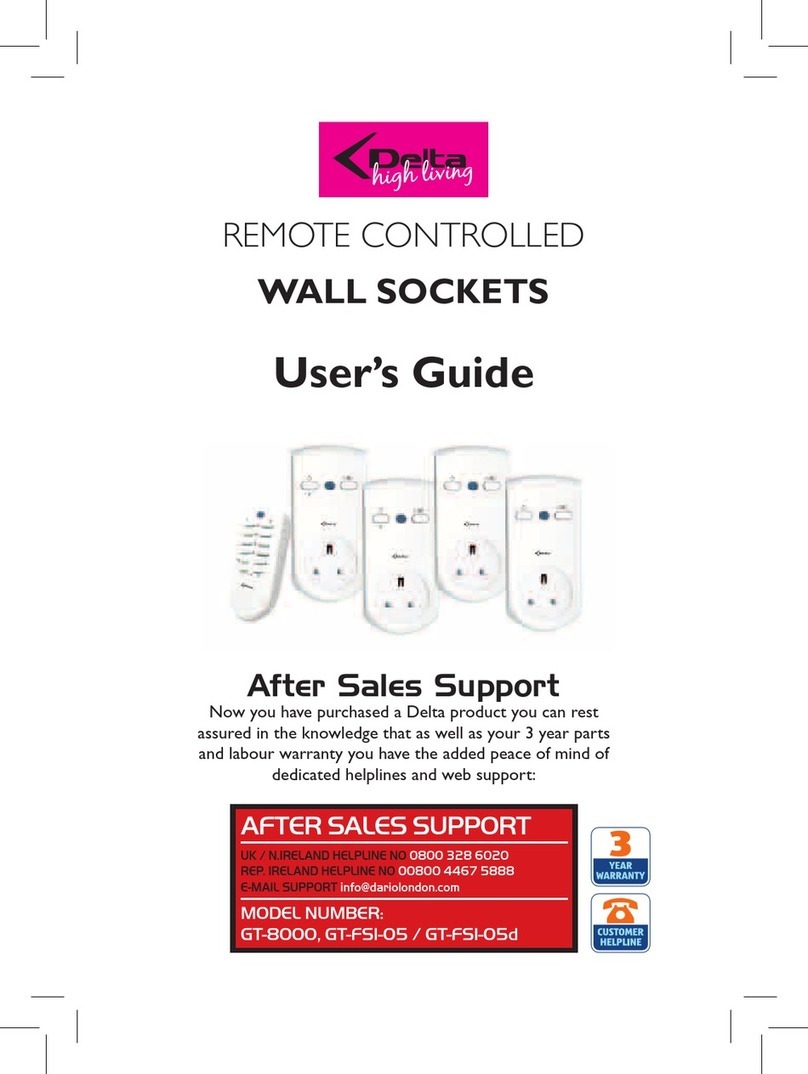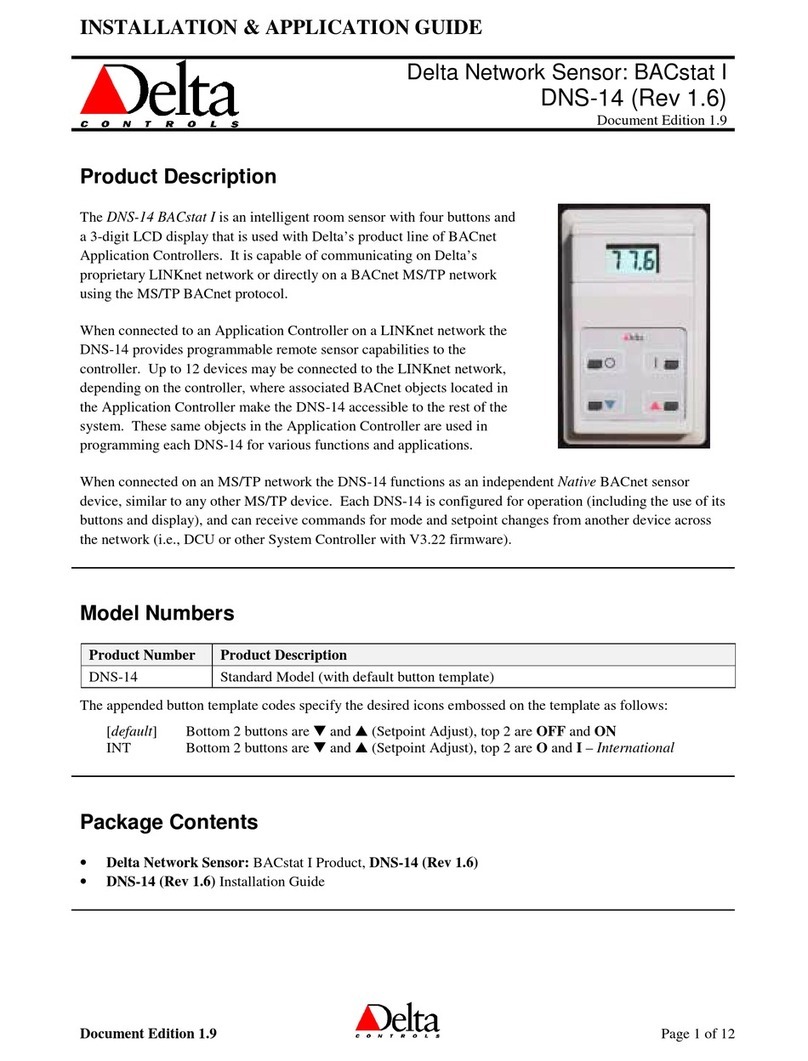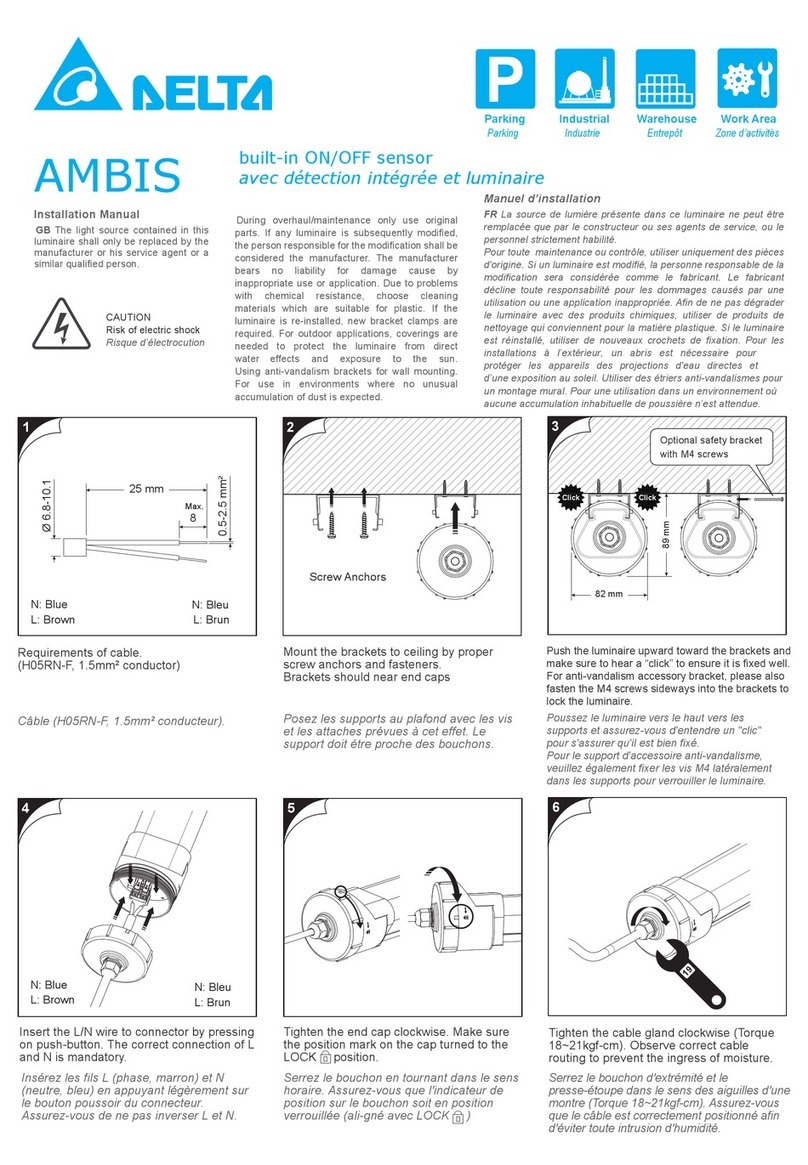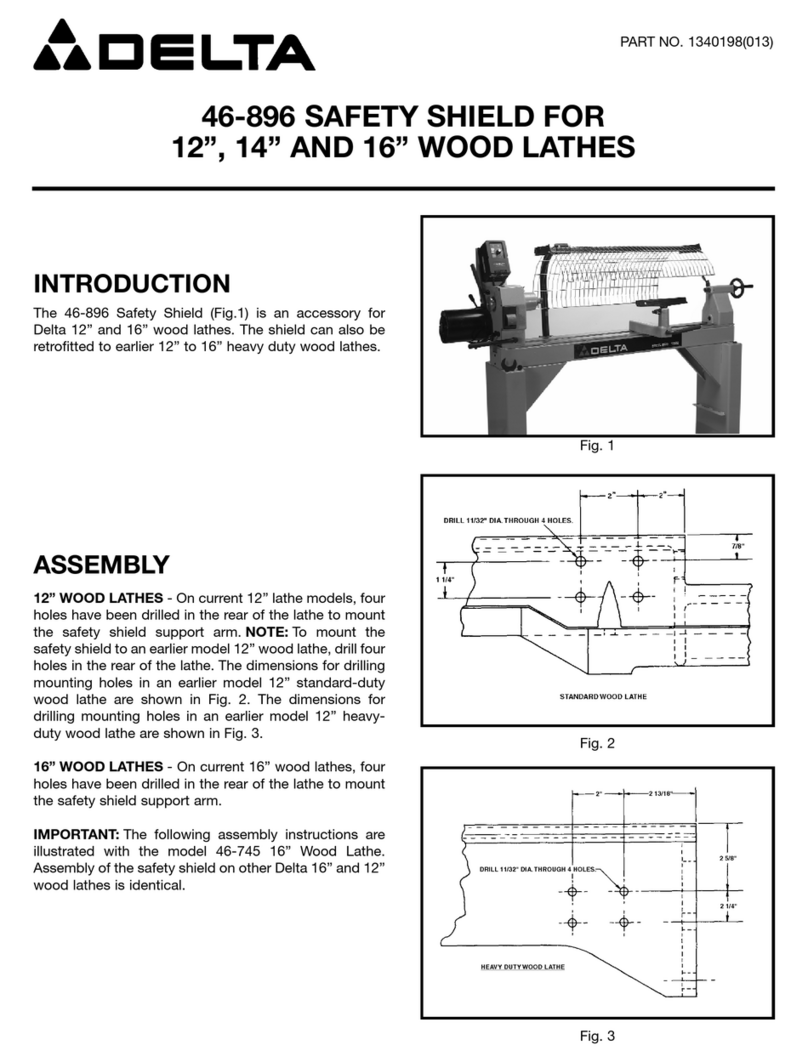2. Output status: You can set up 2 output status in DPA, N.O. (normally open) and N.C. (normally closed). In the
easy mode, you can press and fine to set up the output status for OUT1 and OUT2.
3. Response time: Referring to the time required for the pressure to reach output status. For example, “50”refers to
once the pressure has reached the output status, it has to last for 50ms before the output starts to operate. In the
easy mode, press and find . Use to set up the response time.
Output Mode Setting
There are 3 output modes in DPA: Easy, Hysteresis and Window
1. Easy Mode: Set up pressure P. When the pressure measured is bigger than (P + dP), the output will be ON. When
the pressure measured is smaller than P, the output will be OFF. (See Figure 1: Output in Easy Mode)
yIn the “Measuring Mode”, press and find (OUT1) and (OUT2). Use to set up P
value.
yIn the “Advanced Setup Mode”, press and find . Use to set up “dP” value.
Figure 1: Output in Easy Mode
2. Hysteresis Mode: Set up pressure Hi/Lo. When the pressure measured is bigger than the Hi value, the output will
be ON. When the pressure measured is smaller than the Lo value, the output will be OFF. (See Figure 2: Output in
Hysteresis Mode)
yIn the “Measuring Mode”, press and find (OUT1 Hi), (OUT1 Lo), (OUT2 Hi) and
(OUT2 Lo). Use to set up Hi/Lo values.
Figure 2: Output in Hysteresis Mode
3. Window Mode: Set up pressure Hi/Lo. When the pressure measured is bigger than Hi or smaller than Lo, the
output will be OFF. When the pressure measured is bigger than Lo and smaller than Hi, the output will be ON. (See
Figure 3: Output in Window Mode)
yIn the “Measuring Mode”, press and find (OUT1 Hi), (OUT1 Lo), (OUT2 Hi) and
(OUT2 Lo). Use to set up Hi/Lo values.
yIn the “Advanced Setup Mode”, press and find . Use to set up “dP” value.
Figure 3: Output in Window Mode
Note: Supposed the output is ON and the output status is set to N.O. (normally open), the output will then be off. If the output
status is set to N.C (normally closed), the output will then be on. Supposed the output is OFF and the output status is set to N.O.,
the output will then be on. If the output status is set to N.C., the output will then be off.
Zero Returning
In the "Measuring Mode”, press together, and you will see . The zero returning will start. Release the
keys to end the zero returning.
Analog Output
When the input pressure starts to change, the analog output will change with the input. For example, supposed the
range for input is -100kPa ~ 100kPa, and DPA reads -100kPa, the output will be 4mA or 1V. When DPA reads 100kPa,
the output will be 20mA or 5V. (See Figure 4: Analog Output)
Figure 4: Analog Output
Key Locking Function
yLock On: Press and together for 2 seconds until is displayed. You will then see the display of
pressure value (PV) and set value (SV).
yLock Off: Press and together for 2 seconds until is displayed. You will then see the display of
pressure value (PV) and set value (SV).
yLock Display: Press any key in the key locking mode, and you will see the display of pressure value (PV) and
(SV). Release the key, and the PV and SV will return to original values.
Switching Colors
In DPA, different output statuses can have different display colors. The output statuses for DPA are “OUT1”,
“OUT2”, ”OUT1 and OUT2”, “OUT1 or OUT2”. See below explanations for how to set:
1. Setting up output status: In the “Measuring Mode”, press for more than 4 seconds and release the key after
you see . You are now in the “Advanced Setup Mode”. Press for 5 times and find the switching color
referencing items (see Advanced Setup Mode chart). Use to select the referencing item you'd like.
2. Switching colors: In the “Measuring Mode”, press for more than 2 seconds to enter the “Quick Setup Mode”.
Press for 5 times and find the parameter for setting up colors (see Quick Setup Mode chart). Use to
select the color you’d like.
Note: “OUT1 and OUT2”will be ON only when both OUT1 and OUT2 are ON; otherwise, it will be OFF. “OUT1 or OUT2”
will be OFF only when both OUT1 and OUT2 are OFF; otherwise, it will be ON.
Copy Function
DPA is able to copy the parameters in the master device to another slave device.
1. Hardware: Connect Pin 2 on master to Pin 3 on slave; Pin 3 on master to Pin 2 on slave; Pin 5 on master and slave
to GND on power supply; Pin 1 on master and slave to +24V on power supply.
2. Software:
a) Slave device: In the “Measuring Mode”, press for more than 4 seconds and release the key after you see
. You are now in the “Advanced Setup Mode”. Press for 7 times and find the parameter for setting up
the copy function (see Advanced Setup Mode chart). Use to select ( refers to
Copy-Slave).
b) Master device: In the “Measuring Mode”, press for more than 2 seconds and release the key after you see
. You are now in the “Advanced Setup Mode”. Press for 7 times and find the parameter for setting up
the copy function (see Advanced Setup Mode chart). Use to select ( refers to
Copy-Master). Next, press for more than 2 seconds and return to the “Measuring Mode”. Now, you will see
on the screen and on the slave device, indicating that the two devices have been connected. On
, you will see numbering counting up, referring to the number of parameters transmitted successfully
between the two devices. Once the copy of parameter succeeds, you will see on the master device and
on the slave device. That the number at stays intact refers to the copy fails.
After the copy is completed, switch off the two devices and connect them again to the power supply.
Code
DPA offers codes for the user to set up. In the “Measuring Mode”, press for more than 4 seconds and release the
key after you see . You are now in the “Advanced Setup Mode”. Press for 6 times to find the parameter to
set up codes (see Advanced Setup Mode chart). displays in turn.
See the meanings of codes in the table below:
1st digit 2nd digit 3rd digit 4th digit
a
OUT1
mode N.O./N.C. OUT2
mode N.O./N.C. Response
time Color Referencing item for
color
N.O. N.O. 2 ms
OUT1
Easy
N.C.
Easy
N.C. 4 ms OUT2
N.O. N.O. 10 ms
OUT1 and OUT2
Hysteresis
N.C.
Hysteresis
N.C. 30 ms
Red when
ON
OUT1 or OUT2
N.O. N.O. 50 ms
OUT1
Window
N.C.
Window
N.C. 100 ms OUT2
- - - - 250 ms OUT1 and OUT2
- - - - 500 ms
Green when
ON
OUT1 or OUT2
1st digit 2nd digit 3rd digit 4th digit
a
OUT1
mode N.O./N.C. OUT2
mode N.O./N.C. Response
time Color Referencing item for
color
- - - - 1,000 ms OUT1
- - - - - OUT2
- - - - -
Red
OUT1 and OUT2
- - - - - Red
OUT1 or OUT2
- - - - - OUT1
- - - - - OUT2
- - - - - OUT1 and OUT2
- - - - -
Green
OUT1 or OUT2
6th digit 7th digit 8th digit
Cod
Pressure unit Speed Auxiliary display Hysteresis setting
kPa Standard 1
kgf/cm2Off 2
bar
250 ms
Unit. 3
psi Standard. 4
mmHg Off 5
inchHg
500 ms
Unit 6
-- Standard 7
- Off 8
-
1,000 ms
Unit -
- - - -
How to Install Dimension
yPanel
yTo install the fixing frame, you have to purchase the
optional accessory: DPA-FMKit.
Internal Circuit
Terminals
1. Positive power supply input (brown)
2. Digital output 1 signal (black)
3. Digital output 2 signal (white)
4. Analog output signal (orange)
5. Negative power supply input (blue)
The content of this instruction sheet may be revised without prior notice. Please consult our distributor or
download the most updated version at http://www.delta.com.tw/industrialautomation.
NPN
+ 1 ~ 5V out
ut
PNP
+ 1 ~ 5V out
ut
NPN
+ 4 ~ 20mA out
ut
PNP
+ 4 ~ 20m
out
ut