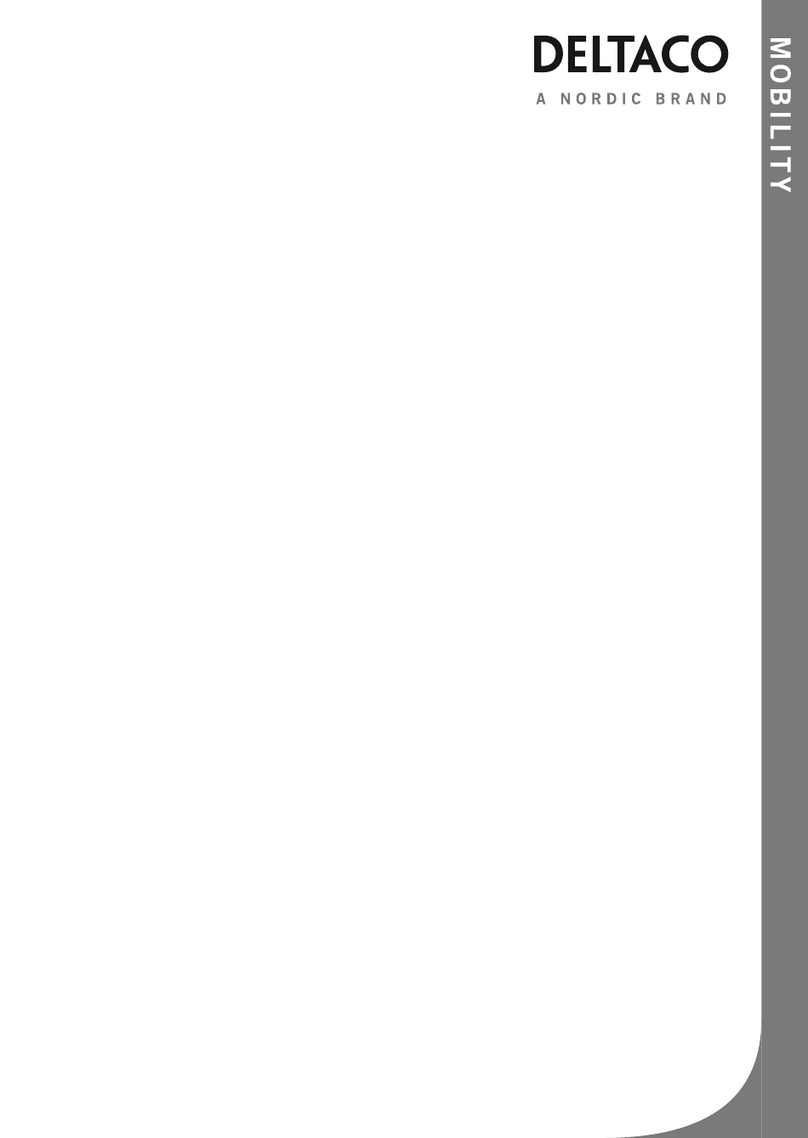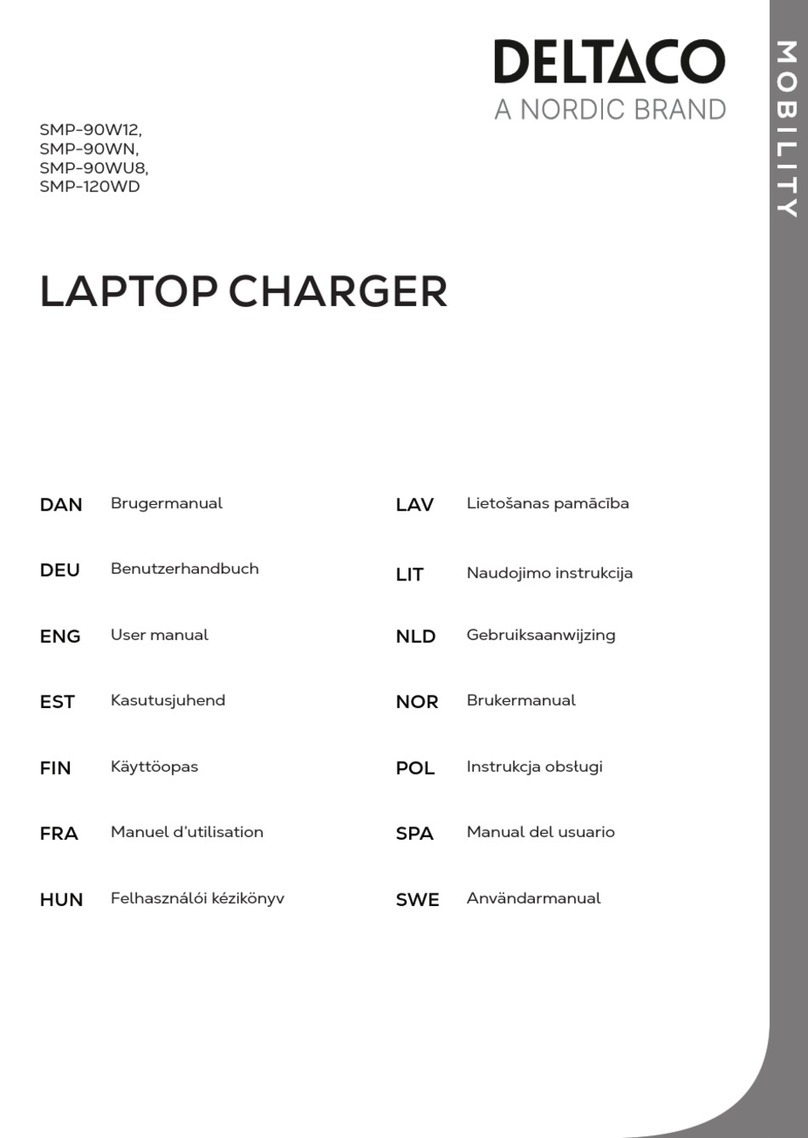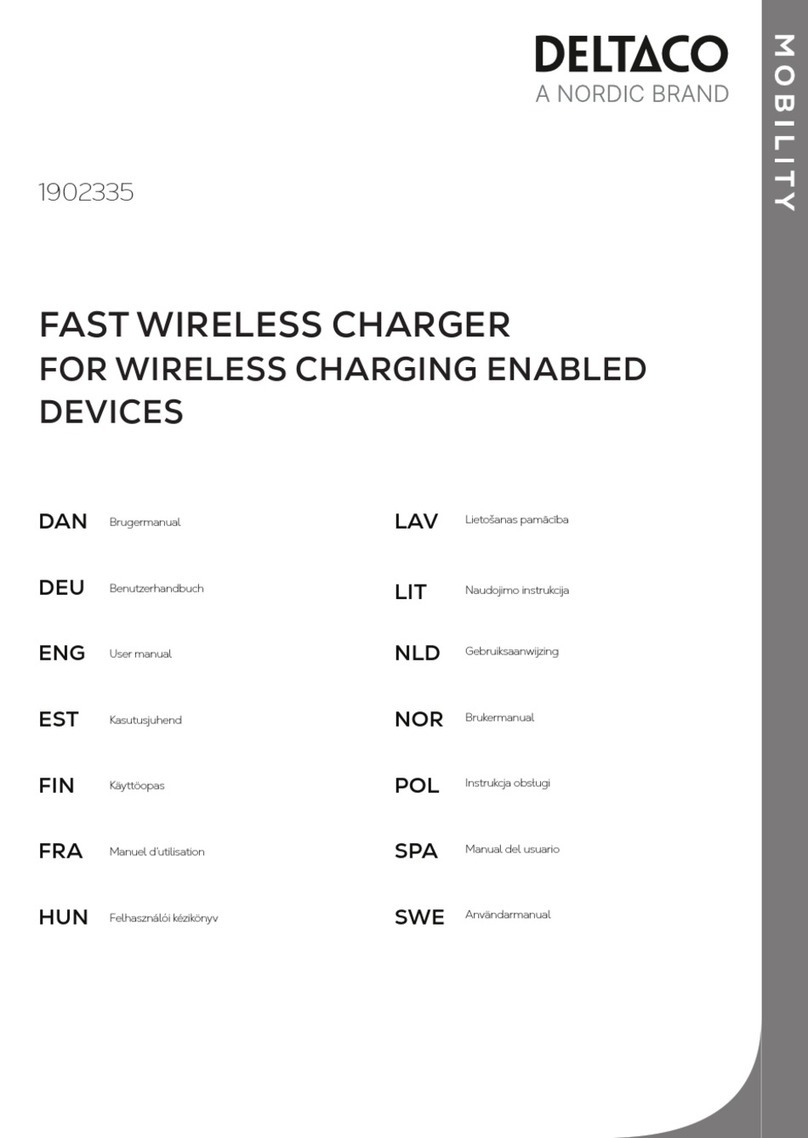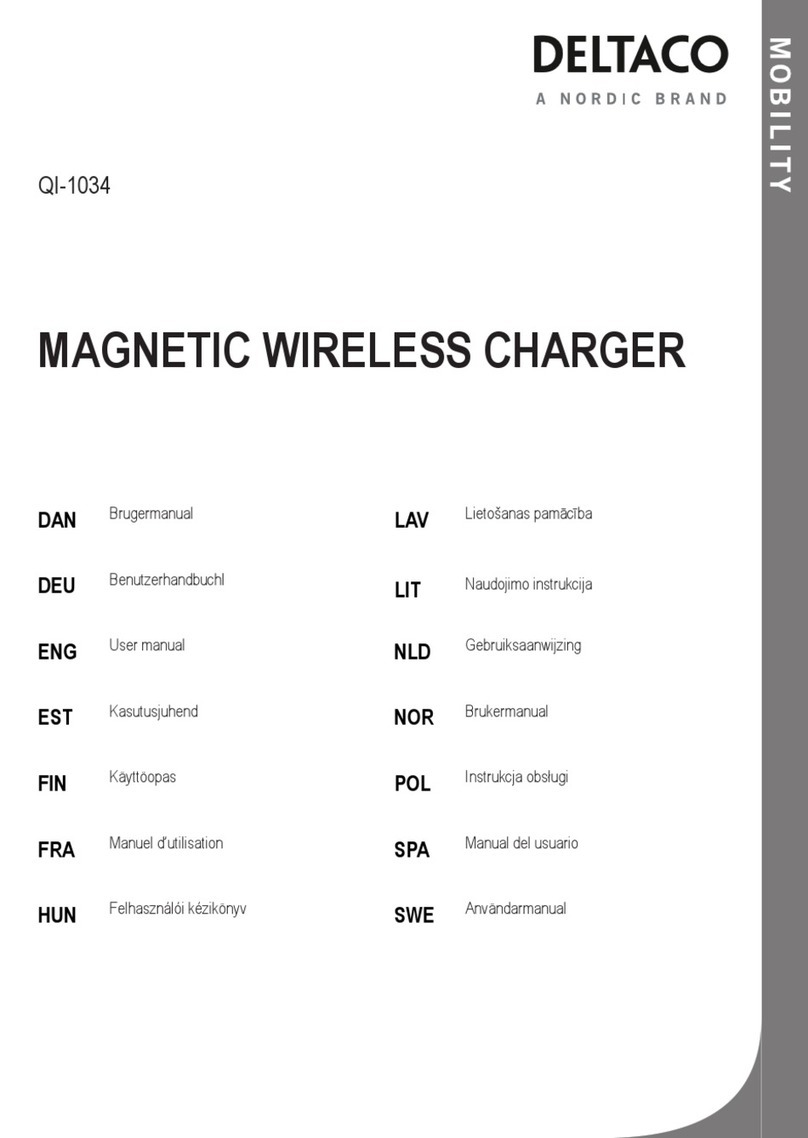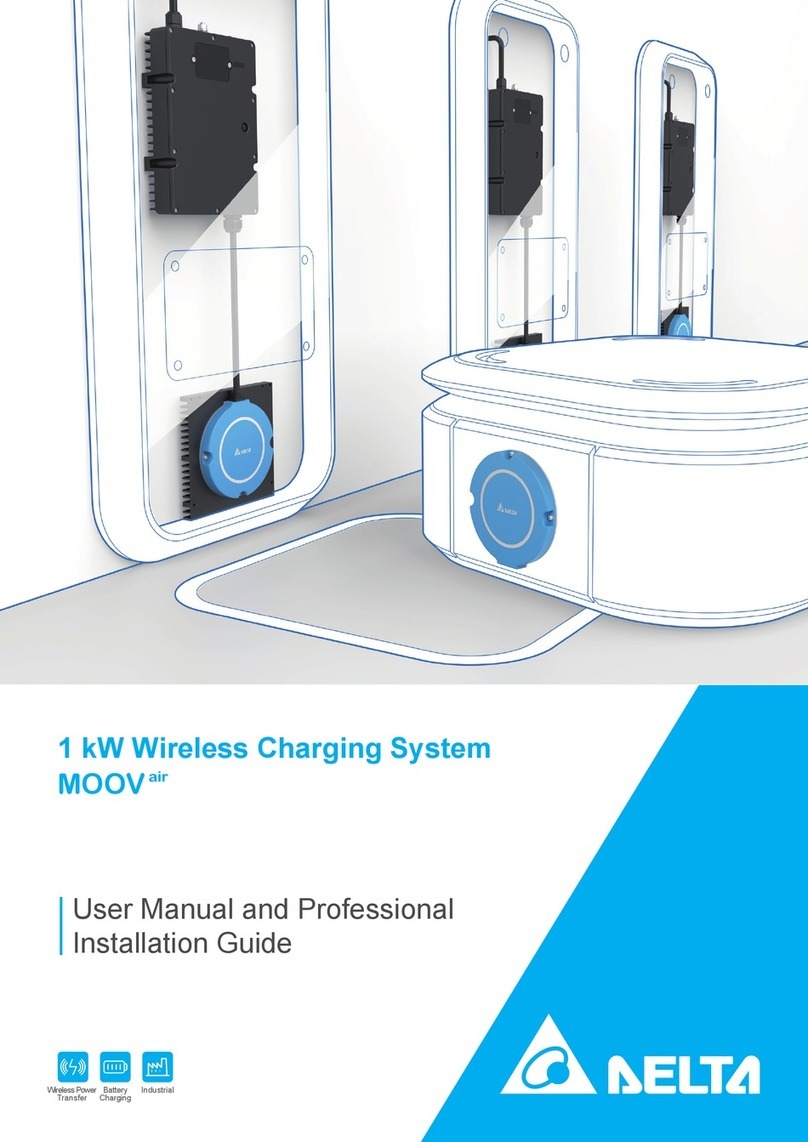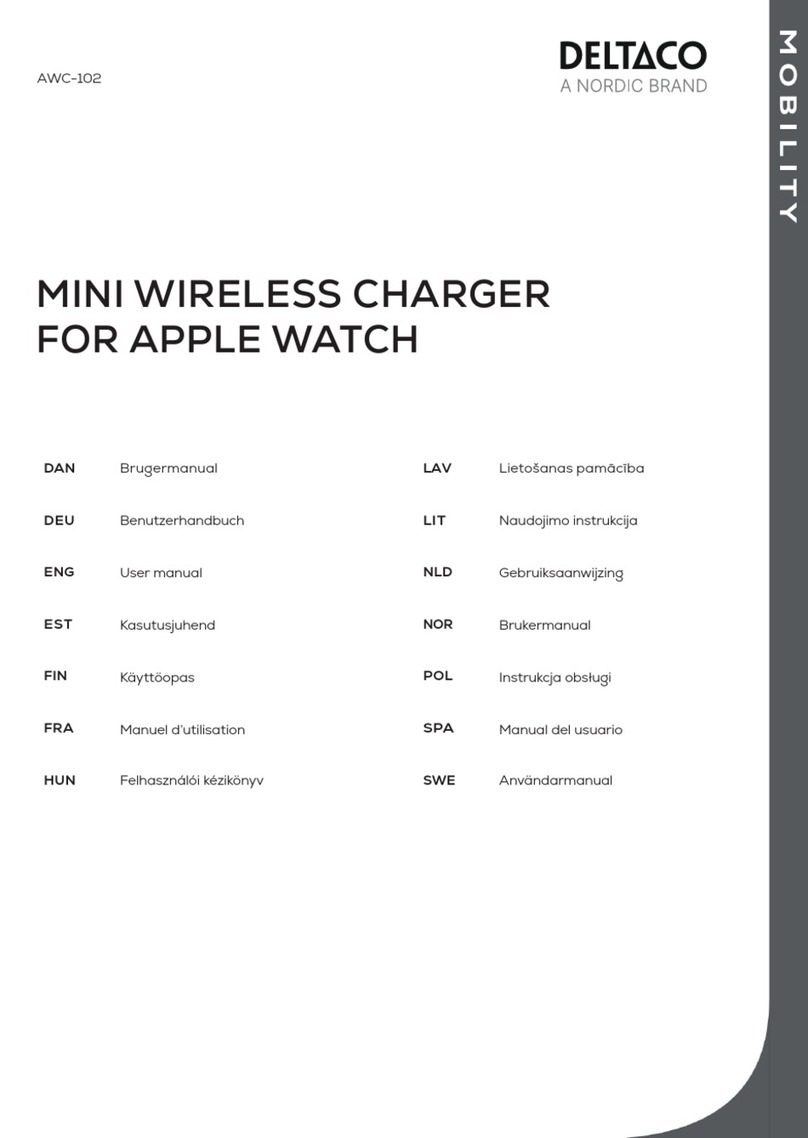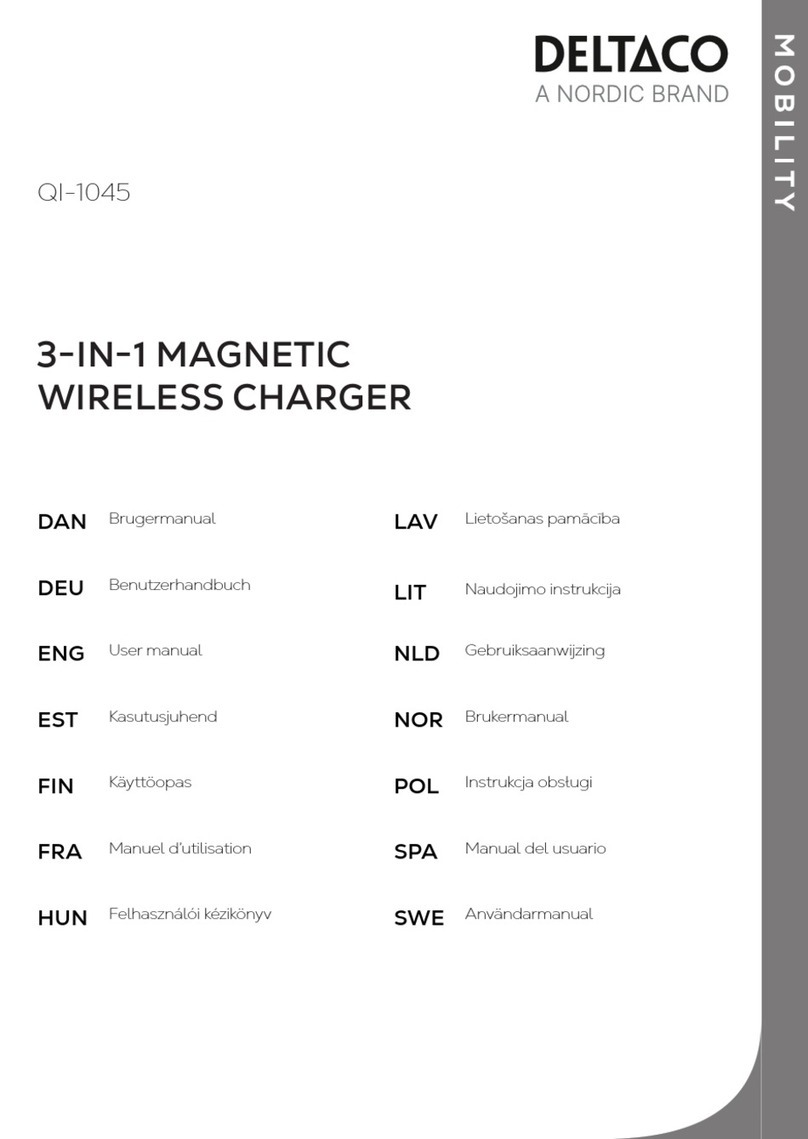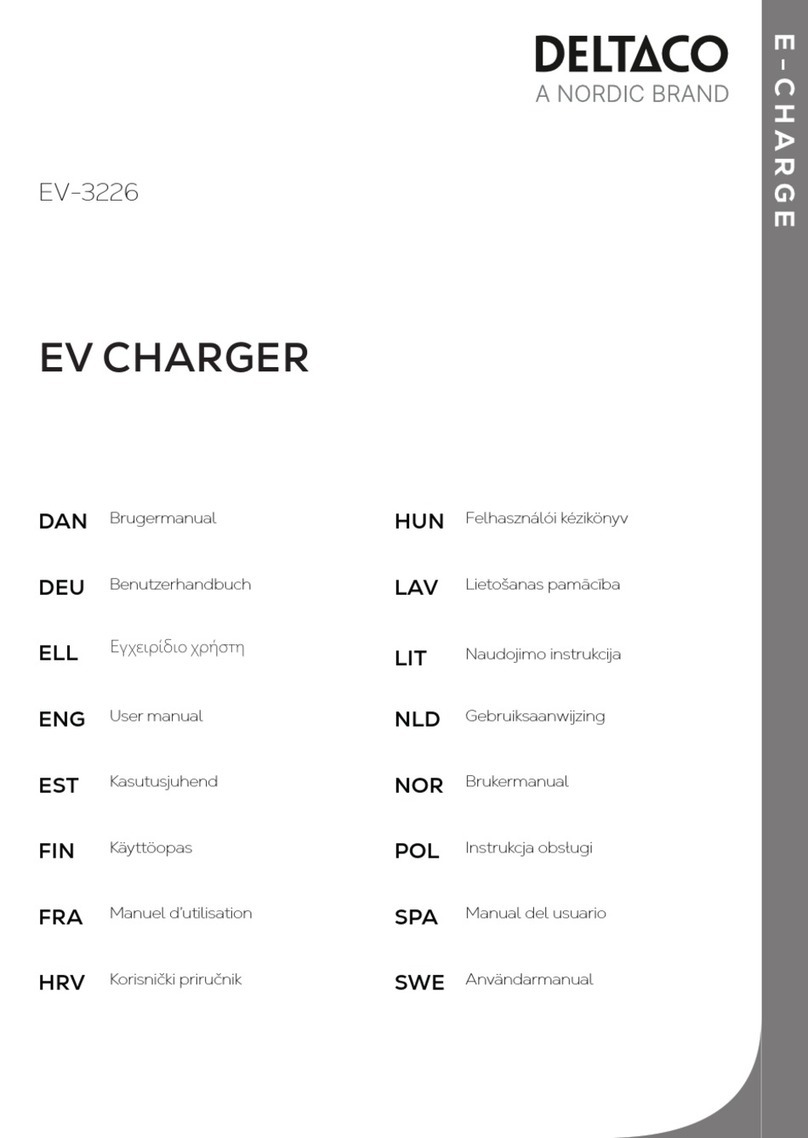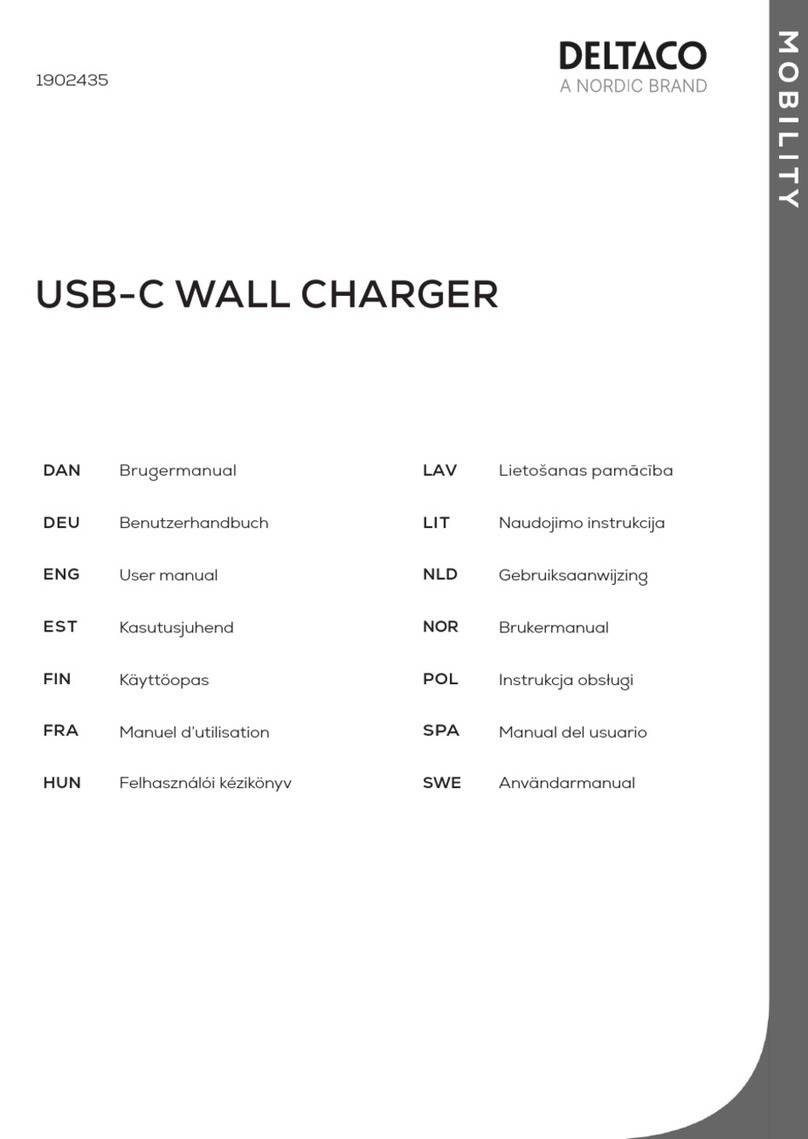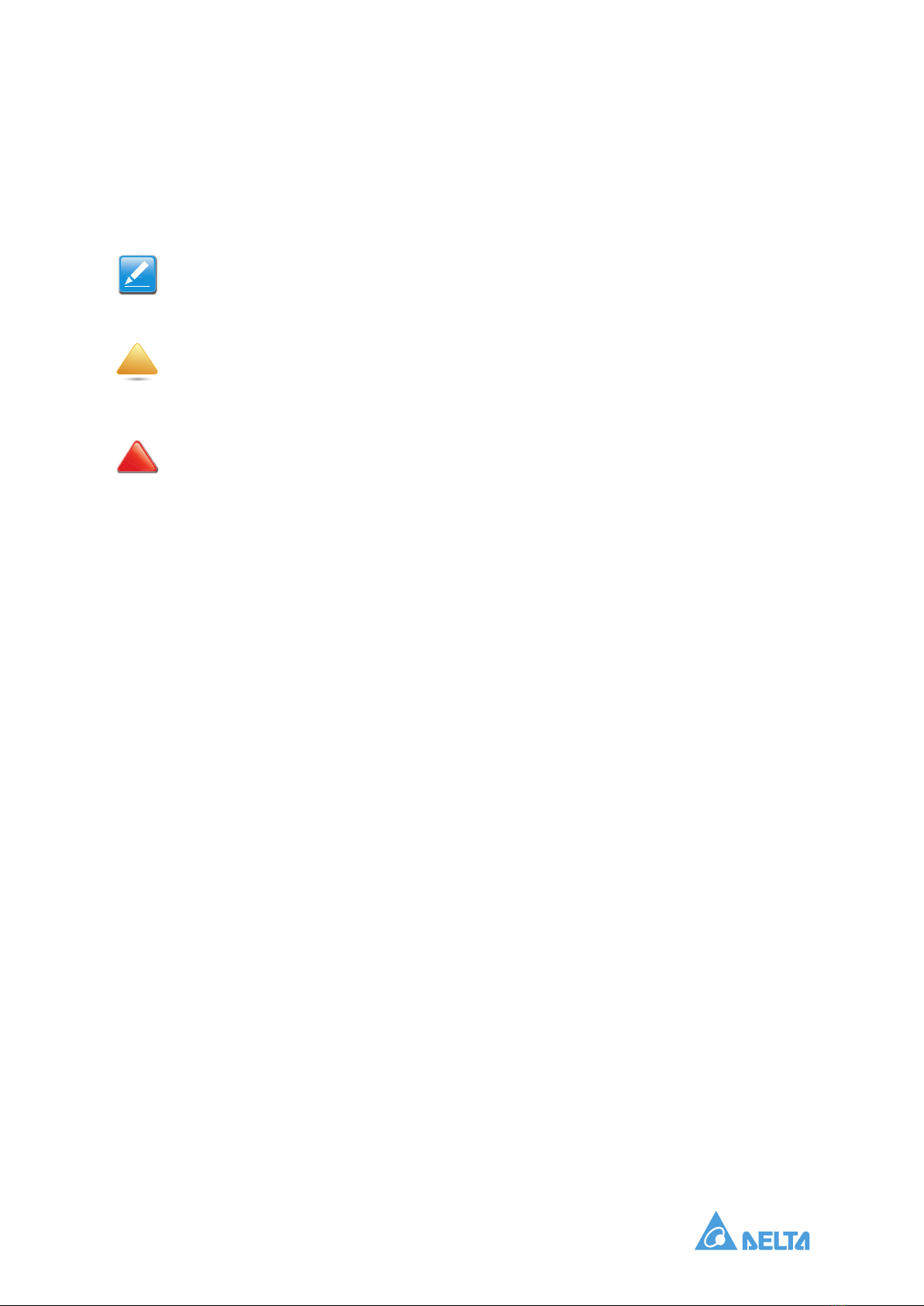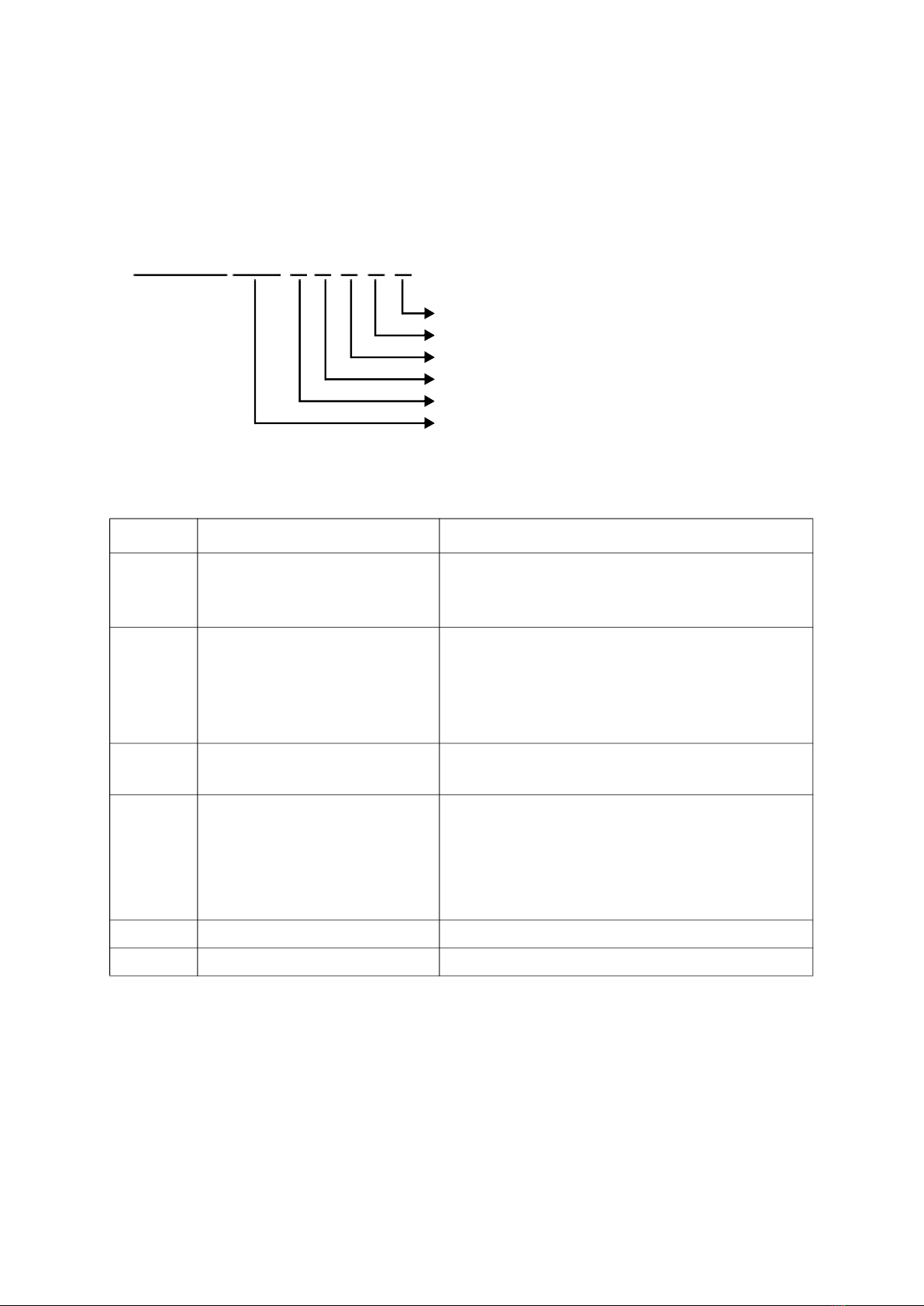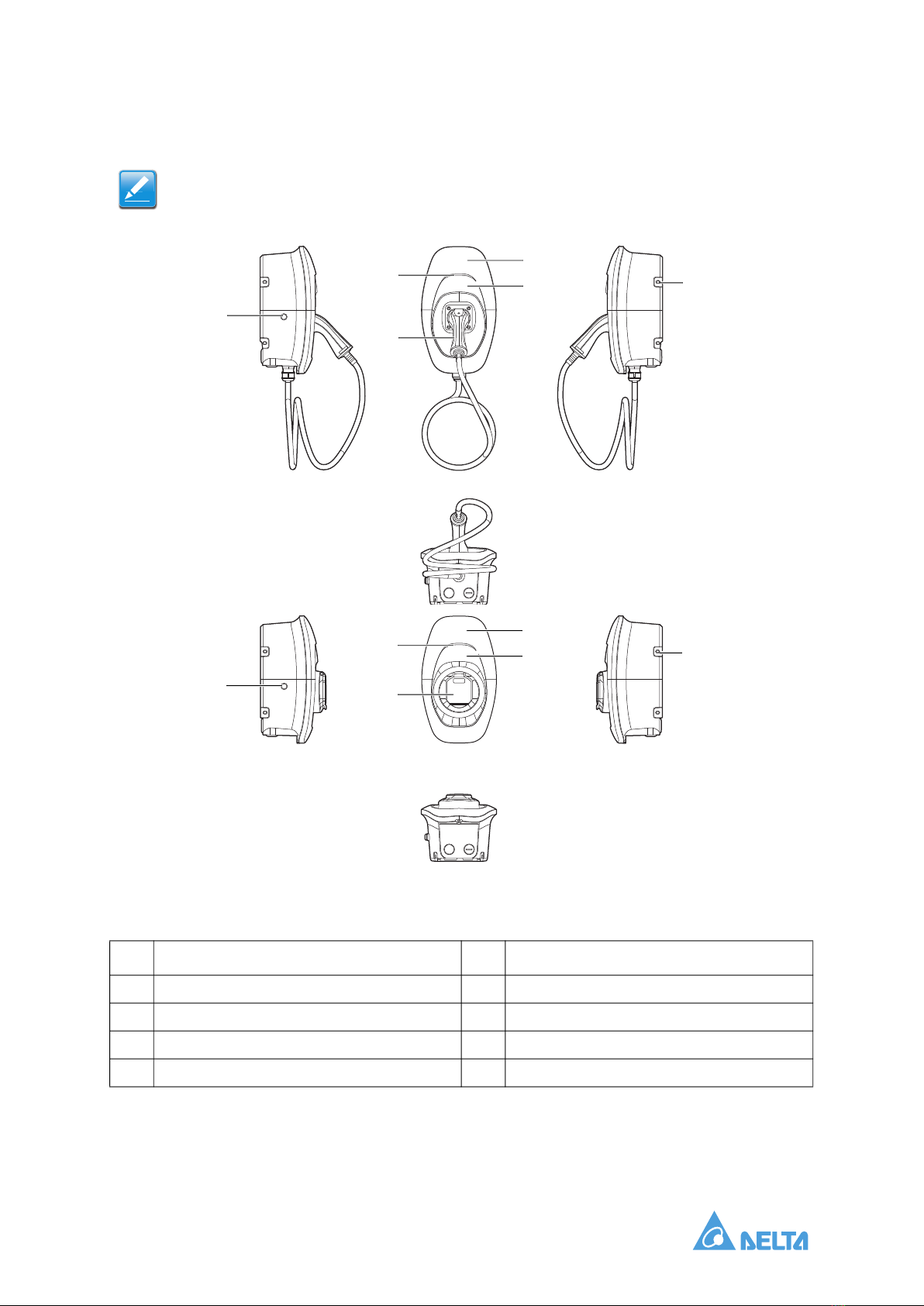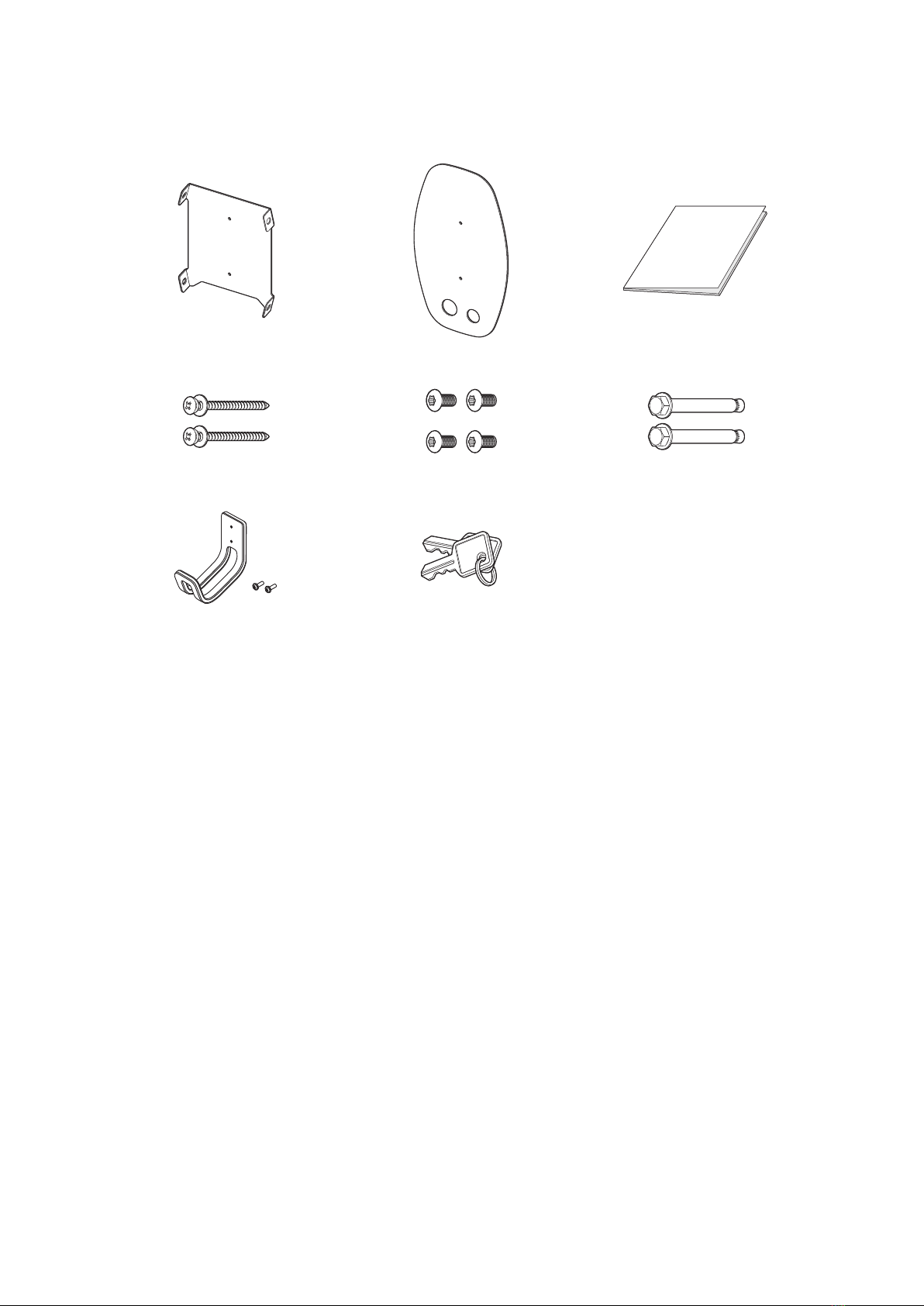About the Product
Installation and Operation Manual 4
Installer-Supplied Components for Input Wire
Conduit of appropriate trade size for power wires - M32.
Cable gland (IP55) for input wire to ensure water resistance.
DIN 46228-4 Cord end terminal:
Installation Environment and Safety Instructions
Before you start, please read the following instructions:
Installation Site Selection
AC MAX can be installed in both indoor and outdoor environments. It is necessary to consider the
installation conditions and protection at the site:
Follow local electrical regulation and installation standards.
Consider the emergency routes at the installation site.
Do not install the device at potentially explosive atmosphere areas (Ex areas).
Risk of Electric Shock
Supervision is required when operating this device in the presence of children.
Do not use adaptors, conversion adaptors or cord extension sets with the product.
Do not insert your fingers into the EV charging connector.
Do not replace any components of the product.
Do not use this product if the flexible power cord or EV charging cable is frayed, the insulation is
broken, or the device shows signs of damage.
Do not use this product if the enclosure or the EV charging connector is broken, cracked, open,
or shows any signs of damage.
A device employing pressure terminal connectors for field wiring connections shall be provided
along with instructions specifying a range of values or nominal value of tightening torque to be
applied to the clamping screws of the terminal connectors.
Circuit Breaker Specifications
To reduce the risk of fire, only connect to a circuit with a circuit breaker specification conforming to IEC 60898-1.
Current 16A 32A
Pin length 18 mm 18 mm
Wire range 4 mm210 mm2
Read all the instructions regarding the risk of electric shock:
Table 3: Circuit Breaker Specifications
Model Circuit Breaker Specification
EVAAE702 40A min., 230V min., 2 poles
EVAAE113 20A min., 400V min., 4 poles
EVAAE223 32A min., 400V min., 4 poles
18mm