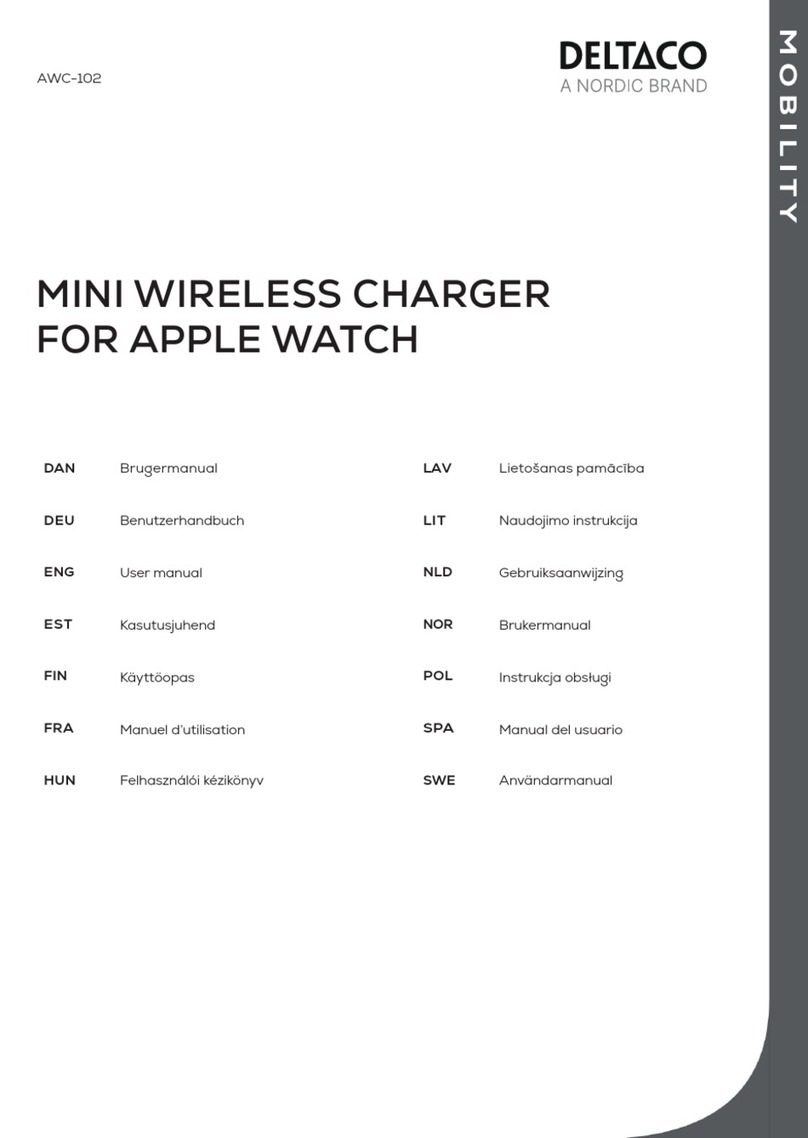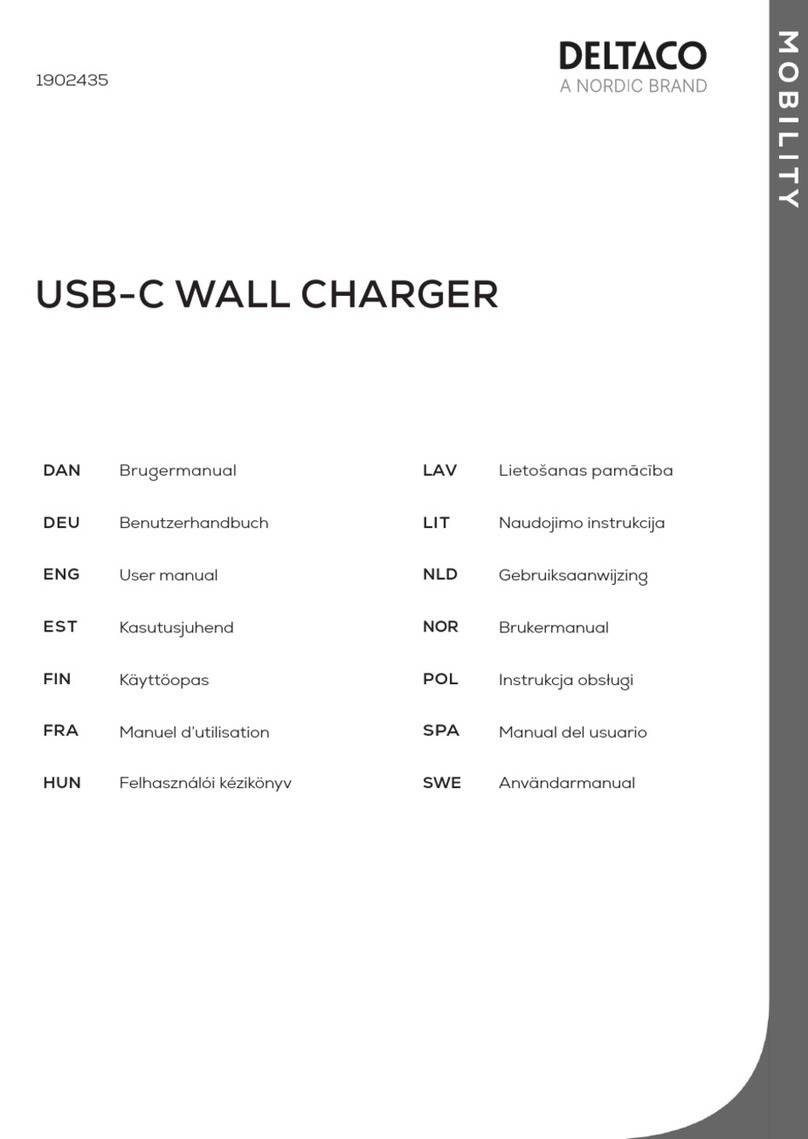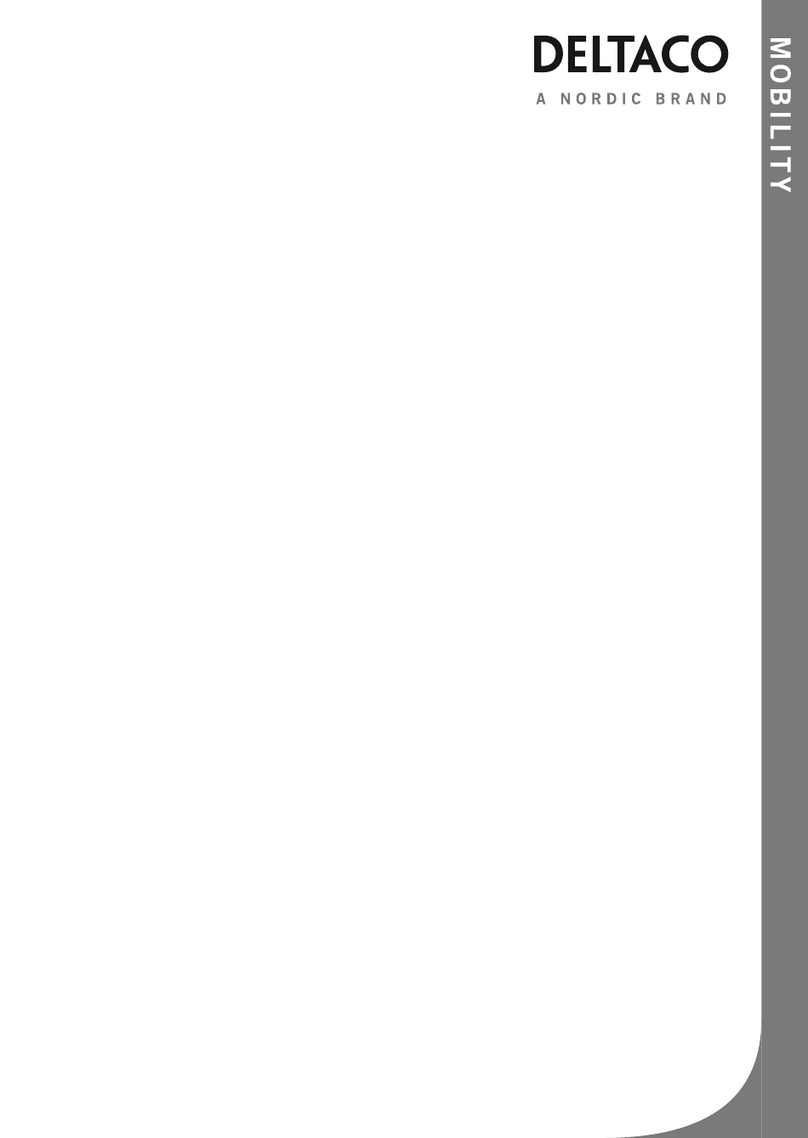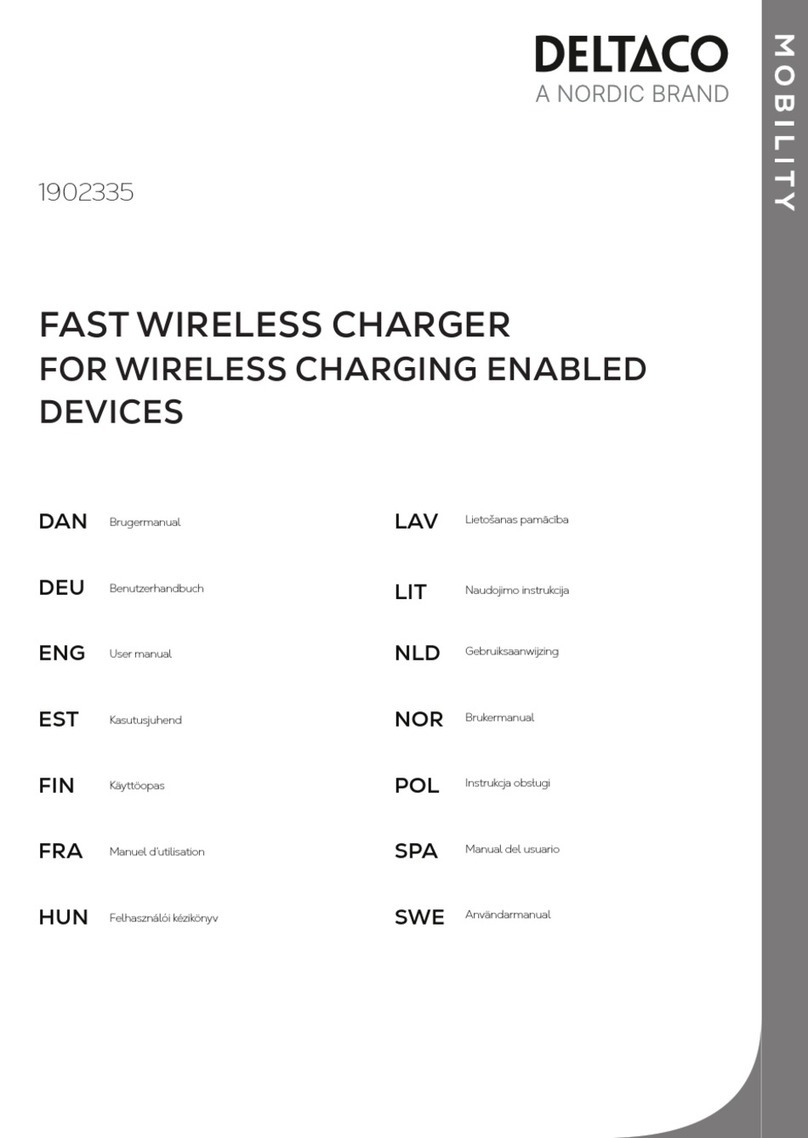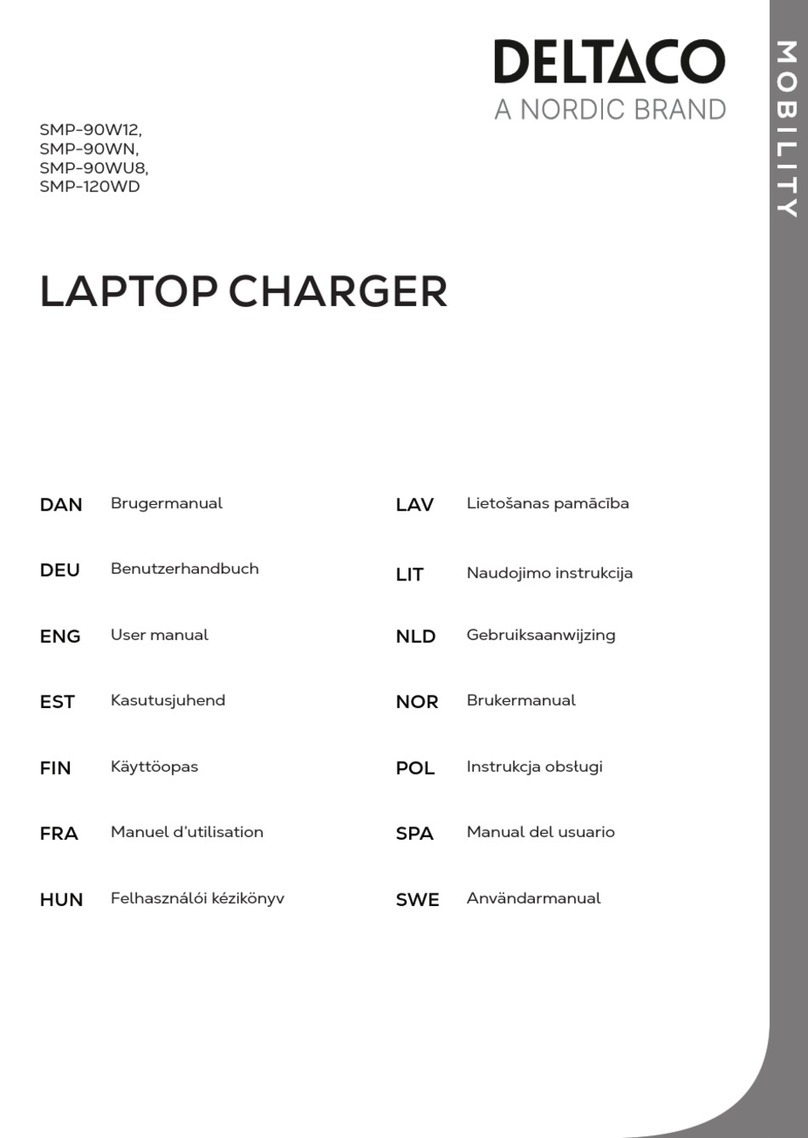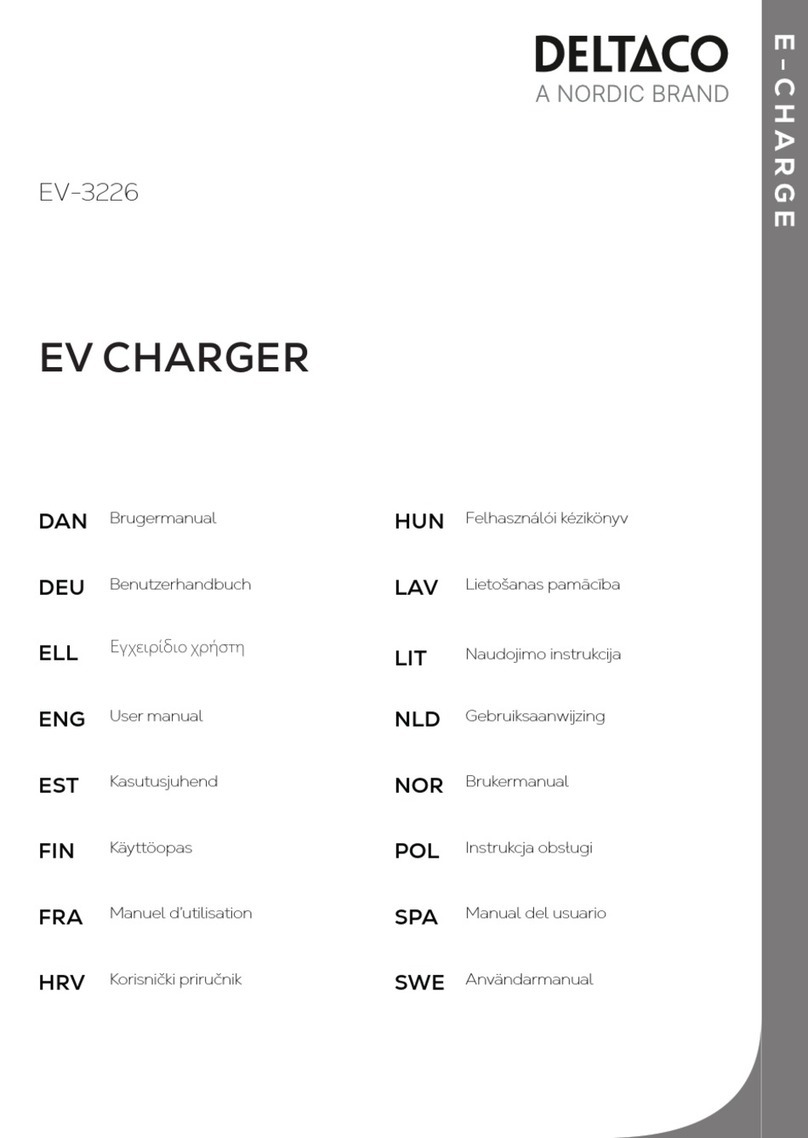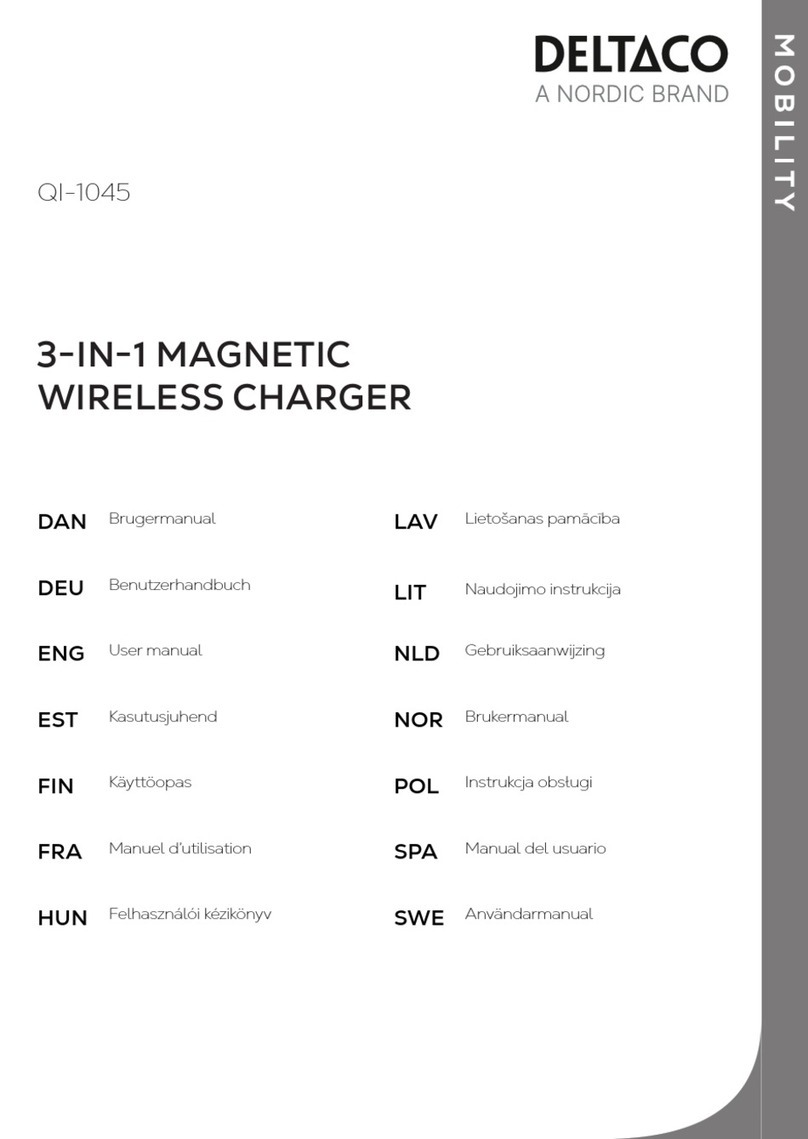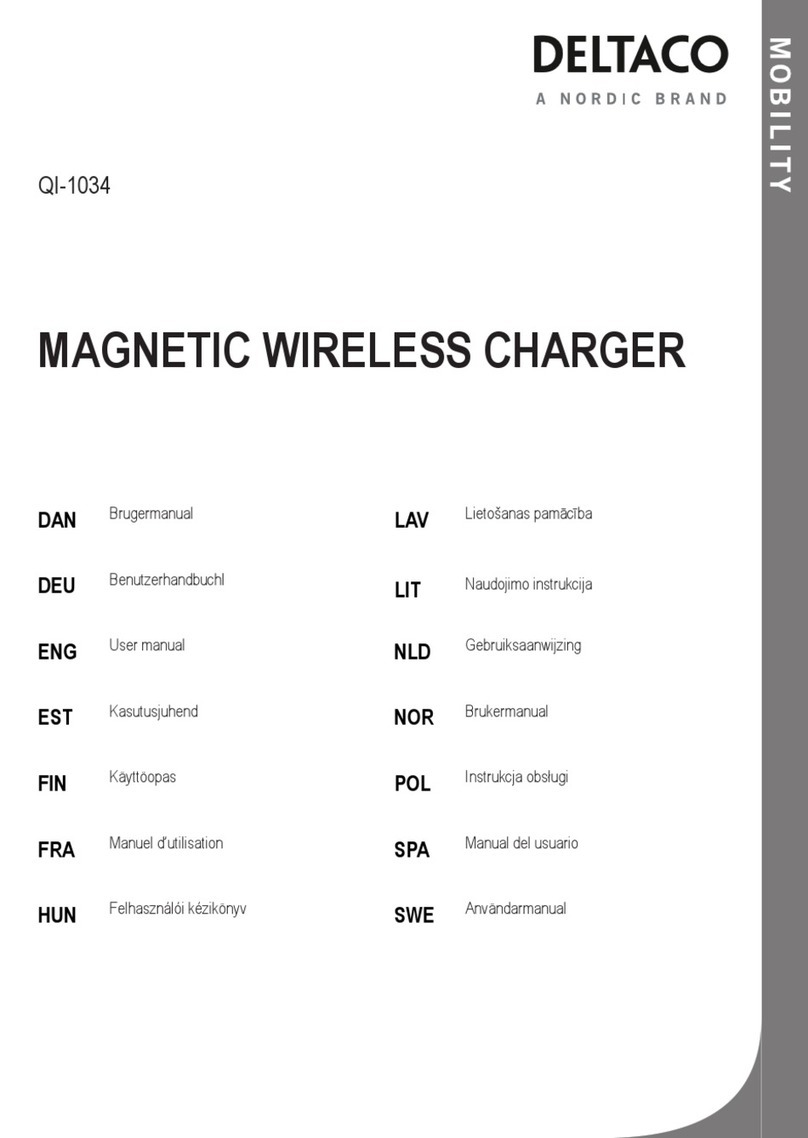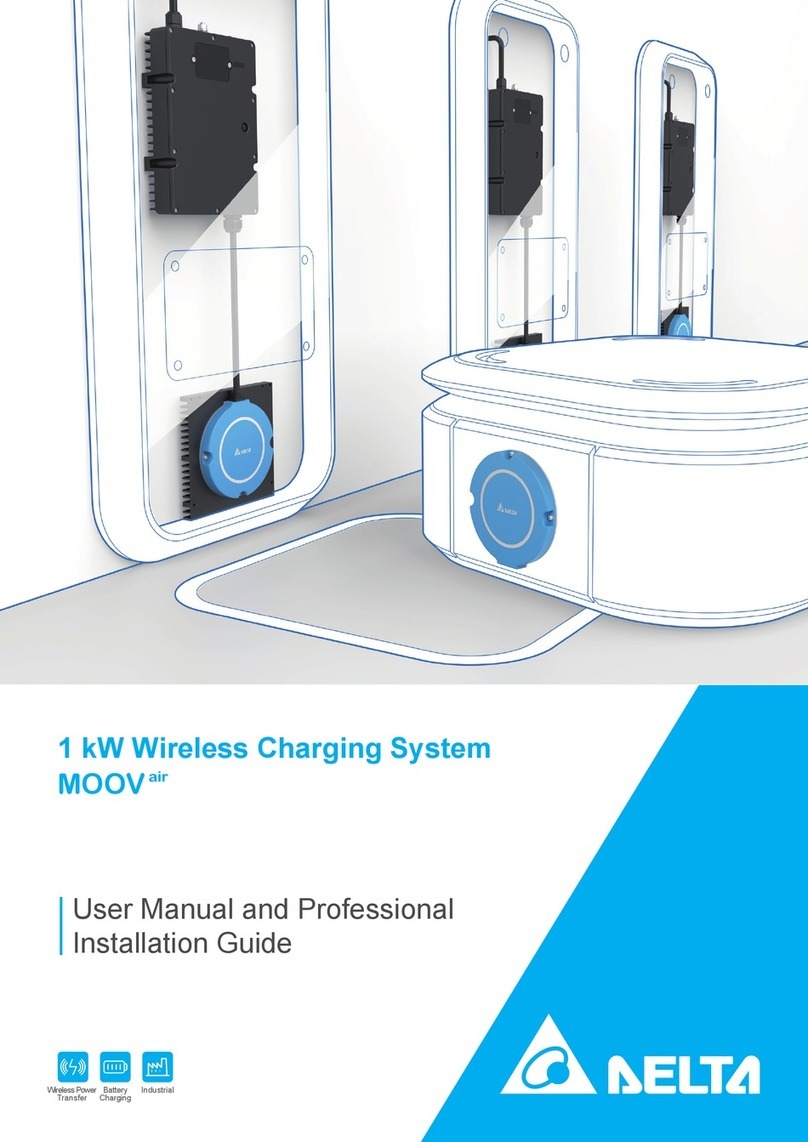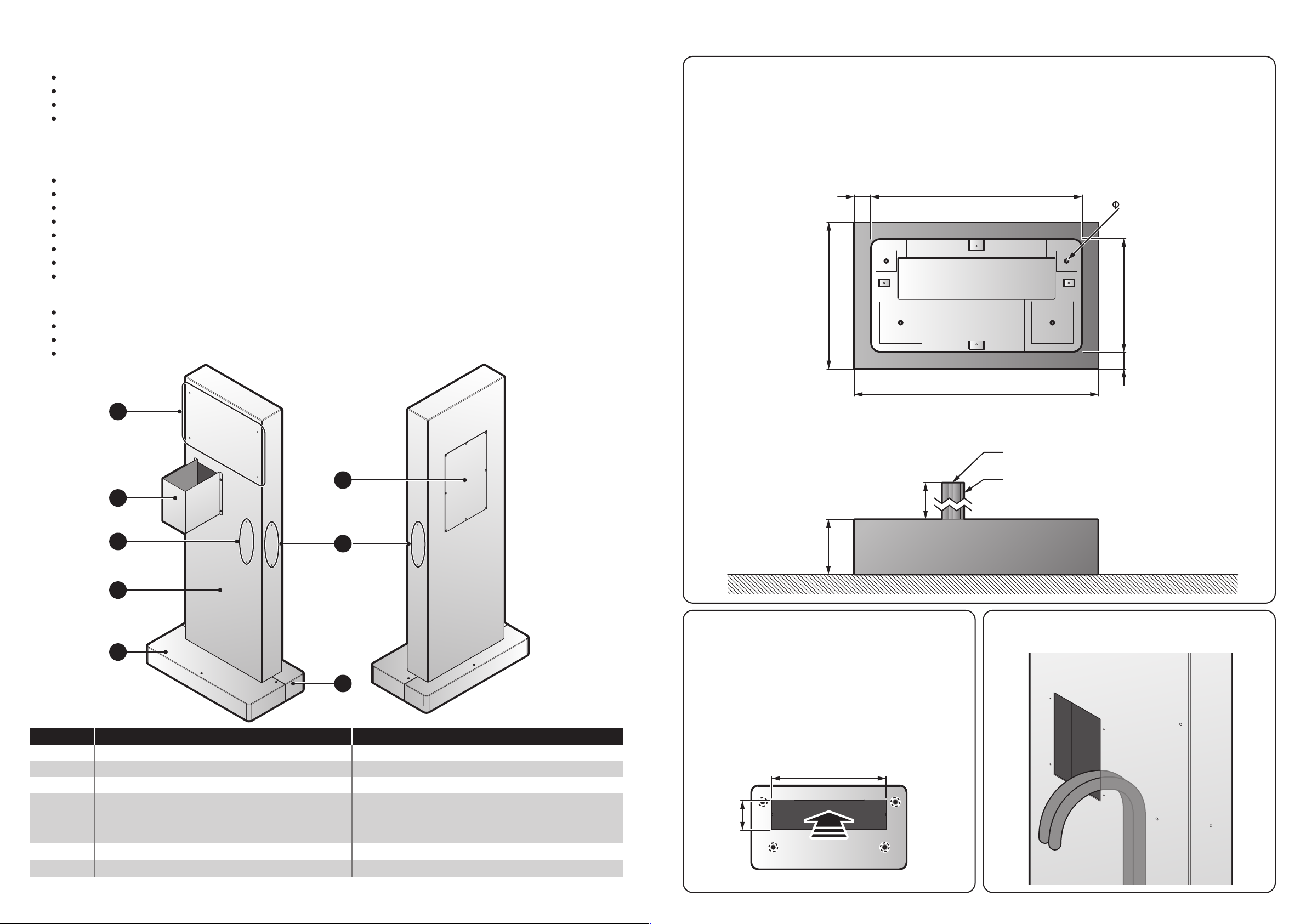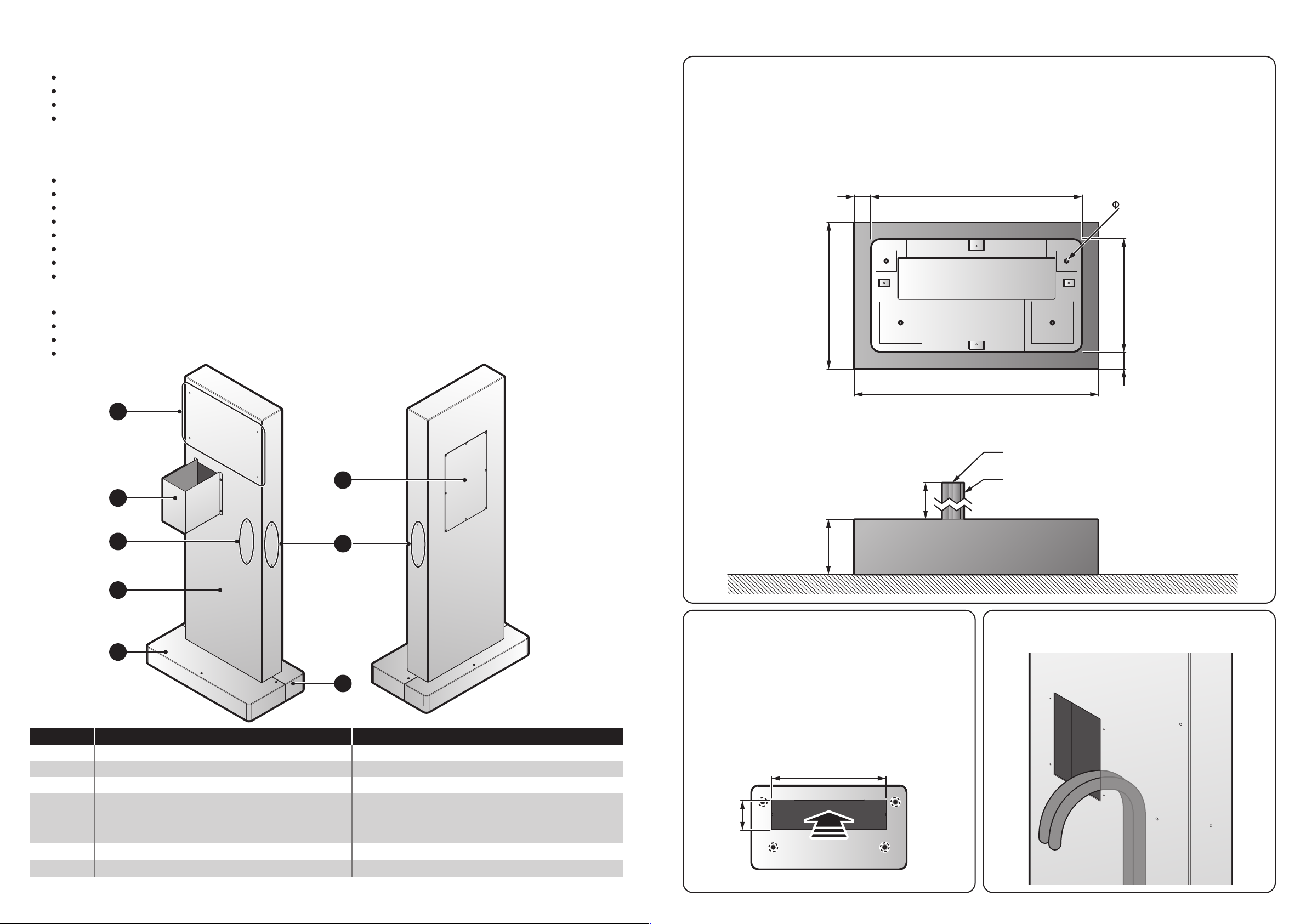
Component
Charger securing bracket position
Cable cover
Charging plug hanger position
Stand
Stand base covers
Installation cover
Position
1
2
3
4
5
6
Fastener
4 x M6x12 Torx 30 screw
4 x M4x11
4 x M6x10 Torx 30 screw
4 x M12 Expansion Bolt (min. length 80 mm)
4 x M12 Washer (outside diameter > 24 mm)
4 x M12 Spring Washer
4 x M4x8 (Torx security screws)
8 x M4x8 (Torx security screws)
5
5
6
4
2
33
1
BEFORE INSTALLING
SAFETY REQUIREMENTS
Read all procedures and review local building and electrical codes before starting any installation.
Ensure that upstream power is turned off during installation.
Use appropriate protection when connecting to the main power distribution cable.
Disconnecting switch for each ungrounded conductor of AC input shall be provided by others in accordance with the
IEC61851-1.
RECOMMENDED TOOLS
The following tools are recommended for the DC Wallbox charger installation.
(1x) Voltmeter or digital multi-meter
(1x) Spirit level
(1x) Hammer
(1x) Concrete drilling machine
(1x) Torx®Tamper-Resistant T20 screwdriver
(1x) Torx®Tamper-Resistant T30 screwdriver
(1x) Torx®Tamper-Resistant T15 screwdriver (security)
(1x) No.19 wrench
PRODUCT FEATURES
Dimension (W x H x D): 608 x 1420 x 328 mm (23.94" x 55.91" x 12.91")
Weight: 36 kg (79.37 lbs)
Requested cable: Refer to the Installation, Operation, and Maintenace manual (IOM) for this model.
Optional cable: Ethernet cable (RJ45)
Note: Only those components listed in the accessory kit are included with the stand.
200 (7.87)
L
ELECTRICITY WIRES (L1, L2, L3, GND)
L1, L2, L3, GND = 1,600 mm (62.99”) Min
ETHERNET CABLE WITH RJ45 CONNECTOR,
L = 1,600 mm (62.99”) Min
Units: millimeters (inches)
Units: millimeters (inches)
18 (0.71)
600 (23.62)50 (1.97)
320 (12.6)
420 (16.54)
700 (27.56)
50 (1.97)
Securing Holes for Stand
Bottom view
120 (4.72)
450 (17.72)
Units: millimeters (inches)
INSTALLING THE DC WALLBOX STAND
1. Prepare a flat concrete base.
The base must support a weight of 120 kg (264.55 lbs) and exceed the base frame (600 x 320 mm | 23.62” x 12.6”).
The recommended size is: 700 x 420 mm (27.56” x 16.54”).
A site assessment is required prior to any installation to evaluate conditions and requirements. Make sure this
installation area is high enough to ensure that base of the stand is situated above a surface that may collect water.
If needed, build a concrete foundation with a height of 200 mm (7.87”). Anchoring holes in the base must have a
diameter of 18 mm (0.71”) to accommodate four M12 expansion bolts.
Note: Anchoring bolts are not included.
A cable length of 1.6 m (5.25’) above the concrete base is recommended. Access to power controls is required.
2. Dash marks indicate the drilling location for
the anchoring holes (15 mm/0.59" diameter).
The marked area is the required cable conduit.
The cables must be positioned in the marked area,
see the following illustration, to effectively reach through
the DC Wallbox charger.
Note: The cable conduit may not be in the center of
the concrete base.
3. Place four M12 (min. 50 mm/1.9" length)
anchoring bolts in the designated locations.
4. Route the cables from the base through
the stand interior and out of the outlet.
32