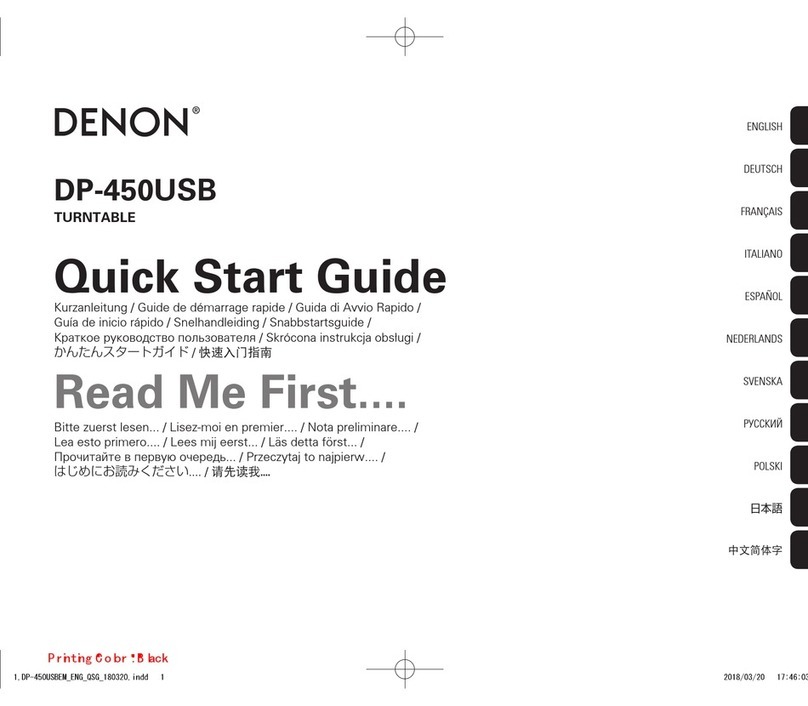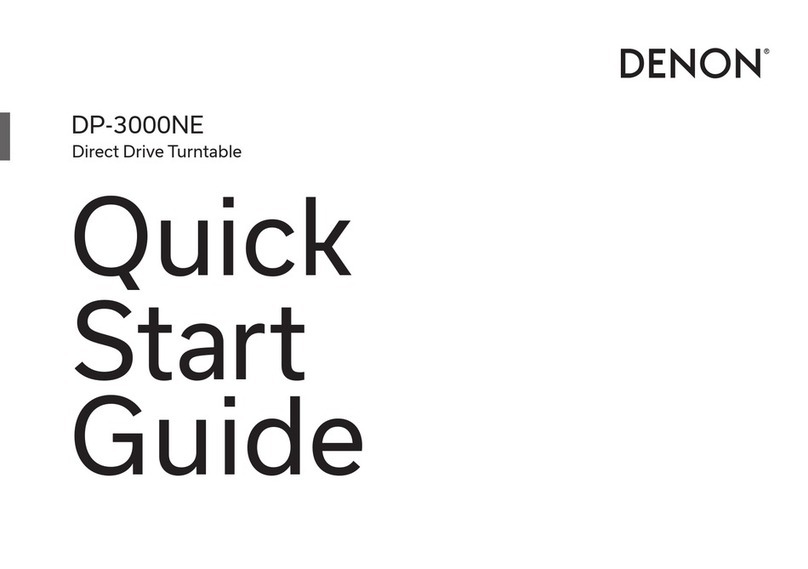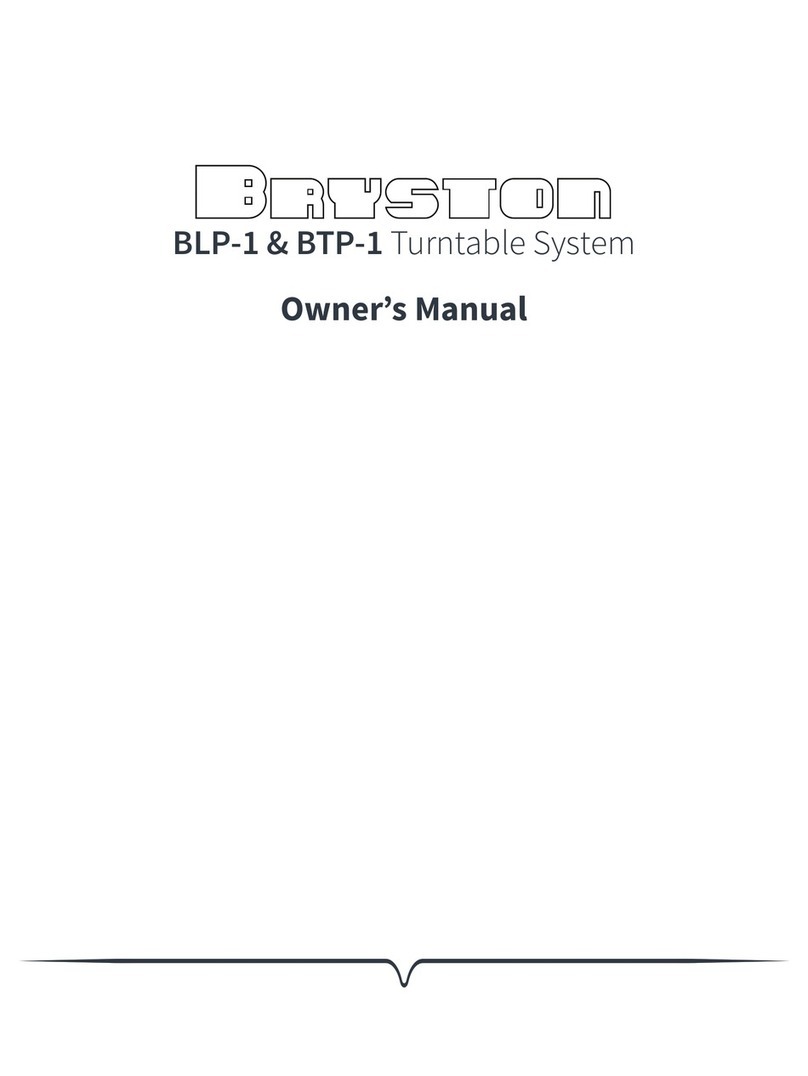Denon DP-47F User manual
Other Denon Turntable manuals
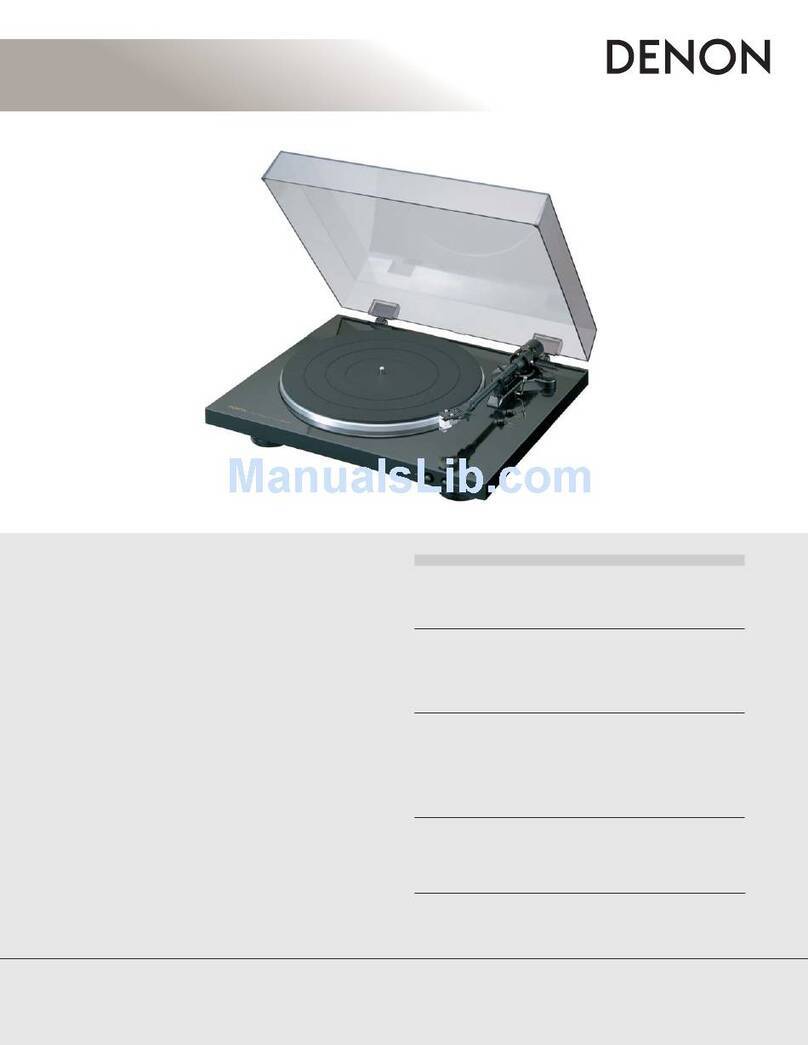
Denon
Denon DP-300F User manual

Denon
Denon DP-35F User manual

Denon
Denon DBT-3313UD User manual

Denon
Denon DP-500M User manual

Denon
Denon DP-300F User manual
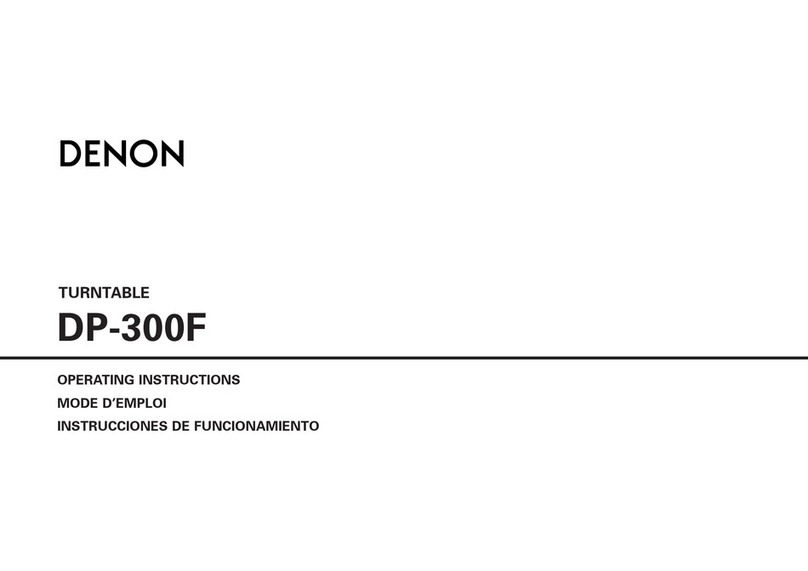
Denon
Denon DP-300F User manual
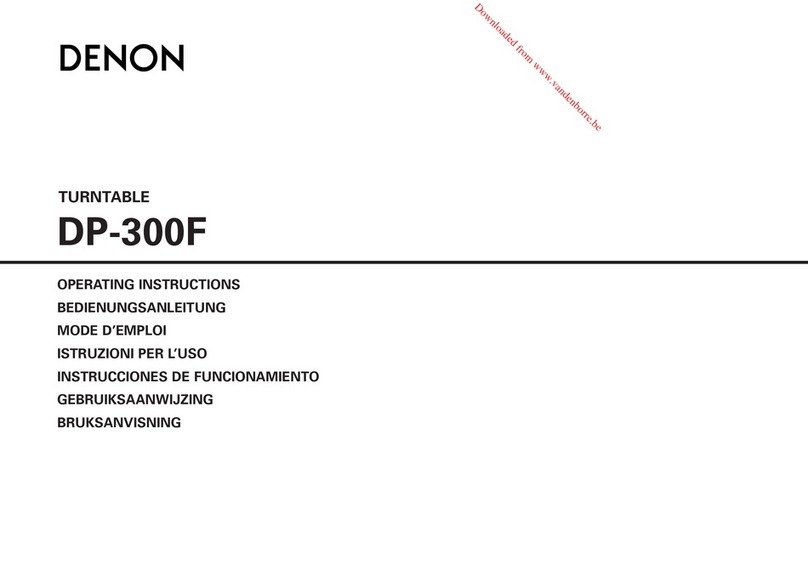
Denon
Denon DP-300F User manual

Denon
Denon DP-6700 User manual

Denon
Denon DP400BK User manual
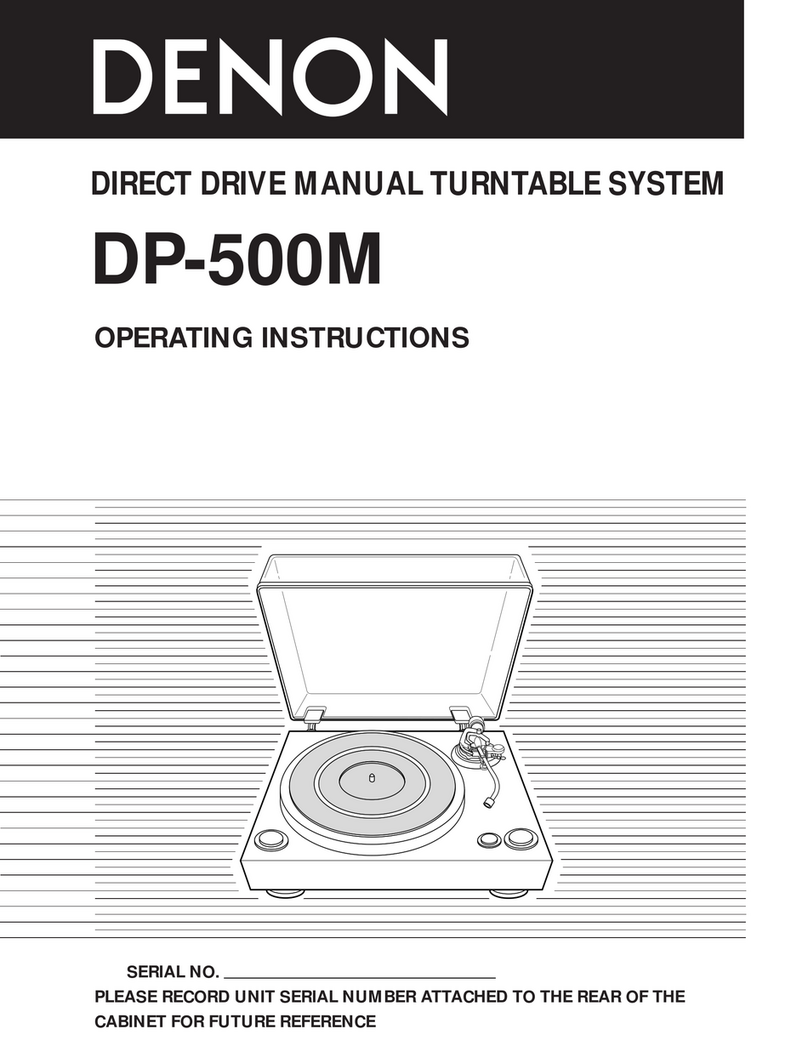
Denon
Denon DP-500M User manual

Denon
Denon DP-29F User manual
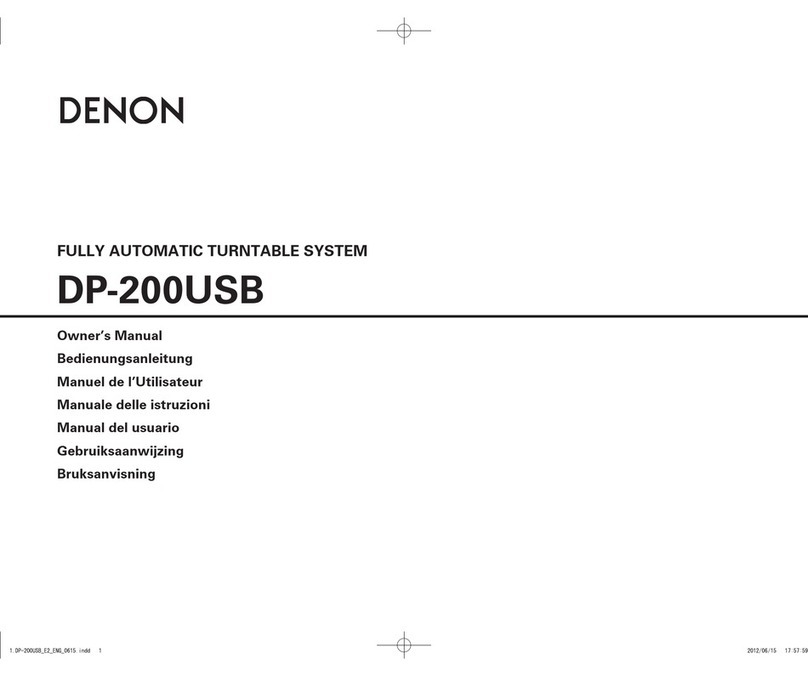
Denon
Denon DP-200USB User manual

Denon
Denon DN-S3700 User manual

Denon
Denon DVD-1730 User manual
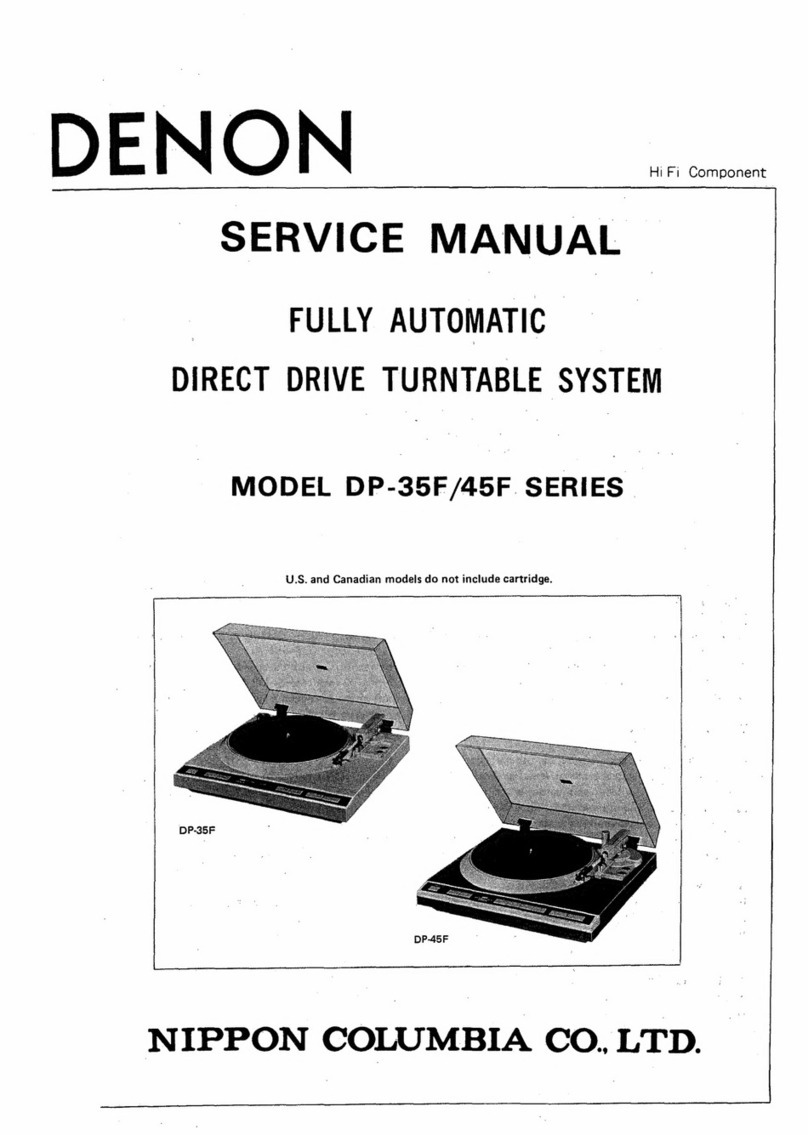
Denon
Denon DP-35F User manual

Denon
Denon DP-300F User manual

Denon
Denon DP-400 User manual

Denon
Denon DP-200USB User manual

Denon
Denon DP-200USB User manual

Denon
Denon SC5000M Prime User manual