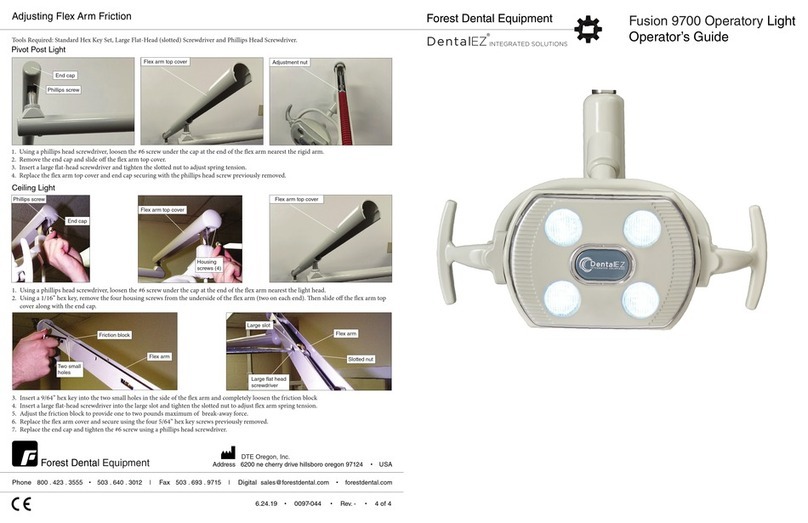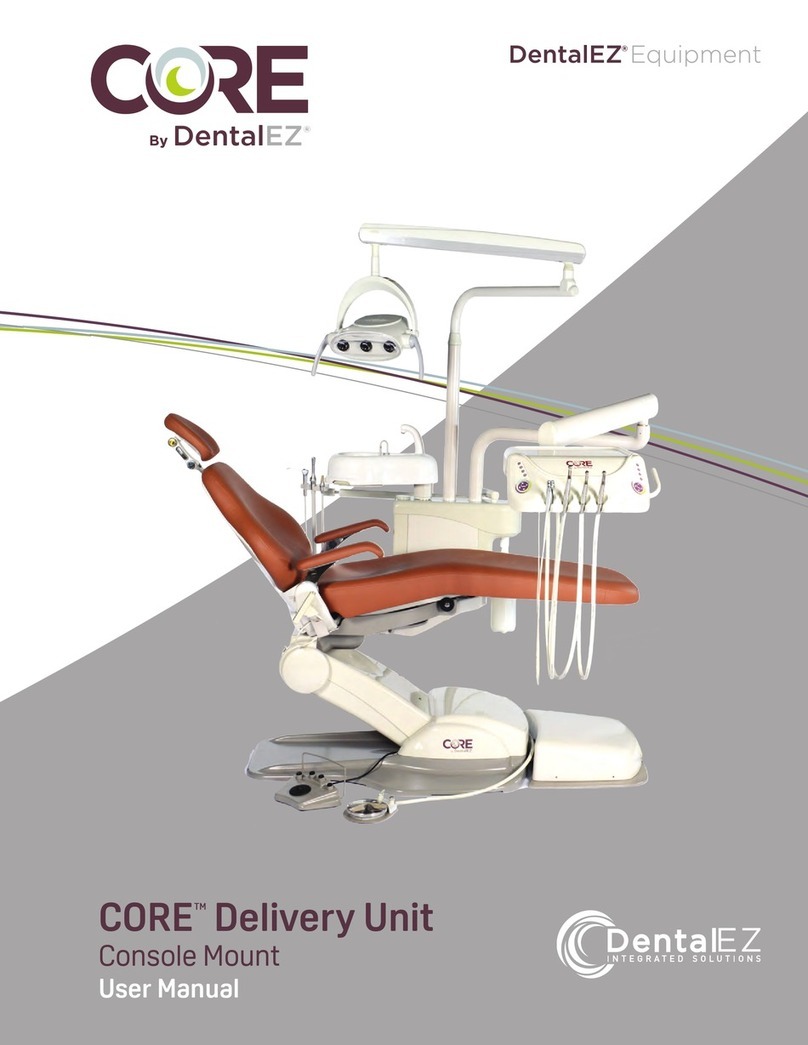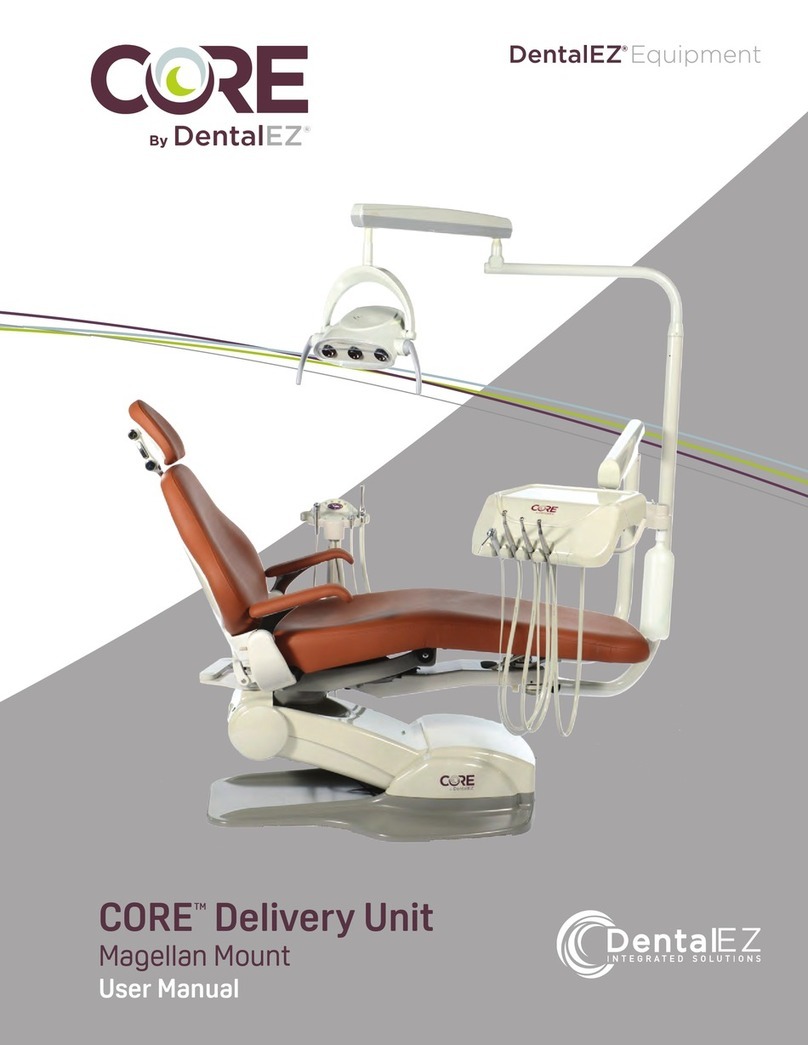Massager & Remote Operator’s Guide
SELECT
PULSE
WAVE
POWER CYCLE
SHORT MED LONG
INFLATE DEFLATE
Inflate | Deflate
To activate press SELECT then press
and hold INFLATE or DEFLATE to
desired INFLATION/DEFLATION level.
Zones
(Green light indicates active Zone)
1 - Lower Back
2 - Upper Left Back
3 - Upper Right Back
Power
Turning ON/OFF massaging unit.
Unit may also be turned ON by
pressing any ZONE 1-3 key.
Mode
(Green light indicates active Mode)
Zone
Press SELECT then any zone 1-3 to
activate. Press any zone 1-3 to cancel.
Pulse
Massage simulating a pulsing action.
Press PULSE followed by any zone
1-3. Press any zone 1-3 to cancel.
Wave
Massage simulating a wave-like
action. Press WAVE followed by any
zones 1-3. Press any zone 1-3 to
cancel.
ZONES
3
2
1
Cycle
Works only when PULSE or WAVE is
activated. Press to activate a SHORT,
MEDIUM, or LONG cycle.
MODES
Alert Symbols e safety notices associated with the following should be given special attention when they appear in maintenance,
operating and emergency procedures in the guide.
CAUTION indicates that a particular procedure or precaution must be followed to avoid system irregularity or possible damage to the product.
NOTE indicates special information to improve the ease of maintaining the product, or to clarify important information.
WARNING indicates that the personal safety of the patient, end user or technician could be compromised by disregarding the WARNING.
Not following instructions may result in an injury.
NOTE: System will deate when unit
is turned OFF.
1 of 2