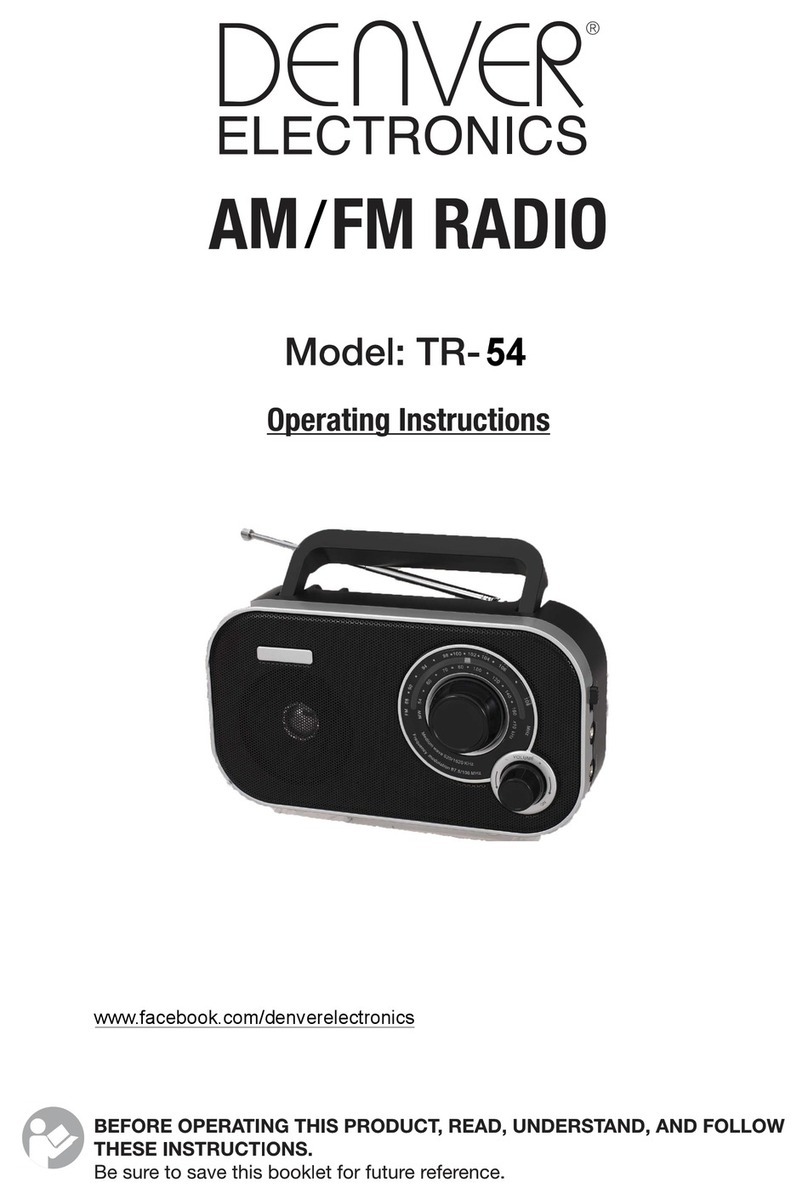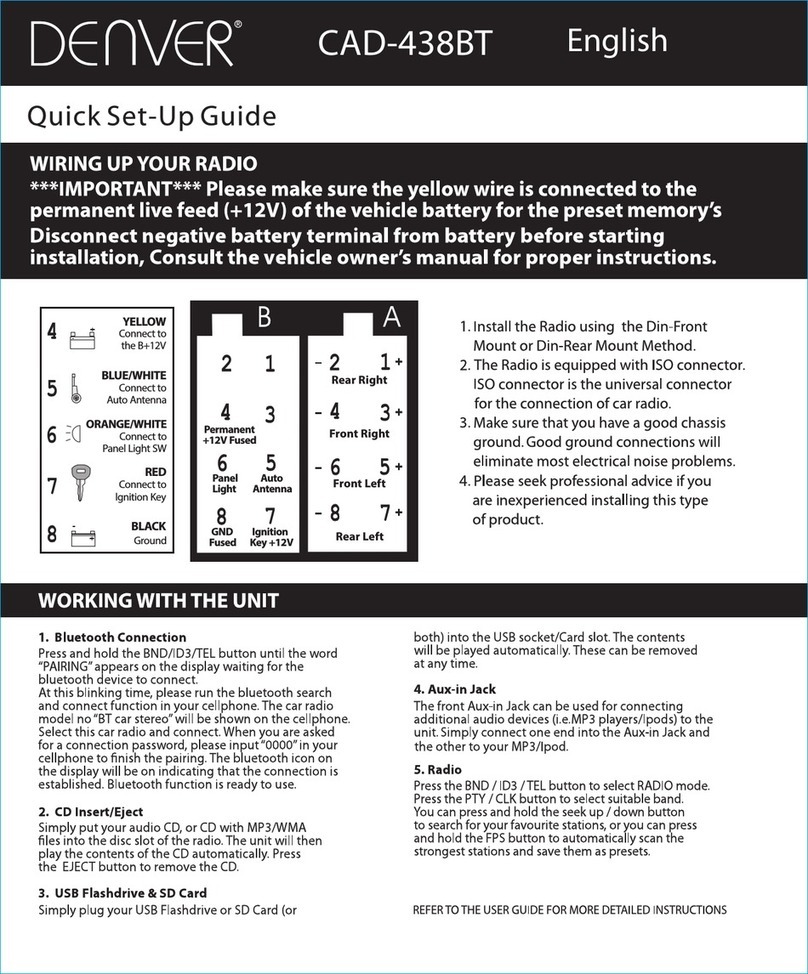7
Ein/Ausschalten
Drücken Sie kurz die Taste /MODUS, um das Produkt einzuschalten.
Halten Sie die Taste /MODUS gedrückt, damit das Produkt in den Standby wechselt.
Halten Sie die Taste /MODUS erneut gedrückt, um das Produkt auszuschalten.
UKW-Modus
SCAN-Taste
Drücken Sie kurz die Taste SCAN, um automatisch nach verfügbaren UKW-Radiosendern suchen und diese
speichern zu lassen.
SPEICHERPLATZ-Taste
Drücken Sie die Taste SPEICHERPLATZ, um sich die gespeicherten UKW-Radiosender anzeigen zu lassen.
Drücken Sie kurz die Taste ZURÜCK/VOR, um einen gespeicherten UKW-Radiosender auszuwählen und
anschließend die Taste LAUTSTÄRKE/AUSWAHL, um Ihre Auswahl zu bestätigen.
Halten Sie die Taste SPEICHERPLATZ gedrückt, um in den Programmiermodus zu wechseln. Drücken Sie
anschließend kurz die Taste ZURÜCK/VOR, um eine Speicherplatznummer zwischen 1 und 10 für den
aktuellen UKW-Radiosender auszuwählen und dann die Taste LAUTSTÄRKE/AUSWAHL, um Ihre Auswahl
zu bestätigen.
MENÜ-Taste
Drücken Sie kurz die Taste MENÜ, um verschiedene Informationen über den aktuellen UKW-Radiosender
anzeigen zu lassen.
Halten Sie die Taste MENÜ gedrückt, um die nachstehenden Menüoptionen anzeigen zu lassen: Scannen,
Einstellung, Audio und Systemeinstellung. Drücken Sie kurz die Taste ZURÜCK/VOR, um eine Option
auszuwählen und anschließend die Taste LAUTSTÄRKE/AUSWAHL, um Ihre Auswahl zu bestätigen.
VOR/ZURÜCK-Taste
Halten Sie die Taste ZURÜCK/VOR gedrückt, um einen UKW-Radiosender automatisch abstimmen zu
lassen. Drücken Sie mehrmals kurz die Taste ZURÜCK/VOR, um die UKW-Frequenz feinabzustimmen.
LAUTSTÄRKE/AUSWAHL-Taste
Drücken Sie diese Taste, um die Lautstärke einzustellen oder eine Auswahl zu bestätigen.
DAB-Modus
MODUS-Taste
Drücken Sie die Taste MODUS, um in den DAB-Modus zu wechseln. Die lokalen DAB-Radiosender werden
automatisch gesucht und gespeichert.
SCAN-Taste
Drücken Sie kurz die Taste SCAN, um automatisch nach verfügbaren DAB-Radiosendern suchen und diese
speichern zu lassen.
SPEICHERPLATZ-Taste
Drücken Sie die Taste SPEICHERPLATZ, um sich die gespeicherten DAB-Radiosender anzeigen zu lassen.
Drücken Sie kurz die Taste ZURÜCK/VOR, um einen gespeicherten DAB-Radiosender auszuwählen und
anschließend die Taste LAUTSTÄRKE/AUSWAHL, um Ihre Auswahl zu bestätigen.
Halten Sie die Taste SPEICHERPLATZ gedrückt, um in den Programmiermodus zu wechseln. Drücken Sie
anschließend die Taste ZURÜCK/VOR, um eine Speicherplatznummer zwischen 1 und 10 für den aktuellen
DAB-Radiosender auszuwählen und dann die Taste LAUTSTÄRKE/AUSWAHL, um Ihre Auswahl zu
bestätigen.