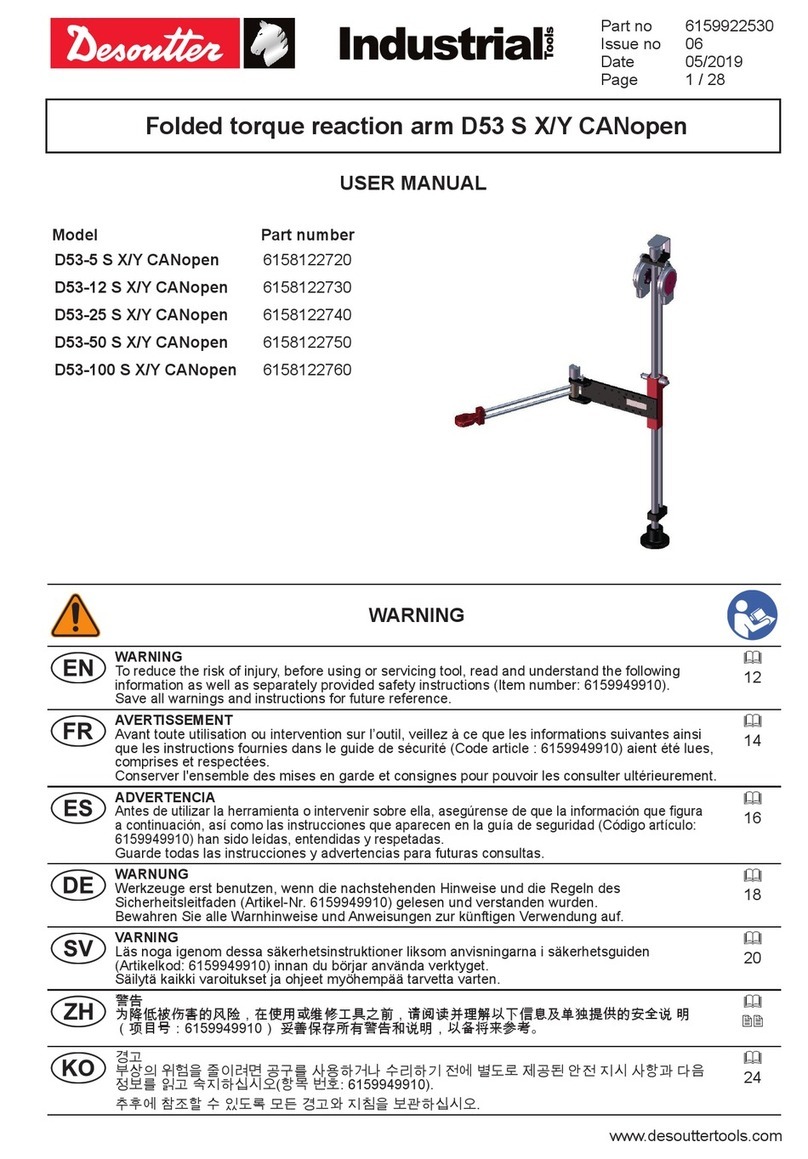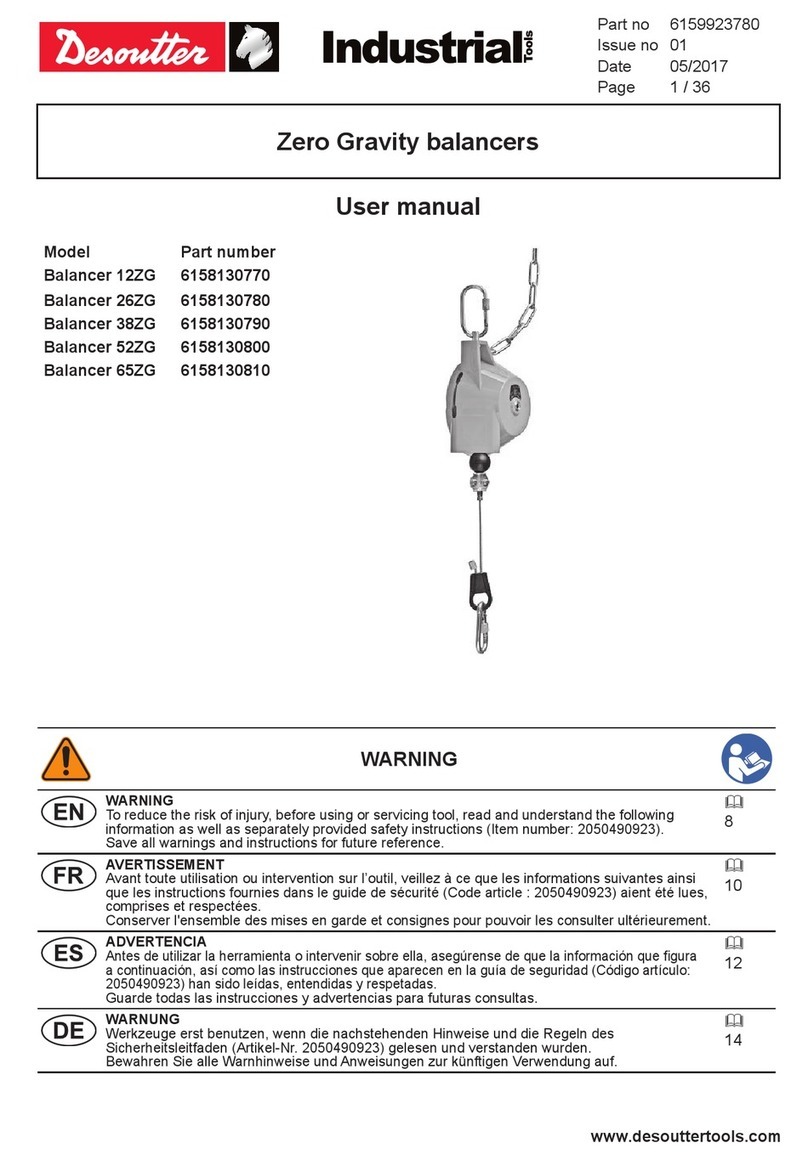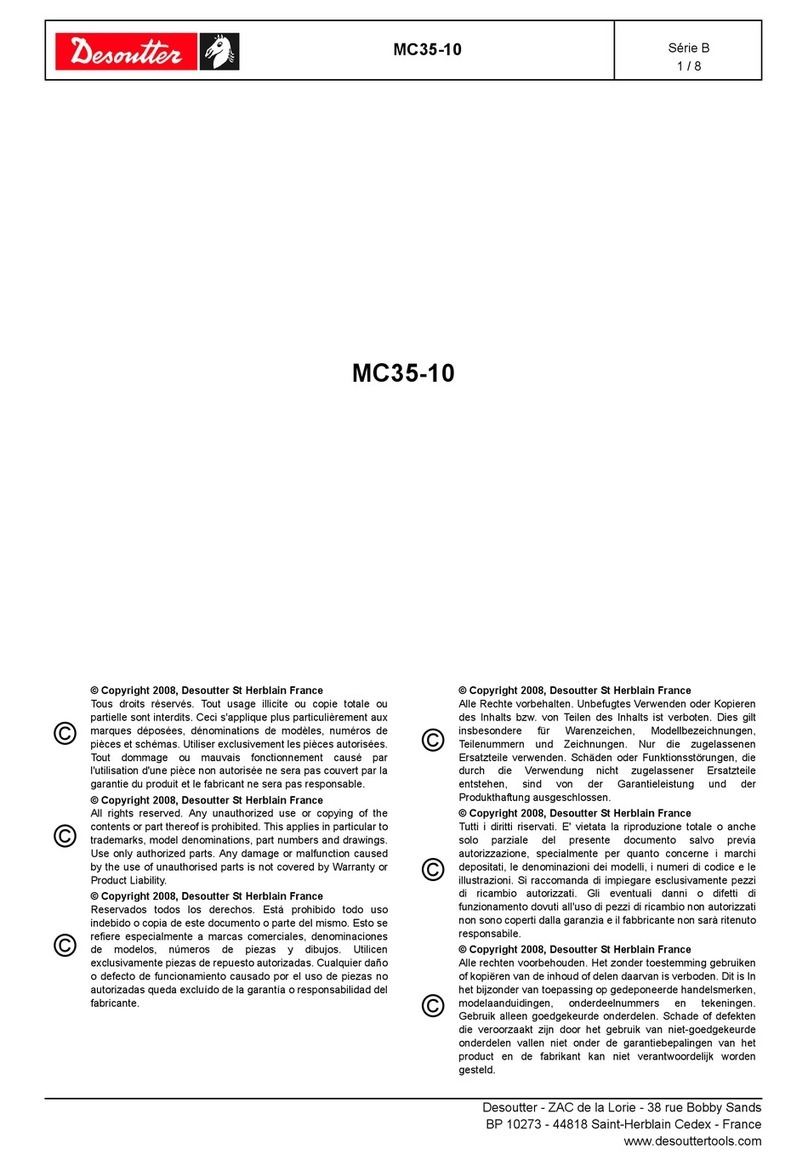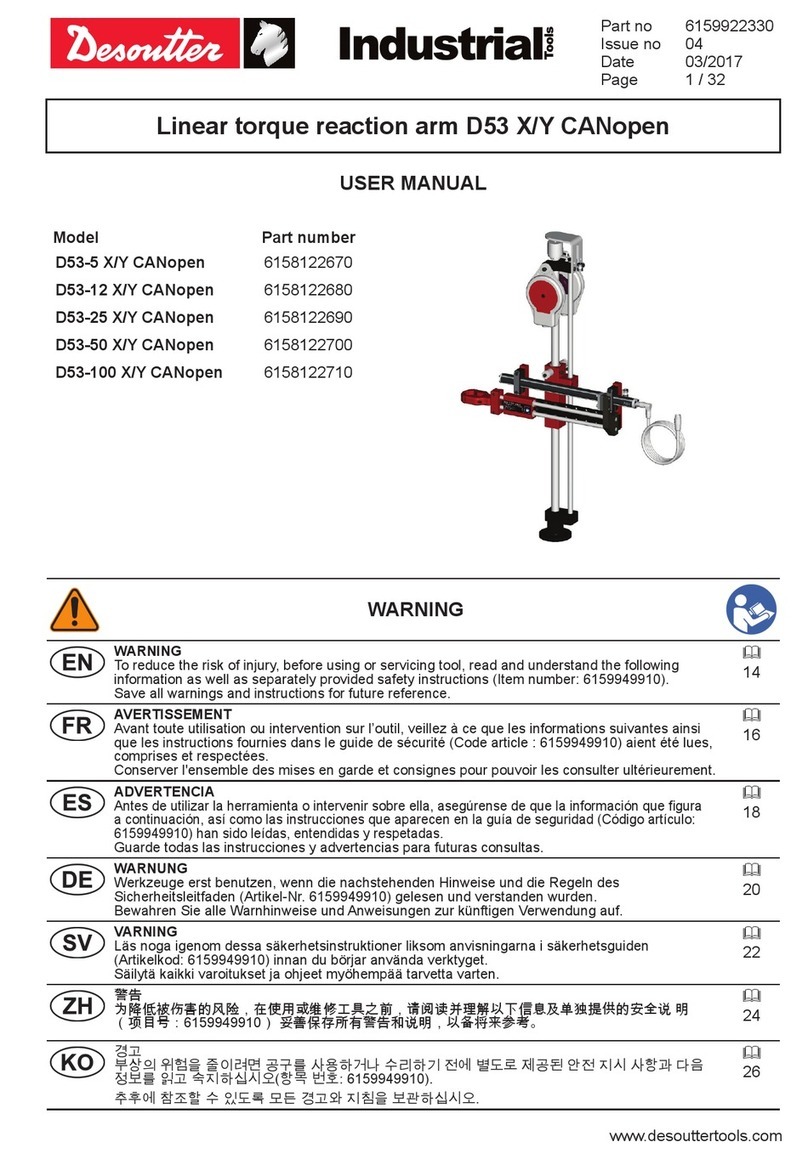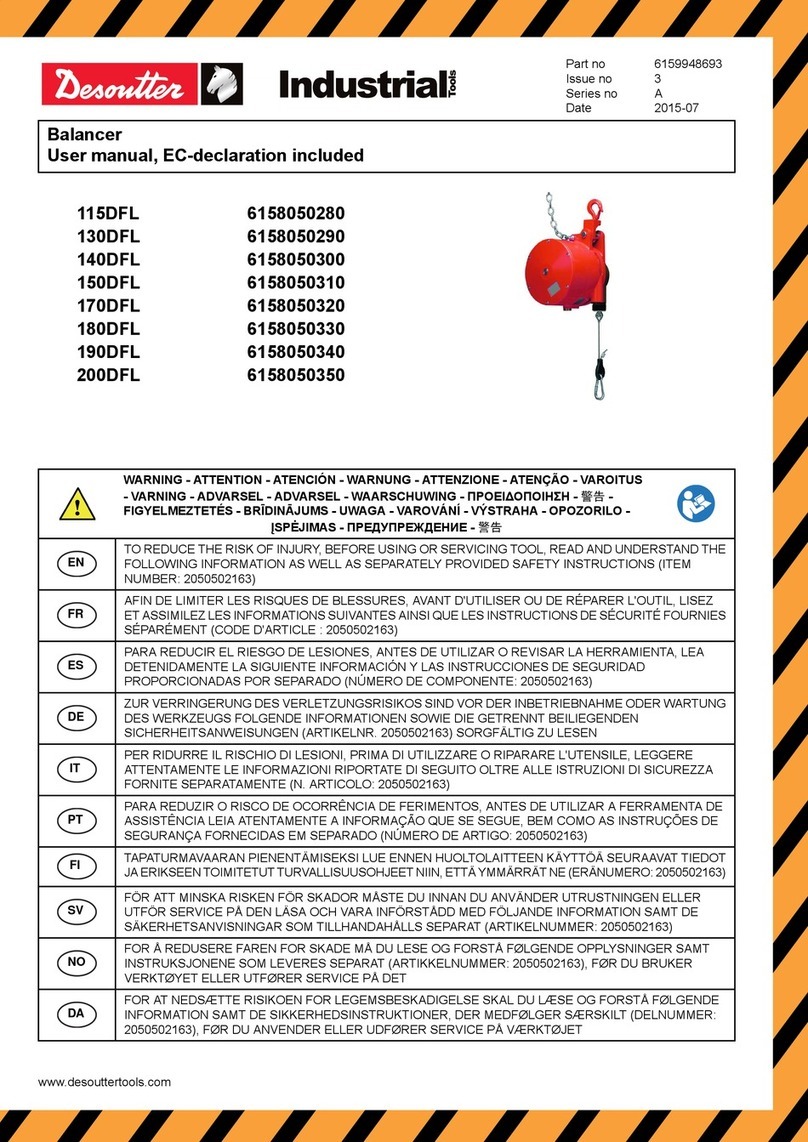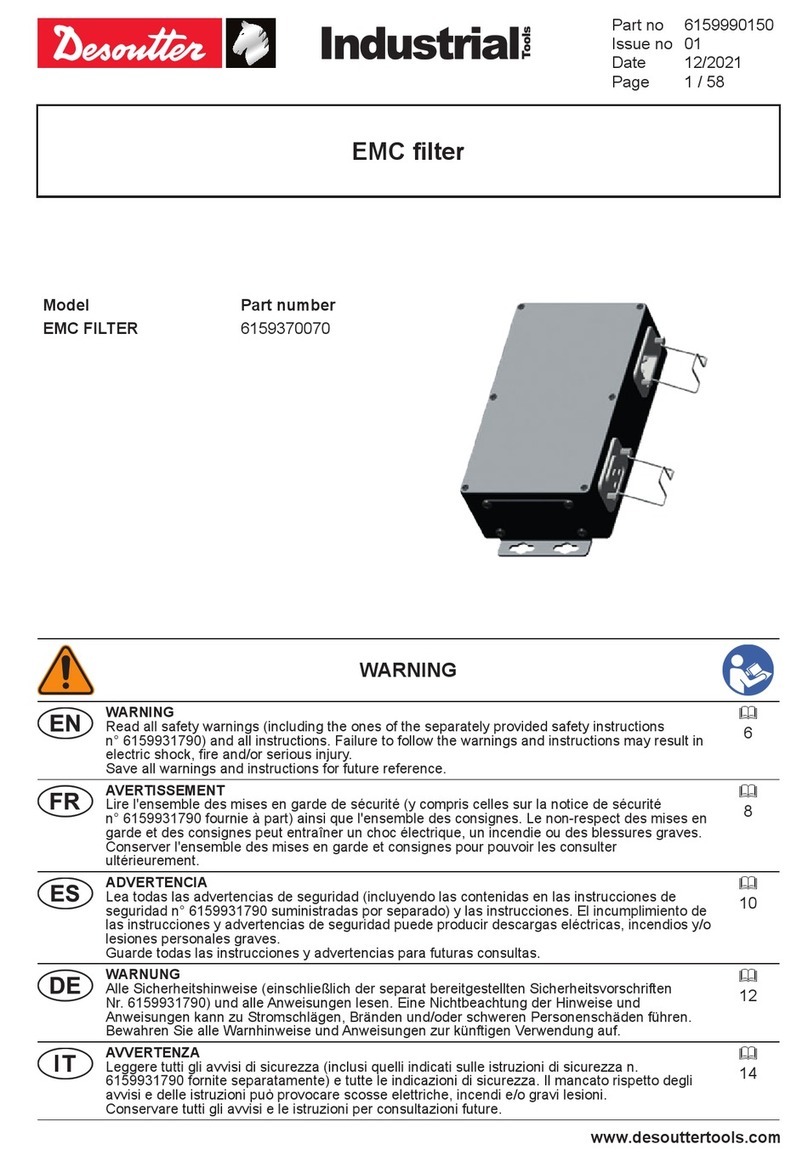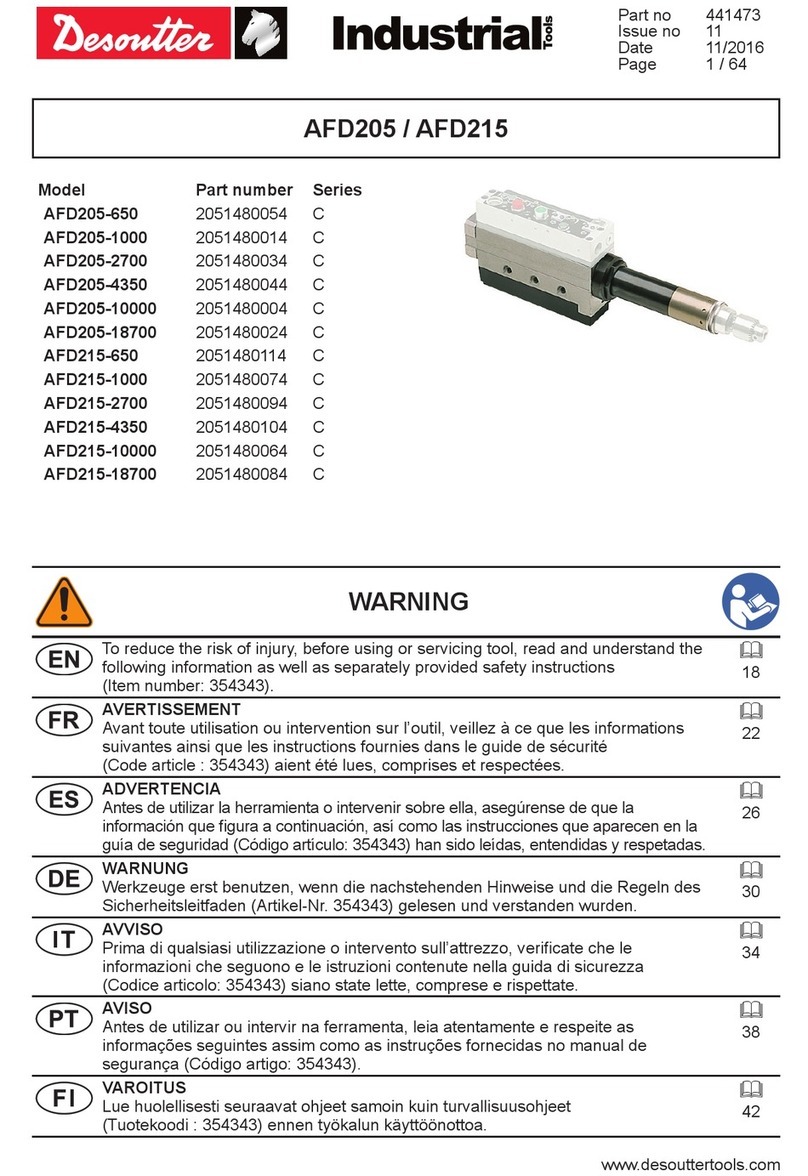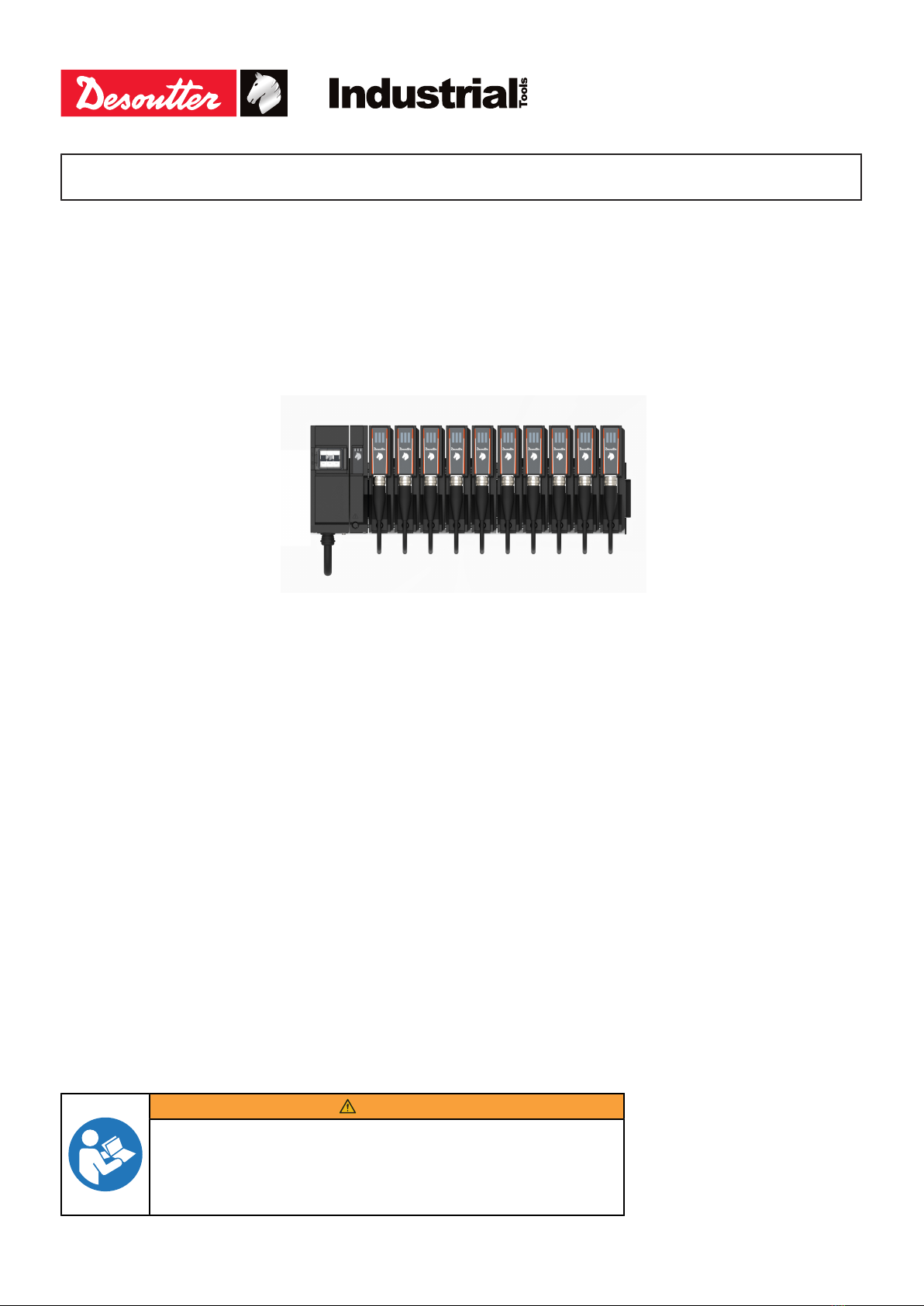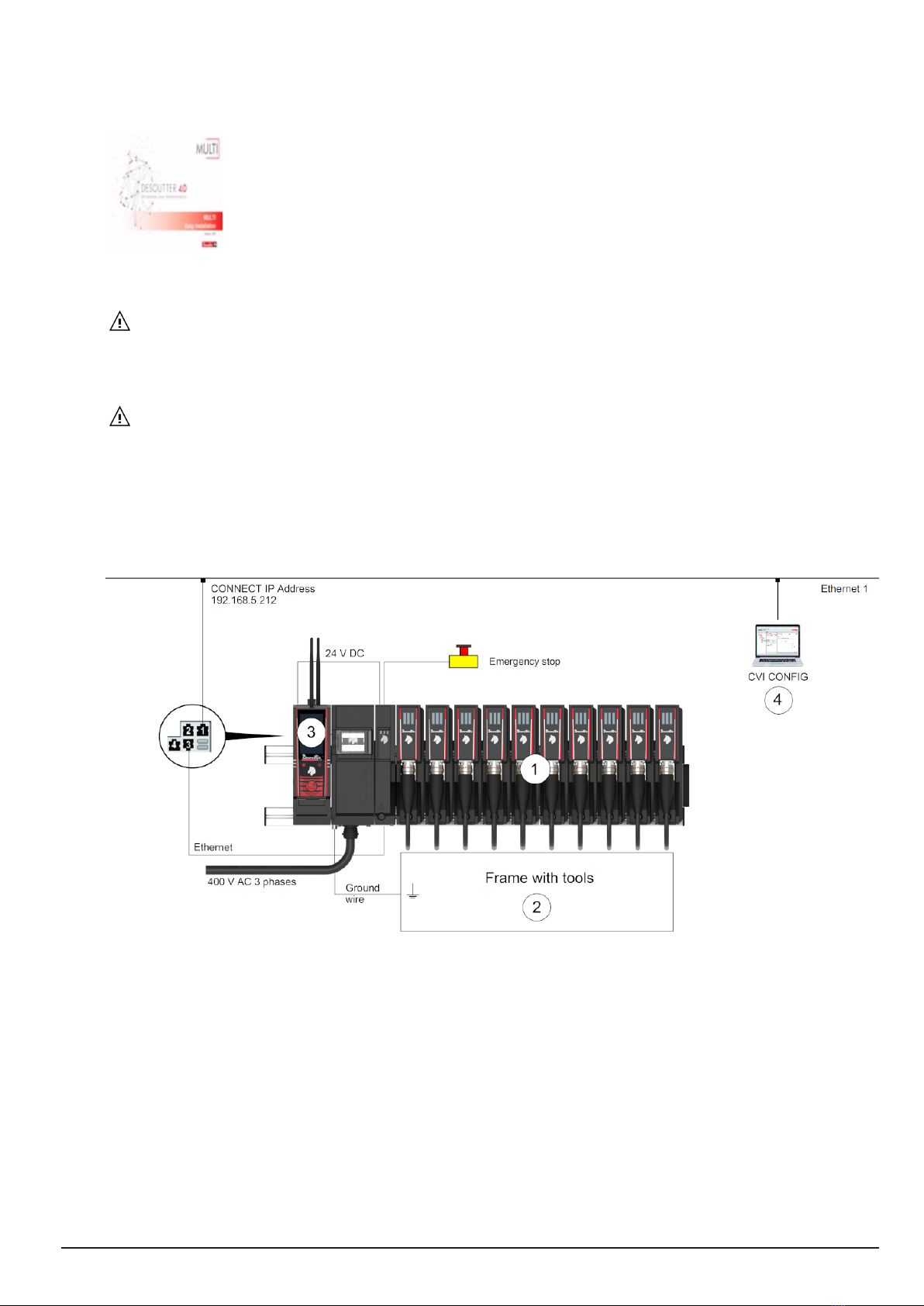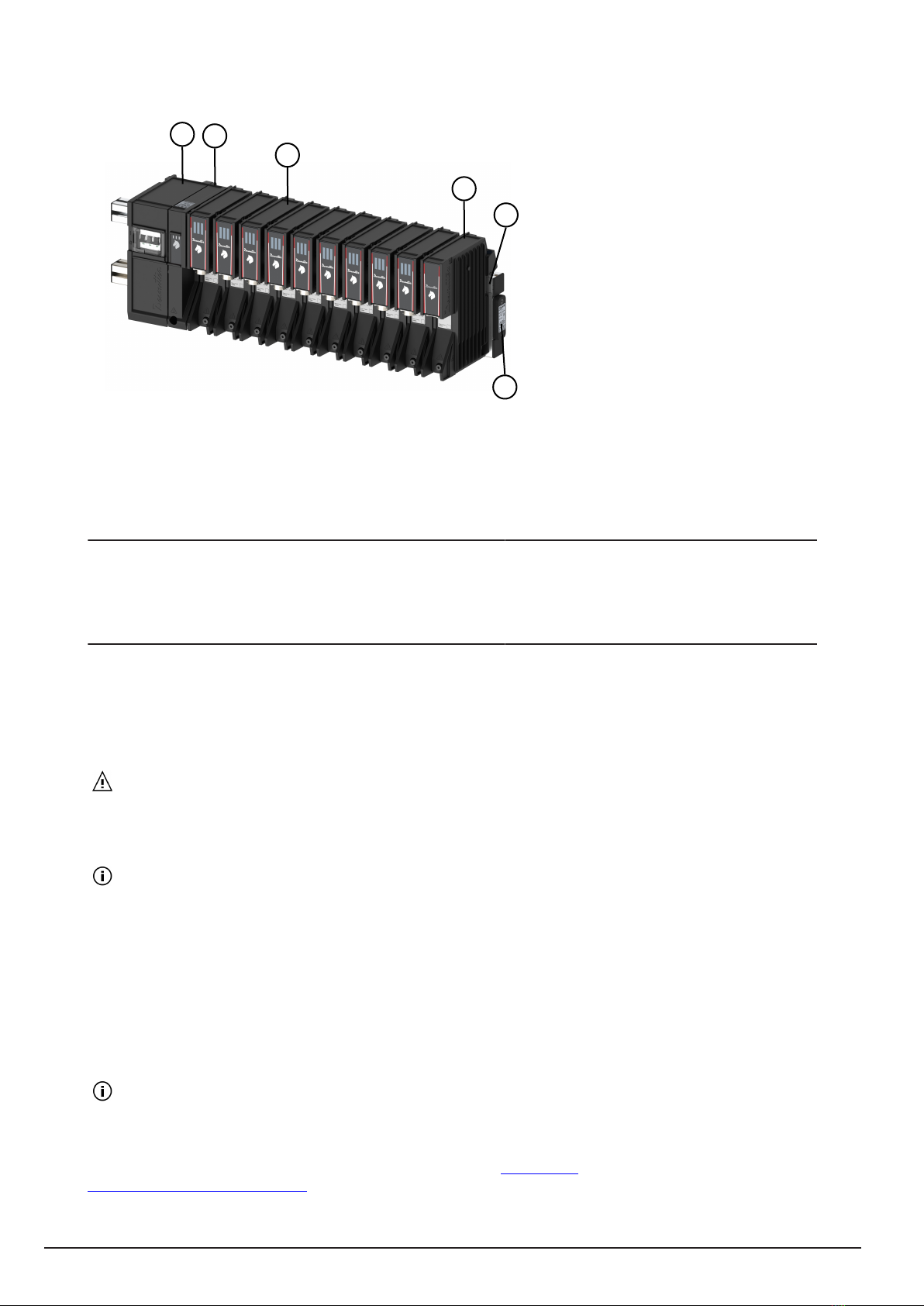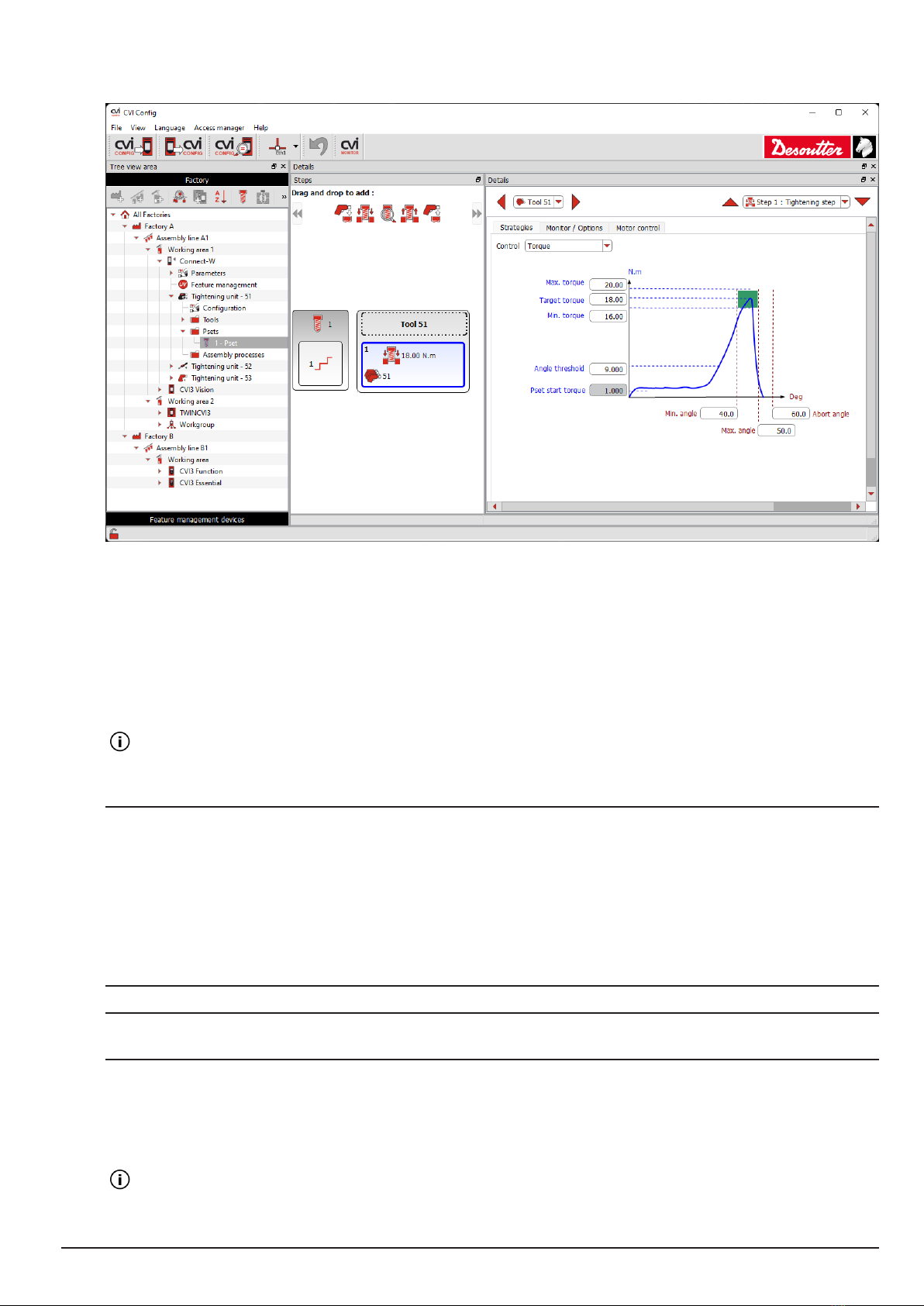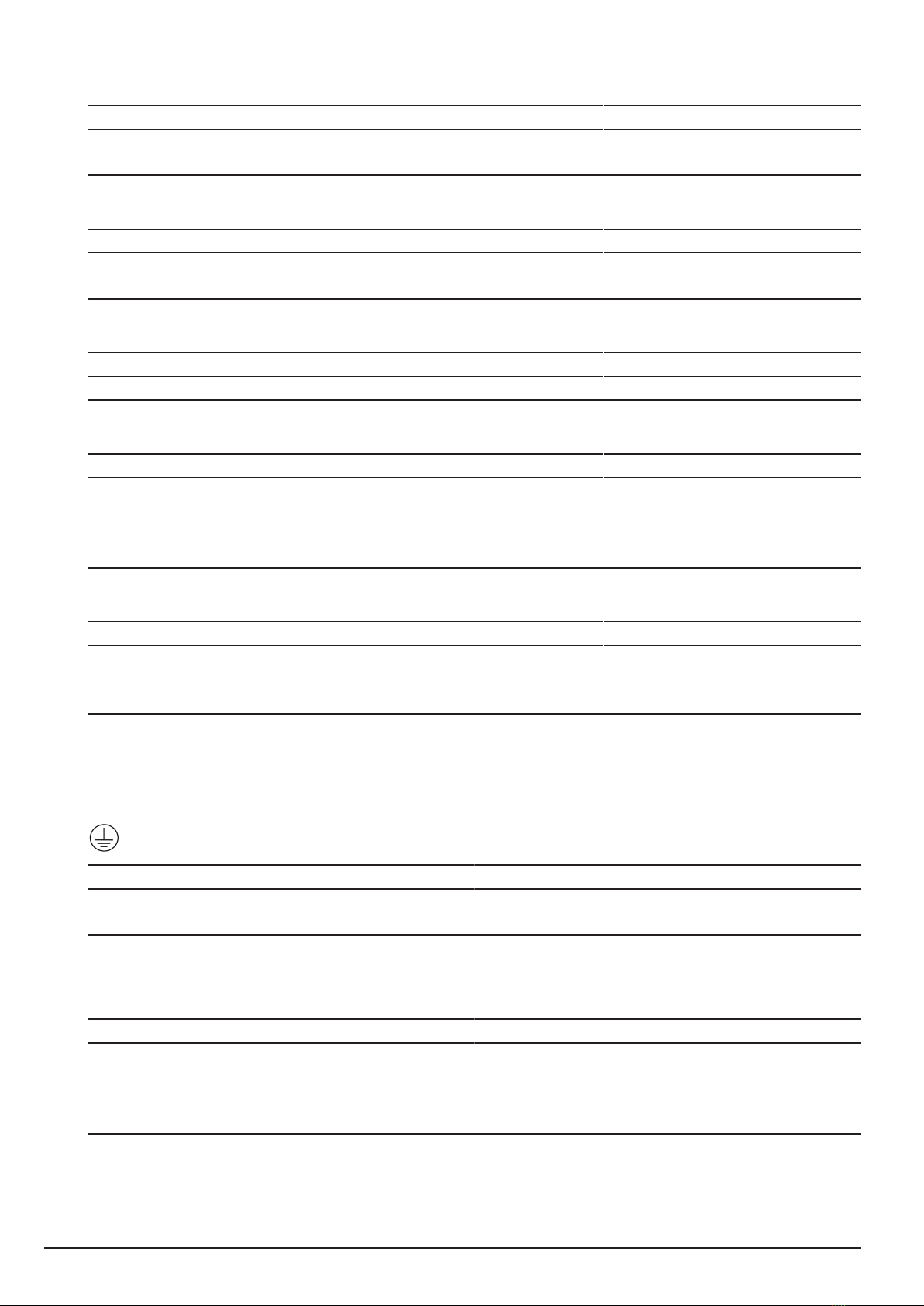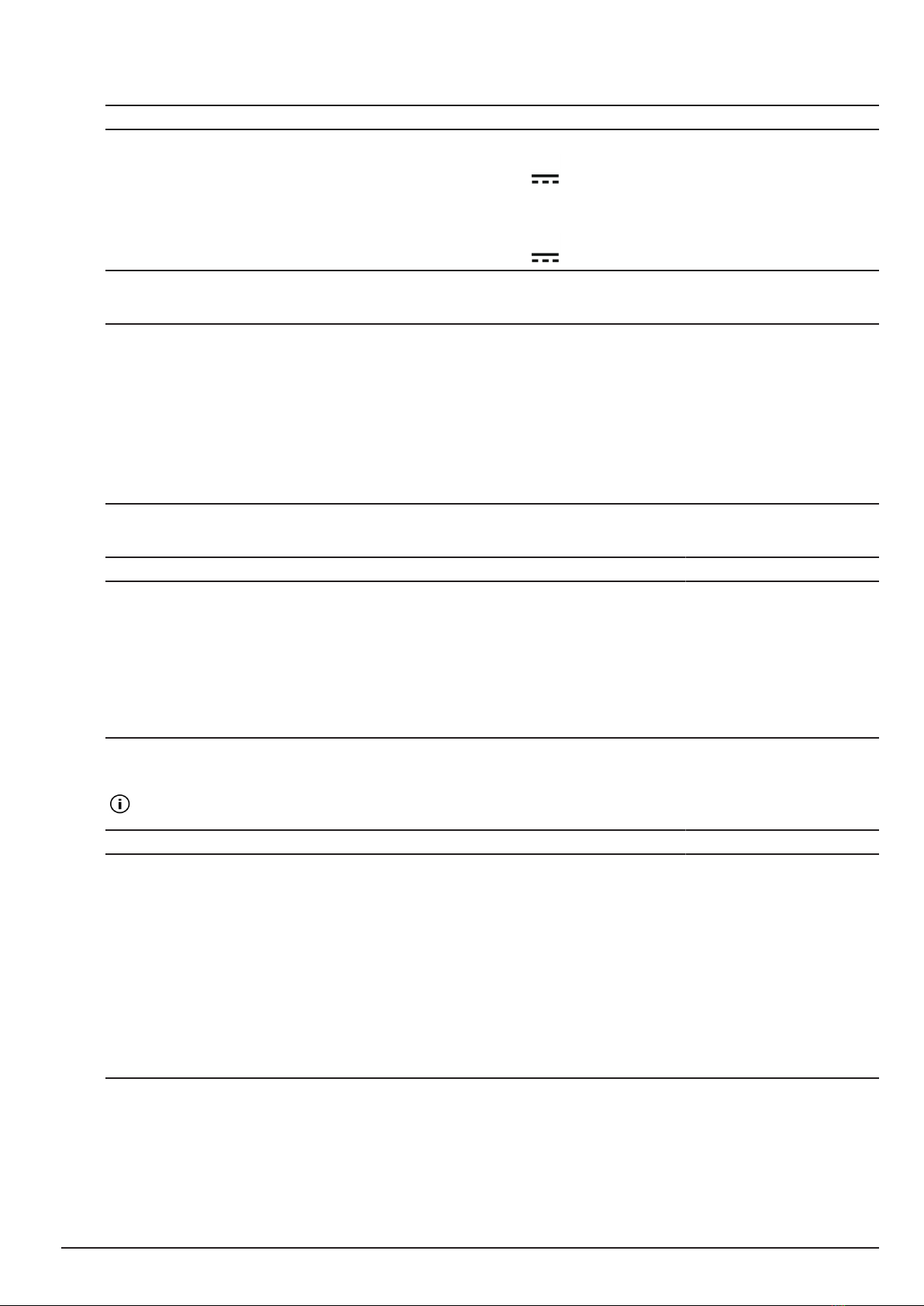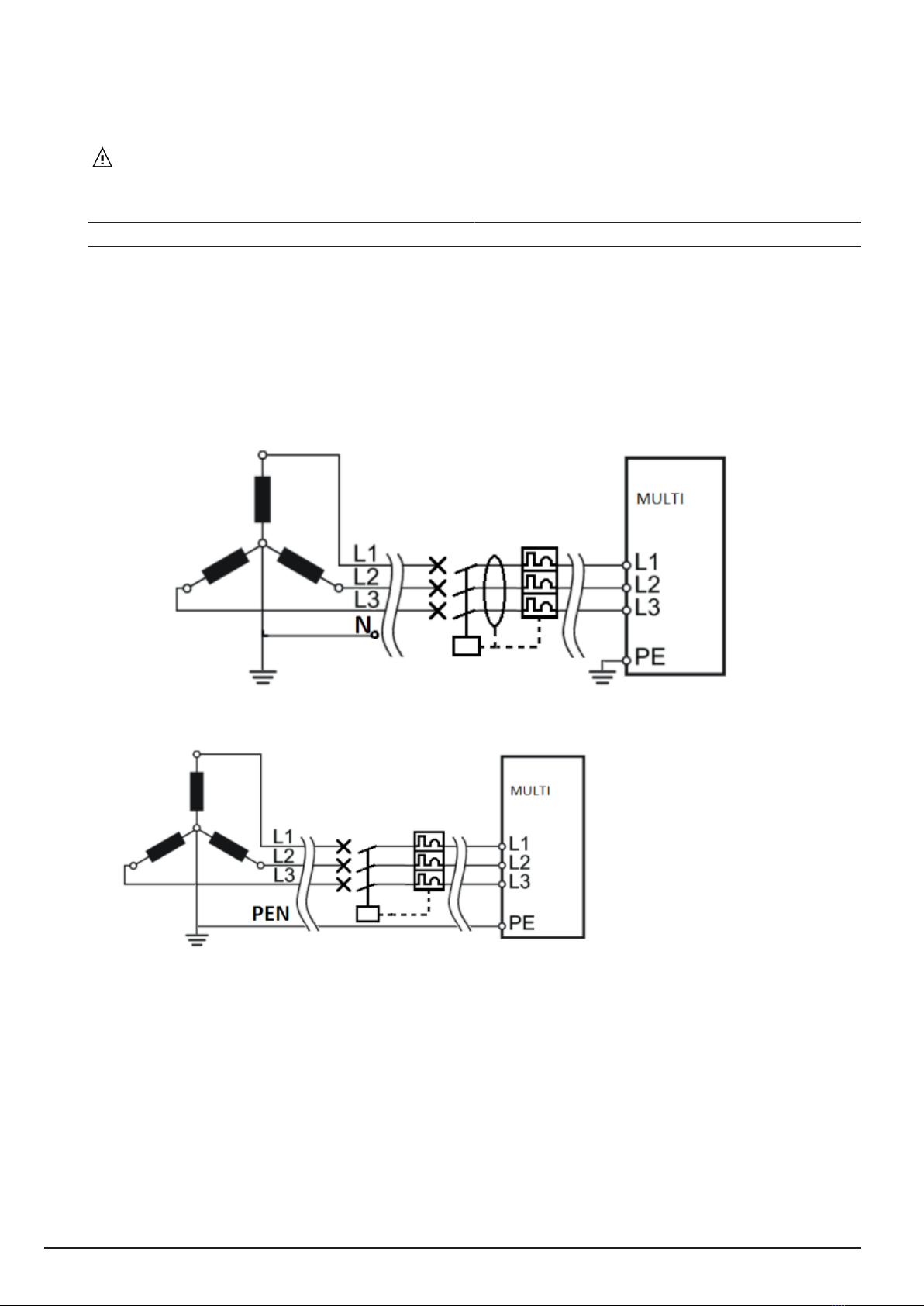6159929540 / v.03 2 / 64 03/2023
Table of Contents
Introduction............................................................................................................................................4
About Installation and Upgrade manual ..........................................................................................4
Warranty..........................................................................................................................................4
Quick Start .............................................................................................................................................5
Read before installing......................................................................................................................5
System description ..........................................................................................................................5
Overview ..............................................................................................................................5
Technical data......................................................................................................................8
Installation restrictions .......................................................................................................................10
Checking the line voltage ..............................................................................................................10
Connecting to factory power network ............................................................................................10
Permanently connected equipment...............................................................................................11
Overall dimensions........................................................................................................................11
Hardware installation ..........................................................................................................................13
Installing the system......................................................................................................................13
Recommended installation order .......................................................................................13
Mounting the aluminum profiles .........................................................................................13
Opening M-POWERBOX ...................................................................................................15
Mounting M-POWERBOX ..................................................................................................15
Connecting the power input ...............................................................................................15
Closing M-POWERBOX.....................................................................................................18
Connecting the power distribution cable to the mains........................................................18
Mounting M-MODURACK ..................................................................................................18
Managing multiple racks ....................................................................................................20
Mounting M-SAFETYBOX..................................................................................................21
Mounting M-DRIVE ............................................................................................................21
Mounting M-PROTECTRACK ............................................................................................21
Mounting CONNECT..........................................................................................................22
Installing cord fixtured tools................................................................................................23
Connecting the system..................................................................................................................25
M-SAFETYBOX - bottom panel .........................................................................................25
Connecting the Emergency stop ........................................................................................25
Connecting CONNECT to M-SAFETYBOX .......................................................................26
Connecting cord fixtured tools............................................................................................27
Connecting a computer to CONNECT ...............................................................................29
Powering on ..................................................................................................................................29
Powering off M-POWERBOX.............................................................................................29
Powering on the distribution circuit-breaker .......................................................................29
Powering on M-POWERBOX and CONNECT ...................................................................30
Reporting LEDs at powering on .........................................................................................30
Software installation ...........................................................................................................................31
Read before installing software .....................................................................................................31
Location of Desoutter programs.........................................................................................31
Computer minimum requirements......................................................................................31