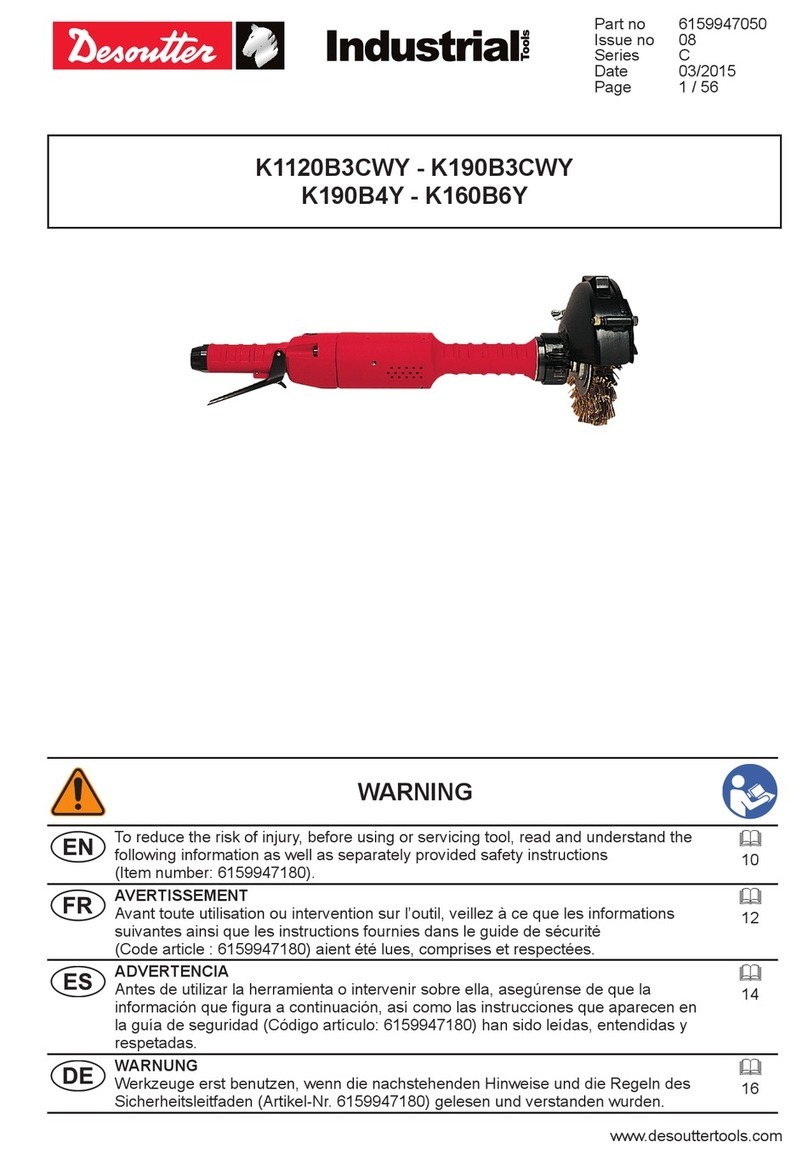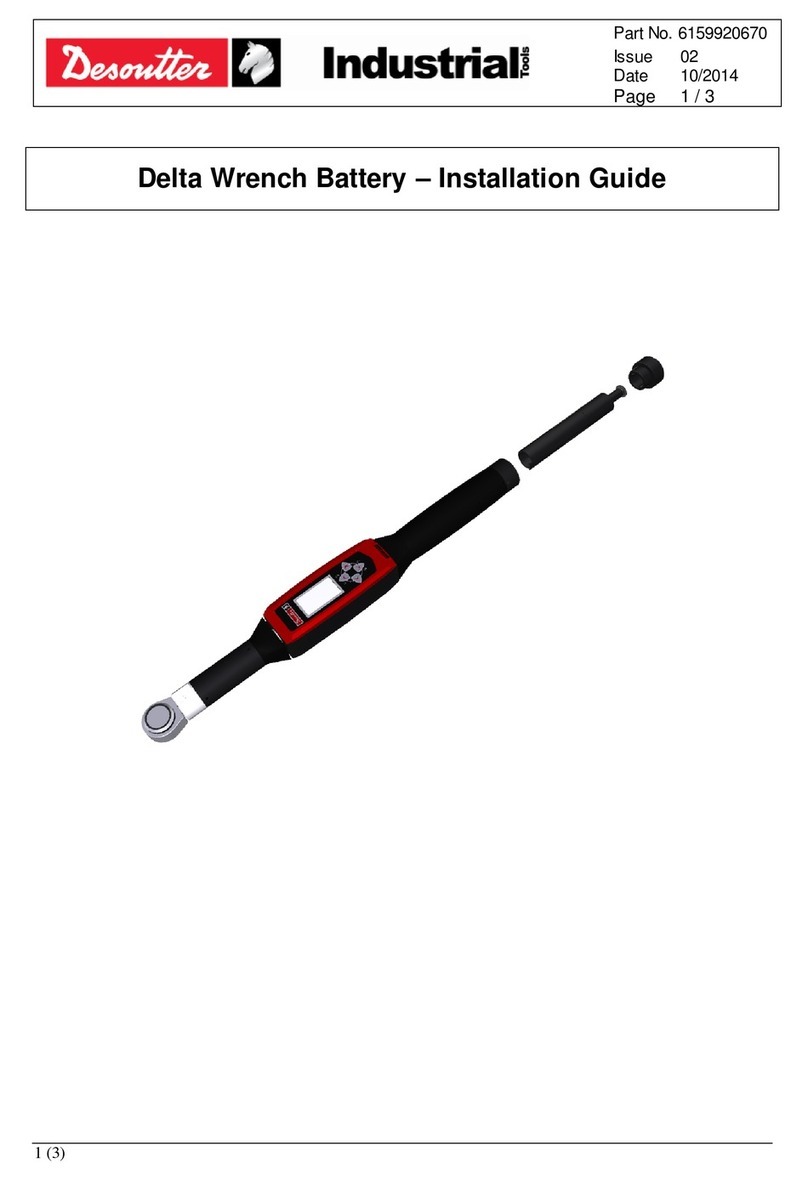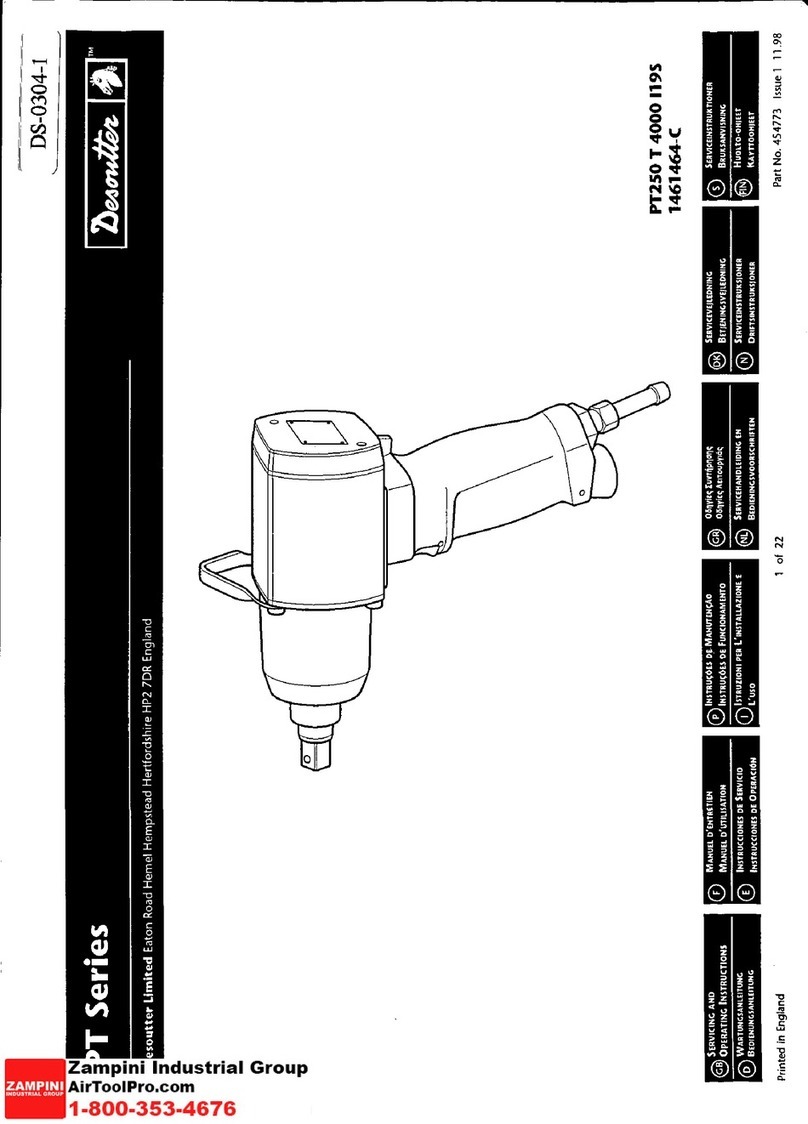2 / 28 05/2020
Table of Contents
Product Information ..............................................................................................................................4
General Information.........................................................................................................................4
Warranty...............................................................................................................................4
Website ................................................................................................................................4
Information about spare parts ..............................................................................................4
Dimensions (mm) .................................................................................................................4
CAD files ..............................................................................................................................5
Overview .........................................................................................................................................5
General overview .................................................................................................................5
Product description ..............................................................................................................6
Technical data......................................................................................................................6
Accessories..........................................................................................................................8
Installation..............................................................................................................................................9
Installation Instructions....................................................................................................................9
Inserting the battery pack.....................................................................................................9
How to remove the Crowfoot adapter ..................................................................................9
How to connect the tool to CVIMONITOR............................................................................9
How to install optional accessories ....................................................................................10
Operation..............................................................................................................................................11
Configuration Instructions..............................................................................................................11
How to configure the tool ...................................................................................................11
How to pair a Pset to an accessory....................................................................................14
Operating Instructions ...................................................................................................................15
How to use the tool ............................................................................................................15
Results monitoring .............................................................................................................18
Results collection and analysis ..........................................................................................18
Service..................................................................................................................................................20
Firmware version on tool display...................................................................................................20
Tool information from tool display .................................................................................................20
Tool test with CVIMONITOR .........................................................................................................20
Tool identification with CVIMONITOR ...........................................................................................20
Maintenance Instructions ..............................................................................................................20
Read before maintenance..................................................................................................20
Instructions for transducerized tools ..................................................................................21
Preventive Maintenance.....................................................................................................21
Service alarm on tool display ........................................................................................................21
Calibration via tool display.............................................................................................................22
Calibration with eDOCK and CVIMONITOR .................................................................................22
Checking before putting back into service.....................................................................................22
Advanced tool maintenance with ACCESS KEY...........................................................................22
Motor align .........................................................................................................................23
Declaring fixed accessories ...............................................................................................23
Upgrading tool firmware .....................................................................................................23
Troubleshooting ..................................................................................................................................24