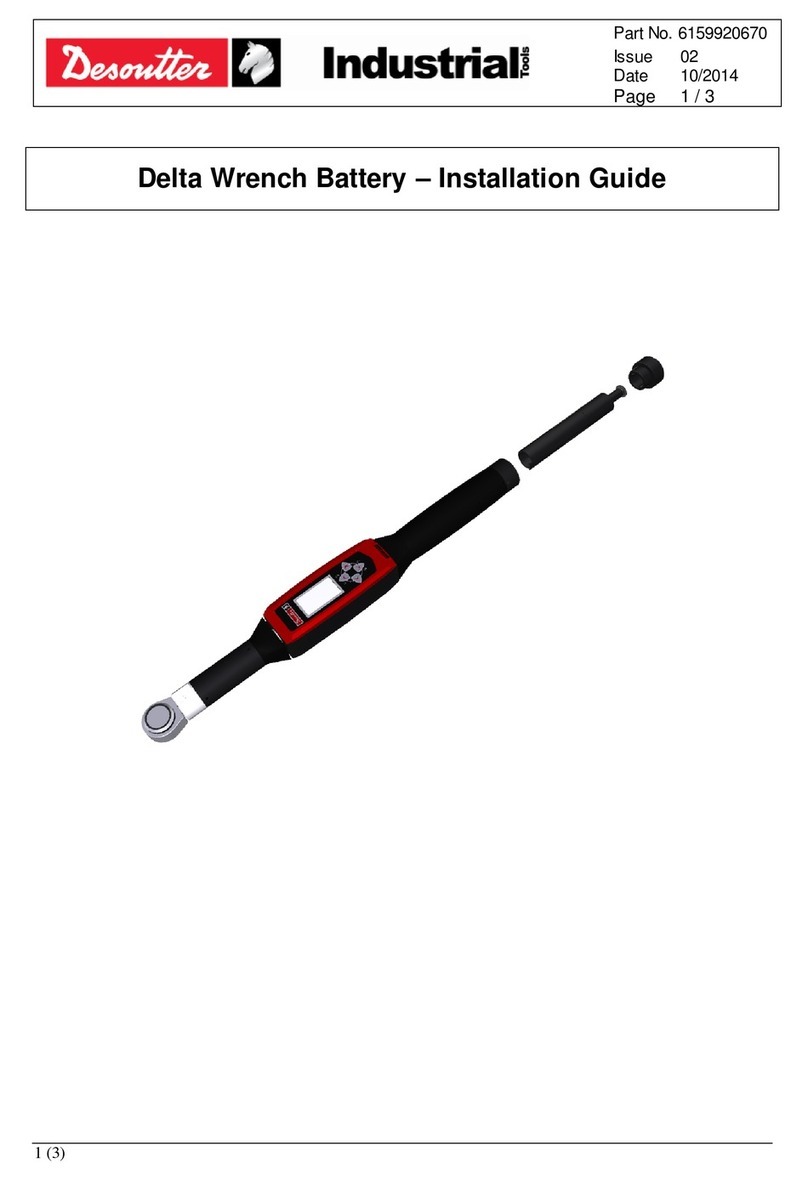2 / 28 6159929960 / v.02
Table of Contents
Product Information ..............................................................................................................................4
General Information.........................................................................................................................4
Warranty...............................................................................................................................4
CAD files ..............................................................................................................................4
Overview .........................................................................................................................................4
General overview .................................................................................................................4
Service overview ..................................................................................................................4
Installation..............................................................................................................................................5
Installation requirements .................................................................................................................5
Default tool Ethernet configuration ..................................................................................................5
Installation guide for Robot /Cobot applications ..............................................................................5
Installing the mounting plate on robot/installation support ...................................................5
Installing tool on mounting plate...........................................................................................6
Installing the WI-FI antennas ...............................................................................................7
Cables and Tool Connectors................................................................................................8
Bending Radius for Power Cable .........................................................................................8
Installing the tool cable.........................................................................................................9
Installing the Battery........................................................................................................................9
When using external charger ........................................................................................................10
Connecting the Tool to PLC/robot .................................................................................................10
Souriau connector for models equipped with embedded Estop button (EFBC*-ES).....................11
Connecting to power supply unit ...................................................................................................12
Pairing the Tool with Connect via eDock.......................................................................................13
Installing Connect-X / Connect-W with External Access Point......................................................14
Power Saving Setting ....................................................................................................................14
Tightening the socket ....................................................................................................................14
Tool Center Point ..........................................................................................................................15
Gravity Center Point ......................................................................................................................16
Wiring ............................................................................................................................................17
Operation..............................................................................................................................................18
Configuration Instructions..............................................................................................................18
Icons and buttons...............................................................................................................18
Additional icons and buttons ..............................................................................................18
How to disable the passwords ...........................................................................................18
How to set up new passwords ...........................................................................................19
How to change the torque unit ...........................................................................................19
How to change network parameters via CVIMONITOR and eDOCK ................................19
How to set up Psets and assembly processes...................................................................20
Operating Instructions ...................................................................................................................20
How to select the Pset to run .............................................................................................20
How to select the Assembly Process to run.......................................................................20
Starting the tool ..................................................................................................................21
How to read the tightening report.......................................................................................21
How to have the batch count on the tool display................................................................21