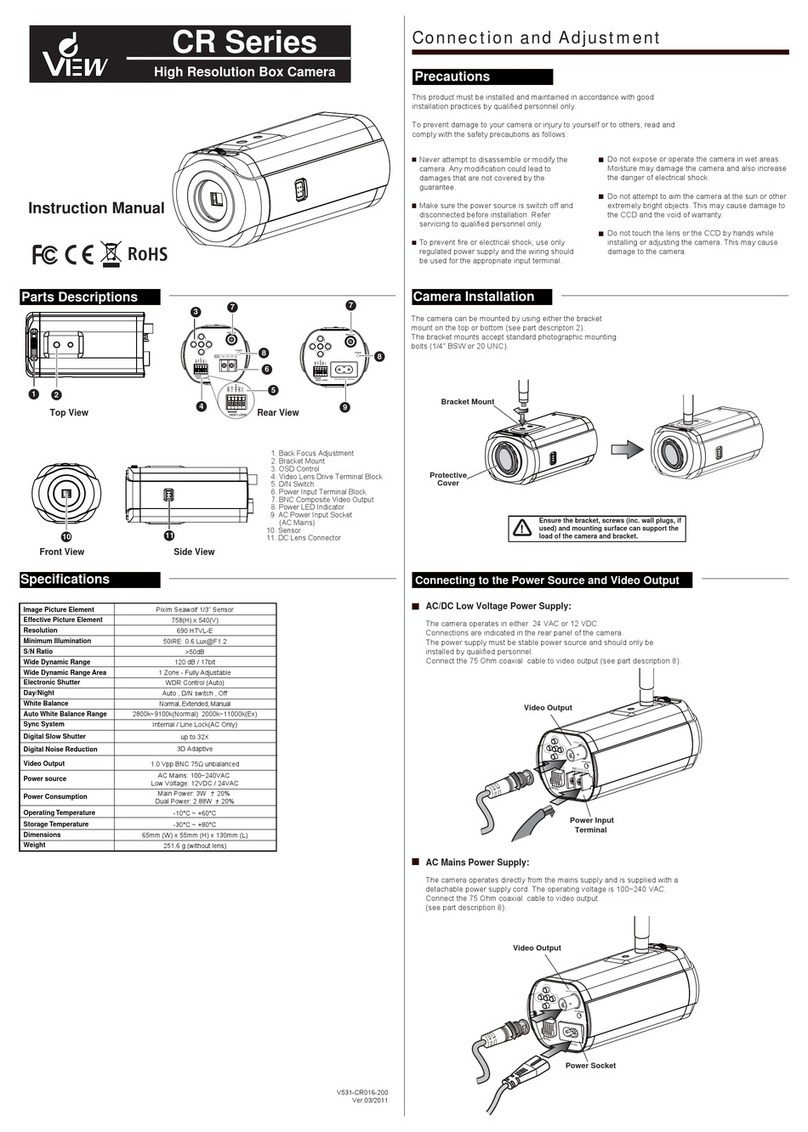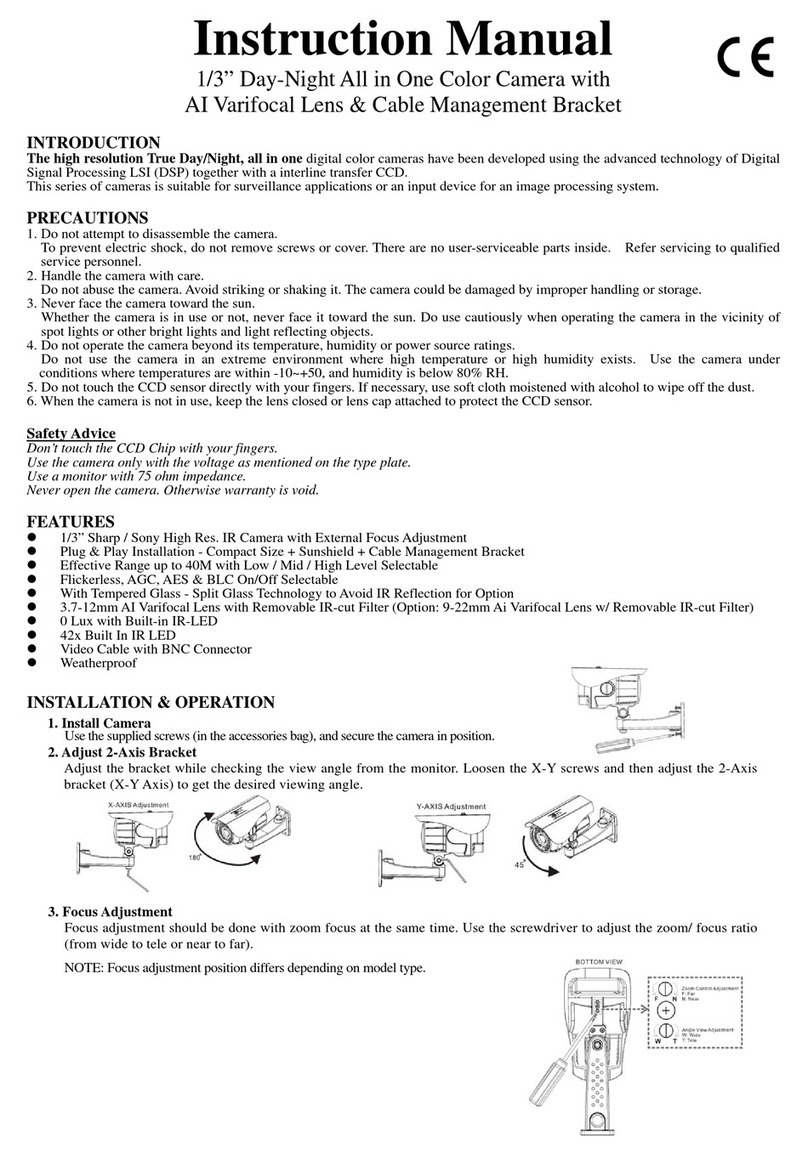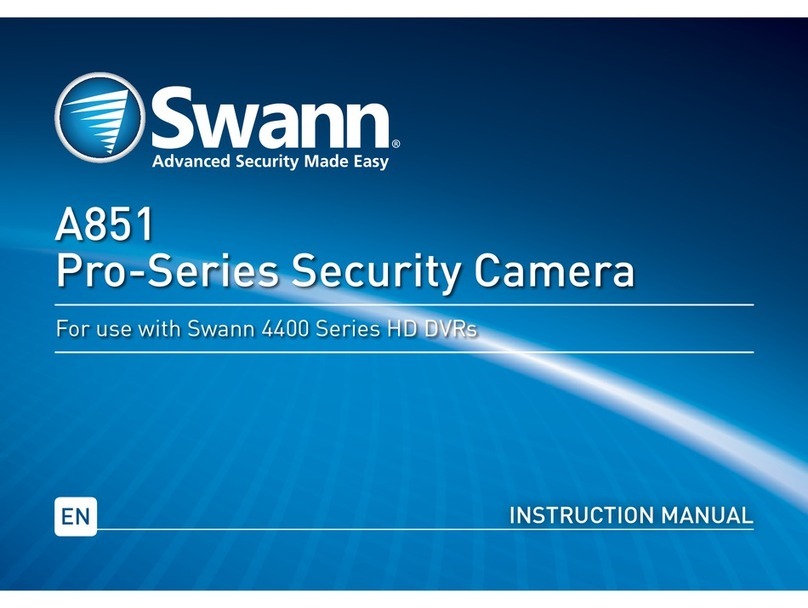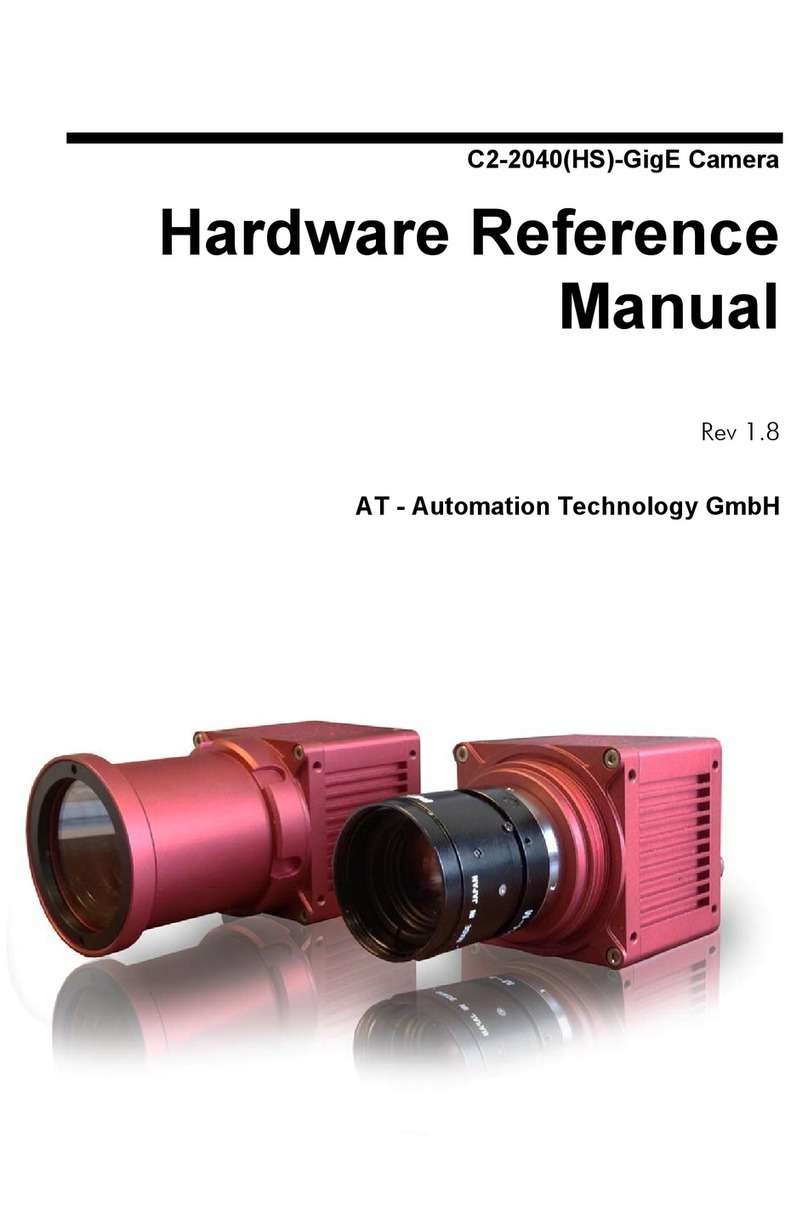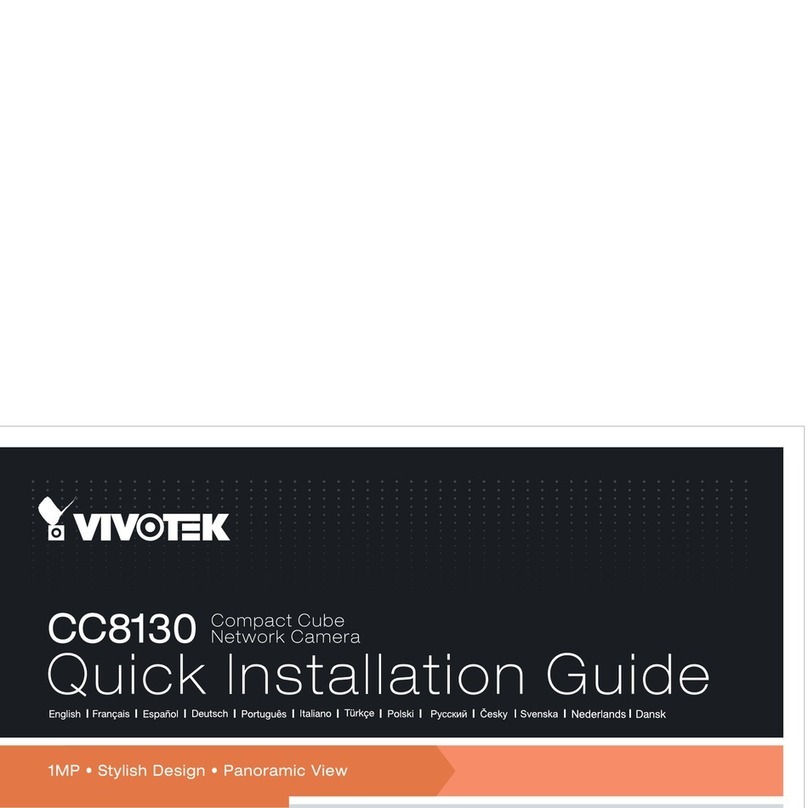DeView MD4SP70 User manual

Focal Length
Iris Range
F-No.
Diagonal
Field of View
Minimum Object Distance
2.8 ~ 10 mm
0.15 m
F1.2 ~ F360
Lens Specifications
Vertical
Horizontal
F1.2
125.0° ~ 36.0°
94.6° ~ 28.8°
68.4° ~ 21.6°
2.6 ~ 6 mm
0.5 m
F1.6 ~ F360C
F1.6
9 ~ 22 mm
1 m
F1.4 ~ F360C
F1.4
41.9° ~ 16.3°
32.1° ~ 13.1°
23.3° ~ 9.8°
V531-DK016- 10S
TV System
Image Sensor
Resolution
Scanning Frequency
Effective Picture
Video Output
S/N Ratio
Storage Temperature
Operating Temperature
Power Source
NTSC
976(H) x 494(V)
976(H) x 582(V)
60Hz 50Hz
700 TVL
12 VDC ±10% / 24 VAC ±20%
Power Consumption
Dimensions Φ136mm x 94.2mm (H)
-10°C ~ +50°C
-20°C ~ +60°C
2nd Video Output Yes (supports installation check)
Minimum Illumination
General Specifications
PAL
Sony 1/3" Super HAD-II
Normal:1.9W
Auto White Balance Range
White Balance Control
Backlight Compensation (BLC)
Sync System
Privacy Zone
Motion Detection
Shutter Speed
AES
MES
Sense Up
NTSC: 1/60 ~ 1/100000 PAL: 1/50 ~ 1/100000
ATW / Manual / Push / Push Lock / USER1,2
Indoor:1800K~10500K Outdoor:6500K~10500K
INT /LL
4 Areas
Full Range
AGC Gain Control 44.8 dB
Day/Night
High-Light Compensation (HLC) ON/OFF
Up to 15 Masks
Digital Noise Reduction
Digital Zoom
DIS
3D DNR
255X Max
ON/OFF
ON / OFF
1/50 (1/60), 1/120 (1/100), 1/250, 1/500, 1/1K, 1/2K, 1/4K, 1/10K
Mirror OFF/V-FLIP/H-FLIP/HV-FLIP
Defog ON/OFF
OFF/ATR-EX
SDN(AUTO ,COLOR ,NIGHT)
Functional Specifications
134.8° ~ 59.4°
106.0° ~ 47.6°
78.2° ~ 35.8°
0.3Lux(F1.2,50IRE, AGC ON)
1.0Vpp Composite Output
ATR-EX
50dB (100 IRE, F1.2)
VER.11/2015
Camera Specification
Instruction Manual
CCD Indoor Dome Camera
www.devieweurope.com
700 TVL Day / Night
Color Camera
stnetnoCtiKerawdraH
•
•
•
•
•
•
teehSsihttuobA
ecnailpmoCyrotalugeR
FCC COMPLIANCE:
This equipment has been tested and found to comply with the limits for a Class B digital device, pursuant to Part 15 of the
FCC Rules.These limits are designed to provide reasonable protection against harmful interference in a residential installation.
This equipment generates uses and can radiate radio frequency energy and,if not installed and used in accordance with the
instructions, may cause harmful interference to radio communications. However, there is no guarantee that interference will
not occur in a particular installation.
If this equipment does cause harmful interference to radio or television reception, which can be determined by turning the
equipment off and on, the user is encouraged to correct the interference by one or more of the following measures:
• Reorient or relocate the receiving antenna.
• Increase the separation between the equipment and receiver.
• Connect the equipment into an outlet on a circuit different from the receiver circuit.
• Consult the dealer or an experienced Radio/TV technician for help.
CISPR 22 WARNING:
This is a Class B product. In a domestic environment this product may cause radio interference in which case the user may be
required to take adequate measures.
POWER SUPPLY REQUIREMENTS:
For use with listed Audio/Video product and only connected to 15W or less power supply.
*Power supply should be a NEC Class 2 / LPS Supply.
EQUIPMENT MODIFICATION CAUTION:
Equipment changes or modifications not expressly approved by seller.
The party responsible for FCC compliance could void the user’s authority to operate the equipment and could create a
hazardous condition.
This class B digital apparatus complies with Canadian ICES-003.
Cet appareil numérique de la classe B est conforme à la norme NMB-003 du Canada.
sihtdaeresaelp,tinusihtgnitarepoerofeB.tcudorpsihtgnisahcrupro
fuoyknahT
,noitacificepss’tinuehttuobasnoitpircseddeliatedroF.ylluferacteehs
.tnetnocgniwollofehtotreferesaelp
Product specifications subject to change without notice. Certain product names
mentioned herein may be trade names and/or registered trademarks of other companies.
Torx key bit x 1
Wall plugs x 3
T3 1/4” screws x 3
T6 Screw x 1
½” cable entry grommet (3/4" Grommet fitted to enclosure) x 1
¾” threaded sealing plug (1/2” sealing plug fitted to enclosure) x 1
- CE:
--EN55022
--EN55011
- FCC:
--47 CFR Part15 Subpart B
--ANSI C63.4
--ICES-003
- CE:
--EN55024
--EN50130-4
Emissions:
Immunity:
Product illustration only for installation or adjustment reference,
please take the product as standard.
.
Camera OSD Menu
SCENE SELECT FULL AUTO
INDOOR
OUTDOOR
BACKLIGHT
ITS
CUSTOM
AE LEVEL 001 ~ 250
6.0DB ~ 44.8DB
AUTO / OFF
256FLD ~ 1/10000
6.0DB ~ 44.8DB
256FLD ~ 1/10000
6.0DB ~ 44.8DB
AGC MAX
SENS UP
SHUTTER
AGC MAX
WHITE BAL
SHUTTER /
AGC
MANUAL
HLC/BLC OFF
HLC CLIP LEVEL
ATW
(*1)
PUSH
USER1
SPEED
DELAY CNT
ATW FRAME
ENVIRONMENT
RGAIN
PAGE1
AUTO
SHUTTER
AGC MAX
FIX
ANTI CR AUTO/OFF/ON
ON/OFF
DIS
PICT ADJUST
SHARPNESS
HUE
COLOR GAIN
BRIGHTNESS
CONTRAST
EXIT
SYS SETTING
ON POS
SYNC MODE
LENS
COMMNUNICATION
CAMERA ID OFF
INT/LL(*6)
MANUAL
AUTO
FLIP OFF/V/H/VH
LCD/CRT
TYPE
MODE
ADJUST
SPEED
ADDRESS
PROTOCOL
BAUDRATE
DATABIT
PARITY
STOPBIT
000 ~ 255
001∼255
001∼255
000 ~ 255
INDOOR / SUNNY / SHADE / AUTO
000 ~ 255
DAY/NIGHT DAY
NIGHT
BURST
BURST ON/OFF
ON/OFF
INT/EXT1/EXT2CNTL SIGNAL
DELAY CNT
DAY->NIGHT
NIGHT->DAY
AUTO
LENS SHD COMP
SET1 / SET2 / SET3
000 ~ 959
PATTERN
POSH
POSV
OFF
ON
000~490
DEFOG(*5)
LEVEL LOW / MID / HIGH
OFF
ON
EZOOM OFF
ON MAG/PAN/TILT
PRIVACY MASK AREA SEL 1~15
DISPLAY
POSITION
COLOR
TRANSP
MOSAIC
OFF / ON
WHITE / BLACK / RED /GREEN / BLUE /
YELLOW / CYAN / MAGENTA
0.00 / 0.50 / 0.75 / 1.00
OFF / ON
PAGE2
LANGUAGE
VERSION
MAINTENANCE
EXIT
ENGLISH/中文/ESPANOL/PORTUGUES/PYCCKNN/FRANCAIS/DEUTSCH/日本語
W.PIX MASK
SAVE
NOT SAVE
CANCEL
BACK
MANUAL REGISTRATION
REG.POINT
CURSOR COLOR
BLINK
REG.NUMBER
AUTO
DATA CLEAR
RUN
BACK
CAMERA RESET
IR OPTIMZER OFF
ON MODE AUTO
CENTER
TOP
BOTTOM
IR AREA
LEVEL
﹍﹍﹍﹍﹍﹍
0-12
0~ 6
0~ 6
0~ 8
0~ 8
00~ 15
000 ~ 255
IR LED
FIX
DAY/NIGHT LEVEL MIN
LEVEL
LEVEL MAX
OFF
ON COLOR GAIN
PATTERN
POSH
POSV
LEVEL
COLOR NIGHT
IR SHADE COMP
OFF
001 ~ 255
001 ~ 255
LOW / MID / HIGH
SET1 / SET2 / SET3
000 ~ 959
000~490
OFF / LOW / MID / HIGH
OFF
ON
LEFT
RIGHT
WEIGHT
FLK LESS
MODE GAIN CNTL
SHUTTER FIX
MODE GAIN CNTL
SHUTTER FIX
ON
OFF
AUTO
MOTION DET OFF DETECT SENSE
INTERVAL
BLOCK DISP
MASK AREA
MOTION AREA MODE
AREA SEL
TOP
BOTTOM
LEFT
RIGHT
ON
1~4
BGAIN
USER2 RGAIN
MANUAL
PUSH LOCK
000 ~ 255
000 ~ 255
00 ~ 63
000 ~ 255
BLC(*2)
ATR-EX(*3) LOW / MID / HIGH(*4)
LOW / MID / HIGH / OFF
DNR LEVEL 0 ~ 6
BGAIN
LEVEL
OFF
ATR-EX CONTRAST
CLEAR FACE
This can not be changed except CUSTOM mode.
Camera Overview
In addition to the levers for Focus and Field of View ,
all settings are made by keys on the OSD control board.
1. Press the ENTER button, and the OSD Menu will be displayed.
2. Use the Navigation Pad to select the desired menu option.
3. Pressing the ENTER button (on any item with the symbol) will open the sub-menu
or confirm the configuration.
ENTER button
Navigation Pad
4. Use the Navigation Pad to move the cursor to EXIT; then press the ENTER button to
write the new settings to memory and complete the configuration.
5.To move to next page of the OSD menu, select and press ENTER. Similarly, to move
to the previous page of the OSD menu (or to move one hierarchy level up), select or
RETURN and press ENTER.
6. To quit or give up the configuration, select EXIT and press ENTER to the sub menu to
select NOT SAVE.
7. To reset the camera to the factory setting, select CAMERA RESET and press ENTER (if
CAMERA RESET is not visible on the OSD menu, please select NEXT/BACK and press
ENTER until CAMERA RESET appears).
Camera Adjustments and Programming
SETUP MENU
SENCE SELECT
1/2
PICT ADJUST
EZOOM
DIS
PRIVACY MASK
MOTION DET
SYS SETTING
NEXT
CUSTOM
OFF
OFF
OFF
OFF
UP
Down
A: Focus Adjuster
B: Field of View Adjuster
Connector
D: 2nd video out
C: External OSD Control Board
OSD menu control bank
A
B
D
C
Down
Up
Menu / Enter
Control Board
Connector
Right
Left
OSD control board
2nd video out
UP
Down
*Note:
Product illustration only for installation or adjustment reference,
please take the product as standard.
ON
R.t.
E
E
ON R.t.
E:RS485 Termination
Switch

Surface Wiring
6
Quick Install Adaptor Wiring
7
Replace Camera Liner
5
Remove Camera Liner
3
Adjust Camera Position and Test
4
DO NOT rotate/tilt the disk
beyond its maximum allowed range
(350/80 degrees) or
damage may occur.
Please make sure the wires are
arranged in a direction that allows
you to rotate/pan the disk smoothly.
D4
D2
D3
D1
D1: Dome base
D2: Camera liner
D3: Dome cover
D4: Notches (on both sides)
Rotate and pan the camera
base to the required position.
F1: Camera liner
F2: Dome cover
Push the camera liner
up to the base until it
clicks into place.
F1
F2
G1 : Video Output Connector
G2 : Power Input Connector
G3 : Cable entry sealing plug (3/4”)
T6 screw
G2
G1
G3
NEC Class 2 / Limited Power
Source Supply Required
H1
H2
H1: Quick install adaptor
H2: Cable entry sealing plug (1/2”)
H3: Video Output Connector
H4: Power Input Connector
4H 3H
NEC Class 2 / Limited Power
Source Supply Required
T5
D5
D5
D5
Surface mount (In a wall or ceiling)
Using Quick Install Adaptor:
Create an aperture in the mounting surface to a
diameter of 1.3” (35mm) as indicated by “T5”.
Using screws:
Create three holes at template positions
‘D5’ of diameter ¼ (7.5mm) and
insert a wall plug
into each. Use three D5 screws.
Cable access
The cables are threaded through the base knockout
(shown in C1 ). It is threaded for use with the
quick install adapter.
When mounting the dome on a surface
with the three D5 screws, use one of the
side knock-outs as indicated by C3 shown
in fig 1 for cable entry.
Use Template to Prepare Mounting Area
1
2
Prepare the dome for installation
Camera Installation
B1 B1
Locking Arms
Loosen screws to extend the arms.
Then tighten screws sufficiently to
draw the arms against the
mounting surface.
DO NOT OVERTIGHTEN.
C3
C3
C3 C2
C1
C2
C2
C1: Threaded base
C2: Screw access holes
C3: Slide knock-outs
A: By using the base mounting holes
B: By using the Quick Install Adapter
C: Threaded base & knock-outs for cable
entry
1
Dome base
A1
A1
A1
This manual suits for next models
1
Other DeView Security Camera manuals
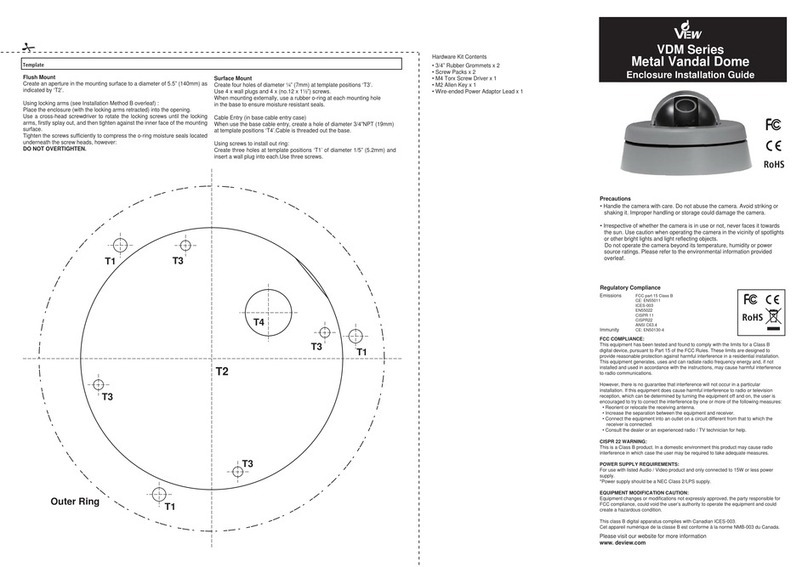
DeView
DeView VDM Series User manual
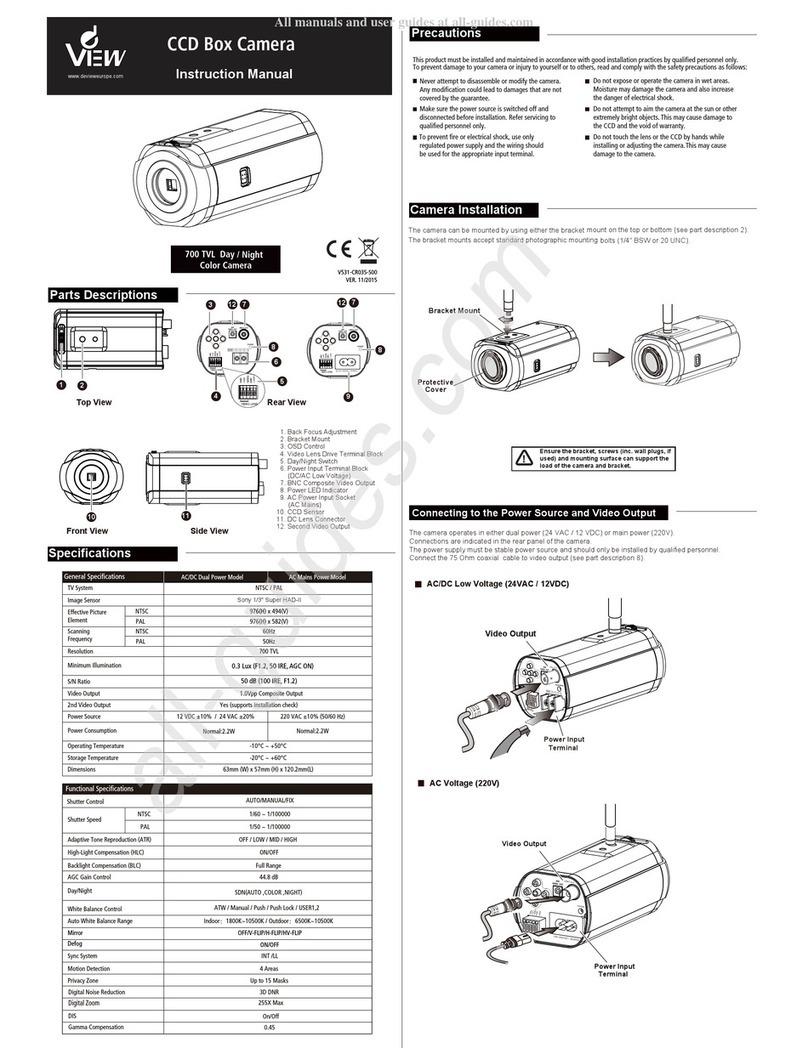
DeView
DeView CR Series User manual
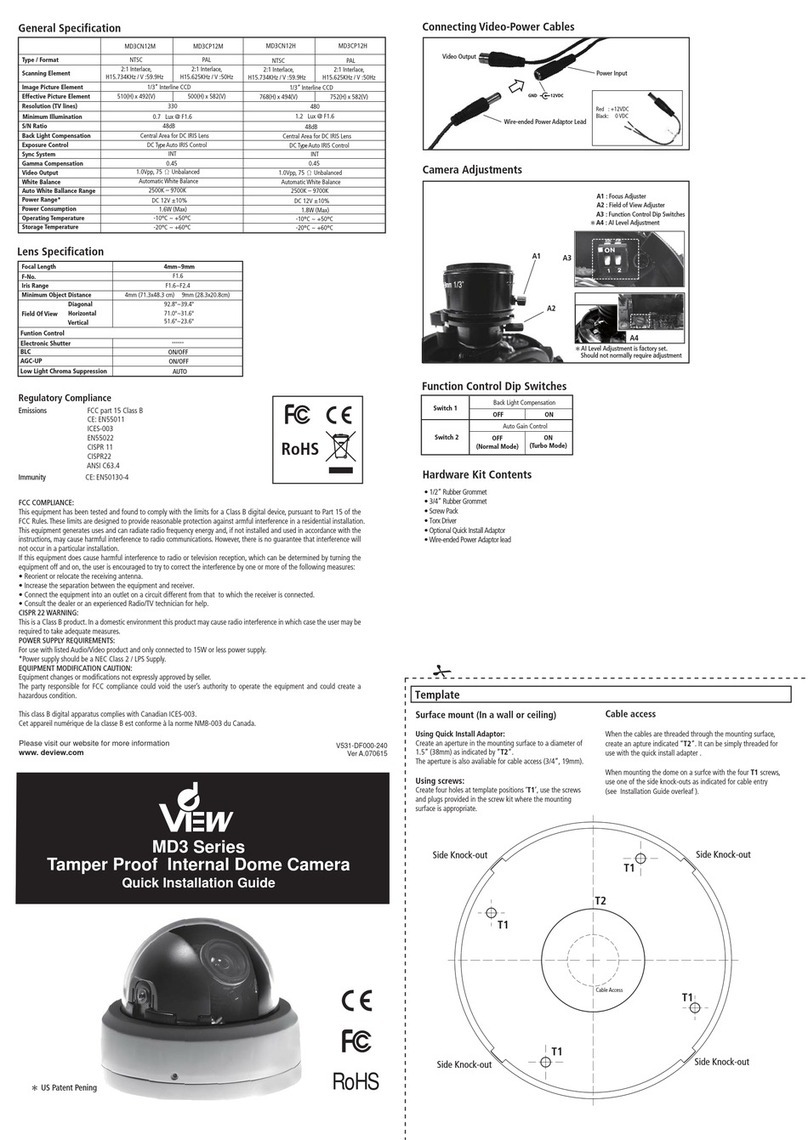
DeView
DeView MD3CN12M User manual
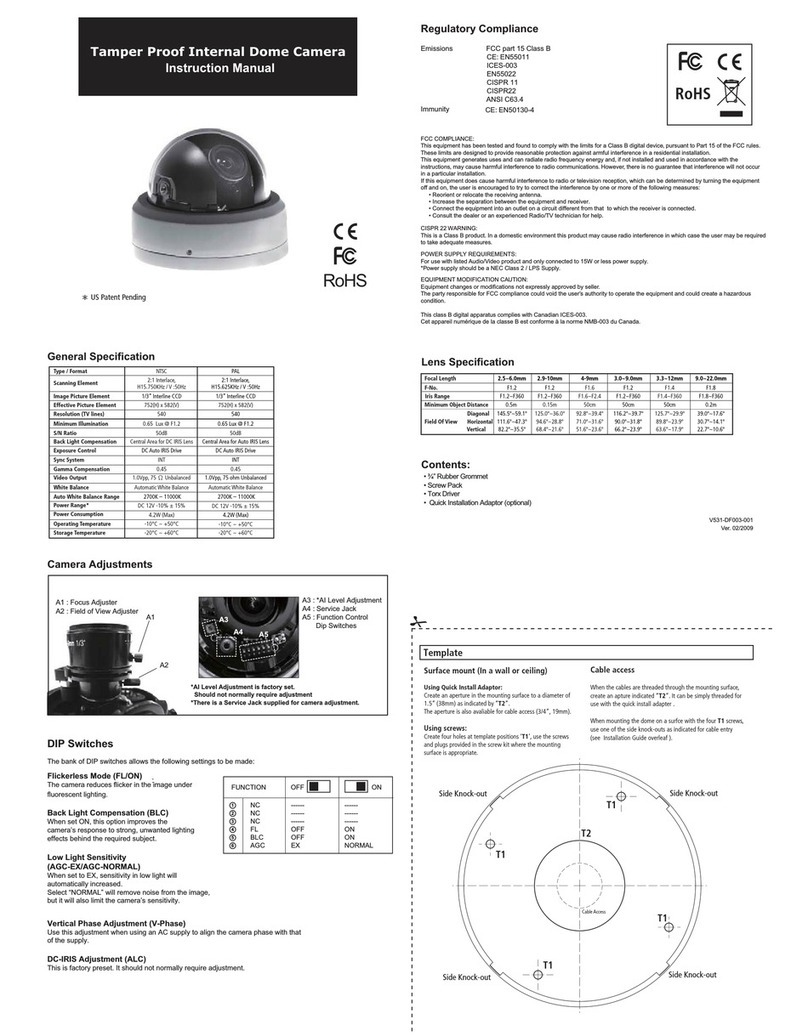
DeView
DeView Tamper Proof User manual

DeView
DeView CR Series User manual
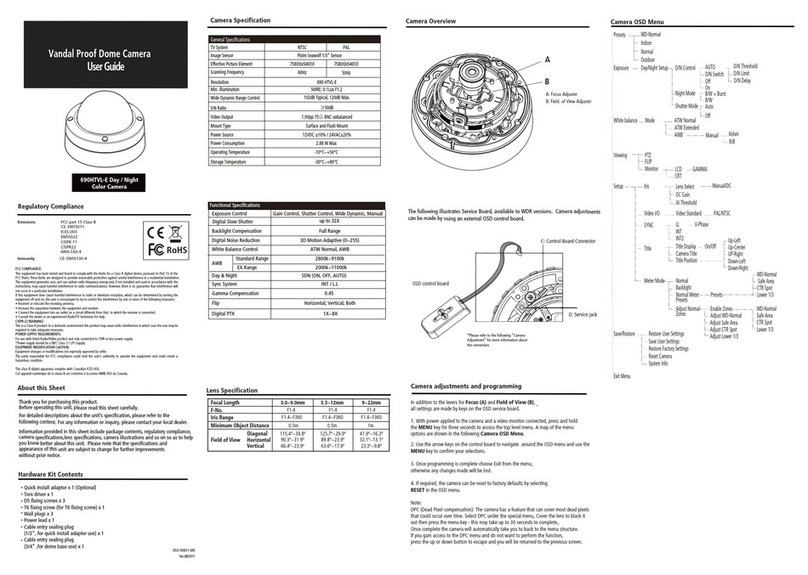
DeView
DeView 690HTVL-E User manual
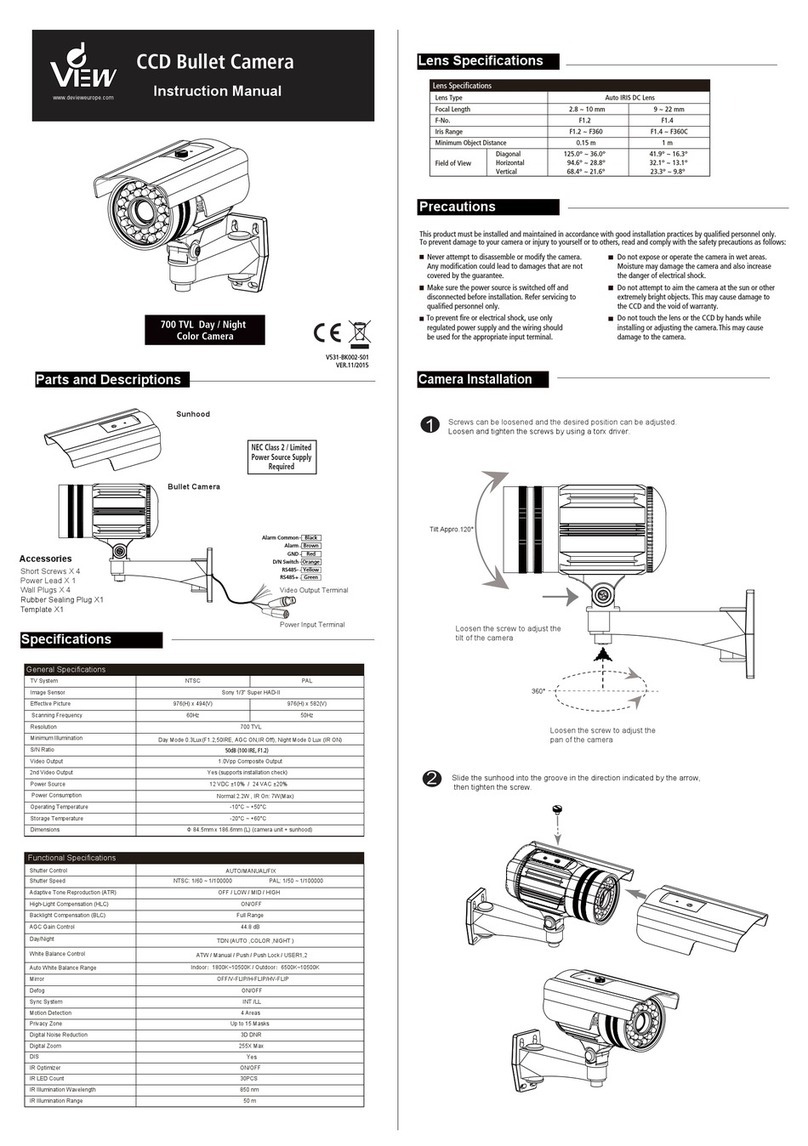
DeView
DeView CCD User manual
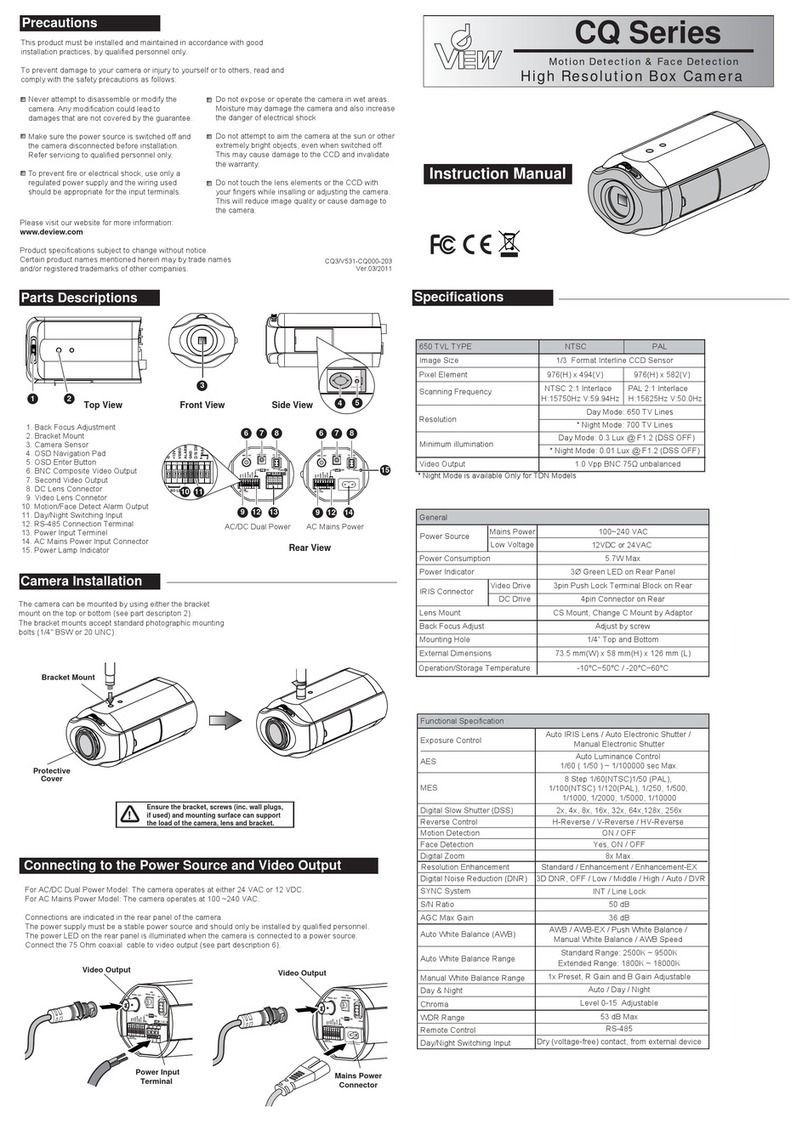
DeView
DeView CQ Series User manual
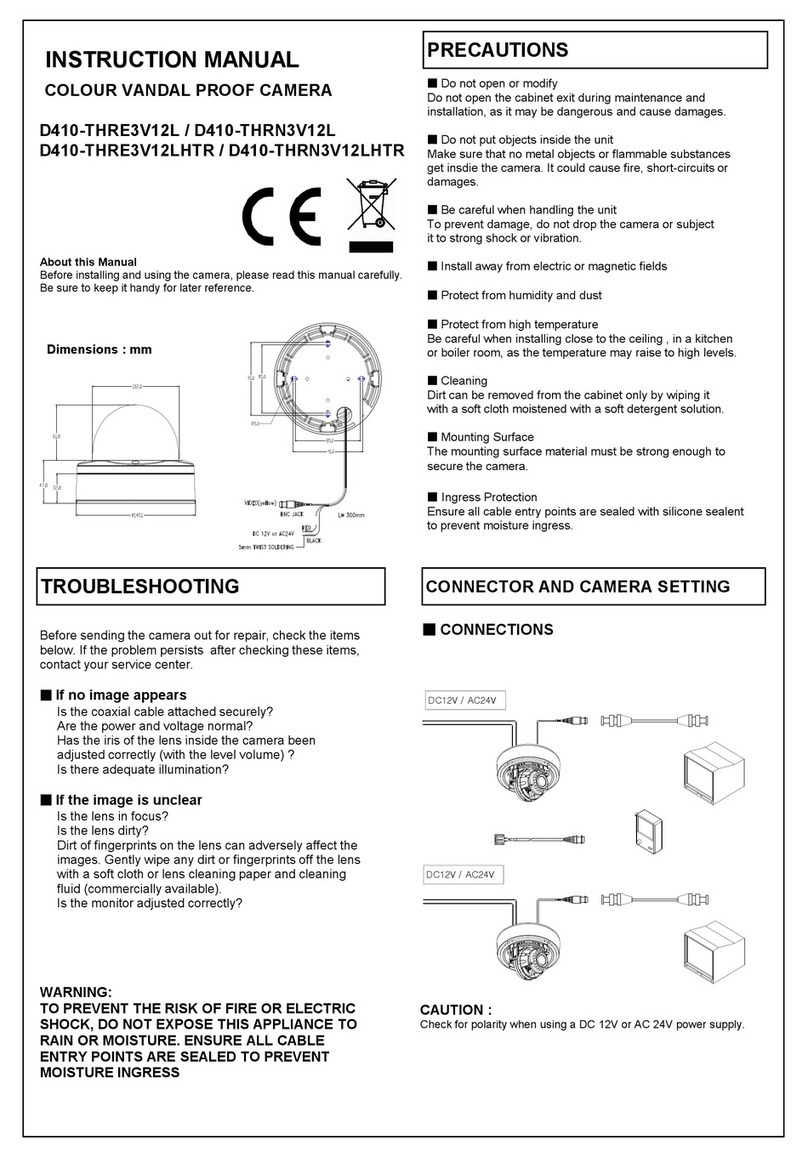
DeView
DeView D410-THRE3V12L User manual
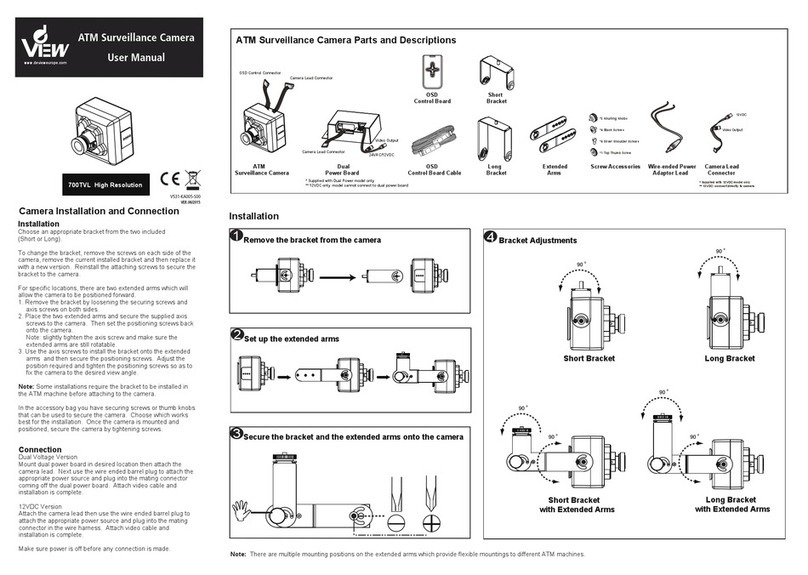
DeView
DeView ATMP7W User manual
Popular Security Camera manuals by other brands
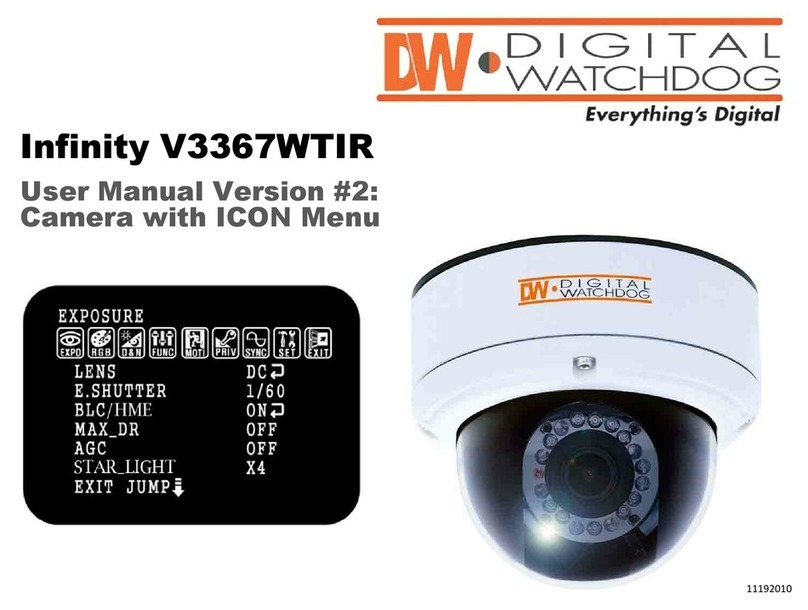
Digital Watchdog
Digital Watchdog Infinity V3367WTIR user manual

Novus
Novus NVIP-5H-4232M quick start guide

ACTi
ACTi KCM-8111 user manual

Ildvr Digital Technology USA
Ildvr Digital Technology USA SC series user manual
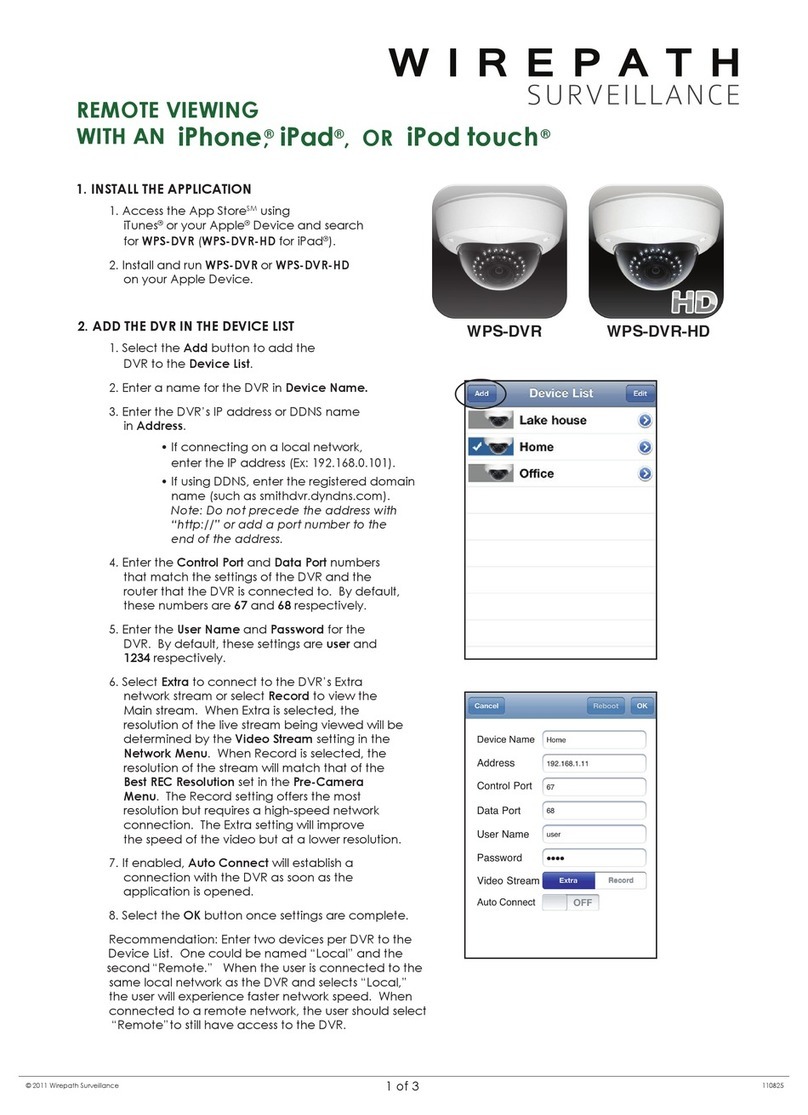
Wirepath Surveillance
Wirepath Surveillance WPS-DVR user guide

FLIR
FLIR CP-6302-30-R Quick install guide