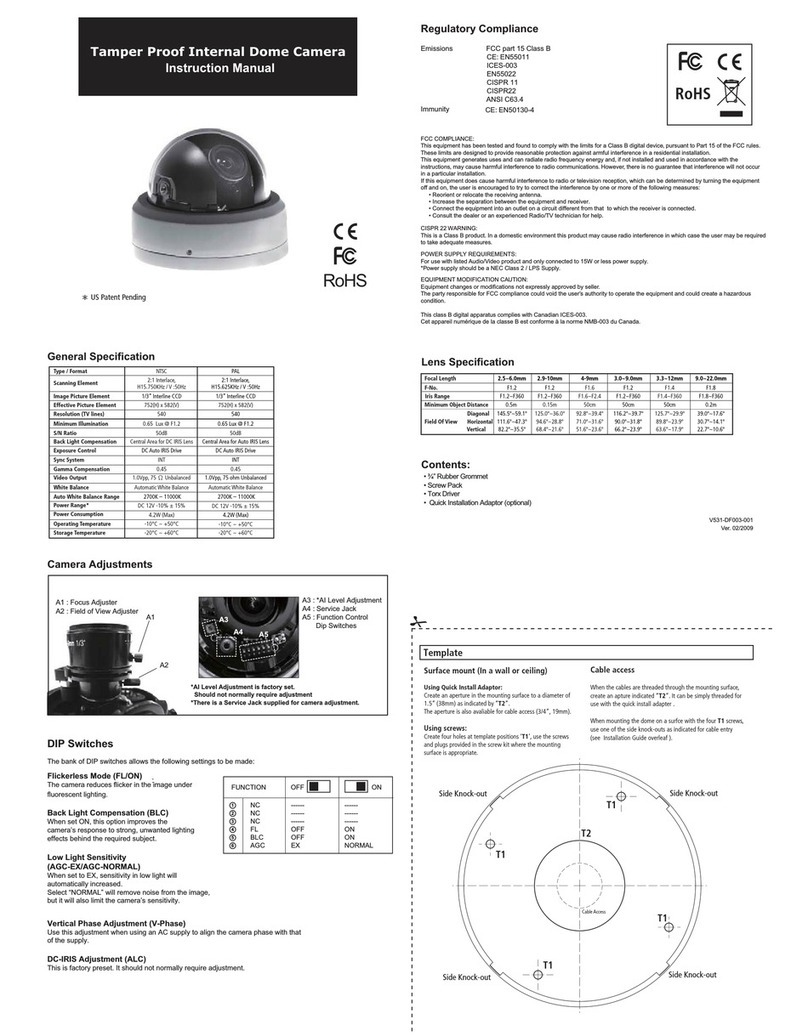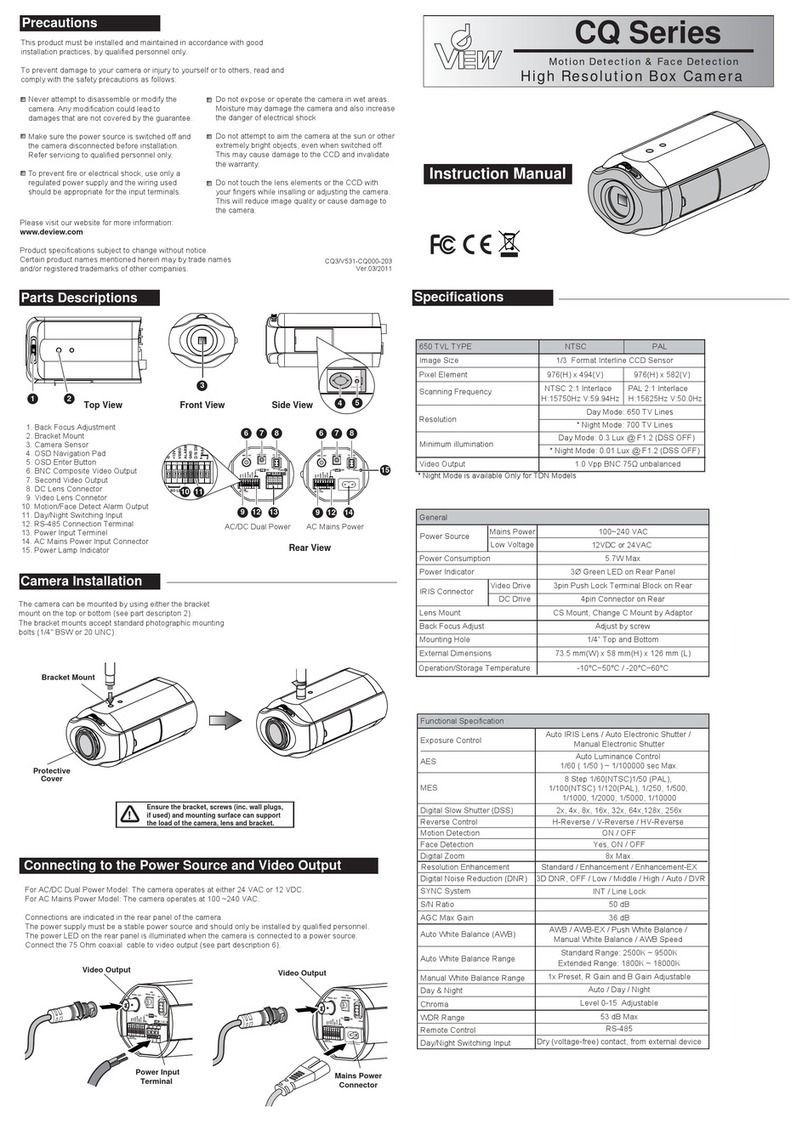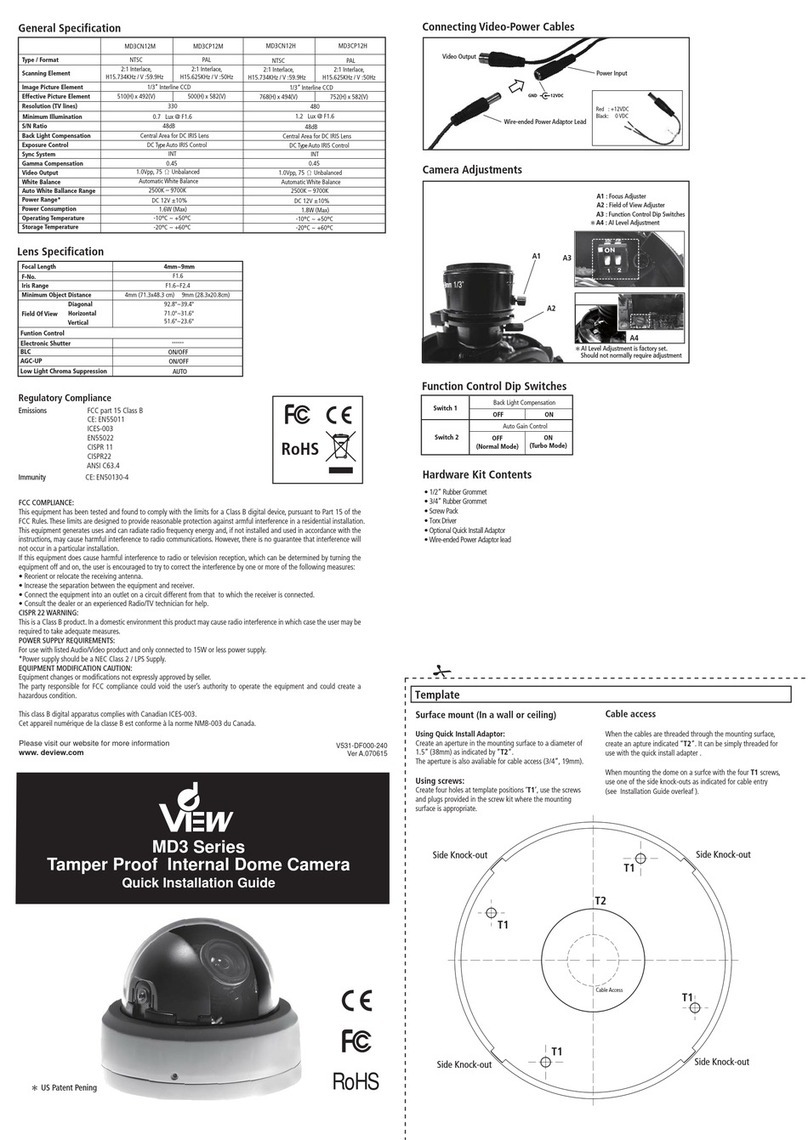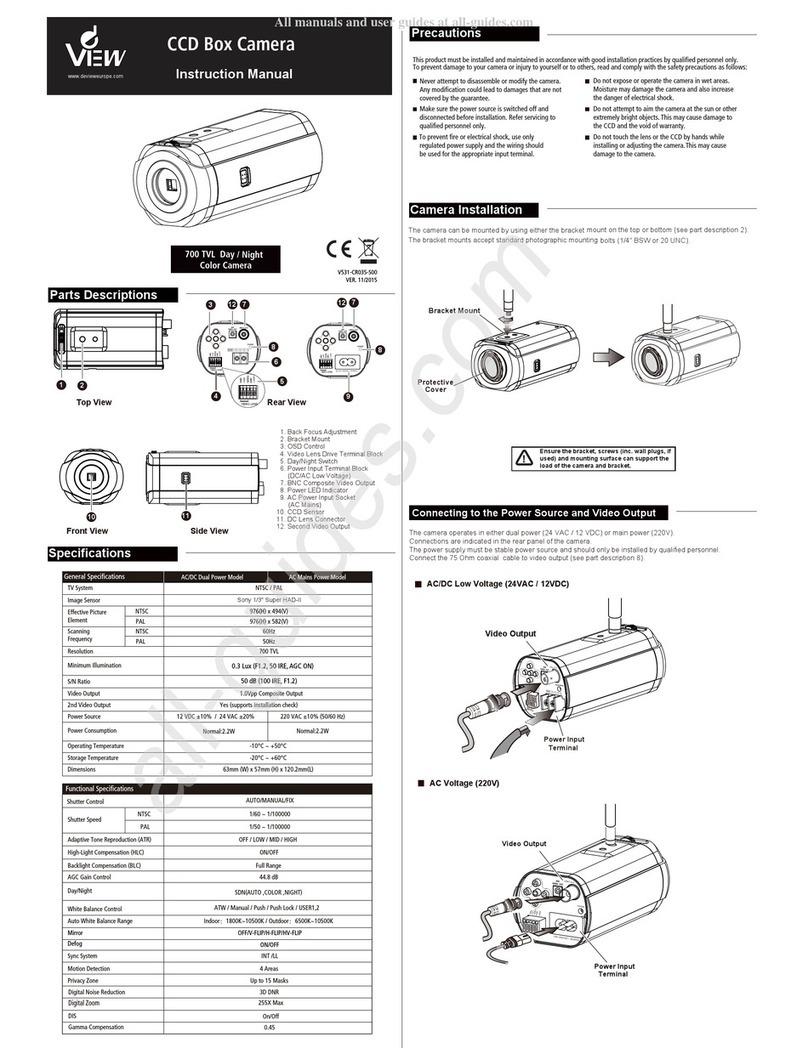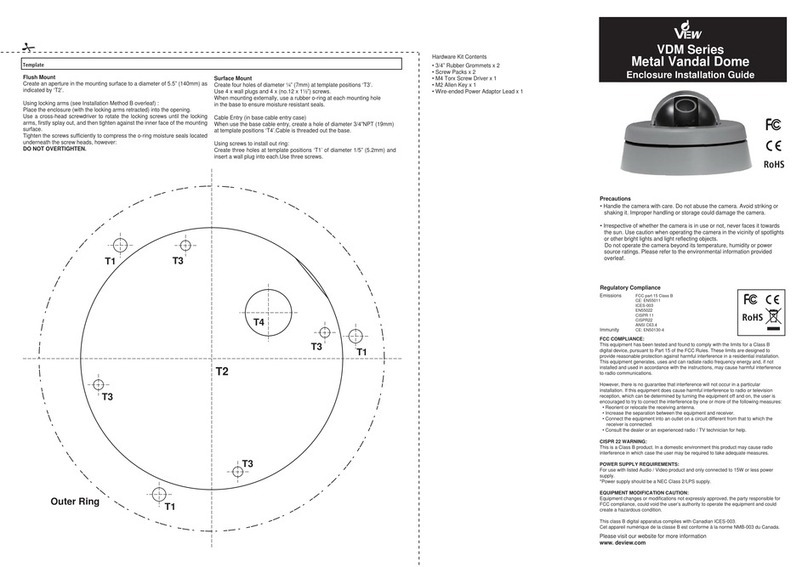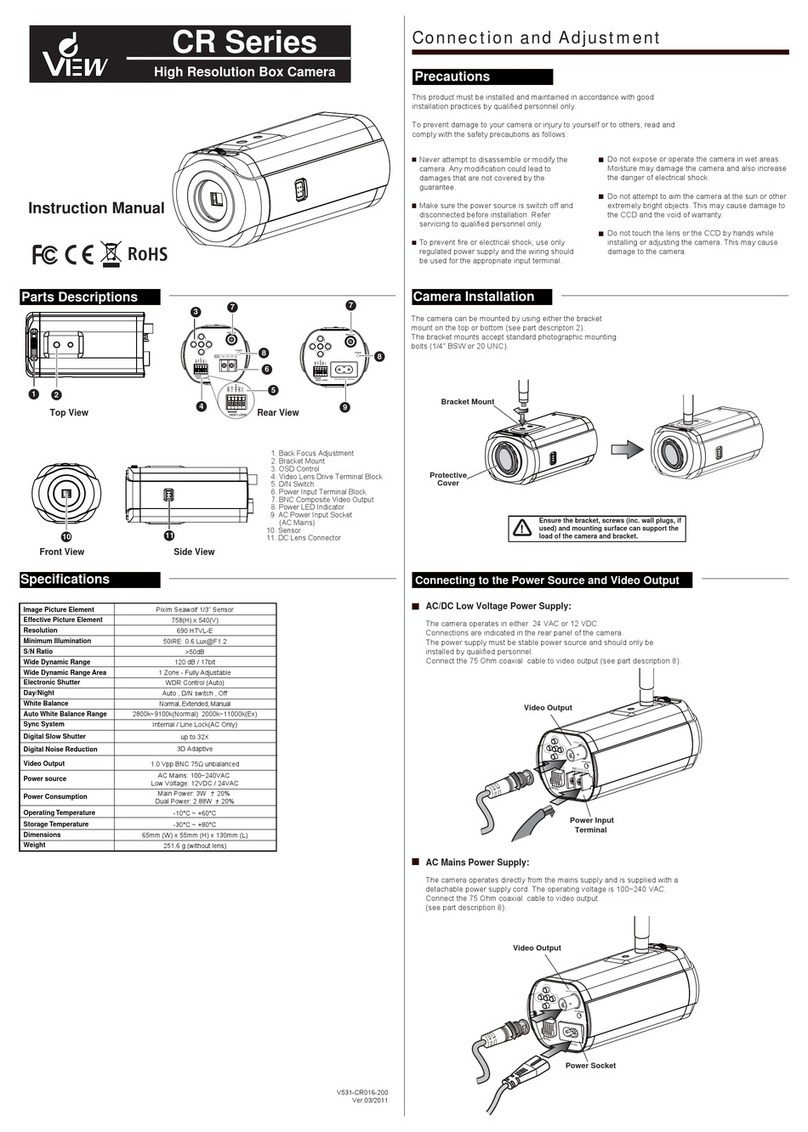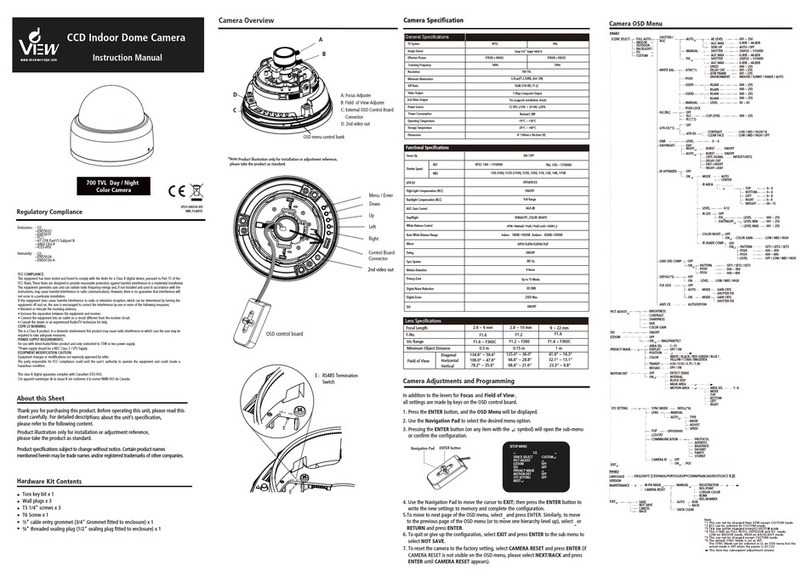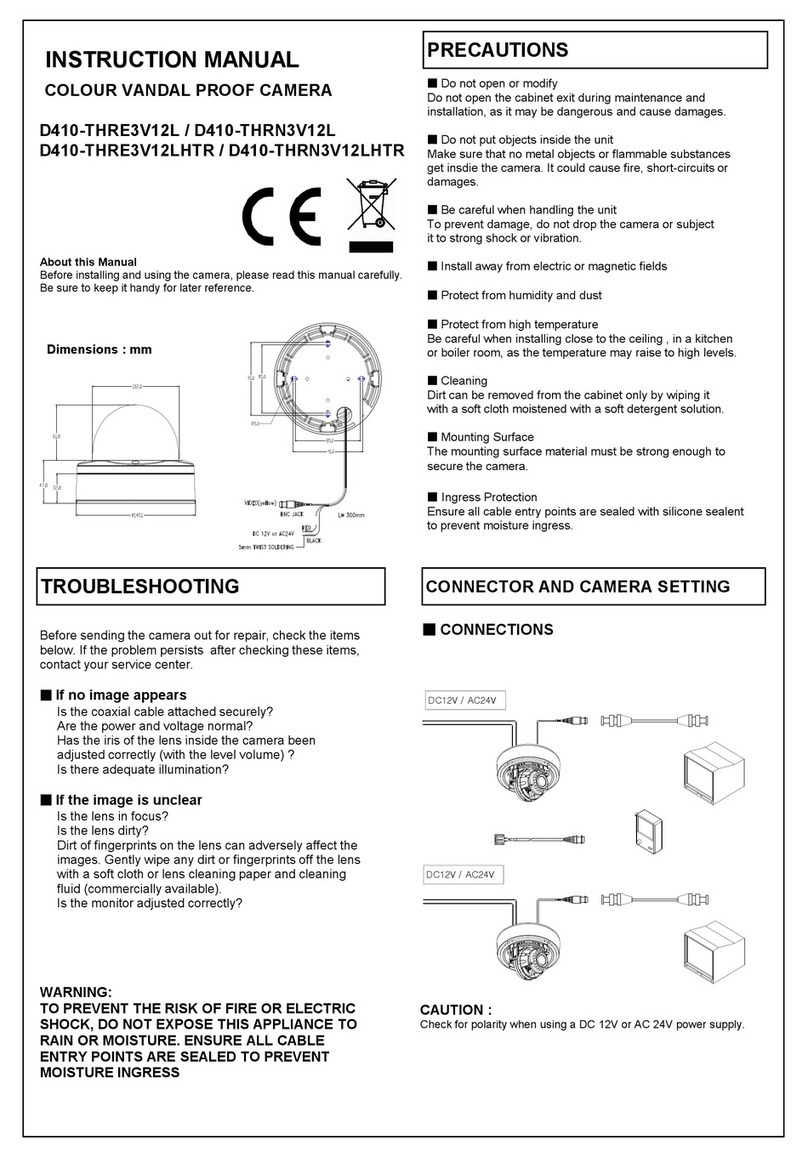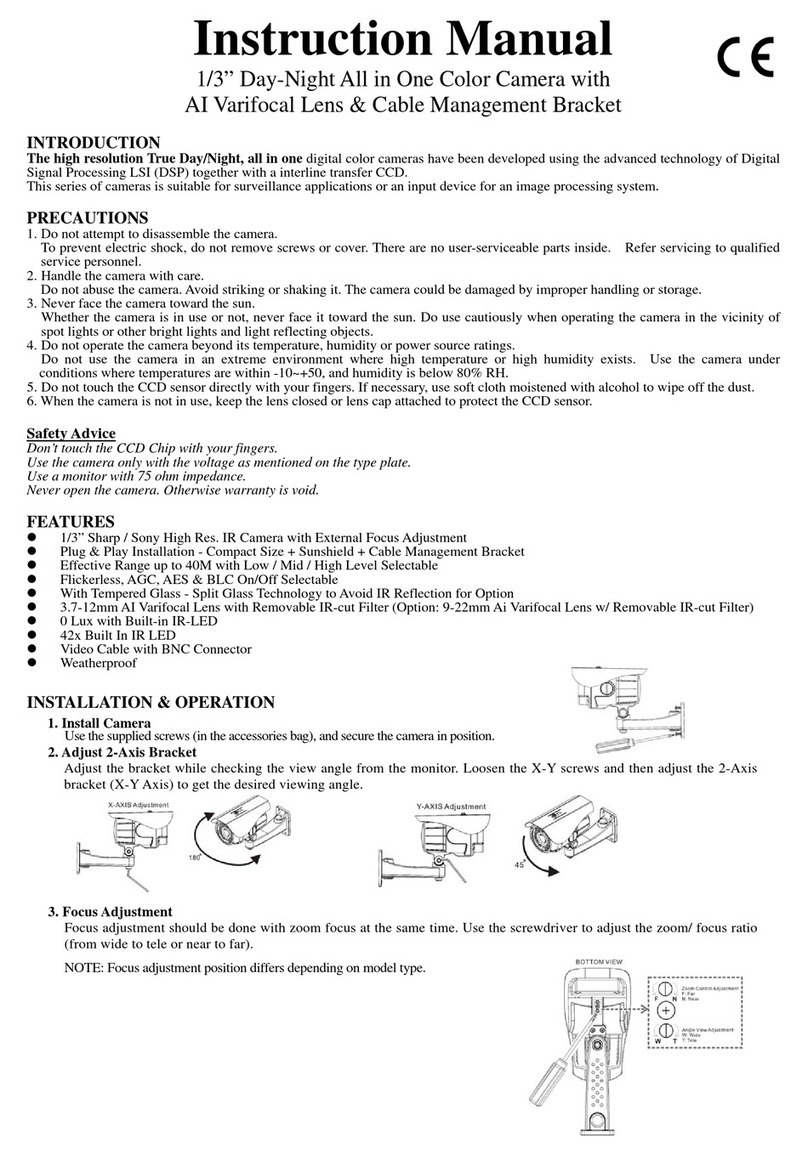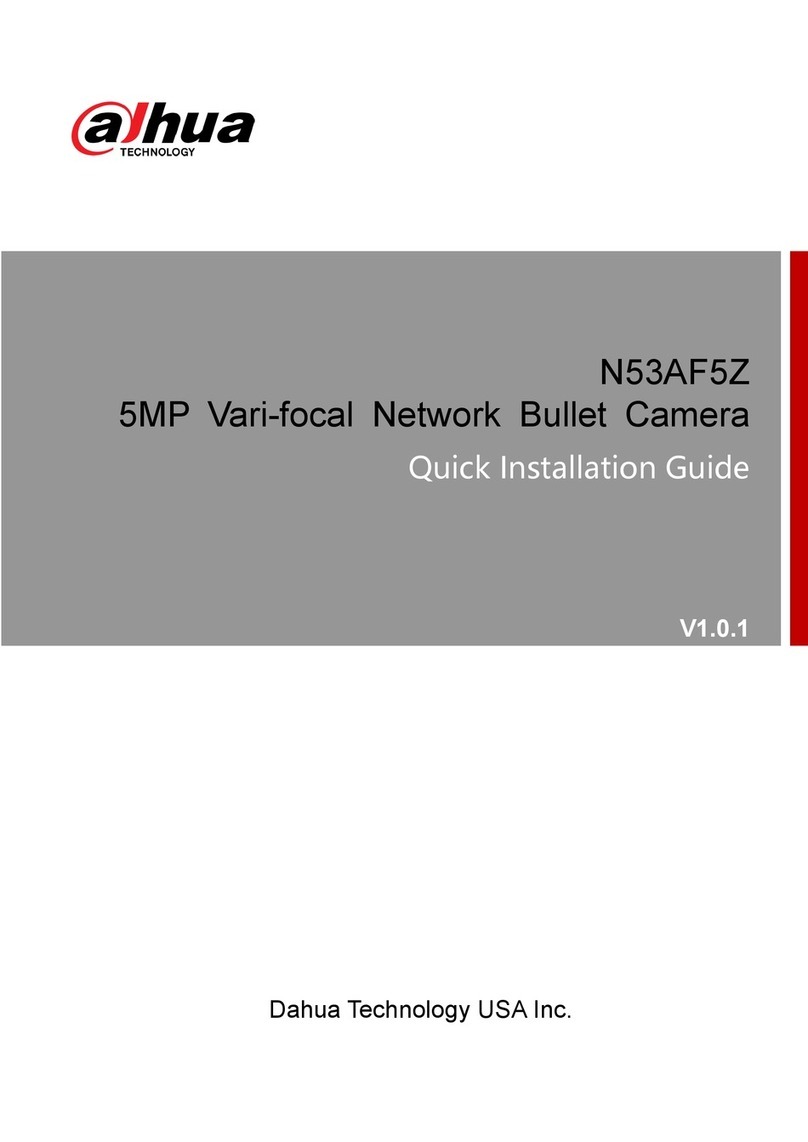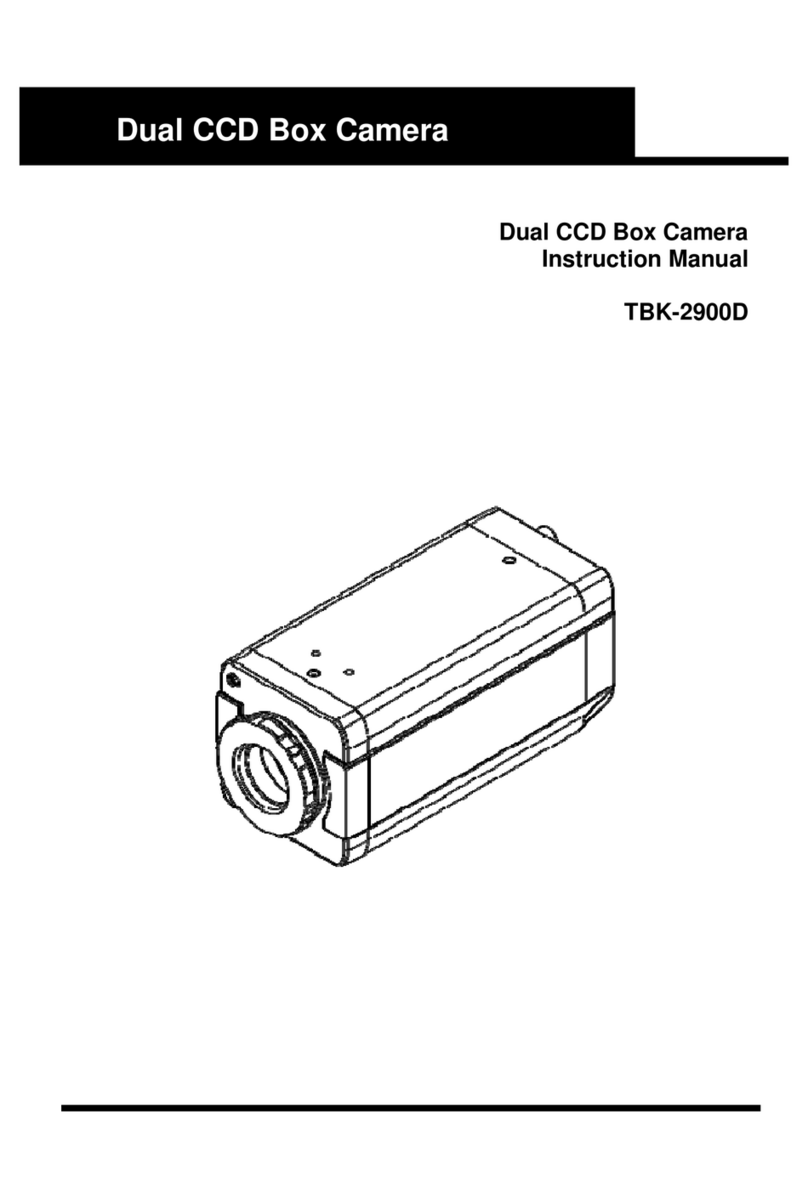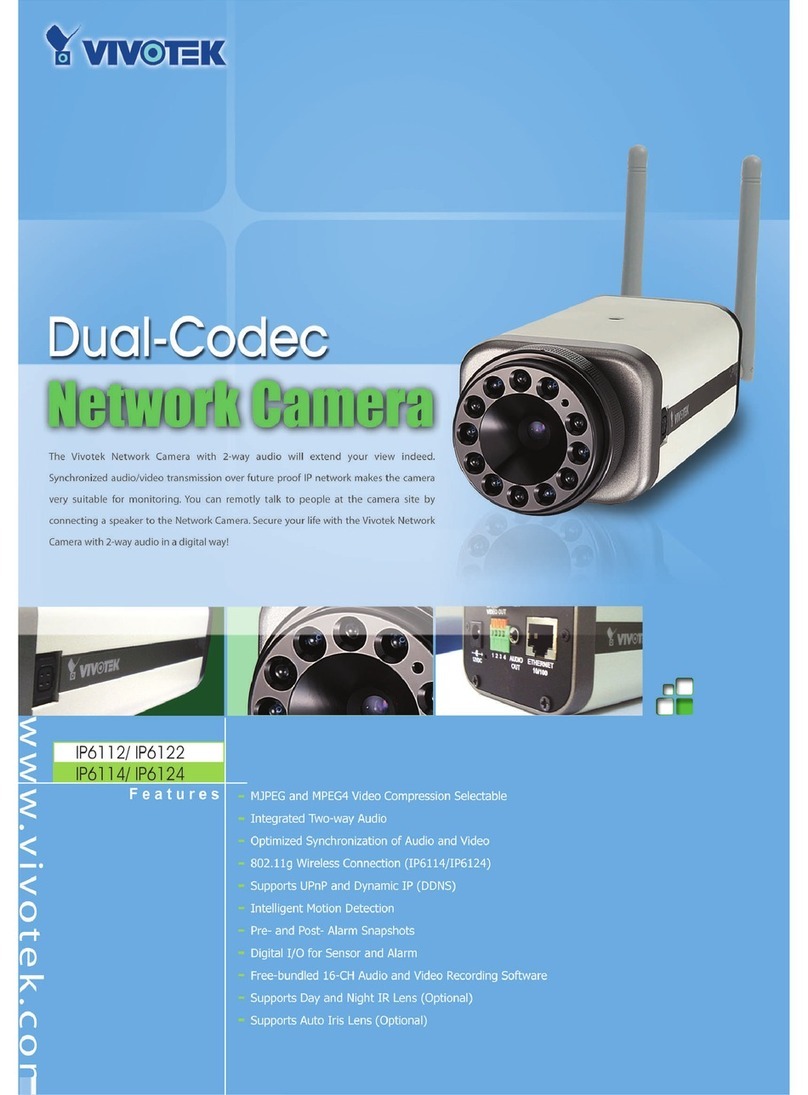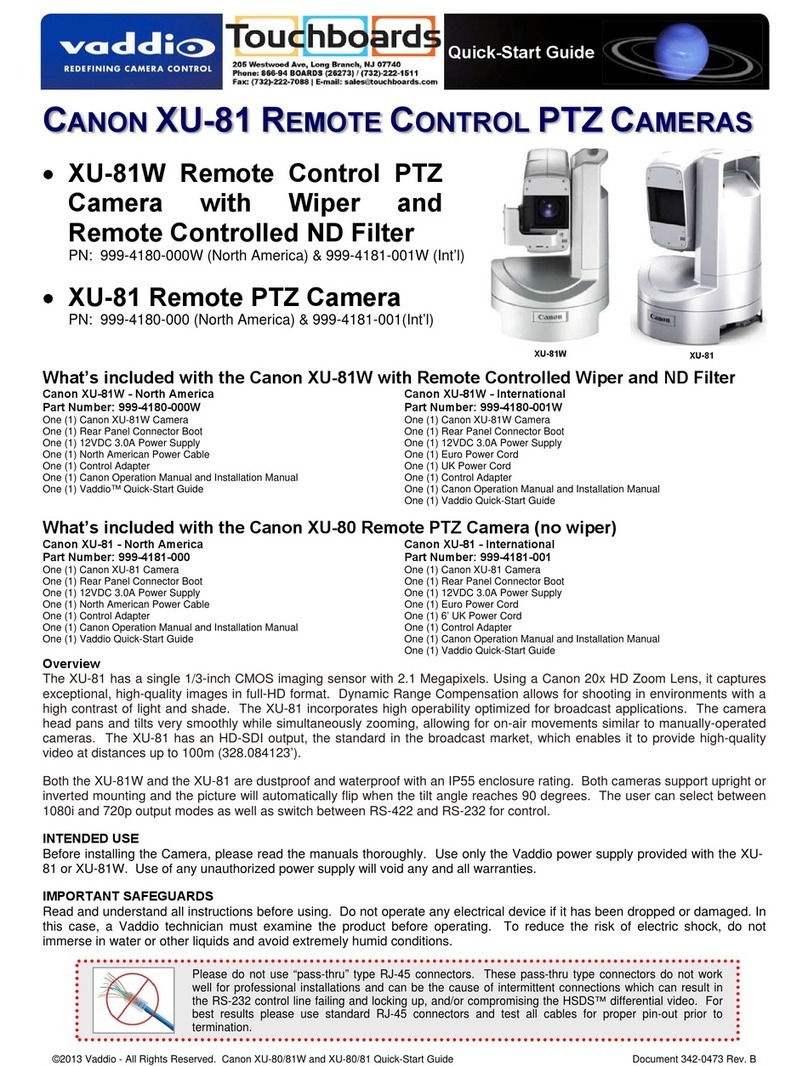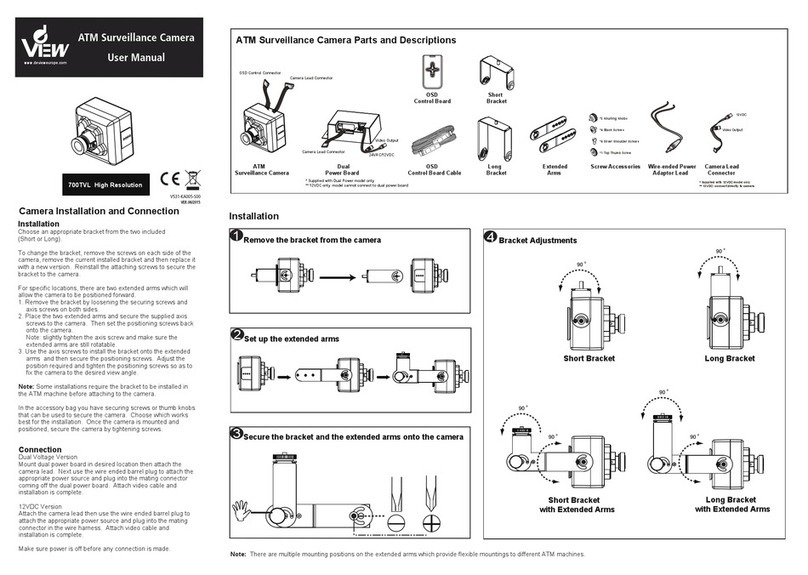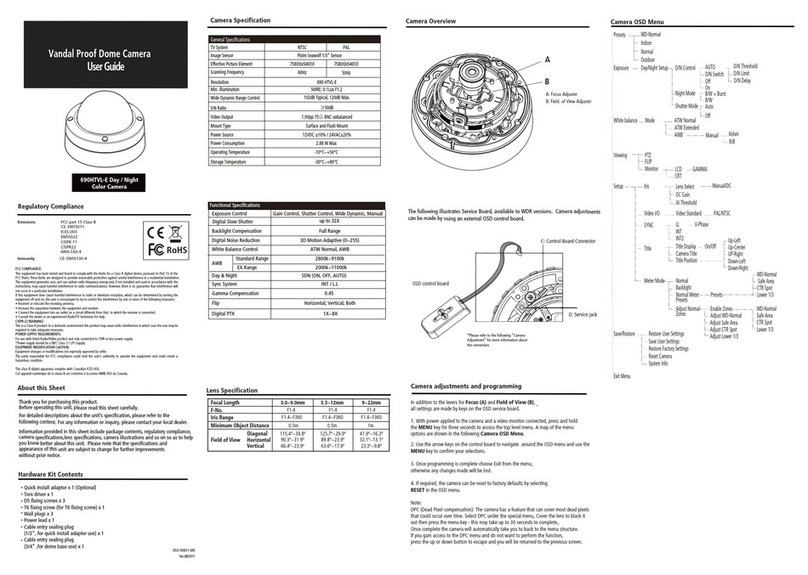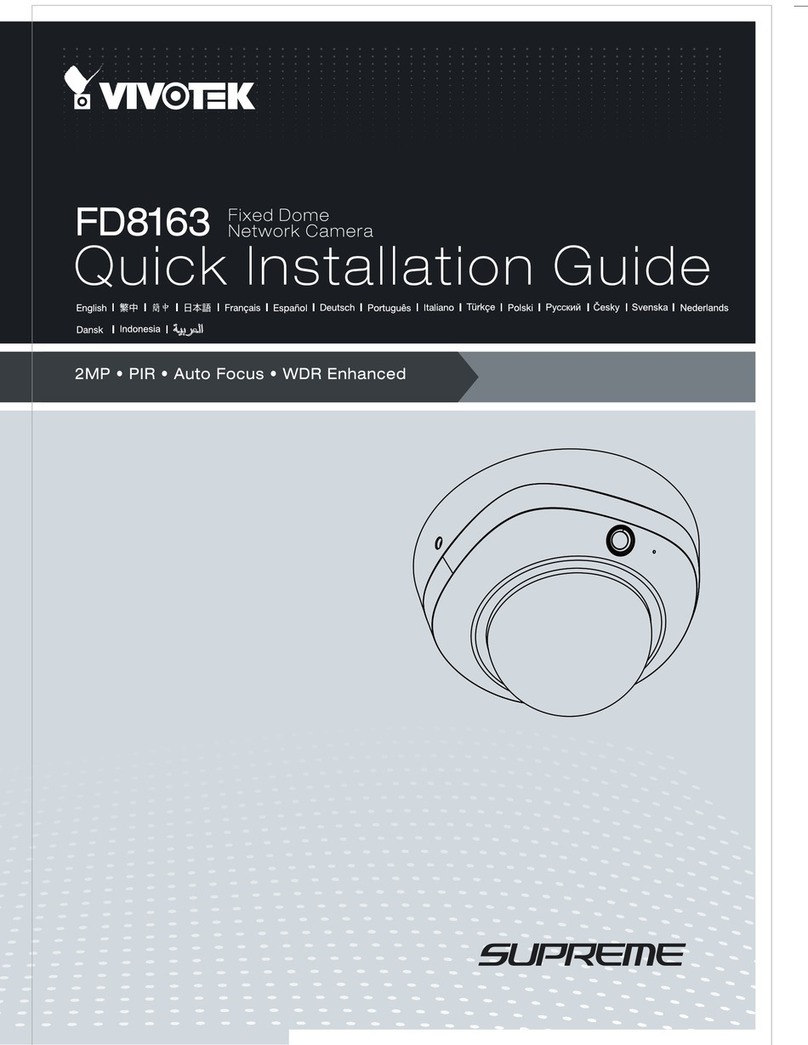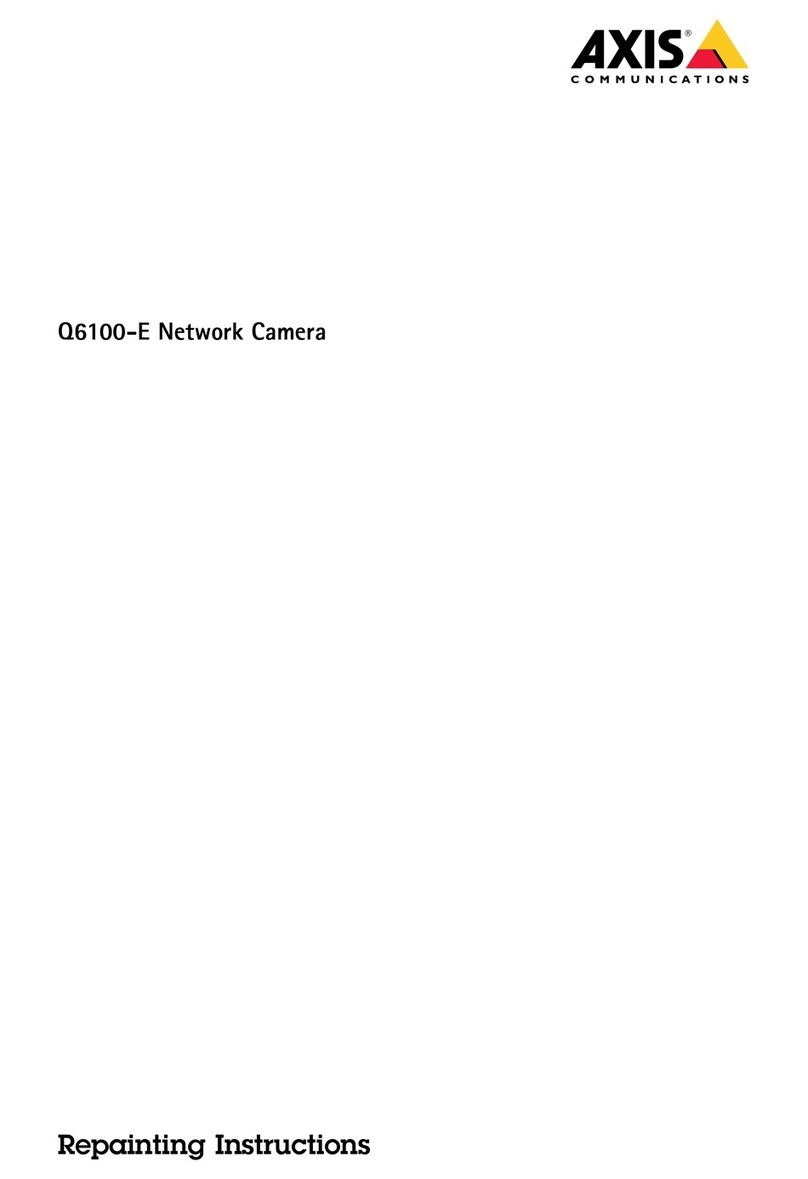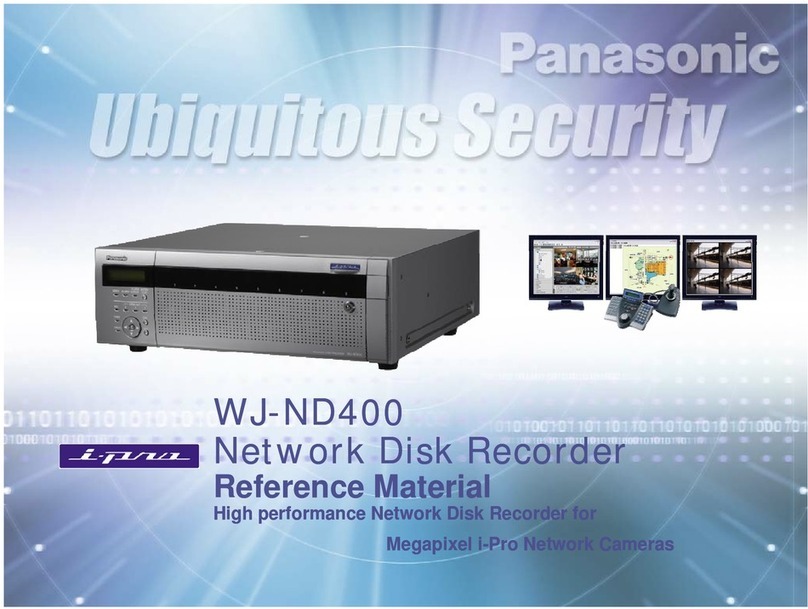Parts and Descriptions
.
Power Input Terminal
Video Output Terminal
Sunhood
Bullet Camera
1
Camera Installation
Loosen the screw to adjust the
pan of the camera
Loosen the screw to adjust the
tilt of the camera
CCD Bullet Camera
NEC Class 2 / Limited
Power Source Supply
Required
TV System
Image Sensor
Resolution
Scanning Frequency
Effective Picture
Video Output
S/N Ratio
Storage Temperature
Operating Temperature
Power Source
NTSC
Sony 1/3" Super HAD-II
976(H) x 494(V) 976(H) x 582(V)
60Hz 50Hz
700 TVL
12 VDC ±10% / 24 VAC ±20%
Power Consumption Normal:2.2W , IR On: 7W(Max)
Dimensions Φ 84.5mm x 186.6mm (L) (camera unit + sunhood)
-10°C ~ +50°C
-20°C ~ +60°C
2nd Video Output Yes (supports installation check)
Minimum Illumination Day Mode 0.3Lux(F1.2,50IRE, AGC ON,IR Off), Night Mode 0 Lux (IR ON)
Auto White Balance Range
White Balance Control
Backlight Compensation (BLC)
Sync System
Privacy Zone
Motion Detection
Shutter Speed
Shutter Control
NTSC: 1/60 ~ 1/100000 PAL: 1/50 ~ 1/100000
ATW / Manual / Push / Push Lock / USER1,2
Indoor:1800K~10500K / Outdoor:6500K~10500K
INT /LL
4 Areas
Functional Specifications
General Specifications
Full Range
AGC Gain Control 44.8 dB
Day/Night TDN (AUTO ,COLOR ,NIGHT )
Adaptive Tone Reproduction (ATR) OFF / LOW / MID / HIGH
High-Light Compensation (HLC) ON/OFF
Up to 15 Masks
Digital Noise Reduction
Digital Zoom
DIS
3D DNR
255X Max
Yes
IR Optimizer ON/OFF
IR LED Count
IR Illumination Wavelength
IR Illumination Range
30PCS
850 nm
50 m
AUTO/MANUAL/FIX
Mirror OFF/V-FLIP/H-FLIP/HV-FLIP
Defog ON/OFF
1.0Vpp Composite Output
PAL
Specifications
2
Lens Specifications
Lens Type
Focal Length
Iris Range
F-No.
Diagonal
Field of View
Minimum Object Distance
Auto IRIS DC Lens
2.8 ~ 10 mm
0.15 m
F1.2 ~ F360
Lens Specifications
Vertical
Horizontal
F1.2
125.0° ~ 36.0°
94.6° ~ 28.8°
68.4° ~ 21.6°
9 ~ 22 mm
1 m
F1.4 ~ F360C
F1.4
41.9° ~ 16.3°
32.1° ~ 13.1°
23.3° ~ 9.8°
V531-BK002-S01
VER.11/2015
50dB (100 IRE, F1.2)
Green
Yellow
Orange
Red
Brown
Black
RS485+
RS485-
D/N Switch
GND
Alarm
Alarm Common
Precautions
Screws can be loosened and the desired position can be adjusted.
Loosen and tighten the screws by using a torx driver.
Slide the sunhood into the groove in the direction indicated by the arrow,
then tighten the screw.
Instruction Manual
www.devieweurope.com
Never attempt to disassemble or modify the camera.
Any modification could lead to damages that are not
covered by the guarantee.
Make sure the power source is switched off and
disconnected before installation. Refer servicing to
qualified personnel only.
Do not expose or operate the camera in wet areas.
Moisture may damage the camera and also increase
the danger of electrical shock.
Do not attempt to aim the camera at the sun or other
extremely bright objects. This may cause damage to
the CCD and the void of warranty.
Do not touch the lens or the CCD by hands while
installing or adjusting the camera.This may cause
damage to the camera.
This product must be installed and maintained in accordance with good installation practices by qualified personnel only.
To prevent damage to your camera or injury to yourself or to others, read and comply with the safety precautions as follows:
regulated power supply and the wiring should
be used for the appropriate input terminal.
To prevent fire or electrical shock, use only
700 TVL Day / Night
Color Camera
Accessories
Short Screws X 4
Power Lead X 1
Wall Plugs X 4
Rubber Sealing Plug X1
Template X1
Tilt Appro.120°
360°