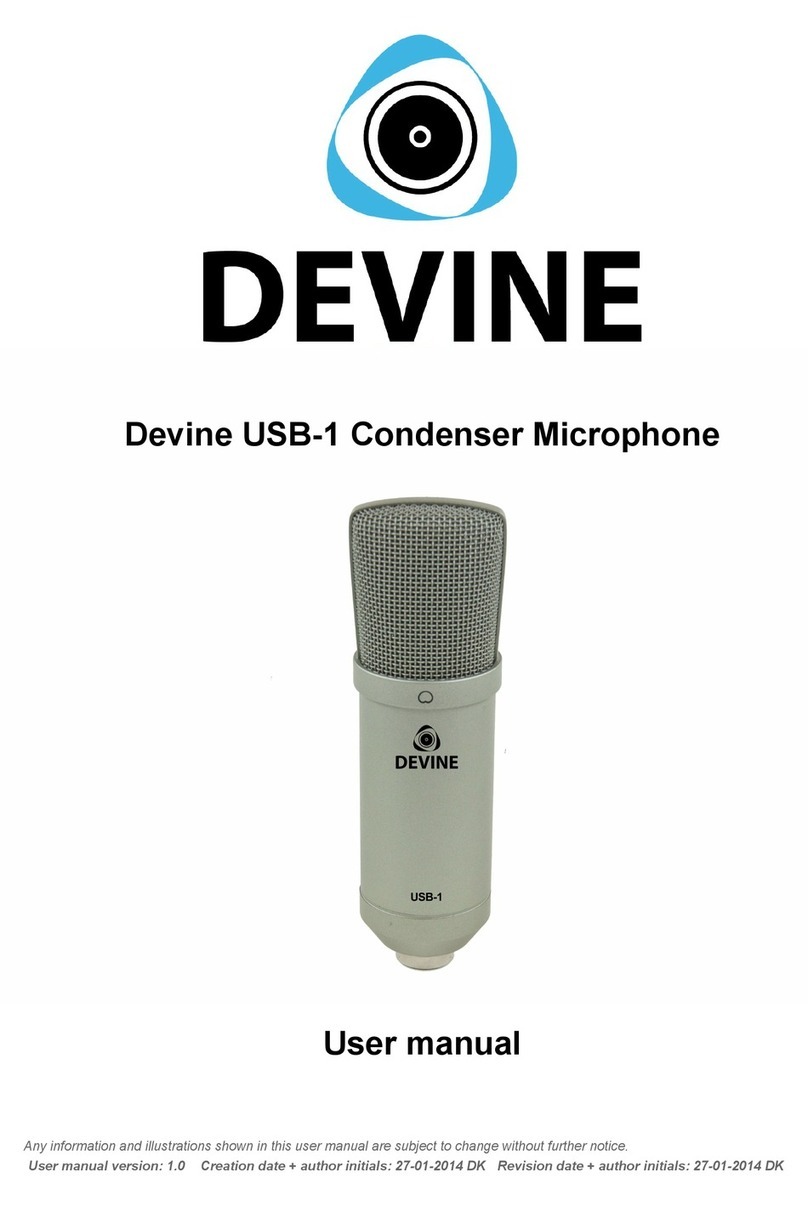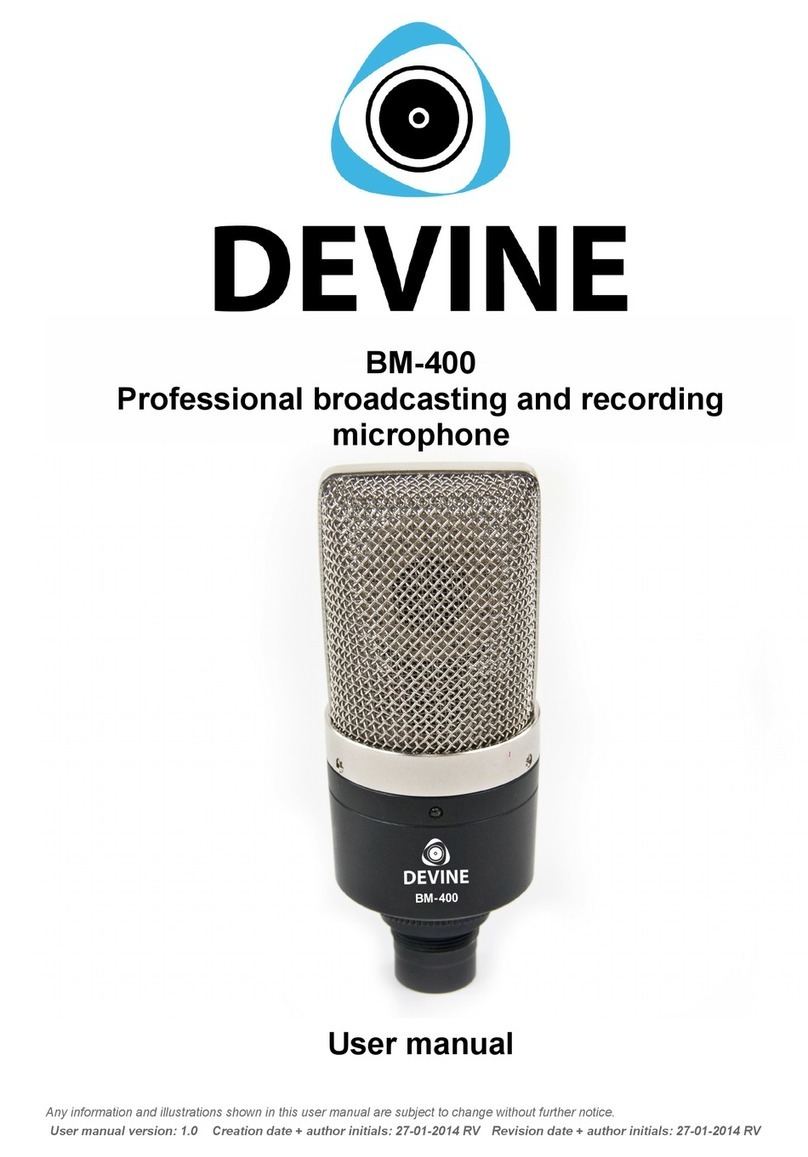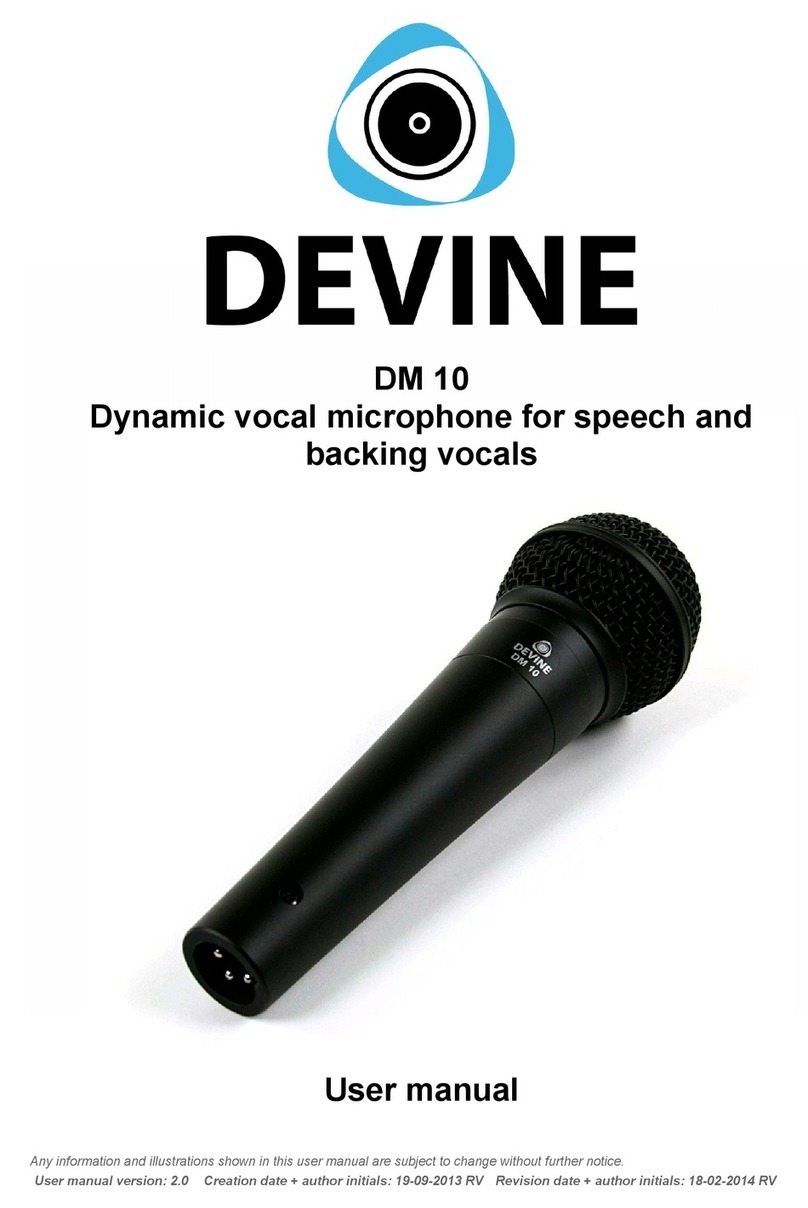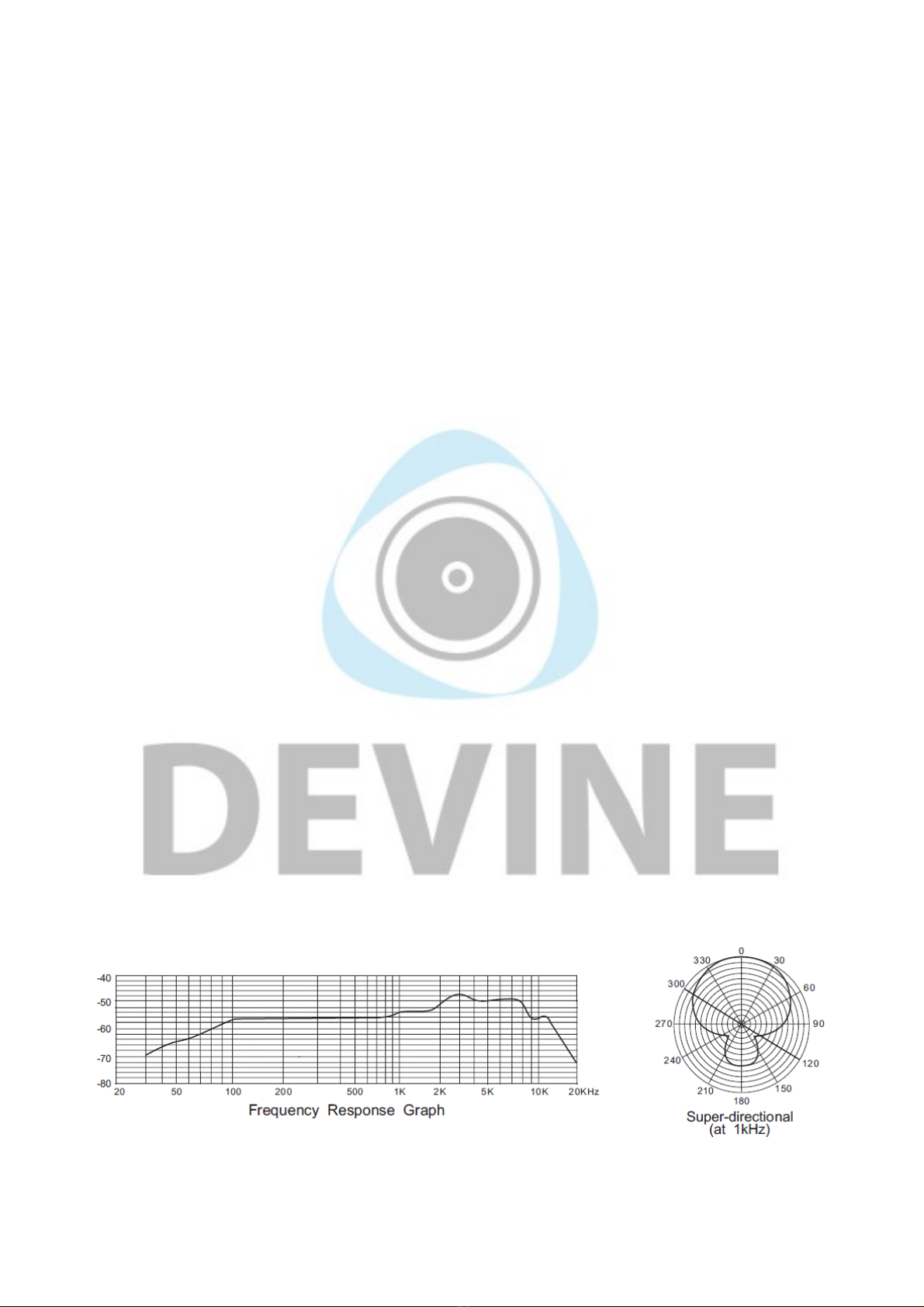Using the microphone
The Devine USB 50 studio microphone is suitable for various studio recording applications. It is designed for
vocal recording but can be used for instrument recording as well. It has a super-cardioid polar pattern which
means it captures most sound directly from the front of the microphone and a little from the rear.
Setting up the microphone
Please make sure that the USB 50 is placed on a suitable stand. This can be a small desktop stand (like the
one included) as well as a large vertical or boom arm microphone stand. A thread adapter is included to
ensure that the Devine USB 50 can be attached to nearly any microphone stand with ease.
Make sure that the microphone is positioned as closely to the sound source as possible. To ensure optimal
sound quality make sure the vocalist or musician speaks/sings/plays directly into the front of the
microphone. This ensures that the recording or live streaming of any sound takes place at an optimal volume
level without the addition of extra boost or gain (which can cause unwanted noise).
To use the included desktop stand attach the shock mount by tightening it onto the collapsed desktop stand.
Once the shock mount is attached unfold the desktop stand legs. For optimal stability turn the shock mount
so it lines up with one of the desktop feet.
To insert the USB 50 microphone use your middle
finger and thumb to press the metal brackets towards
each other (1) making the inner section of the shock
mount slightly larger (2). Hold the shock mount with
one hand and slide the microphone into the metal
brackets that are attached to the inner section.
The inner section is lined with foam padding to prevent
scratches and damage to your microphone.
The microphone should be inserted with the logo
facing towards you and the shock mount angle
adjustment knob facing away from you. For the most
optimal position insert the microphone so that the
brand and type number is still visible.
Connecting to your computer
The USB 50 can be connected to any Windows or
Apple computer desktop model or laptop. A software
CD is not required to install the software on your
computer.
Always use the included cable to connect the microphone to your computer. The square connector on one
end fits perfectly into the base of the microphone and the other end fits into a free USB port on your
computer.
Once your computer is turned on and has finished its start-up procedure connect the USB 50. When
connected a bright blue LED will turn on indicating that there is USB power.
The computer should now recognize the USB 50 as a USB microphone and can use it for various
applications. If your computer does not recognize the microphone the required drivers may not be installed.
If this is the case:
- ensure that your computer is connected to the internet to automatically download the required drivers.
- (for Windows) try a different driver for example ASIO4ALL www.asio4all.com (free download).
- (for Mac) Mac computers are usually equipped with Core Audio API handling for audio which will take care
of the installation process.
All information and illustrations shown in this user manual are subject to change without further notice.
User manual version: 1.0 Creation date + author initials: 10-12-2015 RV Revision date + author initials: -