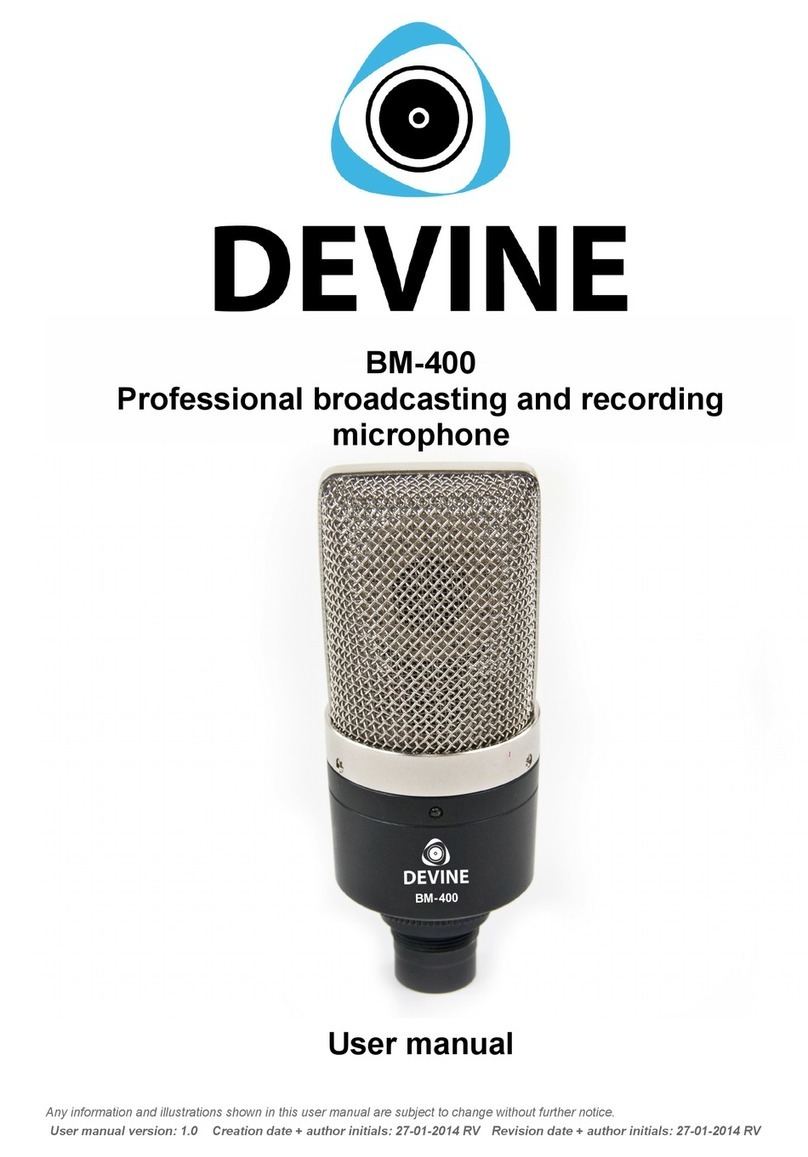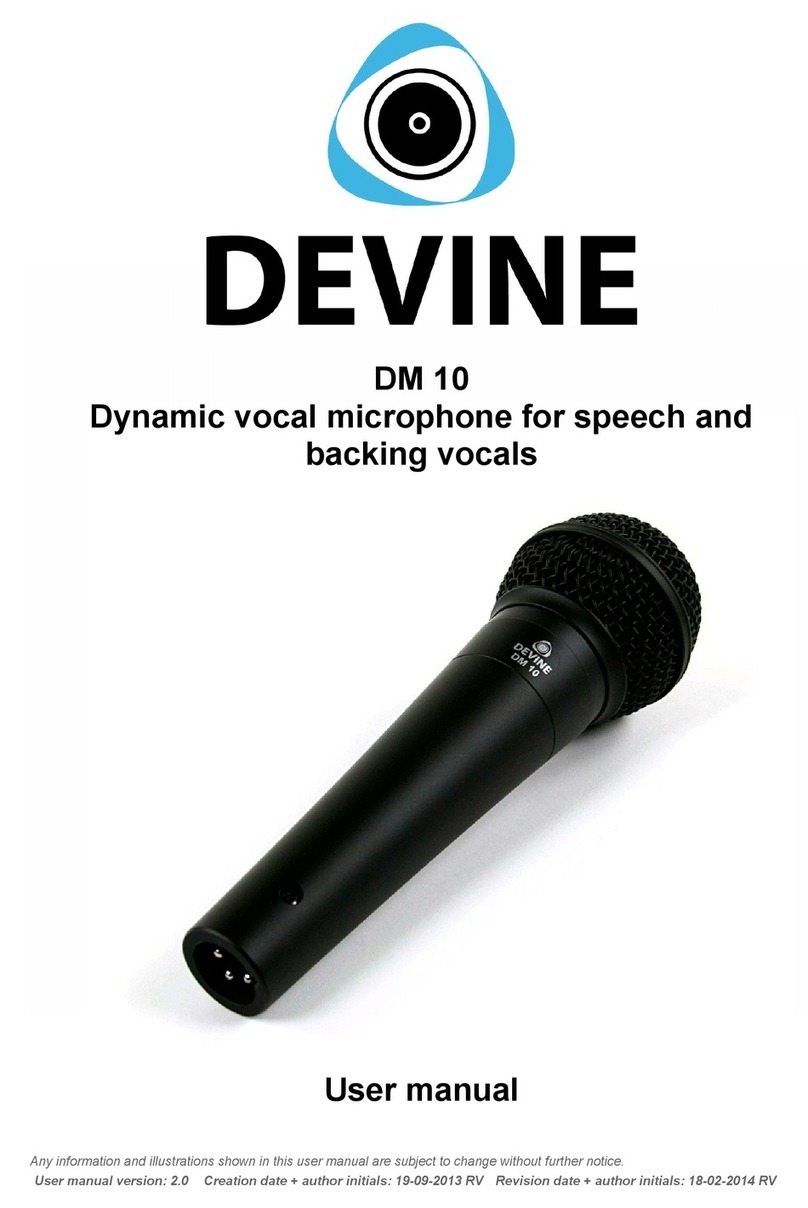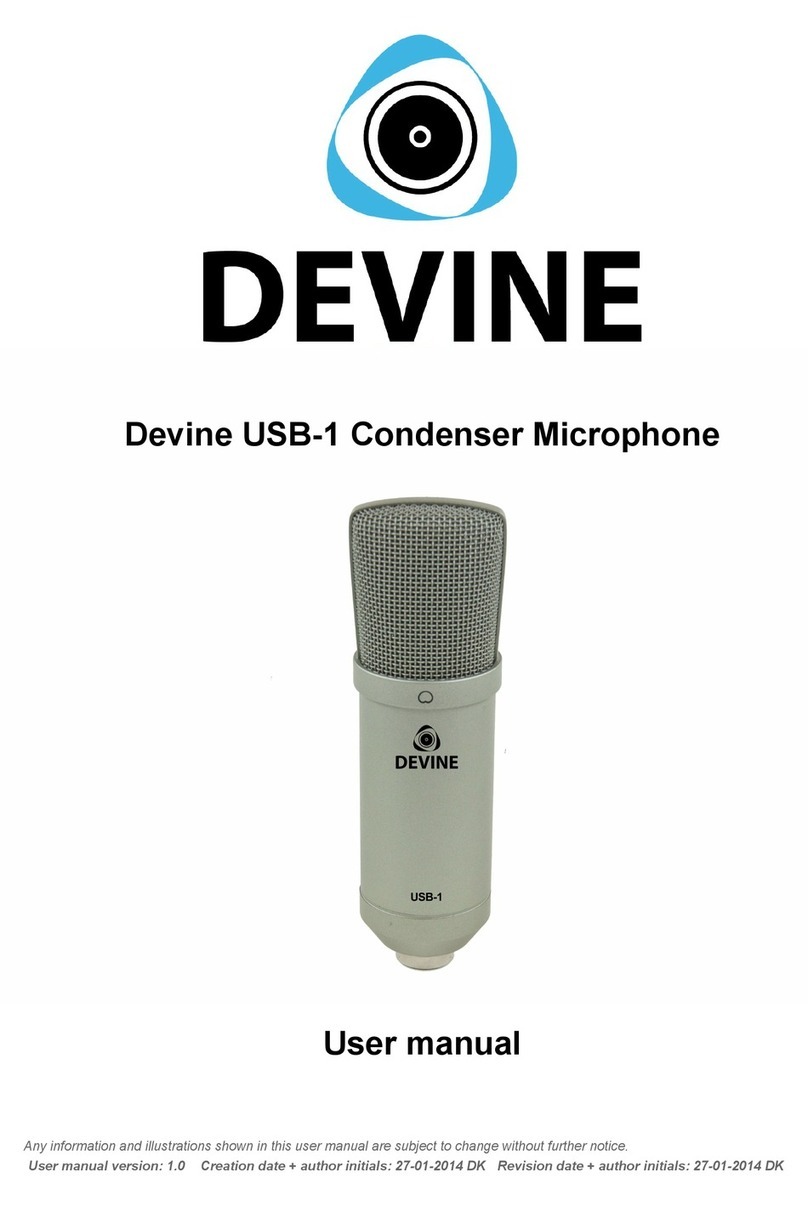Using the microphone
The Devine BM-100 studio microphone is suitable for a variety of studio recording applications. It can be
used for vocals as ell as instrument recording. The BM-100 has a cardioid polar pattern, hich captures the
most sound directly from in front of the microphone.
IMP RTANT: Phantom power:
This studio microphone requires +48V phantom po er from a PA-mixer, studio-mixer, audio-interface or
phantom po er source. Consult the equipment manual or contact your local dealer to make sure your
equipment is capable of providing +48V voltage.
This microphone ill not ork properly ithout +48V voltage. Al ays check the po er source if you suspect
that the microphone might be damaged or broken.
Setting up the microphone:
The BM 100 includes a shock mount for optimal audio performance. The included shock mount is specifically
designed for the BM-100. Devine recommends al ays using the included shock mount to prevent audio
distortion and background or handling noise.
To insert the BM-100 microphone, use your middle finger and thumb to press the metal brackets to ards
each other (1), making the inner section of the shock mount slightly larger (2). Hold the shock mount ith
one hand and slide the microphone into the metal
brackets that are attached to the inner section.
The inner section is lined ith foam padding to prevent
scratches and damage to your microphone.
The microphone should be inserted ith the logo facing
to ards you and the shock mount angle adjustment
knob facing a ay from you. For the most optimal
position, insert the microphone so that that the brand
and type number is still visible.
The shock mount can easily be attached to a
microphone stand or microphone broadcasting arm. It
has a 5/8” thread and you can adjust the angle opposite
the mounting surface ith the tightening knob. If your
microphone stand or arm has a smaller thread, use a
3/8” inner thread to 5/8” outer thread adapter (not
included).
Connecting the microphone to a mixer or audio interface:
This microphone uses a 3-pin XLR plug connect to a mixer or audio-interface (cable not included). It is
recommended to check the follo ing settings on your audio equipment before connecting the microphone:
Mixer/Audio interface:
- Gain is set to 0
- Compression/lo-cut settings are set to 'Off' or neutral
- EQ set to neutral
- Pan/Balance set to neutral
- Volume fader or potentiometer set to the lo est possible position
- Phantom po er set to ‘On’ (usually a button per channel or group of channels)
All information and illustrations shown in this user manual are subject to change without further notice.
User manual version: 1.0 Creation date + author initials: 10-12-2015 RV Revision date + author initials: -