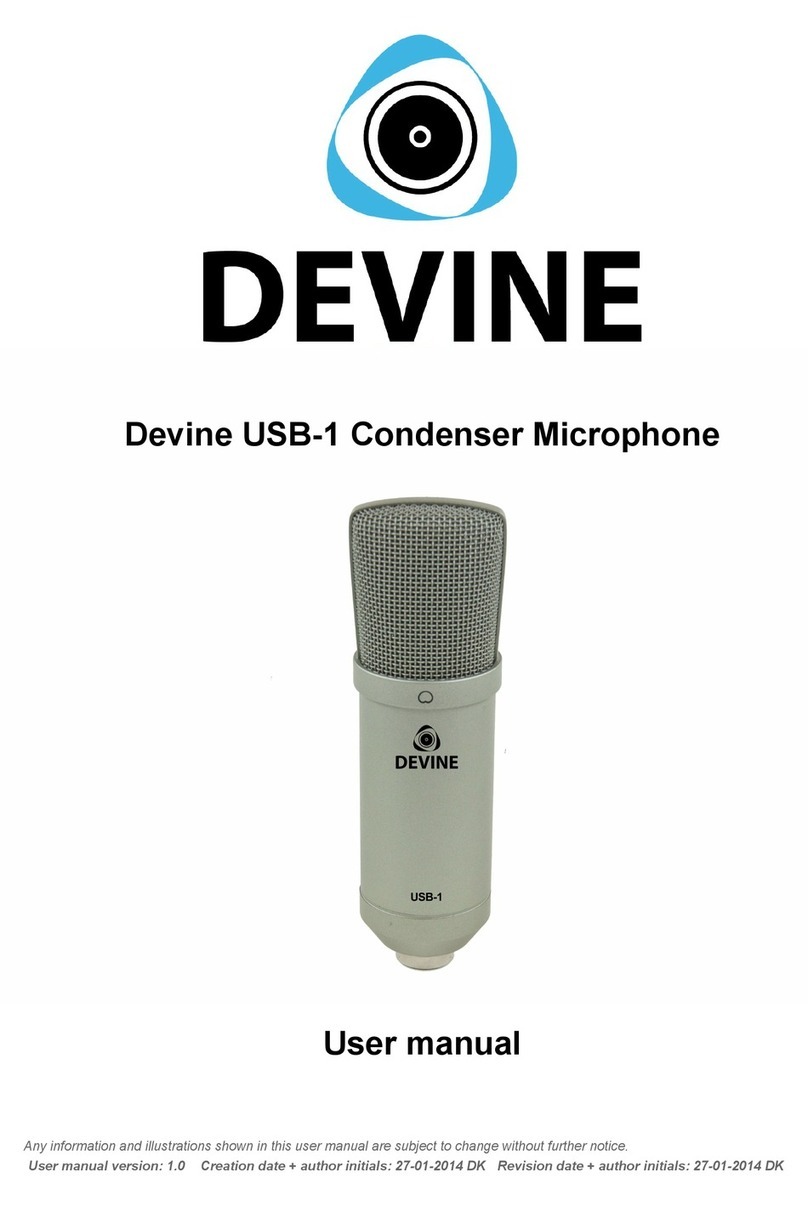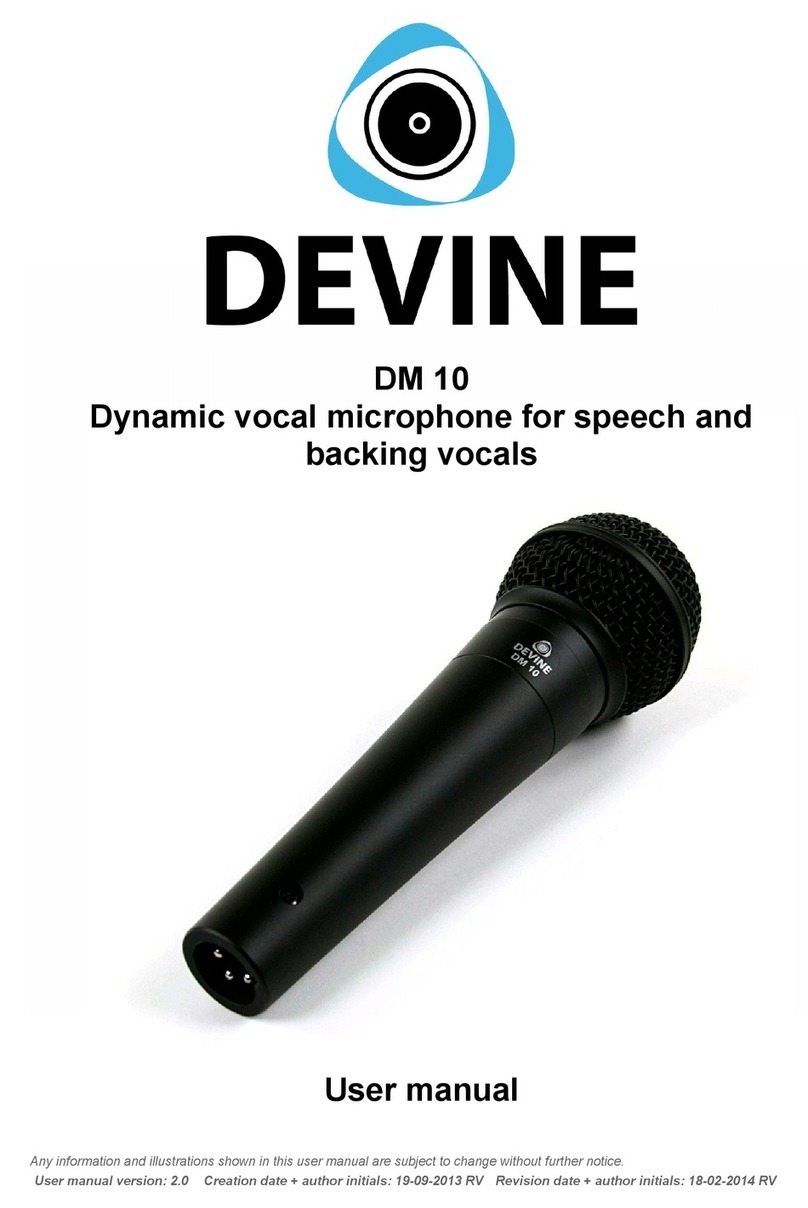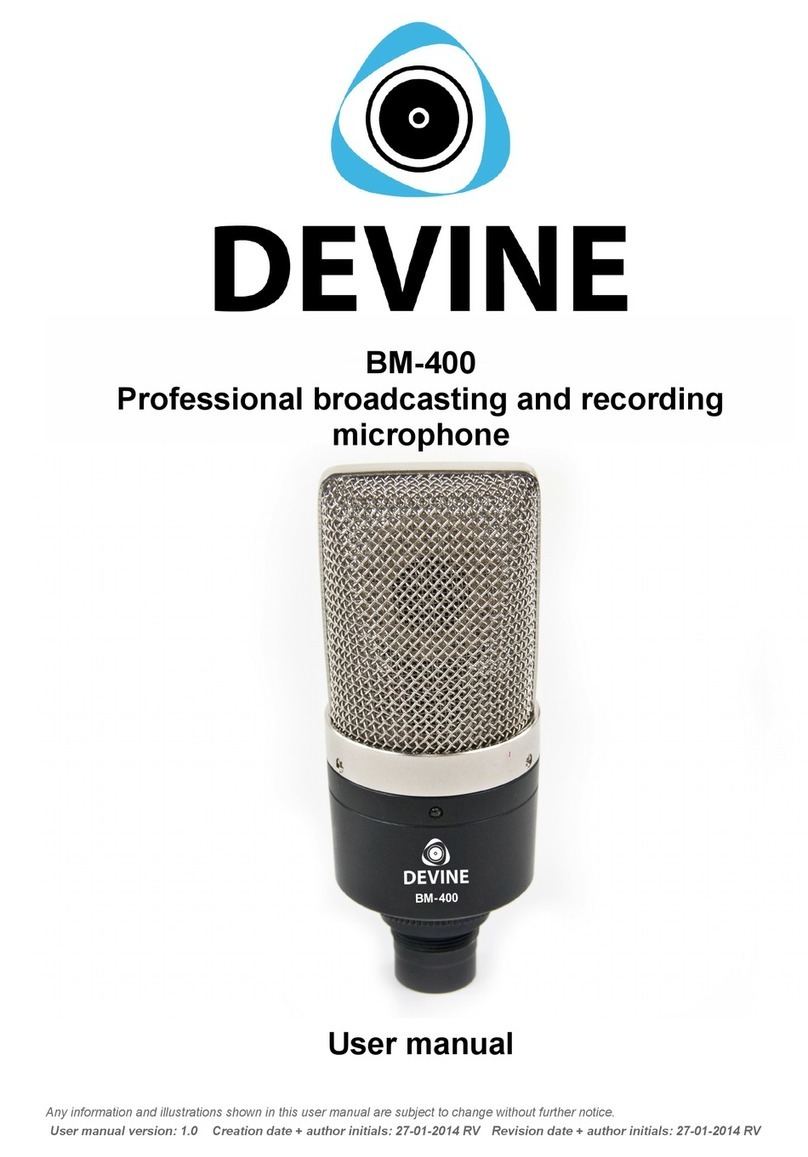Optimal Sound Quality
To ensure optimal soun quality, it’s necessary that the microphone is place as close as
possible to the soun source, unless the source pro uces an extremely high volume level
(e.g. like a rum kit).
When using the microphone to recor vocals or instruments, place the tripo -mounte
microphone irectly in front of the source an on a stable surface such as a esk or table.
By aiming the microphone slightly upwar s (while bran an mo el number remain clearly
visible), you’re ensuring that as much soun as possible is capture .
This is important because the further away a soun source is from the microphone, the less
volume the microphone is able to pick up. This can be compensate for when using the
microphone by increasing the volume output of the soun source.
All au io gear (regar less of bran ) generates a certain level of noise. While this is barely
noticeable uring normal use, the more you amplify the soun , the more noise gets
amplifie as well. When recor ing the amplification of a more quiet soun source or a
source that’s too far away from the microphone, this will lea to unacceptable noise levels.
If you experience any noise issues when recor ing au io, always try to optimise the
positioning of the microphone first. Using a microphone stan or broa casting arm can help
in this regar (neither are inclu e ).
In situations that o not allow for an i eal set-up (e.g. when recor ing the soun s of an
instrument an vocals using the same microphone), it’s best to ‘strike a happy me ium’ by
placing the microphone as close to both soun sources as possible. Experiment by carrying
out a few short test recor ings then compare the results of ifferent setups.
So tware, Compatibility and Support
Devine M-Mic microphones are class compliant, which means that they’re stan ar evices
that generally work on most host evices (such as computers, tablets an smartphones)
without having to install extra rivers or software first. The host evice will recognise the
microphone as a generic USB microphone.
Because the operating systems installe on the above-mentione multime ia host evices
are subject to change ue to regular up ates, compatibility with the latest versions cannot
be 100% guarantee . This also inclu es ol er or out ate versions of operating systems.
Your local retailer is often aware of possible problems an matching solutions that may exist
as a result of using gear in combination with either ol er or newer versions of most well-
known operating systems.
The Devine M-Mic USB PRO microphones o not work when connecte to the following
USB ports:
- USB-ports on Bluetooth multime ia-speakers
- USB-(microphone) ports on PA-mixers
The information included in this manual is subject to change at any time and without notice
Version:
1.0
Date and Author Initials: 30 04 2020 RV Revision Date and Author Initials: