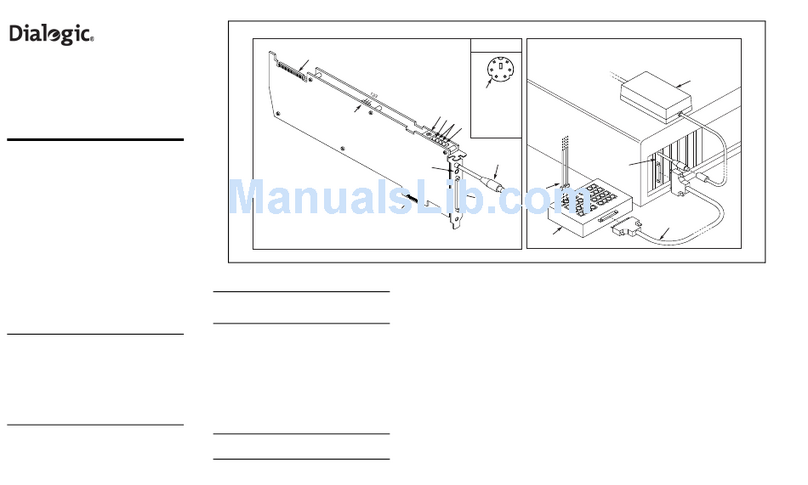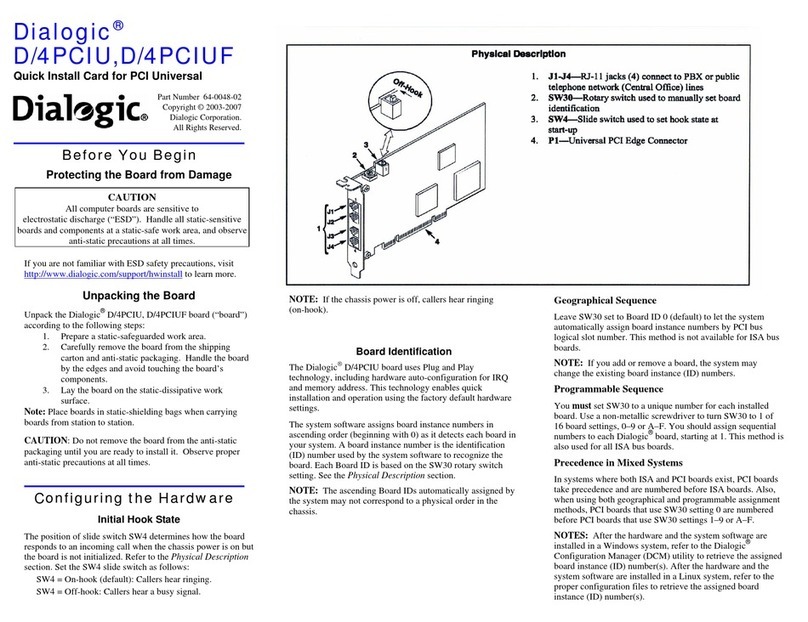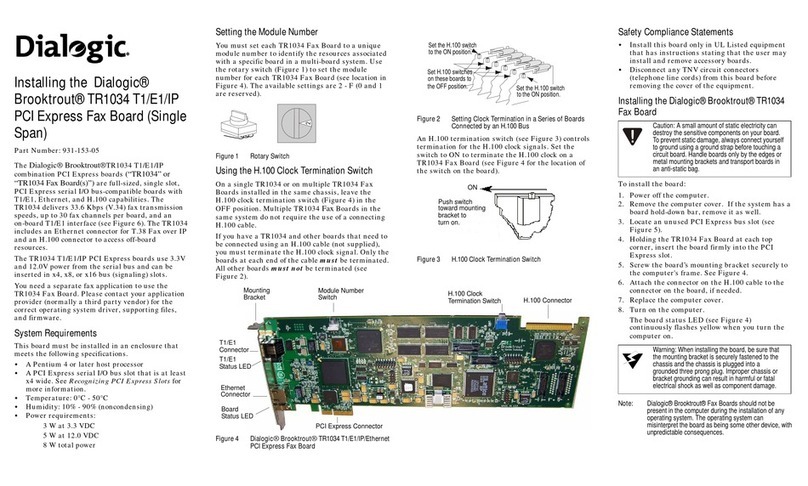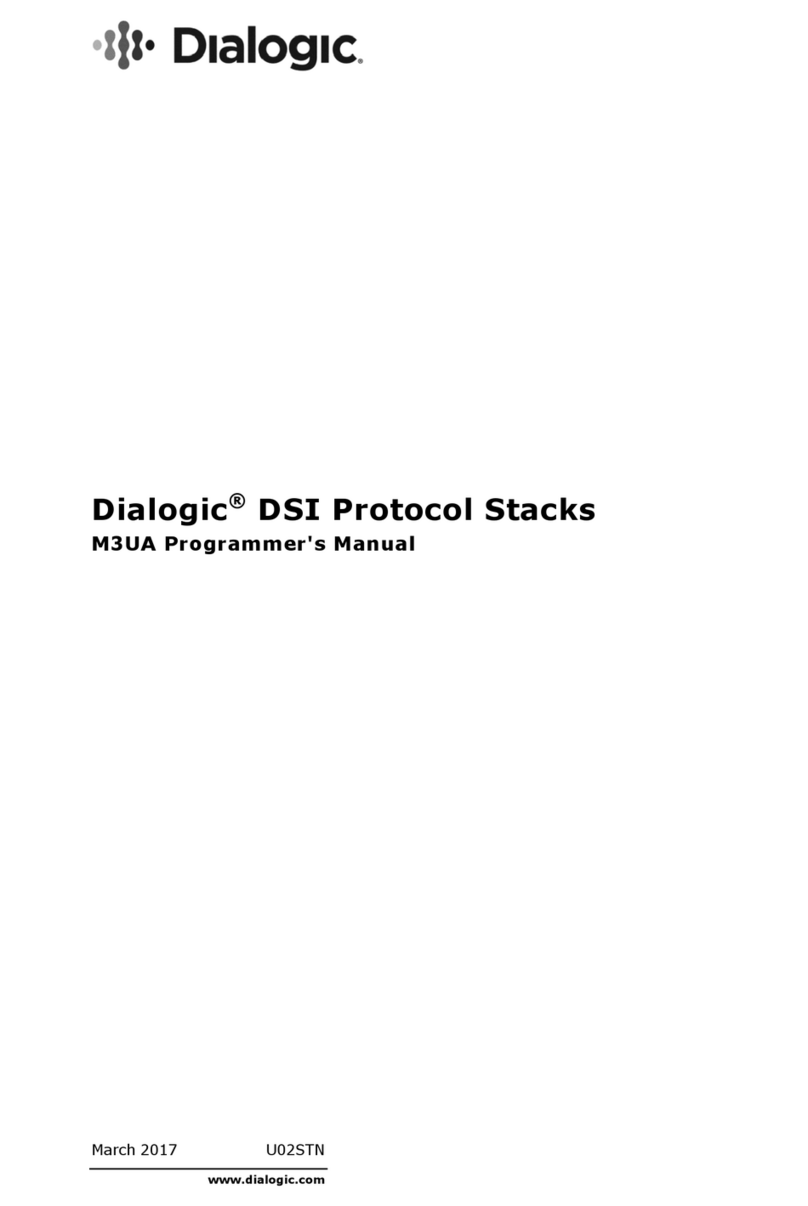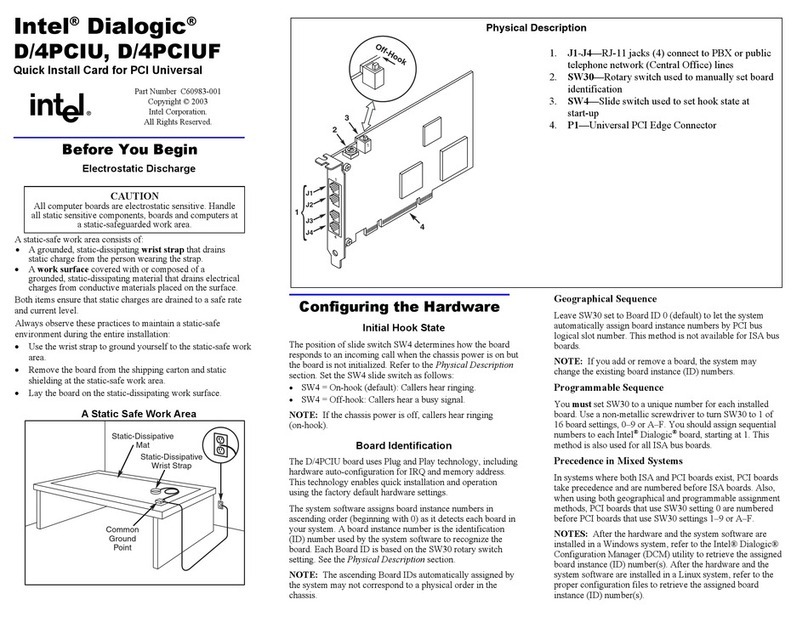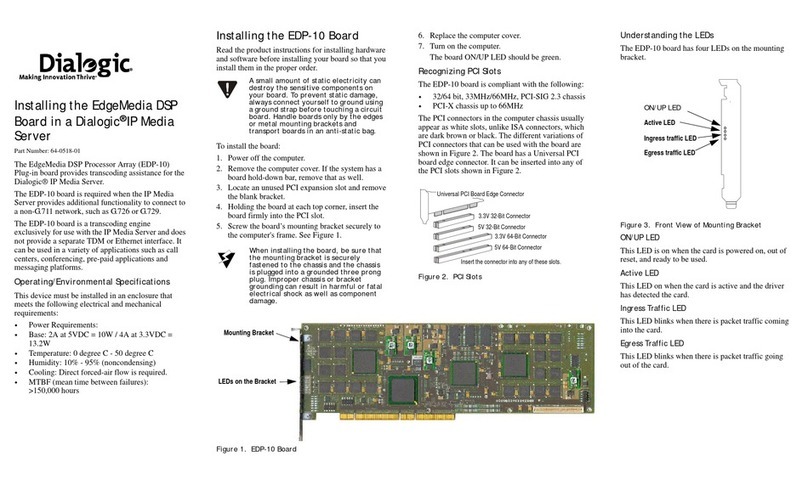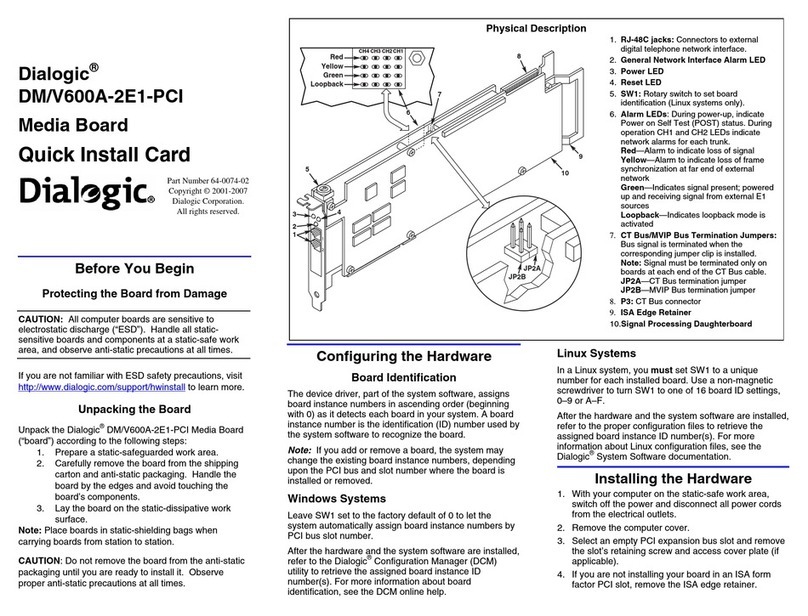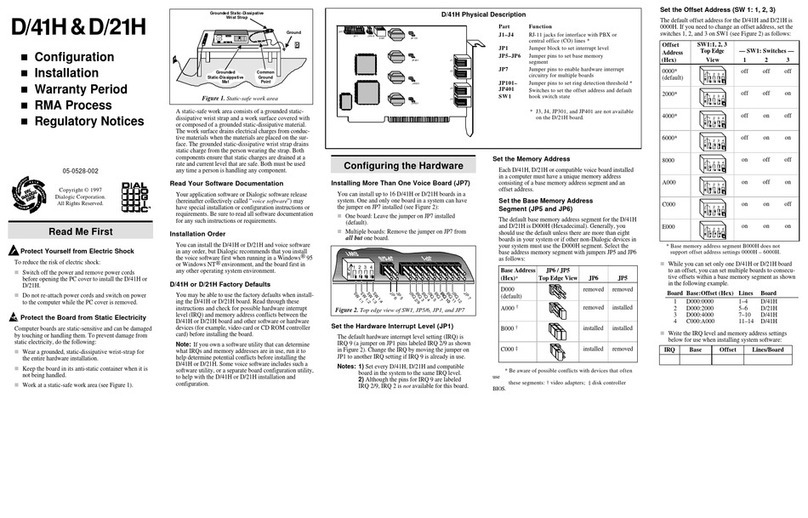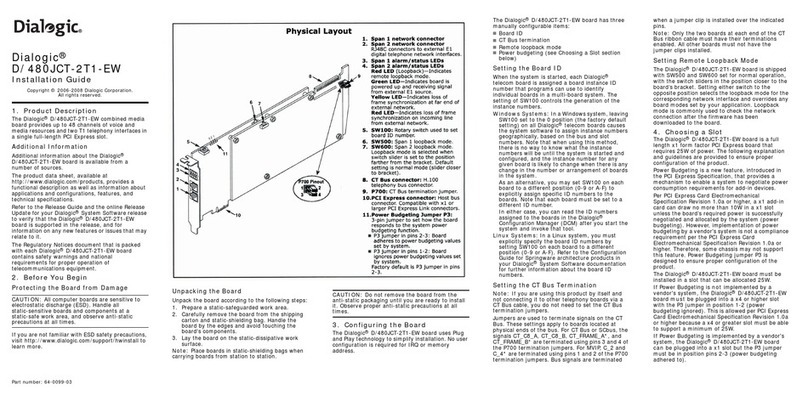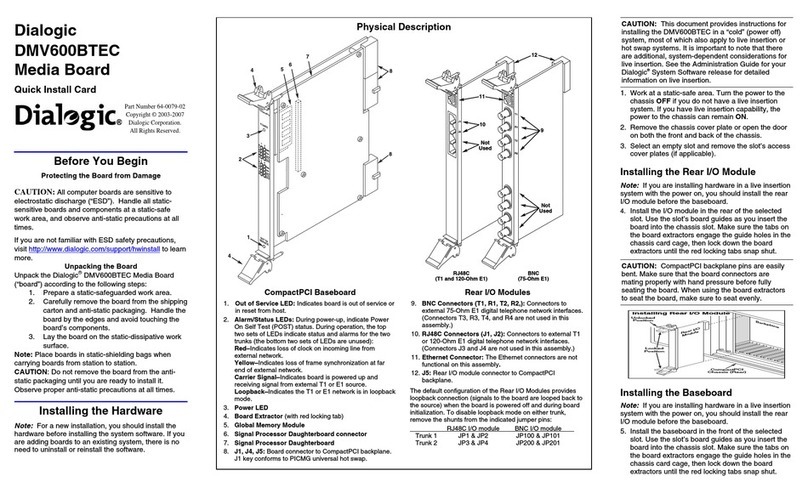4. Install the Board
1. Working at a static-safeguarded work area, disconnect
the SIB’s power cord from the electrical outlet and
remove the SIB cover.
Note: To remove the SIB cover, you must first
remove the top three screws on the front panel.
2. Remove the desired STA XX-XXX connector access
cover plate and save the two rear mounting screws.
3. Attach the SI/240 board ribbon cable to the
appropriate base board connector (P3, P4, or P5).
Note: When you fully seat the SI/240 ribbon
cable connector, the base board ribbon cable extractor
clips lock into the vertical position.
4. Guide the SI/240 board’s STA connector into the hole
on the SIB rear panel, carefully lining up the top
mounting holes with the base board mounting posts.
5. Secure the board with four top mounting screws
(supplied) and the two saved rear mounting screws.
Note: Make sure that the SI/240 board STA
connector contacts the SIB rear panel. Start the four
top mounting screws by hand first; then install and
fully tighten the two rear mounting screws. Finally,
fully tighten the top mounting screws.
6. After installing and connecting the SI/240 board(s),
replace the SIB cover and connect the power cord.
5. Warranty and Return Information
Warranty Period
For specific warranty information for this board, refer to the
Warranty section of the Products page, located at this URL:
http://www.dialogic.com/warranties/.
Contacting Technical Support
Dialogic provides technical support for its products through
a network of value added distributors who are trained to
answer technical questions on installing and configuring
Dialogic®products. If you are unsure how to contact your
support channel, please call Dialogic in the United States at
973-967-6600 (9am-5pm EST) and we will assist in
obtaining the appropriate support channel.
Outside the United States please refer to
http://www.dialogic.com/support/contact to obtain
local contact information.
Dialogic also provides direct support via Dialogic®Pro™
Services agreements. For more details of direct support
from Dialogic please refer to:
http://www.dialogic.com/support/DialogicPro.
Returning a Product
To return a board for warranty repair or any other returns,
please refer to the following:
http://www.dialogic.com/support/hwfaults.
To return a board for warranty repair, please refer to the
following: http://www.dialogic.com/support/hwfaults. For
all other returns, contact your vendor or Dialogic Customer
Support (for more information, see
http://www.dialogic.com/support/contact/ ).
6. Sales Assistance
If you have a sales question, please contact your
local Sales Representative or the Regional Sales Office
for your area. Address, telephone and fax numbers, are
available at the Dialogic website located at:
http://www.dialogic.com/contact.htm.
To purchase Dialogic®products, please refer to the
following website to locate the appropriate supplier.
http://www.dialogic.com/purchase.htm.
All contents of this document are furnished for informational use only and are
subject to change without notice and do not represent a commitment on the
part of Dialogic Corporation or its subsidiaries (“Dialogic”). Reasonable
effort is made to ensure the accuracy of the information contained in the
document. However, Dialogic does not warrant the accuracy of this
information and cannot accept responsibility for errors, inaccuracies or
omissions that may be contained in this document.
INFORMATION IN THIS DOCUMENT IS PROVIDED IN CONNECTION
WITH DIALOGIC®PRODUCTS. NO LICENSE, EXPRESS OR IMPLIED,
BY ESTOPPEL OR OTHERWISE, TO ANY INTELLECTUAL PROPERTY
RIGHTS IS GRANTED BY THIS DOCUMENT. EXCEPT AS PROVIDED
IN A SIGNED AGREEMENT BETWEEN YOU AND DIALOGIC,
DIALOGIC ASSUMES NO LIABILITY WHATSOEVER, AND DIALOGIC
DISCLAIMS ANY EXPRESS OR IMPLIED WARRANTY, RELATING TO
SALE AND/OR USE OF DIALOGIC PRODUCTS INCLUDING
LIABILITY OR WARRANTIES RELATING TO FITNESS FOR A
PARTICULAR PURPOSE, MERCHANTABILITY, OR INFRINGEMENT
OF ANY INTELLECTUAL PROPERTY RIGHT OF A THIRD PARTY.
Dialogic products are not intended for use in medical, life saving, life
sustaining, critical control or safety systems, or in nuclear facility
applications.
It is possible that the use or implementation of any one of the concepts,
applications, or ideas described in this document, in marketing collateral
produced by or on web pages maintained byDialogic may infringe one or
more patents or other intellectual property rights owned bythird parties.
Dialogic does not provide any intellectual property licenses with the sale of
Dialogic products other than a license to use such product in accordance with
intellectual property owned or validly licensed by Dialogic and no such
licenses are provided except pursuant to a signed agreement with Dialogic.
More detailed information about such intellectual property is available from
Dialogic’s legal department at 9800 Cavendish Blvd., 5th Floor, Montreal,
Quebec, Canada H4M 2V9. Dialogic encourages all users of its products to
procure all necessary intellectual property licenses required to
implement any concepts or applications and does not condone or
encourage any intellectual property infringement and disclaims any
responsibility related thereto. These intellectual property licenses may
differ from country to country and it is the responsibility of those who
develop the concepts or applications to be aware of and comply with
different national license requirements.
Board
Mounting
Posts
SI\240
Daughter
Board
P4
Connector
Base Board
Connector
Rear Mounting
Screws (2 Req'd)
STA
Connector
SI\240 Board
(Installed)
Remove
CoverPlate
Power Supply
Connector
P5
Connector
Diag
Por t
8-Pin
Modular Jacks
Top Mounting
Screws (4 Req'd)
STA 49-72
STA 1-24
STA 73-96
STA 25-48 J1
DIAG J2 J3 J4
STA 97-120
Base
Board
Dialogic® Station Interface Box
Dialogic, Diva, Eicon, Eicon Networks, Eiconcard, Dialogic Pro and
SIPcontrol, among others, are either registered trademarks or trademarks of
Dialogic. Dialogic's trademarks may be used publicly only with permission
from Dialogic. Such permission may only be granted by Dialogic’s legal
department at 9800 Cavendish Blvd., 5th Floor, Montreal, Quebec, Canada
H4M 2V9. Any authorized use of Dialogic's trademarks will be subject to full
respect of the trademark guidelines published by Dialogic from time to time
and any use of Dialogic’s trademarks requires proper acknowledgement. The
names of actual companies and products mentioned herein are the trademarks
of their respective owners.