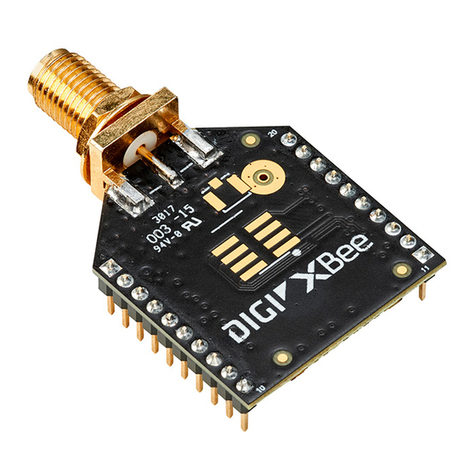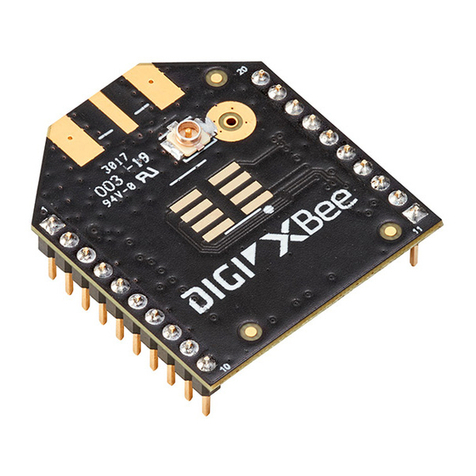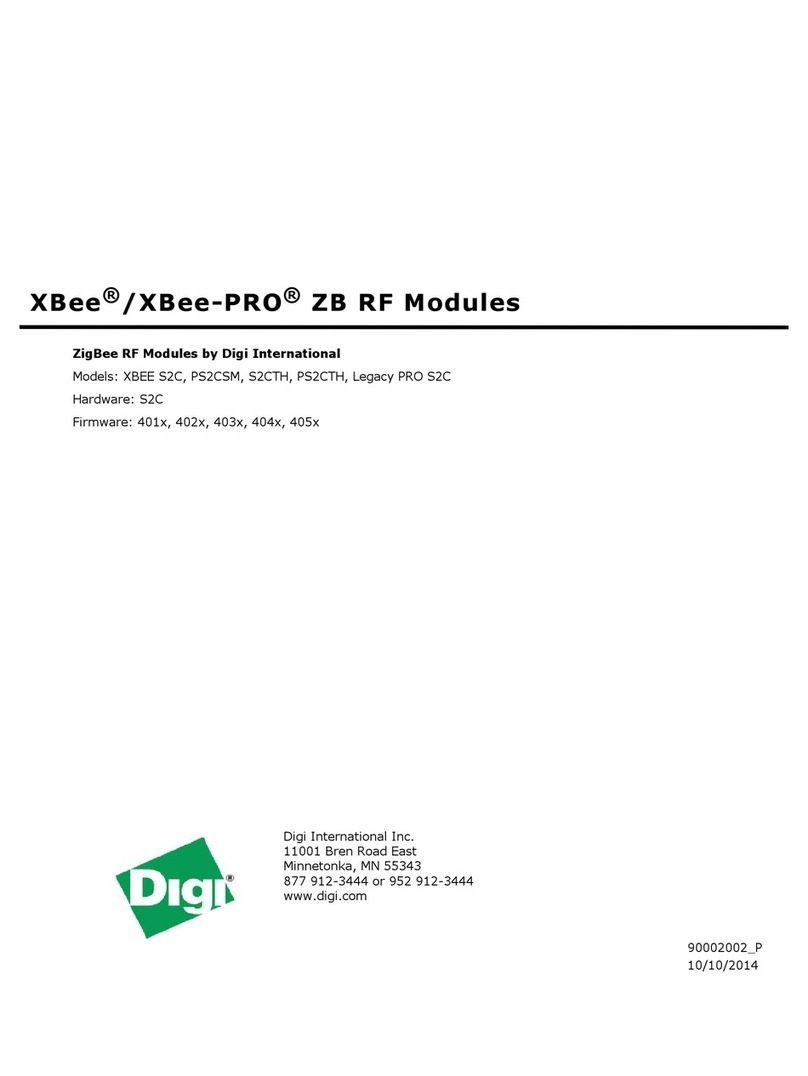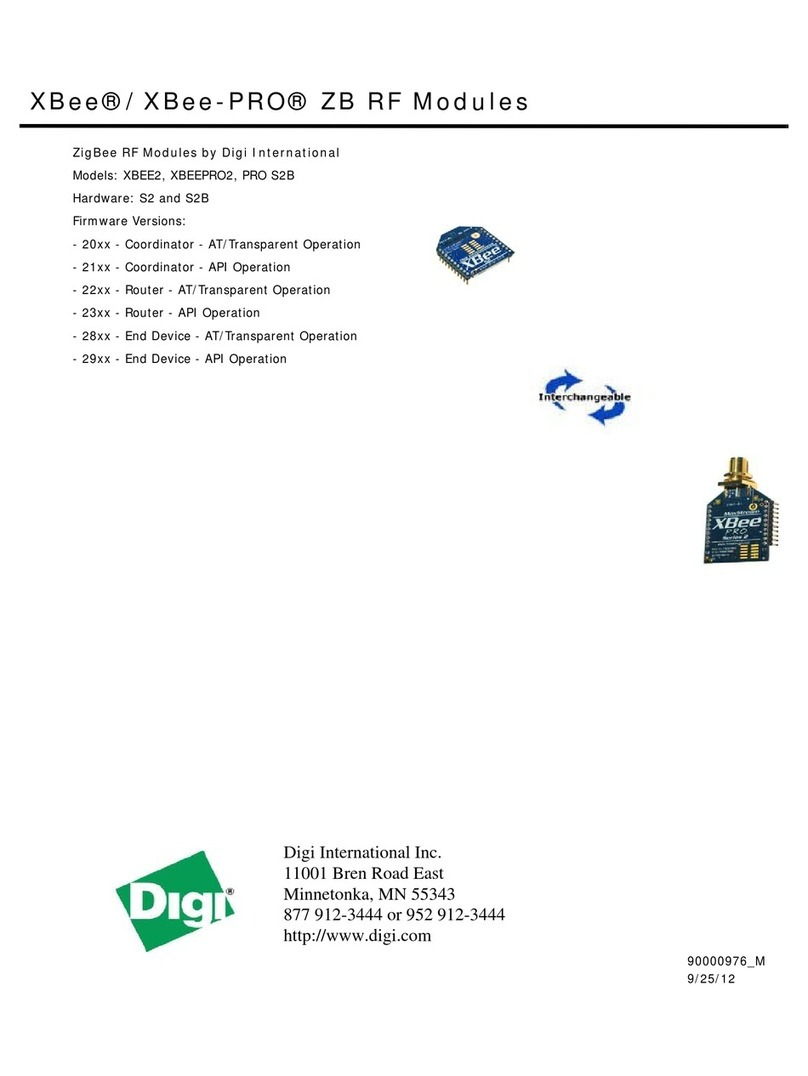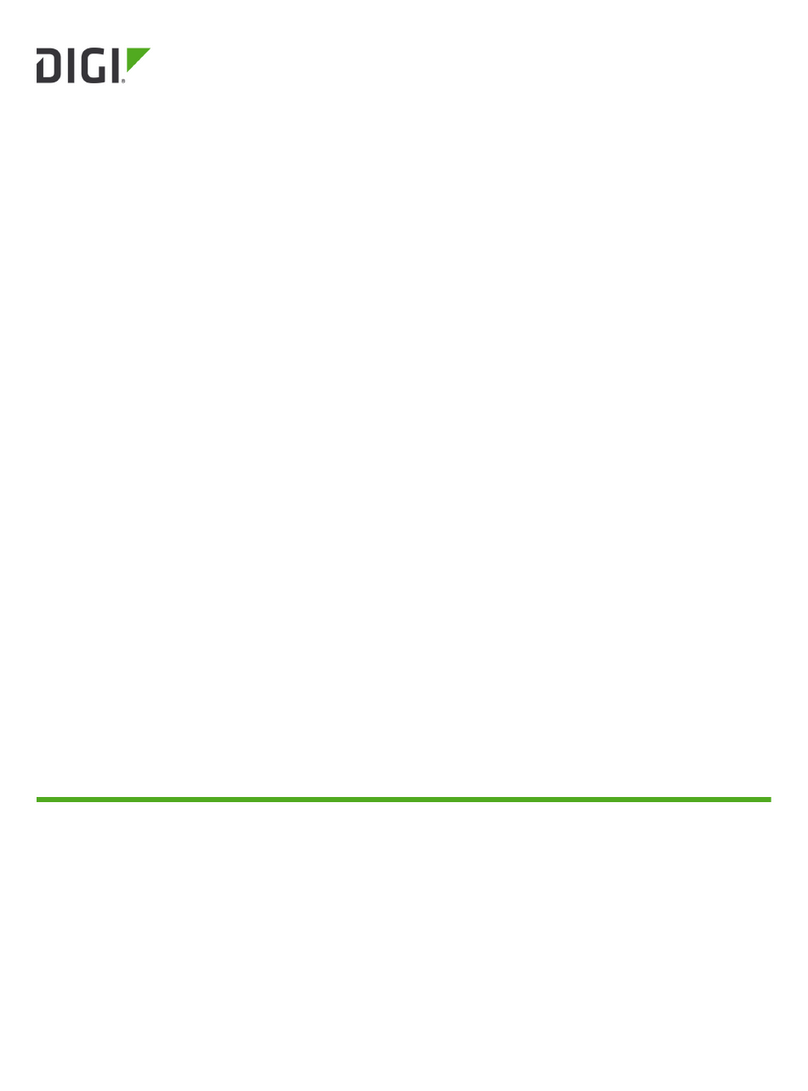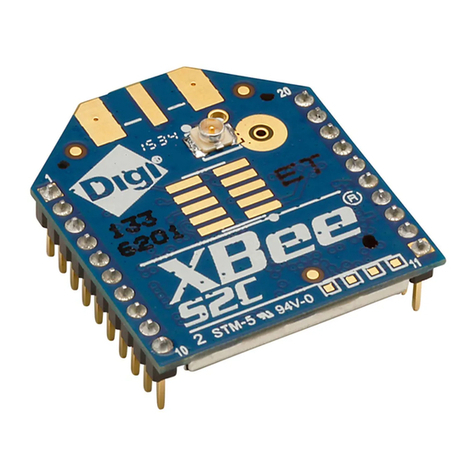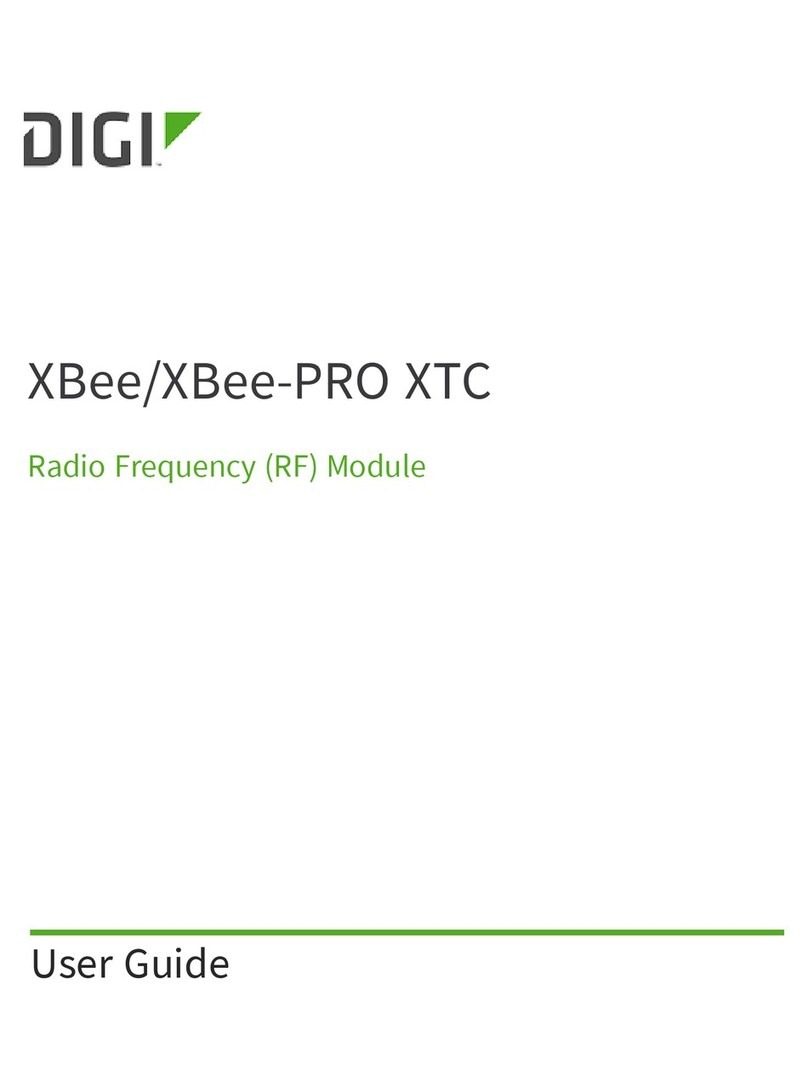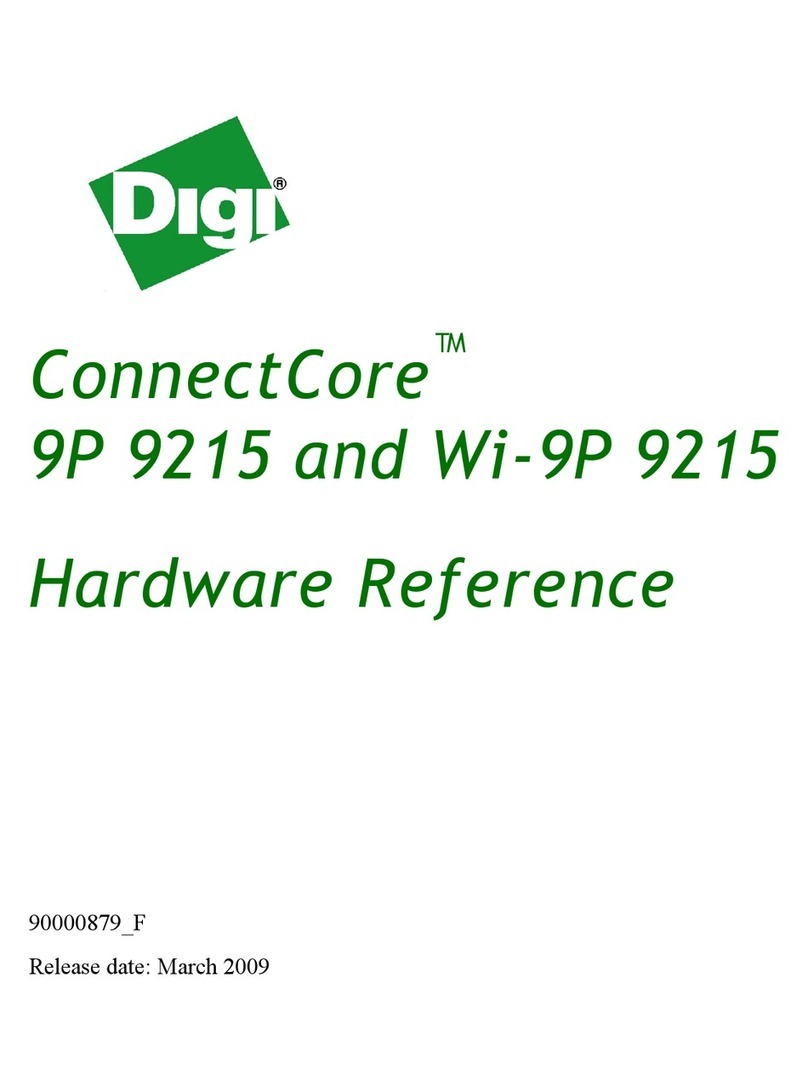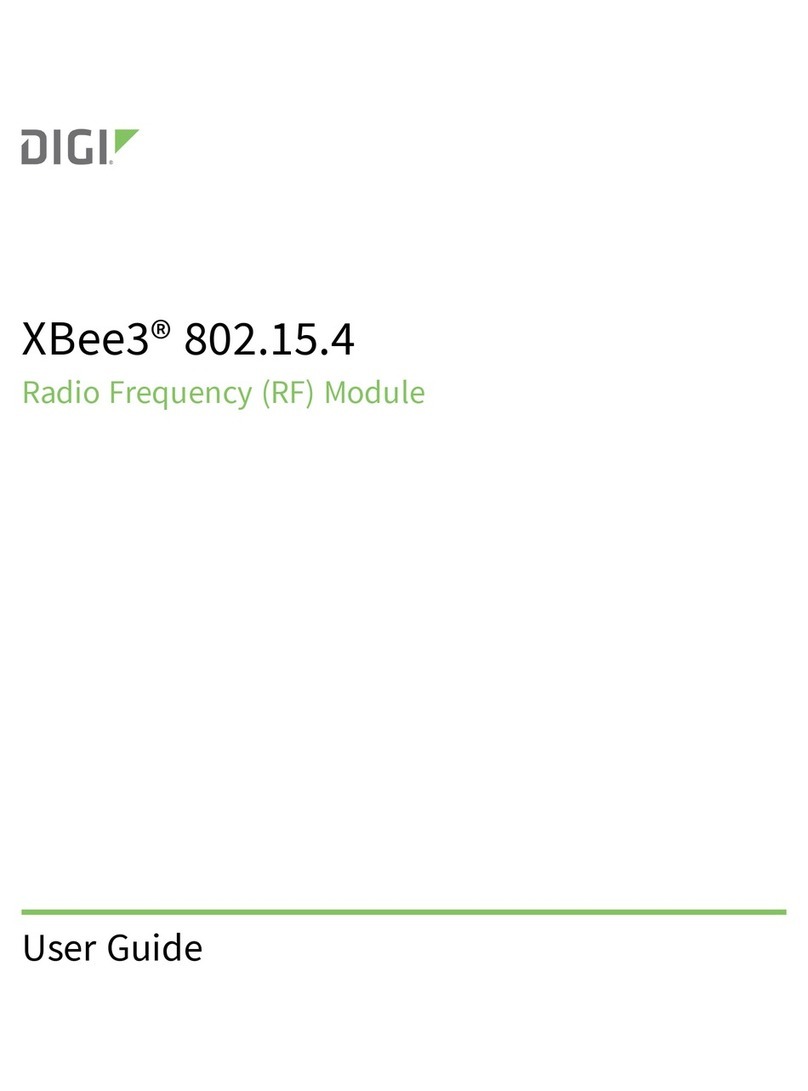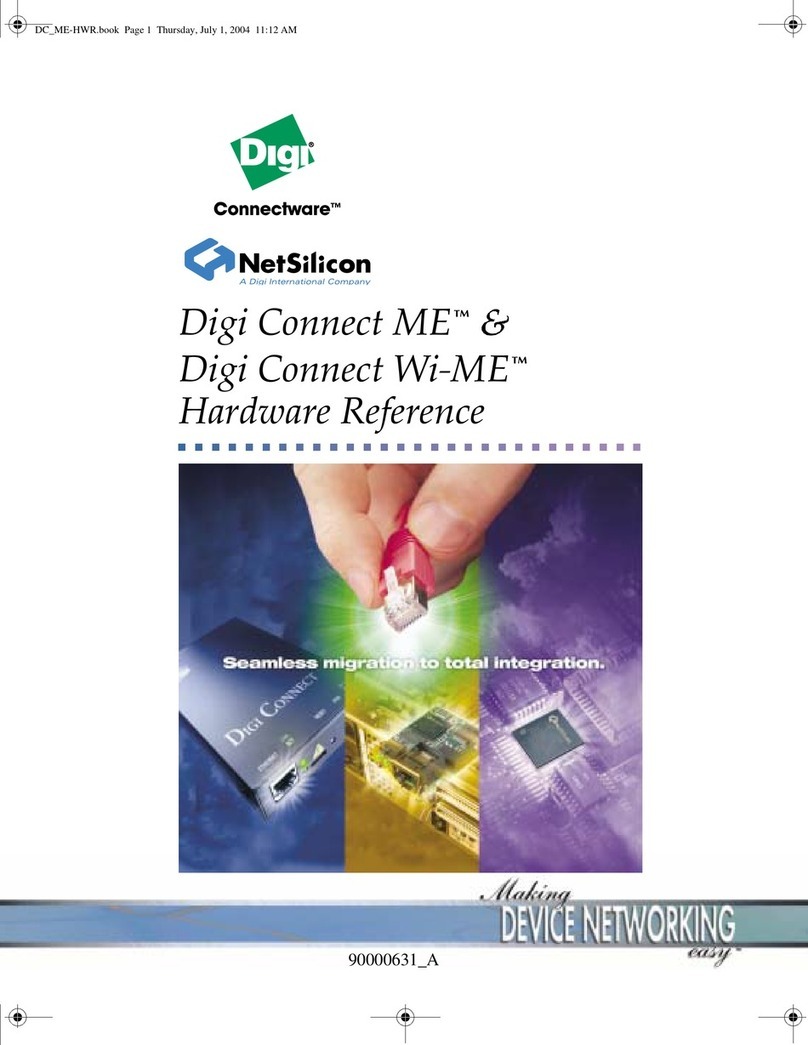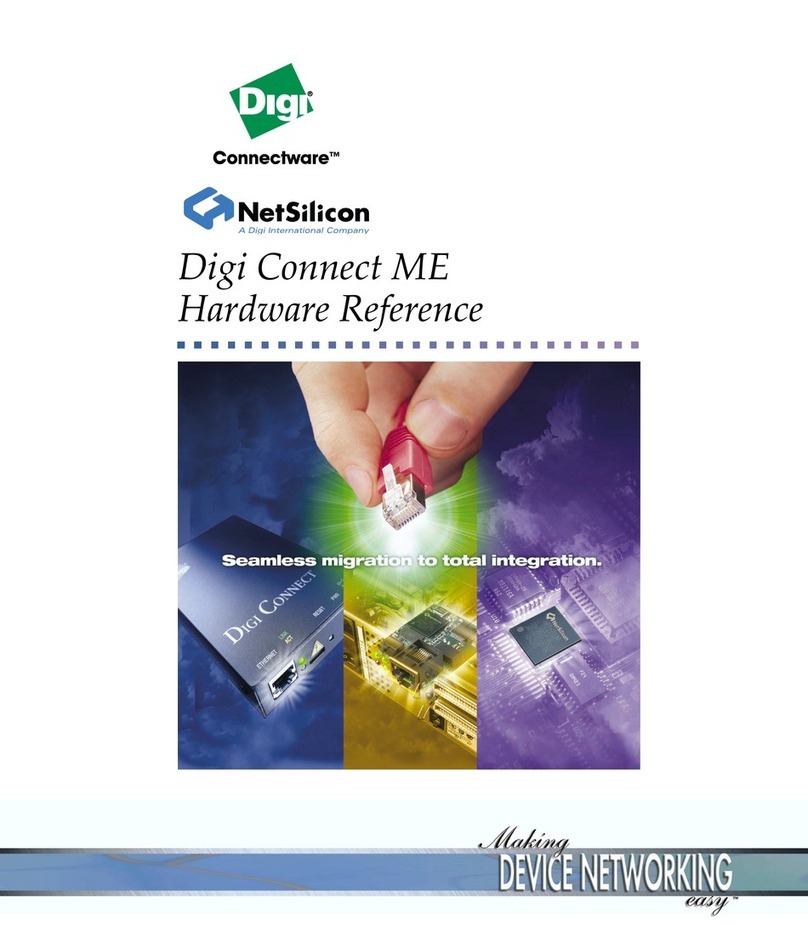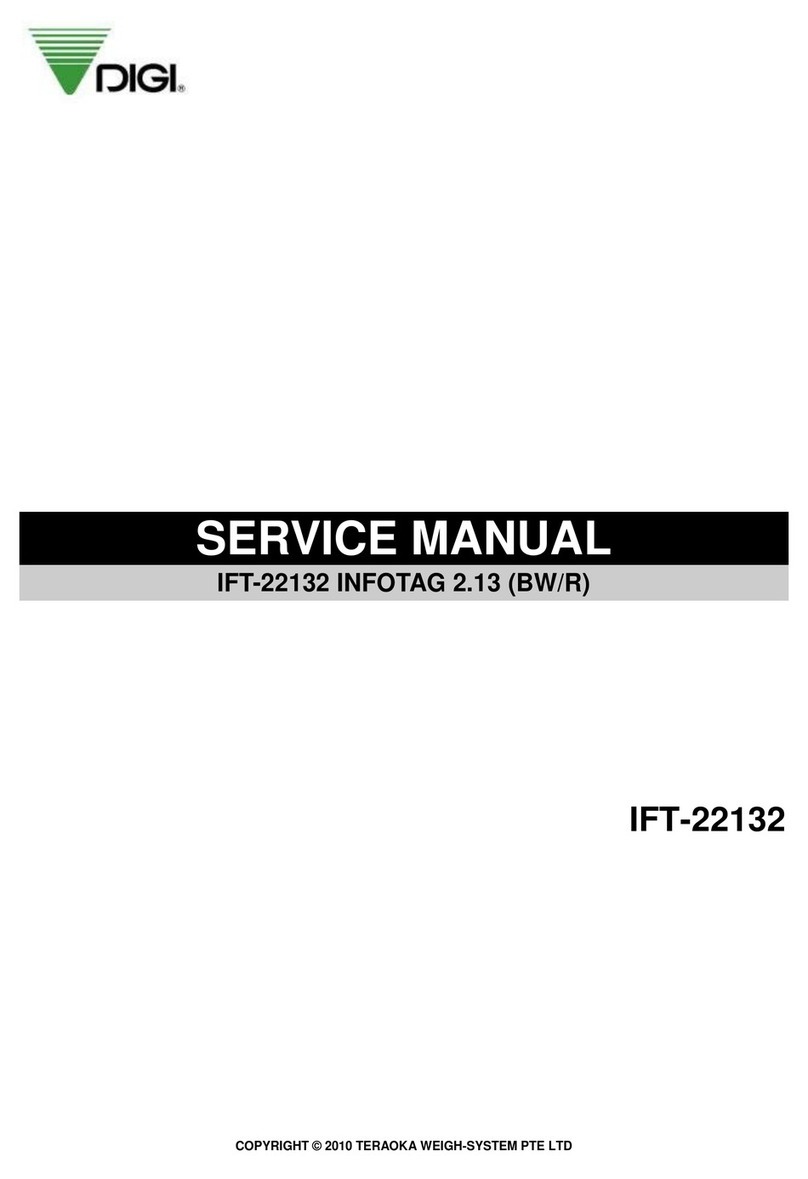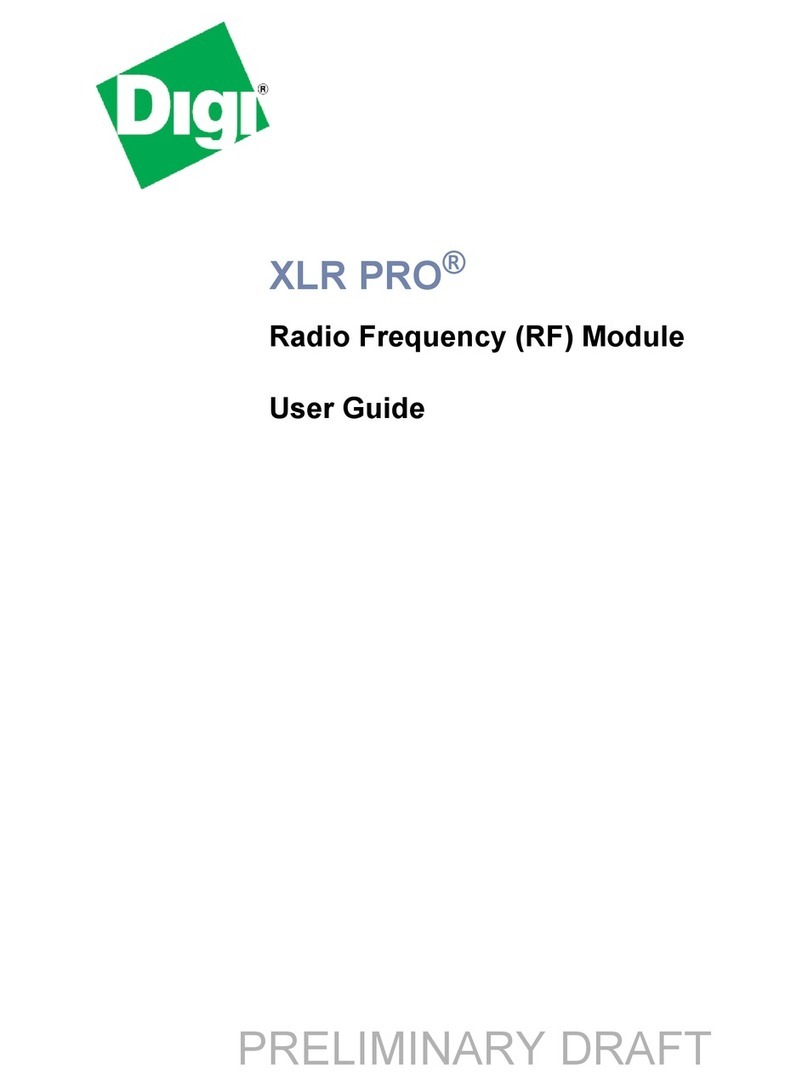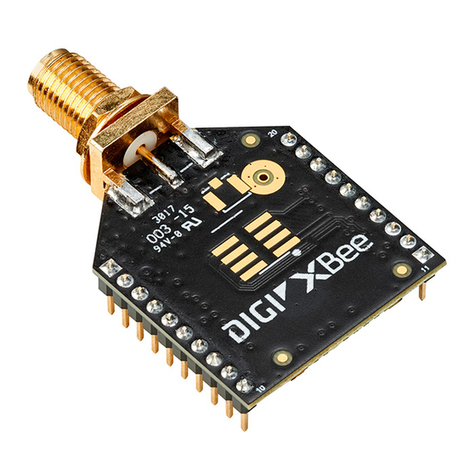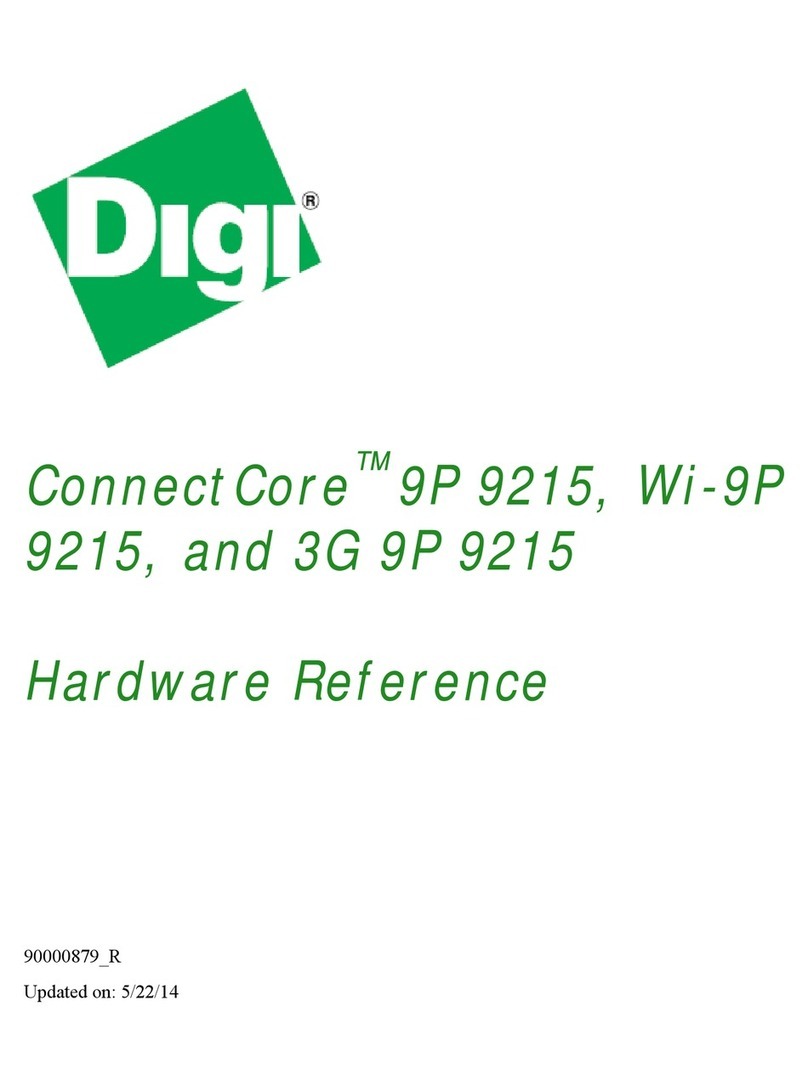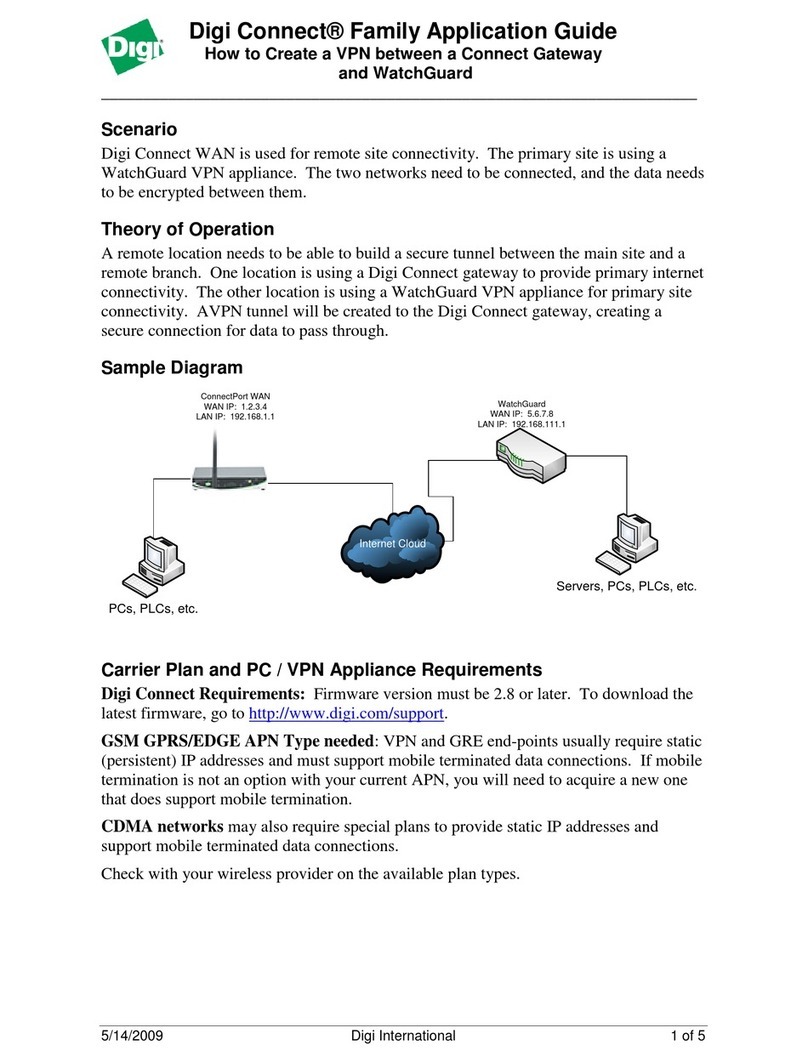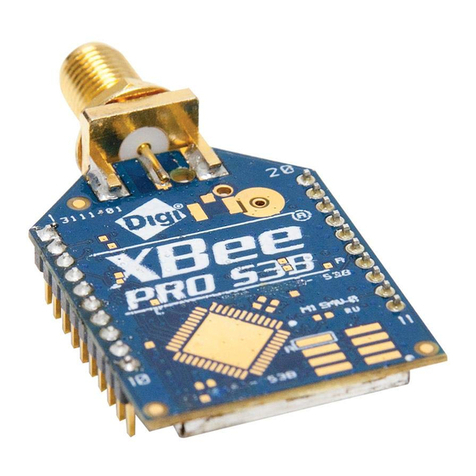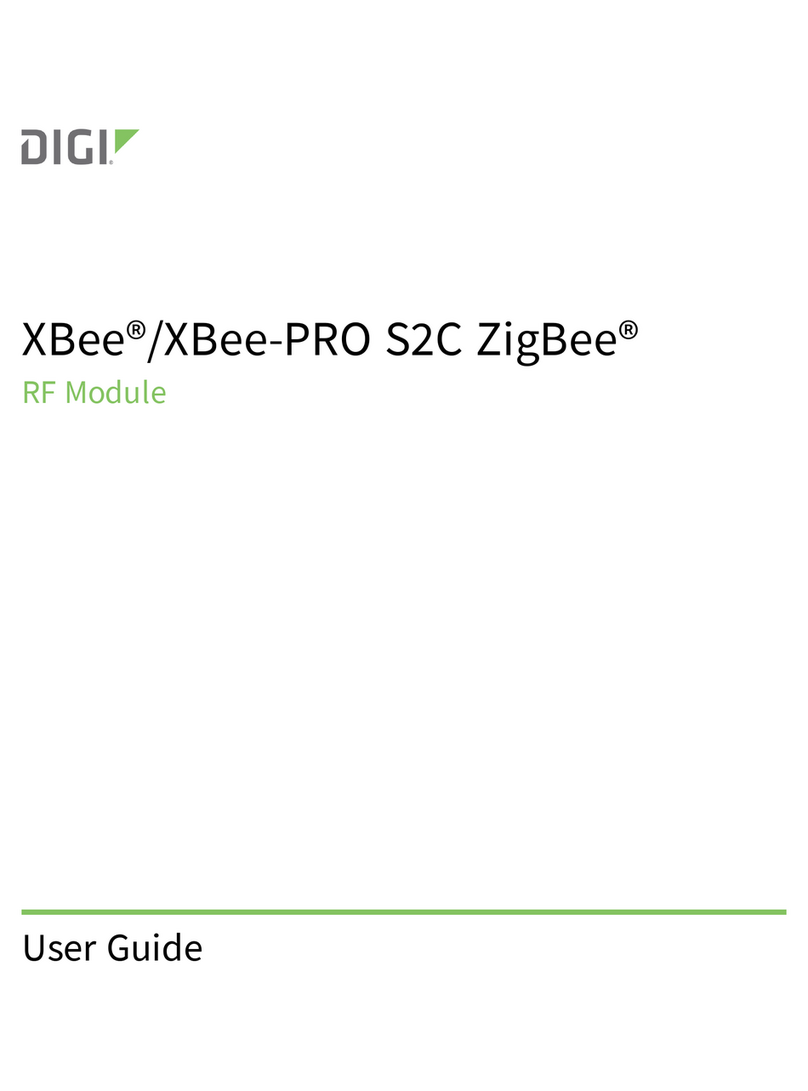XBee-PRO 900HP DigiMesh Kit User Guide 6
Step 4: Create a Java project 111
Step 5:Link libraries to the project 112
Step 6:Add the source code to the project 113
Step 7:Set the port name and launch the application 114
Step 8:Section summary of receiving analog data 114
Step 9:Do more with receiving analog data 115
How XBee modules control devices 115
Actuators 116
Set pins for digital and analog actuators 116
How to configure a pin as an output 116
How to send actuations 117
Lab:Send digital actuations 117
Step 1:Requirements 117
Step 2:Connect the components 118
Step 3:Configure the XBee modules 118
Step 4:Create a Java project 119
Step 5:Link libraries to the project 120
Step 6:Add the source code to the project 121
Step 7:Set the port name and launch the application 122
Step 8:Section summary of sending digital actuations 122
Step 9: Do more with sending digital actuations 122
Lab: Send analog actuations 123
Step 1:Requirements 123
Step 2:Connect the components 123
Step 3:Configure the XBee modules 123
Step 4:Create a Java project 124
Step 5:Link libraries to the project 125
Step 6:Add the source code to the project 126
Step 7:Set the port name and launch the application 127
Step 8:Section summary of sending analog actuations 127
Step 9: Do more with sending analog actuations 127
Security and encryption
How to enable network security 130
Lab: Encrypt a simple DigiMesh network 130
Test your encryption 130
Additional recommendations 130
Signal strength and radio frequency range
Distance and obstacles 133
Factors affecting wireless communication 134
Signal strength and the RSSI pin 135
Is RSSI the best indication of link quality? 137
Range test 137
Example: perform a range test 139
Step 1:Requirements 139
Step 2:Connect the components 140
Step 3:Configure the XBee modules 140
Perform a range test 141
Step 5:Section summary of signal strength 141