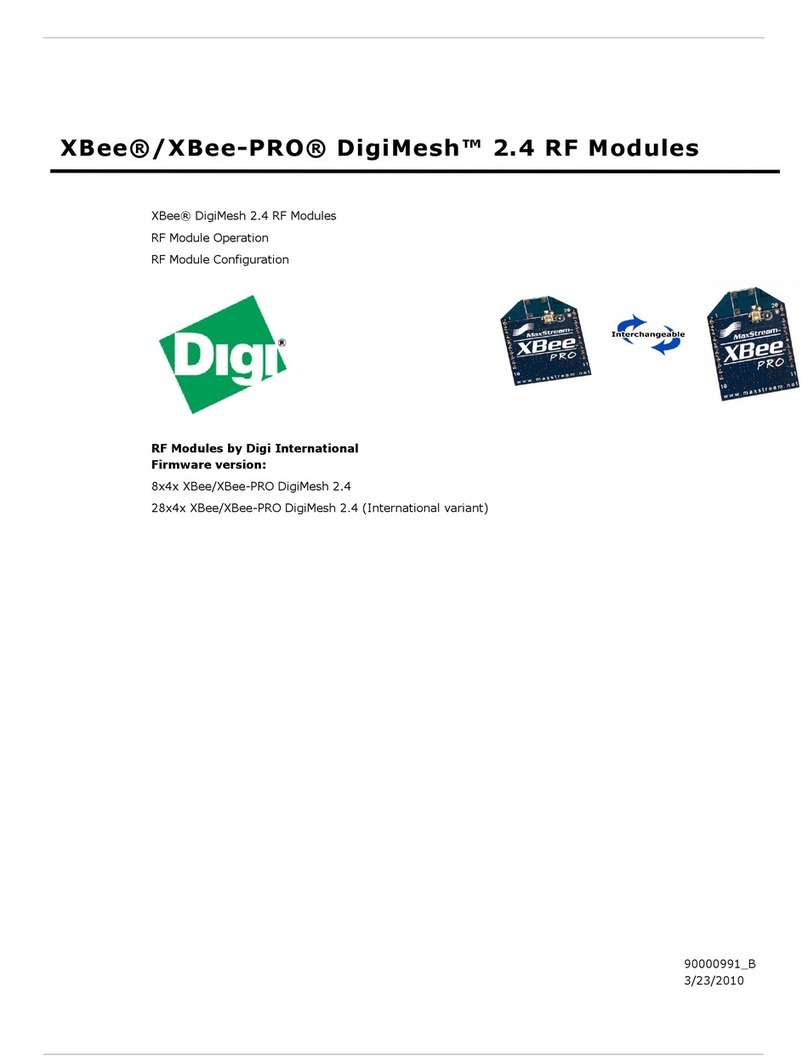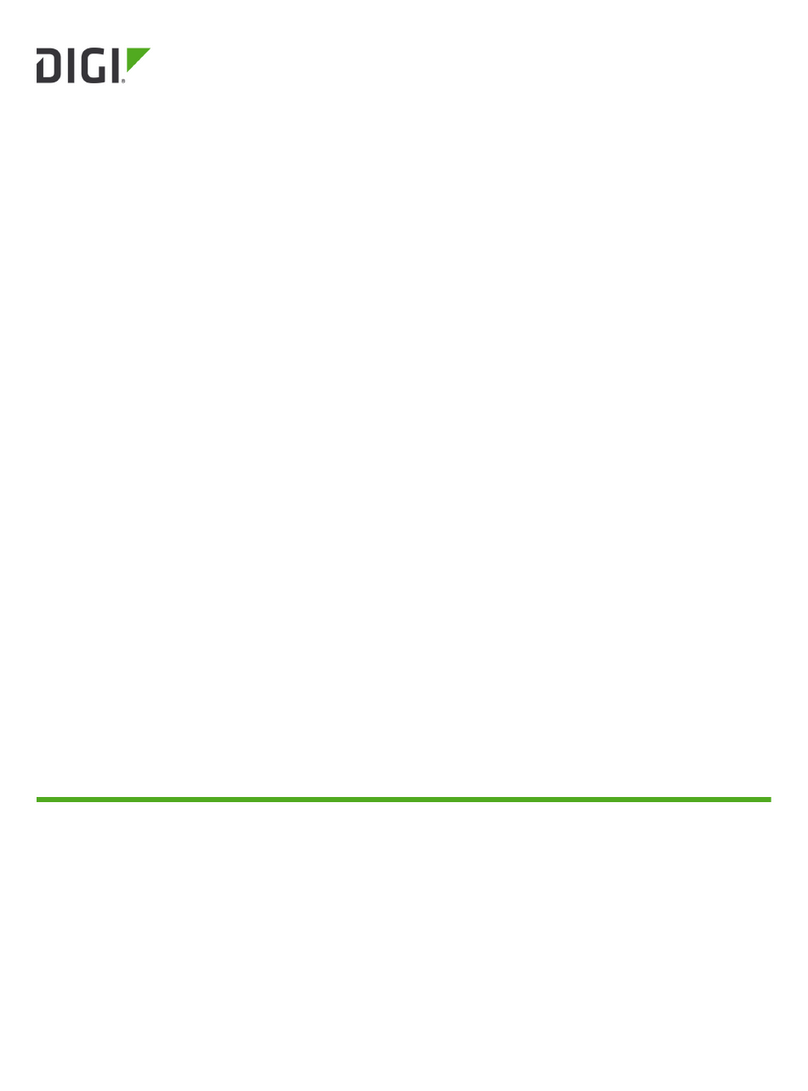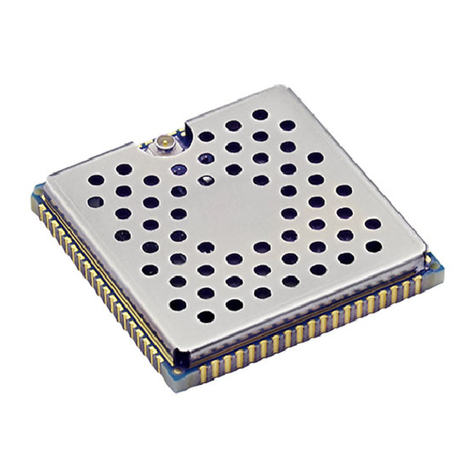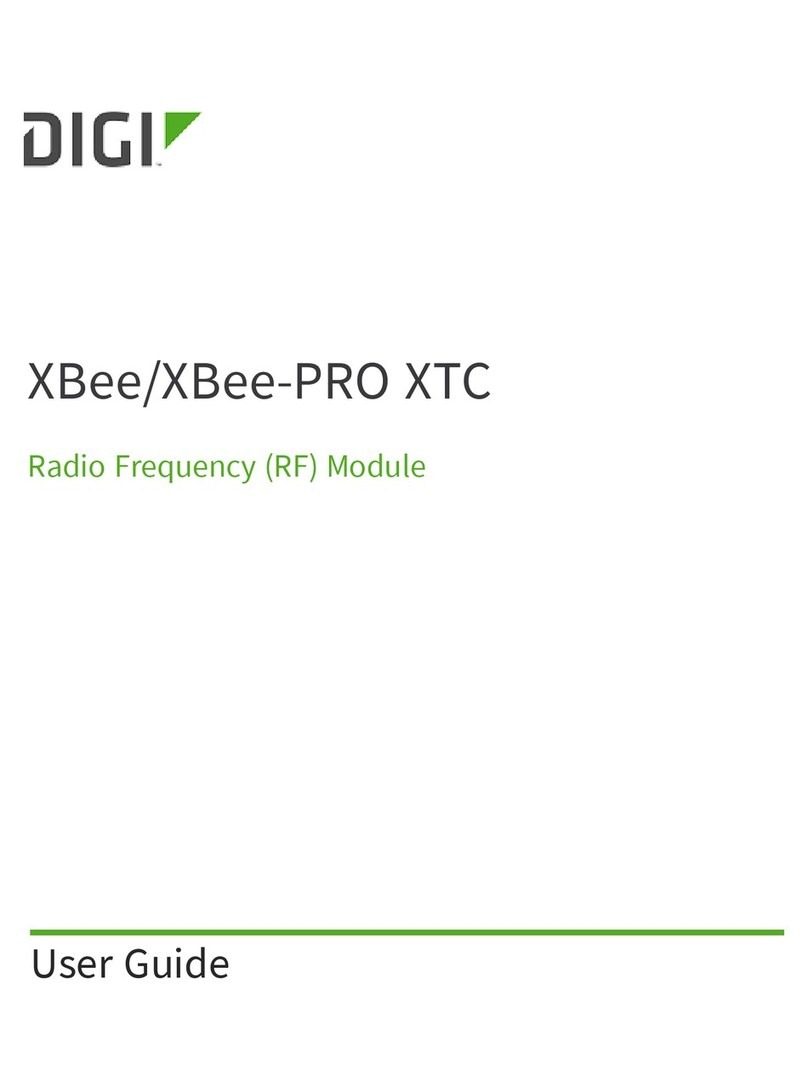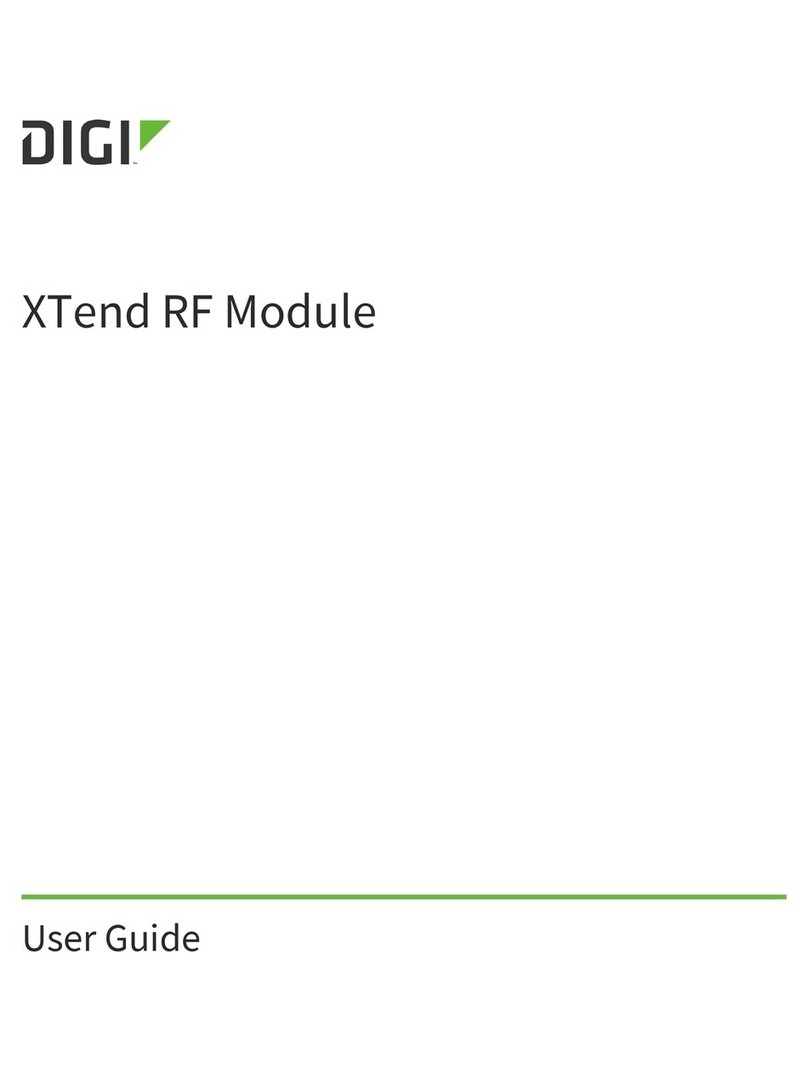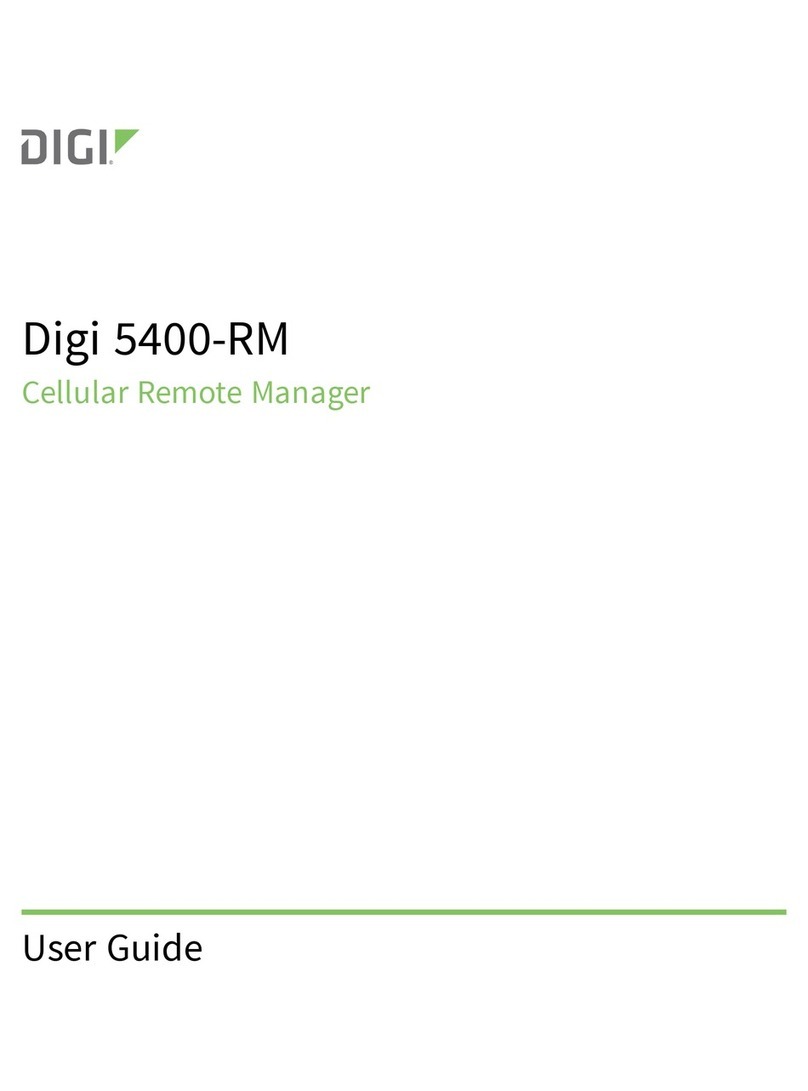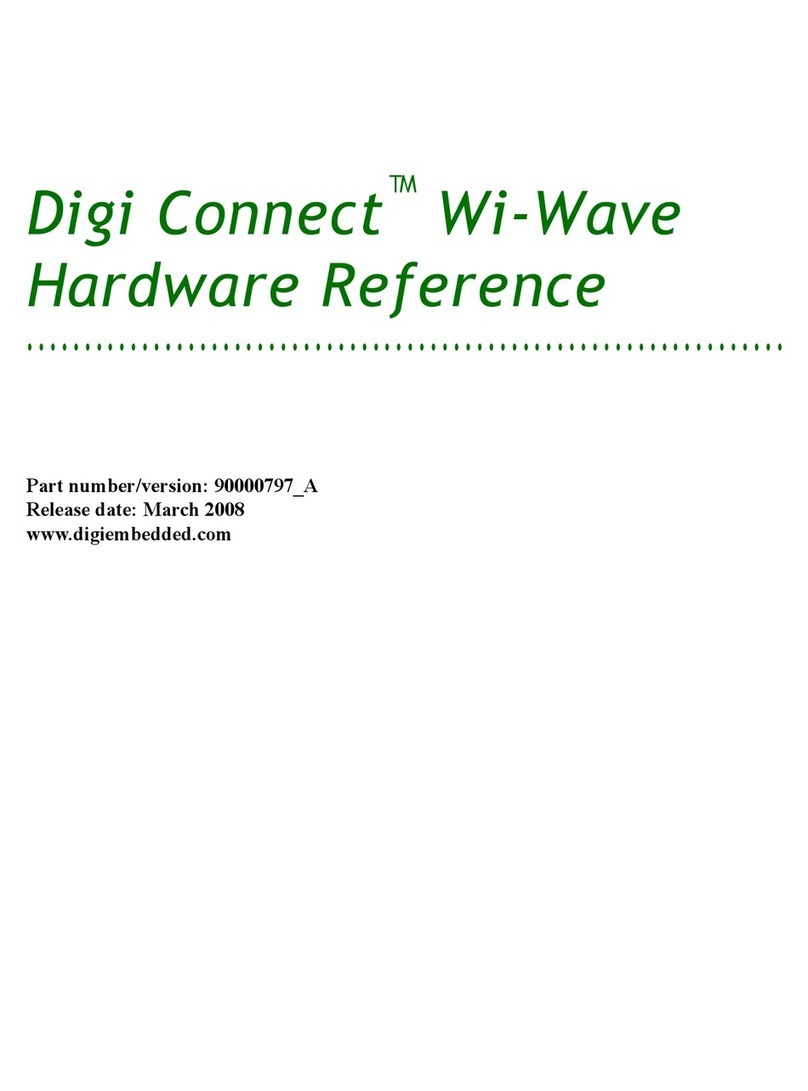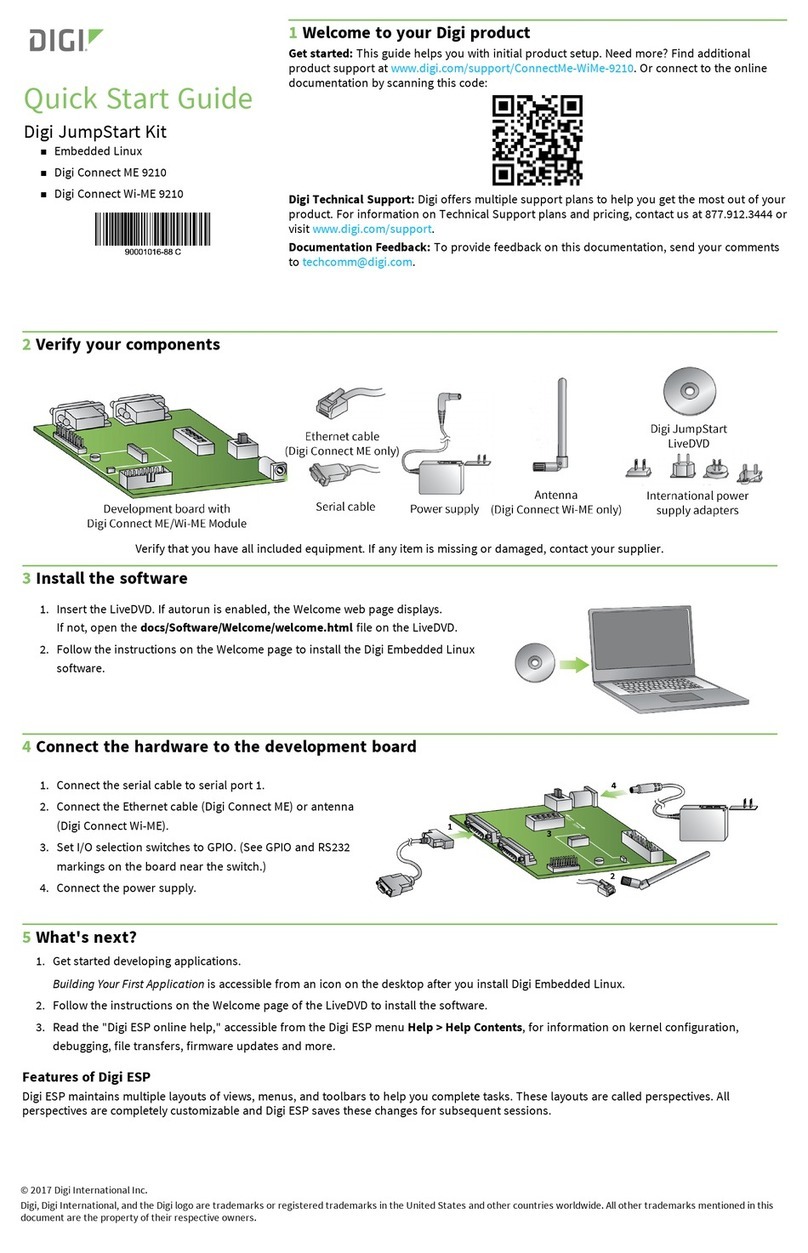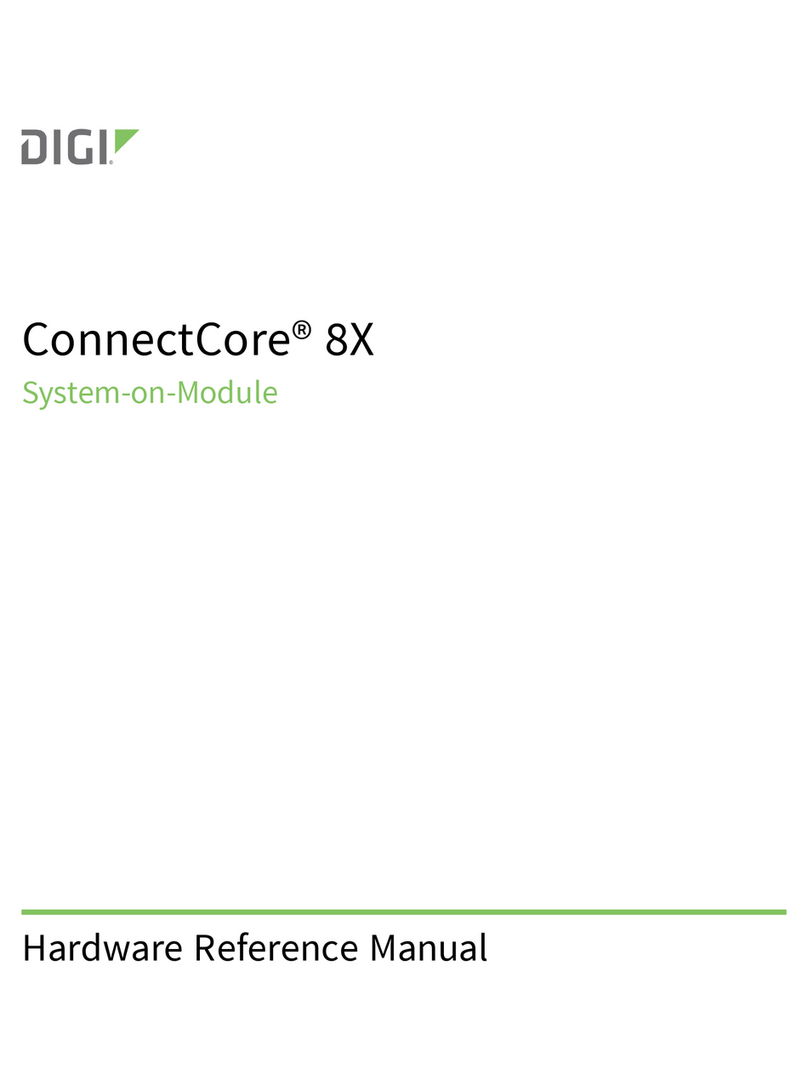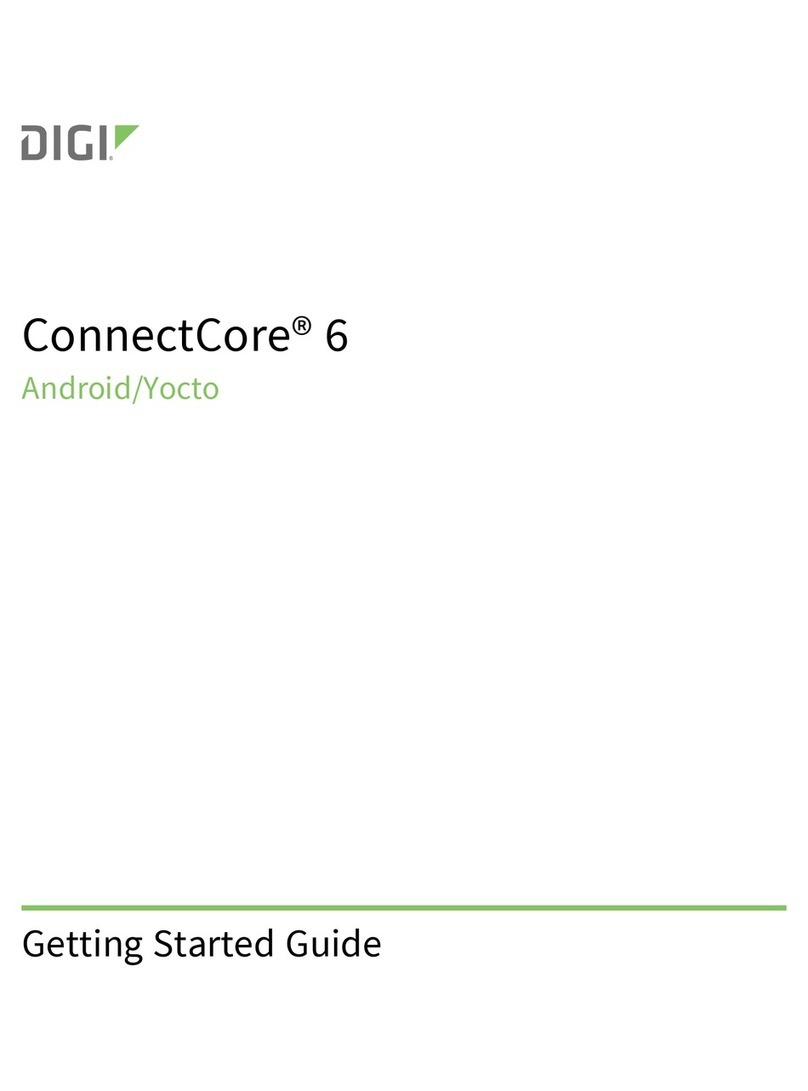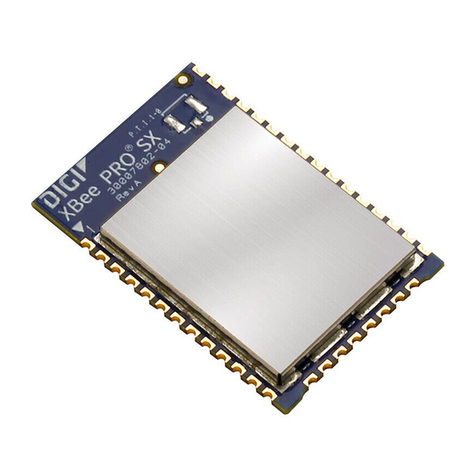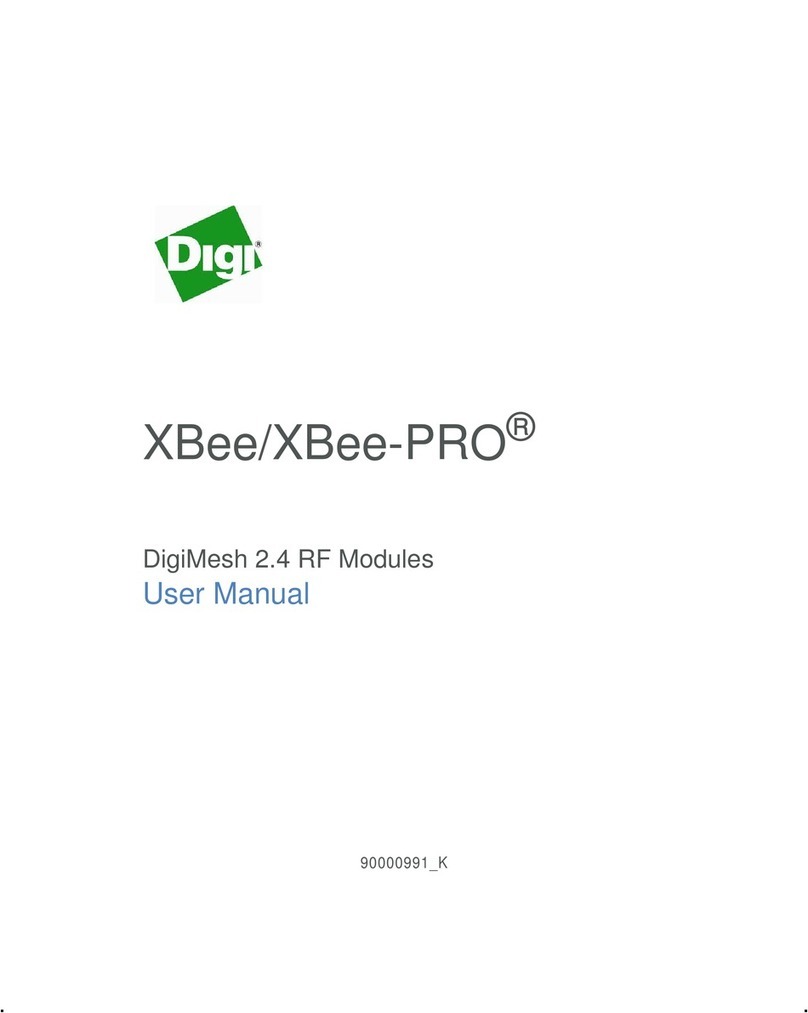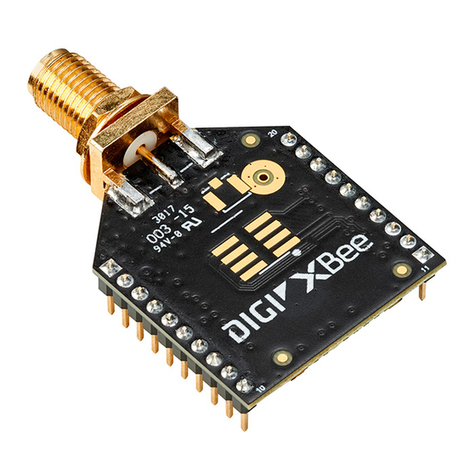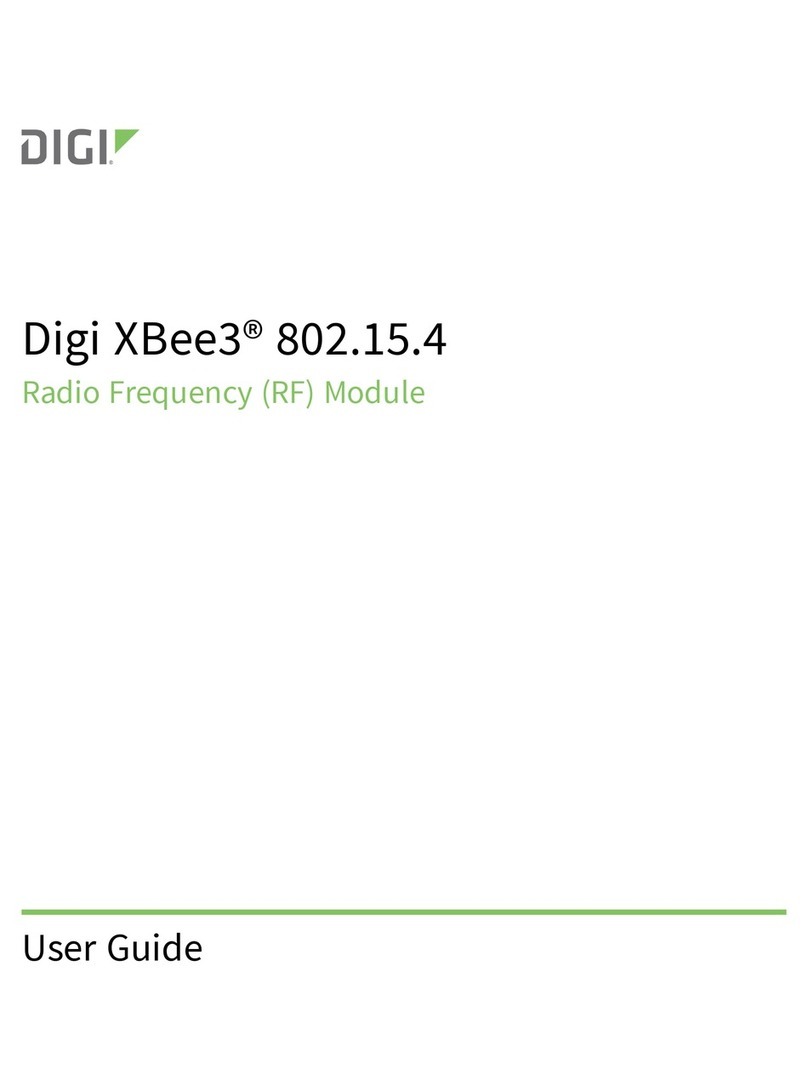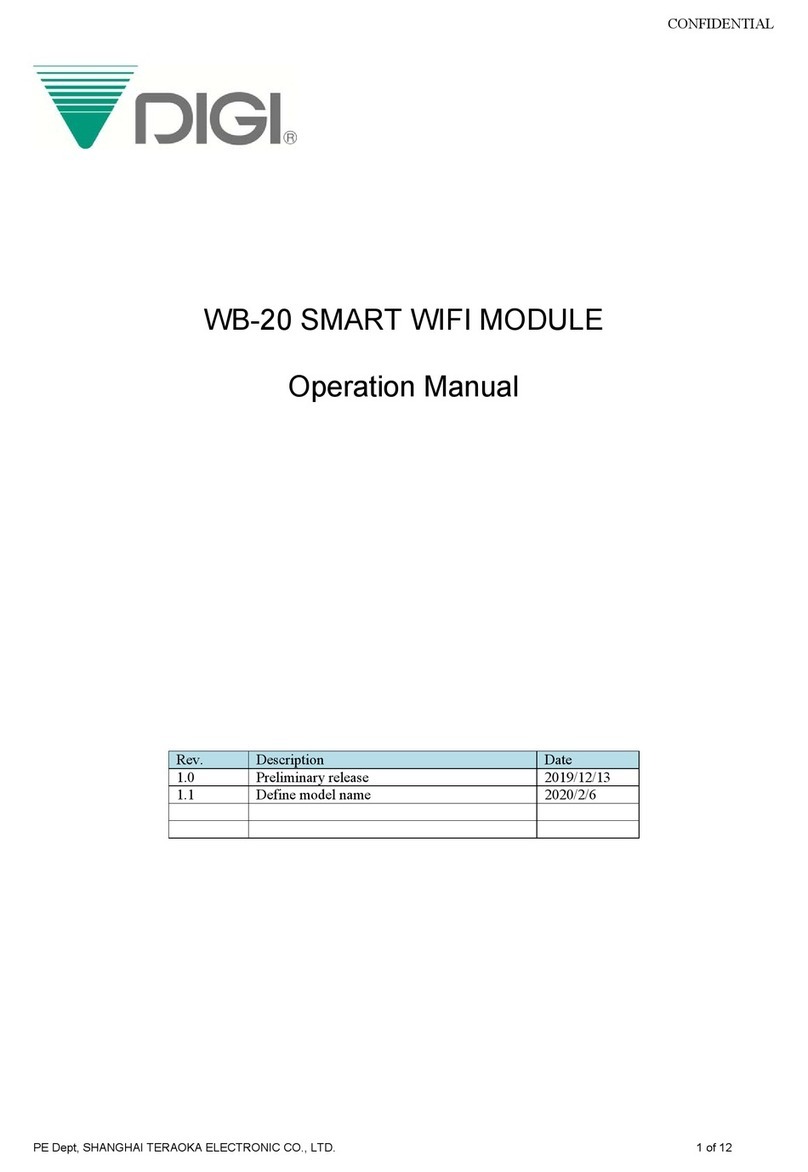Technical specifications Performance specifications
XBee®/XBee-PRO XTend Compatible (XTC) RF Module User Guide 10
Performance specifications
The following table describes the performance specifications for the devices.
Note Range figure estimates are based on free-air terrain with limited sources of interference. Actual
range will vary based on transmitting power, orientation of transmitter and receiver, height of
transmitting antenna, height of receiving antenna, weather conditions, interference sources in the
area, and terrain between receiver and transmitter, including indoor and outdoor structures such as
walls, trees, buildings, hills, and mountains.
Specification XBee XTC XBee-PRO XTC
Frequency range ISM 902 to 928 MHz US/Canada
915 to 928 MHz Australia
RF data rate (software selectable) 10 kb/s to 125 kb/s US/Canada
10 kb/s to 105 kb/s Australia
Transmit power (software selectable) Up to 13 dBm Up to 30 dBm1
Channels 10 hopping sequences share 50 frequencies
Available channel frequencies 50
UARTdata rate (software selectable) 1200 - 230400 b/s
Receiver sensitivity 10 kb/s -110 dBm
125 kb/s -100 dBm
Outdoor range (line of sight) 10 kb/s Up to 5 miles up to 40 miles2
125 kb/s Up to 1.5 miles Up to 7 miles
Power requirements
The following table describes the power requirements for the XTC RF Module.
Specification XBee XTC XBee-PRO XTC
Supply voltage 2.4 to 3.6 VDC, 3.3 V typical 2.6 to 3.6 VDC, 3.3 V typical
Receive current VCC = 3.3 V 40 mA 40 mA
Transmit current VCC = 3.3 V 55 mA @ 13 dBm 900 mA @ 30 dBm
VCC = 3.3 V 45 mA @ 10 dBm 640 mA @ 27 dBm
VCC = 3.3 V 35 mA @ 0 dBm 350 mA @ 21.5 dBm
Pin sleep current 2.5 µA 2.5 µA
130 dBm typical at 3.3 V and above. Maximum transmit power will reduce at lower voltages. See PL command
for more information on adjustable power levels.
2Estimated based on a 9 mile range test with dipole antennas.