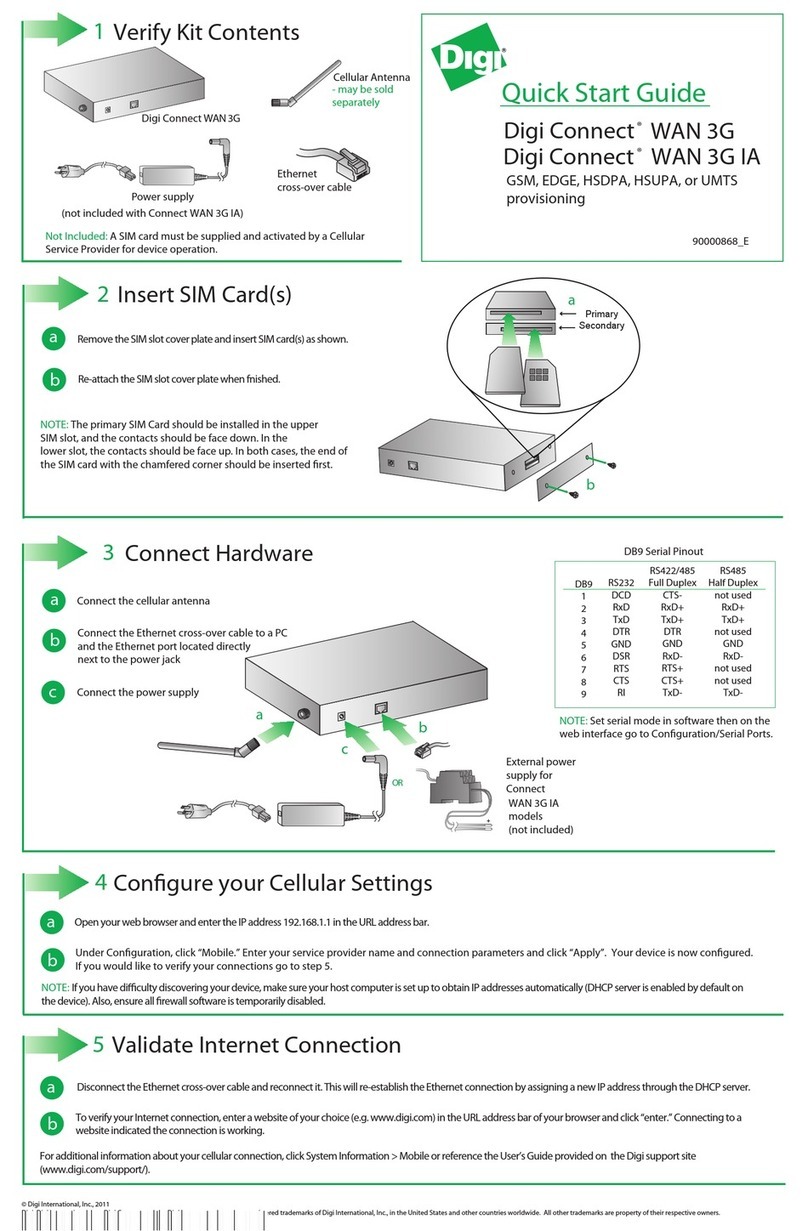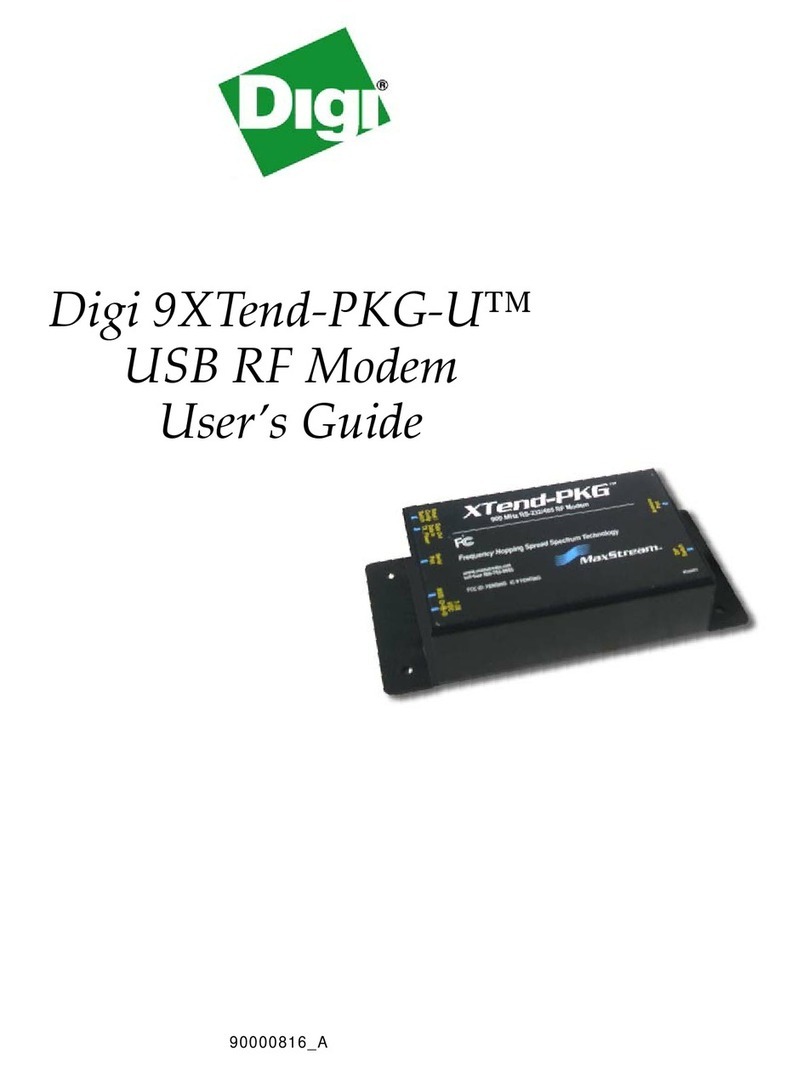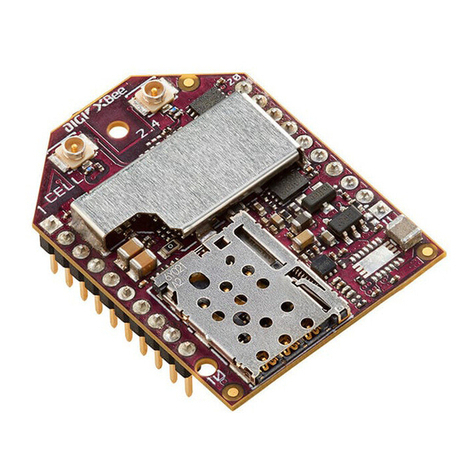Digi TransPort WR11 User manual
Other Digi Modem manuals
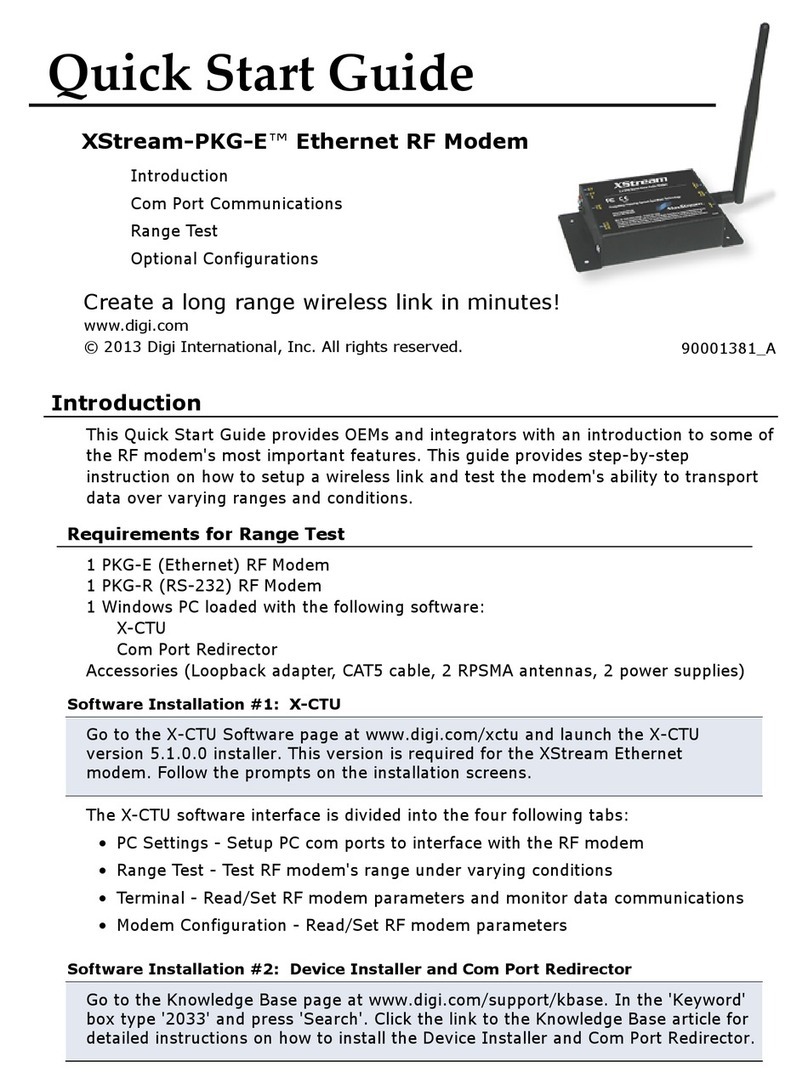
Digi
Digi XStream-PKG-E User manual
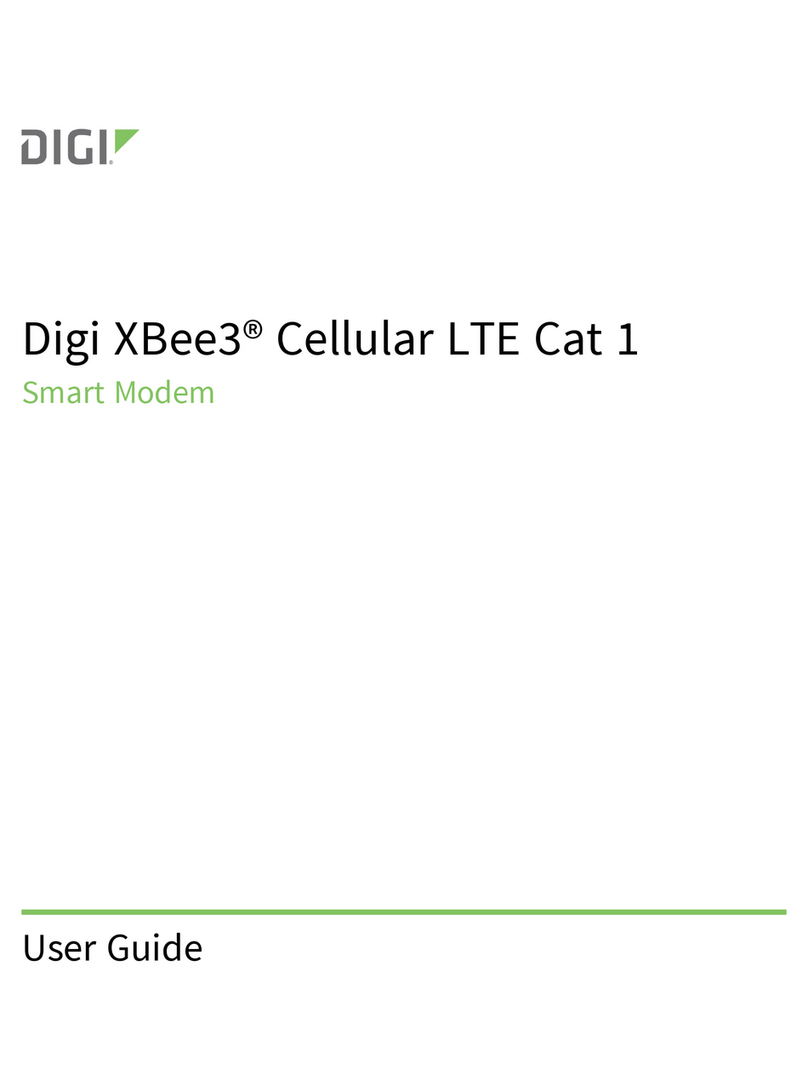
Digi
Digi XBee3 Cellular LTE Cat 1 User manual
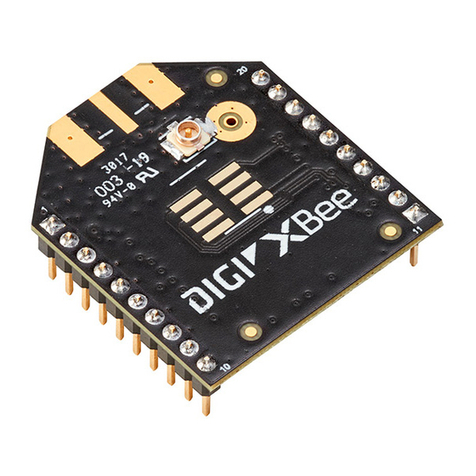
Digi
Digi XBee 3 User manual

Digi
Digi XBee3 DigiMesh 2.4 User manual
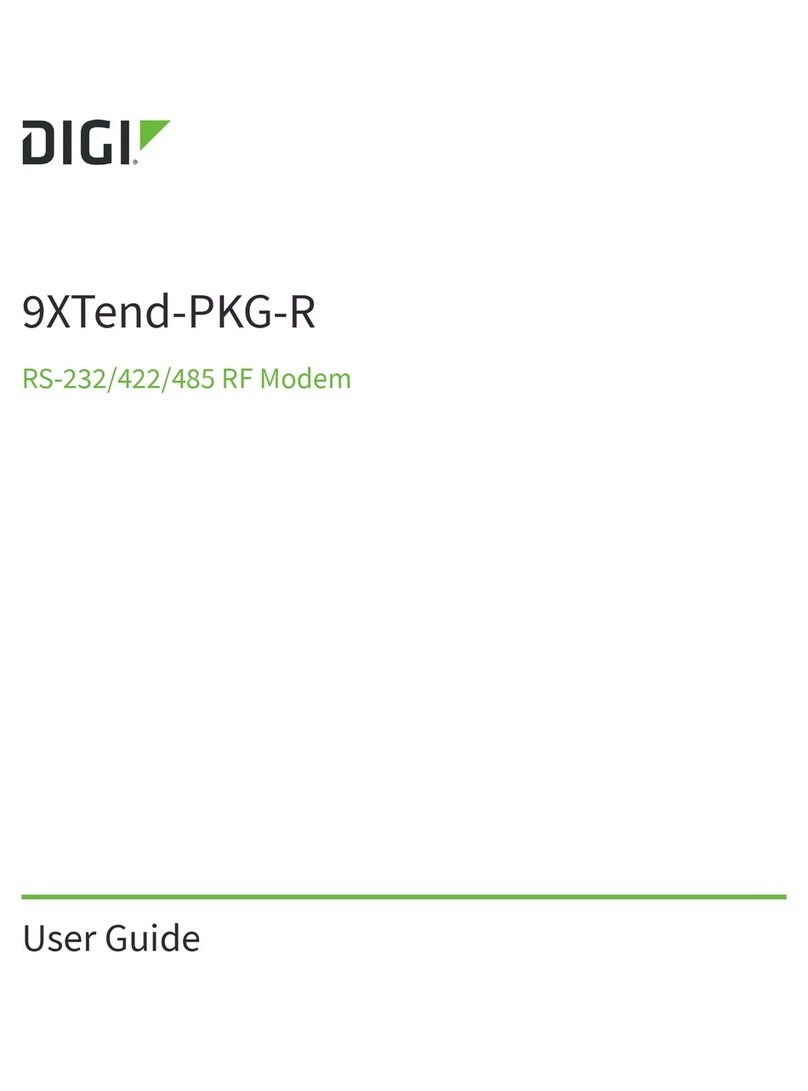
Digi
Digi 9XTend-PKG-R RS-232 User manual

Digi
Digi XStream-PKG-U User manual

Digi
Digi Rapidport User manual

Digi
Digi 9XTend-PKG-U User manual

Digi
Digi M10 Technical overview and Service manual
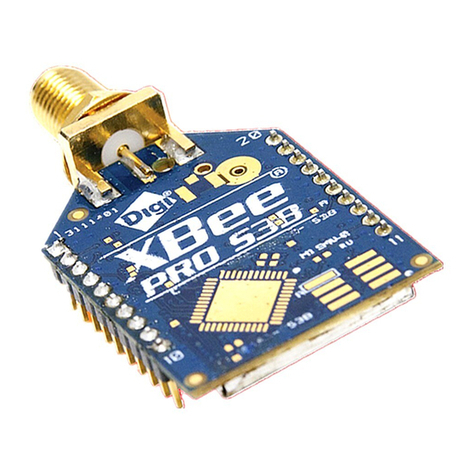
Digi
Digi XBee-PRO 900HP User manual
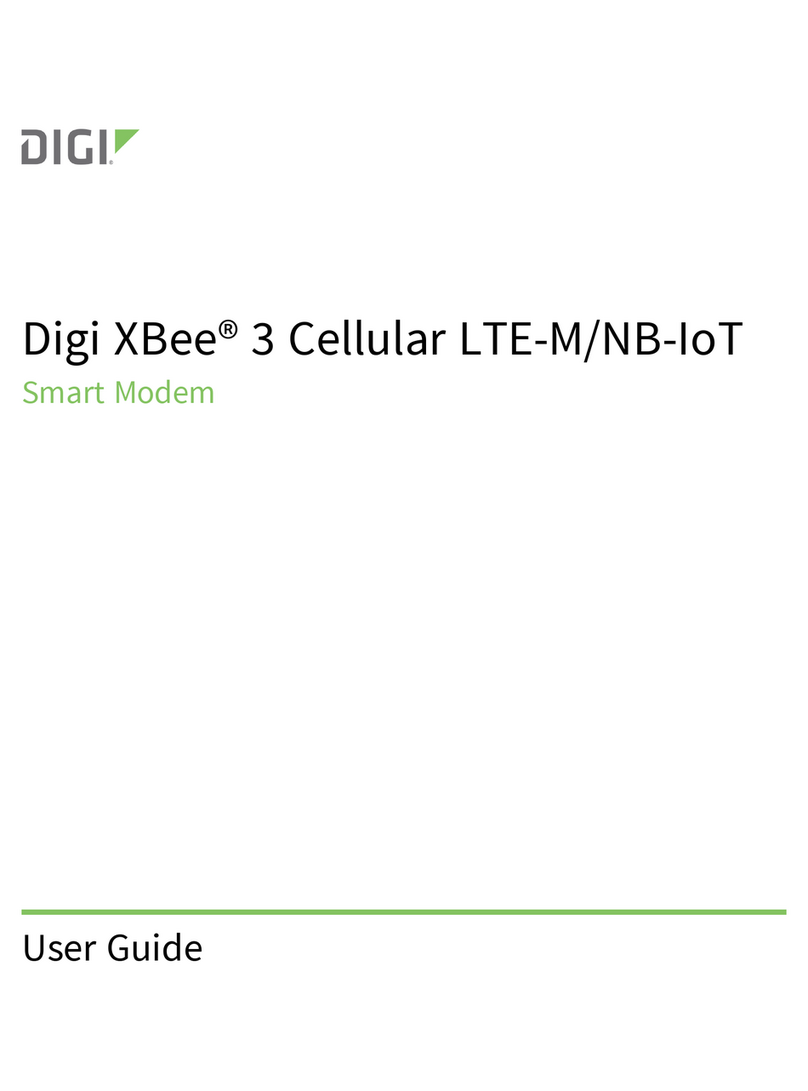
Digi
Digi XBee 3 Cellular LTE-M User manual
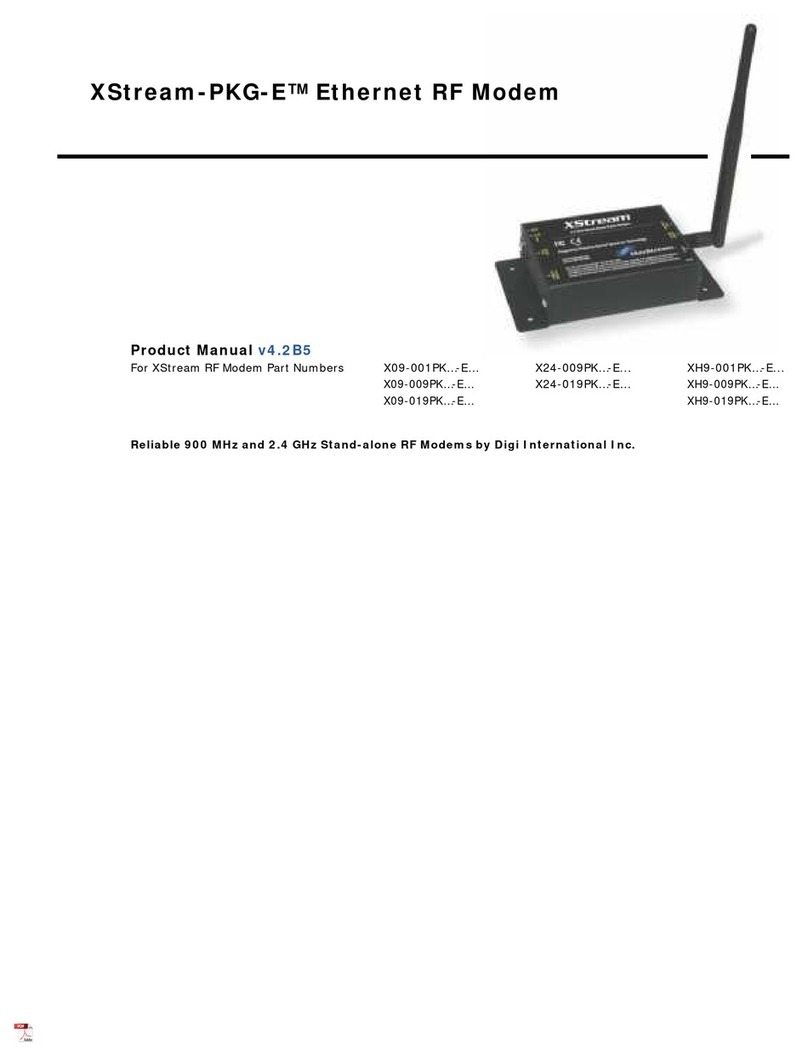
Digi
Digi XStream-PKG-E X09-001PK E Series User manual
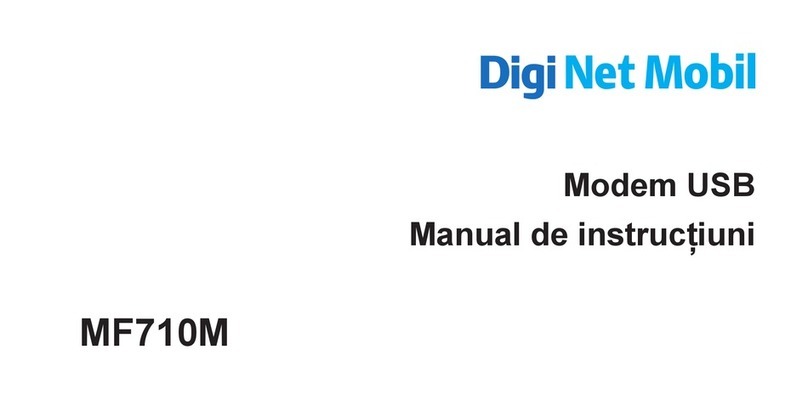
Digi
Digi MF710M User manual

Digi
Digi Connect WAN 3G IA User manual

Digi
Digi XBee3 XB3M1 User manual

Digi
Digi XBee-PRO XM-M92-2P Series User manual
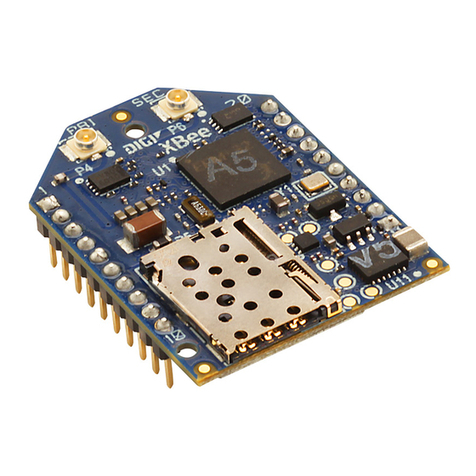
Digi
Digi XBee Cellular LTE Cat 1 User manual

Digi
Digi XStream -PKG- R User manual

Digi
Digi M10 Technical overview and Operating and maintenance manual

Digi
Digi XLR PRO User manual